Xbox Game Bar for Windows 10 gets new widgets, including from 3rd parties
2 min. read
Published on
Read our disclosure page to find out how can you help Windows Report sustain the editorial team. Read more
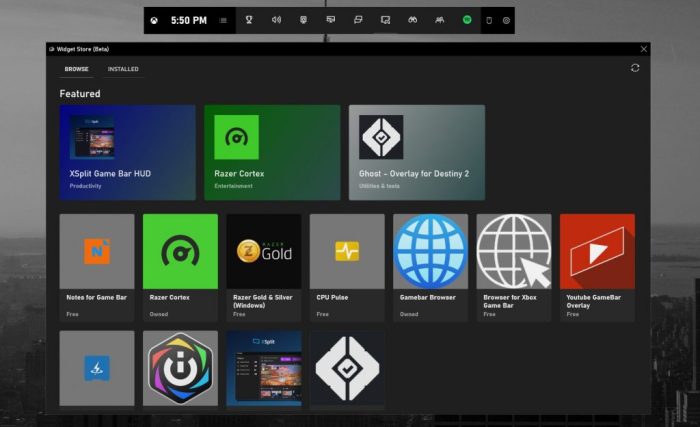
Microsoft’s Xbox Game Bar for Windows 10 is becoming more versatile this year thanks to third-party widgets. The new Widget store launched for all Windows 10 users in beta last month, but it’s getting an official launch today along with some important widgets updates.
First of all, the version 1.0 XSplit’s Game Bar HUD widget is available from the Game Bar Widget Store today, and it brings support for XSplit’s Broadcaster video mixing software, as well as new Gamecaster controls for the XSplit Gamecaster desktop app. Overall, this widget is a great replacement for the built-in Mixer feature that Microsoft removed from the Game Bar recently, when we still didn’t know Mixer would shut down in July.

The Xbox Game Bar Widget Store has also welcomed Corsair’s iCUE Widgets for customizing lighting effects on the company’s iCUE devices (the iCUE desktop app version 3.30 is required), as well Razer’s Chroma RGB for Twitch Streamers and THX Spatial Audio widgets. Other new additions include the Intel Graphics Command Center, as well as a third-party YouTube Gamer Overlay for watching videos when you’re playing games.
To access the new Widget Store, you’ll need to click on the Widget Menu on the left side of the Game Bar. Microsoft the Game Bar SDK developer hub to help developers brings more widgets to the Xbox Game Bar, and we hope to see more new additions soon.








User forum
0 messages