What to do if your Xbox One shuts off randomly
3 min. read
Updated on
Read our disclosure page to find out how can you help Windows Report sustain the editorial team. Read more
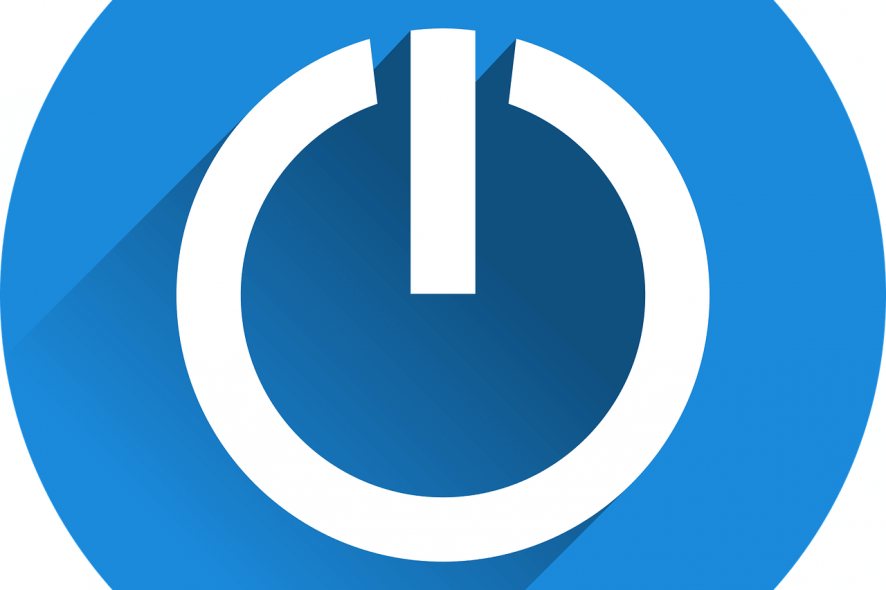
Users are reporting that their Xbox One consoles appear to randomly shut down.
Some describe the problem as follows:
My Xbox one keeps shutting off. I can use apps to watch stuff just fine, but when i go to play a game, my Xbox will just shut off about 15 minutes in. My power brick isn’t turning red or anything.
If you are experiencing any similar issues, you most likely have overheating issues with your console.
More so, unexpected shut downs can happen because of faulty power supplies, or because of lack of storage.
FIX: My Xbox One keeps turning off by itself
1. Fix overheating issues
Like any other machine that has a fan inside meant to keep it cool, your Xbox is bound to end up filled with dust at one point or another.
If that’s the case, consider doing a cleanse using a can of compressed air to blow out all the dust through the ventilation shafts.
One thing you should remember is that cans of compressed air can cause your fans to spin past their designed maximum velocity.
As such, try securing them with various objects ( pencils, toothpicks) so that the fans can’t spin and end up damaged.
You should also place your Xbox in an area of the room where it will have plenty of space around it for air to circulate.
Your Xbox One X shut down but you can’t turn it back on? We have the right solutions for you.
2. Check the power supply
- Make sure the power supply cable is in good shape
- Insure that the power outlet supplying the Xbox is functional
- Perform a power cycling by turning your Xbox off, unplugging it for 10 seconds, then plugging it back in and starting again.
3. In Xbox shuts down while streaming
1. Clear persistent storage
- Press the Xbox button
- Select System
- Navigate to Settings
- Choose Disc & Blu-ray.
- Select Blu-ray.
- Go to Persistent storage.
- Select Clear persistent storage.
- Turn off and unplug your console
- Wait 5 minutes.
- Plug in and turn on your console
- Start streaming the content again and see if the problem persists
2. Switch to a wired Internet connection
Various routers have internal settings that may cause your Xbox to suddenly shut down while streaming.
If you want to test whether that is the case , switch from using a Wi-Fi to a wired connection
4. Leave the serious issues to the professionals
Lastly, it could also be an issue with your console’s ventilator not working at full speed, or not working at all.
If that seems to be the case, do not make any attempts at opening and dismantling the console to clean it piece-by-piece yourself.
Not only would this render your Xbox‘s warranty void, but you may end up making things worse.
Instead, leave it to the professionals or service shops that are authorized by the original manufacturers.
RELATED XBOX POSTS TO CHECK OUT:









User forum
0 messages