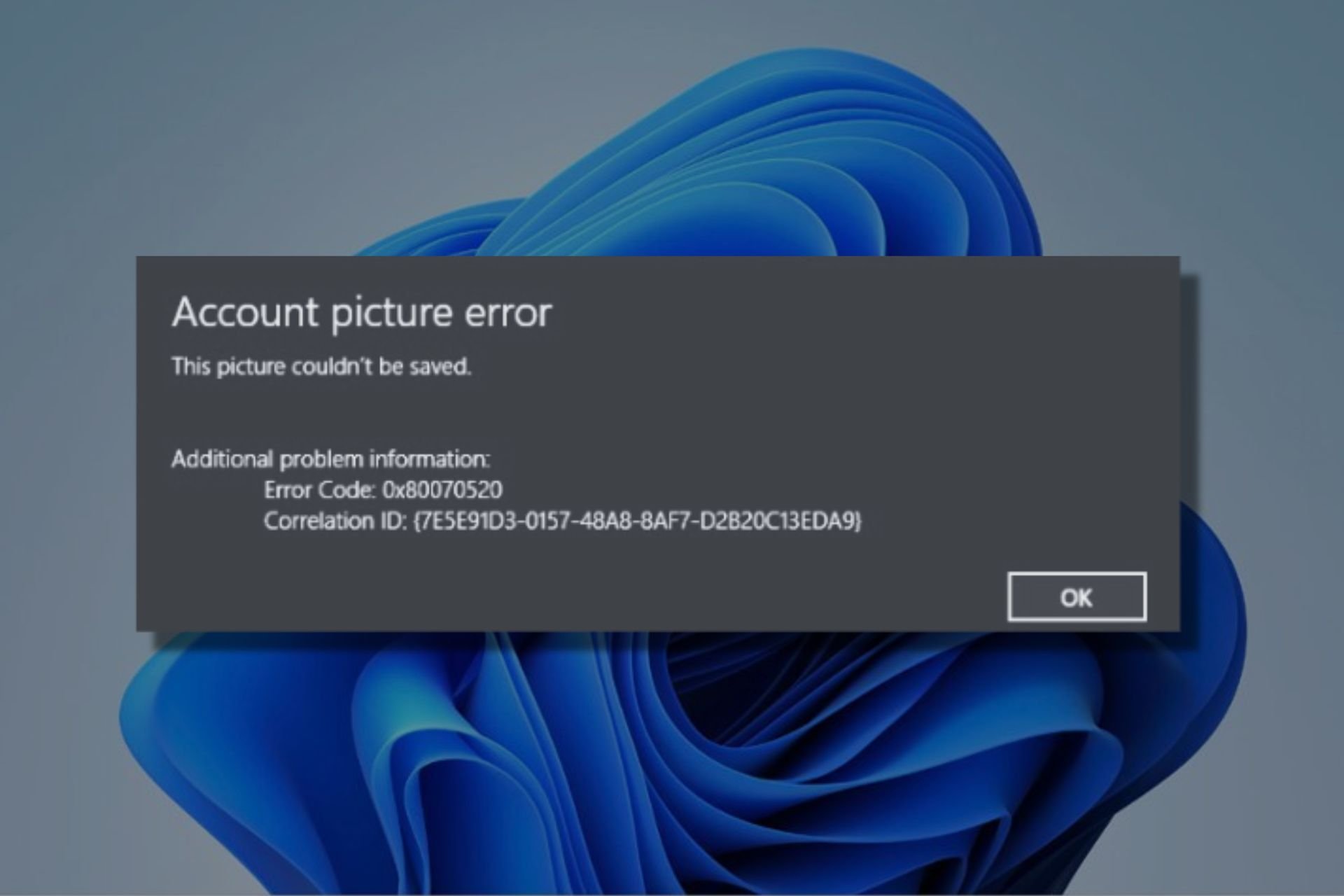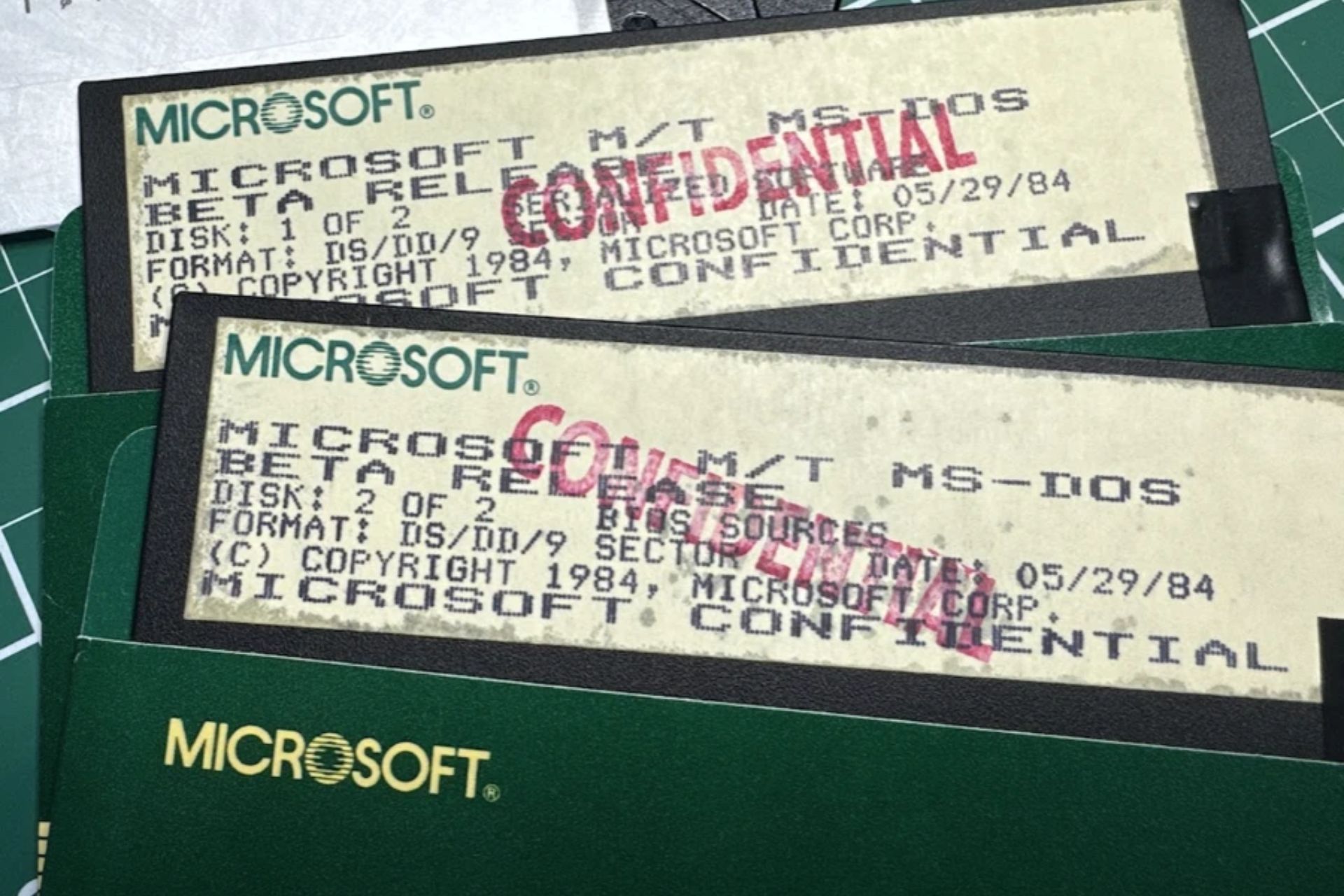Xbox Remote Play: You can now play over 100 Xbox games by using your mobile phone as a controller
There is also a basic touch control layout for any other Xbox game.
3 min. read
Published on
Read our disclosure page to find out how can you help Windows Report sustain the editorial team Read more

Xbox has now enabled touch controls in Xbox Remote Play, meaning Xbox users will be able to use their mobile phones as the Xbox controller, all through by using the Xbox App.
The company updated the Xbox App for Android, iOS, and Windows to support touch controls for over 100 games, including Minecraft Dungeons, Sea of Thieves, and Psychonauts 2. You’ll be able to customize the touch controls in any way you want. Plus, Xbox introduced a new basic touch control layout that can be used with any other game.
Want to play games when away from your console, but don’t have your Xbox Wireless Controller handy? No problem! Xbox remote play now supports custom touch control layouts on more than a hundred games when using the Xbox app on iOS, Android, and Windows devices. The same custom touch layouts available through Xbox Cloud Gaming (Beta) will now be available when remotely playing games from your personal console. This includes games like Minecraft Dungeons, Psychonauts 2, Sea of Thieves, and many more. Additionally, a basic touch control layout can now be used for most other games.
Xbox
However, the changes to Xbox Remote Play were not the only ones announced. According to the latest blog post, Xbox also introduced a new thumbstick recalibration tool for the Xbox Wireless Controller, a new improved filtering and sorting option, and the feature to automatically sign out.
The new thumbstick recalibration tool for the Xbox Wireless Controller will let users repair their Xbox Controller by using the Xbox Accessories App without the need to call for customer support, control repairs, or returns.
However, the thumbstick recalibration tool should only be used for minor thumbstick issues, such as inconsistent responses.
We’re excited to release a user-guided, self-calibration tool on the Xbox Accessories app that helps you to recalibrate thumbsticks for Xbox Wireless Controllers. This is part of Xbox’s continued investment in improving the repairability experience of controllers. To address minor thumbstick issues such as inconsistent responses, use the self-calibration tool in the Xbox Accessories app on console or PC to resolve issues without the need for support calls, controller repairs, or returns.
Xbox
The new improved filtering and sorting option includes the option to filter Xbox games by new categories such as accessibility, supported languages, and technical features. Aside from this, the subscription tab in the Xbox library will also sort games by Recently added, so users will be able to see the new titles added to Xbox Game Pass and EA Play.
Ultimately, the Automatic sign-off is quite a useful new feature in situations when an Xbox console is shared by many users. This new feature will automatically delete the Xbox profile when the current user signs off.
Xbox promised some new features this month, as the Xbox Insider Community turns 10, and while we don’t know if these are related to the celebration, they’re most certainly welcomed.