Xodo PDF reader updates on Windows 11 and 10 with several fixes and improvements
2 min. read
Published on
Read our disclosure page to find out how can you help Windows Report sustain the editorial team. Read more

The Windows Xodo app updated to Version 5.0.21 today. This latest update made a number of fixes to the PDF reader and editor that corrected an animation bug and some editing and saving issues that had been experienced by users.
Here’s the full release notes for Xodo Version 5.0.21:
Fixes and Improvements
- Fixed reordering animation issue which would cause a wrong page to be displayed when reorganizing pages
- Fixed Outline editing which would not properly add a new outline child to a not expanded outline
- Fixed Color mode saving state to ensure to display the selected color mode when starting up the application
- Fixes for hangs and crashes
Xodo is a fully-featured PDF app for Windows devices running Windows 8.1, Windows 10, or Windows 11 that lets users create, edit, merge, print, and annotate PDF files.
Here’s some of Xodo’s main features:
- View & Navigate — Xodo seamlessly renders even the most complex PDFs. View in single-page, continuous or thumbnail modes. Easily skip to chapters, sections or annotations. Search and zoom in on text.
- Convert & Create — Use your mobile device to convert or scan images to PDF for easy viewing and annotation. Create new blank PDFs and use Xodo as an image-rich notepad.
- Annotate & Comment — Highlight, underline or strikeout text. Attach sticky notes or add text. Insert lines, arrows, circles, polygons or draw freehand. Change colors, sizes, transparencies and more.
- Sign & Fill Forms — Quickly fill in, save, and share PDF forms. Easily sign any contract, agreement, or statement by hand, then save your signature for easy future use.
- Share & Print — Send your annotated documents to others via email. Print your PDF documents directly from your mobile device.
- Access & Manage Documents — Easily select, rename, copy, move or delete documents or folders with Xodo’s built-in file manager. Access recent docs and automatically open them to the last page visited.
- Multilanguage – English, Simplified Chinese, Portuguese, Spanish, German, Italian, and French
Want more Windows app news? Make sure to follow us on Twitter and Facebook.


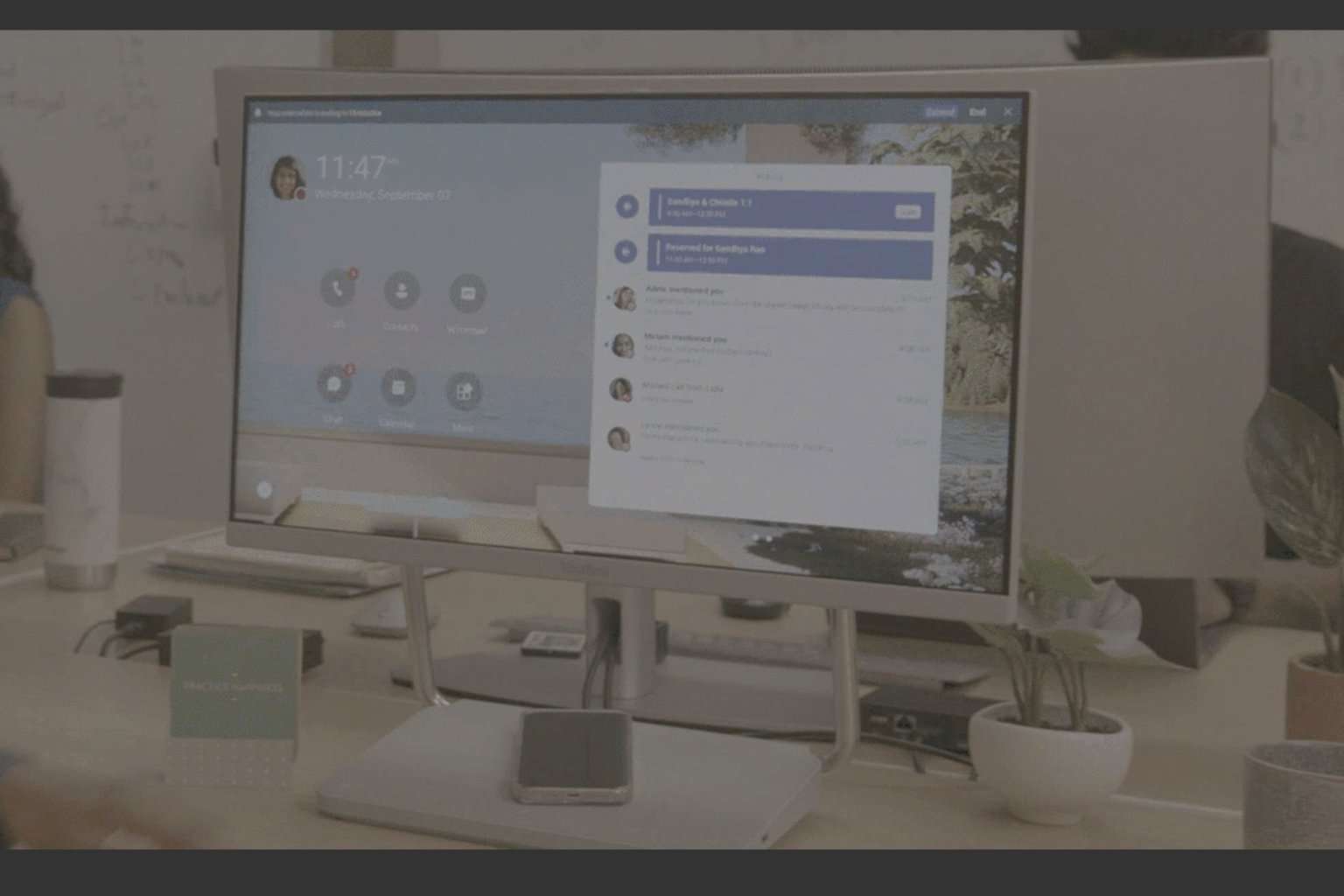
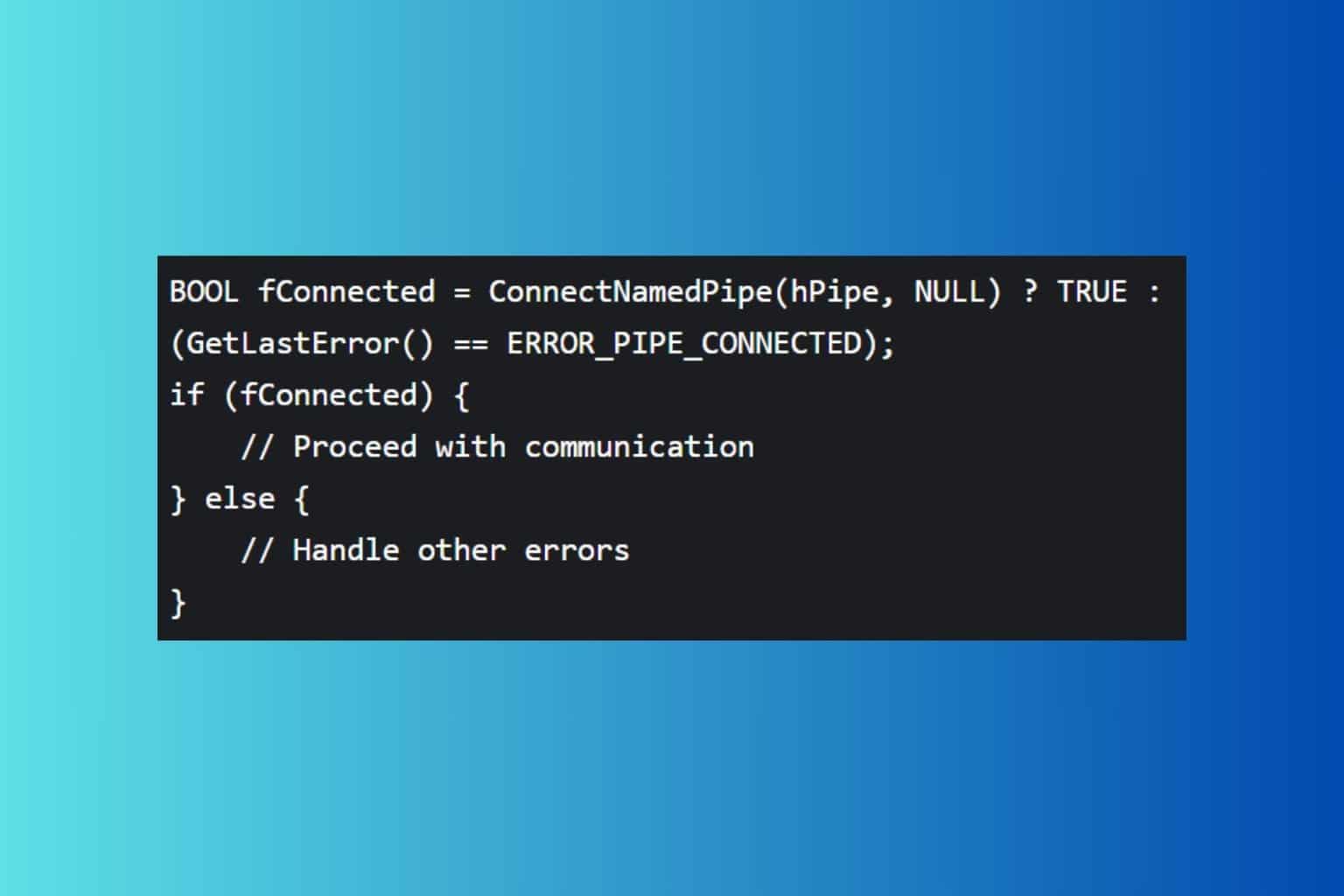

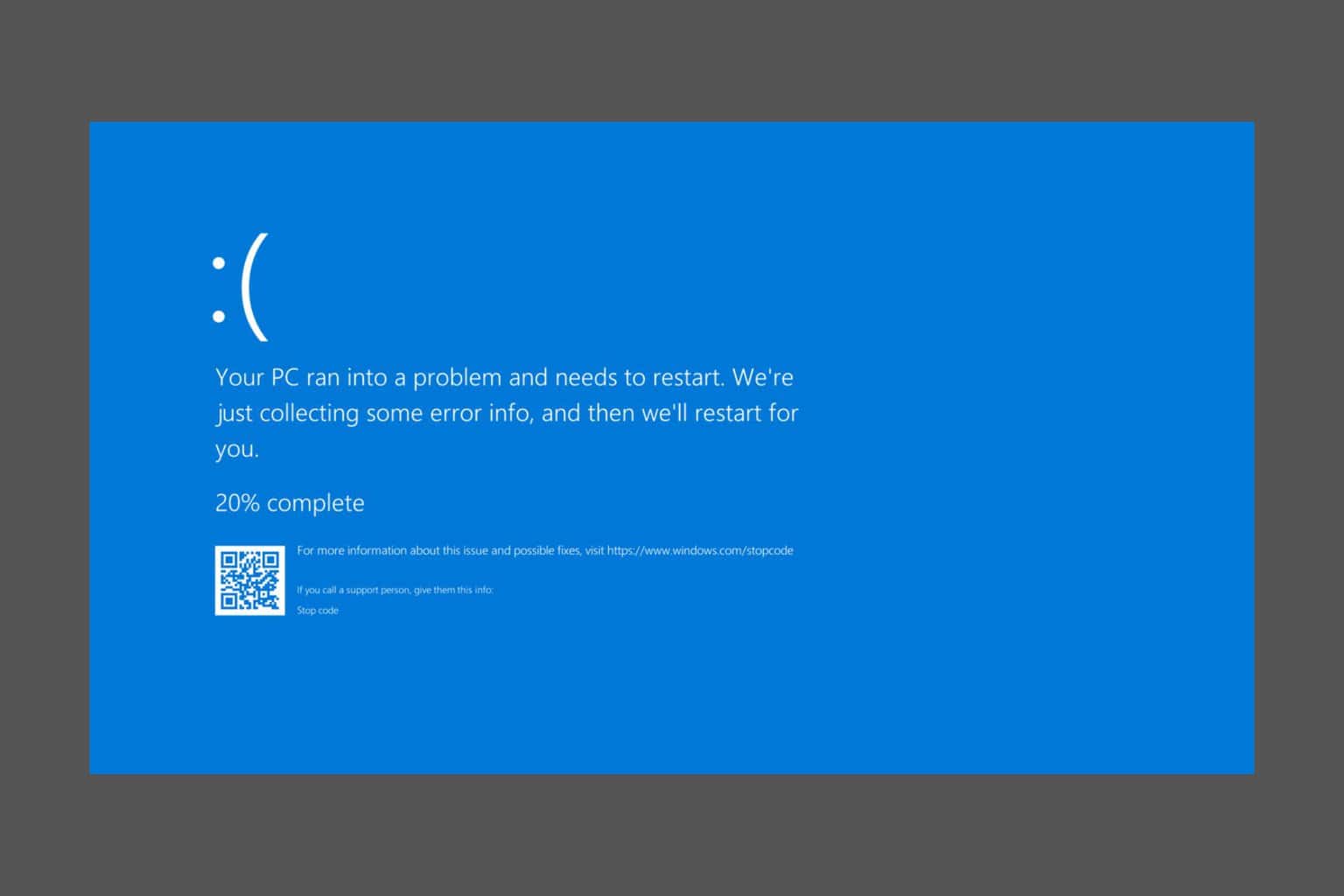
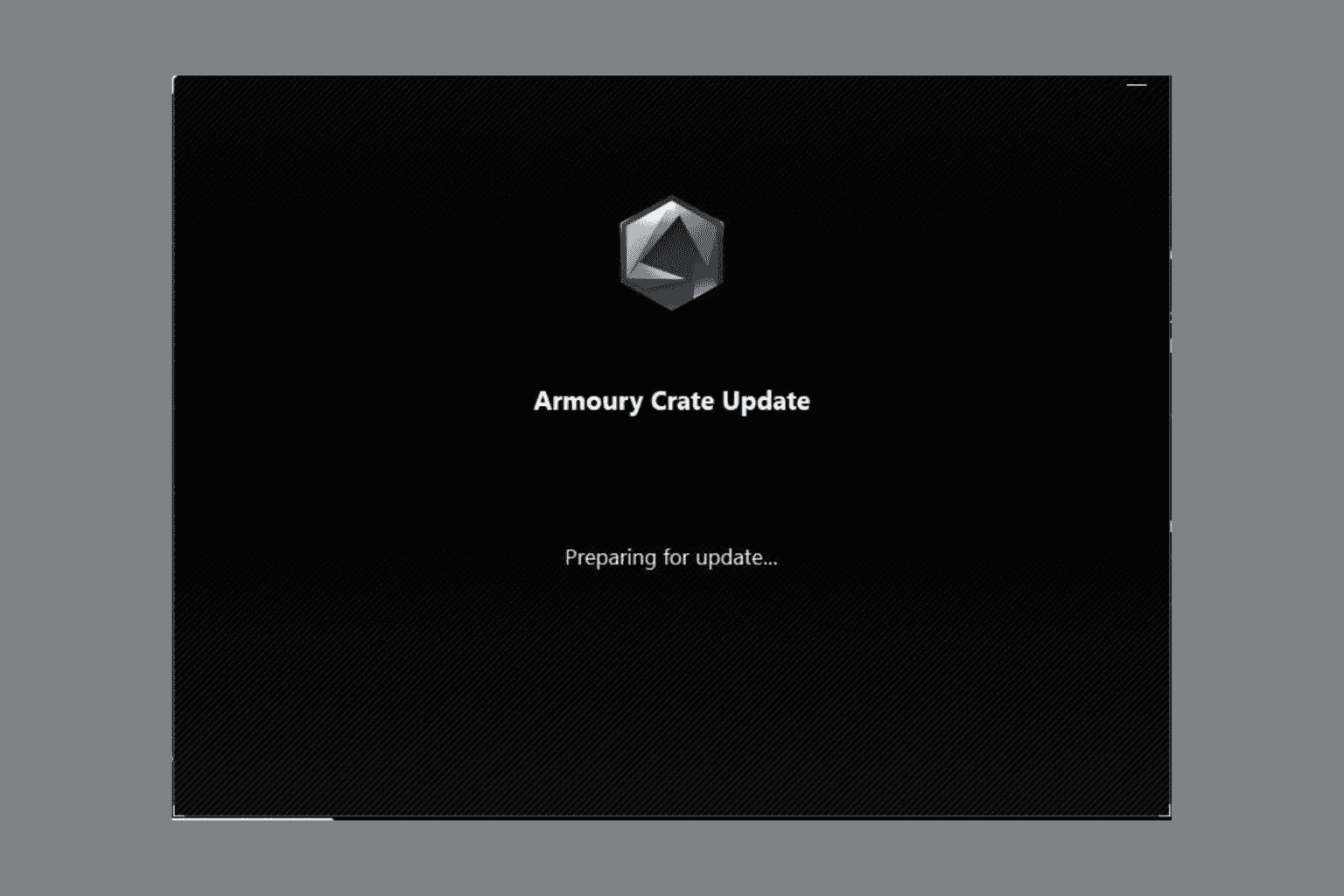
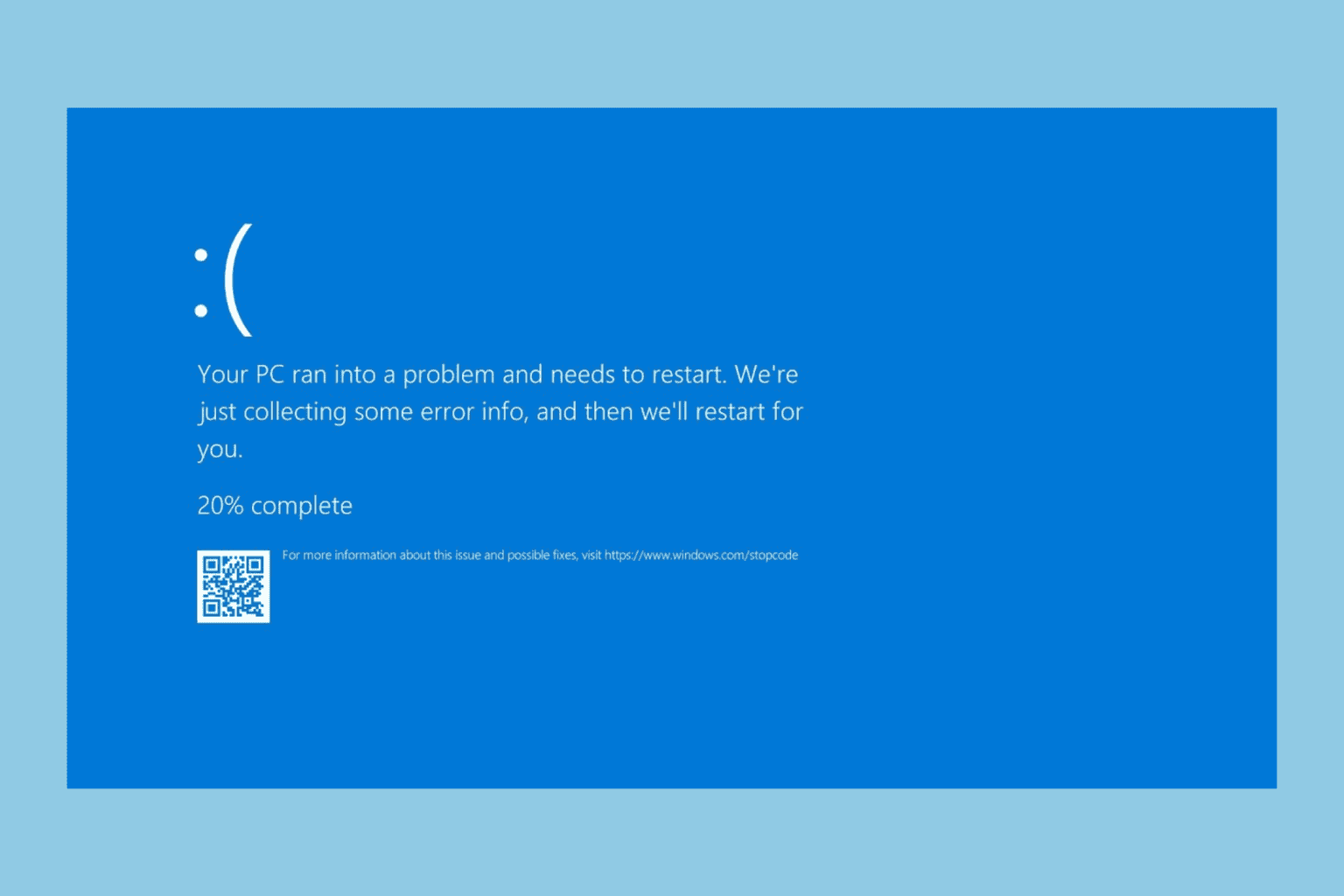

User forum
0 messages