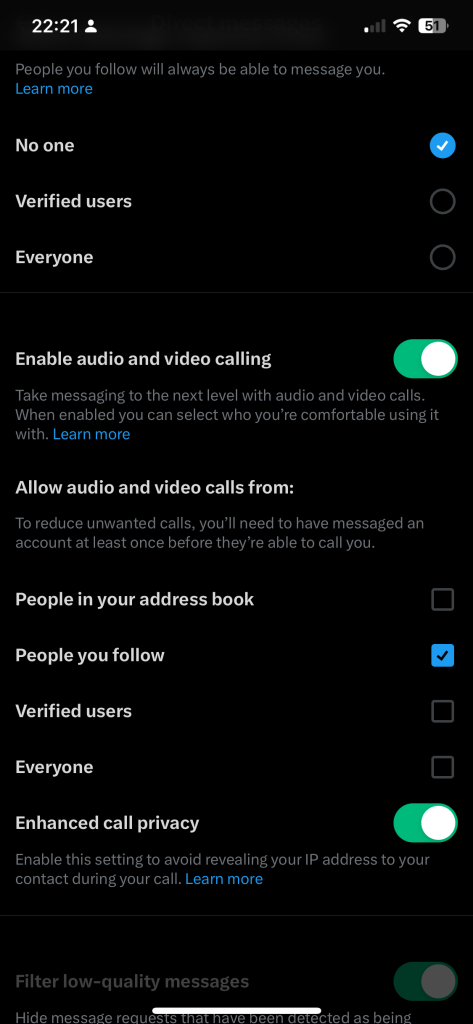X's new calling feature could do more harm than good
Your IP address could be shared with anyone you talk
2 min. read
Published on
Read our disclosure page to find out how can you help Windows Report sustain the editorial team Read more
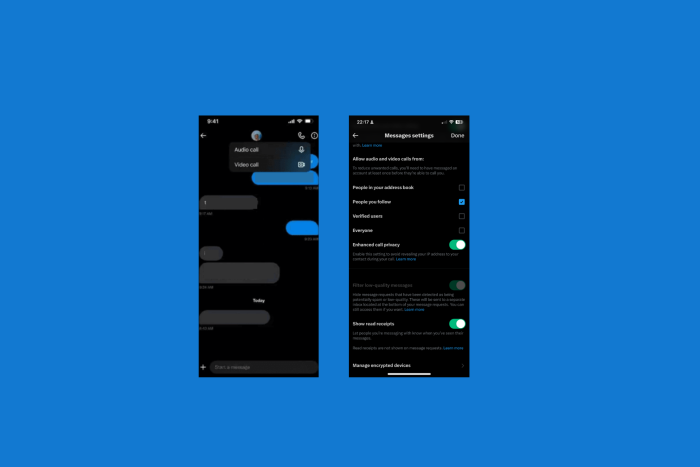
In pursuit of making X (formerly known as Twitter) an everything app, Elon Musk announced a free audio and video calling feature for all users, not only the paid subscribers but all 1.3 billion accounts on the platform.
The feature was introduced in 2023 but it was limited to the paid subscribers. Furthermore, the feature is activated by default without any prior notification to users.
While some people may find it a convenient feature, it could be a privacy issue for others, as X exposed their data to all the users on the platform and granted them the ability to make calls without their consent.
As of now, the feature is available only on mobile devices, which means you can’t make calls using X on the web browser. Similar to other messaging apps, X routes calls via a peer-to-peer network, exposing the IP addresses of both parties.
The issue has been acknowledged by X on the X Help Center’s new Audio and Video Calls page, and the company has provided a resolution for the same.
If both parties to a call [don’t change the default settings] . . . the call itself is routed peer-to-peer such that each parties IP address may be visible to the other.
To avoid that, you need to enable the Enhanced call privacy feature, and if that’s enabled, X says:
A call between the two will be relayed through X infrastructure, and the IP address of any party that has this setting enabled will be masked
To enable it, click the Envelope icon, and you will be directed to Messages. Tap the Settings icon from the top-right corner to access Message settings. Now, toggle on the Enhanced call privacy feature.
Additionally, you can find the Allow audio and video calls from feature and select the suitable option from People in your address book, People you follow, Verified users, and Everyone.
Have you tried the calling feature yet? Share your experience and thoughts in the comments section below.