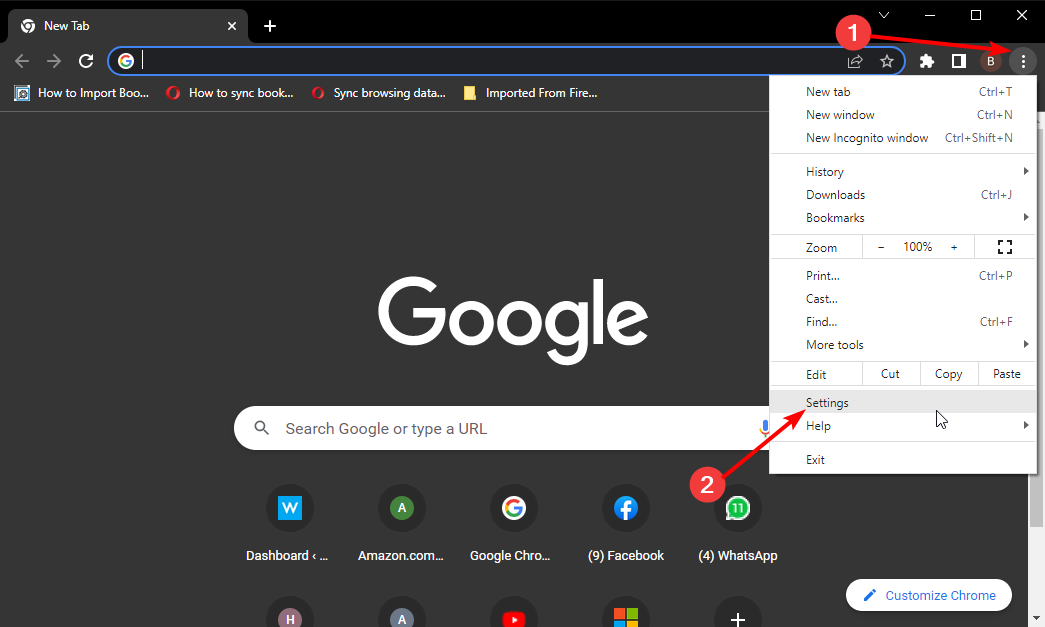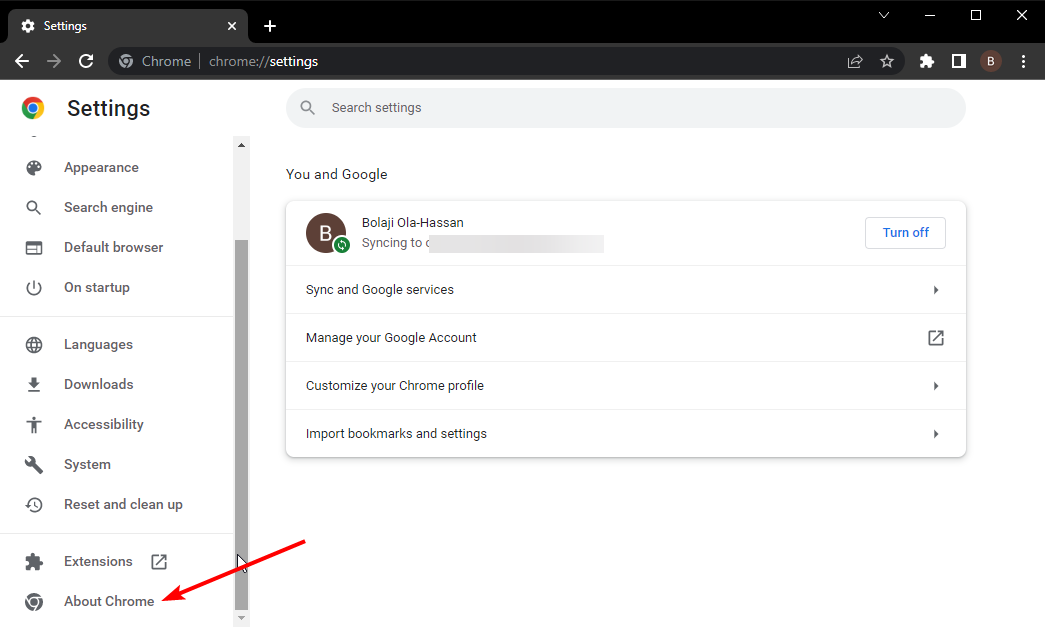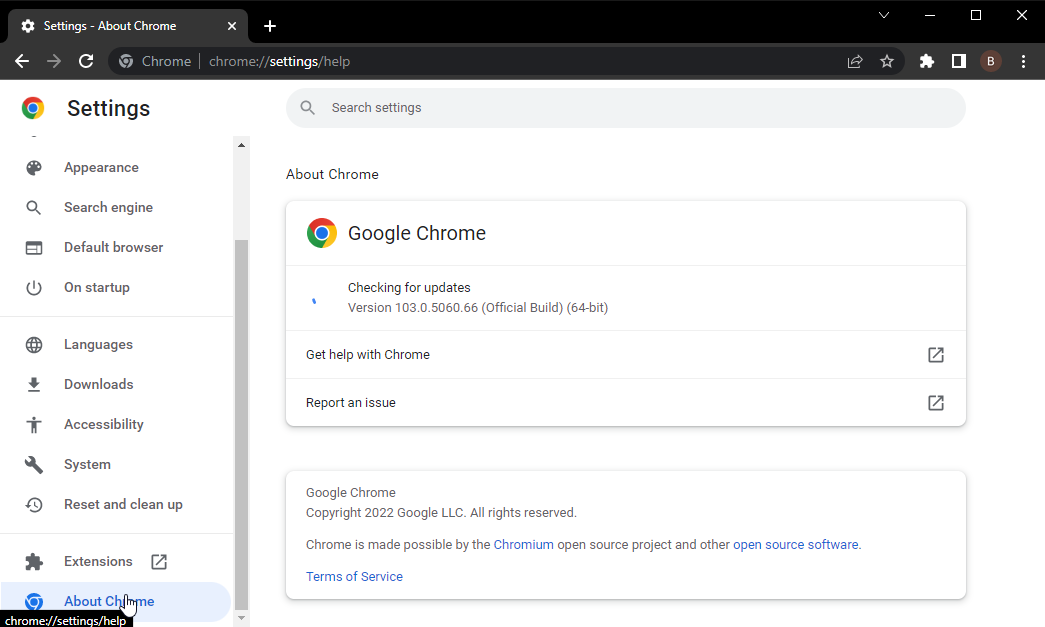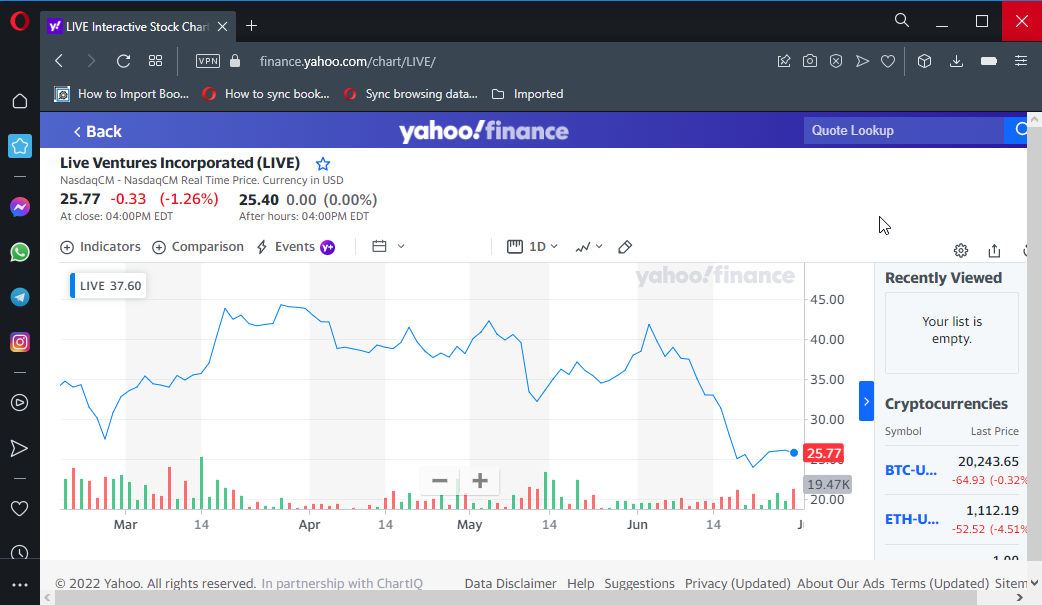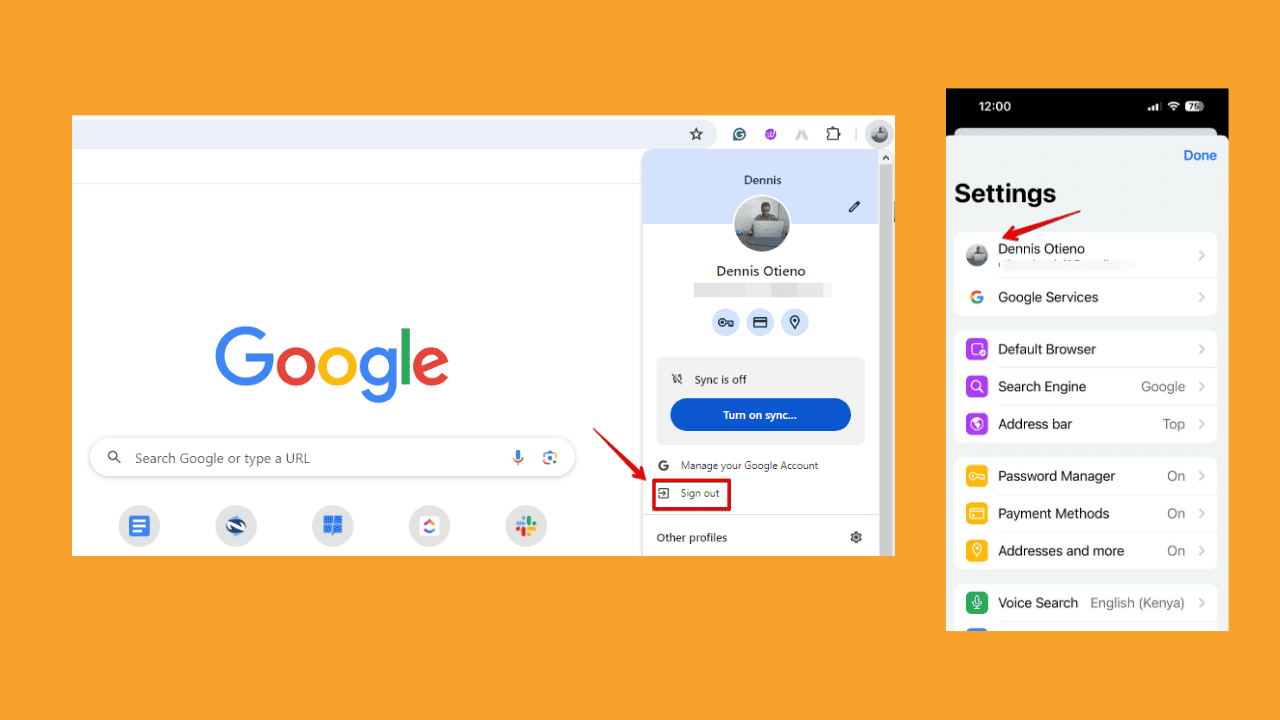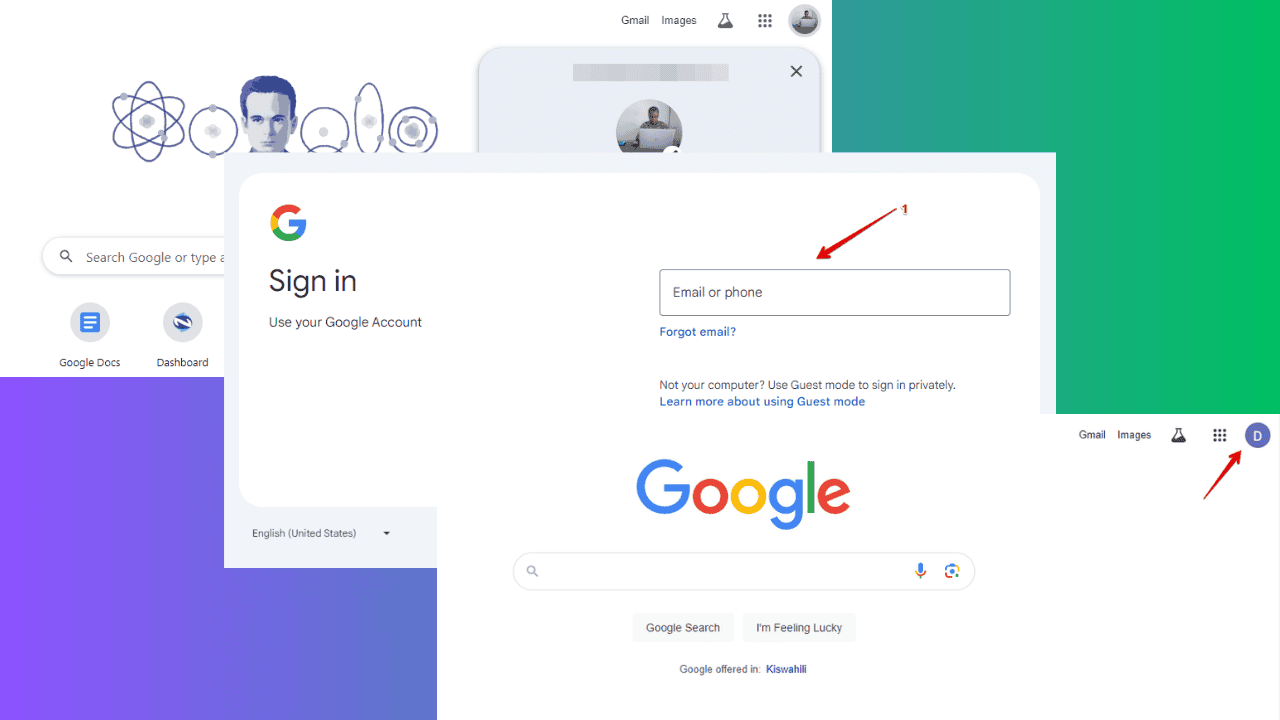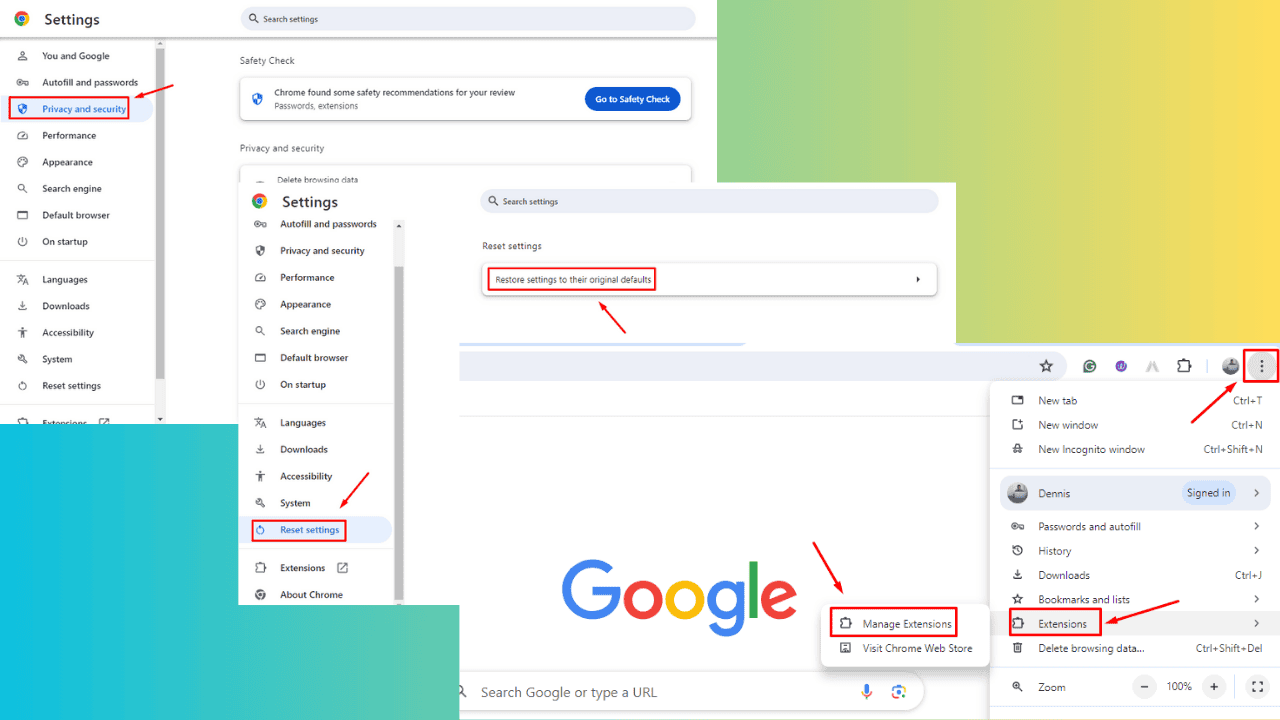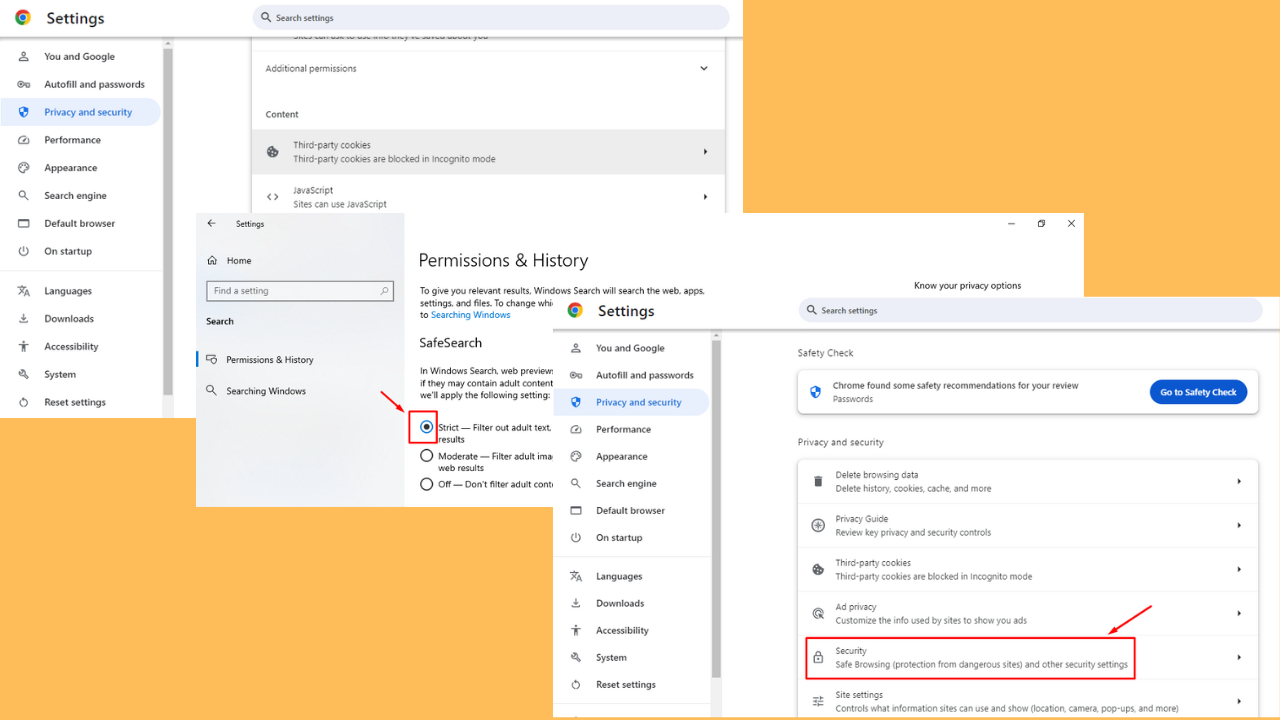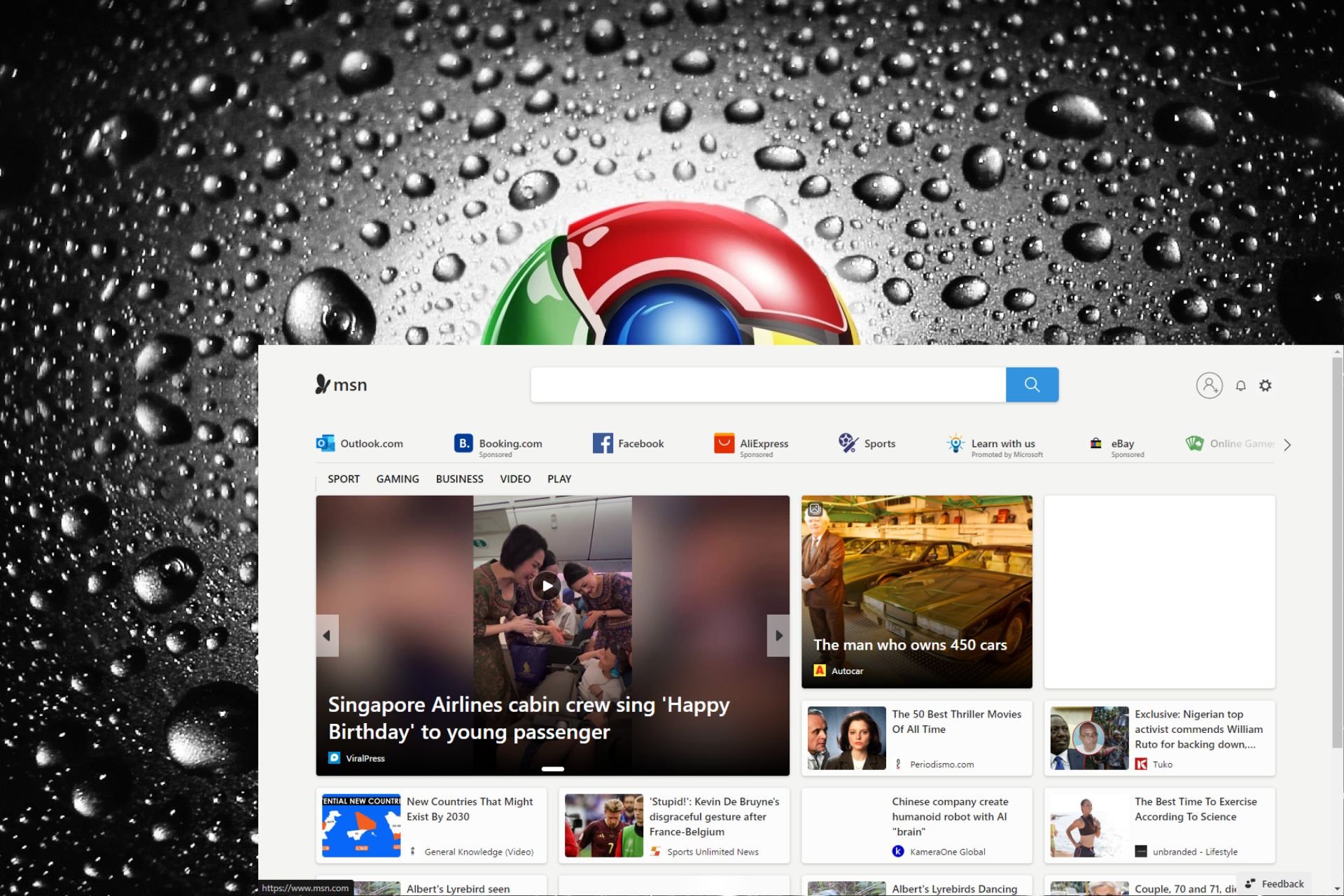Fix: Yahoo Finance Charts are not Working in Google Chrome
2 min. read
Updated on
Read our disclosure page to find out how can you help Windows Report sustain the editorial team Read more
Key notes
- The Yahoo Finance charts not working on Chrome is majorly down to outdated browsers.
- To fix the issue, ensure to update Chrome to the latest version from your browser settings.
- You can switch to another browser if the issue persists on Chrome after different fixes.
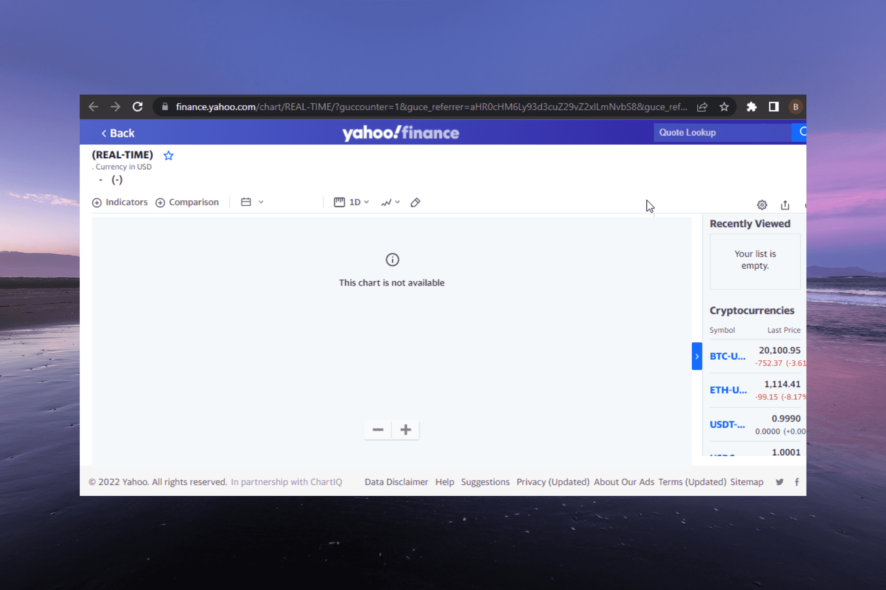
Tools like the Yahoo Finance charts are important in the ever-revolving financial world. It allows you to keep track of the live events, plan, or take advantage of opportunities.
Unfortunately, the Yahoo Finance charts fail to show on one of the best browsers in Chrome. This could be due to your chosen chart settings or a browser problem.
Irrespective of the cause of the problem, this guide contains the solution to fit it effectively.
Why aren’t Yahoo Finance charts working?
The outdated browser is the major reason Yahoo Finance charts are not working or updating on Chrome. This is especially true if the charts are working on other browsers.
Another notable cause is a buggy browser causing the Finance page not to load properly.
What can I do if Yahoo Finance charts aren’t working in Chrome?
1. Update Chrome
- Launch Chrome and click the menu button at the top right corner.
- Select the Settings option.
- Choose About Chrome on the left pane.
- The browser will check and recommend available updates.
Google claims that the Yahoo Finance chart not working issue has been resolved as late as the Chrome Version 10.0.648.205. So, if you face this issue on Chrome alone, your best bet is to update and restart your browser.
2. Try an alternative browser
If the Yahoo Finance page is still not displaying correctly after updating Chrome, you might need to use another browser Opera One for a change.
Opera One is a fast browser with excellent loading speed. It displays the Yahoo Finance charts clearly with its superb and clean interface. Lastly, while it is not averse to errors, it is not as error-strewn as most modern browsers.

Opera One
The Yahoo Finance management is neatly organized and displays everything on this modern browser.The Yahoo Finance charts not working on Chrome issue can be annoying, as it might cause you to miss out on important live updates. Fortunately, it is an issue that you can fix without fuss, as we have shown.
Do you need a list of the best Yahoo Mail supported browsers? Check our top selection of browsers that provides online security and speed.
Feel free to let us know if you were able to solve the issue in the comments below.