Yoga 13 Users Experiencing Lag and Slow Performance After Updating to Windows 8.1, 10
2 min. read
Updated on
Read our disclosure page to find out how can you help Windows Report sustain the editorial team. Read more
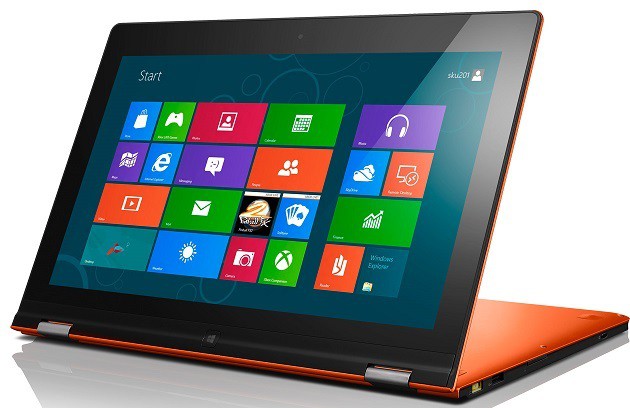
Lenovo Ideapad Yoga 13 users have a new issue for them in Windows 8.1: according to some forum posts, their Yoga 13 laptops now feel slow and have lags in performance
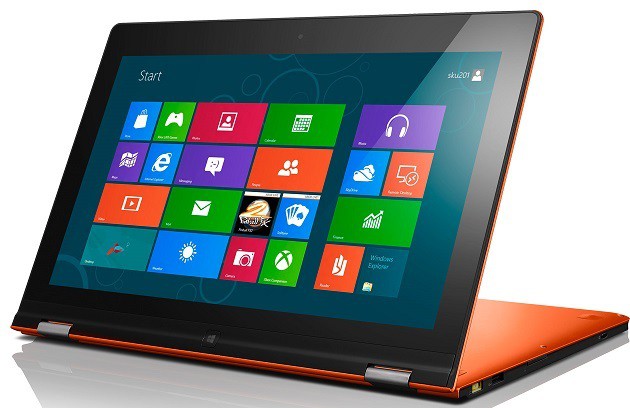
I recently updated my Yoga 13 to Windows 8.1 and am now experiencing significant lag when resuming from suspend and periodically while I work. Often I will type and not see the text on the screen for another 5+ seconds. I have run Malwarebytes and Windows Defender and found no malware. By keeping an eye on the task manager I have not been able to identify a misbehaving process. Has anyone experienced a similar isse? How might I go about troubleshooting this more thoroughly?
When shutting down their Yoga 13 devices, some of the users are receiving the following error description
SwUSB.exe – Application Error
The instruction at 0x00401a8c referenced memory at 0x00000020.
The memory could not be read.
Click on OK to terminate the program
One solution that seems to have solved the issue for a part of the Yoga 13 affected users is to disable the Dynamic Platform and Thermal Framework in the BIOS settings. Of course, it goes without saying that you need to update your latest drivers to get full support for Windows 8.1. An official fix for this issue hasn’t been made official by Lenovo since the company hasn’t yet event aknowledged the issue.
Update: Lenovo Yoga 13 may also have some touchpad issues. Many users reported that after upgrading to Windows 8.1 and Windows 10. The problem might be in drivers incompatibility that will come with the new OS versions. Fortunately, we have a guide that will help you fix this problem.
If you are searching for a good laptop, you can find the best laptops in this article. In case you think they are ‘outdated’, do not bother – since last Christmas, they have great prices right now. In case you are searching for a more powerful laptop, you might be interested in this list with best USB-C laptops.


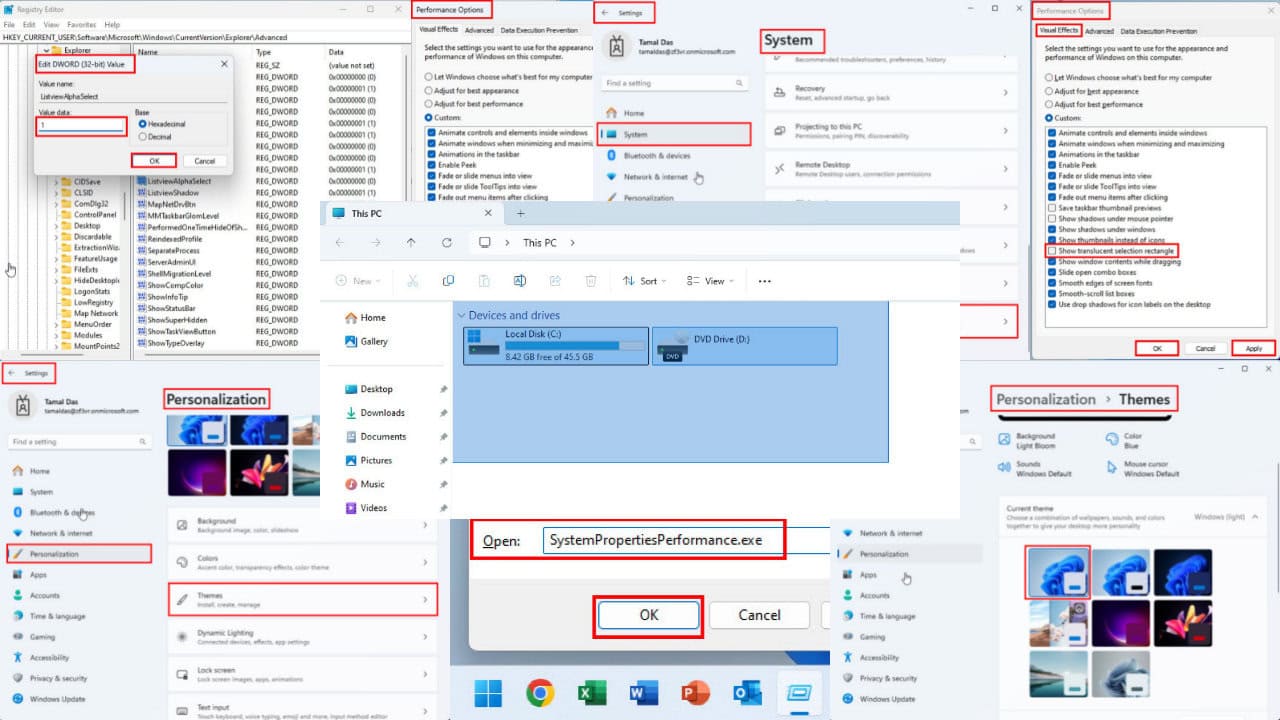
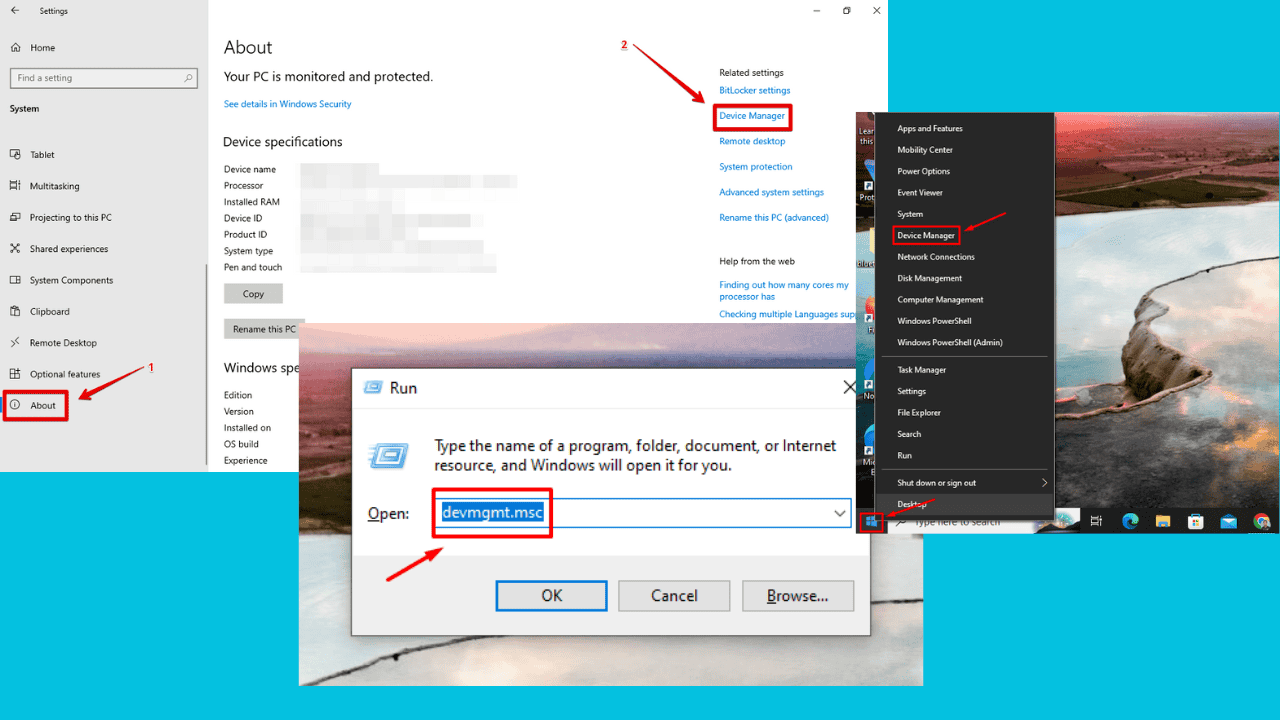
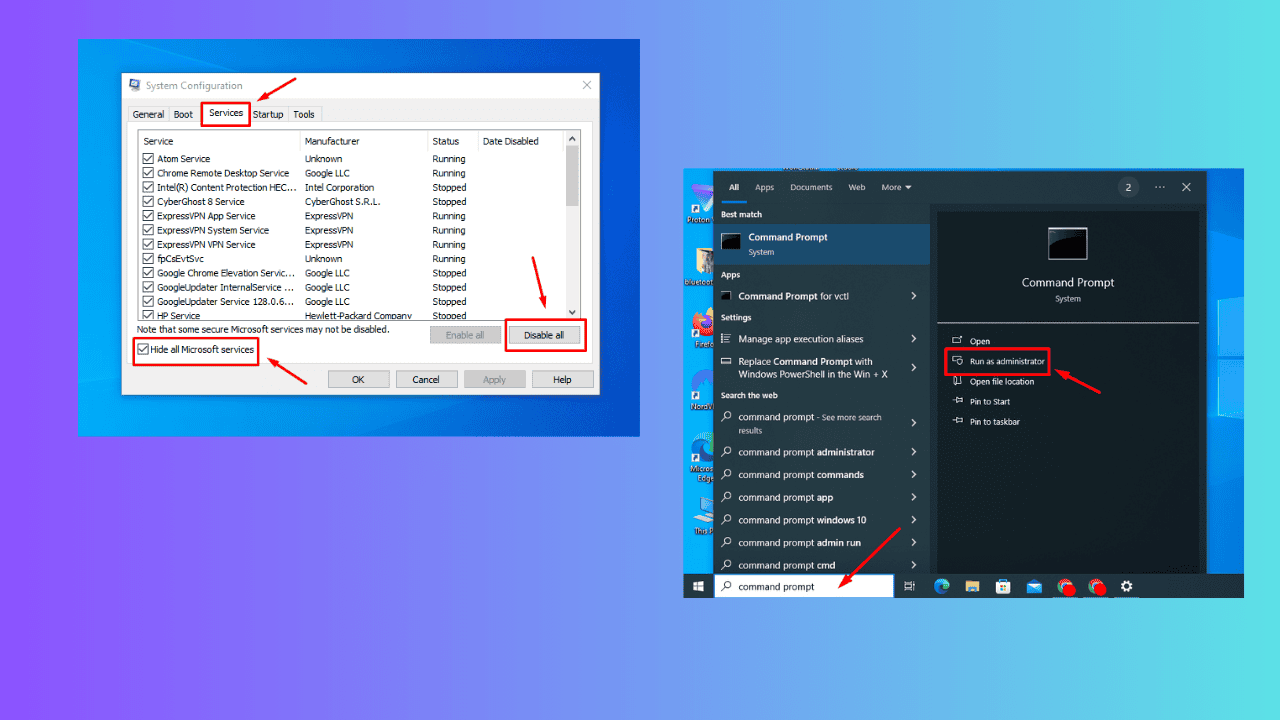



User forum
0 messages