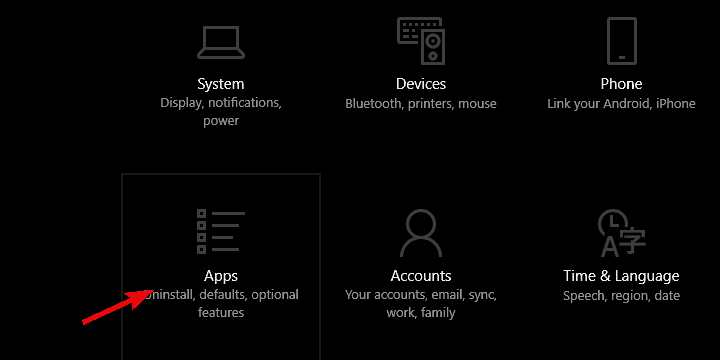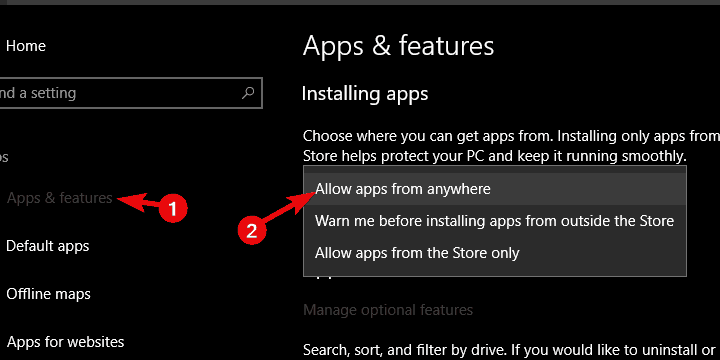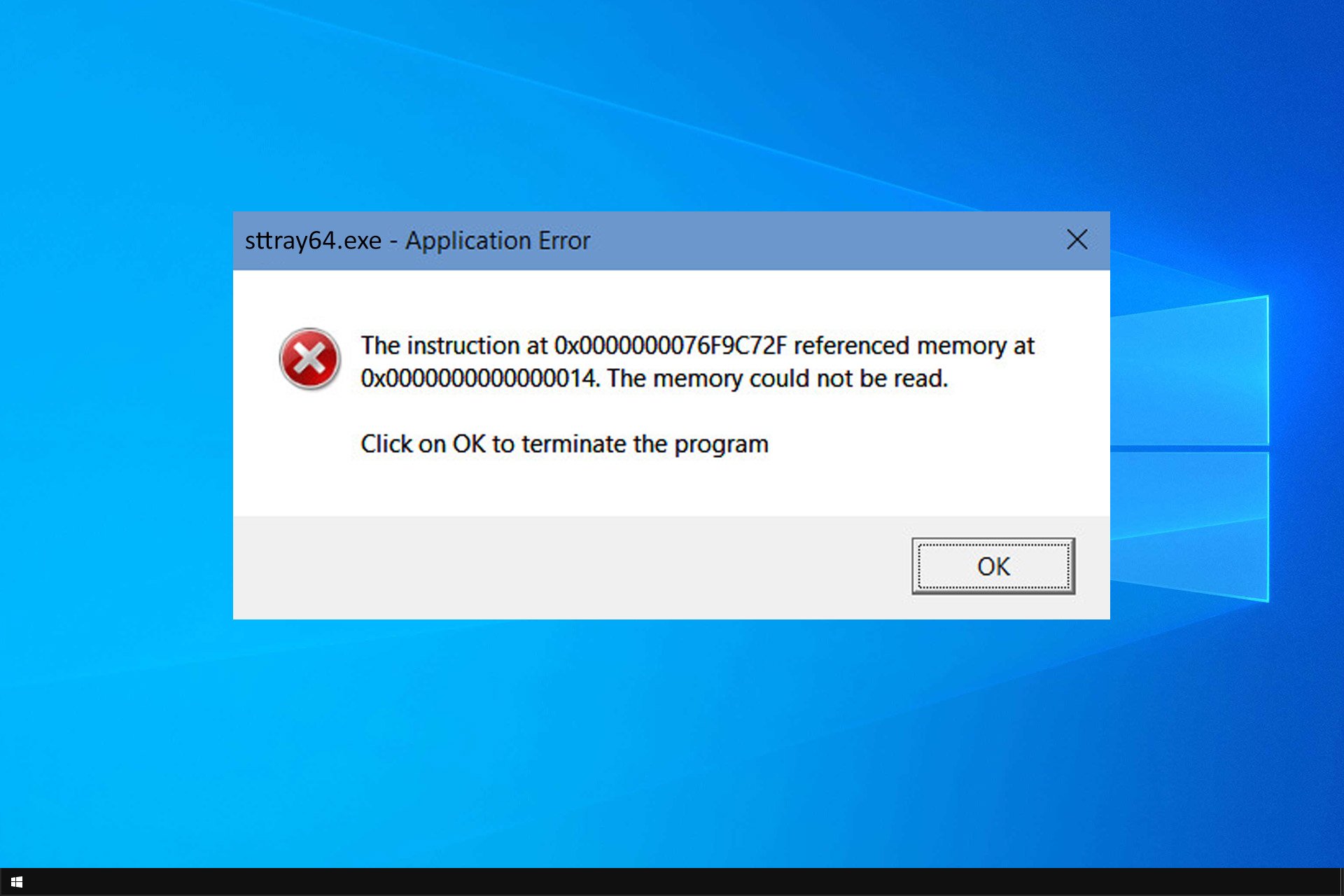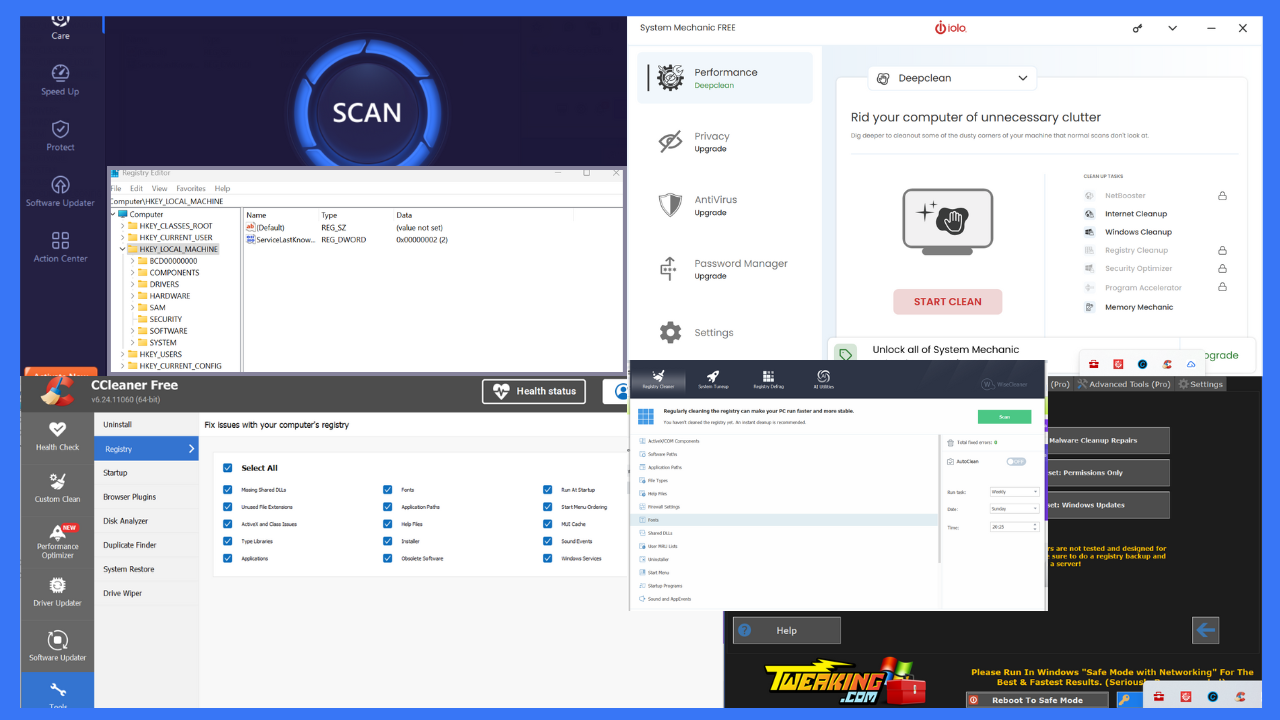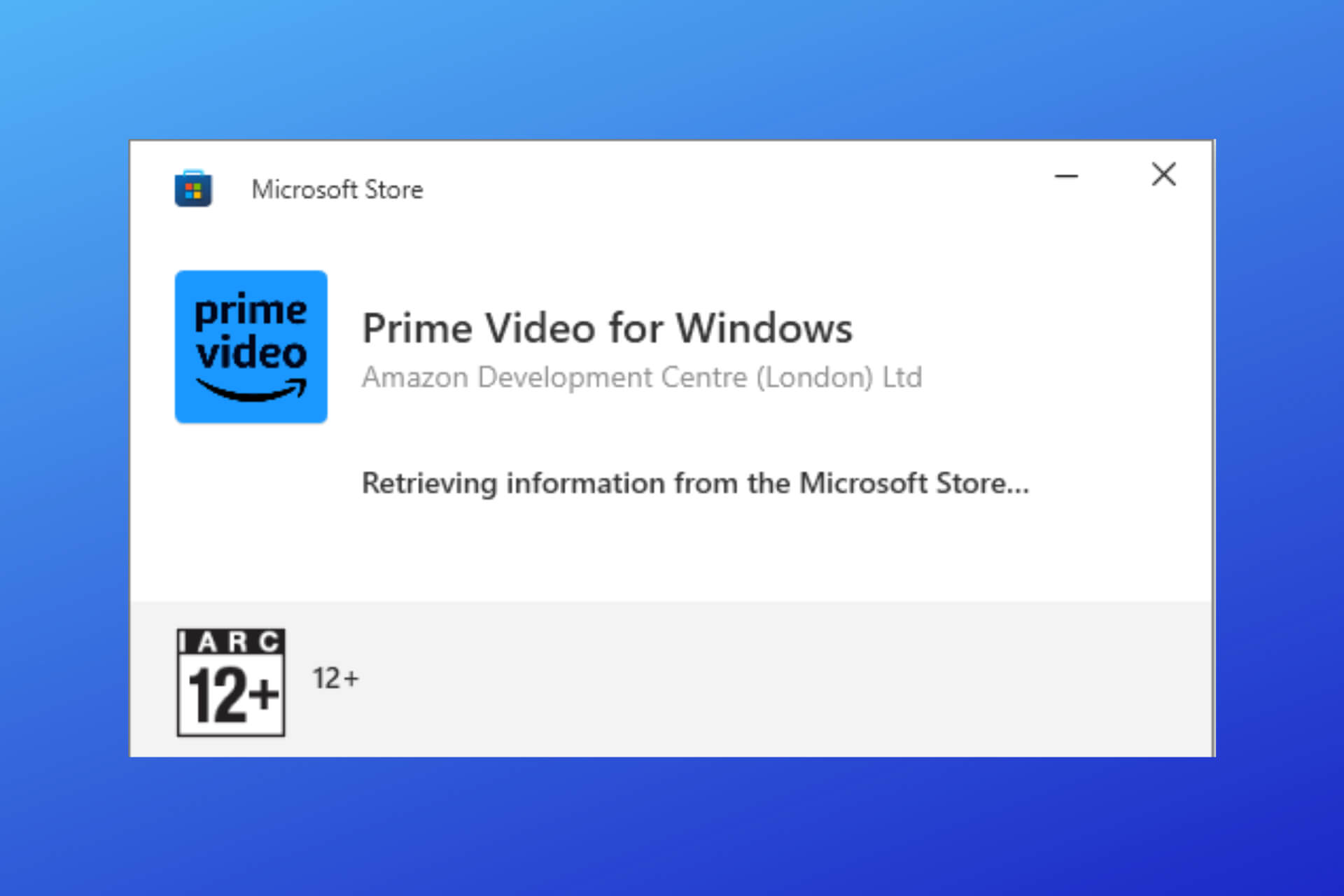FIX: Only install apps from Microsoft Store in Windows 10/11
3 min. read
Updated on
Read our disclosure page to find out how can you help Windows Report sustain the editorial team Read more
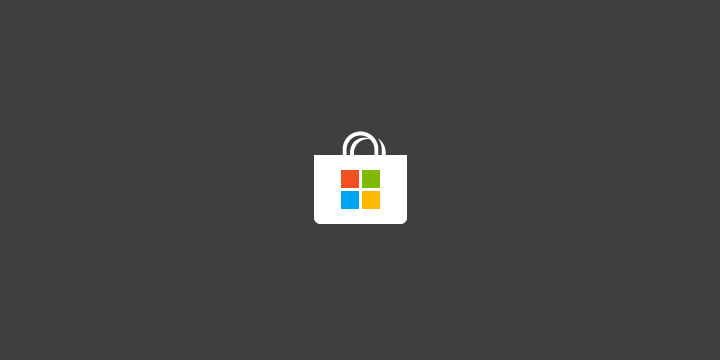
Microsoft remodeled its Store and name it Microsoft Store recently. There’s still so much to improve, but the question is still what to do to make both end-users and developers drop the Win32 applications and migrate to UWP.
Until they figure it out (if they ever will), there are some options which prevent users from installing third-party applications from “unknown sources”.
This can be addressed simply and if you’re stuck with UWP apps exclusively, look at the bottom for the resolution.
How to allow standard Win32 desktop applications to install in Windows 10
Every informed Windows 10 user will see through the obvious Microsoft ambitions to completely replace standard Win32 applications with the UWP ones. It’s easier and safer to integrate them into the system, it’s simpler to monetize, and, most importantly, this makes Windows ecosystem closer to Android and Apple.
We all know how successful those two are. But, while we can see the idea behind the “only Microsoft Store apps allowed” concept, UWP apps are still ages behind the competition: both in numbers and in quality. And it’s 2018 already.
And that’s where the Microsoft, kind of, crosses the borders with enforced marketing. Just like with the Edge browser, which isn’t bad per se, but it’s far from perfect. Furthermore, given that end-users have a choice, most of them will stick with the legacy desktop applications. And those come from the third-party sources rather than recently-remodeled Microsoft Store.
Even though there are prompts by UAC and Windows Defender about possible dangers, you can still install any third-party program with the proper installer and compatibility traits.
There’s an option which might be enabled and it’ll prevent installing non-Store applications. You can disable it with ease and here’s how to do it:
- Press Windows key + I to summon the Settings app.
- Choose Apps.
- Choose Apps & features from the left pane.
- Under the “Installing apps“, expand the drop-down menu.
- Choose “Allow apps from anywhere” and exit Settings.
That should allow you to install whatever you want. However, this doesn’t mean that the UAC won’t limit certain applications that want to make changes to the system. Run them as administrator to avoid that.
That shoud do it. In case you have questions, suggestions, or just a thought about UWP experience, make sure to tell us in the comments section below.
RELATED ARTICLES YOU SHOULD CHECK OUT: