Microsoft could let you move Windows Widgets to the left on Windows 11
2 min. read
Published on
Read our disclosure page to find out how can you help Windows Report sustain the editorial team. Read more
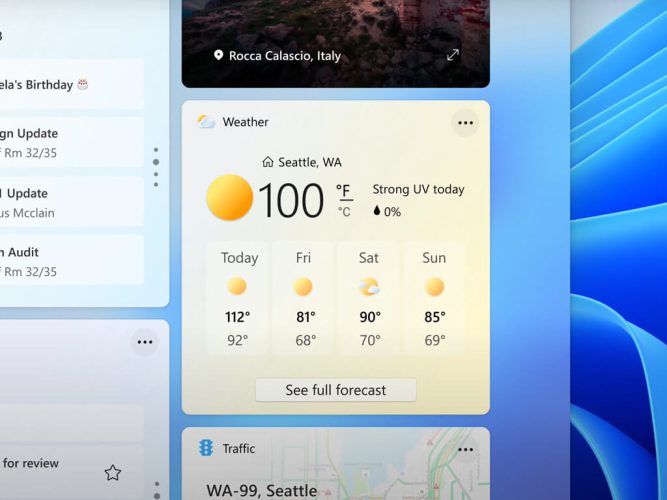
Last week, Microsoft released build 25324 to the Canary Channel for Windows 11 Insiders. The new build featured a ton of improvements such as the USB4 settings page, password copy/paste unsafe warnings, as well as a revamped widgets board experience.
However, as spotted by @PhantomOfEarth on Twitter, the evolved widgets board with a larger canvas and dedicated sections for widgets is not the only enhancement that this build shipped with.
If you interact with widgets a lot in Windows 11, you must’ve noticed that the weather widget is lodged at the left at all times.
New Widgets entry point next to the system tray when taskbar icons are left aligned: 43214488
'Show websites from browsing history' in Start menu settings: 42905461
Snipping Tool screen recording keyboard shortcut (Win+Shift+R): 42063280— PhantomOcean3 ???????? (@PhantomOfEarth) March 24, 2023
Though it now seems that users will soon be able to move the widgets from the left to the right. This will happen when you switch to the left-aligned taskbar on your Windows 11 device.
With this new possibility, the Windows 11 taskbar will resemble the Windows 10 taskbar. There are already multiple tips and tricks that you can use to make Windows 11 look like Windows 10, this new addition will join the list once Microsoft ships the feature to broad availability.
However, as is the case with most build releases, the feature remains hidden and didn’t appear in Microsoft’s changelog. This usually indicates that Microsoft is currently testing the feature and isn’t ready to release it to general availability.
If you’re not particularly interested in widgets on Windows 11 and would like to disable them, we invite you to check out our expert guide that will help you out with that. Be sure to also share your thoughts with us in the comments.
via: Neowin








User forum
0 messages