AdBlock spoils the fun for YouTube users on Edge, Windows 10
2 min. read
Updated on
Read our disclosure page to find out how can you help Windows Report sustain the editorial team. Read more
Key notes
- An Adblock bug is preventing YouTube videos from playing in Edge,Windows 10, and other platforms.
- Disabling the browser extension might solve the problem.
- Struggling with browser bugs, from crash to connectivity issues? Go to our Browser Errors page, and you'll get help!
- Don't forget to check out the Extensions & Add-ons page to stay in the know about the latest third-party web browsing tools.

Adblock boasts an inerasable record when it comes to getting rid of those intrusive ads and pop-ups on websites.
To do its job right, the browser extension has to tell the difference between the content you want to view or read and any potentially unwanted material. It has always done that until recently when it started to indiscriminately block everything you want to watch on YouTube, according to some user reports.
Adblock for YouTube bug
Microsoft has revealed that its media team received reports regarding a possible Adblock bug.
Apparently, the browser extension is preventing YouTube videos from playing. So, if you try loading a video, you end up on a black screen.
This problem is affecting both AdBlock Plus and Adblock for YouTube extension users.
We’ve heard that a number of users who have the AdBlock (Plus) or Adblock for YouTube extensions installed are running into errors on YouTube videos. If you’re experiencing this bug, you will likely encounter a black screen on the video player when attempting to load a video on YouTube.
Specifically, some Windows 10 and Edge users are also experiencing the issue.
The root cause of the bug remains unknown even as Microsoft looks into it. While Adblock appears to be the main suspect here, Chromium-based browsers could also be the culpable party.
That’s why Microsoft is also seeking feedback from users that are encountering the problem without Adblock installed.
According to some reports, other Chromium-based browsers may be having a similar glitch. That wouldn’t be surprising considering that they share the same source code engine.
Meanwhile, Microsoft proposes disabling Adblock in your browser to temporarily solve the YouTube video problem.
If that doesn’t work, try this guide with eight potential fixes for YouTube videos not playing in Windows 10.
Have you encountered the YouTube video error in any other browser besides Microsoft Edge? Kindly let us know via the comments section below.
[wl_navigator]
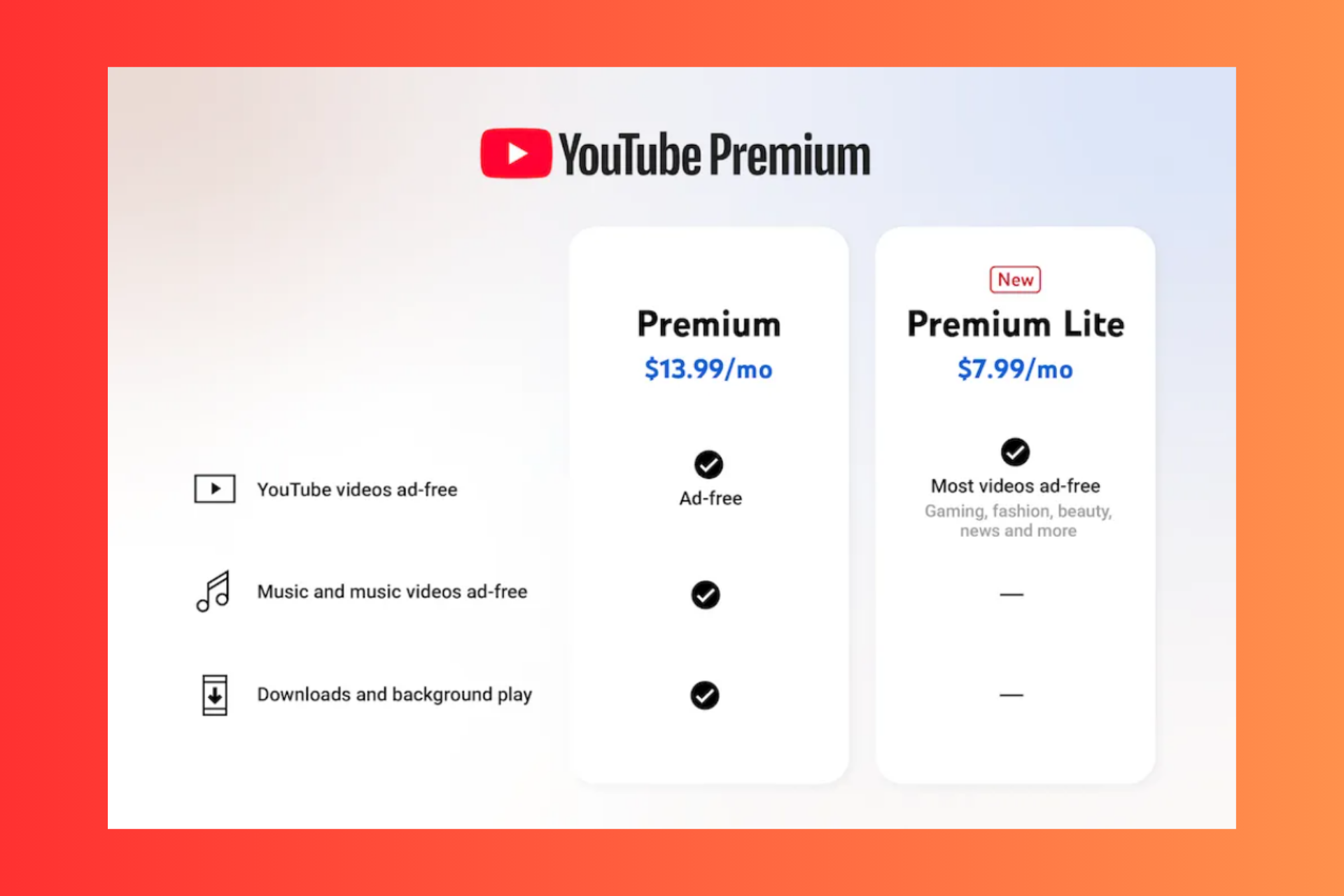
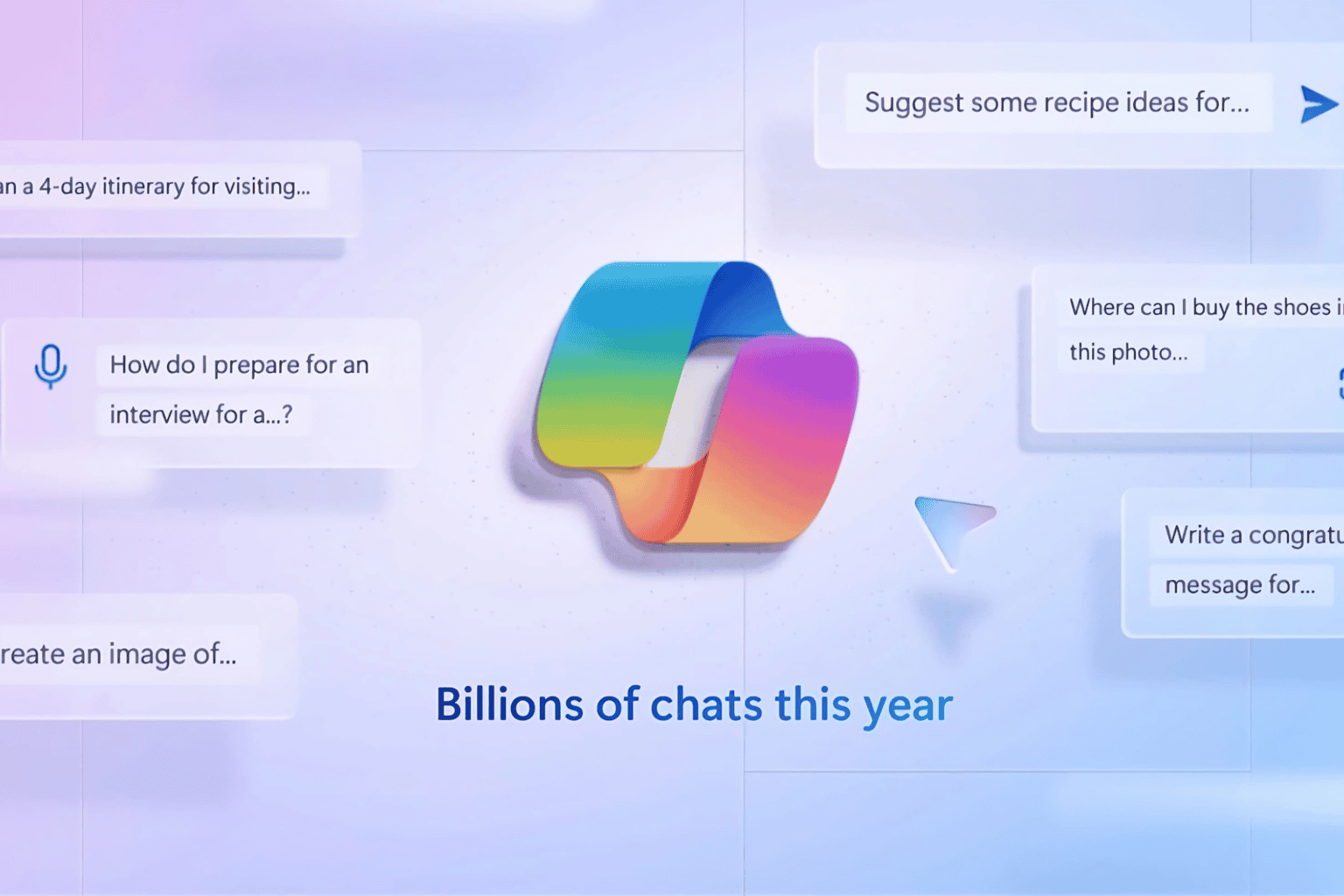
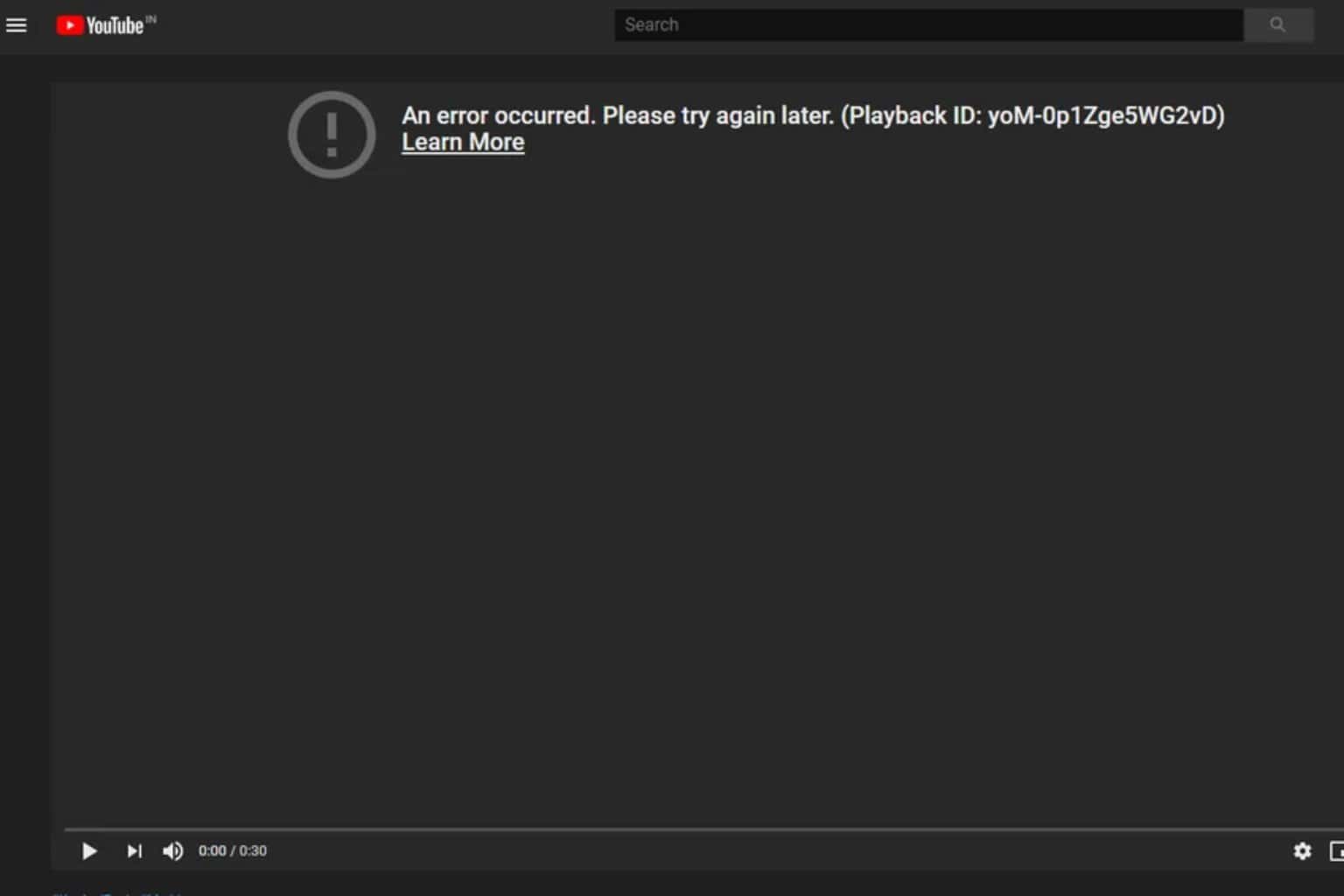
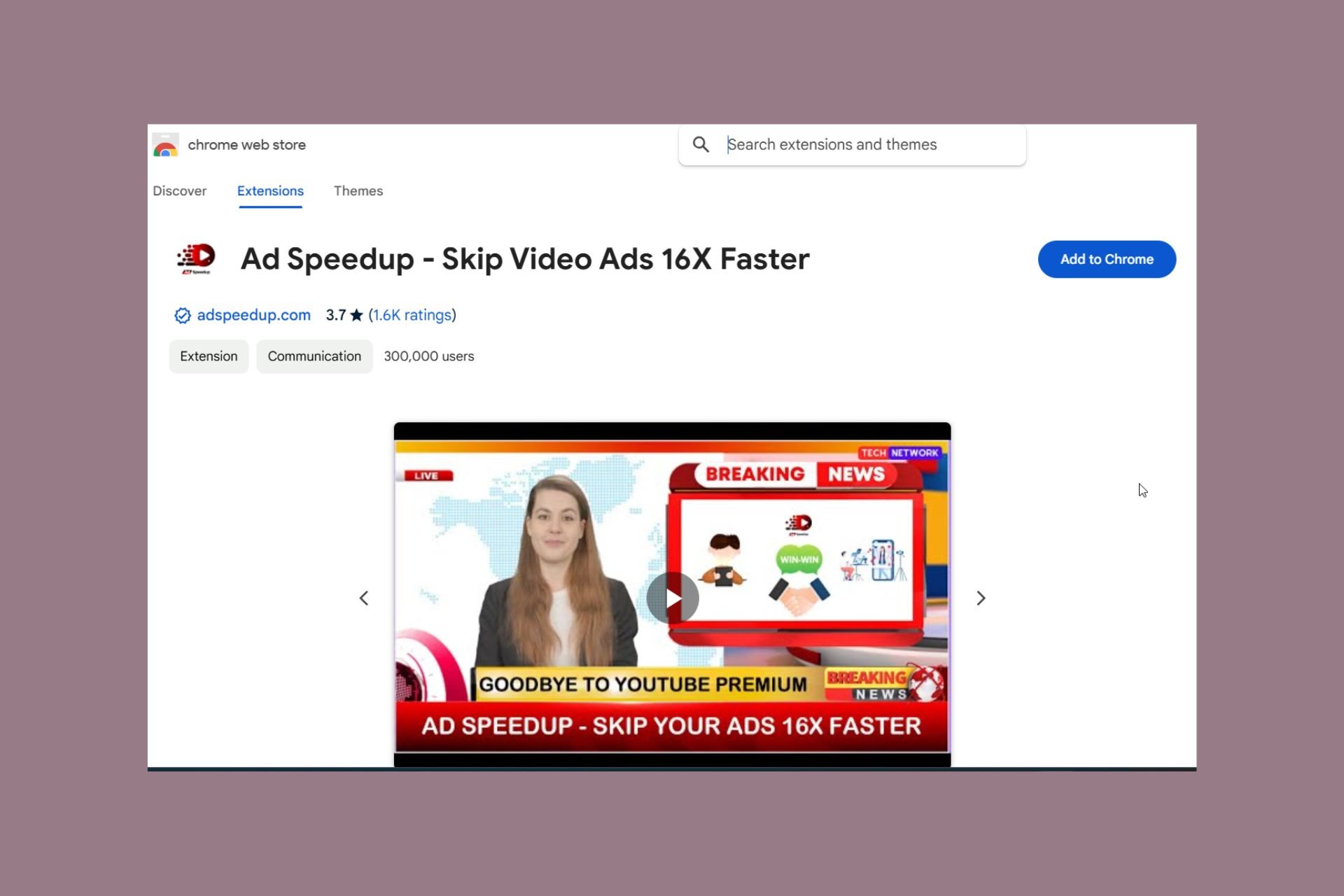
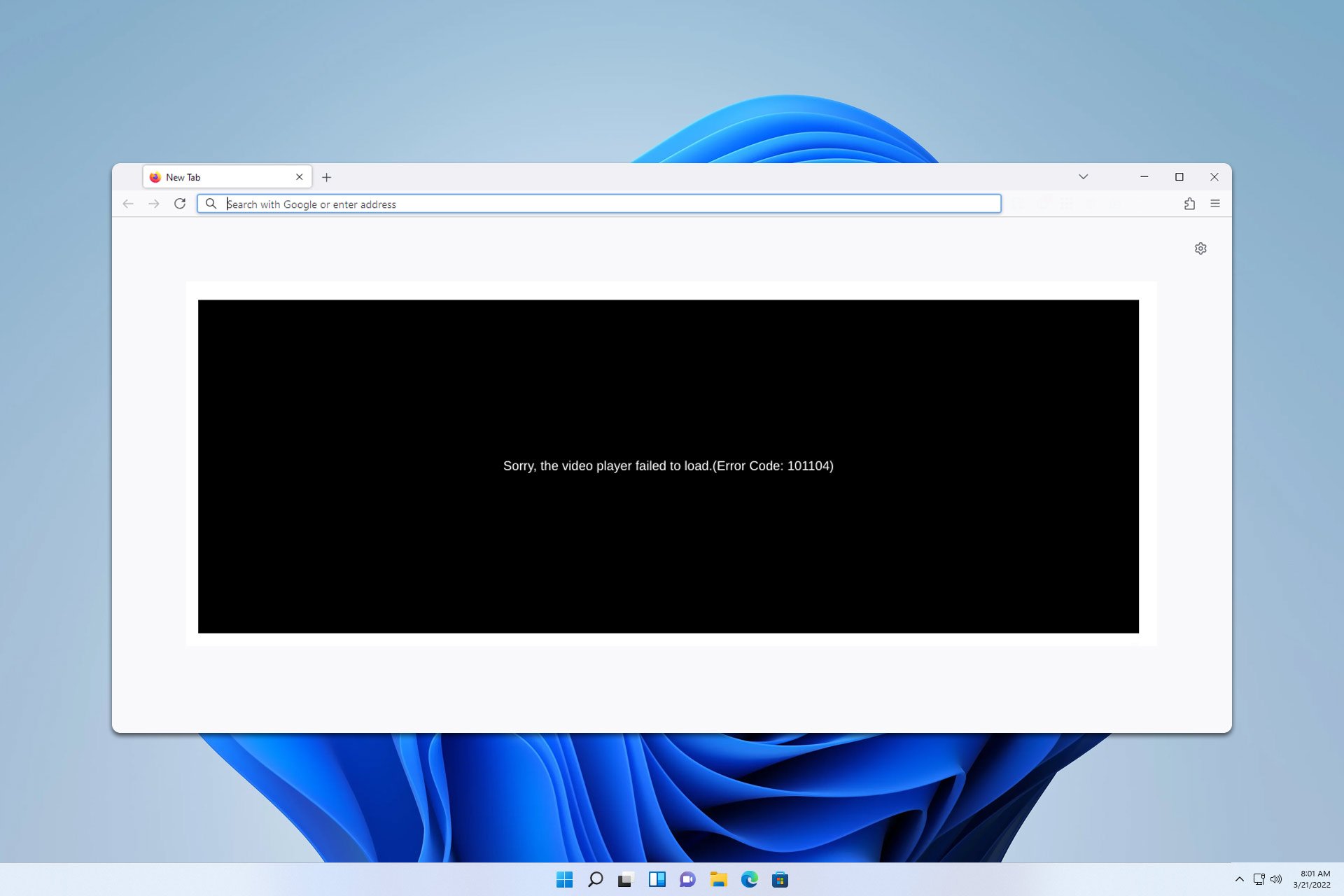
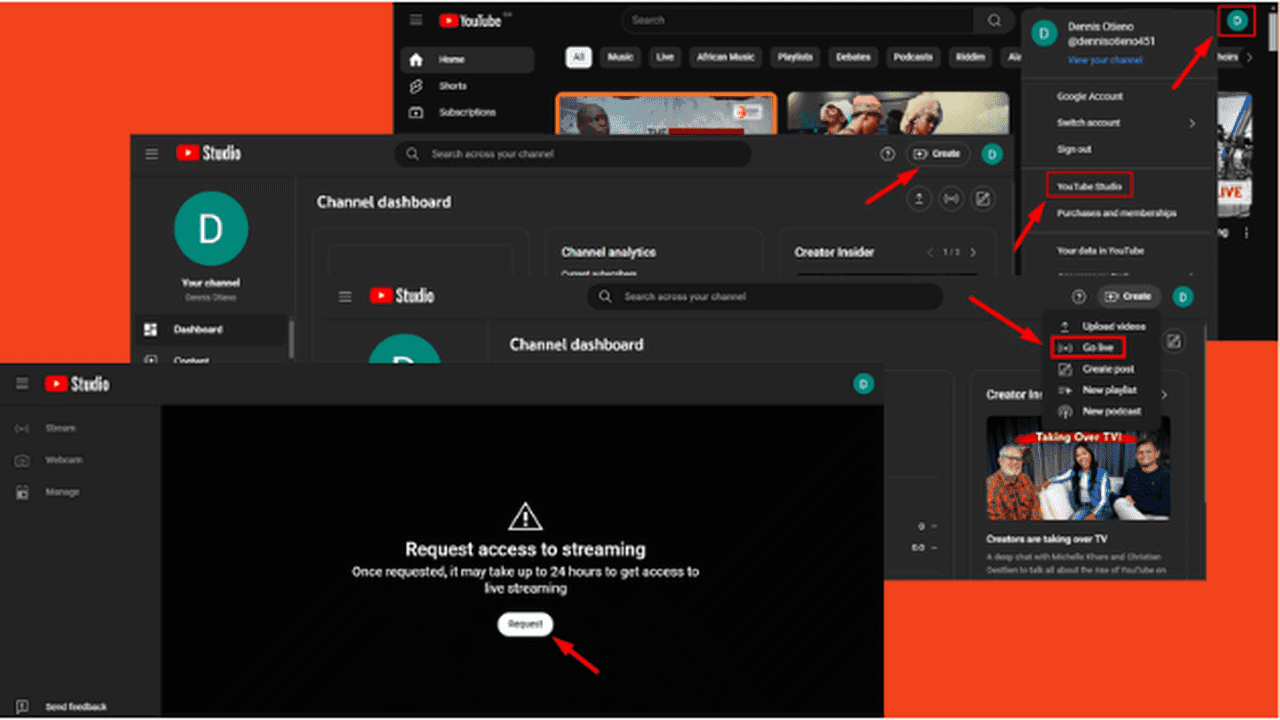
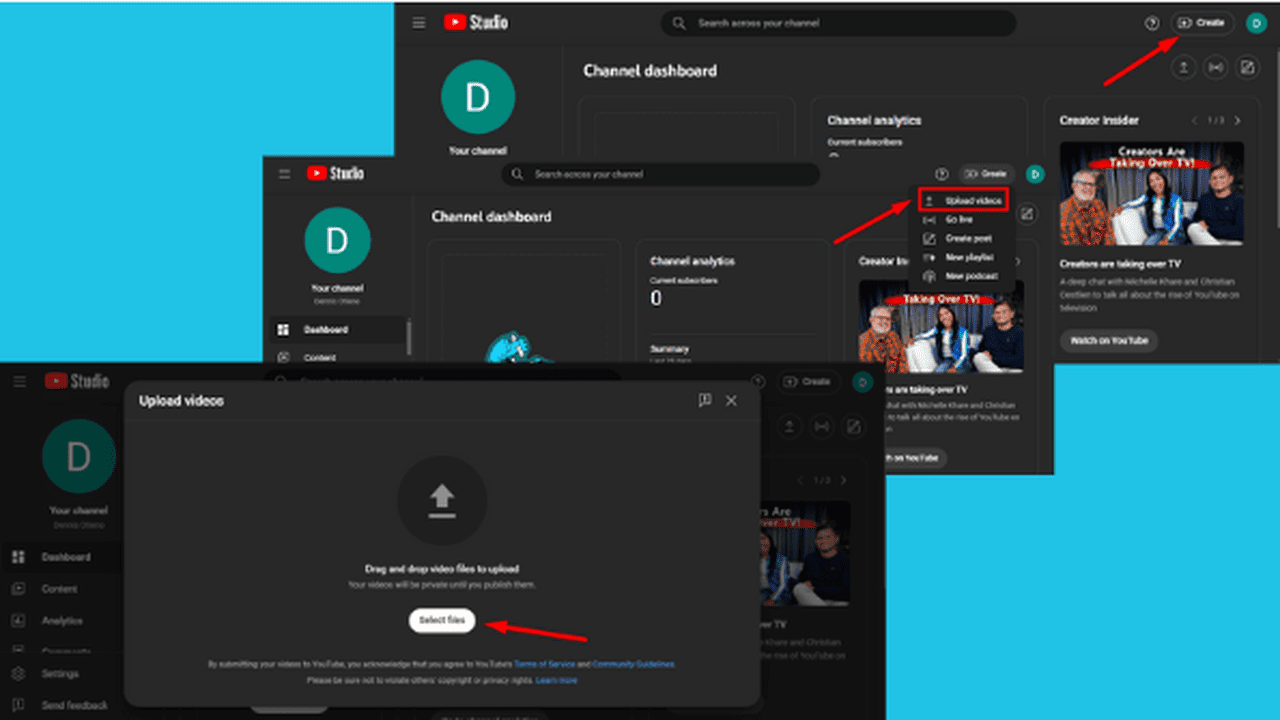

User forum
0 messages