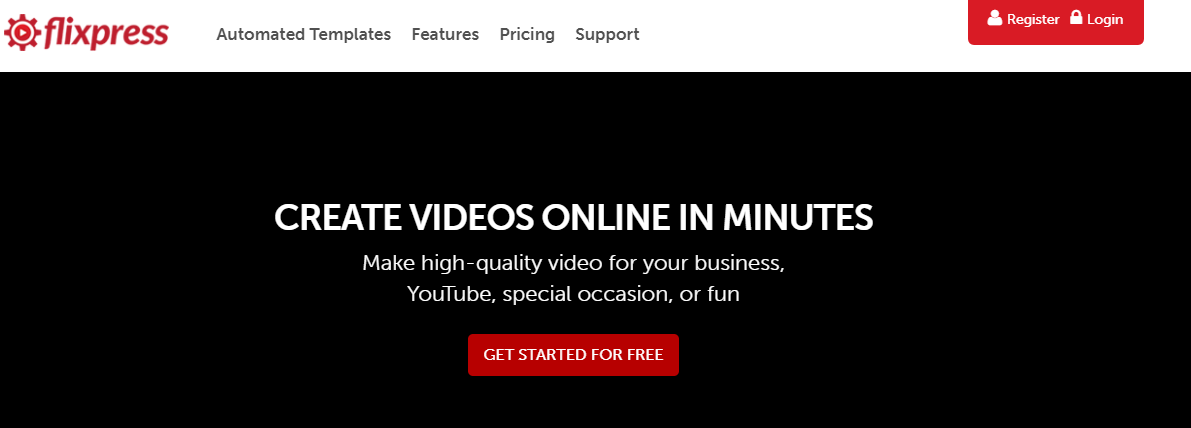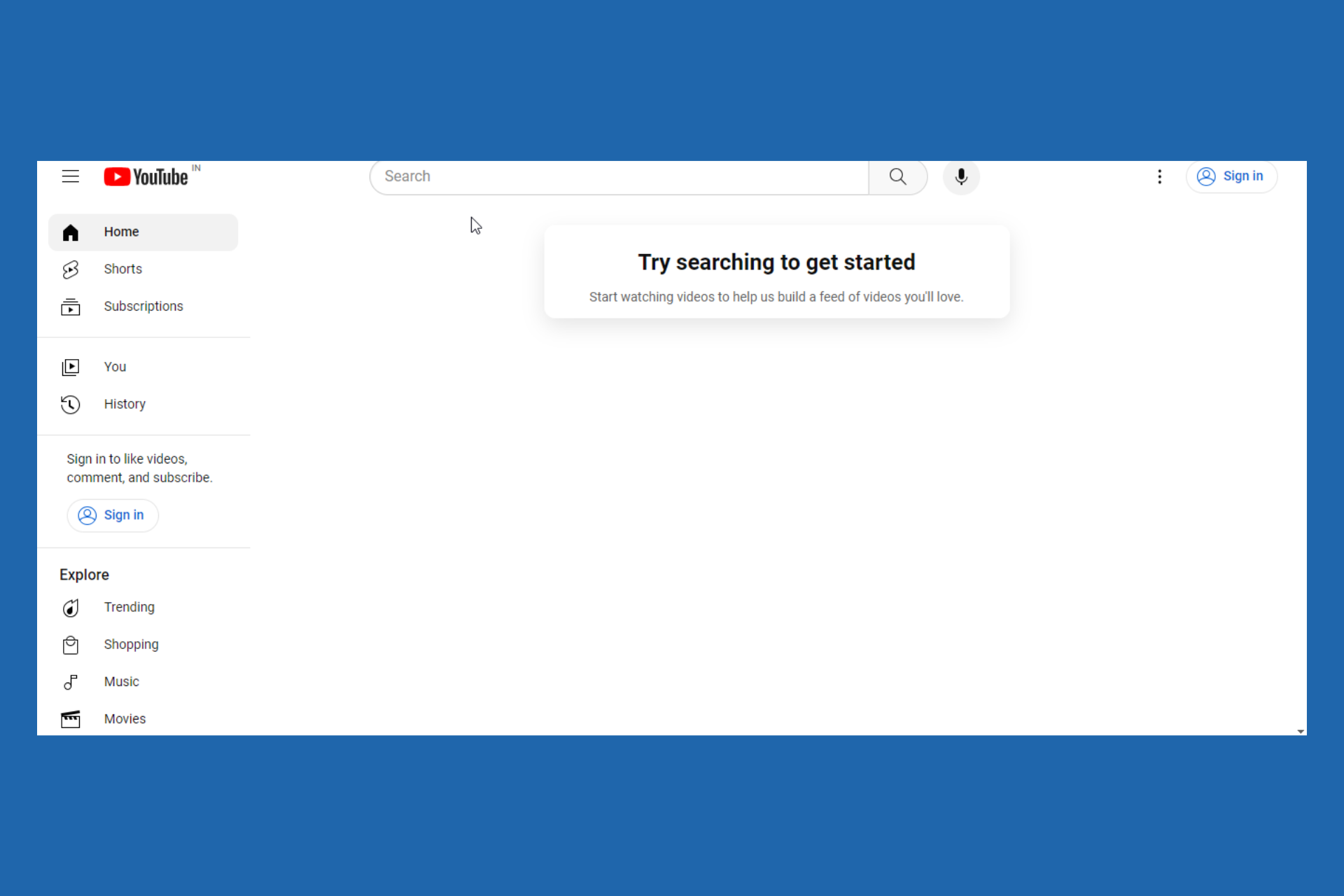Best Youtube Intro Maker [We Tested 15 in 2024]
7 min. read
Updated on
Read our disclosure page to find out how can you help Windows Report sustain the editorial team Read more
Key notes
- Intros are a must at the beginning of each video so here's the best YouTube intro maker software for PC.
- The intro maker software must have plenty of customization features to produce original work.
- The best software to make intro videos from our list is a very popular tool from Adobe.
- Don't miss any of the other selections as you can also find free and dedicated video tools.

A YouTube intro is a short clip that precedes a YouTube video that introduces the vlogger and the topic he or she intends to cover.
Intro videos include details like the name of your channel, a logo, brand colors, some jingle or music, and graphics, all of which work together in the theme and tone of your video or vlog.
This is your chance to make a brilliant first impression while letting viewers of your channel content know what experience they’ll expect should they continue watching or even subscribe to your channel.
Moreover, your vlog will look professionally done, not just shot in front of your webcam or phone.
In order to make such great intros, there is a variety of YouTube intro software you can use, a lot of it free to use, and plenty of video templates and editing tools.
Now, remember, your intro should tell the story and be branded so viewers can recognize and remember it. Without further ado, here are the best video editors to make YouTube intros.
What is the best software to make YouTube intros?
Adobe Express
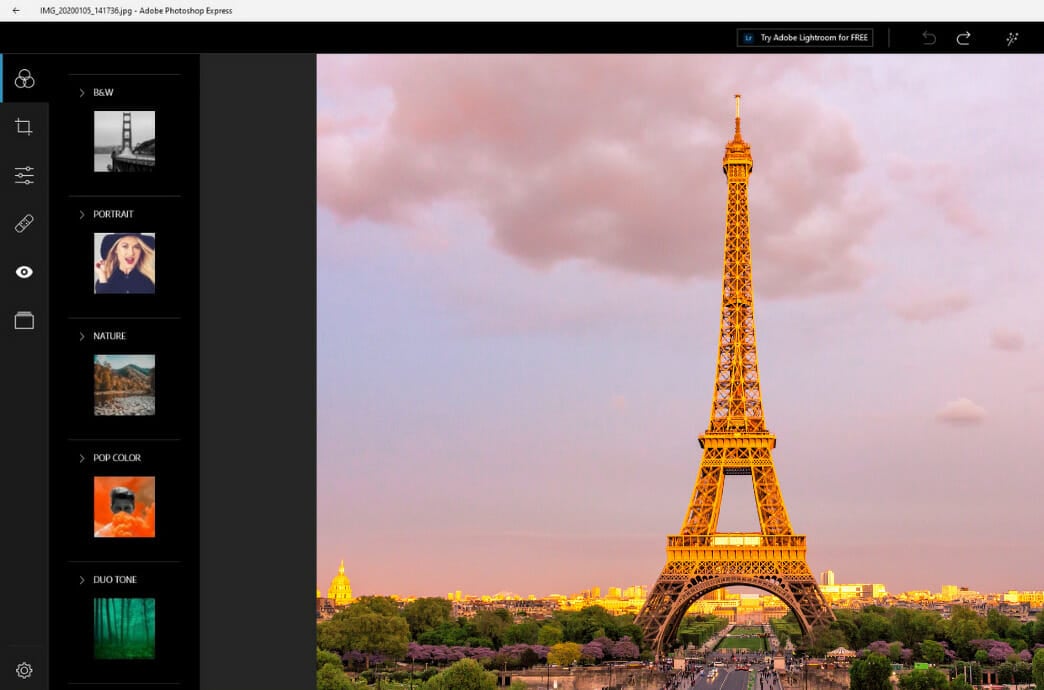
With this software, you can create your own YouTube intros for free in minutes, without the need for design, programming or other technical skills.
Adobe Express Video, formerly Adobe Spark, can be used by anyone while giving you full control of the design process to create descriptive, engaging, and unique YouTube intros that’ll persuade viewers to stay on.
This best software to make YouTube intros comes with standard video software, a huge selection of customization options to create a stunning video.
Plus, you will have tools to let you play around with design features to your heart’s pleasure, with changes updated immediately.
In as little as under two minutes, you can create your YouTube intro, unlike when you use complex video production packages.
Adobe Express’s user-friendly interface lets you master video intro making in a matter of minutes with professional results in a few mouse clicks.
Features include beautiful and professionally designed fonts for free, iconic imagery, and professional themes with best-in-class layouts, colors, and fonts you can easily tweak to your preferences.

Adobe Express
Create impactful video intros and get inspired by the latest video content trends with this professional software.Renderforest
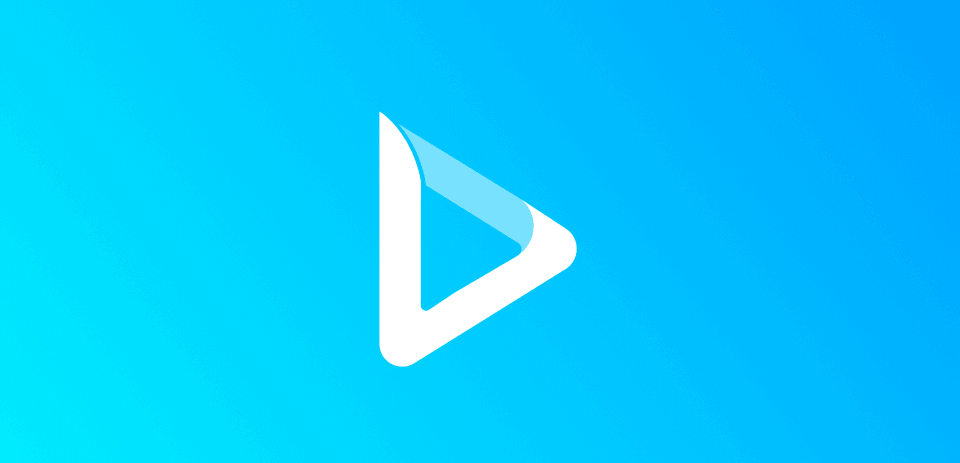
Renderforest is great for personal, educational, or even business use as it provides a simple yet easy-to-use online video editing platform.
It is a cloud-based video maker for creating great YouTube intros, or you can do explainer videos, kinetic typography, product or service promo videos, music visualizations, and much more.
The benefits of using Renderforest include powerful animation packs for making animations and promo videos, mobile app toolkits, powerful intro templates for impressive videos and parallax slideshows.
You can also benefit from Sci-Fi space for advanced typography videos and trailers, a whiteboard animation pack, and much more.
Your projects get saved in your dashboard and you can edit or download them anytime you wish.
Whether it’s for commercial or personal use, Renderforest will produce an impressive effect for it. Everything is in the cloud so you’re assured of using it wherever you go at any time.

Renderforest
Start creating your YouTube intros today using hundreds of stock videos and music tracks to personalize them for your audience.Wondershare Filmora
Filmora is a well-established video editor software and extremely popular with beginners since it is very easy to learn and use.
The editor has a simple, all-comprising interface, where you can upload and adjust the videos with handy settings and tools that you can find in the menu.
To a plain, unattractive video, you will easily add effects, apply color correction and color enhancer, add a video or animation effects, split screens, or fast-forward/slowdown certain scenes.
The result will be a fresh-looking video that you can combine with other video content that you have and share on social media.
Filmora even encourages you to better your video editing skills by submitting videos in seasonal contests and winning prizes.
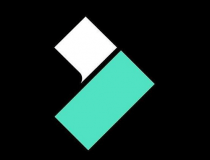
Wondershare Filmora
Give your YouTube intros the fresh, cinematic look they deserve and share them with the community.Canva

If you are into graphic design, then you have certainly heard of, if not used, Canva at least once.
It is a very popular, and partially free graphic editor, suitable for beginners and pros alike, and extremely resourceful in terms of templates for personal, business, educational or marketing purposes.
You can further use your creations on various social media channels, in print or to deliver professional presentations.
With Canva, you cannot create YouTube intro videos per se, but you can personalize your YouTube channel with crisp-looking customized art templates that you can download for free.
Or you can also edit them as you please with your own photos or graphic elements. Using Canva is intuitive, free, and utterly fun.
Flixpress
This is another free online YouTube intro maker that lets you create intro videos with customized text and images. You also get to make high-quality videos and preview them once they’re done.
While the standard mp4 format is available, you can also get any other format you want so it can work for you on each video you create.
This is probably the most popular site as you can even add your own text into a pre-made template, choose from a huge variety of animated intros, and most videos are less than $5, while the majority are free for use.
However, once you monetize your channel, the rules change. You can customize images, text, upload audio or video, and use multi-layout templates plus a 3D objects library and live actors, among others.
Biteable
With this best software for YouTube intros, you can make an intro video professionally by inserting your brand identity, credits, business cards, and anything else you deem important, then preview it later.
It is one of the popular YouTube intro makers, plus the world’s simplest video maker such that you can make animations online in a few minutes and then download and publish them to your website or social networks.
It is perfect for YouTube intros for your channel or vlog as you get a variety of video styles and effects to choose from, and then add your brand identity or look and feel styles.
Tube Arsenal
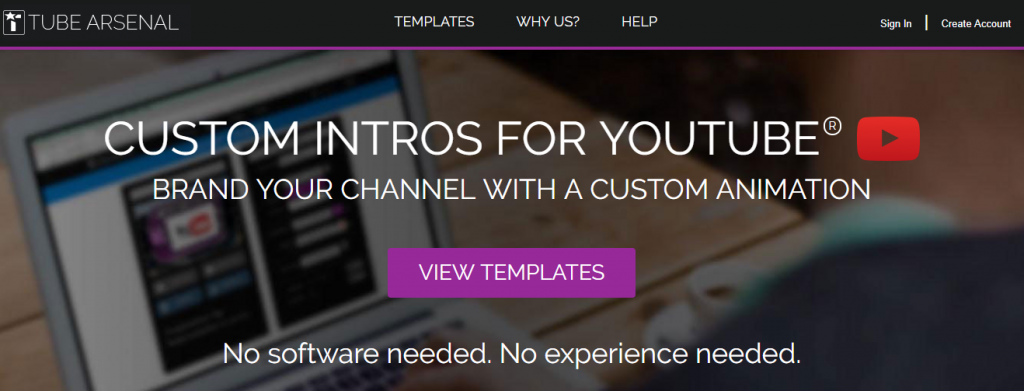
This name sounds like it was built for YouTube – a whole arsenal of tools for creating stunning YouTube videos from intro to outro.
It is a free and easy online YouTube intro maker which you can create custom intros, brand your YouTube channel and social networks plus much more, without the need for software to create them.
All you do is choose a template, change text, images, and colors, and then download.
Gamers and YouTubers or hobbyists and another film/video producers will find this a unique software with unique and awesome templates suitable for every need.
Ready to create your YouTube intro today? Let us know your favorite pick from these best software to make YouTube intros, or if there’s one you used and it was great, share with us by leaving a comment in the section below.