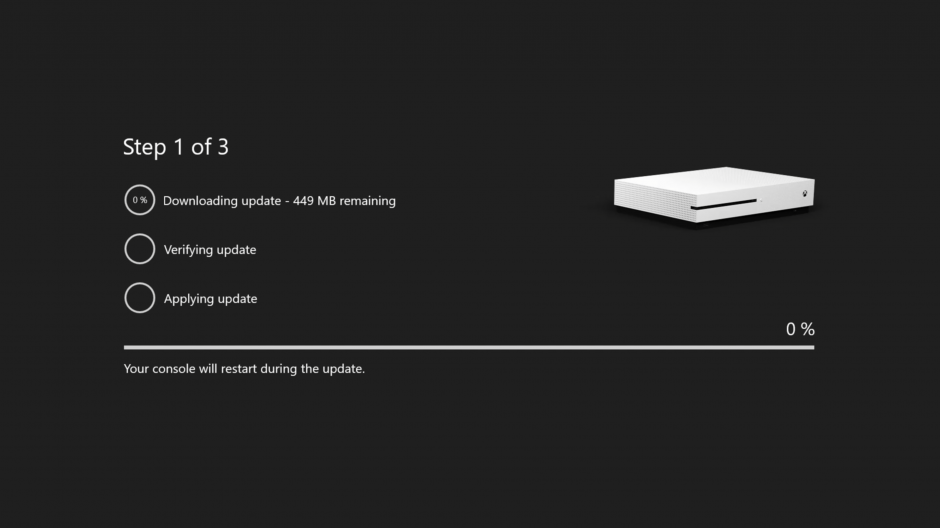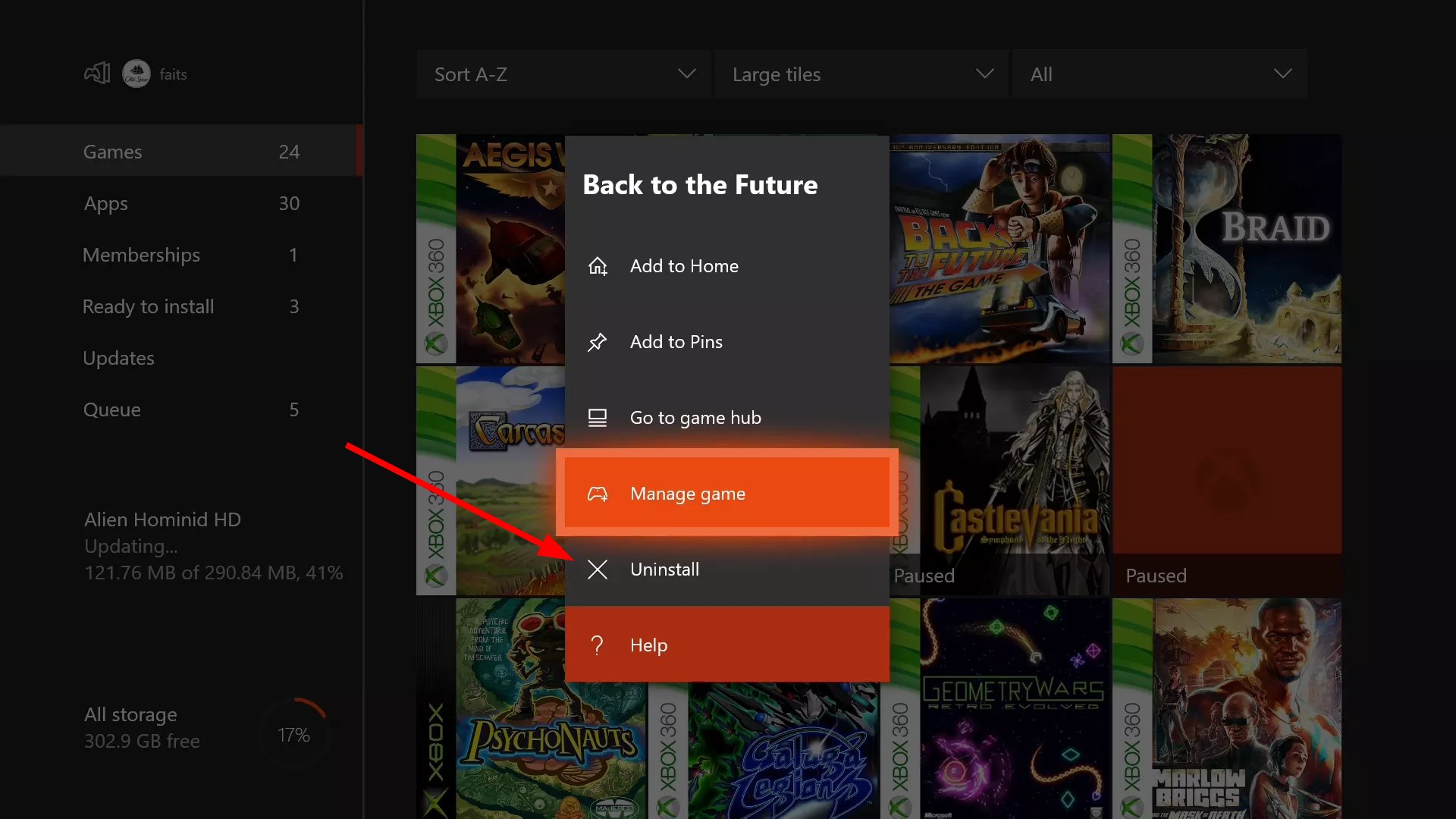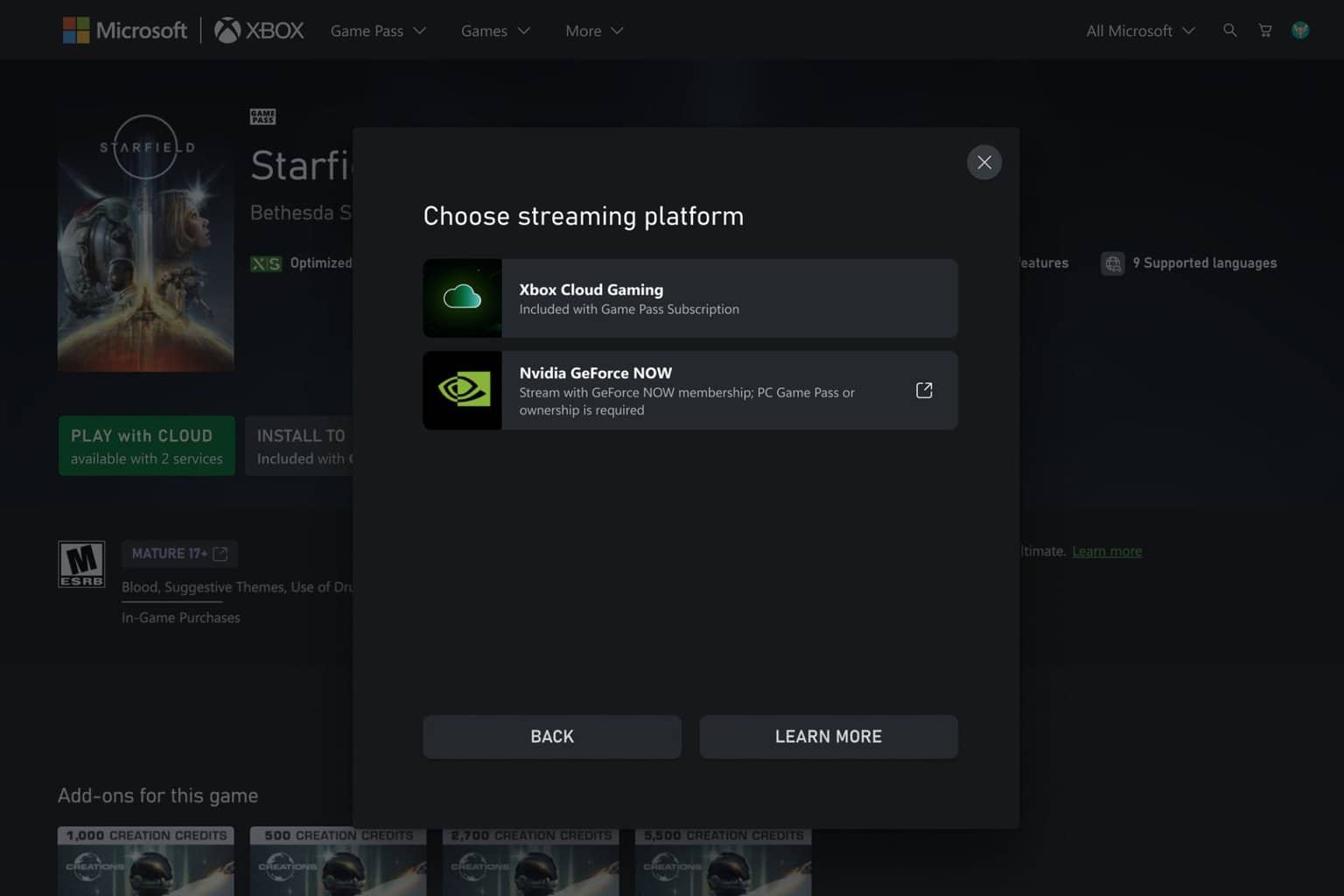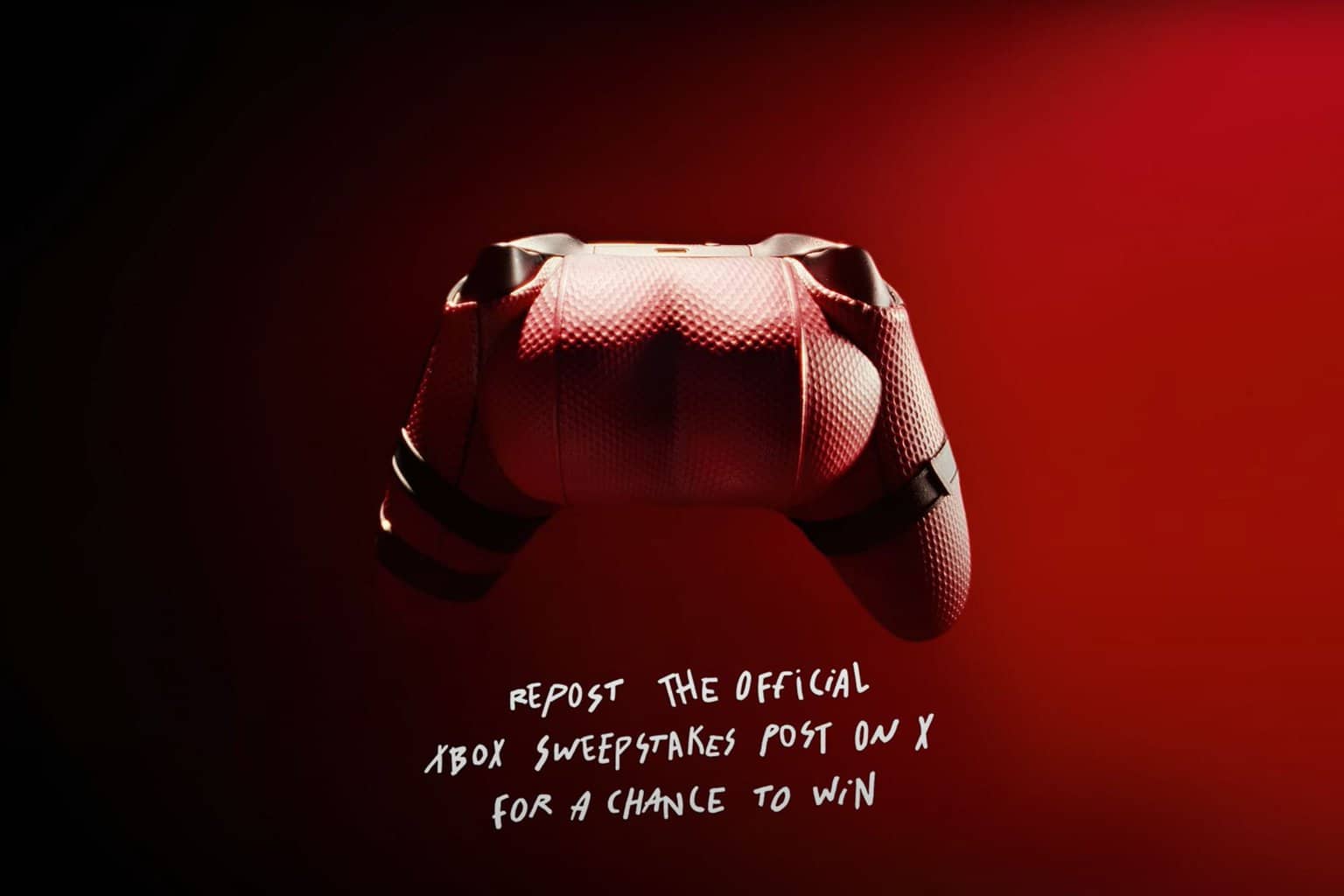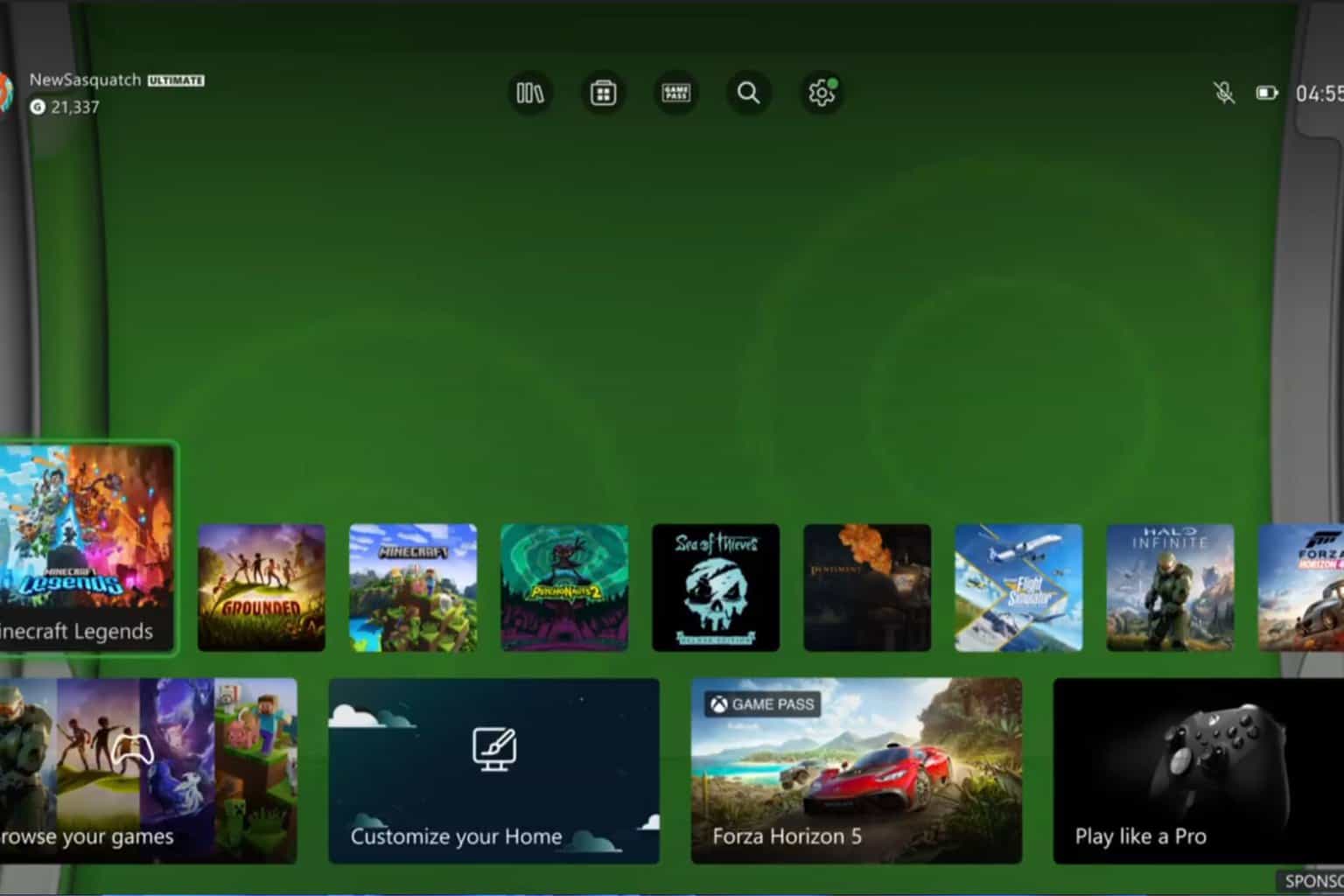YouTube Keeps Signing Me Out on Xbox: 3 Quick Ways to Fix It
Make sure to keep the latest software installed on your Xbox
5 min. read
Updated on
Read our disclosure page to find out how can you help Windows Report sustain the editorial team Read more
Key notes
- Several users have reported facing YouTube signing-out issues on their Xbox console.
- Because of this, they cannot view personalized content on the YouTube app.
- Check out the three effective solutions that will help you resolve the problem. For example, you might have to reinstall the YouTube app.

Several user reports bring to notice that Xbox keeps signing them out of YouTube. This weird issue has been reported for quite some time.
If you are one of such users who is facing YouTube keeps signing me out on Xbox issue, then you are at the right place.
Because in this guide, we will give you three quick solutions that will help you resolve the YouTube keeps signing me out on Xbox problem and get back to watching your favorite content.
The reason for this issue can vary for different users, and solutions may also vary. For some, a simple restart could do the trick, while others might need to perform a complete reset of the Xbox to cure the problem.
Whatever the case may be, we will address the problem with our 3 quick fixes that have helped Xbox users fix the YouTube keeps singing me out on the Xbox issue. Let us get right into it.
Why does Xbox keep signing me out of YouTube?
After looking at various user reports, we did our research and found out that there are quite a few reasons why you would come across YouTube keeps signing me out of Xbox problem.
Some of the reasons are listed below:
- It turns out that for several users there was a pending firmware update that was waiting to be downloaded
- The temporary data of YouTube if it gets corrupted can also cause multiple issues including the one at hand
- Your YouTube installation might have gotten corrupted because of which you are facing such problems on your Xbox
- Because of a faulty internet connection, this YouTube keeps signing me out on Xbox issue gets triggered
- There might be a problem with the YouTube app itself
- Your Xbox profile might be corrupt
- Presence of corrupt system cache or Xbox cache
Now that you have an idea of what are the most common reasons you would come across YouTube keeps signing me out on Xbox problem, let us check out the solutions.
Quick Tip:
Try using a dedicated gaming browser to access YouTube on your console. The Opera GX browser for Xbox uses elements to provide users with easy access to their favorite websites.
Frequently visited pages, such as YouTube, can be added to Opera’s Speed Dial. The powerful compression technique included in Opera GX ensures seamless video playback on YouTube.
Opera GX
Install Opera GX on your Xbox console and try logging in on YouTube.What can I do if Xbox keeps signing me out of YouTube?
1. Download pending updates
- Head to the main dashboard of your Xbox console.
- Press the Xbox button on your controller.
- This will open the guide menu.
- Move to Profile & system> Settings > System > Updates.
- Now click on Console update available if a new update is available.
- Restart your Xbox and check if this fixes the problem or not.
Not only do new updates fix the multiple issues that you might be coming across on your PC, but it also fixes several app-related issues.
Chances are the version of the firmware installed on your Xbox isn’t the latest one, and is conflicting with the YouTube app. In such a case, it is essential to keep the latest software installed on your Xbox to avoid facing frustrating issues.
2. Clear Xbox cache
- Head to the main dashboard of your Xbox console.
- Press the Guide button on your controller.
- Navigate to All Settings > Settings.
- Select the System tab.
- From the right-side select Console info & updates.
- Choose the Reset console option.
- In the confirmation dialog, click on Reset and keep my games & apps.
- Once the process gets completed, your console will restart.
There is a possibility that the cache files on your console are corrupt, which is why you are facing YouTube keeps signing me out on the Xbox issue.
Follow the above steps to clear the system cache on your Xbox and check if this fixes the problem or not.
3. Reinstall the YouTube app
- Open up the guide menu by pressing the Xbox button on your controller.
- Click on the My games & apps menu.
- Highlight the YouTube app from the list of your apps and games.
- Tap on the Menu button.
- Click on the Uninstall option.
- After the uninstallation is complete, find the YouTube app in Store.
- Download and install the app again and check if the issue is fixed or not.
If nothing works, then we would suggest you go the layman’s way and try reinstalling the YouTube app on your Xbox console.
There could be chances that because of the faulty installation, the YouTube app isn’t working as intended. Reinstalling will install all the important files and possibly fix the problem as well.
How do you refresh YouTube on Xbox?
To refresh the YouTube app on your Xbox, you can either reinstall the app or press a combination of buttons to refresh the dashboard of your Xbox.
There is no such way to refresh the YouTube app on Xbox, but you can simultaneously press the Left Trigger (LT) + Right Trigger (RT) and Y buttons together to refresh all the elements on the Xbox dashboard.
That is it from us in this guide. If you are coming across an update error on the YouTube app, then you can check out our dedicated guide to resolve the problem.
We also have a guide that will help you to fix the Xbox ventilation problem. Let us know in the comments below, which of the above methods helped you resolve the error on your Xbox console.