YouTube on Desktop could soon display video suggestions horizontally
And it's actually a good idea, even if you think it's not.
3 min. read
Updated on
Read our disclosure page to find out how can you help Windows Report sustain the editorial team. Read more

Have you considered what horizontal video suggestions on YouTube on a desktop would look like? Well, it seems that Google is testing this option, as noted by some Reddit users, and quite frankly, it’s not looking good, at all.
The new layout would display video suggestions right below the main video, where the title and its descriptions usually are located, as you can see in the image below.
The title and its descriptions would be placed vertically, in the top right area of the screen, followed by the comments section below it. We have to say: it’s not entirely a bad idea, not at all. This way, you are able, theoretically to read comments while watching the video.
Currently, YouTube on desktops doesn’t allow that: you have to scroll every time you want to read comments while watching, which makes the whole experience a bit frustrating, and annoying, to be honest. Why? Because you miss out on what’s being shown. And yes, I know many of you will say “Well, you shouldn’t read comments while watching YouTube, anyways!”, but oh, well, I do it. I always do it.
So, theoretically, YouTube showing video suggestions horizontally on desktop platforms shouldn’t be the end of the world, and I would like it, eventually. However, when looked at the image posted on Reddit, for the first time, I automatically said: “No, I don’t like it!”.
This is normal: YouTube’s video suggestions have always been vertical, for as long as I can remember, so seeing the platform that way made me think this is not YouTube. The company is testing it, and it could show to users randomly, and then disappear, as noted by many Reddit users:
That appeared for me a couple weeks ago and then went away. Seems like they’re just testing it.
Reddit user
I don’t know when and if YouTube will release this update, and I couldn’t find anything specific about it online, other than the Reddit posts, but I’m hoping the company will release it as optional so that people can go back to the original layout if they don’t like this one.
This is the only way it would work. What do you think?
In other bizarre news, YouTube is now entirely blocking adblockers, but Chrome Store is still promoting them. So, you’re encouraged to download and install them, but they won’t work on YouTube.
YouTube is not to be trusted with these things.





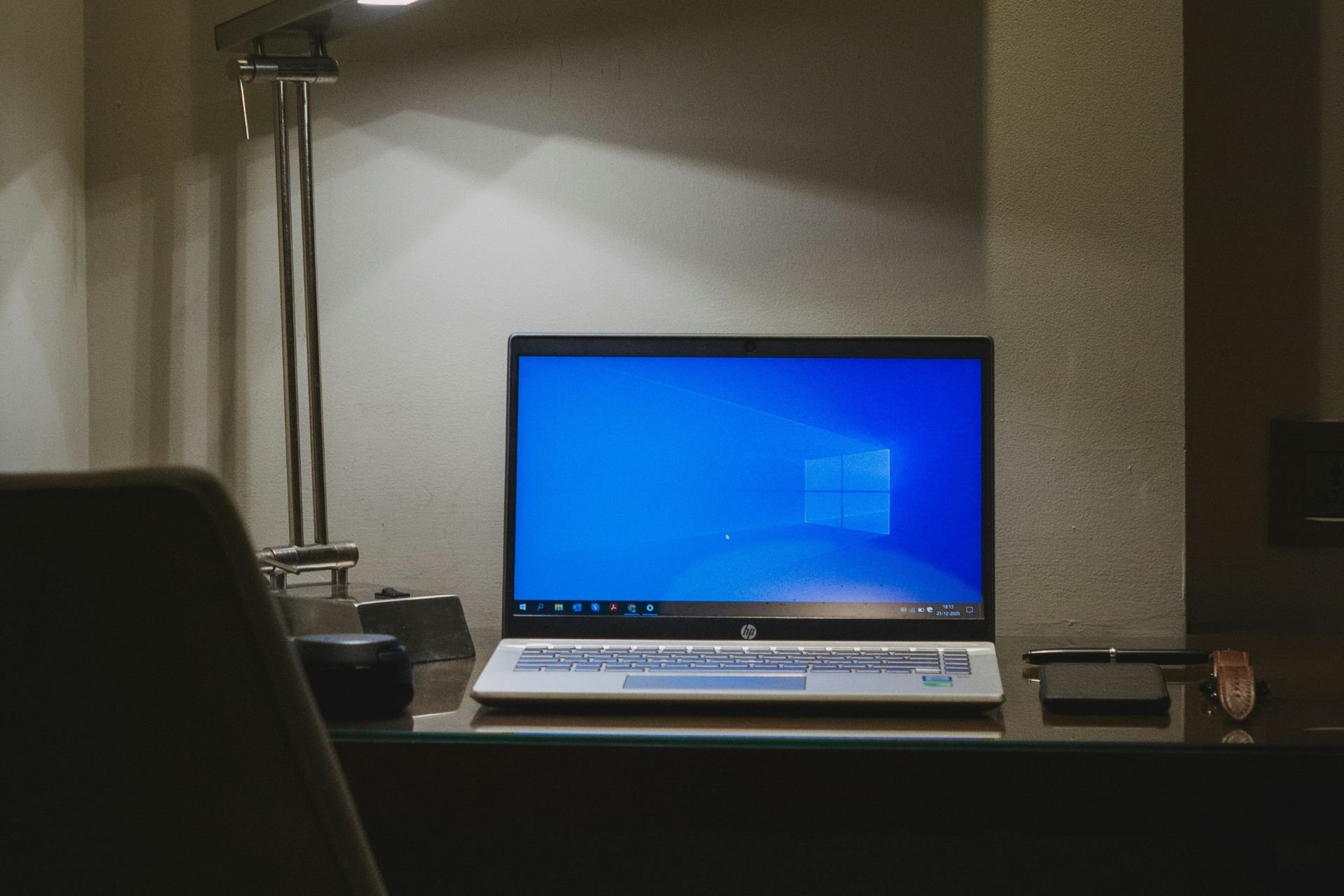



User forum
0 messages