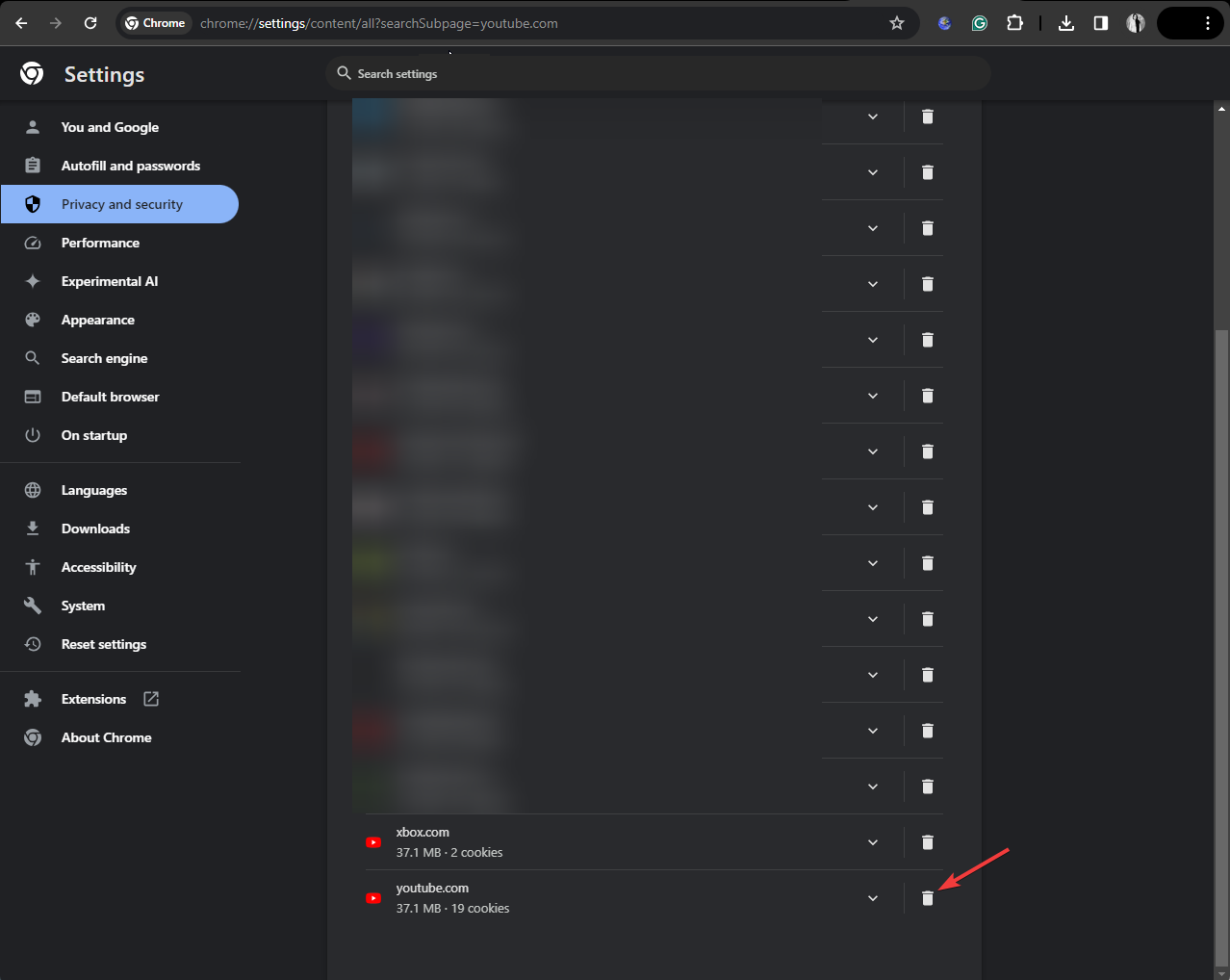YouTube player's weird size issue affects multiple browsers now, not only Chrome
The origin of issue is still unknown
2 min. read
Published on
Read our disclosure page to find out how can you help Windows Report sustain the editorial team Read more
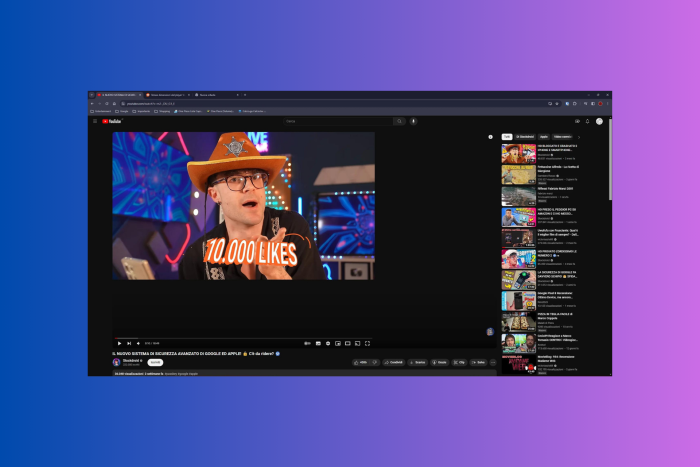
Recently, a Reddit user complained about the unusual size of the YouTube player in Google Chrome, stating:
Help!! I tried resizing youtube.com in Chrome (Ctrl + + and Ctrl + -) . After which it broke. Doesn’t change post uninstall or in guest account. Using Windows 11, Laptop, 1920×1080 at 150% scaling. Edge works fine.
After the post was uploaded, other users also reported the same issue on Chrome and even Firefox. Some attempted using Chrome in incognito mode or even opening YouTube in Microsoft Edge to check if the problem persisted there. The results were mixed, leaving them more confused.
A user, SuperVegito559, on Reddit posted:
Looks like YouTube was working on something and broke the alignment. Just have to wait for YouTube to correct it.
He also mentioned that when he later tried to watch a video on YouTube on Edge, he faced the same issue there as well.
Another user LunaTechMark, also noticed the same issue on Firefox, leading to confusion among users whether the issue was related to the browser or if it was something related to YouTube, which was wrong.
Meanwhile, mihemihe, a user on Reddit, suggested the following fix, which helped a few people:
- Launch your browser; here, we are taking the example of Chrome, as most people are facing issues with this browser.
- Locate & click the three-dot icon, and select Settings.
- Go to Privacy & security, then click Third-party cookies.
- Click the See all site data and permissions.
- Type YouTube in the search bar, locate it, and click the Delete icon next to it.
- Close Chrome, then launch it again.
However, some still faced the issue, and even removing add-ins, adding ad blockers, or reinstalling the browser didn’t fix the problem.
As of now, this workaround has proven effective for some people, but others are still waiting for YouTube to fix the issue.
Did this workaround fix the problem for you? If yes, share your experience in the comments section below.