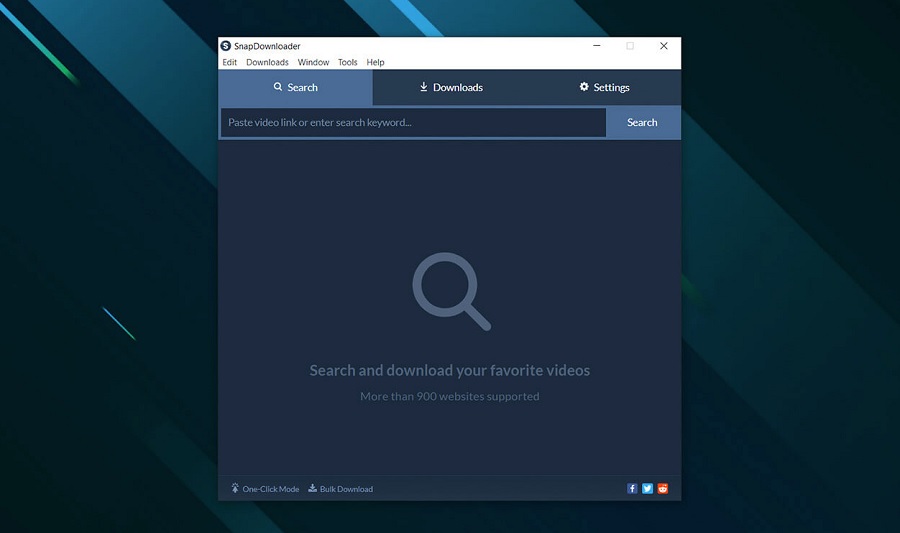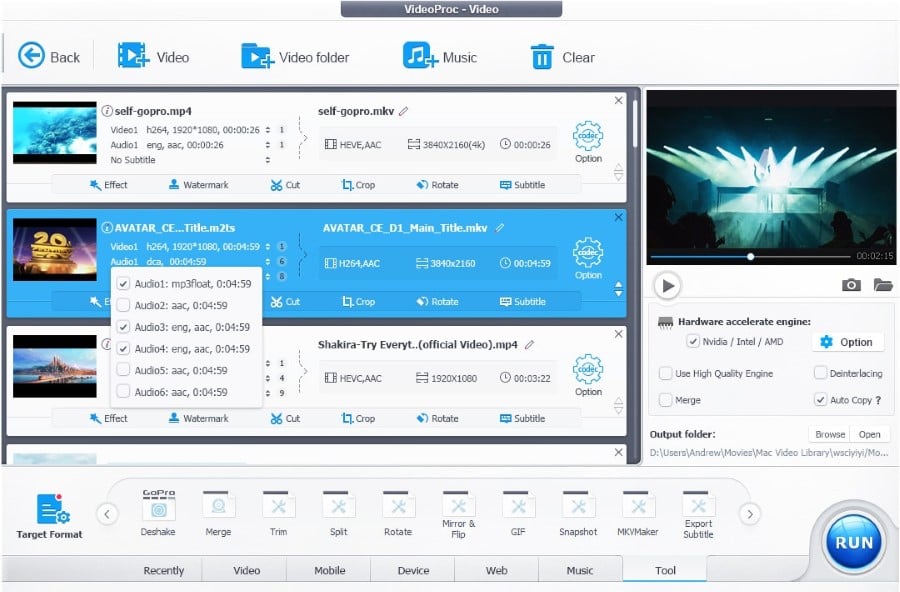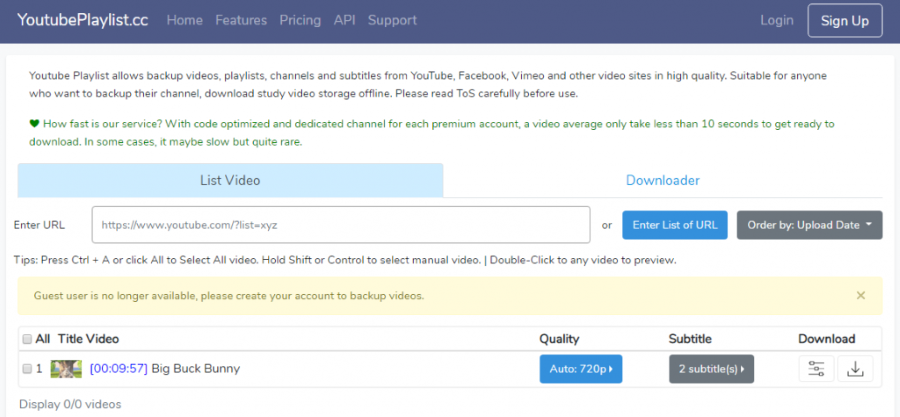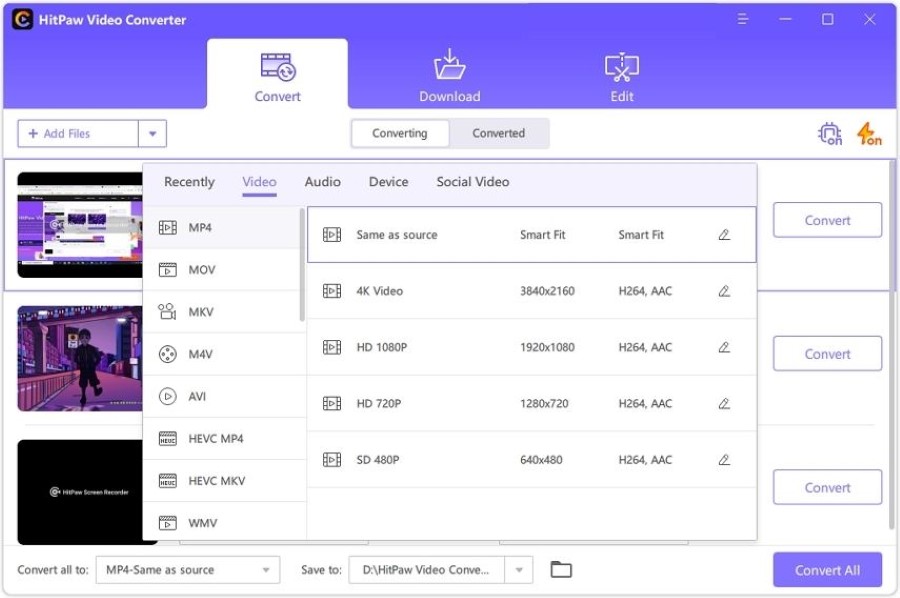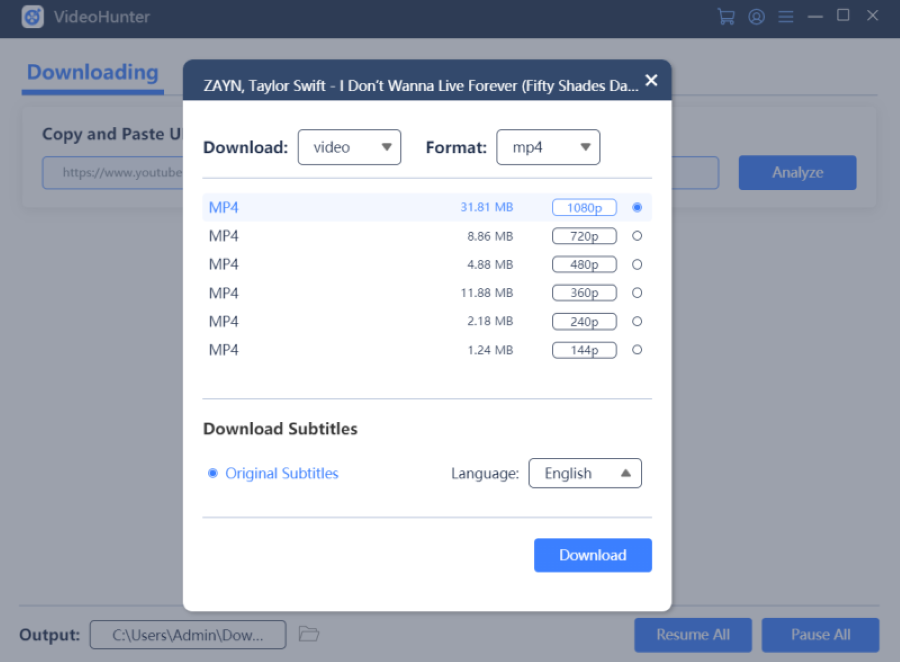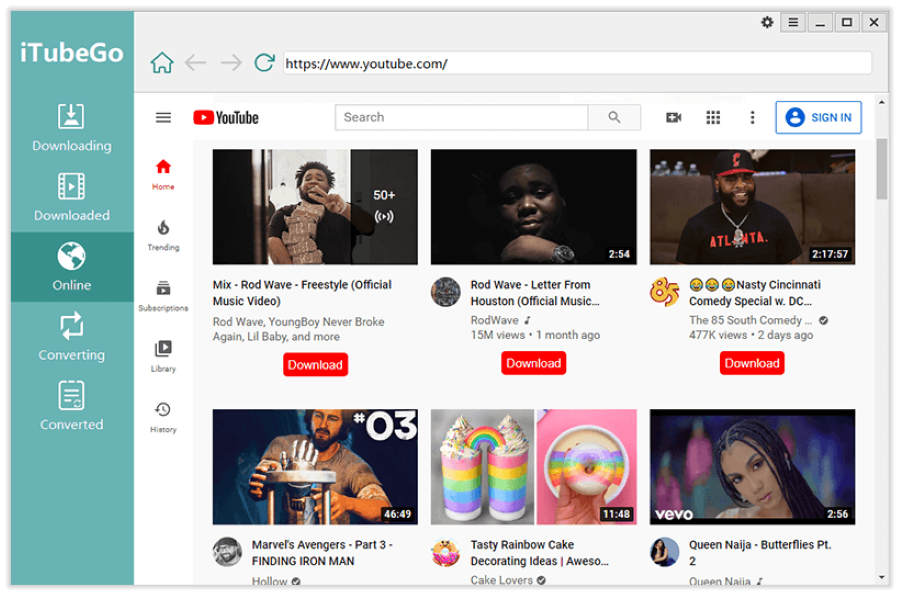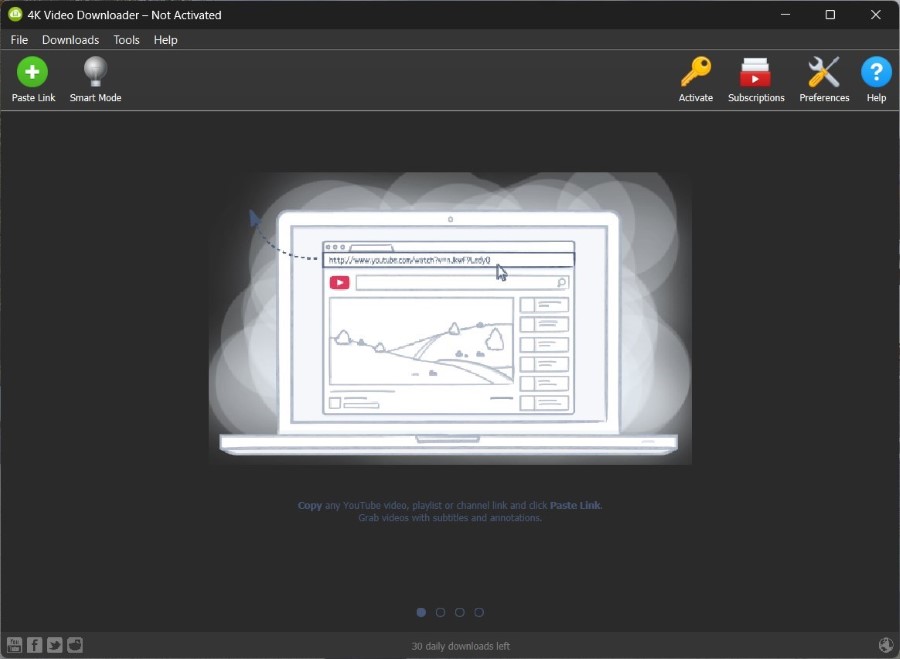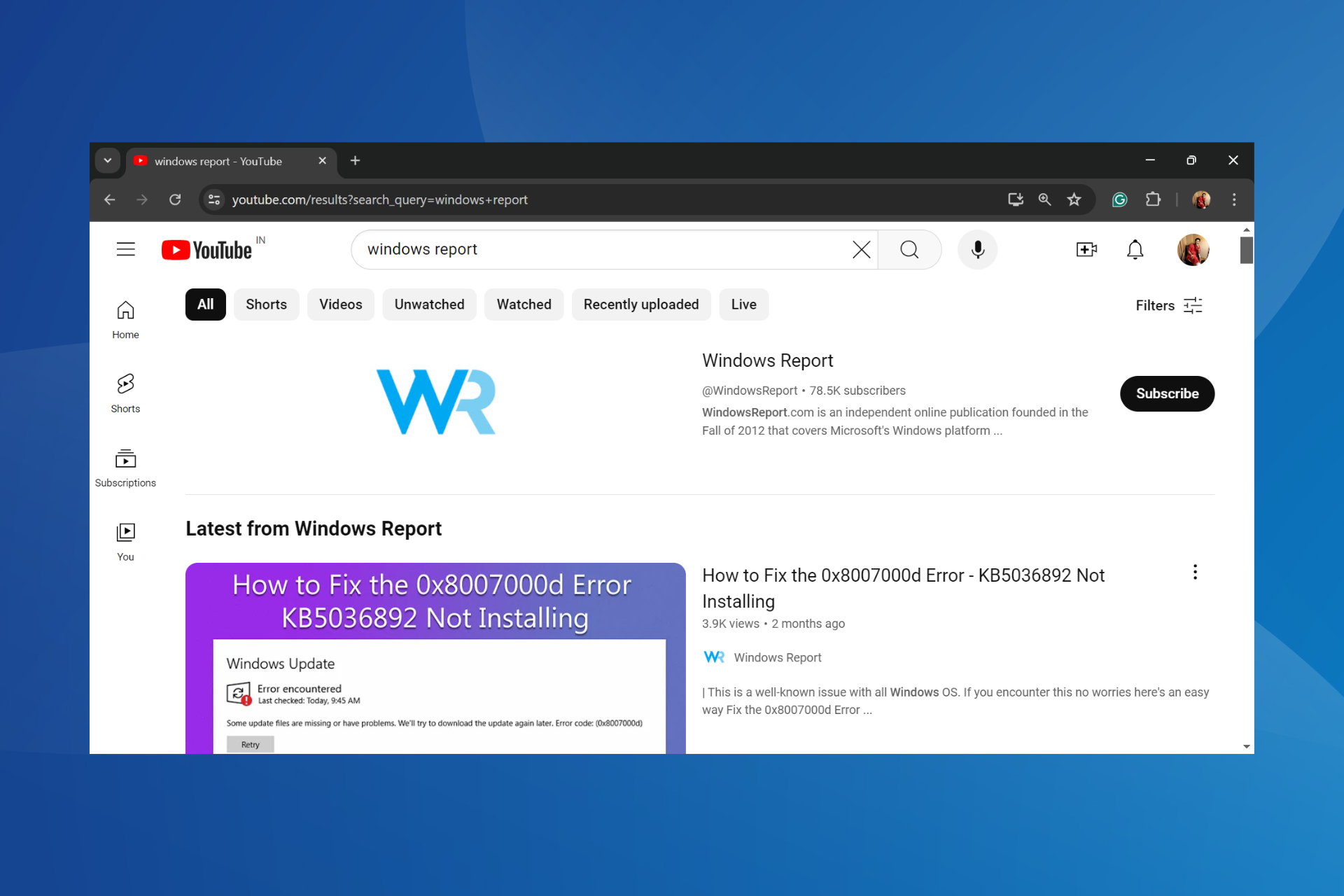YouTube Playlist Downloader: 10 Best Picks For 2024
Download multiple YouTube videos at once with our top choices
9 min. read
Updated on
Read our disclosure page to find out how can you help Windows Report sustain the editorial team Read more
Key notes
- Individually downloading videos one by one can be a tiresome task.
- You can opt for a dedicated YouTube playlist downloader to get your videos in batches.
- Check out our top picks for the best YouTube playlist downloaders.
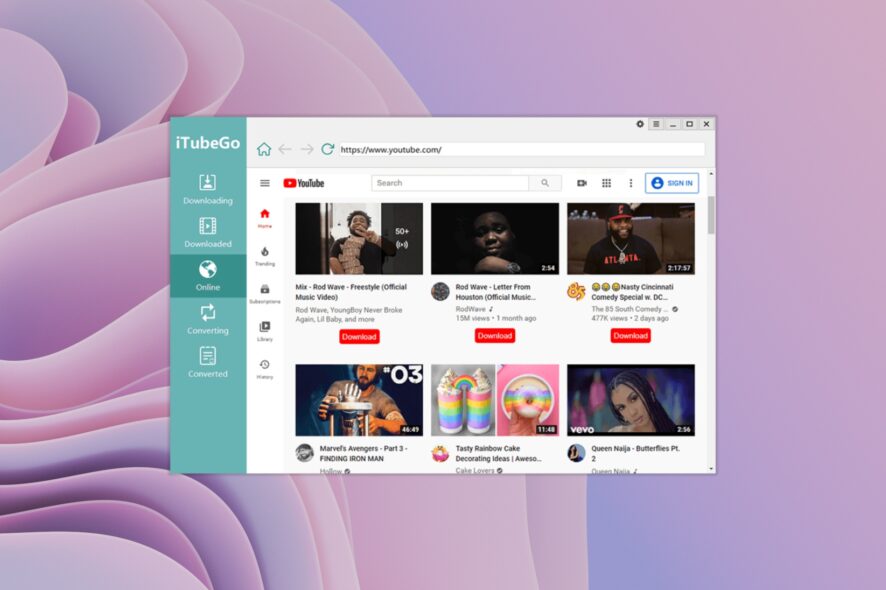
YouTube is our go-to source of entertainment. You can open the YouTube app on your mobile, desktop, tablet, or any other device and start streaming content from various content creators.
People have different tastes, and they would like to create a personally curated playlist of videos that they not only can view but can share with others.
What if you would like to take the YouTube playlist with you wherever you go? In such a case, we suggest you read this guide, as here we will show you the best YouTube playlist downloader for PC. Also, you can check the best YouTube apps for Windows 11.
What are the benefits of using a YouTube playlist downloader?
Well, you can stream videos online on YouTube and be done with it. However, it won’t be that convenient if you are on a limited mobile data plan.
Also, if you wish to view your playlists video, you will require access to a good amount of data balance to view the content in your preferred quality.
While you can download the playlist videos on YouTube, it will eat up your data, and you have to download them individually.
In such a case, a YouTube playlist downloaded for PC comes in handy, as it will download all the videos from your playlist in one go.
If you were looking for a tool that lets you download your YouTube playlist, then below is a curated list of YouTube playlist downloader for PC that you can opt for.
What are the best YouTube playlist downloaders for PC?
By Click Downloader – A great tool for Windows users
By Click Downloader is a great program you can install on your PC and back up all your videos. This tool supports YouTube, Dailymotion, Vimeo, Facebook, and 40+ sites.
It lets you download the entire YouTube playlist and channel easily. The By Click Downloader tool lets you choose among different video qualities to download the video, i.e., 720p, 1080p, 4K, and 8K.
You can also choose the format you wish to download the video. Some supported formats are MP3, MP4, AVI, FLV, WMV, 3GP, WEBM, MKV, WAV, AAC, and M4A.
The team behind By Click Downloader works around the clock to keep the software up to date and adds features as and when required.
Here are some of the key highlights of By Click Downloader:
- It supports more than 40 websites.
- You can select the format and quality of the video.
- It is an easy-to-use program.
- Lets you even download the entire Instagram page in 1 click.

ByClick Downloader
Try this intuitive app to easily back up all your preferred videos from YouTube.Ddownr – Simple tool to download your YouTube Playlist
If you are looking for a no-nonsense YouTube playlist downloader for your PC, then Ddownr should be your pick to do the task.
It is free and lets you download your entire YouTube playlist or even multiple playlists without any issues.
All you need to do is visit the Ddownr website, paste the video URL or the YouTube playlist you wish to download, and the website will do the rest for you. It works on all platforms as long as it can run a web browser.
Apart from being free, one of the best features is that it lets you download videos or playlists in any format you would like.
Popular supported formats include MP3, WebM, M4A, and MP4. You can also select the quality of the video from which you would like to download the video in.
Here are some of the best features of Ddownr:
- It is available free of cost.
- Doesn’t require you to download any program or software.
- Works without much input.
- Lets you select the format of the video.
- You can also select the quality as well.
Snapdownloader – Comes with a built-in video editor
Another option for Windows-faithful is the Snapdownloader. It is a brilliant application that works for Windows and lets you download videos from a plethora of websites, including YouTube, for later viewing.
You can use the Snapdownloader application to download videos in different formats, including 8K, 4K, QHD, 1080p, and HD.
Snapdownloader also comes with the option of converting your videos to different formats such as MP4, MP3, AVI, WMA
One of the best features of this tool is that it comes with a built-in video editor and trimmer. You can easily edit the videos as per your preference using the same app you used to download the YouTube playlist on your PC.
Here are some of the best features of Snapdownloader:
- It supports over 900 websites.
- You can convert the video into any popular format.
- It comes with a built-in video editor.
- Also features a built-in video trimmer.
- You can schedule downloads.
- It lets you extract audio from videos.
VideoProc – A powerful all-in-one video solution
If you are looking for a powerful tool that will cater to all of your video and audio-related needs then you should opt for VideoProc.
It lets you download YouTube videos or playlists or videos from a wide range of websites, but it also lets you save them in batches, convert them into your apt format, and all of this is free of cost.
You can also convert your videos or compress large videos to H.265 format. It lets you capture your computer screen using its screen recording functionality.
Here are some of the key features of VideoProc:
- You can save batch videos or playlists from different websites.
- Change the output quality of the videos.
- Convert videos and audio.
- Use it as a screen recorder.
- Lets you stabilize, add watermark, cut, trim, merge, etc., to a video.
YouTubePlaylist – Simple option to backup your YouTube playlist
YouTubePlaylist is another option for all platforms. You can easily use this tool on any browser and download the YouTube playlist on your PC.
It can automatically convert your favorite video into popular formats and audio. Apart from YouTube, you can download high-quality videos from Facebook, Vimeo, and other websites.
It has an easy-to-use interface; all you need to do is paste the video URL or playlist and hit the Enter button. You can then choose the entire playlist to download.
Here are the key features of YouTubePlaylist:
- It is web-based.
- Available for free.
- Lets you download videos from other websites as well.
- Offers conversion features.
HitPaw Video Converter – Download playlists, audio, and thumbnails
What if you also want to download the YouTube video thumbnail as well? In such a case, we suggest you check out the HitPaw Video Converter.
It lets you download playlists, audio, and thumbnails from 10000+ websites. These websites include Facebook and Vimeo.
Apart from that, you can also use this tool to convert and edit videos. This 3-in-1 tool lets you download YouTube playlists and channels in bulk.
Check out the best features of HitPaw Video Converter:
- Lets you convert your video.
- You can edit your videos with this tool.
- Supports over 10000+ webistes.
- You can use it to download thumbnails as well.
Videoder – Download YouTube playlist at lightning speed
Videoder is another tool you can install on your Windows or Android phone and download all your favorite YouTube playlist at lightning speed.
The app comes in-built with a web browser and adblocker. So, you don’t have to rely on another browser with ads to download your YouTube playlist.
As the Videoder claims, it lets users download YouTube videos 10 times faster speed than competing YouTube playlist downloader for PC.
Check out the key highlights of the Videoder app:
- Comes with an inbuilt browser with an ad blocker.
- Up to 10x faster downloading.
- Lets you download videos in 4K.
VideoHunter – Solid tool for downloading YouTube playlist
If you are searching for a downloader that lets you download the YouTube playlist on your PC and gives you a bit more options to choose from, then you should check out VideoHunter.
Apart from YouTube playlists, you can use VideoHunter to download videos in different qualities, including 720p, 1080p Full HD, 4K, and 8K.
You can also use VideoHunter to download playlists, channels, and even subtitles from videos. The developers claim it lets you save video and audio in bulk at 6x faster speed.
Here are some of the best features of VideoHunter:
- Supports 1000+ websites.
- Lets you extract playlists, channels, and subtitles.
- You can download videos of different qualities.
- The batch download feature is supported.
iTubeGo – MacOS-supported YouTube playlist downloader
iTubeGo is a YouTube playlist downloader for PC that you can also use for MacOS. It is a nice tool with easy to use and modern user interface.
It lets you download videos from 10000+ websites. You can even use this iTubeGo tool to convert videos into multiple websites.
You can convert your videos in different formats such as mp4, mp3, mov, avi, m4a, and more. It comes with a built-in web browser.
Some of the best features of iTubeGo include:
- Over 10000+ websites supported.
- Lets you download high-quality videos.
- Convert videos into different formats.
- Comes with a built-in browser.
4K Video Downloader – Download YouTube playlist in 4K
Last but not least, in our list of the best YouTube playlist downloader for PC, we have a 4K Video Downloader.
As highlighted in the name itself, with this tool, you can download videos of 4K quality. You can even download audio and playlists in high quality.
It lets you download YouTube channels and subtitles in just a single click. If you are into 3D videos, you can download 3D videos with this tool.
Some of the best features of 4K Video Downloader are:
- Lets you download playlists in 4K.
- Download support for 3D videos.
- Download subtitles in a single click.
- Support all the popular websites.
That is it from us in this guide. Let us know in the comments below which one of the above tools you opted to download a YouTube playlist on your PC.