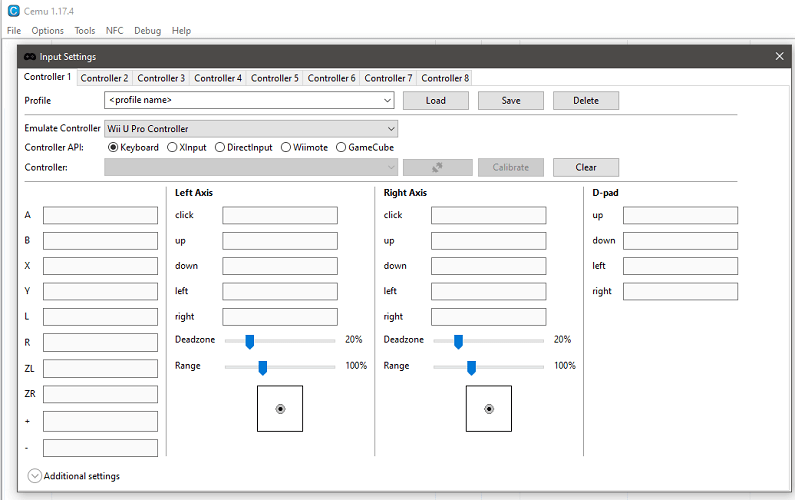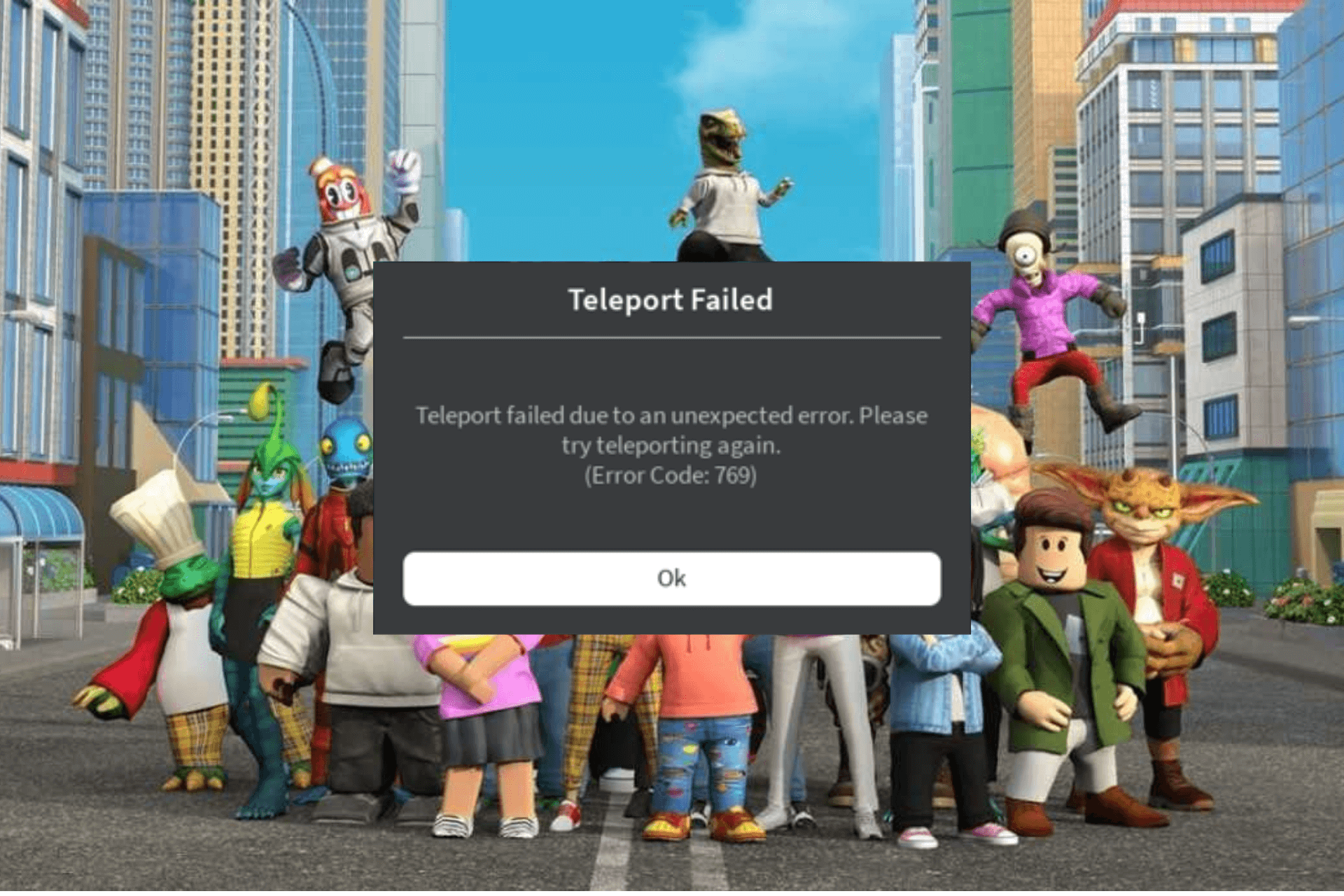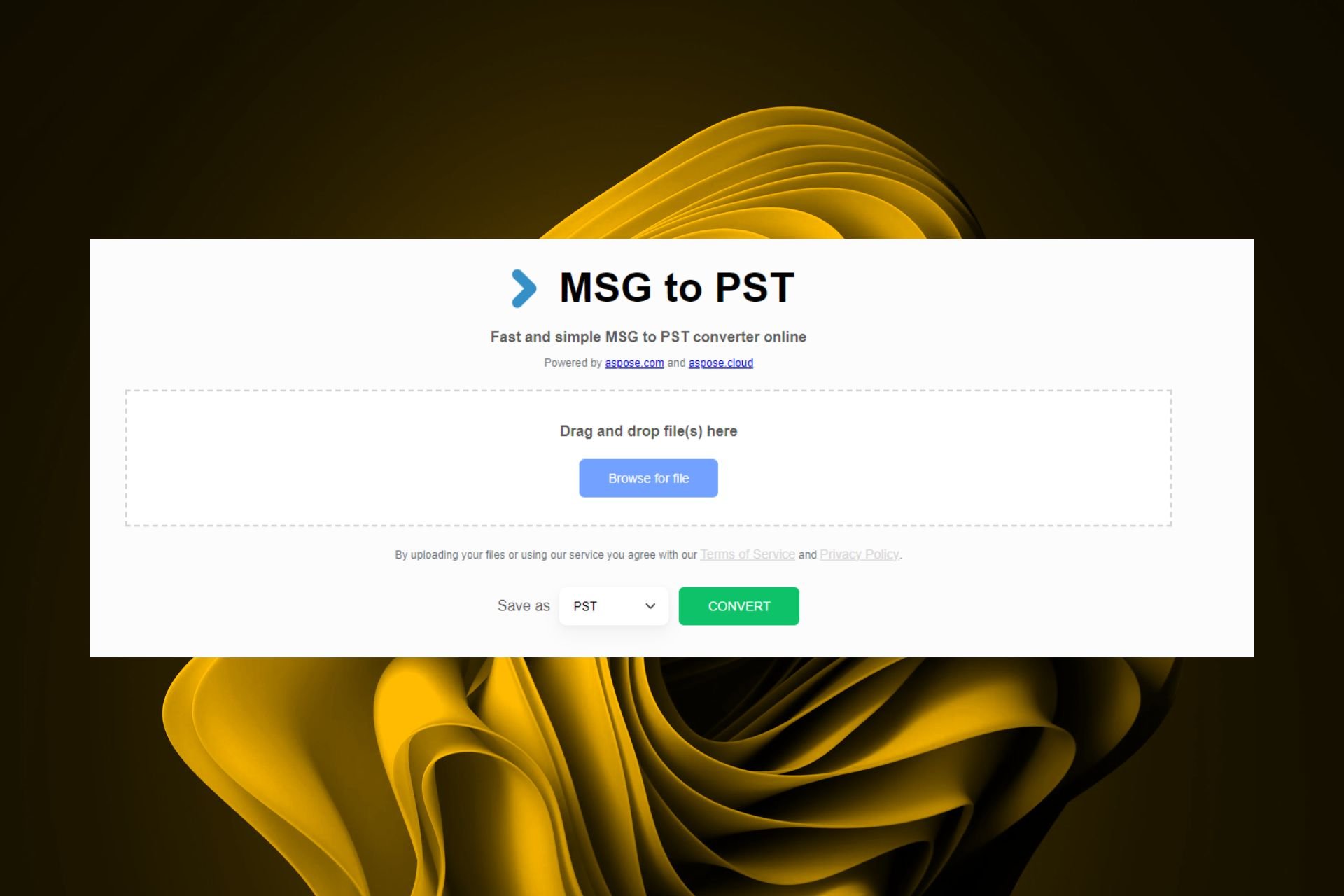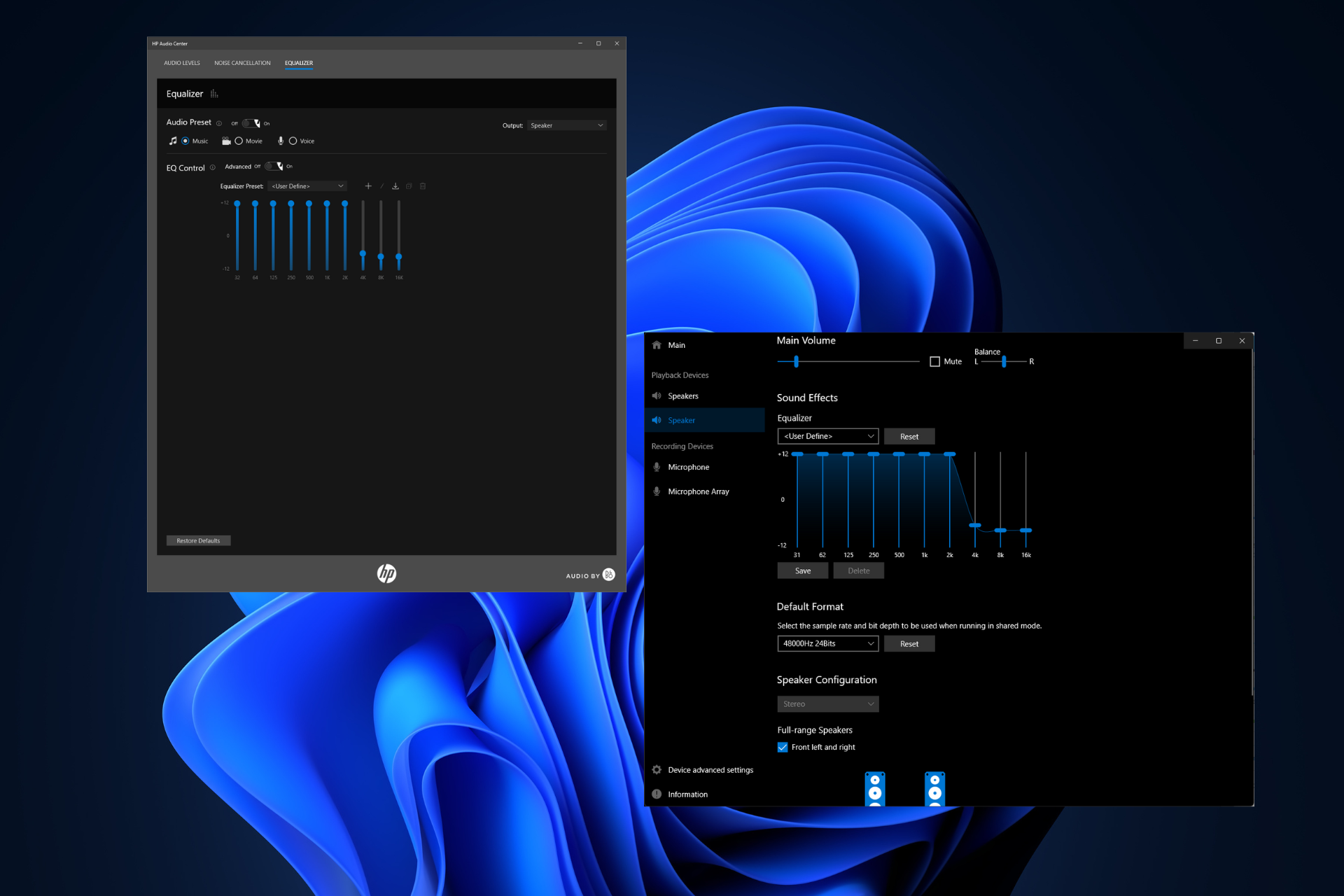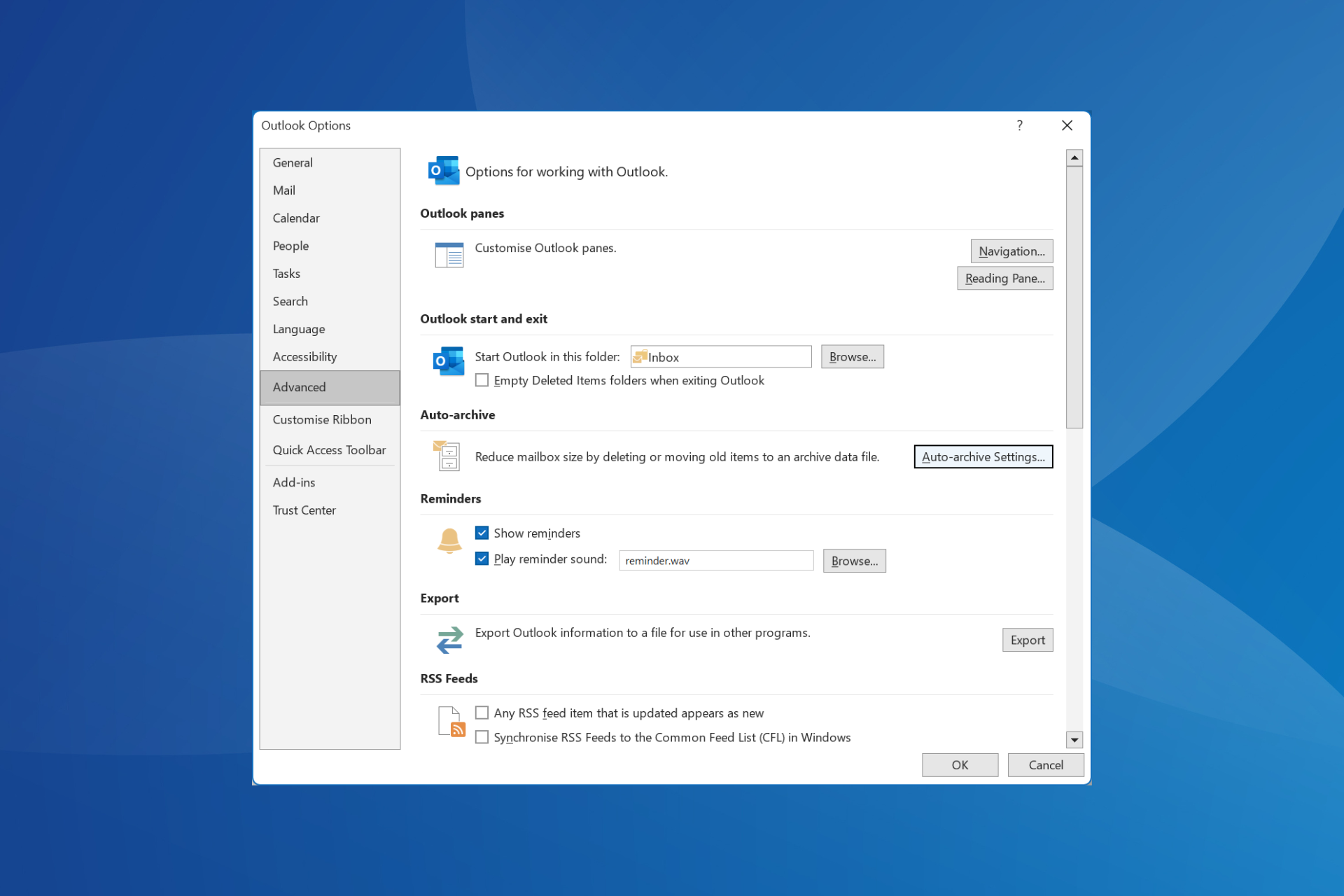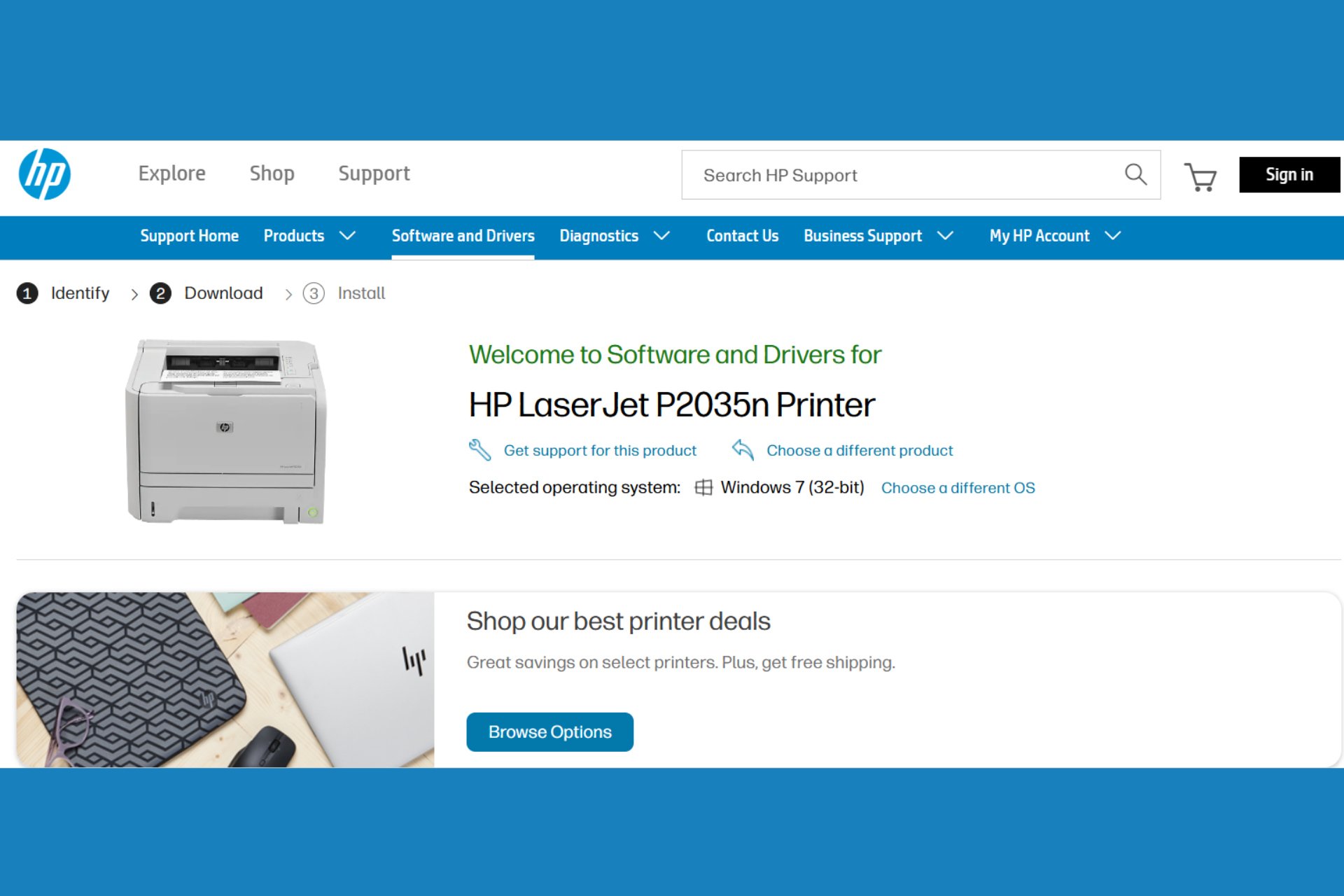Play Legend Of Zelda: Breath Of The Wild on PC [How To]
Find out easy ways to enjoy this amazing game on PC
5 min. read
Updated on
Read our disclosure page to find out how can you help Windows Report sustain the editorial team Read more
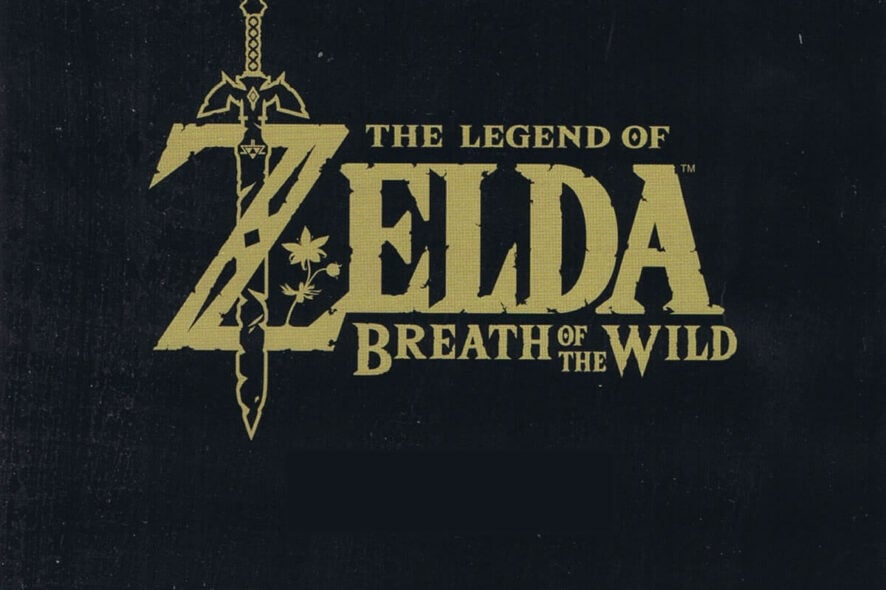
Zelda: Breath of the Wild on PC is something that gamers all over the world have been hoping for. Unfortunately, this game has kept the tradition of its predecessors in the Legend of Zelda series and it was only launched on Nintendo Switch and Wii U.
The game can be found in two versions, one for each console it is available on. In this article, we will take a look at the best ways to make both of those work on your computer and show you how to play Breath of the Wild on PC.
Is there a way to play Zelda Breath of the Wild on PC?
Yes, it is possible to play Zelda Breath of the Wild on PC, with the help of an emulator, and its quality will vary depending on the emulator you choose and the strength of your computer. For this article, we have chosen an emulator for each of the consoles the game is available on so without further ado let’s dive right in.
1. Yuzu – Nintendo Switch Emulator
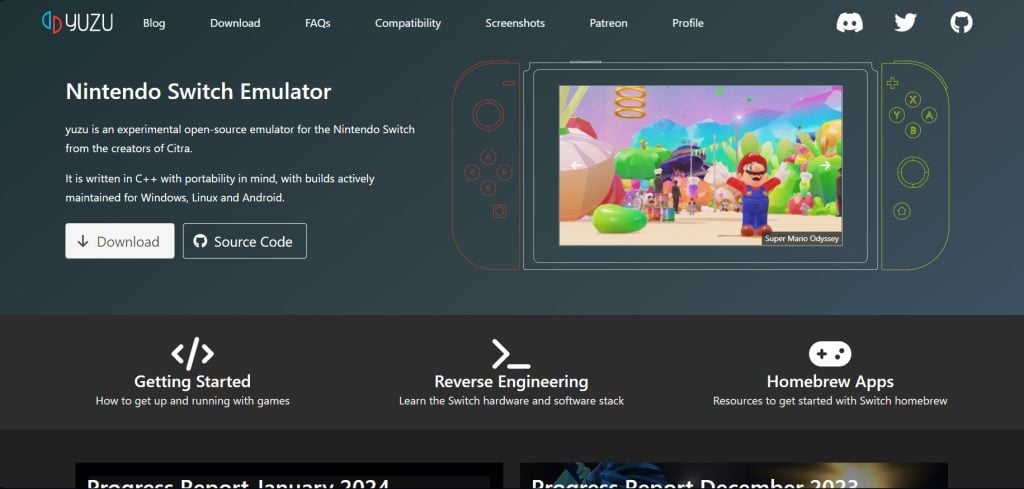
Yuzu is a great open-source emulator that will allow you to play many of the games released exclusively on the Nintendo Switch console. This emulator is available on Windows, Linux, and Android, so you can enjoy games on almost any type of device you want.
To start with this emulator is as simple as heading to Yuzu official website and downloading the program for the operating system you desire.
Zelda Breath of the Wild is one of the games that performs really well with this emulator, it comes with a great compatibility score on their website.
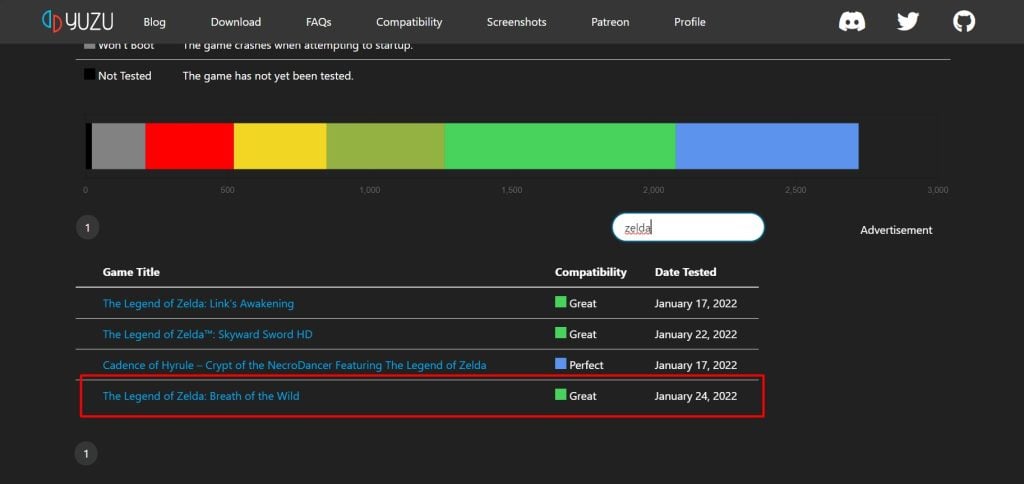
You should be aware that emulating a console game to Windows is quite a taxing task for your computer, so the minimum system requirements might be higher than you expect.
Your CPU needs to be Intel Core i5-4430 / AMD Ryzen 3 1200 / Qualcomm Snapdragon 460 or higher, your graphic cards has to be NVIDIA GeForce GT 1050 4GB / AMD Radeon RX 550 4GB or higher, and your RAM a minimum of 8GB if you have a dedicated video card or 12GB with integrated one.
Speaking of their website, this emulator will provide you with a step-by-step guide on how you can install the desired games on your PC, by using a methodology called Dump. Follow the steps provided there and you will be playing Breath of the Wild in no time.

In final words, you should also know that you can also use Yuzu emulator to apply updates to your game or use mods, since Zelda: Breath of the Wild comes with so many mods you could use.
2. Cemu – Wii U Emulator
The CeMU emulator is a great software that allows you to play Wii U games on your Windows computers.
Depending on the complexity of the game you want to play, CeMu will require that your PC has at least 4GB of RAM, minimum OpenGL 4.1 compatibility, and a powerful processor and video card.
CeMu emulator only supports 64-bit processors, and one of the best features it has is the fact that it can run games in 4K quality if your system can manage it.
This software is perfectly compatible with NVIDIA and AMD GPUs, but it doesn’t support Intel GPU.
When it comes to controller inputs, CeMu has a wide range of emulated options available: DRC, pro and classic controllers, Wiimotes with native support, keyboard, and USB controllers.
Now, running a game on CeMu is as simple as clicking on File, selecting Load, and choosing the .rpx game file of your choice. Breath of the Wild comes with a very good compatibility score for this emulator.
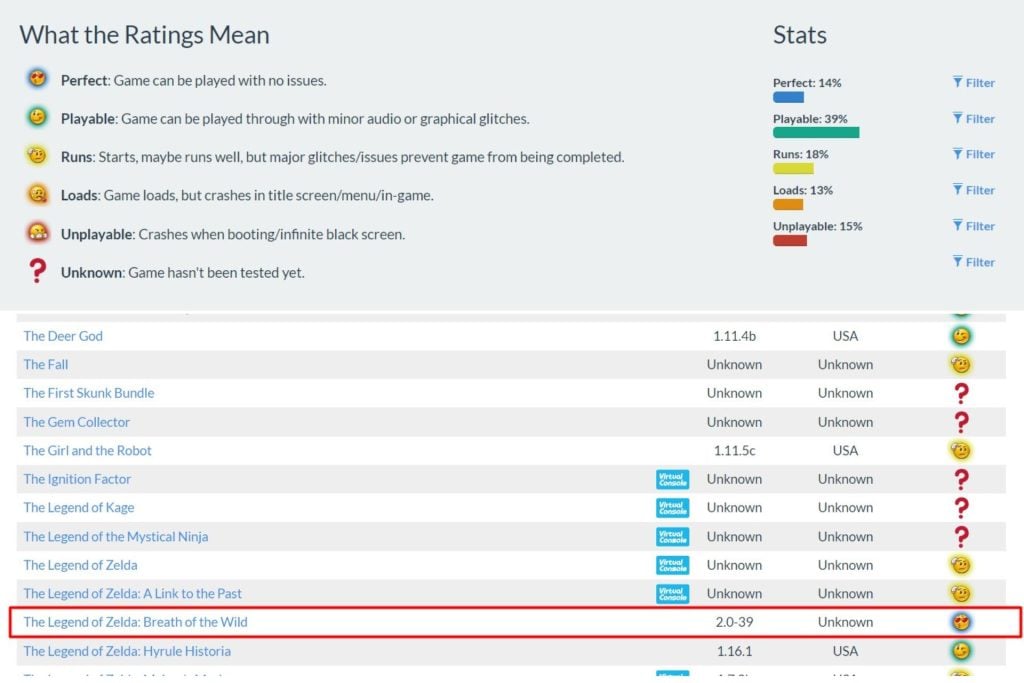
Playing Breath of the Wild on your PC looks great thanks to the big resolution, but you can make it look even better by using the newly released Clarity FX pack from CeMu.
If you want to find out more information about this pack and try it out, click here.
You can find more information regarding CeMu by visiting the official FAQ page. If you want to download CeMu Emulator, head over to their official website for the latest release.
Zelda Breath of the Wild and Zelda: Tears of the Kingdom are just the latest games in the great Legend of Zelda saga, with the help of emulators these can be now enjoyed by an even larger number of players.
Some gamers prefer using a gaming console because they are specifically made to play games at the best graphics quality possible, and because it allows the use of a controller.
Other gamers prefer the versatility and ease of use of a computer. If your PC is powerful enough, you can also play games with the best quality graphics, and use any game controller.
For some, it is easier to control the game characters by using the mouse and keyboard, but all this comes down to personal preference.
If you have any trouble running The Legend of Zelda: Breath of the Wild on PC, leave us a comment below.