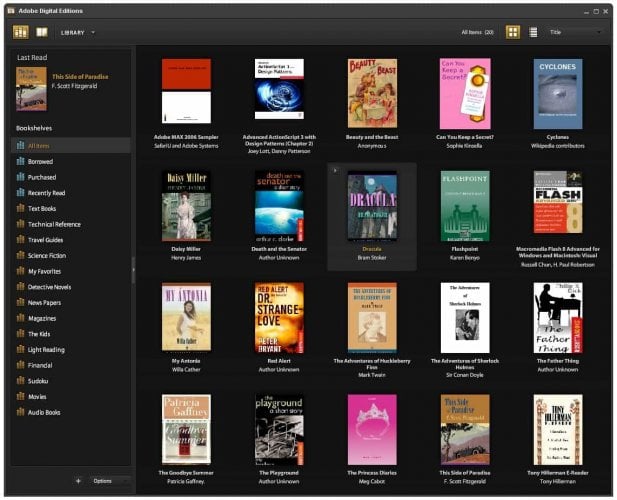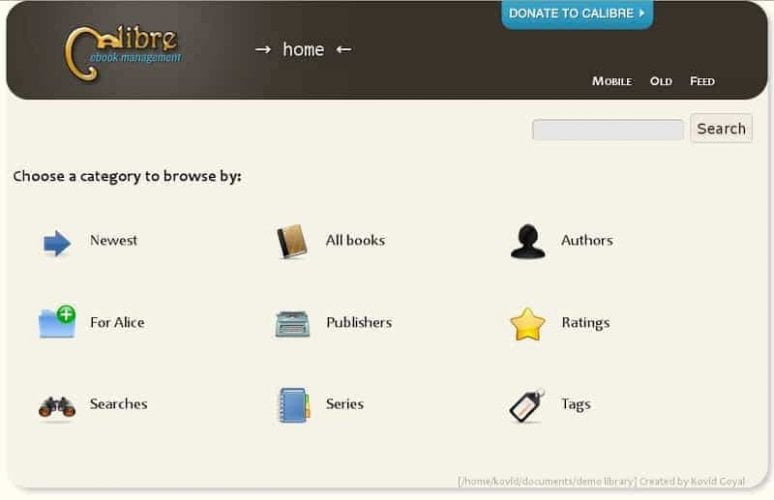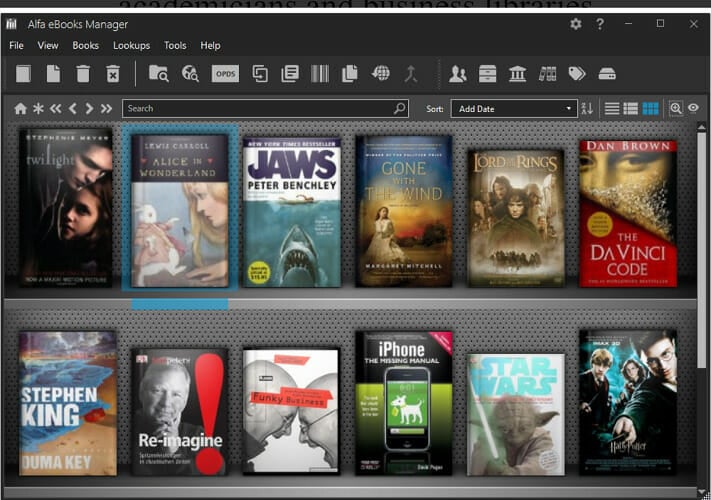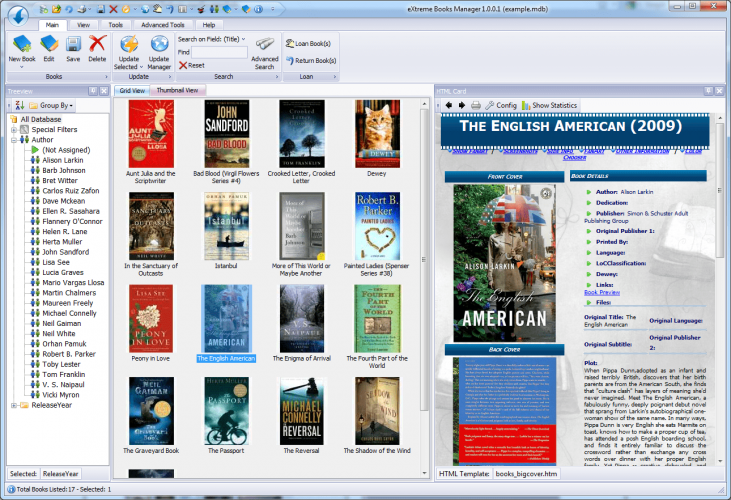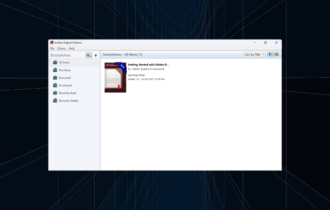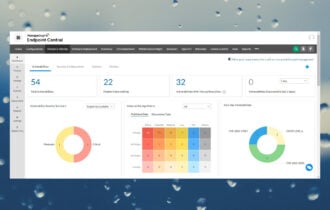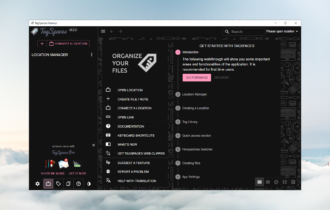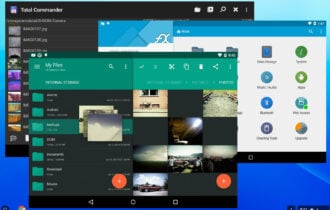5 Best Ebook Manager Software to Use in 2024
10 min. read
Updated on
Read our disclosure page to find out how can you help Windows Report sustain the editorial team Read more
Key notes
- Organize your library efficiently with eBook management software that supports formats like FB2, EPUB, PDF, and many others.
- Plan your reading material by customizing authors, titles and adding annotations of your favorite paragraphs.
- An incorporated audio player can take your experience to the next level! Find the best examples in our list.
- With our tools, you can borrow eBooks from public libraries and you also get a variety of other amazing literature resources.
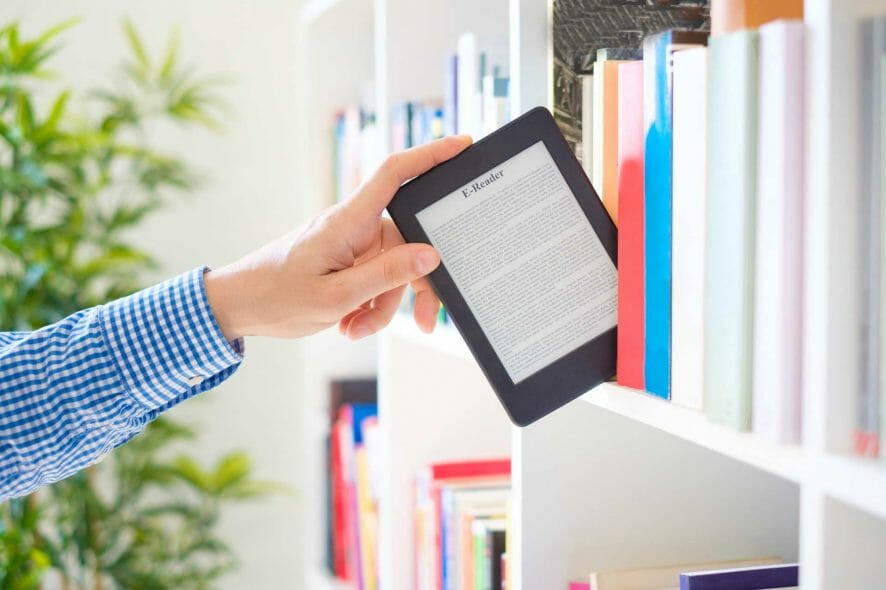
If you have a large unorganized catalog of eBooks such as FB2, EPUB, PDF, MOBI, and other formats, then you are probably missing something.
The possibility of managing and organizing your eBooks makes the process of reading them easier.
However, eBook management software can be used for managing your eBooks on Windows PC and tablets.
Most noteworthy, eBook management software supports online reading as well, thus improving the reading culture.
Hence, we have compiled a list of top six eBook management software for you.
Which is the best eBook management software for PC?
Soda PDF
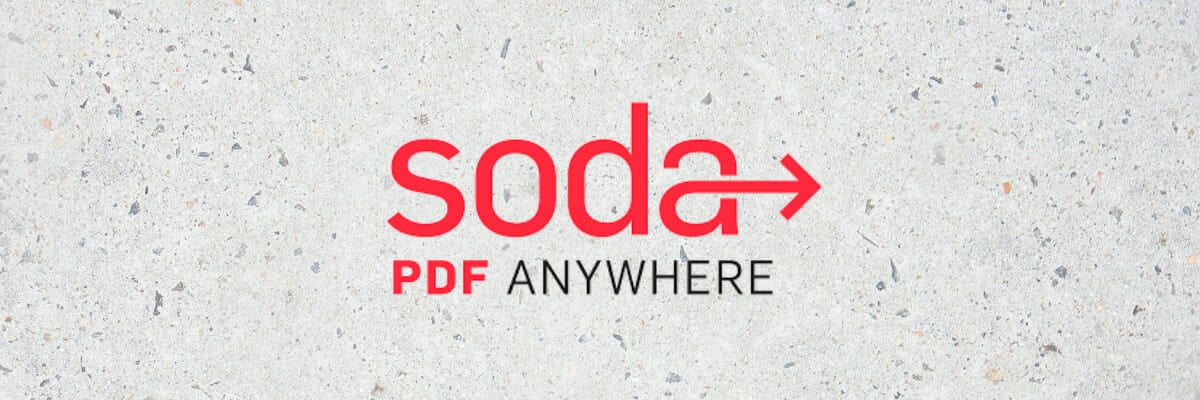
Soda PDF is a modern cloud-based eBook manager, with a wide array of tools and annotation options. Its nine modules provide efficient solutions and help you organize your reading material as needed.
You can connect the software to your OneDrive, Dropbox, or Google Drive accounts to transfer files. Moreover, you have the flexibility to manage your eBooks wherever you are.
Since Soda PDF works on any device with a browser, including laptops, smartphones, or tablets, you can do that easily.
The software supports all major eBook formats and the Optical Character Recognition (OCR) function can turn any scanned document into an editable file, within seconds.
Soda PDF’s annotation instruments package is quite generous and practical, allowing you to insert images, shapes, or links; as well as leave comments or bookmark a specific page.
You can do so by selecting the desired action from the main toolbar. Similarly, you can skip a chapter or go back by entering the page number in the search field.
All standard features of Soda PDF are available online, with certain limitations. The two Premium packs contain free software updates and can be accessed on Windows, Mac, Linux, and Citrix server deployment.
Other important features of this eBook manager include:
- Unique 3D Viewer system and page-flipping effect
- The Read-Aloud option that can audibly recite the content
- Advanced zoom and rotation options without diminishing the quality
- Clean and intuitive interface
- Creating PDFs from 300+ file formats
- Personalized toolbar with item-specific controls for each module
- Full compatibility with CBR and CBZ files

Soda PDF
Manage, edit, and convert your eBooks with this intuitive and modern software!Icecream Ebook Reader
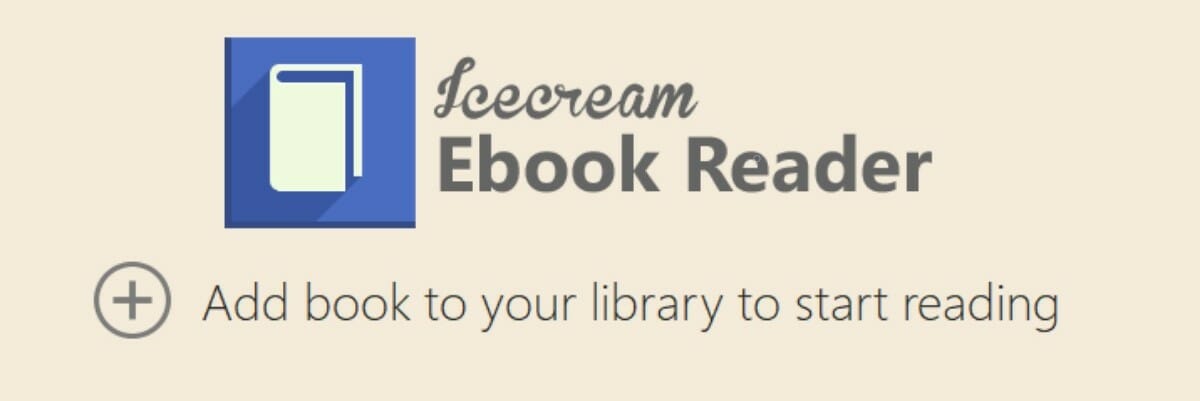
Assuming that you have a large collection of ebooks and want to enjoy spending time reading them, Icecream Ebook Reader is a top-notch choice.
What distinguishes Icecream Ebook Reader from similar programs is the one-click feature that allows you to resume reading where you left it.
The bookmarks feature allows to mark your favorite parts of a book or full-screen mode for PC.
Moreover, you may alter the text to better suit your needs, allowing you to read the text in blocks of any preferred size.
Thanks to this ebook library software you can open PDF, MOBI, DJVU, and other popular book formats. It also provides Copy, Translates, and Search functions.
Write down your ideas regarding each paragraph of the book with the Text annotation feature. If you are a late-night reader then you will definitely make the most of the night mode function.
Improve your workflow with the intuitive scrollbar that facilitates quick navigation. You can also export Library features to easily transfer your eBook collection.
Let’s take a look at the app’s main features:
- Library
- Reading progress
- Book search
- Annotations
- Bookmarks
- Fullscreen mode
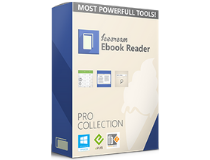
Icecream Ebook Reader
Organize your eBook library with this customizable software and enjoy the best digital reading experience!Adobe Digital Editions
Ideal eBook management software for your Windows PC is Adobe Digital Editions (ADE) powered by Adobe Inc.
This software enables you to view, organize, and manage your eBooks, journals, magazines, and other electronic publications. You can purchase digital content within the program.
One excellent characteristic is the Free and open-source reader function for Windows. Feel free to organize your eBook collection with customizing elements such as covers, titles, tags, authors, publishers.
In order to keep a clear evidence of your favorite authors and have quick access to your readings you can use the advanced eBook search and sorting features.
Make things more interactive by creating custom bookshelves. You are also allowed to make library migrations from lower versions to the latest version.
Enjoy the Full-screen mode while reading and also add bookmarks such as tags and comments.
One the best things about this eBook collection manager is that it allows you to even borrow eBooks from public libraries. With this software you also get printing and multilingual support.
Also, Windows users can transfer eBooks from/to USB-connected eReader hardware. Free eBook samples may be downloaded from ADE’s website.
ADE eBook management software is compatible with Windows and can be downloaded for free from the official page in the link below.
The software has the following core features:
- Comment
- Edit pdf
- Fill and sign
- Organize pages
- Print documents
Adobe Digital Editions
Manage and customize your eBooks library with this advanced versatile software!Calibre
Calibre is the topmost eBook management software due to its excellent bundle of features making it possible for Windows users to manage their virtual library.
This ebook management software offers numerous management options for keeping your eBook library organized.
Users can search for a particular book using specific comments or tags that they left on the eBook. It can also be used to find any missing metadata in eBooks.
Thanks to this smart tool you can edit eBook editing and browse your eBook collection using covers, titles, tags, authors, or publishers.
Plan which book you want to read in a more efficient manner with the Advanced eBook search and sorting function.
You can as well download all the metadata for an e-book (metadata such as title, author, publisher, ISBN, tags, cover, or summary).
Transfer your eBook from one device to another(wirelessly or with a cable) so you can access your library from any type of device even from your phone.
A great and very useful perk of this tool is that it supports all major eBook format views, so it works with different devices from various brands.
You can create a Backup library for eBooks and even download the latest news using RSS. Another important feature of Calibre is that it has a vast plugin repository.
Alfa eBook Manager
Alfa eBook Manager is another recommended eBook management software for your Windows PC.
It allows you to organize both your paper and electronic books together in a single library. AEM’s free version has limited functionalities, while paid versions offer full features.
Manage your entire library with the powerful eBook search and sorting function and feel free to add tags, comments, and custom fields.
You can also make your e-Library match your mood and why not your favorite literature genre by customizing it with interactive elements.
Feel free to update eBooks information from Amazon, Google Images and other book sites. Scan your computer for eBooks, parse metadata.
Take full advantage of the built-in eBook reader and audio player because it supports most popular formats.
Another very interactive characteristic is that you can view your eBooks with realistic 3D models. You also have an EBook converter tool incorporated within this app.
An amazing feature is that with this tool you have access to the most valuable literature pieces because it allows you to download eBooks from the public library.
A most noteworthy feature of Alfa eBook Manager is that users can access the eBook library and read books in the local networks from any device via Web Interface.
The free version of this eBook management software is available for Windows 7/8/10 and gets constantly updated.
eXtreme Books Manager
eXtreme Books Manager is an advanced eBook management software that can import information for eBooks, audiobooks, and physical books.
Organize eBook collection by using covers, titles, tags, authors, publishers. Manage your library more efficiently with the advanced eBook search and sorting function.
Thanks to this application you get a clean and intuitive library appearance. Another great feature is that this tool allows you to easily import and export data using XML files.
You can extract titles, ISBN codes, and comic issues from the TXT file. Scan your entire hard drive or ISBN barcode in search of digital or audiobooks.
Additionally, you can quickly and easily add books and manage information (manually by title or automatically from the Internet).
Keep track of the books you exchange with other avid readers by using the loan and friend manager tool.
Lucidor
Finally, this eBook management software for your Windows PC is ideal for book lovers new to the idea of managing and organizing their eBooks.
Unfortunately, Lucidor only supports eBooks in the EPUB file format and OPDS catalog files, which is inconvenient.
However, Windows users can convert their eBooks from other file formats to EPUB format using an eBook online converter.
With this tool, you can enjoy reading EPUB eBooks and organize them in bookcases. Also, find your favorite titles faster with the advanced search feature.
Feel free to search for and download eBooks right from the Internet and have a variety of the world’s digital libraries at your fingertips.
You can also convert RSS feeds and web pages into eBooks. Thanks to the tabbed interface function you can open multiple eBooks at the same time.
Keep your library fun, interesting, and efficient by customizing its appearance and changing the themes to give it that unique feel.
Finally, this eBook management software also has extensions for Mozilla Firefox, Wiki, and Moodle applications.
Paper books vs eBooks
Over the years, eBooks have become increasingly popular among book worms, thanks to their versatility and all the other awesome things you can do with them.
Owning a Kindle will let you download thousands of books at the same time, which you can pull out at any time and read whatever you want.
Compared to taking physical books with you, which are limited by space, this is revolutionary. No longer will you need to carry heavy books with you at all times.
Converting files to the eBook format
In order to get the best eBook reading experience, an eBook reader such as the Amazon Kindle needs specific file formats.
Additionally, using the standard format will give you access to all the different things you can do with an eBook reader, which you would not be able to use otherwise.
If you don’t like buying eBooks from online stores, you can also download them, but you have to make sure the files you download are properly converted to the designated formats.
Thankfully, most eBook management tools such as Calibre will give you the option to choose the exporting format.
Benefits of using an eBook Reader
Besides allowing you to store countless books on the same device without having to carry their physical copies around and break your back while doing it, most readers have other useful features.
Lately, all Kindle models are backlit, which means that you can read in the dark without having to use a lamp! You can also increase or decrease the light levels.
Moreover, you have the option to change the font of your text, the spacing, and other formatting tools that allow you to customize your page layout just the way you like it.
One other awesome thing is the built-in dictionary. Sometimes, you might encounter a word and you won’t know what it means.
When reading an ebook, you can tap on the said word and you’ll be given an official definition from the dictionary, alongside the phonetic writing and pronunciation.
Since we praised the Kindle so much, why don’t we also take a look at this awesome list of the best Amazon Kindle deals on the market!
We also highly recommend that you try out eBook management softwares to read, organize and manage your eBooks.
That’s about it from us today. If you have any addition or experience with the software above, feel free to give us feedback in the comment section below.