Edge on Windows 10 Mobile gets improved copy/paste and better tab behavior
2 min. read
Published on
Read our disclosure page to find out how can you help Windows Report sustain the editorial team Read more
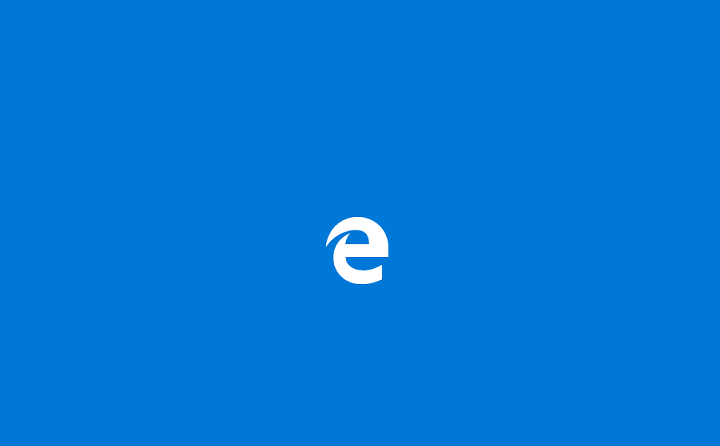
Microsoft Edge improvements are now a common sight in Windows 10 Preview builds for both PC and Mobile. Microsoft latest build for Windows 10 Mobile Preview continues the trend, introducing a few changes to the browser including an improved copy/paste option and better tab behavior.
Microsoft Edge in Windows 10 Mobile is a relatively new browser so, therefore, it doesn’t surprise us that Microsoft releases a new tweak or two with every new build. However, Edge’s recent changes are not major ones as Microsoft only improved some functionality. Still, even these minor changes make using the browser easier.
Microsoft Edge improvements in Windows 10 Mobile Insider Preview build 14322
The first improvement that arrived in build 14322 is the better copy/paste option. From now on, when you type into an edit box on a web page, you’ll be able to use the paste button above the keyboard. This is a welcome changed as users previously had to perform a long press to paste text into an edit box before. Additionally, when you select text from a webpage, the copy button will automatically appear. Copying also required the long press in the previous build.
Along with improved copy/paste, the new build also implements improved tab management. When you open a link from another app that opens a tab in Microsoft Edge, pressing the back button will automatically close the tab and bring you back to the app. Microsoft Edge will also close tabs you opened some time ago to avoid becoming overcrowded.
Another change that’s actually labeled as a Cortana improvement is better integration with the virtual assistant. If you opened an article with Microsoft Edge, you can tell Cortana to remind you read it later.
Have you already tried new Edge features in build 14322? Tell us your impressions in the comment section below!








