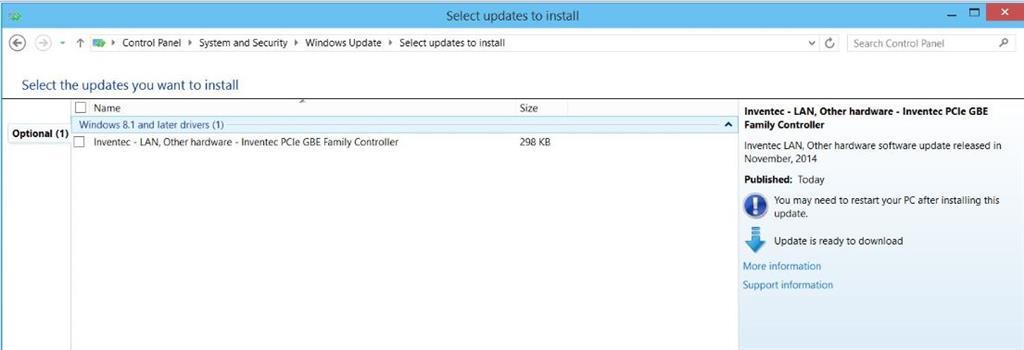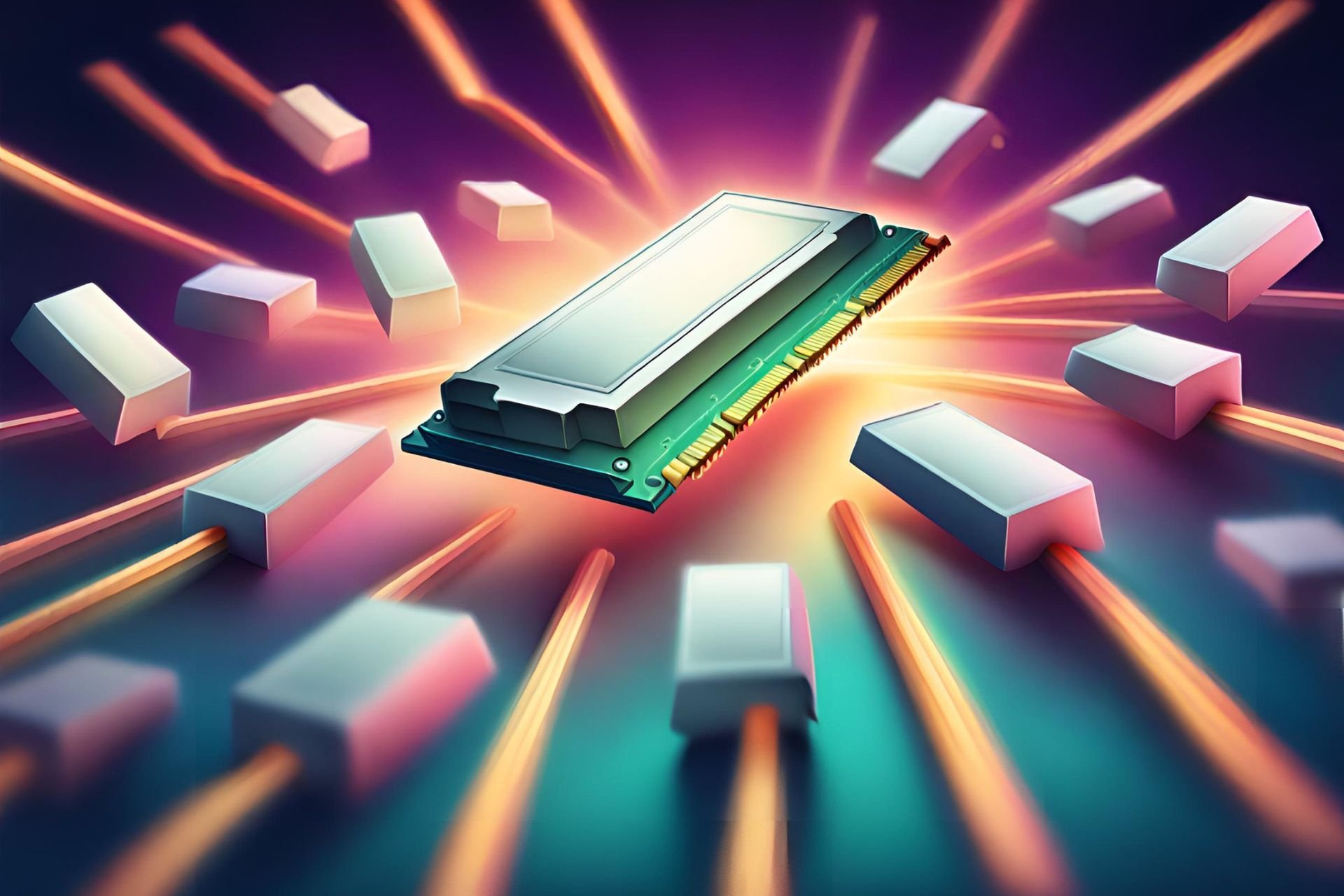How to Solve Issues with Inventec – LAN driver for Windows 10
2 min. read
Updated on
Read our disclosure page to find out how can you help Windows Report sustain the editorial team Read more
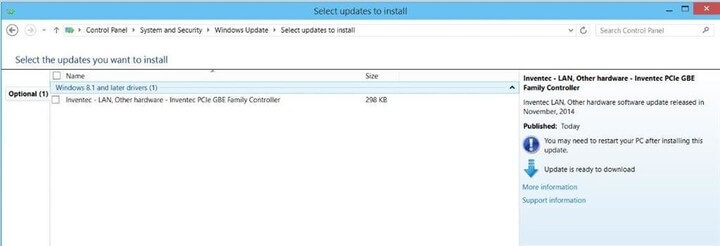
If you found it a bit strange that you got the optional update driver from Inventec – LAN driver in Windows 10 then you should read the lines below and find out exactly how to handle this in Windows 10 Technical Preview.
Basically, even if you choose the “More information” option in Windows 10 Technical Preview that is supposed to enlighten you a bit more about the Inventec – LAN driver the information, unfortunately, is not available.
How to disable Inventec – LAN driver optional update in Windows 10?
If you have a look at your device manager you might also notice that you do not even have any hardware from Inventec thus rendering this optional driver update useless. So basically all you have to do is cancel the optional update you receive from Inventec – LAN driver and you are all set to use your Windows 10 Technical Preview operating system without any other problems from this part.
So seeing that you cannot switch off a specific update what you can do is enable the feature to “’Check for updates but let me choose whether to download and install them” and in this way when you get the optional driver update for Inventec – LAN driver in Windows 10 Technical Preview you can choose not to install it.
Inventec Lan driver update: causes
Why this update appeared? Is this a scam, or a simple error? There are many questions about this subject, but there is no reason to worry. Until now, this update has not done anything to any system and it even has some technical explanations and arguments that it can be simply denied. You will find more information about this update in this forum thread.
There you have it, folks, you now know how to properly handle the Inventec – LAN driver in Windows 10 Technical Preview but if you have any other additional questions regarding this specific subject please don’t hesitate to write us in the comments section of the page situated a little bit below.
READ ALSO: Free AutoDesk Pixlr Photo Editor App for Windows Lands on the Store