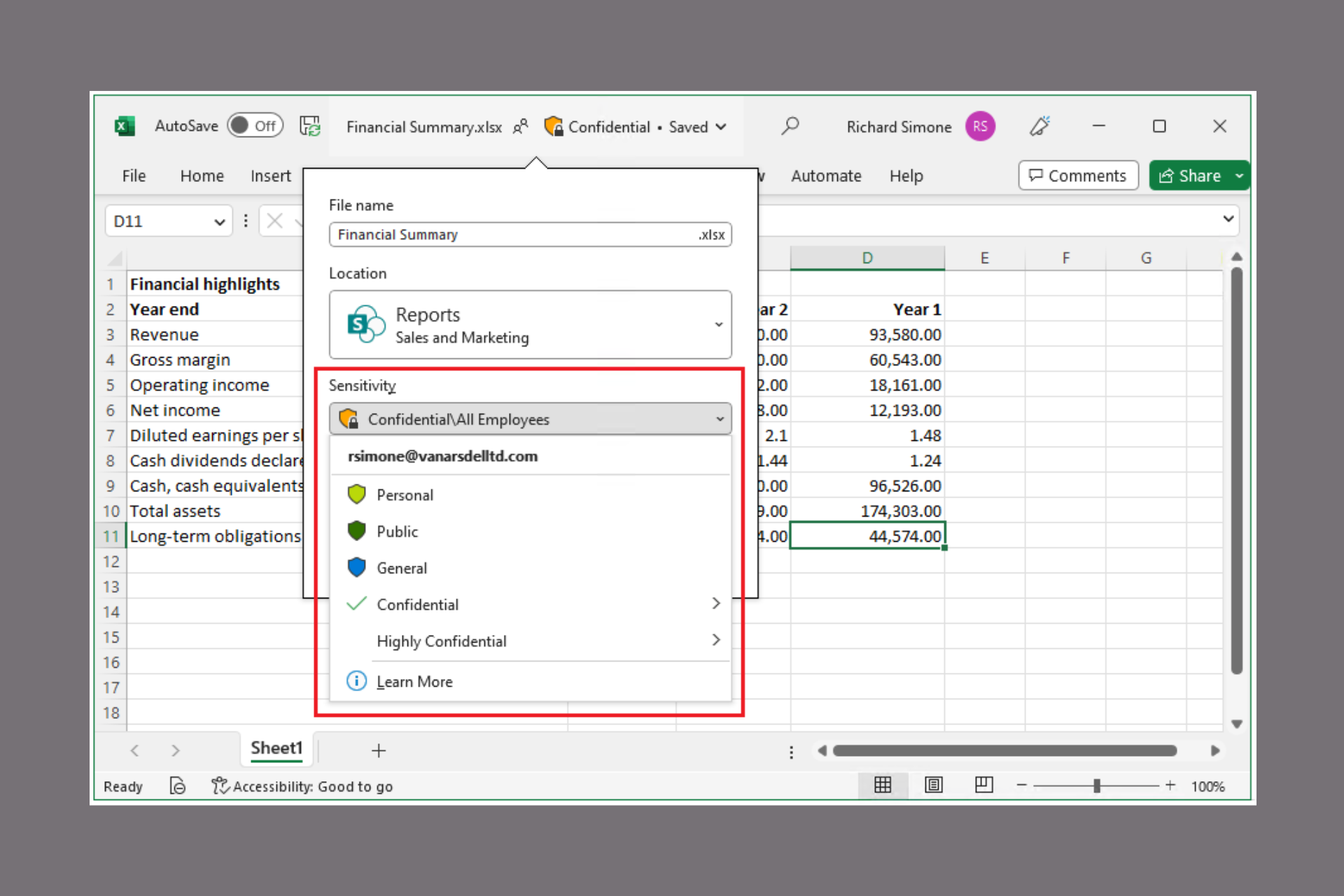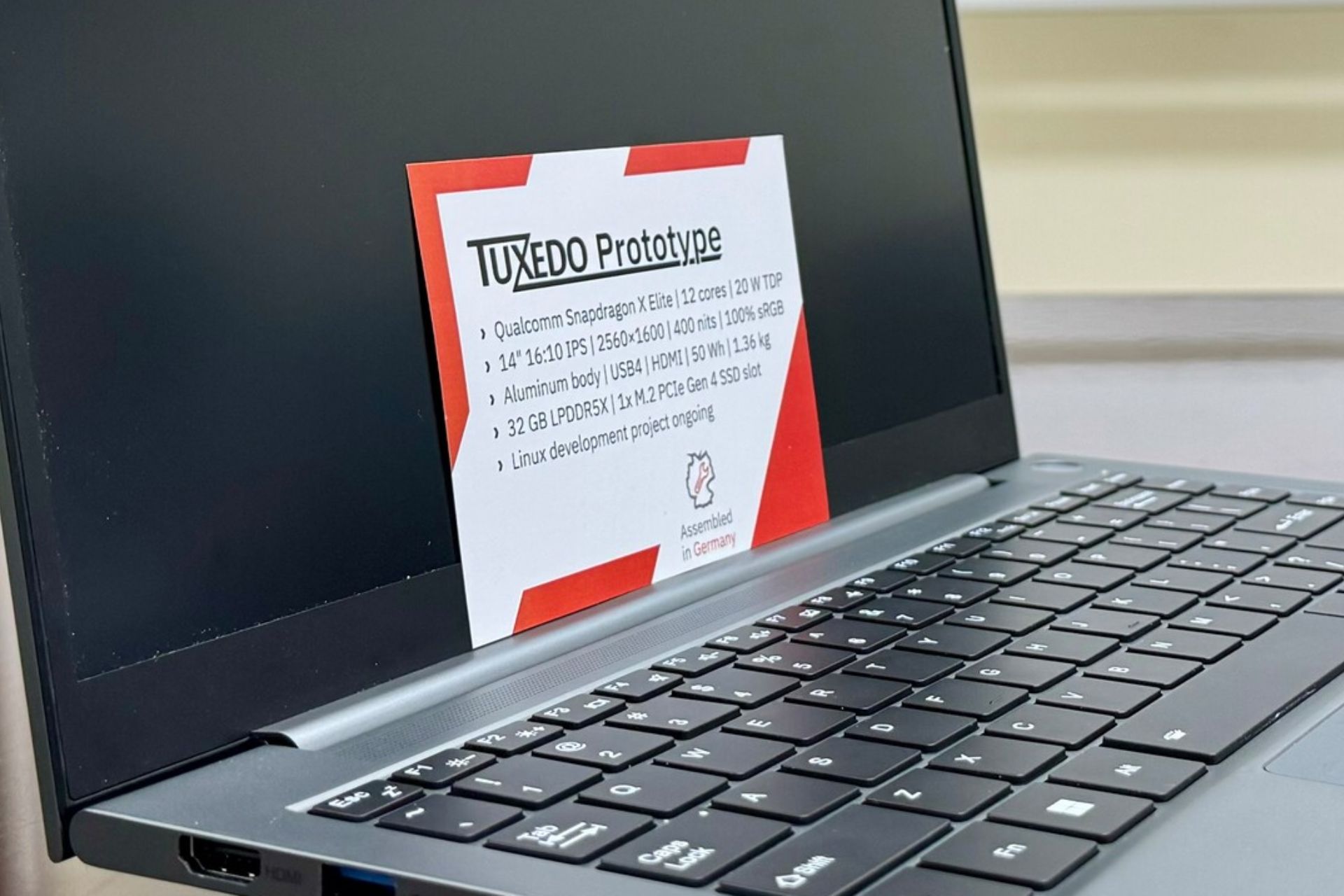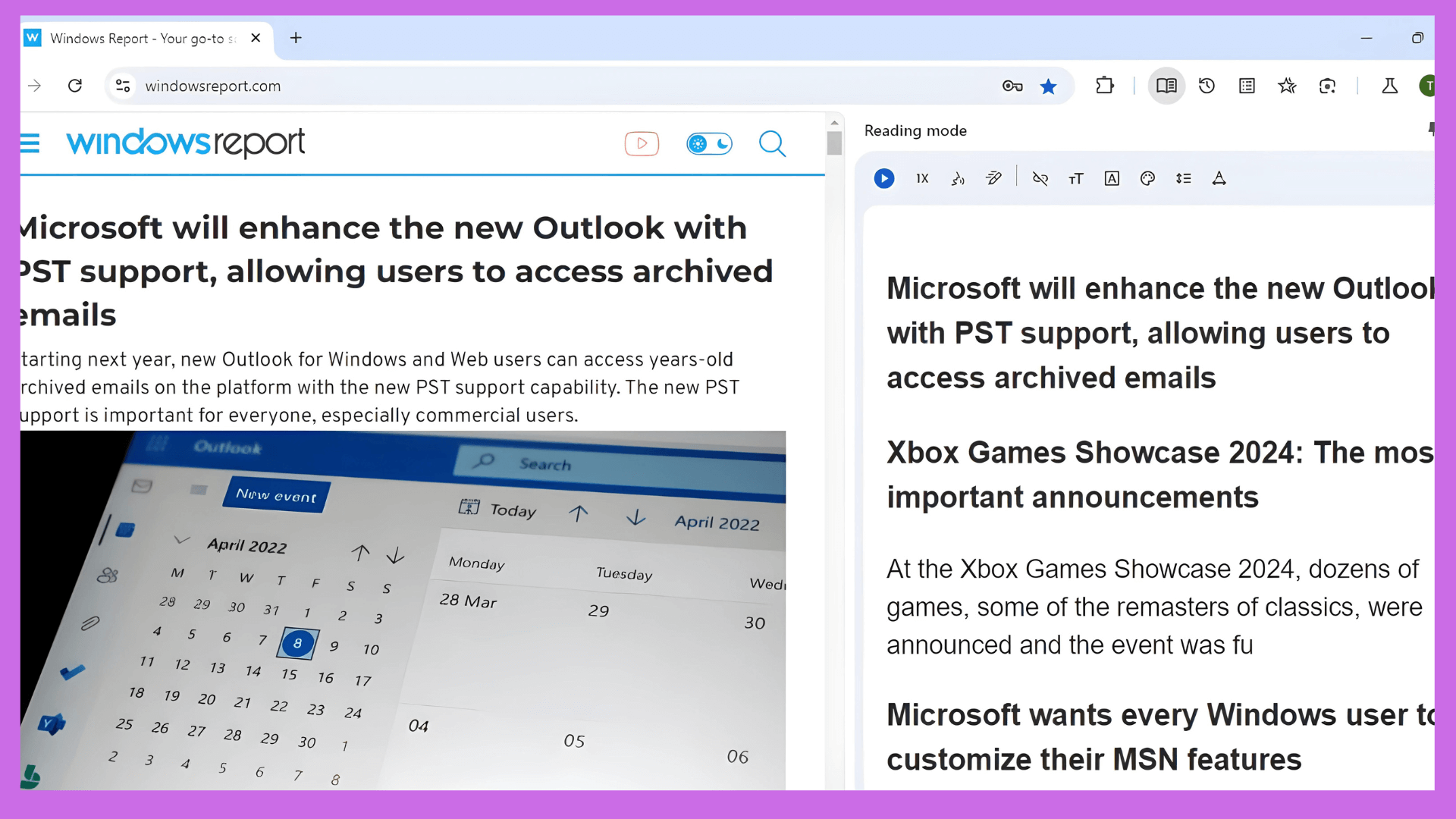Microsoft Teams will allow you to turn off the Discover feed and the notifications for a post
Get rid of nagging feeds, notifications and reorder the presenters in a webinar
2 min. read
Published on
Read our disclosure page to find out how can you help Windows Report sustain the editorial team Read more
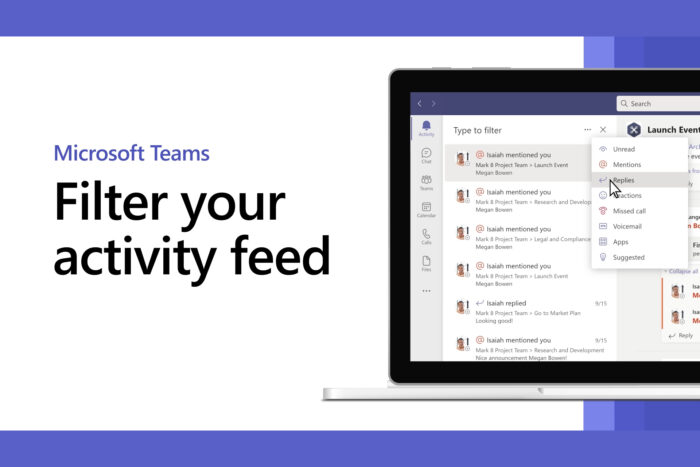
Recently, Microsoft introduced the Discover feed to show you important updates in the Teams channels you’re part of. It’s a very useful feature that helps you stay updated with the latest developments in your organization. However, when you’re in a lot of channels, the Discover feed can become a clutter factor that can become distracting.
Well, according to Microsoft’s 365 roadmap, starting from July, you will be able to show or hide (turn off/turn on) the discover feed in Microsoft Teams. You will manage this feat from the general settings section of the app.
Other Microsoft Teams features coming in July
Another important feature planned for the July Microsoft Teams roadmap is the option to turn off the notifications for a post in a channel. So, if you don’t want to turn off the discover feed, you can at least silence the notifications from a post, and that sounds great.
Finally, there’s also an feature addition to the webinar event page. Here’s what is all about:
Users can now customize the list of presenters in the webinar event page via drag and drop functionality. This option can be found under the “Presenter Bio” section of the webinar set-up dialog box.
So, it’s pretty simple: you can reorder the presenters in a webinar timeline by dragging them into the webinar setup box. We didn’t hold any webinars until now, but it seems like a reasonable application that should have been there in the first place. This option will also start rolling out in July, so make sure you keep updating your Teams app to get it.
If you want to learn more, here’s a list of the new Microsoft Teams features announced recently.
What do you think about Microsoft Teams’ new features, which are planned for a July rollout? Let’s discuss them in the comments below.