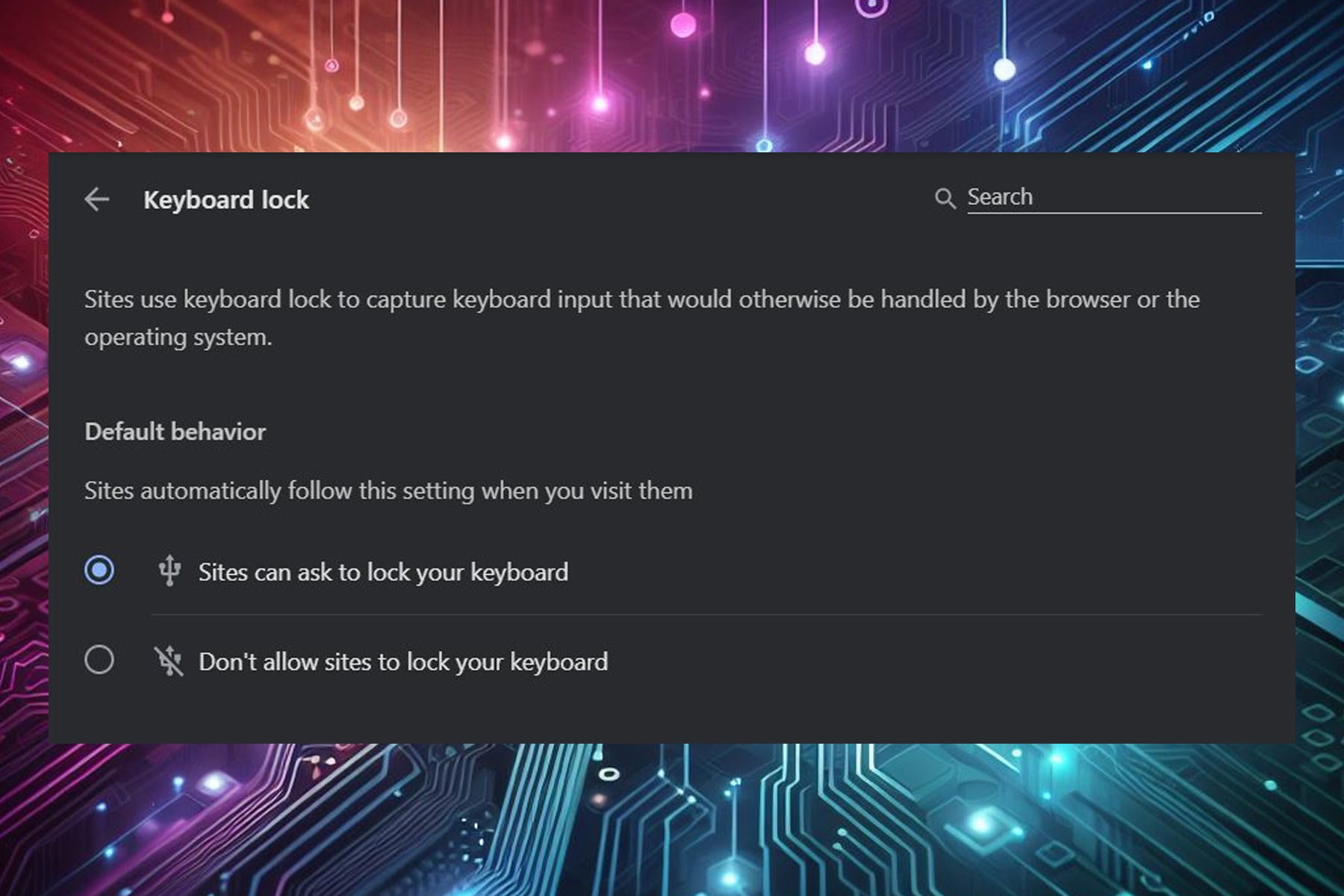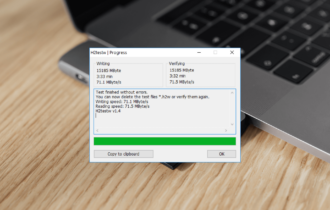5 Best Orbit Trackball Mice for Precision Scrolling
A trackball mouse can be more comfortable to use sometimes
5 min. read
Updated on
Read our disclosure page to find out how can you help Windows Report sustain the editorial team Read more
Key notes
- For many of our readers, an Orbit Trackball mouse is a lot more comfortable to use than a classic one.
- It is especially useful for video and audio editing because it features precision scrolling.

There was once a time when the most powerful computer in the world had to be carried on wheels despite only managing to store a few MB of information.
Since then, technology has greatly improved and now offers incredibly lighter, more efficient solutions. And as time passes, engineers improve every aspect of the personal computer.
This brings us an innovative invention: the orbit trackball mouse. Different from regular mice or laptop trackpads, the orbit trackball mouse introduces a new way to control the on-screen mouse cursor.
That said, not a lot of people know which orbit mouse is the best to buy. This article will focus on the five best orbit trackball mice currently available on the market.
What are the best orbit trackball mouse deals?
Kensington K64327F
- Delivers comfort and precision
- Customizable 2-button design
- Compatible with Windows and macOS
- Compact design
- The ball tends to jump when rolling forward or backward
The Kensington Orbit Trackball Mouse K64327F features quite a few returning qualities as well as some of its own.
The design features a broader space for the hand as well as a more distinctive emphasis on auxiliary buttons. It comes with two customizable buttons which can be user-configured through the TrackballWorks provided software.
The Orbit trackball mouse has support not only for Microsoft’s Windows platform but also for Apple’s macOS.
Kensington K72352US
- Optical tracking for superior cursor control
- Unique touch scrolling
- Ambidextrous design
- Plug-and-play, no drivers required
- Ball is smaller than many trackball users are familiar with
The Kensington Orbit Wireless Trackball K72352US mouse has a series of characteristics that make it one of the best orbit mice to buy.
It features a very tight design that resembles that of a traditional mouse except for the big trackball on top. Its additional buttons are on its side rather than on top of the mouse, contributing to its compact nature.
This orbit tracking mouse comes with an USB dongle that helps users control the wireless functions of the mouse.
Logitech Trackman Marble
- Ambidextrous shape
- Two control buttons
- Fast fingertip-based control
- Marble optical technology
- The back and forwards buttons are not the most ergonomic to press
An entry that stands out, the Logitech Trackman Marble Mouse comes with a distinct design that helps it be seen. It features a long body and a mounted trackball which puts it in a favorable spot for the hand to reach.
Other than that, it has a couple of other functions that set it apart from competitors. It comes with an optical sensor that allows it to be very precise.
While most orbit trackball mice come with two additional buttons, this model comes with no less than four buttons which are user-programmable.
It is compatible with Windows Vista and up, making it a great fit for Windows, macOS, and Chrome OS.
Kensington K72337US
- Detachable wrist rest
- Wired USB connection
- Unique scroll Ring
- Plug & play installation
- Stiff scroll ring
There are quite a few things to be said about the Orbit Trackball mouse K72337US.
This particular orbit mouse comes with great features and a simple and efficient design, offering great hand comfort and maneuverability to make it one of the best mice in this category on the market.
The mouse comes with a scroll ring that adds more precision to the device’s navigation ability. It is compatible with all modern versions of Windows OS, as well as macOS.
It features a type of scrolling that completely removes clicking from the equation, offering a completely new experience for those that have never owned an orbit mouse.
Logitech M570
- All-day comfort
- Logitech Unifying receiver
- Trackball comfort
- Compact footprint
- The trackball needs to be cleaned very often
The Logitech M570 Wireless Trackball mouse features a unique design that takes the traditional on top trackball positioning and places the orbit trackball on the side of the mouse on a small foot pad.
This way, it offers great control and excels whether you’re browsing the internet, navigating software, or even gaming.
It comes with a long range wireless signal that allows users to use the mouse from any position without being rooted at a desk. It is compatible with most modern operating systems.
There are plenty of orbit trackball mouse available on the market, we hope you found in our list something to suit your needs. Do tell us which mouse would you buy in the comments section below.