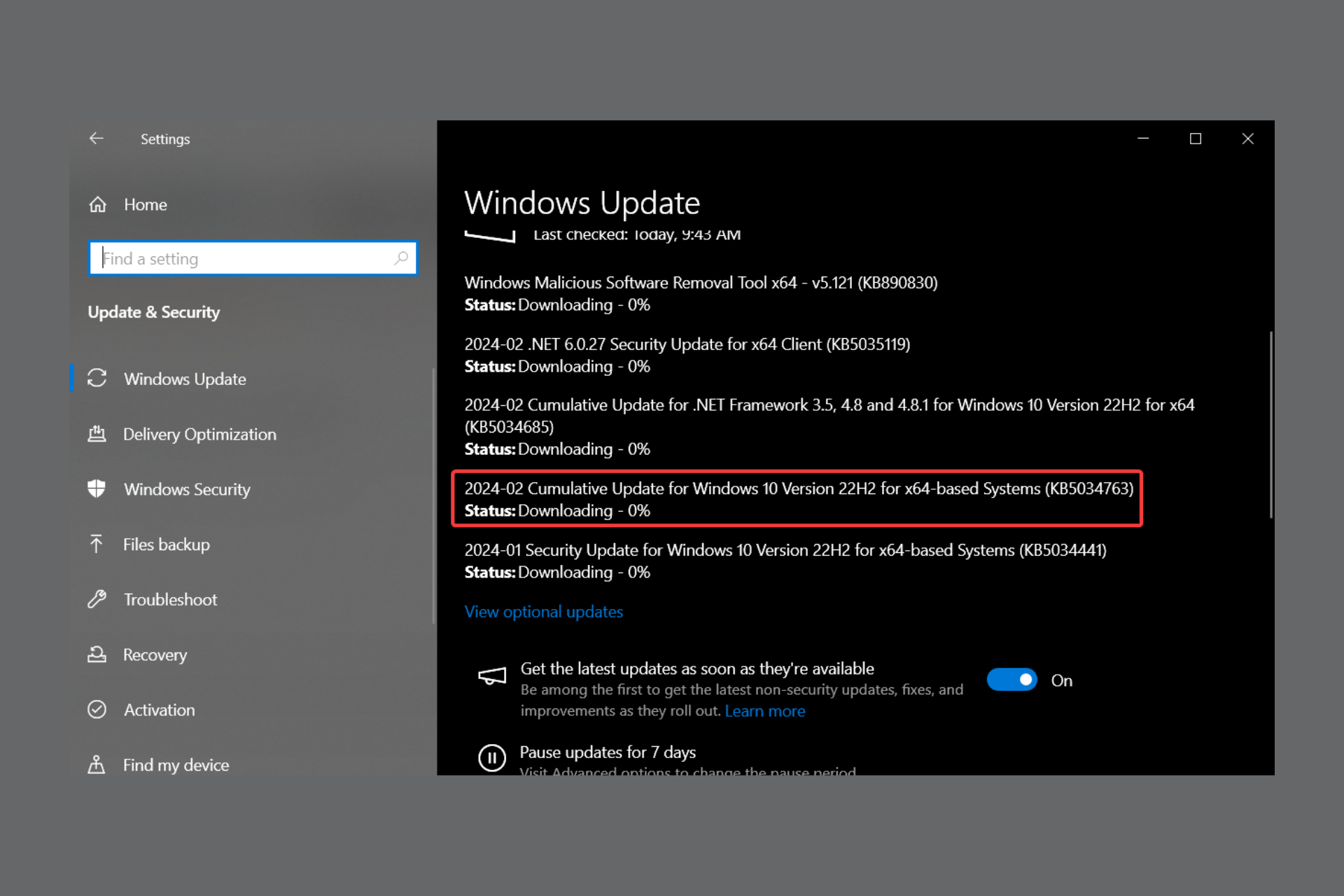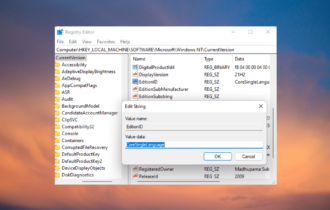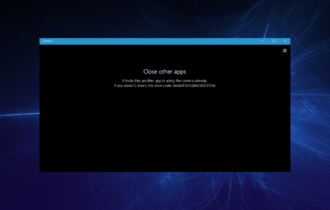KB3163018 update for Windows 10 fails to install, causes a problem with OneDrive & more
3 min. read
Updated on
Read our disclosure page to find out how can you help Windows Report sustain the editorial team Read more

Microsoft released cumulative update KB3163018 for Windows 10, as a part of June’s Patch Tuesday. At first look, the update is not so significant for regular users, as it just fixes some known problems in Microsoft Edge, IE 11, Cortana, and some other system’s features.
However, this update is actually more serious than we thought, because besides fixing some minor issues, it also brought some problems of its own! Over the course of past two days, Microsoft’s Community forums became flooded with various users’ complaints about issues caused by the most recent cumulative update.
Windows 10 cumulative update KB3163018 reported problems
Most complaints refer to failed installation of the update. A lot of users reported that they were actually able to download the update, but when it came to installing, it simply failed. Although this doesn’t look like an issue that could do harm to people’s PCs, it actually can cause a big mess.
When installation of the update fails, Windows Update will automatically re-attempt to install it, which can lead into some kind of loop, that can prevent Windows from installing further updates. Since Windows 10 is all about updates, that’s something users would definitely like to fix as soon as possible.
Microsoft didn’t say anything about this issue yet, so the solution remains unknown. We can recommend you to use the WUReset script to fix this issue, but we cannot guarantee it will work.
While failed installs bother most users, there are a few people who actually installed the update, but encountered some issues caused by the patch itself.
One user of the Community forums said that the power icon on his computer disappeared upon installing the update. Unfortunately, no one had a proper solution for this issue, but a good thing is that nobody else reported the same problem, so we assume this flaw affected just the majority of users.
Another reported issue is the problem with OneDrive after installing KB3163018. Namely, one user reported on the forums that all his OneDrive files disappeared after the update. A Microsoft Engineer actually reached to him, but his solution was apparently useless.
That would be all for our KB3163018 issues report, as you can see failed installation it the main problem, but this issue has been a common sight in Windows 10 updates since day one, so users should not be so surprised by it. In case you encountered some issue we didn’t cover here, please feel free to share it with us in the comments.
RELATED STORIES YOU NEED TO CHECK OUT: