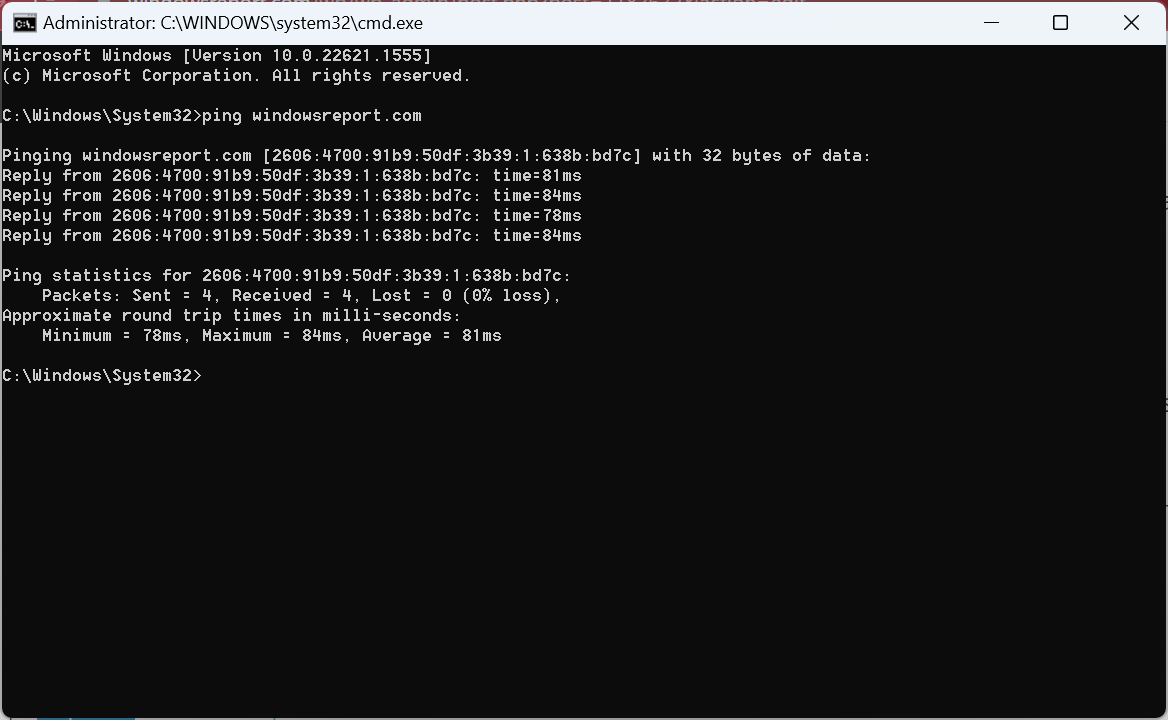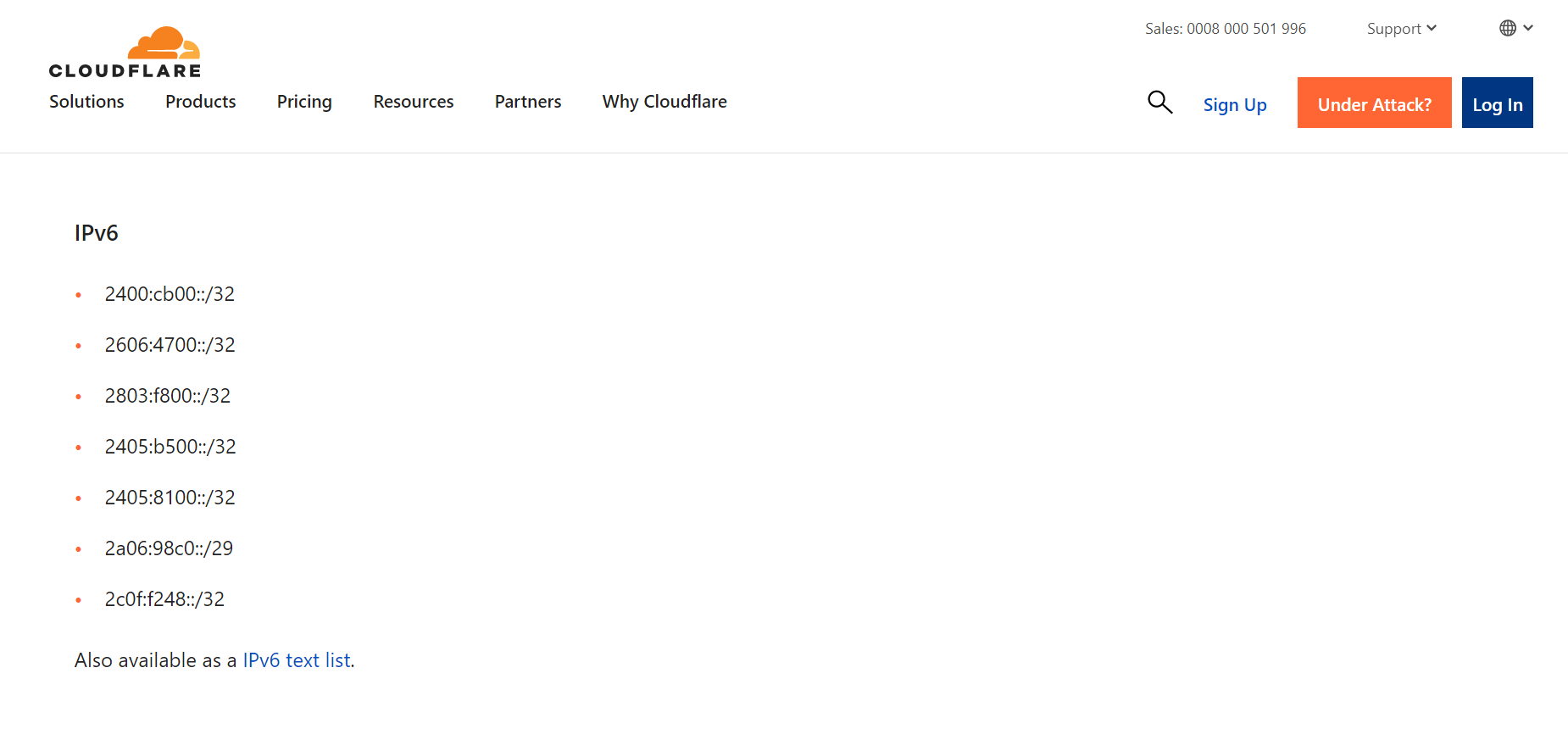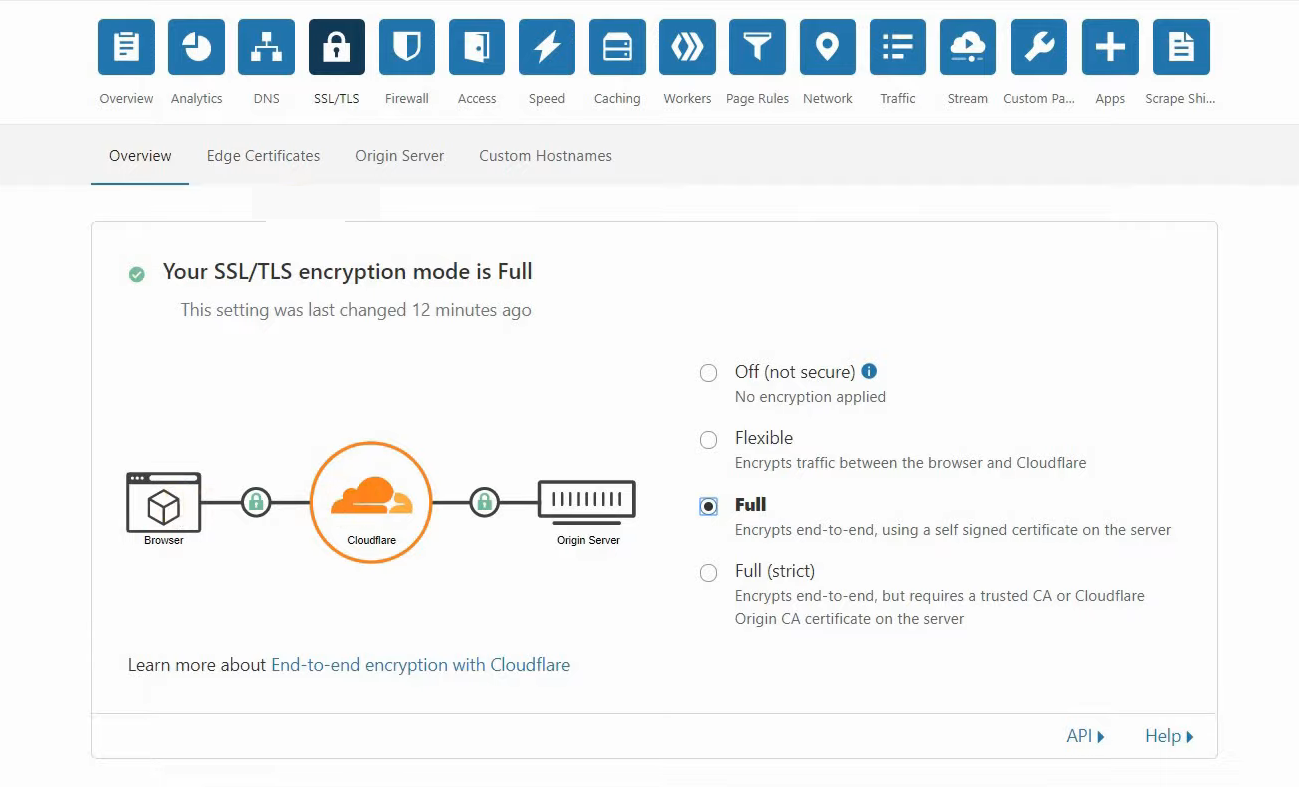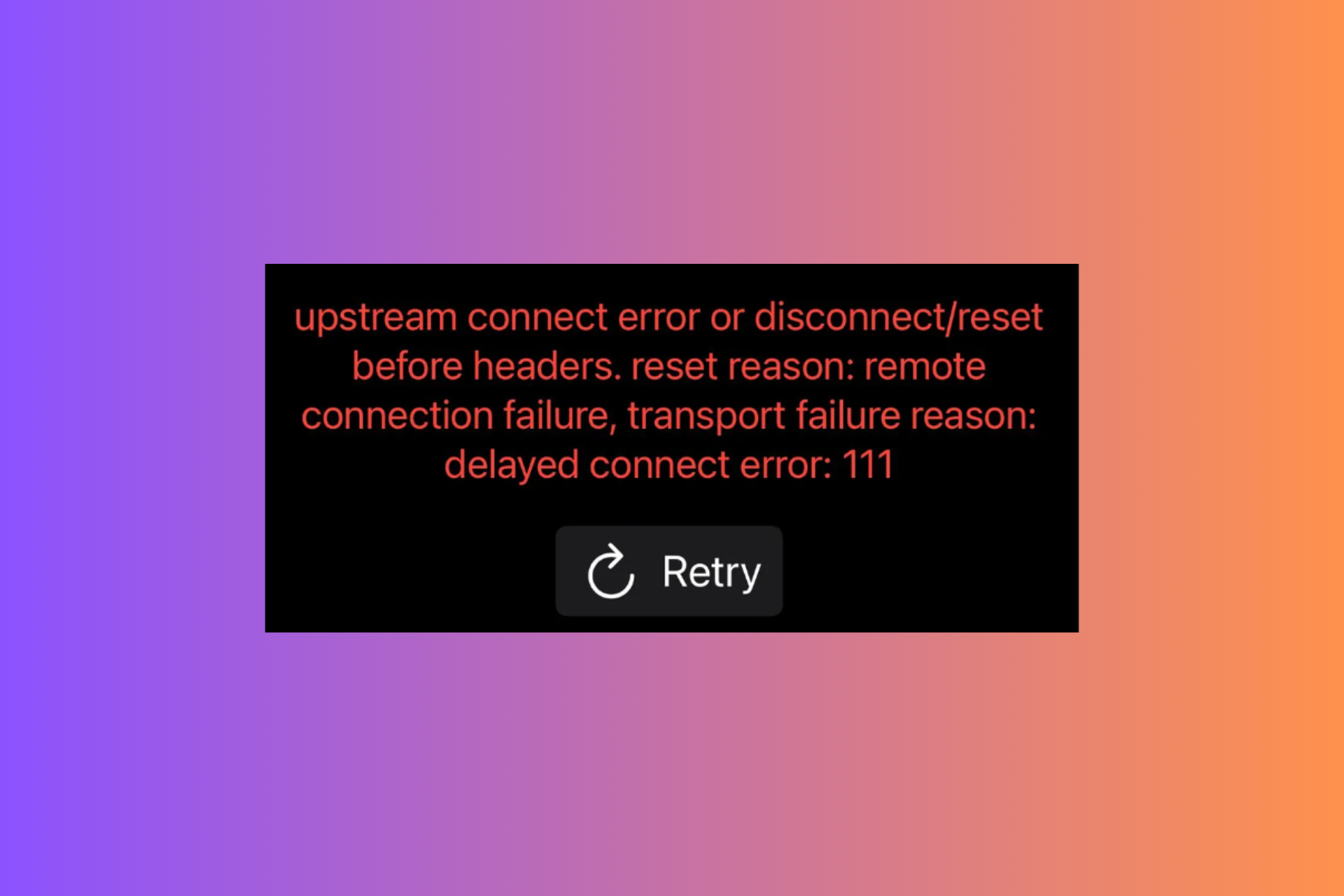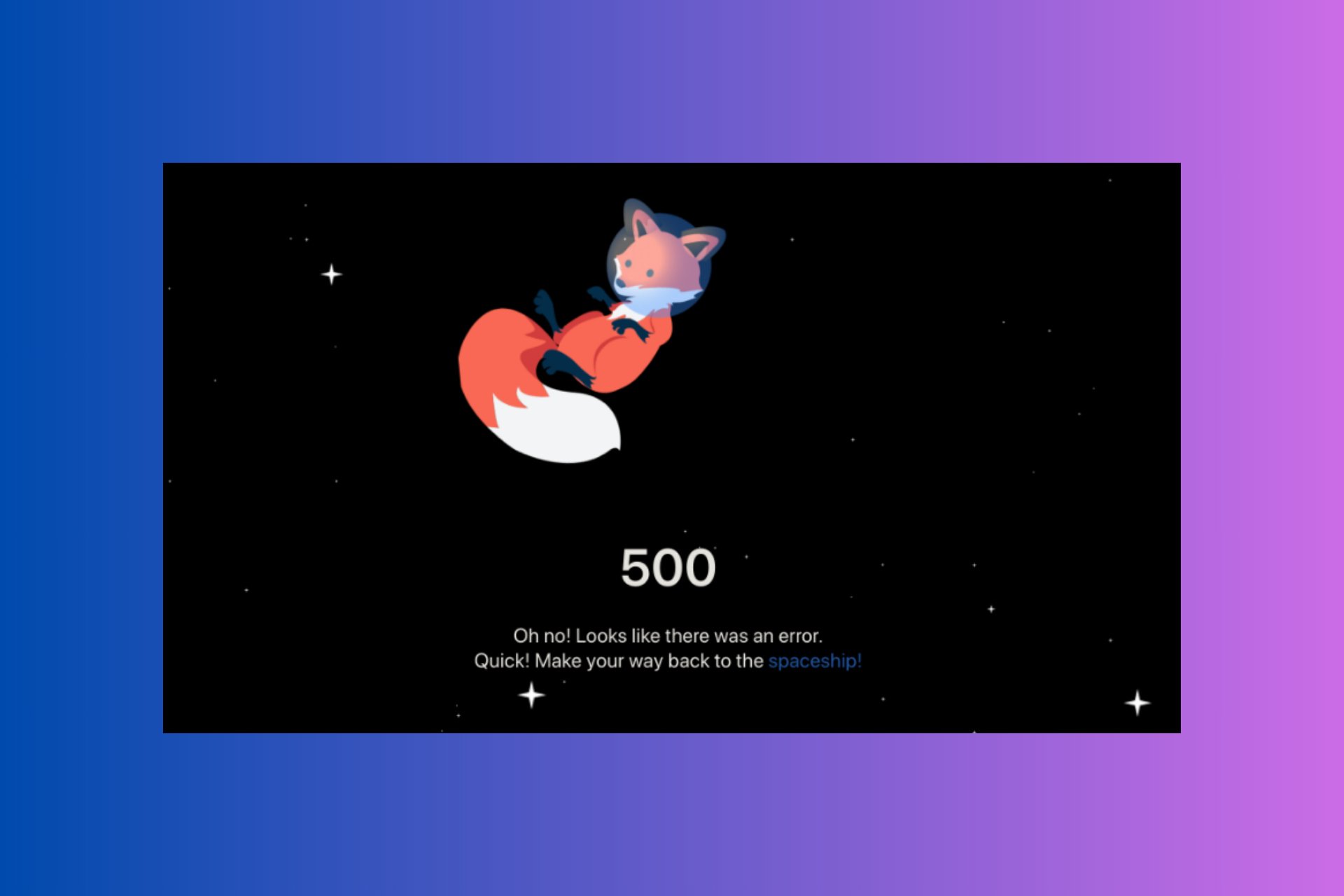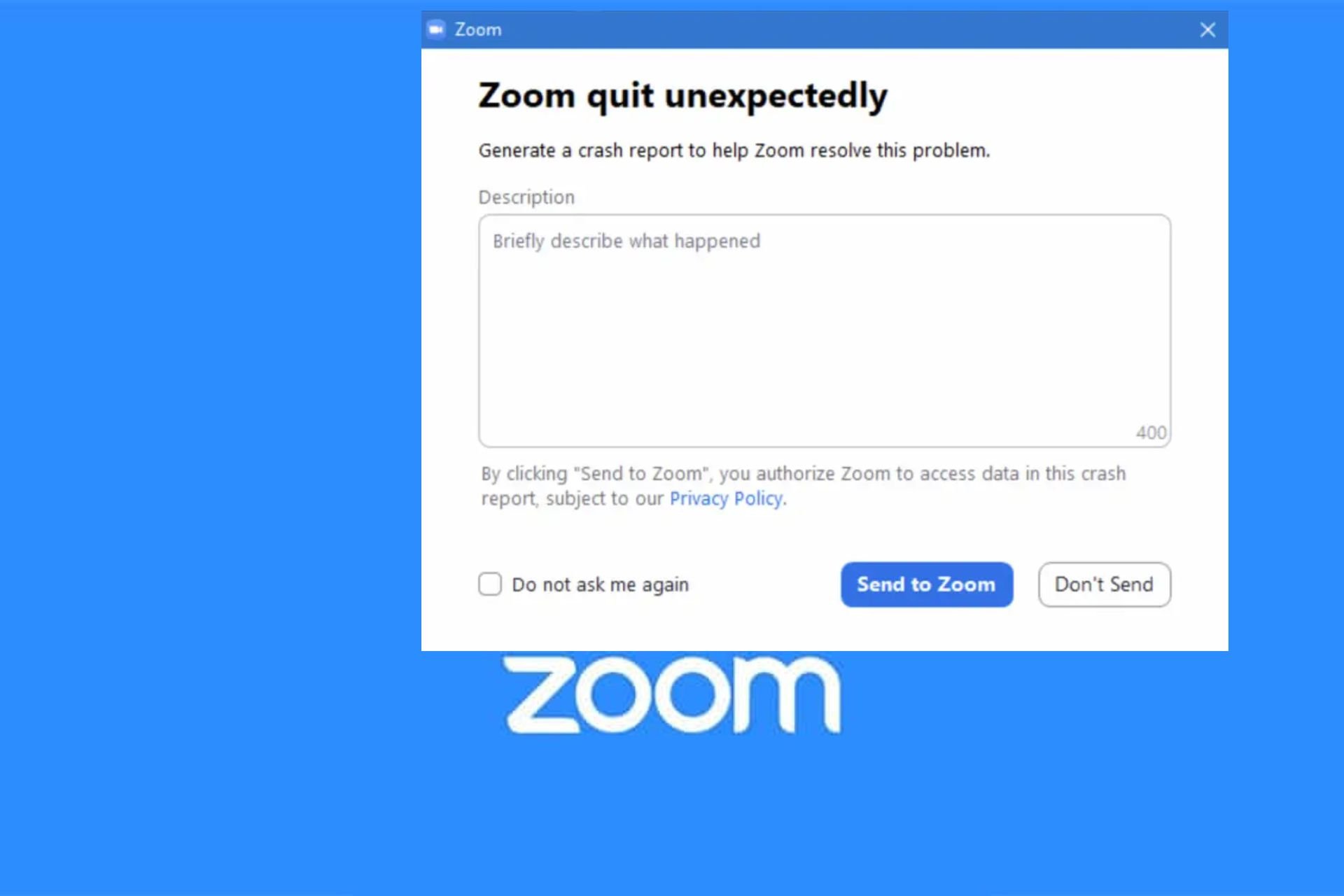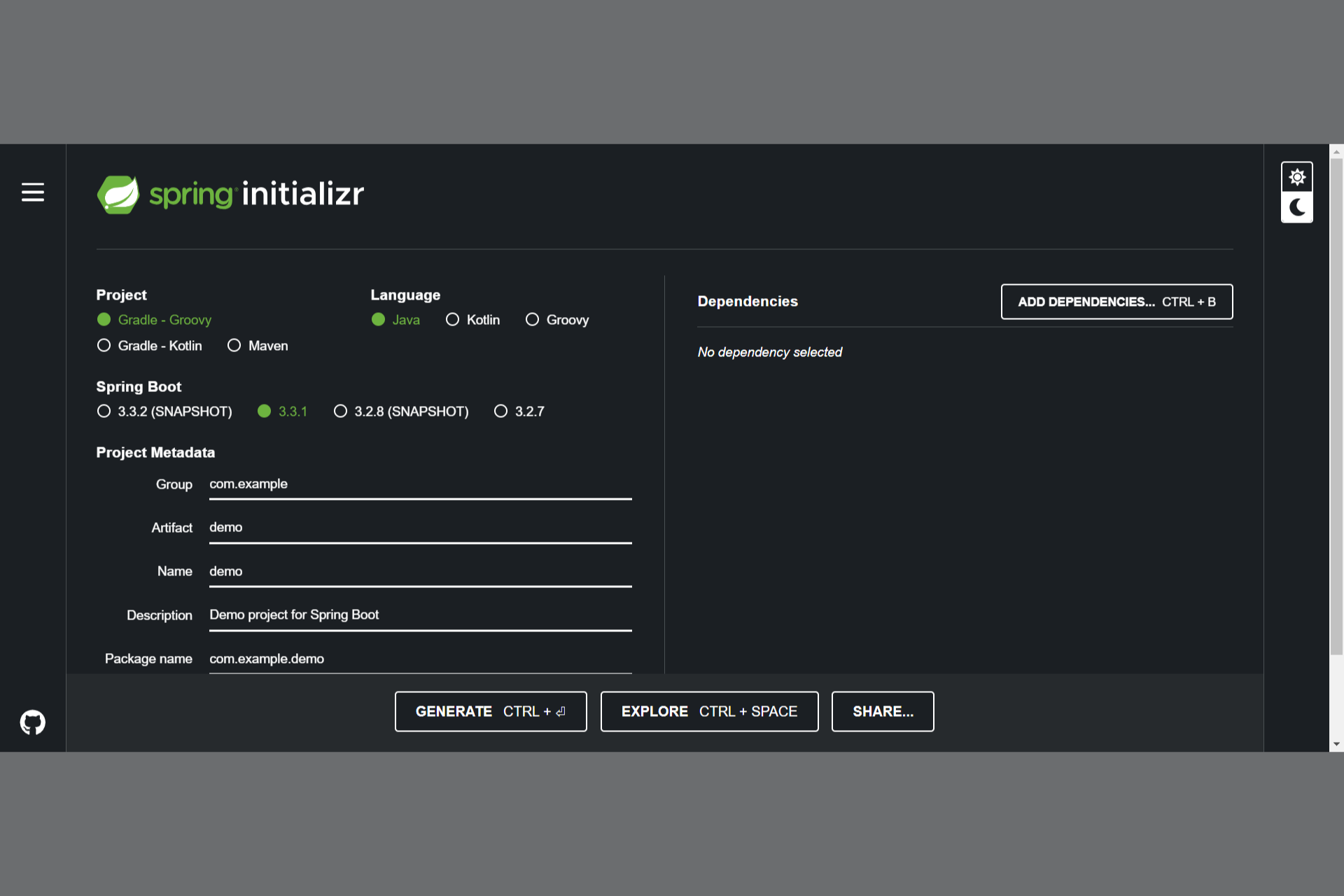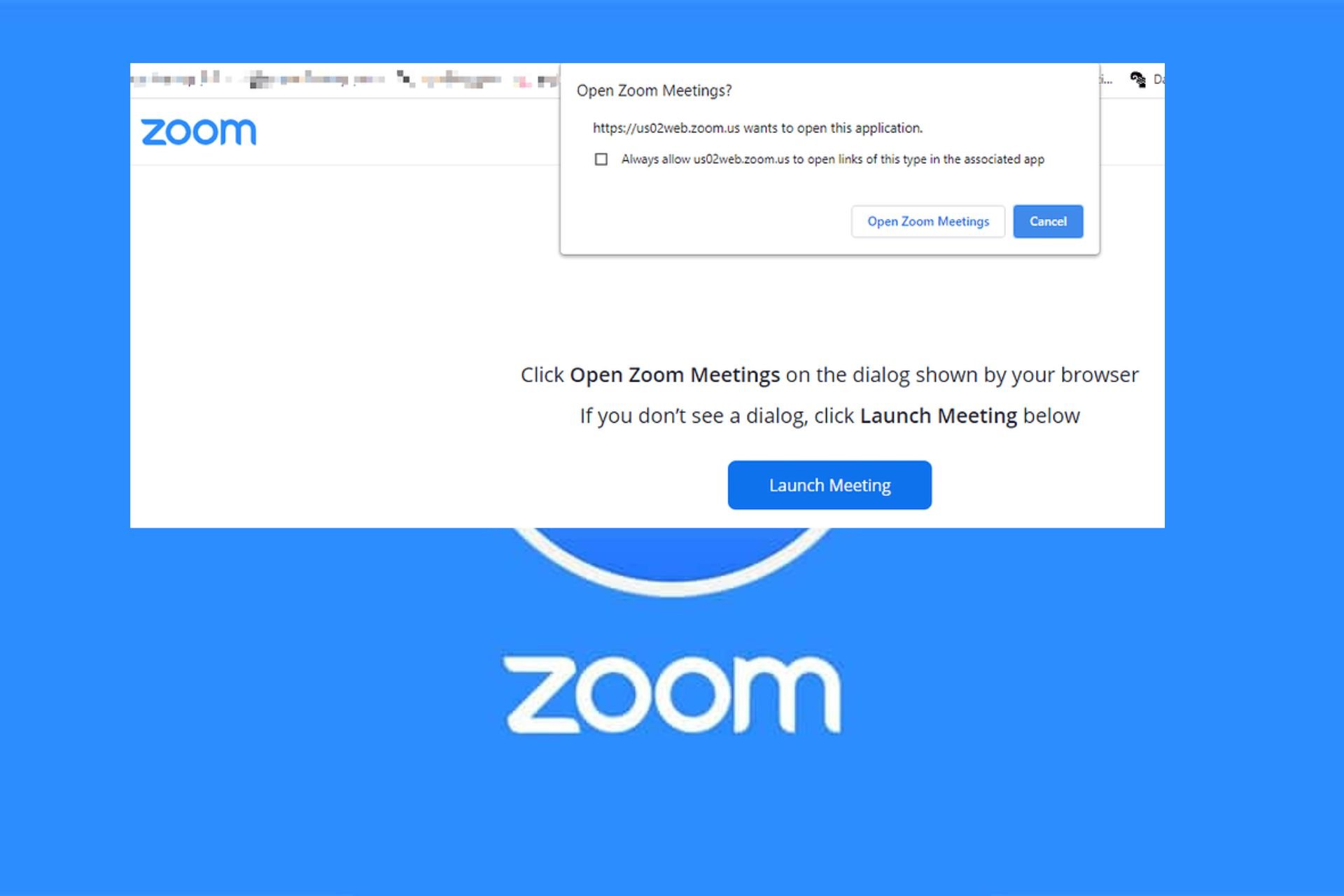521 Error Cloudflare: How to Troubleshoot & Repair
Expert solutions to open the otherwise inaccessible website
5 min. read
Updated on
Read our disclosure page to find out how can you help Windows Report sustain the editorial team Read more
Key notes
- The Cloudflare Error code 521 is seen when the server blocks connection attempts.
- The error usually arises due to misconfigured settings, an incorrect SSL mode, or issues with the certificate.
- To fix things, make sure the server is up and running, whitelist all Cloudflare IPs, or reconfigure encryption settings, amongst other solutions.
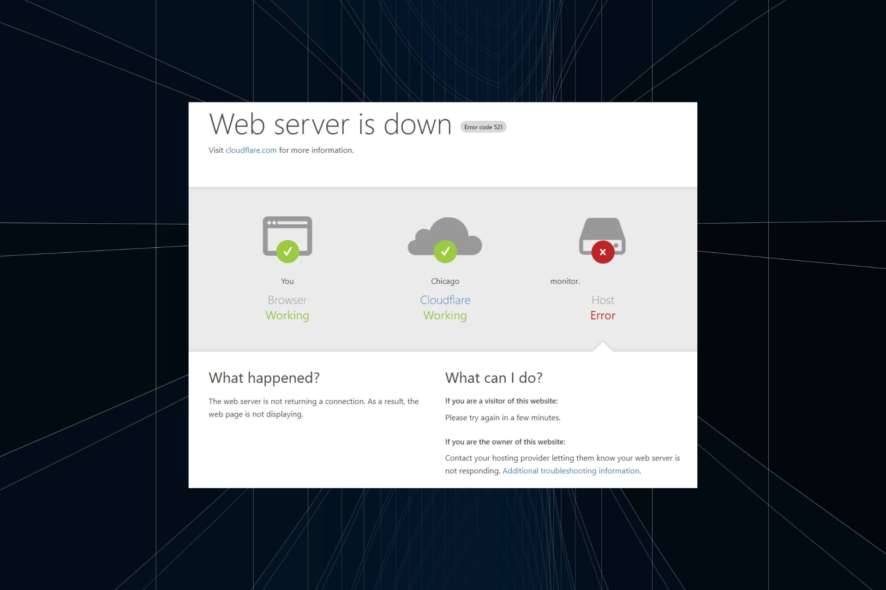
Cloudflare is a popular name amongst those who understand the backend of the Internet and the aspects concerning security and privacy. Its primary role is to make things faster, more secure, and more reliable. But, the Cloudflare 521 error acts as an impediment when accessing a website.
The message reads, Web server is down, Error code 521, and is usually encountered on websites developed using WordPress. The problem has been present for a long time and gives developers and users a hard time. So, let’s find out all about it!
What is Cloudflare error reference number 521?
The error appears when the server doesn’t respond to requests from Cloudflare. And while the message lists server issues as the reason behind the errors, that’s not always the case.
Here are a few reasons users encounter the 521 error in Cloudflare:
- The server is down: Though rare when using a reliable hosting platform, there’s still a chance that server downtime is the underlying cause here.
- Misconfigured server settings: Often, misconfigured server settings are why users can’t access the website. Recent changes could also trigger the error.
- Problems with the certificate: Cloudflare has its SSL (Secure Sockets Layer) certificates for enhanced security and encryption, and issues with it, too, can lead to a 521 error on Cloudflare.
- Requests blocked by the server: In a few cases, the configured firewall blocks requests from Cloudflare, if identified as suspicious. This usually happens when there are multiple requests from the same IP address.
How do I fix 521 error Cloudflare?
 Tip
Tip
Before we move to the slightly complex solutions, here are a few quick things to try:
- Disable proxy.
- Purge the cache.
- When a user complains of the 521 error Cloudflare, verify whether it’s a problem at their end triggering the error.
If none work, head to the fixes listed next.
1. Check the site status
For those wondering how to fix Cloudflare errors, your primary approach should be ensuring the site’s running fine. The easiest option is to run a ping test via the command line.
Use the following command for it while replacing website with the actual address:ping website
For instance, when checking for issues with the WindowsReport, the command becomes as follows:ping windowsreport.com
Check the test results and look for any anomalies here. Besides, you could use Downdetector, a reliable service that allows users to report issues with the website, thus providing statistics in real time.
2. Whitelist for Cloudflare
When the website’s status is fine, the next possible reason for the 521 error Cloudflare with DigitalOcean is blocking connection attempts at the backend. In this case, you must ensure that Cloudflare IPs are not blocked in the firewall, .htaccess, and iptables.
You can use the following command to allow connections from a given IP in iptables while replacing IP Address with the one for Cloudflare:sudo iptables -A INPUT -s IP Address --dport 443 -j ACCEPT
Check the full list of Cloudflare IPs, whitelist all these, and make sure port 443 is accessible. The process might be slightly different for each, depending on the configured firewall, but it shouldn’t be too tricky.
Also, while verifying this aspect, make sure to check with the hosting service whether they are blocking connection attempts from Cloudflare, and get this rectified,
3. Check for issues with the SSL certificate
For many users getting the 521 error Cloudflare with WordPress, the problem lies with the website’s security certificates. Users can generate the certificate from Cloudflare’s dashboard and upload it to the web server to eliminate such issues and ensure seamless connectivity.
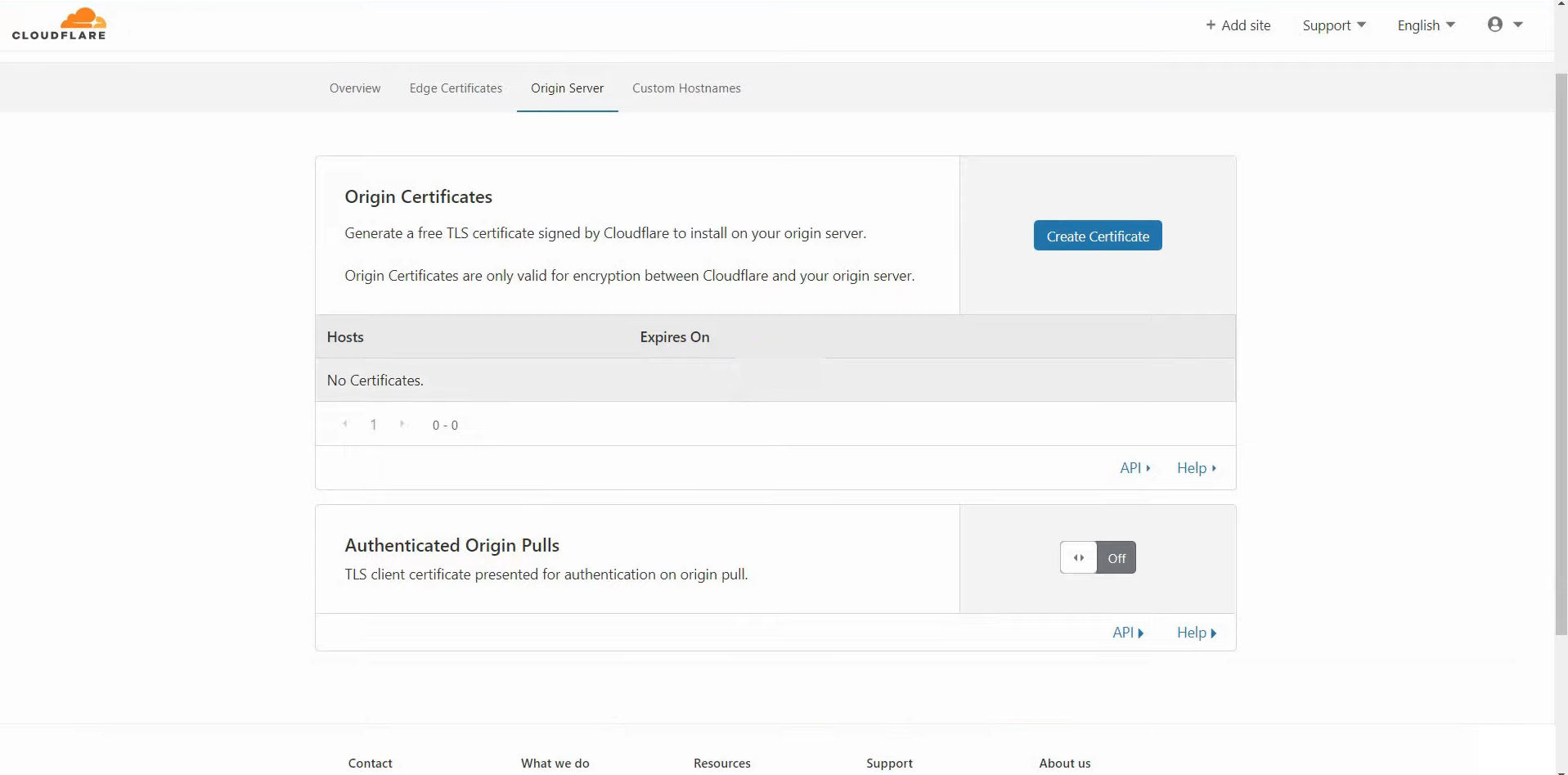
In case the website already has an SSL certificate, check for issues with it and make sure the other settings are configured right.
4. Reconfigure the encryption settings
Often, an incorrect encryption mode can trigger a 521 error Cloudflare with Nginx. Cloudflare offers several modes designed per the website’s and developer’s requirements. These are:
- Flexible: Connections are established via HTTPS. Though less secure, it’s preferred by developers for websites that don’t have an SSL certificate.
- Full: Allows connection via HTTP and HTTPS based on the request from the visitor but doesn’t check the certificates.
- Full (strict): Similar to Full, but the SSL certificates are verified before a connection can be established.
Now that you understand the three switch to different modes and verify which works best for your website, though it’s usually Flexible. Again, it depends on several factors, and for some users, setting SSL mode to Full (strict) did the trick.
5. Contact support
If none of the solutions listed here helped fix Cloudflare Error code 521, the last option is to contact Cloudflare support. They can better assist you if the underlying cause is tricky to identify.
Once things are up and running, get a reliable network and traffic inspection tool for detailed insights. In case you’re dealing with additional issues, don’t miss our Cloudflare error 1001 guide.
For any queries or to share the solution that worked for you, drop a comment below.