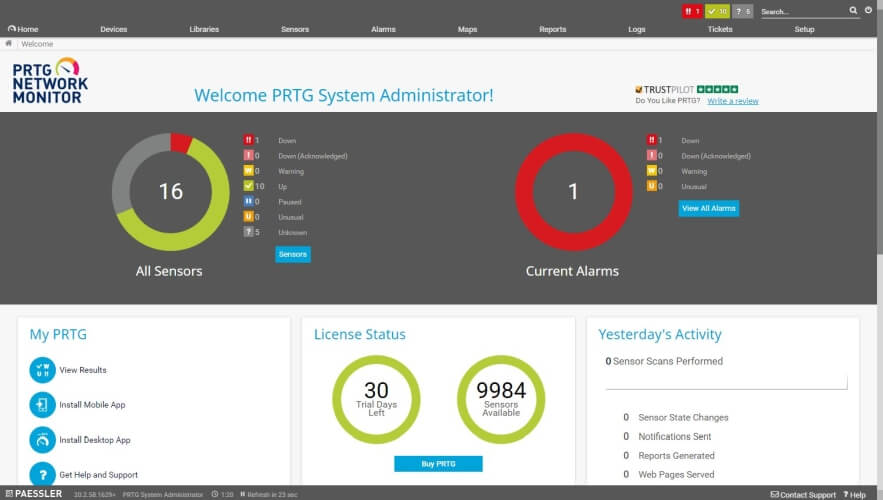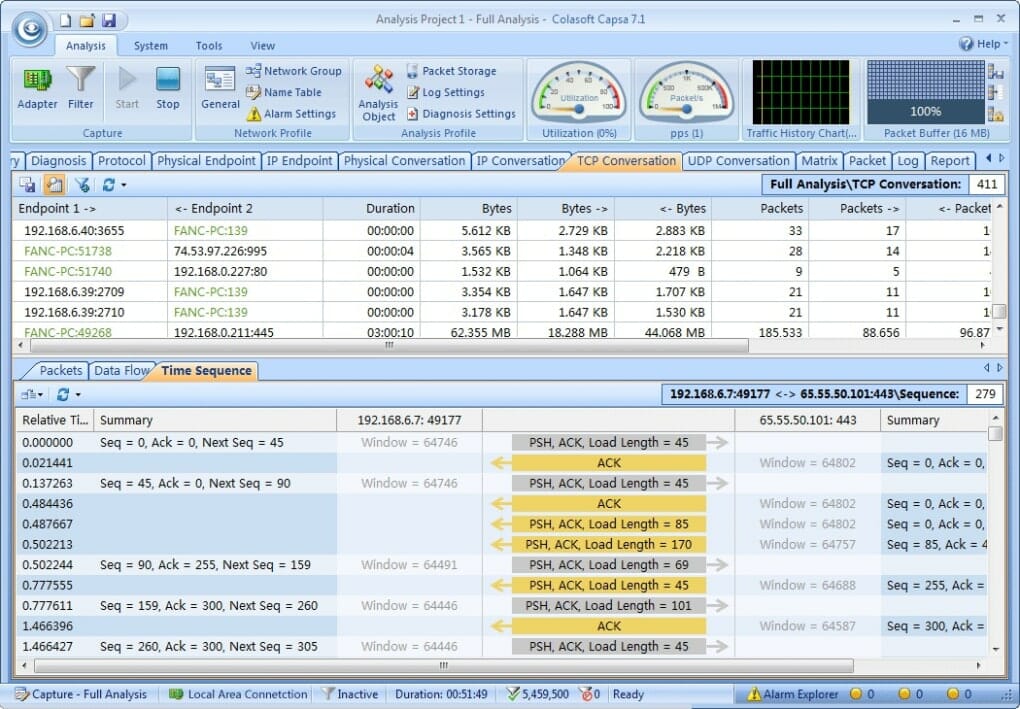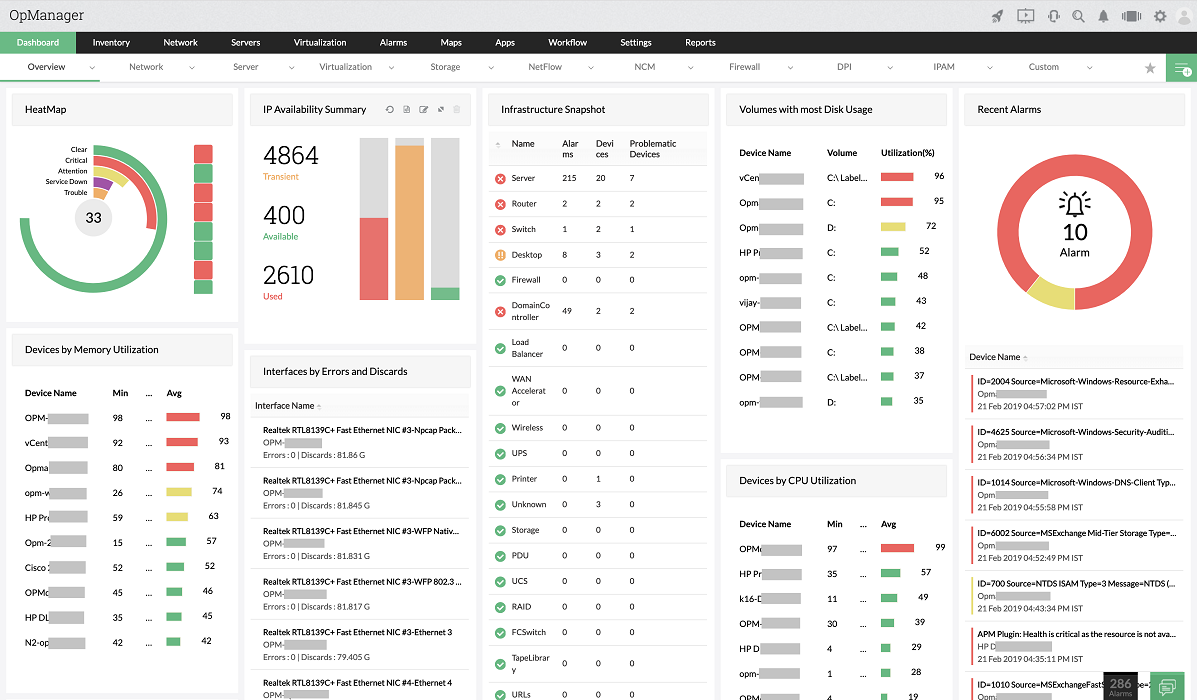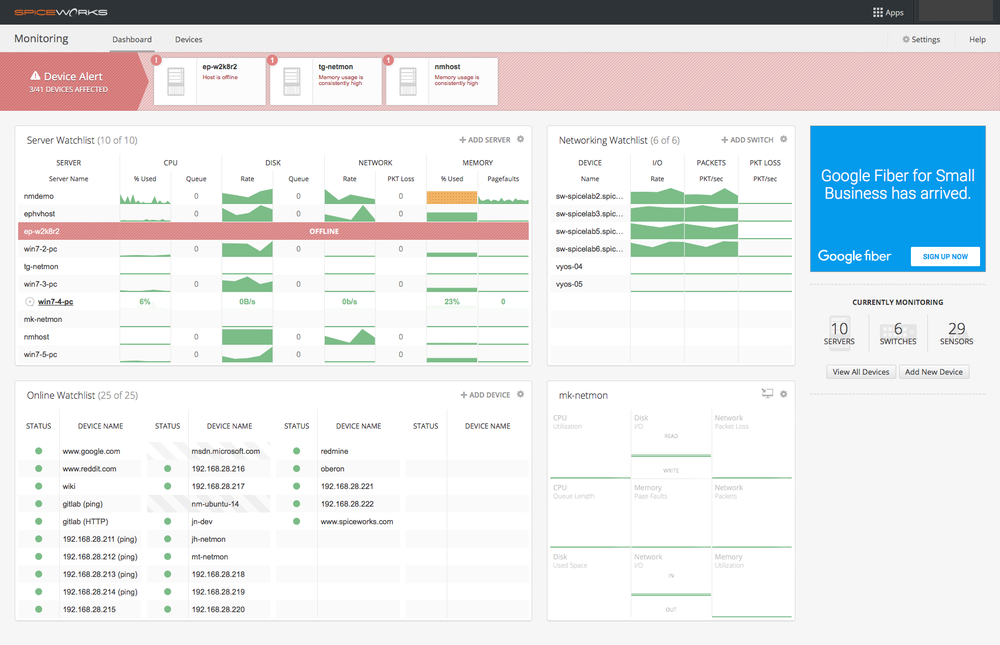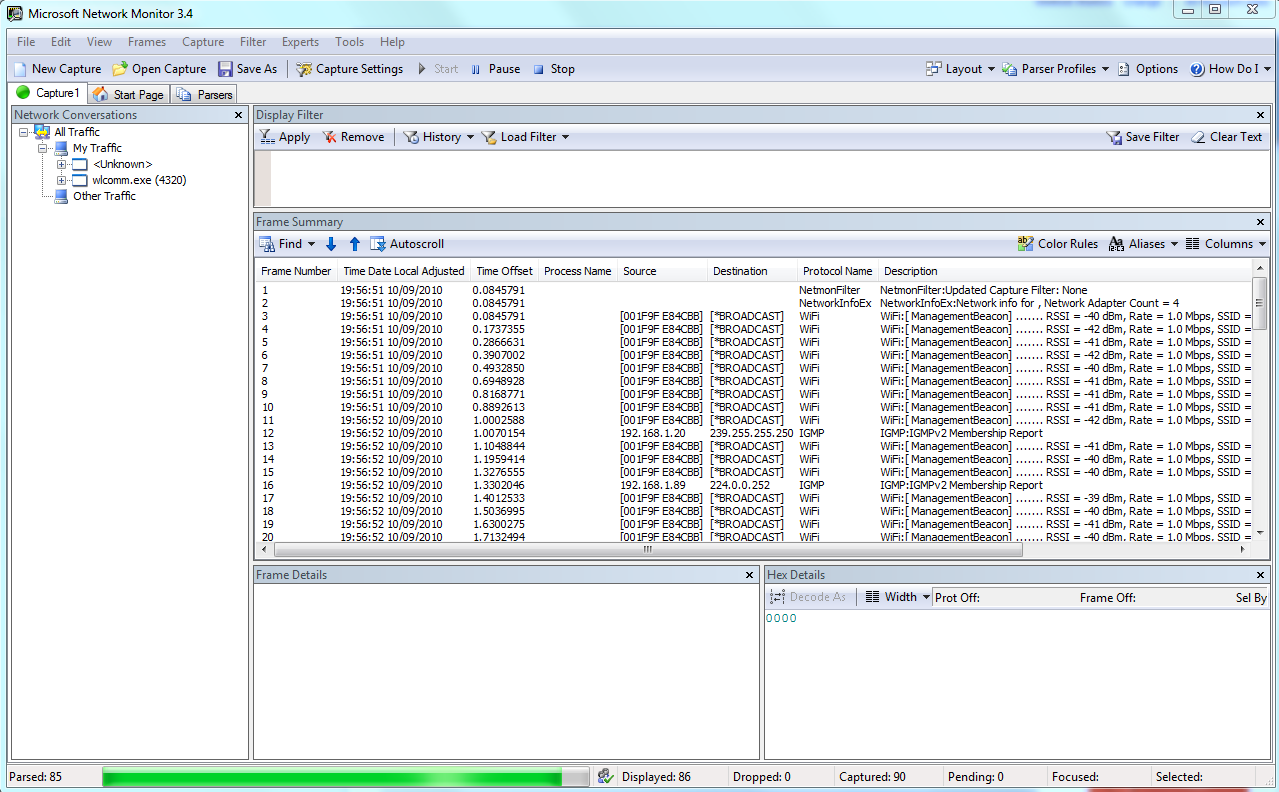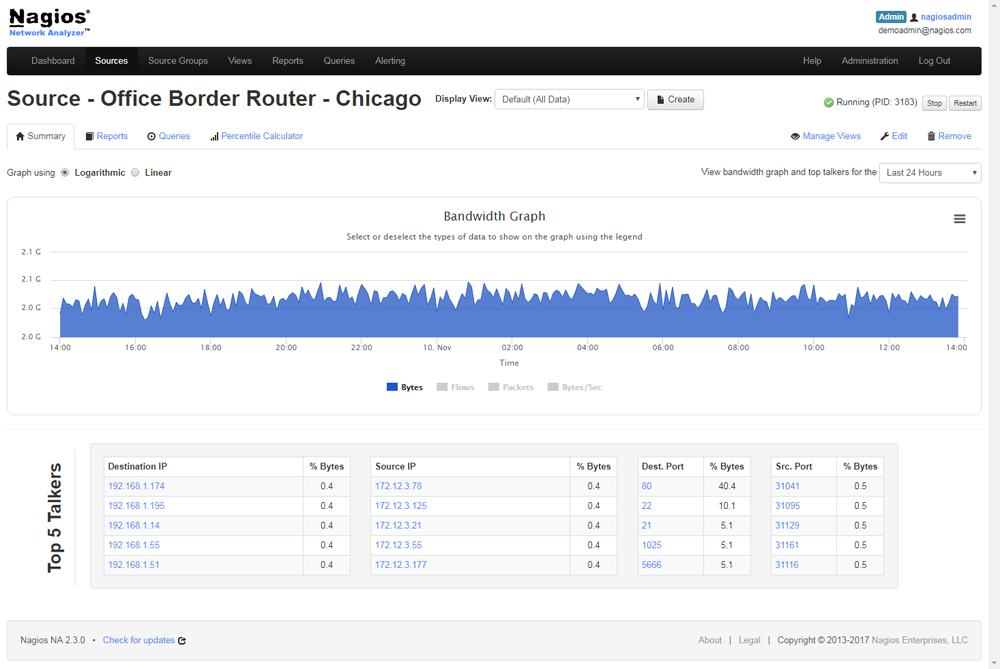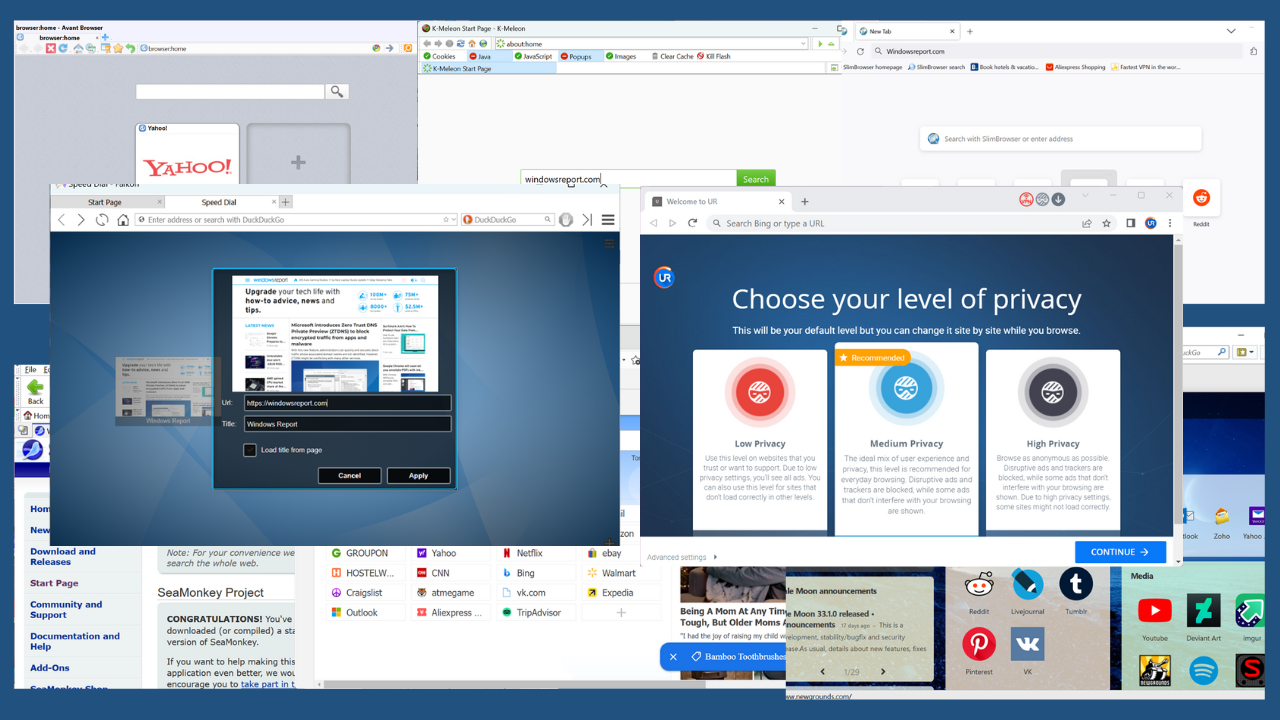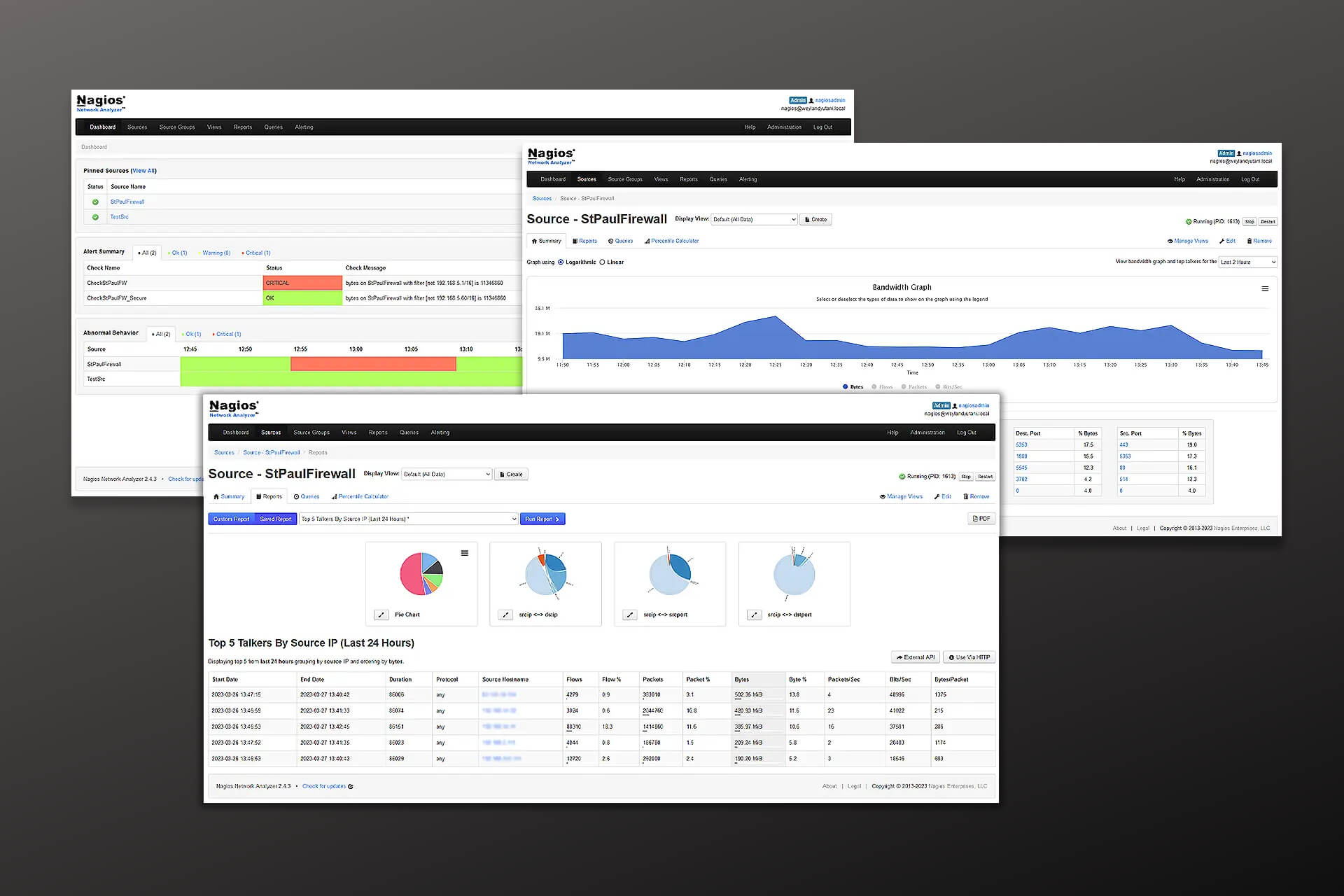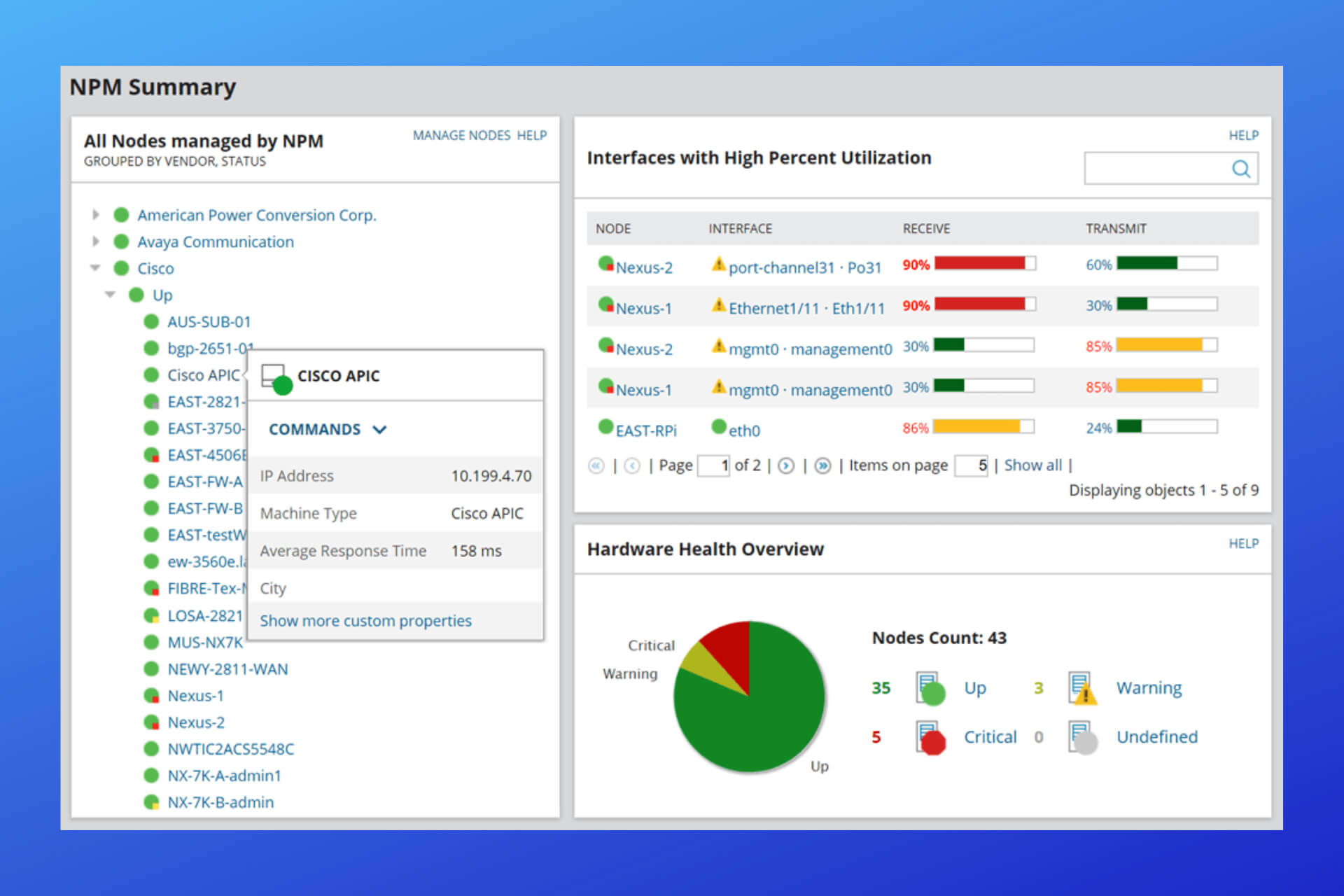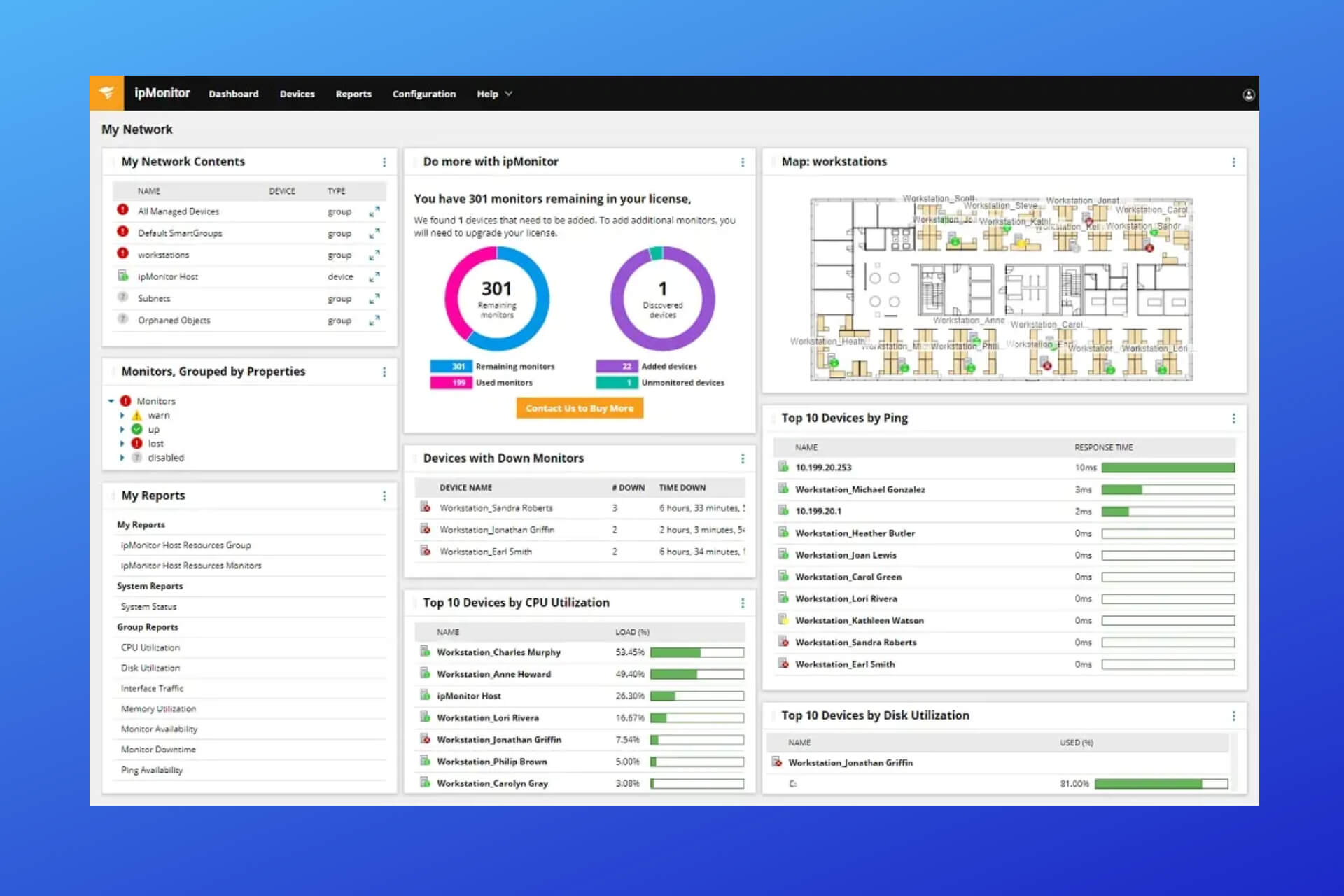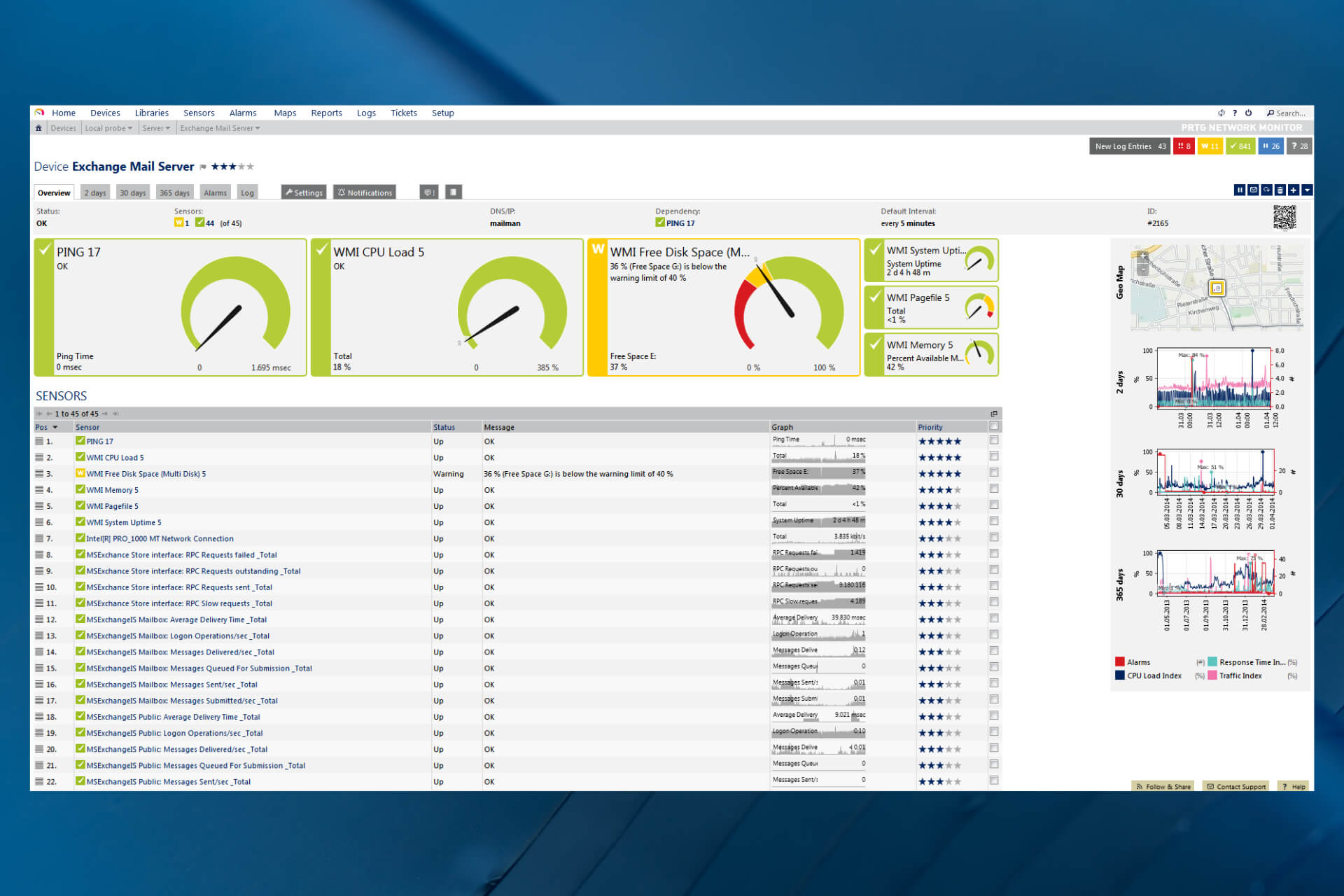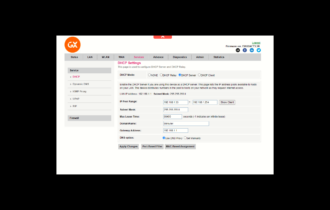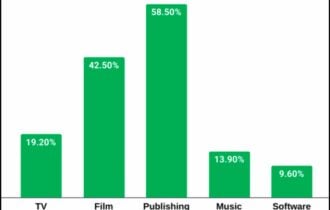Best Network Inspection Tools for 2024 [Top 8 Picks]
10 min. read
Updated on
Read our disclosure page to find out how can you help Windows Report sustain the editorial team Read more
Key notes
- You need to inspect network traffic to monitor the way users are using the network’s resources.
- The best network traffic analysis tools have to employ SNMP and key performance metrics to get the most accurate results.
- Some of the tools on our list can inspect network activity and even manage traffic.
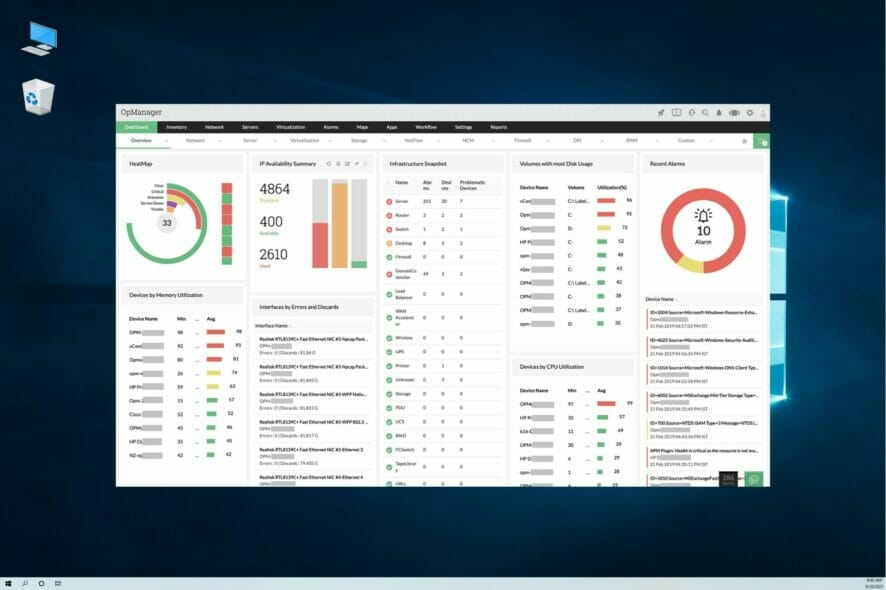
Network-monitoring software is primarily designed for the business domain and network admins. It provides network report details and enables users to fix any network faults, compliance issues, or bottlenecks that might emerge.
Network monitoring, otherwise, traffic analysis, is an important aspect of these software tools. There’s an extensive range of software solutions that enable you to inspect network traffic.
Aside from monitoring the network and its processes, some users might need reliable network simulation tools for imitating network models.
Other uses for traffic inspection tools
Below you will find a few great Windows software tools to inspect network traffic with. The solutions listed below are also useful if you were looking for the following:
- Docker container inspect network traffic
- Inspect network traffic proxy
- Ubuntu network traffic inspection
- Python inspect network traffic
- Linux inspect network traffic
That being said, we invite you to analyze our selection of the best network traffic inspection services and tools.
What are the best tools to inspect your network traffic with?
Site24x7
If you need to monitor traffic, you should go for a SNMP-based tool and Site24x7 is just what you’re looking for.
For instance, you will get really good friends with the Heath Dashboard because that’s where you’ll be able to monitor all the top devices based on response time and packet loss.
And that’s not all! You also get data for the top interfaces based on traffic, bandwidth utilization, errors, and discards.
This SNMP-based solution uses over 60 performance metrics to collect the data from all the devices within a specified IP range or with the help of CIDR technology.
How about monitoring the Microsoft applications’ performance? Site24x7 can also do that for a long list of software including IIS, SQL, Exchange, Office 365, and more.
The IT manager doesn’t have to be at his/her desk all the time because the could based command center can be accessed from anywhere, even from a mobile device.
Committing to this kind of solution takes time and analysis but you can test Site24x7 because it offers a free trial version just for that.
Site24x7 best features:
- Easy SNMP traffic monitoring with over 60 performance metrics
- Control everything from a single cloud-based dashboard
- Professional support and free trial available
- Secure management of customer accounts and endpoints
- Easy implementation and intuitive interface

Site24x7
Keep track of all the traffic of your entire network with this advanced management tool.PRTG Network Monitor
This tool is developed by one of the biggest network security companies in the world. It will let you verify the traffic that comes into your network and check if it is safe or not.
Basically, it is your best friend when you want to see if some of the traffic on your Wi-Fi network is dangerous for your devices or not.
PRTG will monitor your firewalls and all that they let through. Its SNMP and NetFlow sensors will immediately let you know if your firewall has a breach.
All the unusual traffic is located through the program’s Packet Sniffing Sensor. Once something odd is sniffed, PRTG notifies you and proposes some actions to take as soon as possible.
In case there are security holes in the network because of the Windows Updates, PRTG lets the administrator know and helps him find solutions so none of the network’s data remains exposed.
PRTG is also a great Wi-Fi scanner and monitoring tool that you could use while overwatching your network’s traffic.
Try this program for 30 days and go on the free (but limited) version after that, or you can continue by upgrading to a Pro plan.
PRTG Network Monitor best features:
- Network breach detection
- Wi-Fi scanner and monitoring tool
- Suitable for businesses of all sizes
- Centrally monitor and manage all your cloud computing services
- SNMP functionality

PRTG Network Monitor
Manage the way your PC uses your bandwidth with one of the best network monitoring tools on the market today!Wireshark
Wireshark is an open-source IP traffic-monitoring tool for Windows platforms, Mac OS X, and Linux that has had rave reviews.
This is software primarily designed for a more advanced user base that provides detailed traffic info and statistics.
Note that you might also need WinPcap installed for Wireshark to work.
Wireshark is a network-monitoring tool that can inspect a multitude of protocols. It includes an interface list from which you can select which interface to inspect traffic.
The software captures traffic in real-time and enables you to set up filters to inspect more specific traffic and connections. Its display filters are among the best in the industry.
Another great thing about Wireshark is its color-coding that highlights different types of traffic. For example, green highlights TCP traffic and blue DNS traffic.
Users can also create their own custom color code sets for data packets. In addition, the program also generates a variety of reports for things such as protocol hierarchy.
Wireshark best features:
- Color-based traffic differentiations
- Works on Windows, Mac OS X, and Linux
- Open source free software
- Inspects a multitude of protocols
- Captures traffic in real-time
Capsa
Capsa is a network analyzer for Windows that you can inspect Ethernet traffic with. It has freeware, Professional, and Enterprise editions.
The freeware version alone has plenty of handy options, and Enterprise boasts an even wider range of advanced features.
Capsa monitors more than 300 protocols and provides traffic and bandwidth statistics in both numerical and graph formats within an intuitive dashboard UI.
The software gives users detailed and customizable summary reports for each type of analysis that includes total traffic, DNS queries and responses, data link, packet size distribution details, and more besides.
The Enterprise edition has a variety of diagnostic tools to help fix networks and a matrix view that includes the top 100 node connections in a network.
In addition to this, you can also schedule tasks, set up alarm notifiers, configure decoder, and export packets with Capsa.
Capsa best features:
- Monitors over 300 protocols
- Schedule tasks, set up alarm notifiers, configure decoder, and export packets
- Detailed and customizable summary reports
- Reports include total traffic, DNS queries and responses, data link, packet size distribution details, and more
- Very easy to use
ManageEngine OpManager
ManageEngine OpManager is comprehensive monitoring software that provides network traffic analysis for Windows servers.
The software has Essential, OpManager Plus, and Enterprise edition for more than 500 network devices.
It has tools for network monitoring, bandwidth analysis, configuration management, IP address management, and firewall log management.
The software’s netflow monitoring module is ideal for inspecting network traffic. That provides real-time bandwidth monitoring and detailed traffic reports and graphs for end users.
With that, you can then discover the apps and protocols that are hogging the most network bandwidth.
OpManager also comes with a wide range of reporting profiles, and users can also set up their own custom reports. So, this is an invaluable tool for isolating and eliminating bandwidth hogs.
ManageEngine OpManager best features:
- Network monitoring, bandwidth analysis, configuration management, IP address management, and firewall log management
- Professional-level advanced features for network management
- Customizable and comprehensive reports
- Very well structured interface
- Centralized console management

ManageEngine OpManager
Monitor your network with detailed real-time reports from this professional software.Spiceworks Network Monitor
Spiceworks Network Monitor is freeware for Windows servers that has no device limit. This program has a decent set of options to inspect network traffic with.
The software has a quick setup, and you don’t need to be a network engineer to implement it, although it offers some interesting, advanced features.
It has a dynamic and easy-to-use dashboard interface. With the software, users can inspect bandwidth usage at the port level.
This can help reduce network saturation and traffic congestion and check for packet loss. The software also gives you historical data to spot trends, to determine if a network needs more bandwidth or not.
Spiceworks Network Monitor is a handy networking-monitoring tool that offers terrific value, so we encourage you to test it.
Spiceworks Network Monitor best features:
- Quick setup and implementation
- Freeware version available
- Inspects bandwidth usage at the port level
- Easy-to-use dashboard interface
Microsoft Network Monitor
Microsoft Network Monitor provides detailed traffic capture and analysis for networks and is fairly straightforward to use compared with other alternatives.
It captures data packets sent over a network and provides graphical displays of network stats.
The Microsoft Network Monitor utility supports an extensive number of data protocols. It includes numerous filtering options so that users can filter out more specific details from captured data packets.
Furthermore, you can also create your own customized filters either entirely from scratch or from an existing one. The software also presents the traffic data details clearly within its UI.
In addition, MNM includes a Wireless Monitor Mode and simultaneous capture sessions options. So even if it isn’t the most updated network monitor, it’s still a handy utility for network administration.
Microsoft Network Monitor best features:
- Available for free
- Designed especially for Windows
- Customized filters creation
- Reports with detailed traffic data
Nagios Network Analyzer
Nagios is another utility that provides detailed traffic analysis for both smaller and larger networks. With this software, it’s possible to monitor various network services such as HTTP, POP3, SMTP, and ICMP.
The Nagios Network Analyzer is available as an evaluation copy to try out for a 60-day evaluation. Note that Nagios Core is an open-source alternative with network monitoring options.
The app gives you a central view of network traffic for both smaller and larger networks with its comprehensive home dashboard.
It can provide details for specific IPs, disk usage, destination, or source ports; and the software also includes advanced visualizations that illustrate network traffic data in graphical format.
With the utility’s custom application monitoring you can inspect traffic for more specific applications.
The Nagios bandwidth utilization calculator is another handy tool that enables users to set up reports highlighting bandwidth usage for a source or IP.
With that, it’s easy to inspect which IPs are hogging the most bandwidth and fix the situation quickly.
Nagios Network Analyzer best features:
- Monitors network services such as HTTP, POP3, SMTP, and ICMP
- 60-days trial evaluation version
- Centralized dashboard
- Offers details for specific IPs, disk usage, destination, or source ports
- Network traffic data reports in graphical format
So those are the best software tools for both business and home networks. They’ll give you a detailed overview of network traffic so that you can analyze and manage networks more efficiently.
And while we’re on the subject, take a look at our selection of the best network performance management tools because you might get more ideas.
Have you tried any of the recommended solutions? If so, let us know more about your experience in the comments section below.