10 Best VR Browser Games to Play on Oculus Quest and Quest 2
Enjoy online VR games right from the browser on Oculus Quest
7 min. read
Updated on
Read our disclosure page to find out how can you help Windows Report sustain the editorial team. Read more
Key notes
- Oculus Quest has a powerful built-in browser and supports other browsers like Opera One that can run online WebVR games.
- Some games are more enjoyable in a Virtual Reality headset than on a flat monitor with a keyboard and mouse.
- Though there are a lot of games for Oculus Quest and Quest 2, this article has featured the best of them with details.

Are you looking for the best Oculus Quest VR browser games to play right now? This article will give you the top 10 list with additional VR gaming information.
Virtual Reality has opened a new door for gamers. Of course, gaming on a regular flat monitor provides an enjoyable experience. However, if you can feel all the gaming elements surrounding you, this will be a fantastic experience.
Oculus Quest VR gives you this type of experience with a 360 gaming experience. However, not all VR games are delightful and accessible on all Virtual Reality devices.
But, most web VR games accessible from browsers can be played from the most powerful gaming VR headsets anywhere.
Is there a Web browser on Oculus Quest?
Yes. Oculus Quest has a built-in web browser called Oculus Browser. Else, there are some third-party browsers available, like Opera One, Firefox Reality, etc.
We have a guide on how to use Opera on Oculus Quest 2. So you can check that out if necessary.
Also, it would help if you learned about the best browsers for Oculus Quest.
Can you play browser games in VR?
Yes. You can play any browser games in VR if you use a compatible web browser. There are tons of options to play right now.
It would be best to remember that not all browser games are convenient to play from a Virtual Reality device. The ones developed for VR are the only things you can play with comfort. Another important thing is not every VR will work for some specific games.
Many titles are available that work on different VR headsets but not in Oculus Quest and vice versa.
So, for your convenience, we have prepared a list of the top 10 VR games that can give you an ultimate experience on Oculus Quest and Quest 2.
A true gamer needs the best browser
Complete your gaming setup with Opera GX. It's a customizable browser designed for gamers, with a futuristic design and a game-focused interface. It includes optimization features for resource consumption: CPU, RAM and bandwidth limiters.
The browser has integrations with Twitch, Discord, and other messengers, plus a gaming newsfeed with a new releases calendar, tournaments info and other gaming events. Moreover, to keep your sight focused on gaming elements, Opera GX includes an easy to enable dark theme.

Opera GX
Play games lag-free, chat with your peers and keep up with all new releases!What are the best VR browser games to play on Oculus Quest?
Fit’n Punch XR – Get fit while having fun

The Fit’n Punch XR is an Indie VR browser game accessible from devices like Oculus Quest. Right now, this is one of the best free boxing games for this device.
Controlling is very easy in this title. However, you will need to do a few physical movements to play this game, which is very helpful for your health. DAYDEV has developed this fantastic item for you.
Backrooms VR – Endless exploration in a weird place

If you want to enjoy a VR game from the deep, the Backrooms can be an excellent choice for your Oculus Quest and Quest 2 device. But keep in mind that this is a horror game.
In this game, you will need to survive in endless piles of empty rooms and escape or be in the trap forever. Creepy background sounds, sudden elements, etc. surrounding you will give you goosebumps.
Overall, you will get an exhilarating experience while playing the Backrooms. IEP Games have developed this masterpiece, which is currently playable without cost.
Barista Express – Run a coffee shop in VR

Barista Express is one of the free Oculus Quest browser VR games developed by White Rabbit. Here, you will act as a coffee maker+seller who will have to prepare coffee within a timeframe.
In your cafe, people will ask for coffee. You will need to prepare and serve it ASAP to earn money. Overall, it’s a delightful game if you are interested in this type of title.
Back to Space – Relieve your childhood with this classic VR game
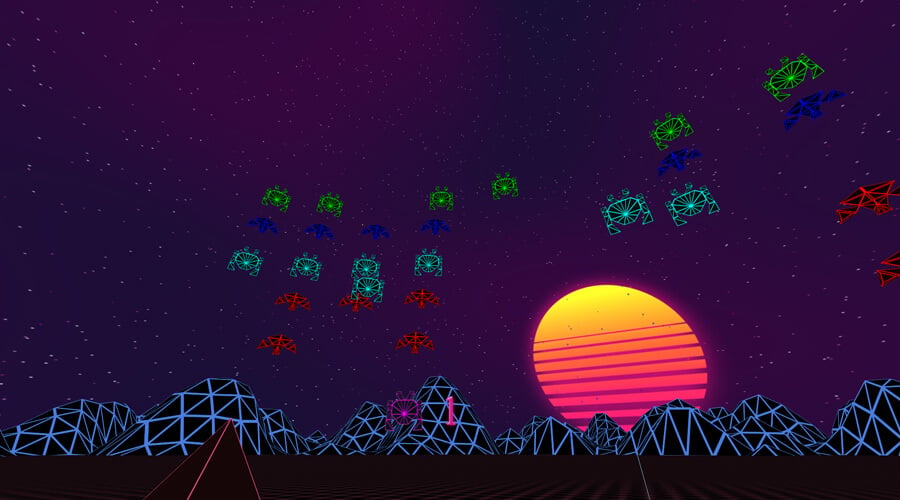
If you want a VR shooting game on the Oculus Quest browser, you will not have so many options better than Back to Space. Right now, it is one of the games that will give you maximum enjoyment on a VR device.
In Back to Space, the player will have to shoot the invaders who have come from another planet. Many of them will start coming from the horizon; you will need to shoot and destroy them before getting too close to you. Most people like this type of game in VR to overcome boredom.
Krossa – Release your anger with this VR break room
Beat Knight XR – Save virtual worlds from creatures with your sword
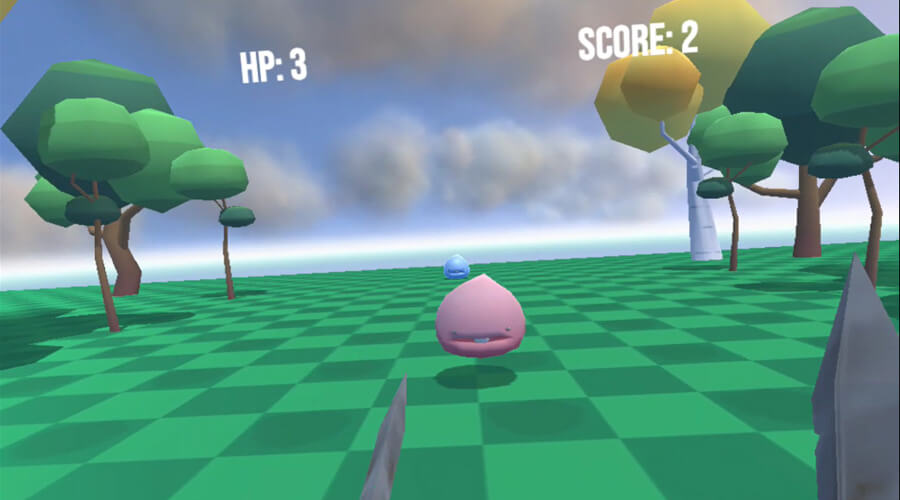
The beat Knight XR is another Web XR game for Oculus Quest from the developers of DAYDEV. This is an action game where you must fight against the attackers.
You will get a sword to kill the attackers. Then, with your VR controller, you will make your move to use the blade. It’s somehow similar to the Back to Space game. Overall, you will find it very enjoyable.
Jumpy Balls – Test your coordination with this great VR puzzle
VR Blocks – Create endless worlds made out of blocks
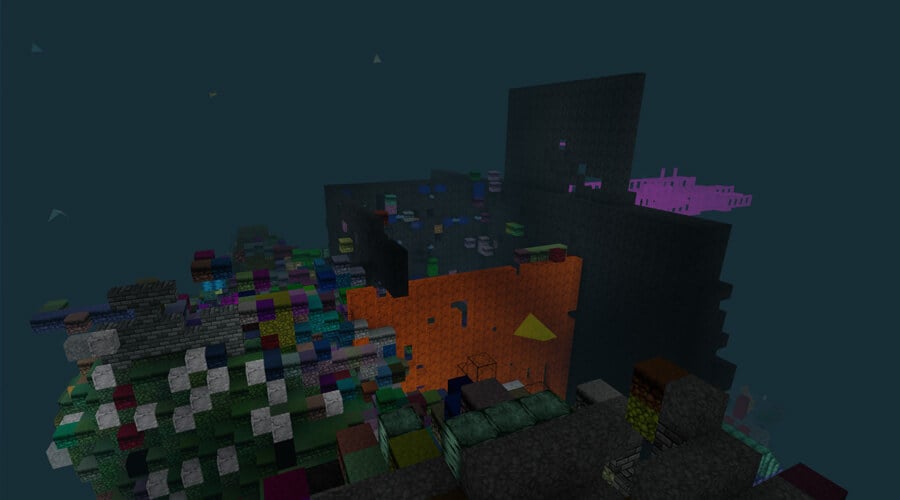
How would it be if you could play Minecraft as a VR browser game? The VR Blocks have made it possible. This is a Minecraft clone game optimized for browsers with VR experience.
Right now, VR Blocks is one of the best Oculus Quest VR online games offering multiplayer facilities. This title is free and doesn’t require anything to run. If you like Minecraft or similar games, you can start enjoying this right now.
Swipe Surfers VR – Hone your reflexes with this runner game

The Swipe Surfers VR is another excellent online game for Oculus Quest and Quest 2 users. If you want a VR experience of Subway Surfers, this is a perfect option that you will like.
Controlling this game on VR is very easy. When you pass the obstacles, it feels like you are in the game world. Overall, you will like the game, and won’t cost any money.
RedLight GreenLight – Dive into the Squid Game experience in VR
What is the best Web browser for Oculus Quest?
Right now, Opera One is the best browser for Oculus Quest and Quest 2 if you consider overall performance and features.
This browser is based on Chromium-engine and can deliver solid performance. Furthermore, the industry-leading browser engine makes Opera One compatible with almost all web elements.
Otherwise, the developers have also removed unnecessary codes from the Chromium engine, making it a different option than Chrome. Due to the excellent compatibility, you can play any VR games on it and do other tasks efficiently without any problems.
This article has featured the best 10 Oculus Quest VR browser games. If you have any suggestions or have played any of the titles from our list, let us know your experience or opinion in the comment box.


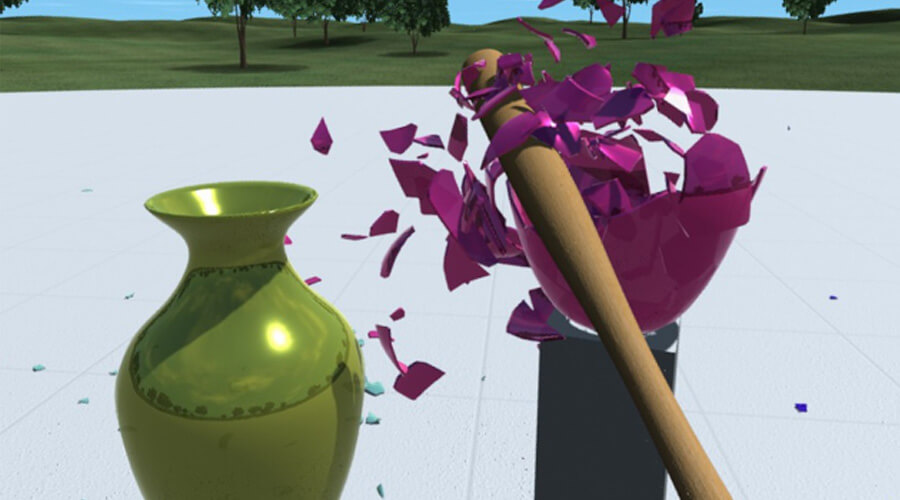
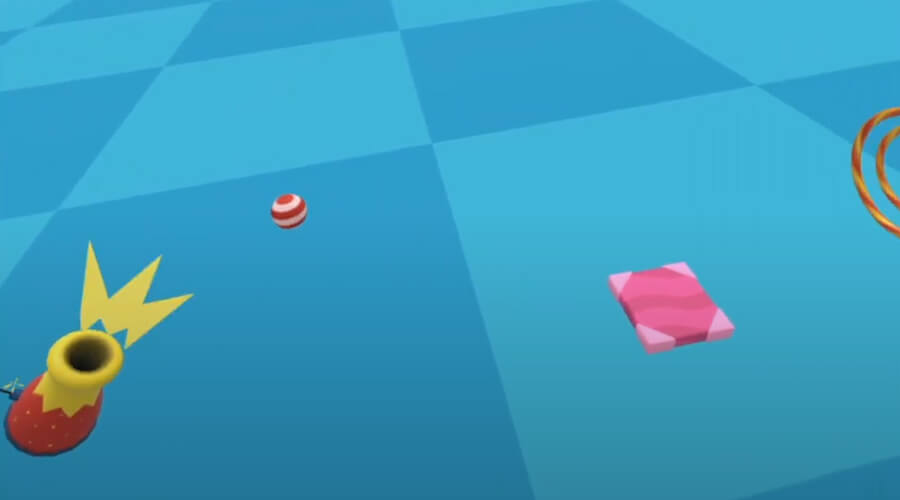

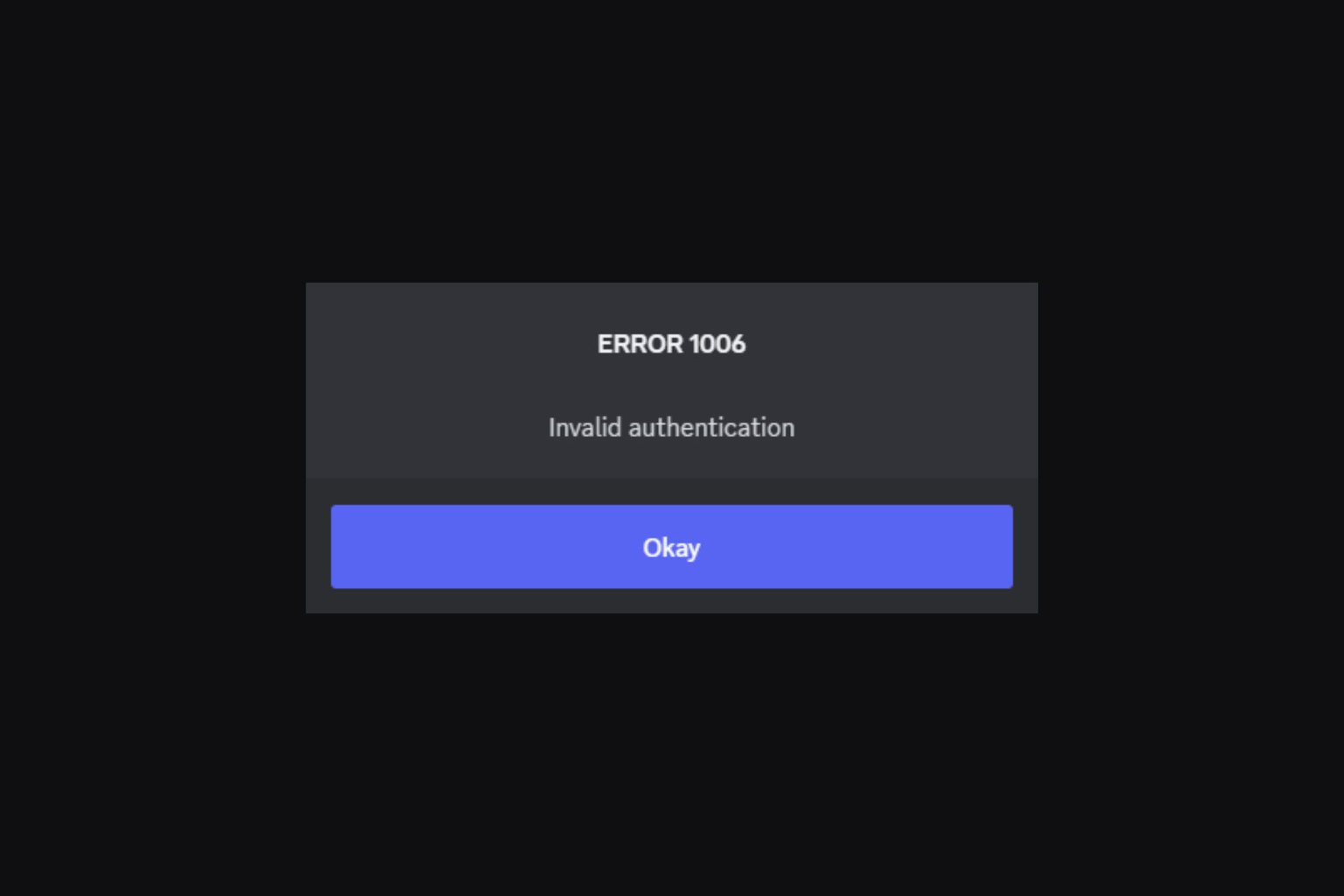

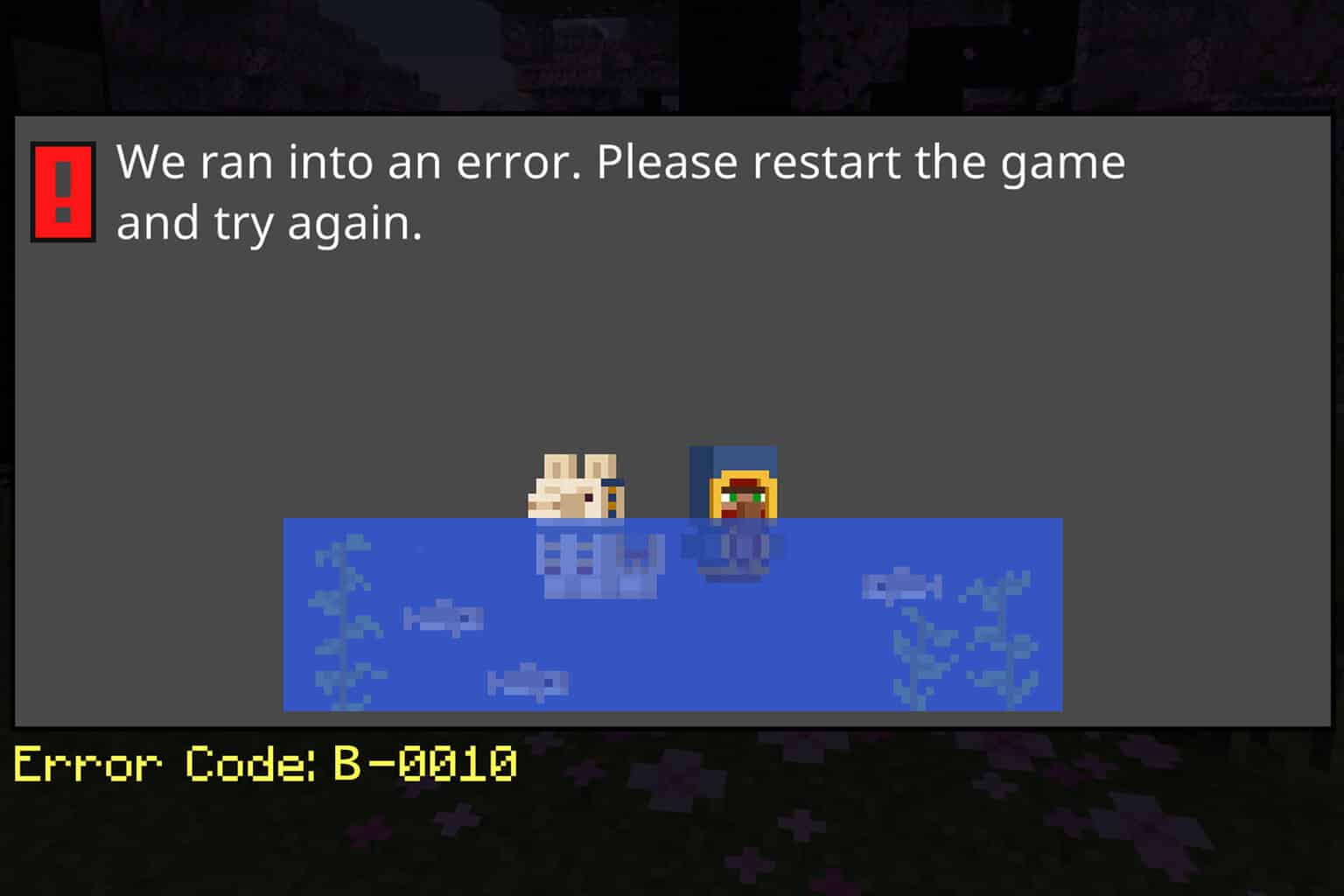

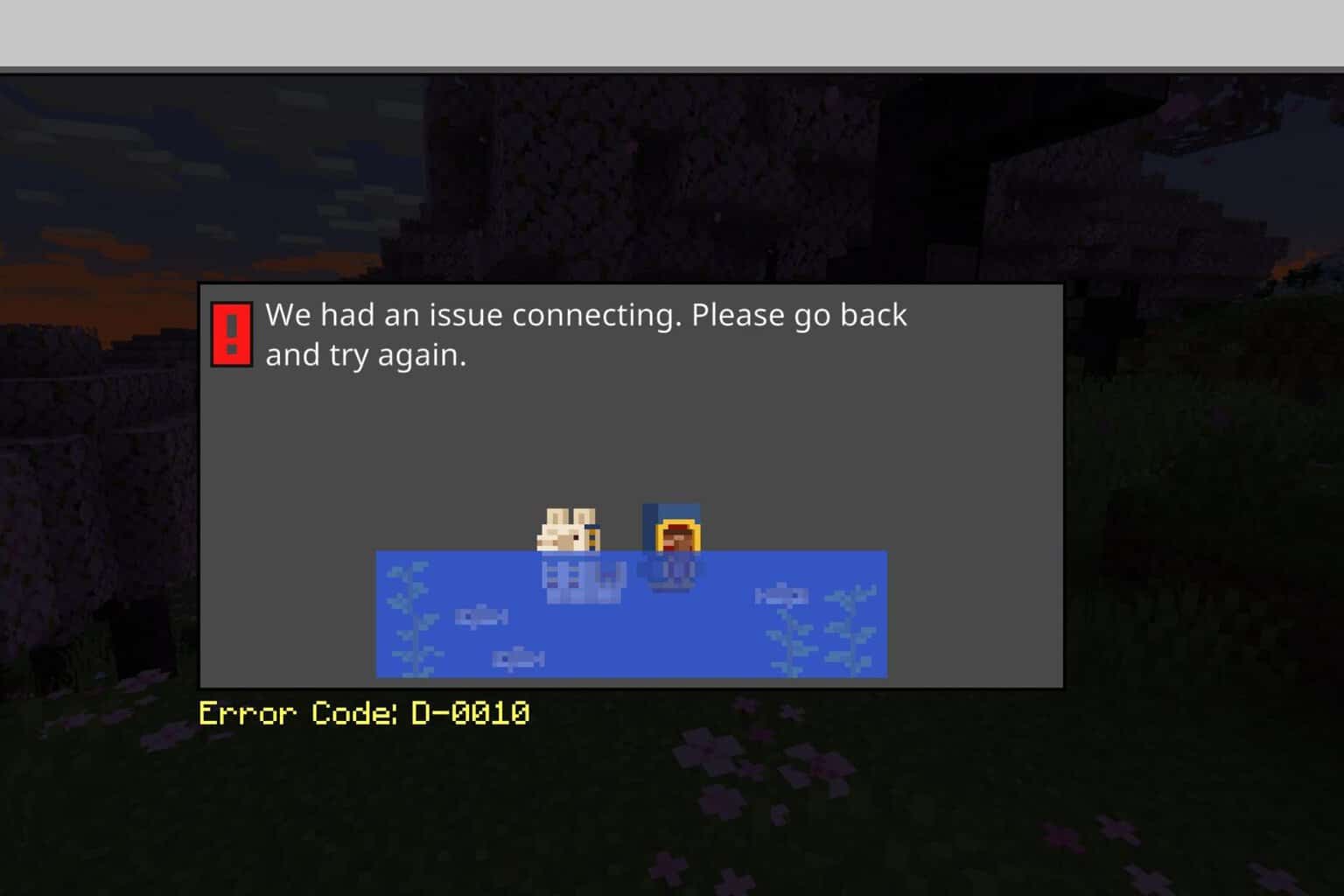
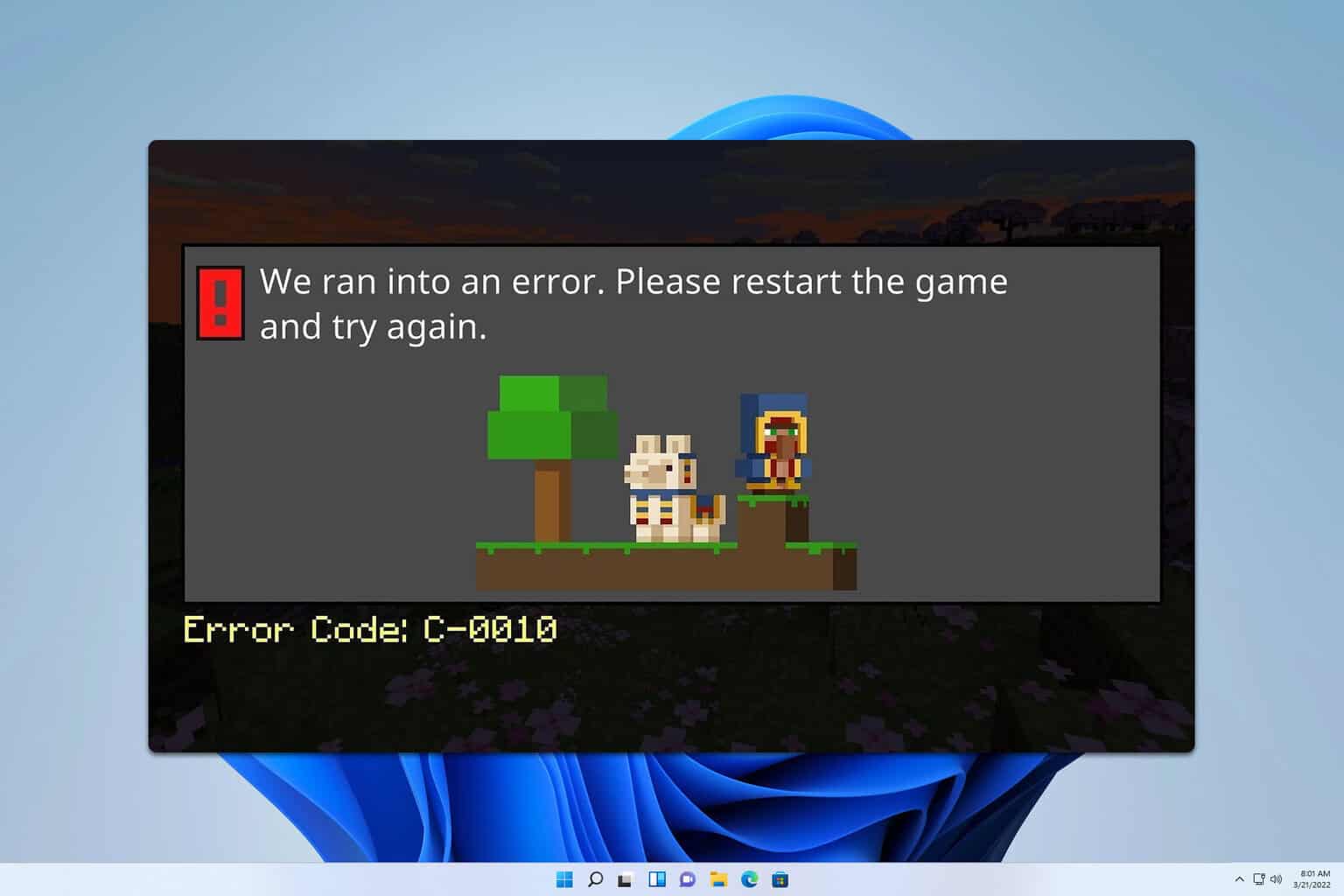

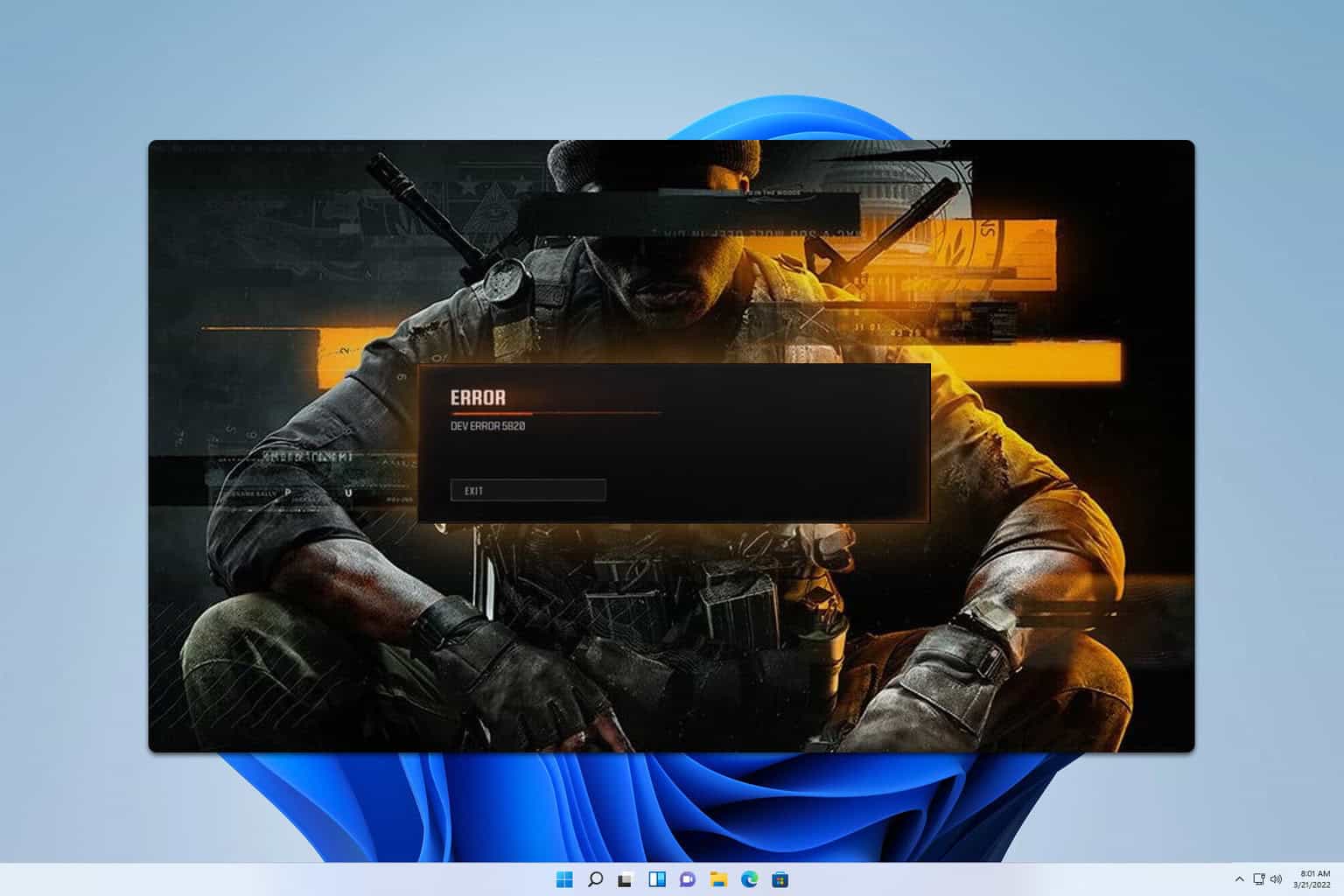
User forum
0 messages