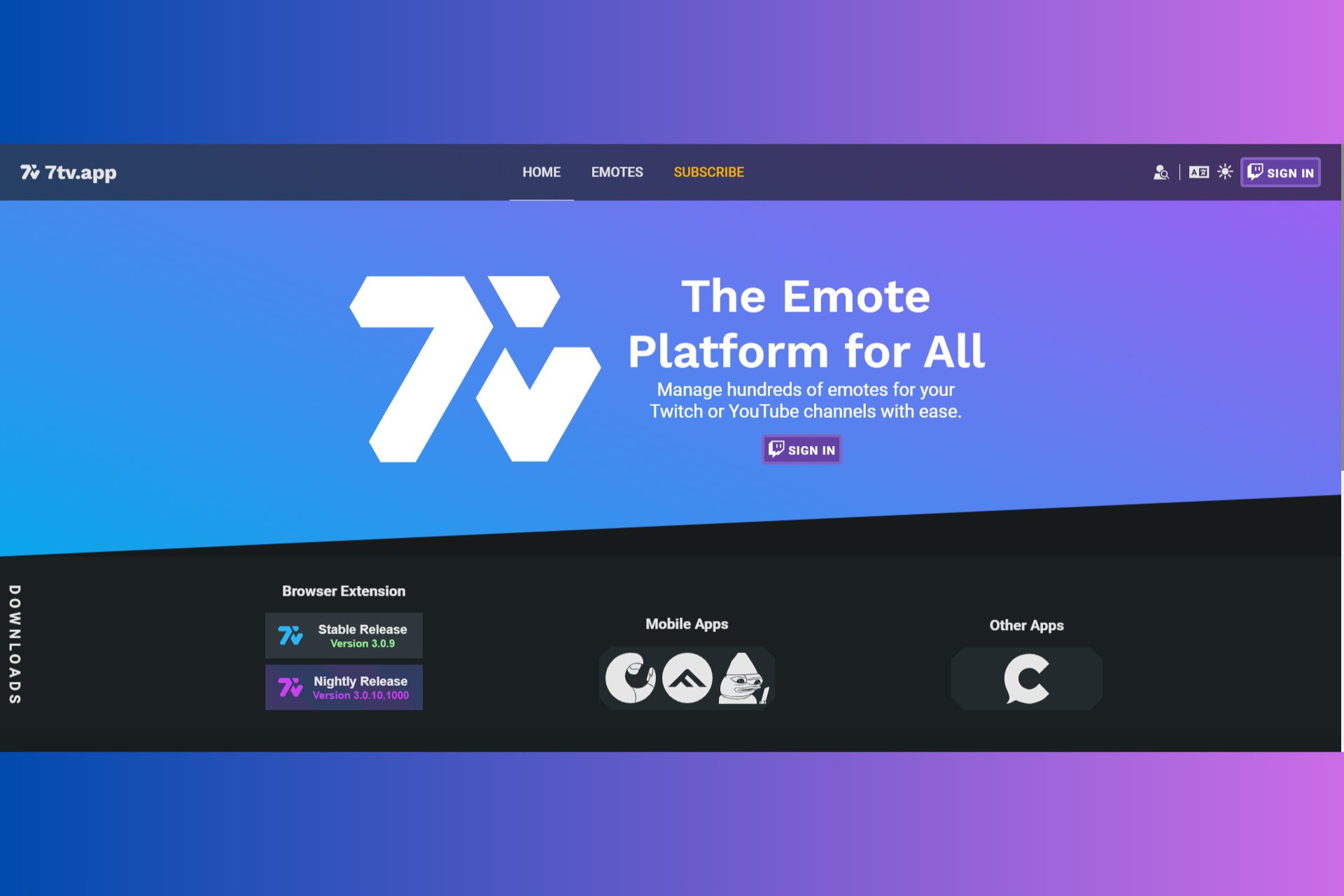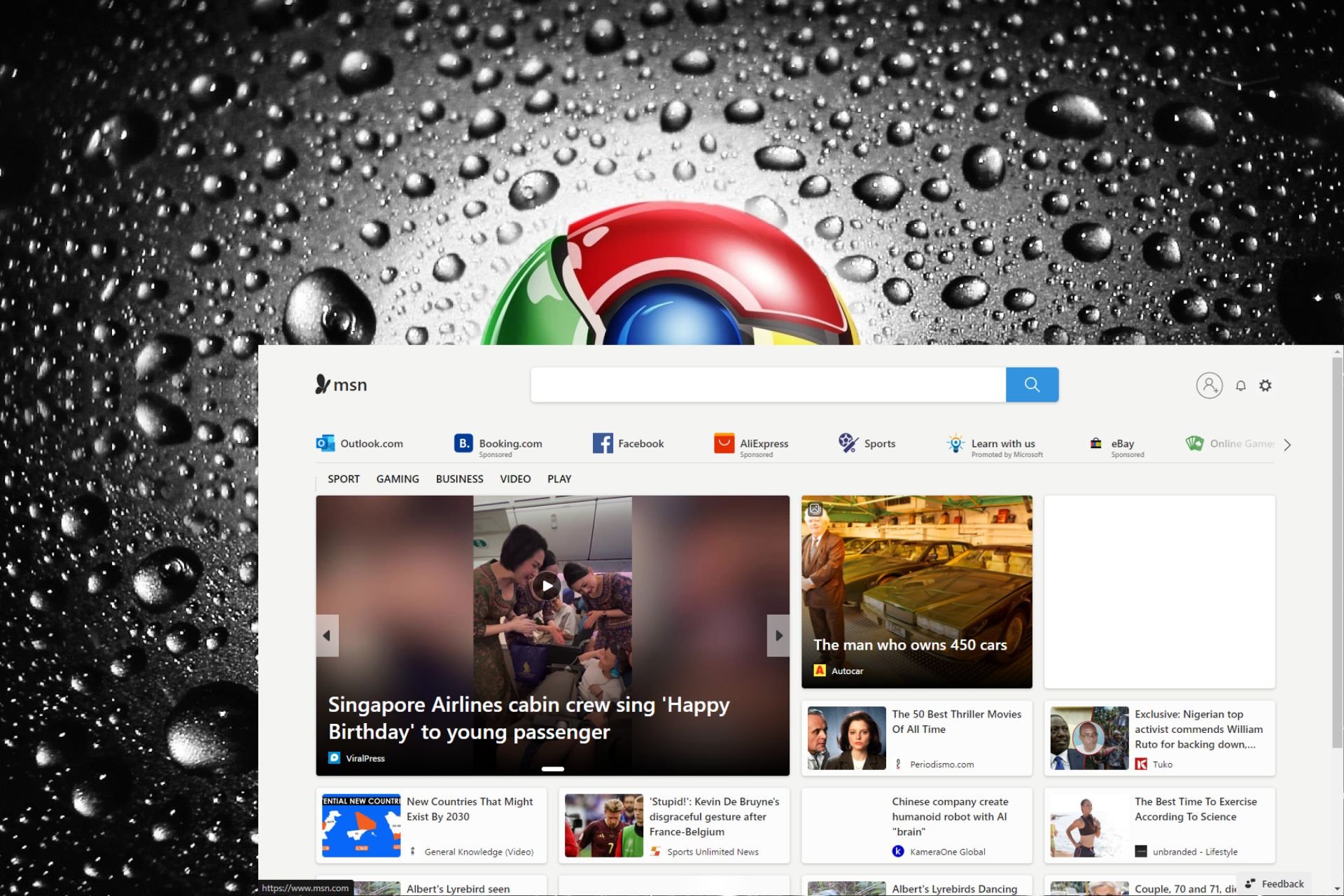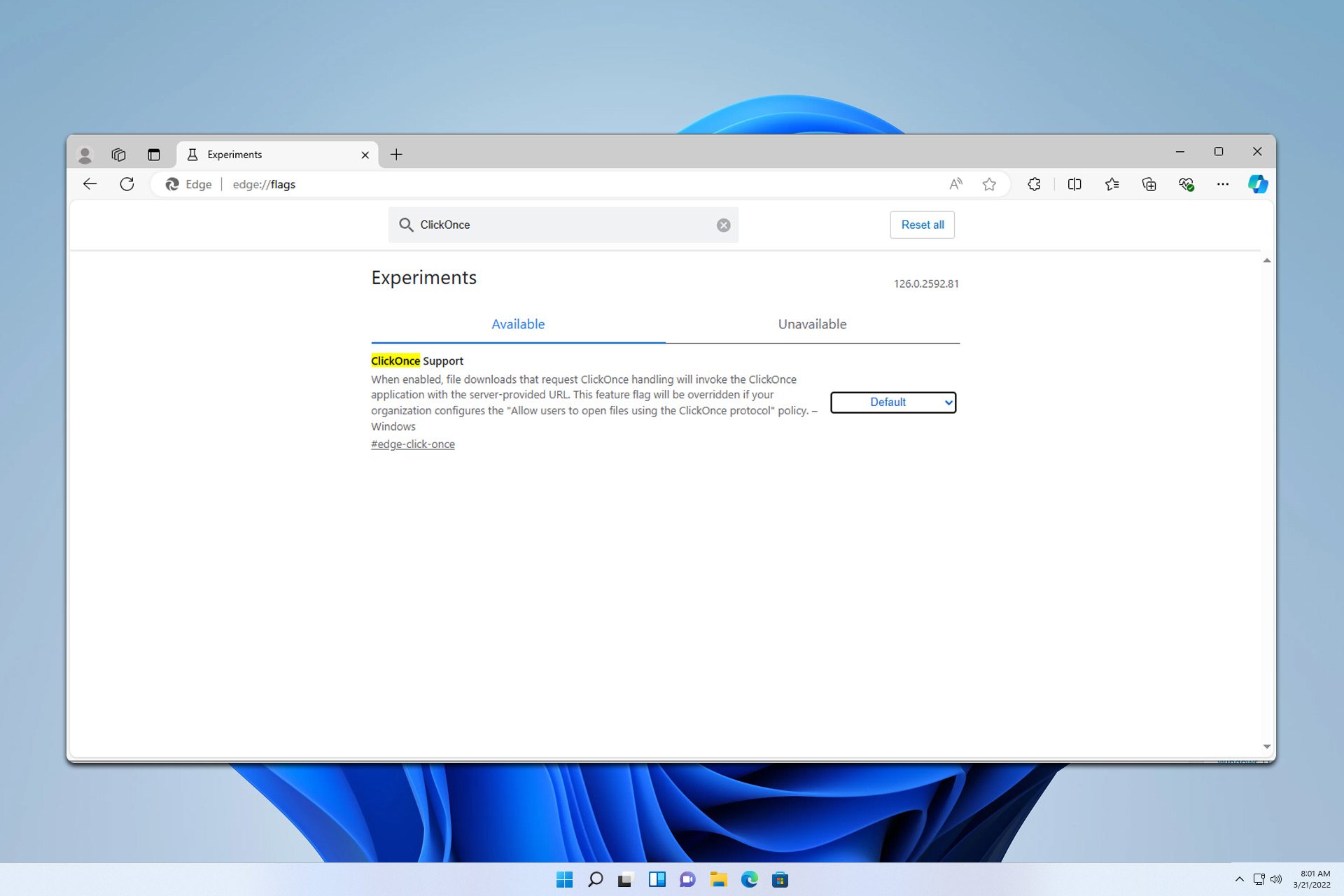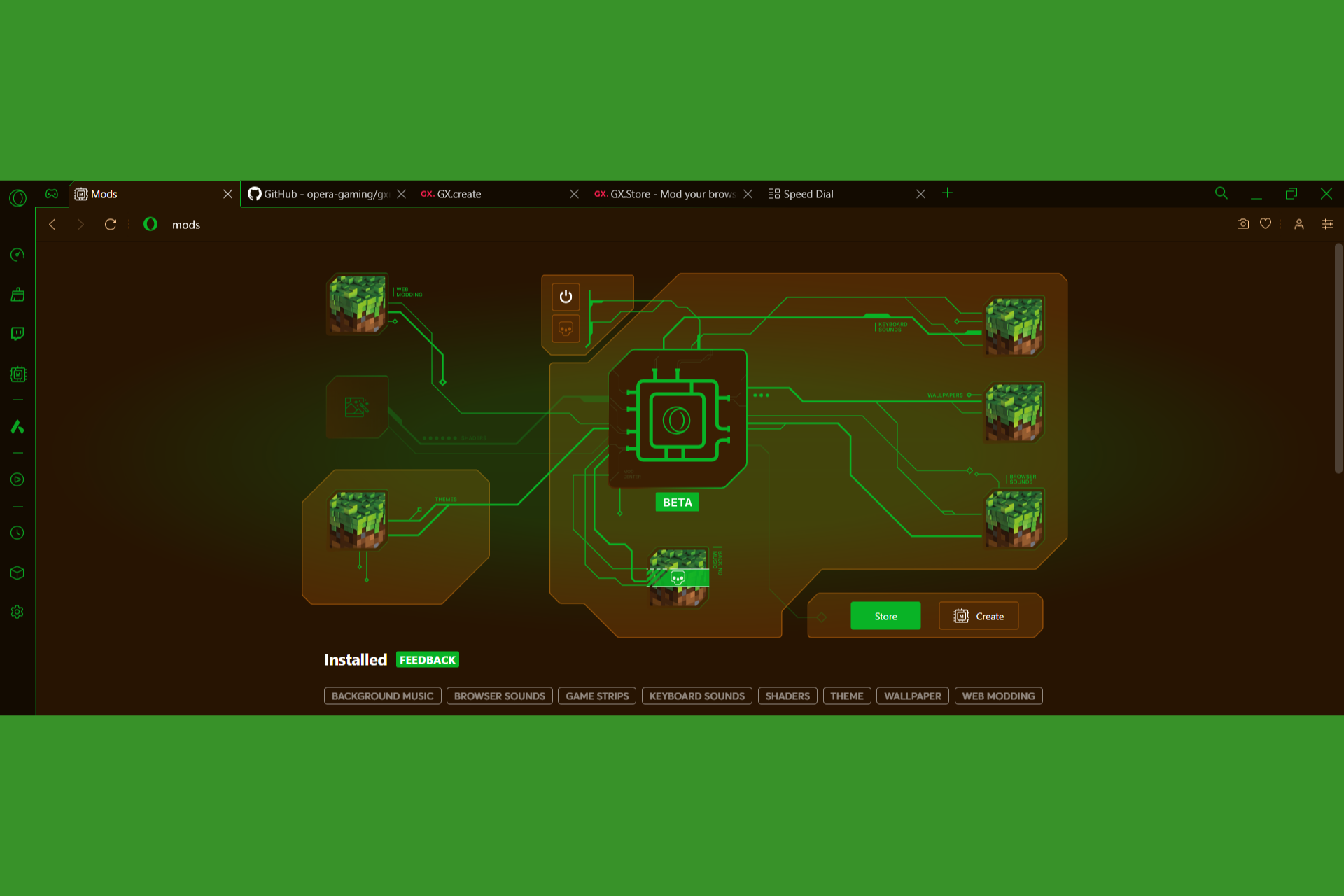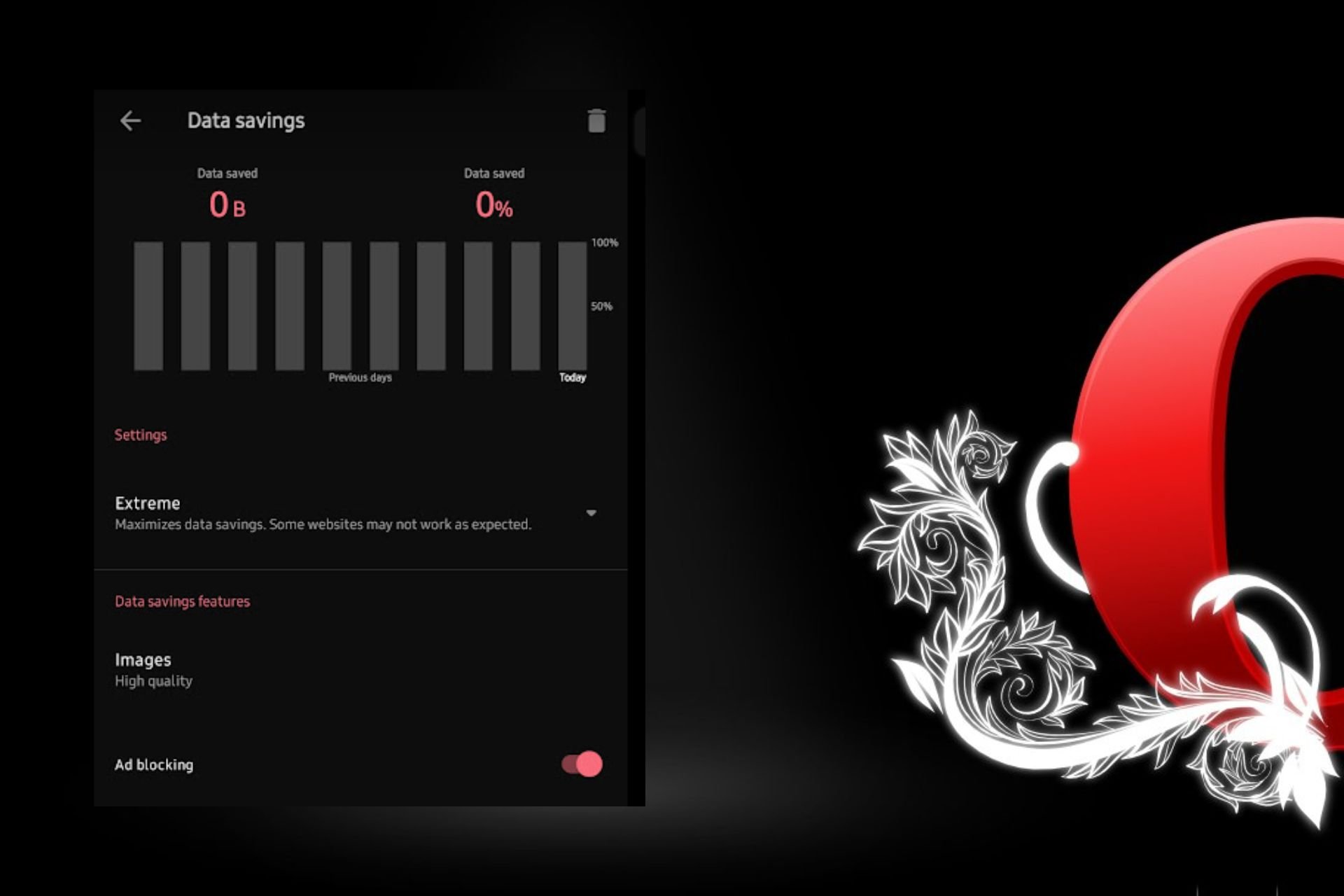Meta Quest Browser Alternative: What's Worth Using in 2024
Third party choices offer a lot of advantages over the built-in Meta Quest Browser
3 min. read
Updated on
Read our disclosure page to find out how can you help Windows Report sustain the editorial team Read more

Today, we’ll explore alternatives to the Meta Quest Browser that offer enhanced performance, broader extension support, and smoother navigation in VR environments.
So, if you’re looking for a high-quality and fully compatible replacement, keep reading.
What is the best Meta Quest browser alternative?
1. Opera – VPN, adblocker & a lot of room for customization
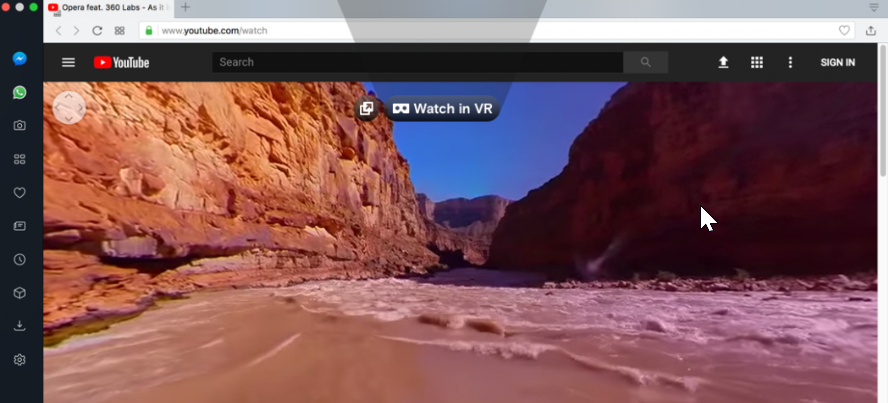
Even though it doesn’t have native support and you need SideQuest to install and run it, Opera is by far the best alternative to the Meta Quest Browser.
With a built-in VPN for enhanced privacy and an adblocker that ensures disruption-free browsing and faster loading of pages, this browser allows you to freely access any type of web content.
Plus, its support for extensions gives you the possibility to customize your experience a whole lot more than Meta Quest Browser ever could.
Last but not least, the intuitive UI with a lot of personalization features lets you make the browser your own – you can optimize it for multitasking, gaming, video content watching, and more.
Key features:
- Built-in VPN for enhanced privacy
- Ad-blocker for uninterrupted browsing
- Turbo mode for faster page loading
- AI web assistant

Opera
Upgrade your Meta Quest browsing with Opera & get better speed, privacy, and customization.2. Wolvic – open source and safe, with enhanced support for 360 video
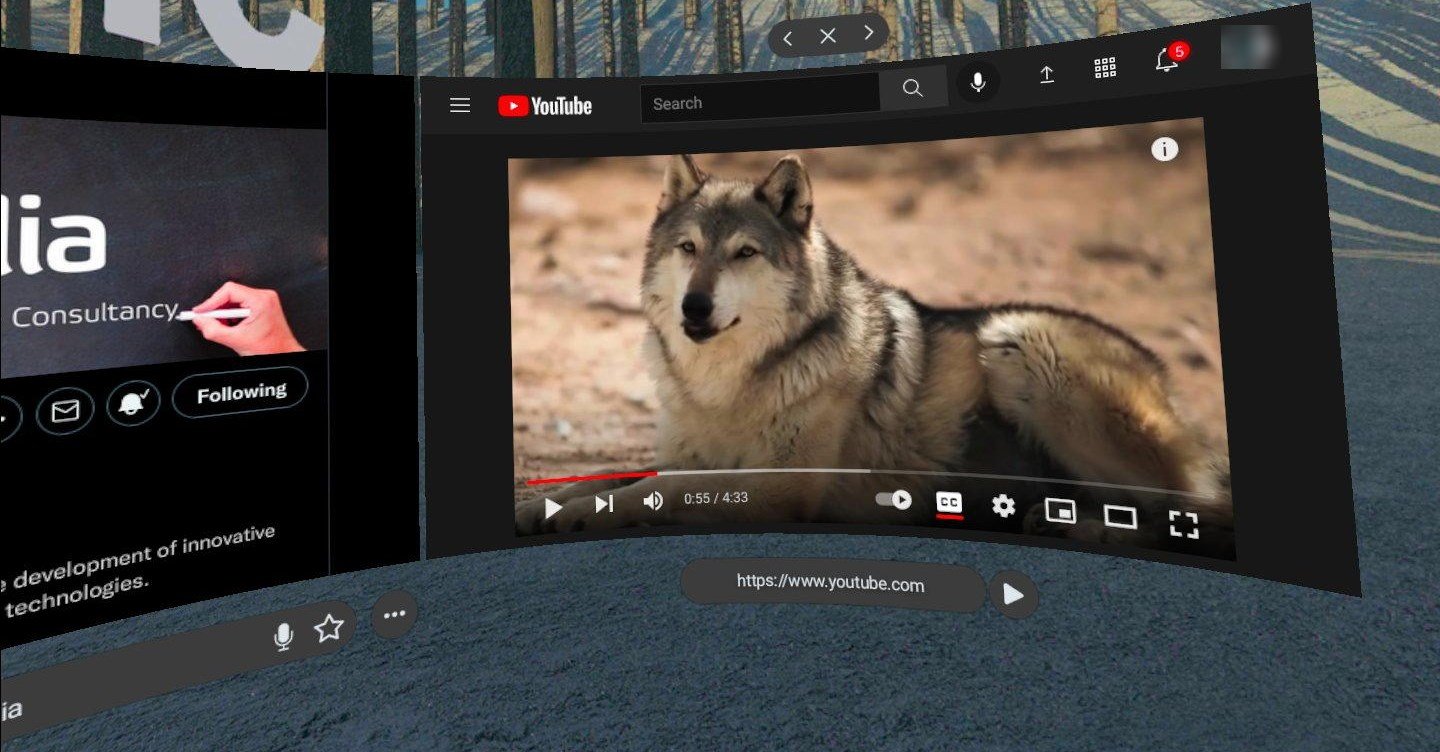
Wolvic is an open-source web browser developed by Igalia. It is based on the source code of Firefox Reality. Mozilla is directing users who still wish to use a web browser in virtual reality to Wolvic.
It supports WebXR content, which means you can access immersive online experiences and watch 360-degree films, similar to Quest’s built-in Oculus Browser.
It has a Privacy mode, voice Search, a Movie mode, and the ability to resize tabs, and Igalia has plans to keep adding additional features.
Key features:
- Similar to Firefox Reality
- Supports WebXR content
- Has a Movie mode
3. Reality Browser – premium tier alternative

Reality Browser allows you to create browser instances and put them anywhere you want in space around you.
Thanks to this feature, you can organize your tabs and browser instances any way you want to make crucial information quickly accessible at all times.
Of course, each browser instance can be resized, so you can make windows as large or as small as you want.
It’s important to mention that this app can run entirely on Meta Quest, so you don’t have to have your PC nearby to use it.
Overall, it’s a decent web browser, and if you’re looking for something different, you might want to give Reality Browser a try.
Other great features:
- It doesn’t require a PC to work.
- It allows you to have multiple browser windows open.
- Ability to arrange and resize windows as you please.
These are some Oculus Browser/ Meta Quest Browser alternatives that you can use. If you need more options, check our guide on the best VR browsers.
Also, if you are a fan of gaming, connecting Xbox controllers to Quest 2 would spice things up, now that Xbox Cloud Gaming has arrived on the all-in-one VR.
Don’t hesitate to leave a comment in the section below and tell us what you think. Thanks for reading!