Why Your Laptop Battery Is not Charging Above 80% & How to Fix
Try these solutions to get your laptop to fully charge
4 min. read
Updated on
Read our disclosure page to find out how can you help Windows Report sustain the editorial team. Read more
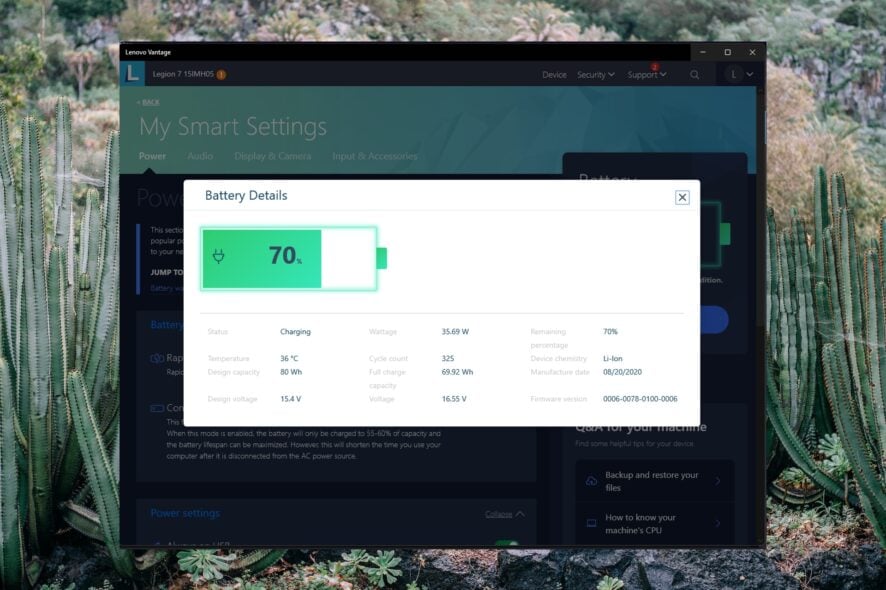
If you’re among those unable to charge their laptop battery above 80%, keep reading. We’ll explain how to fix it and why it happens.
How do I fix my laptop battery if not charging above 80%?
1. Disable the battery limiter
- Click on Start and search for your laptop manufacturer application, then hit Enter.
- Under System Tools, select Power or battery settings.
- Under Battery warranty & settings, make sure Conservation Mode is not enabled.
We used a Lenovo laptop, but most brands have a similar tool with a familiar UI.
2. Calibrate your battery
Recalibrating your laptop battery is easy, simply let the battery drain from its full capacity to nearly dead.
If your battery won’t charge further than 80%, try plugging it in for a couple of hours before allowing it to drain. Once it reaches a dangerously low percentage, plug it back in and charge it full.
3. Run power troubleshooter
- Click on Start and open Settings (or press Windows + I).
- Under System, scroll down and select Troubleshoot.
- Click Other troubleshooter.
- Under Other, click Run next to Power.
- Allow the troubleshooter to run and fix any issues.
4. Update the battery driver
- Click on Start and search for Control Panel, then hit Enter.
- Click on Hardware and Sound, then select Device Manager.
- Select Batteries to reveal the dropdown.
- Right-click on Microsoft ACPI-Compliant Control Method Battery and select Update driver.
- Select Search automatically for drivers.
5. Uninstall and re-install the battery driver
- Click on Start and search for Control Panel, then hit Enter.
- Select Hardware and Sound, then click on Device Manager.
- Click on Batteries to reveal the dropdown.
- Right-click on Microsoft ACPI-Compliant Control Method Battery and select Uninstall driver.
- Select Uninstall again.
- Restart your PC.
6. Replace the battery
If you’ve tried every solution and nothing has fixed your laptop battery, it may be a good indication that it needs to be replaced. This is most likely the case for older laptops or ones with detachable batteries.
Users can bring their laptops to a computer repair store or purchase one from the manufacturer’s website.
If you have a newer laptop that is still within its warranty, you can run a battery report to provide proof of an issue with your battery.
How do I change power modes in Windows 11?
- Click on Start and open Settings (or press Windows + I).
- Under System, select Power & battery.
- Under Power, change the power mode by clicking the dropdown menu next to Power mode.
You can choose between the best power efficiency, balanced, and performance power modes.
If you want to prioritize the life of your battery over performance, then change the power mode to the best power efficiency. Adjust the mode to the best performance to prioritize performance over the battery.
Why does my laptop battery stop charging at 80%?
- Misconfigured battery settings: If the power settings are misconfigured, for instance, the Batter Life Extender is enabled, the battery won’t charge beyond 80%.
- Requires calibration: When the battery has not been calibrated for long, it doesn’t correctly judge the charge percentage, and, as a result, the HP laptop battery stops charging at 80. This is also the reason your laptop keeps switching between AC and battery when gaming.
- Hardware issues: Batteries physically damaged or ones with a hardware malfunction, too, show such errors.
- Calibration needed: If the battery hasn’t been calibrated recently, your system may misread the charge percentage, causing the battery to stop charging at 80%.
We hope one of the above solutions helped you fix your laptop battery if it’s not charging above 80%. If you’re having difficulties with your laptop not charging after a Windows 10 update, we have a guide.
Let us know in the comments below which solution worked for you or if you have a different suggestion.
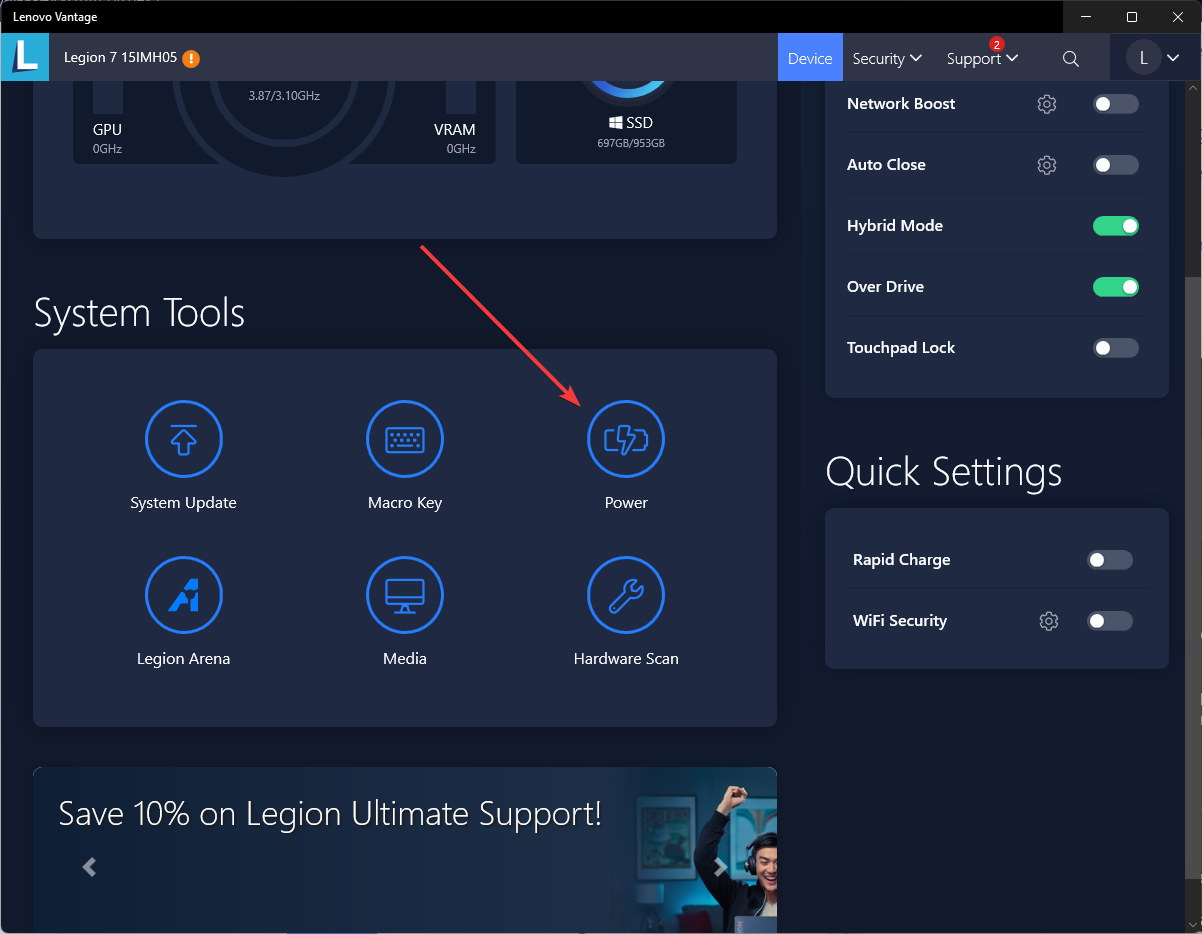
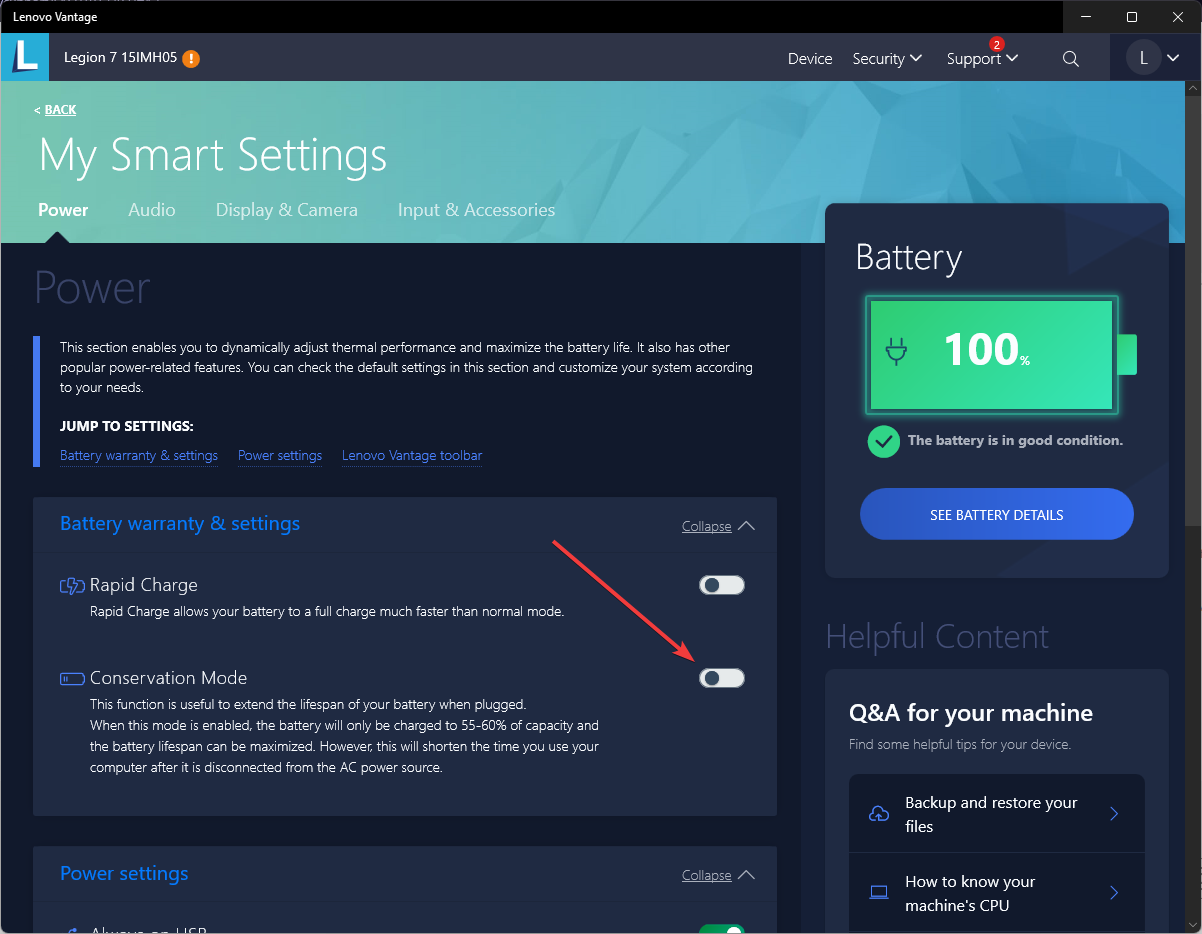
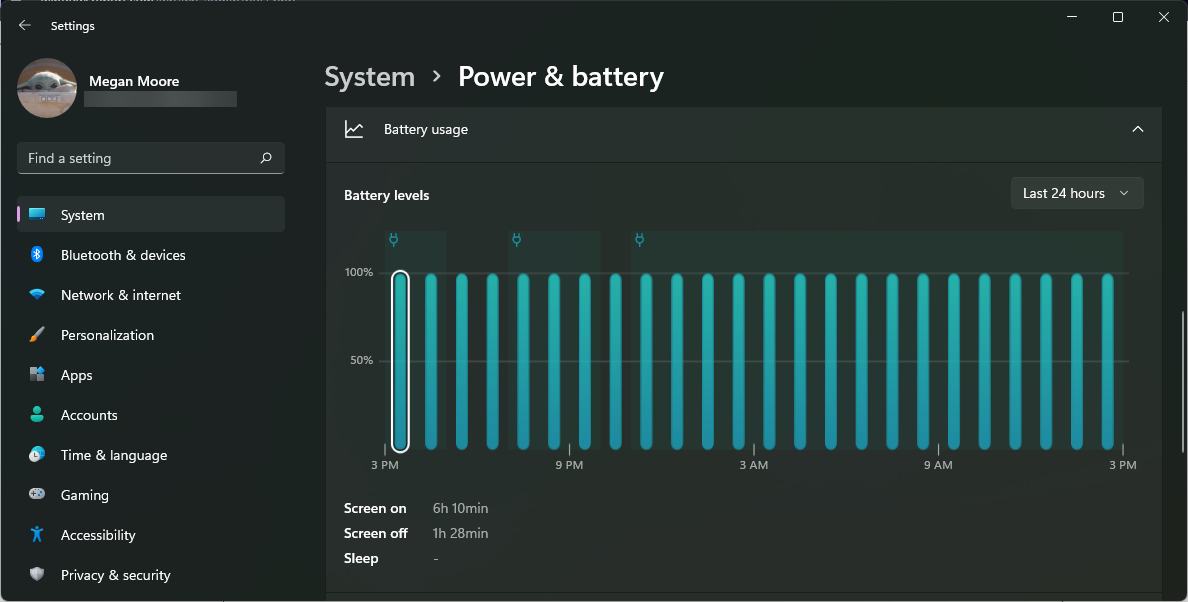
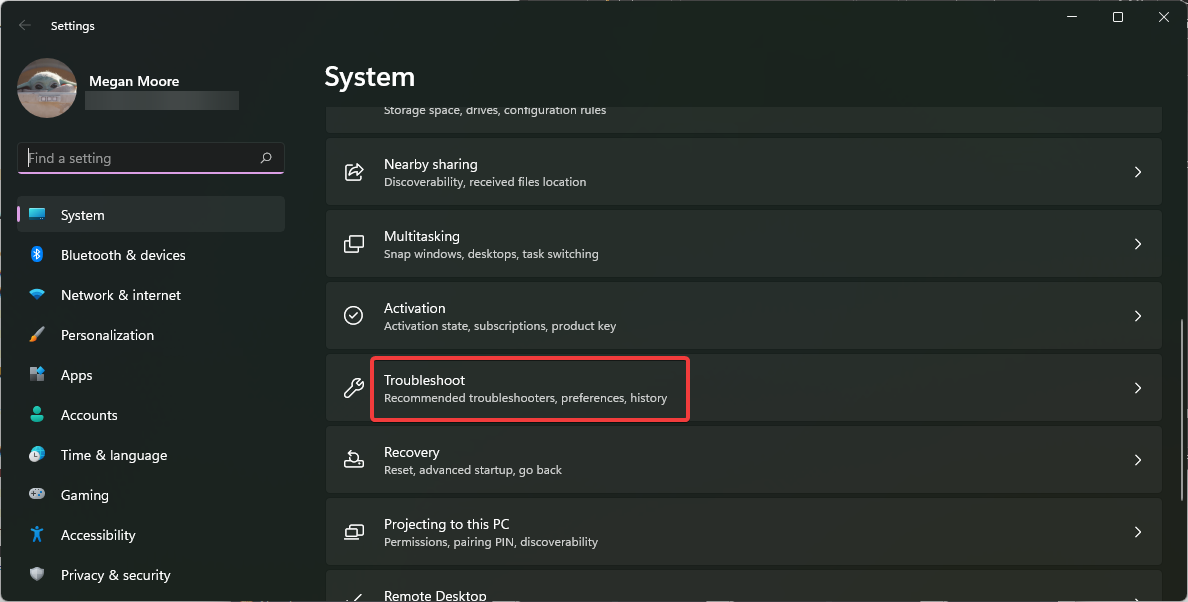
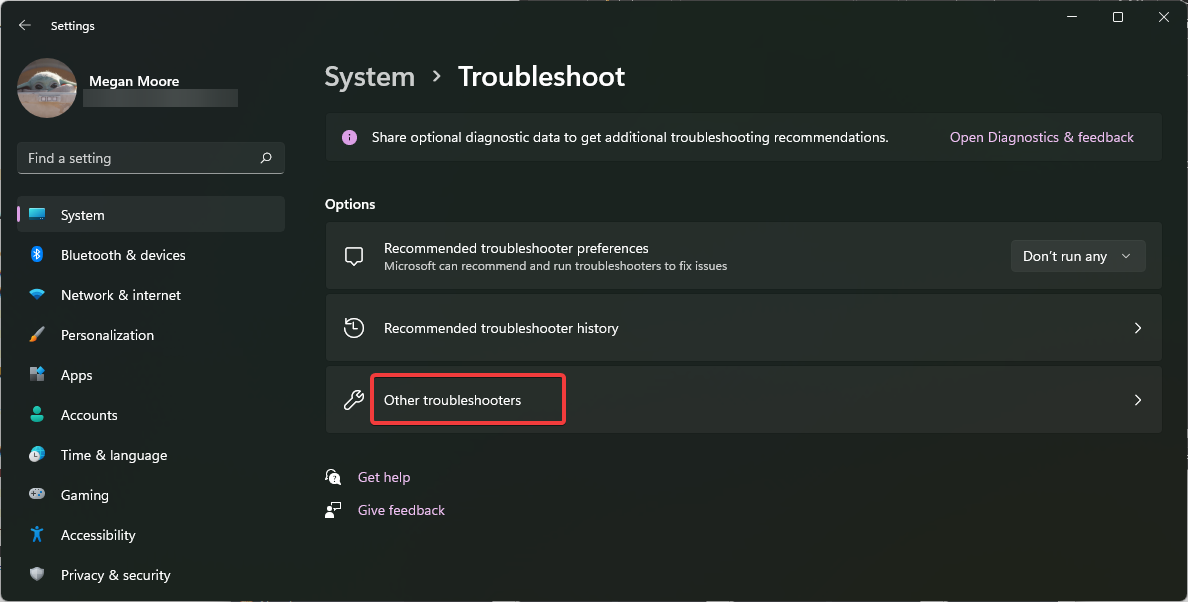
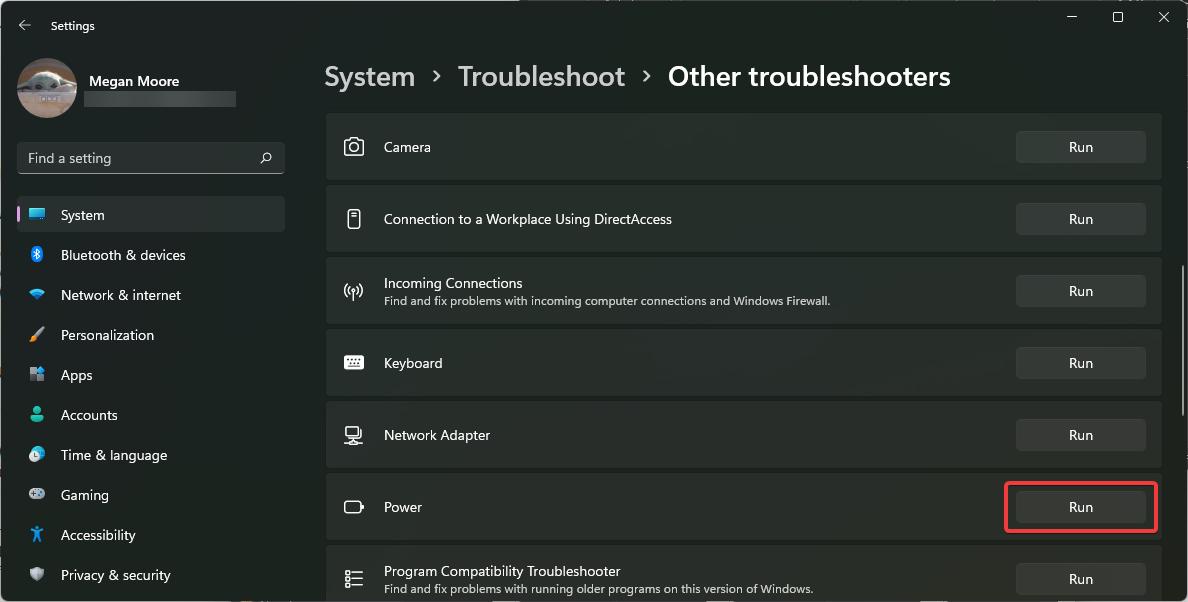
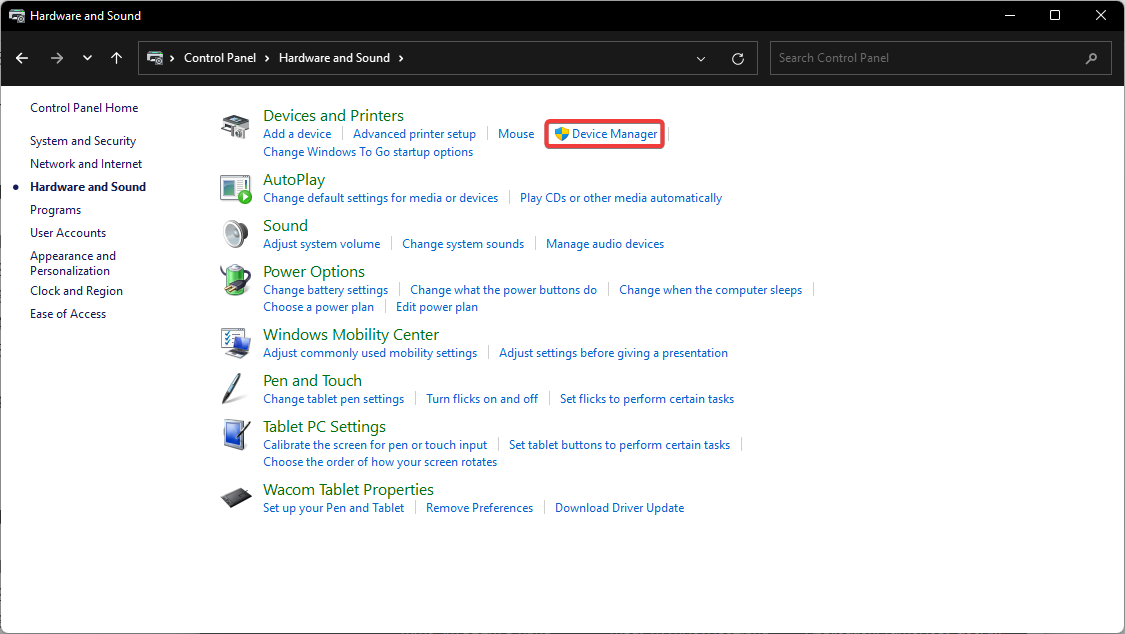
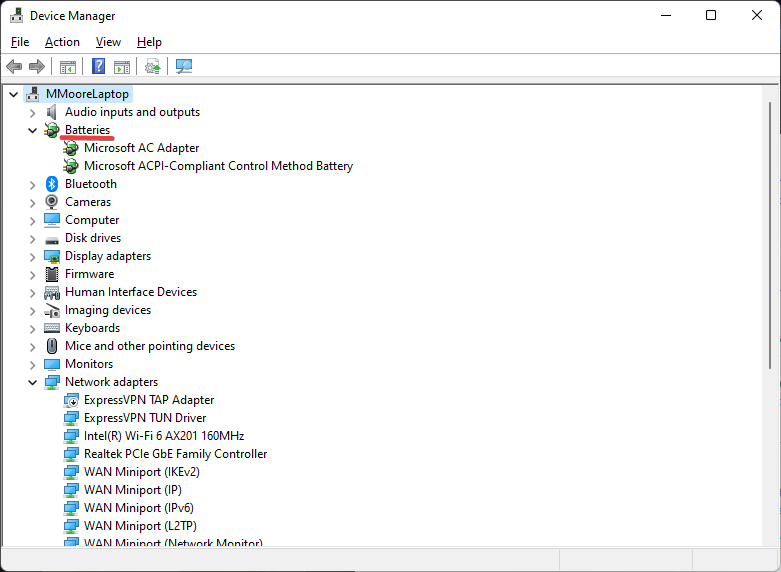
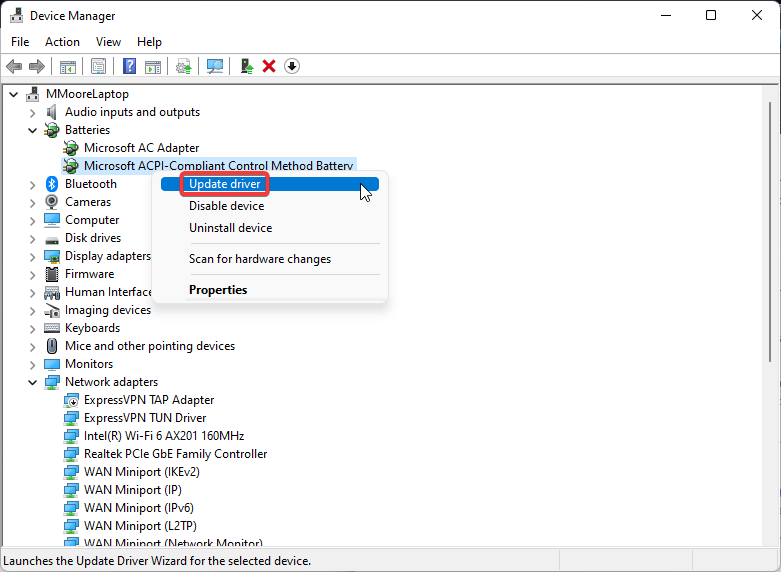
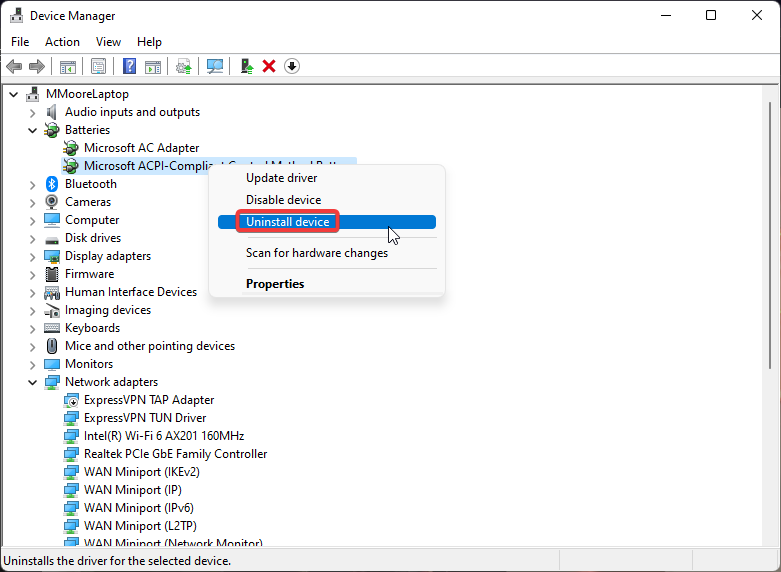
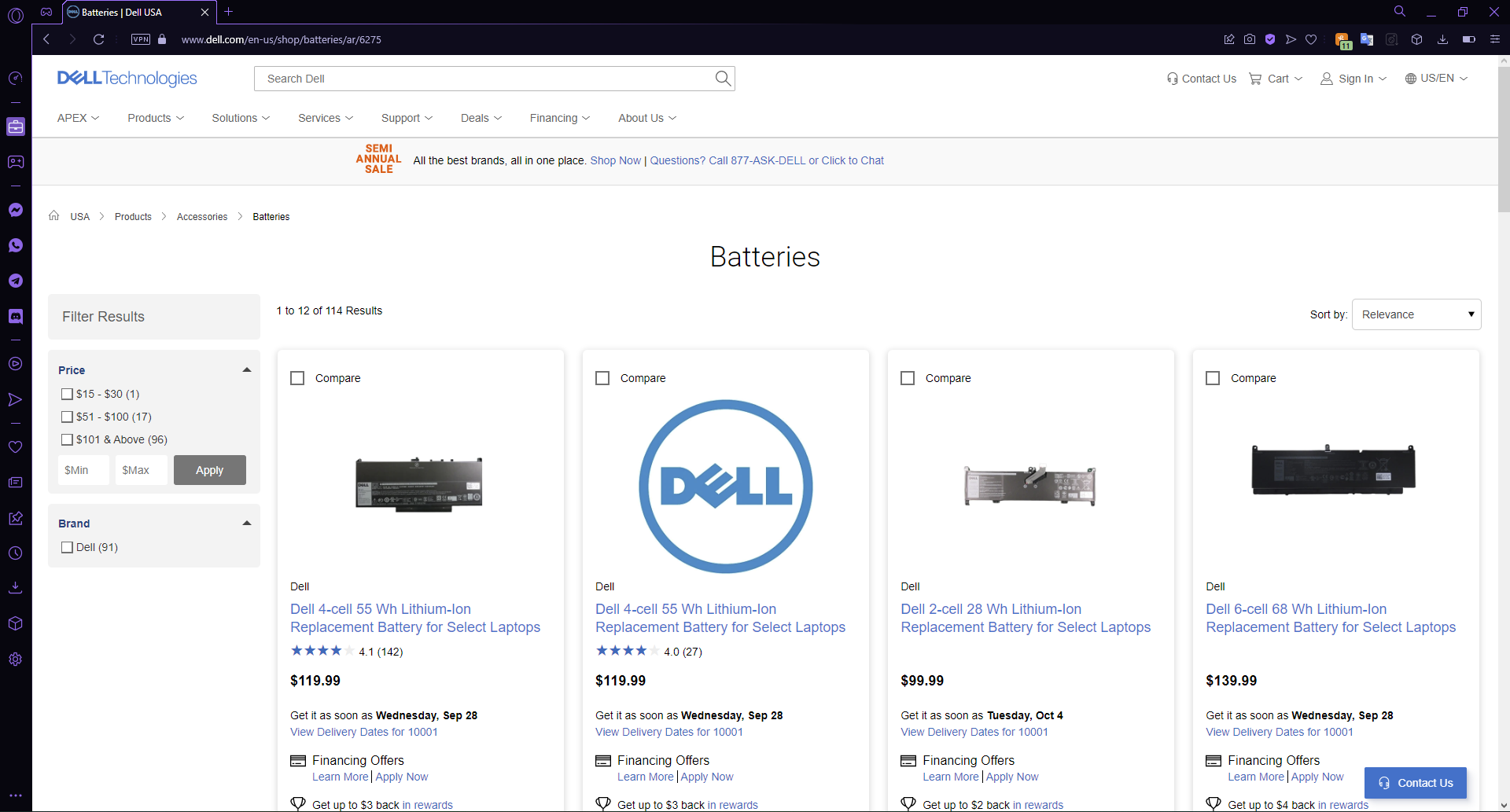
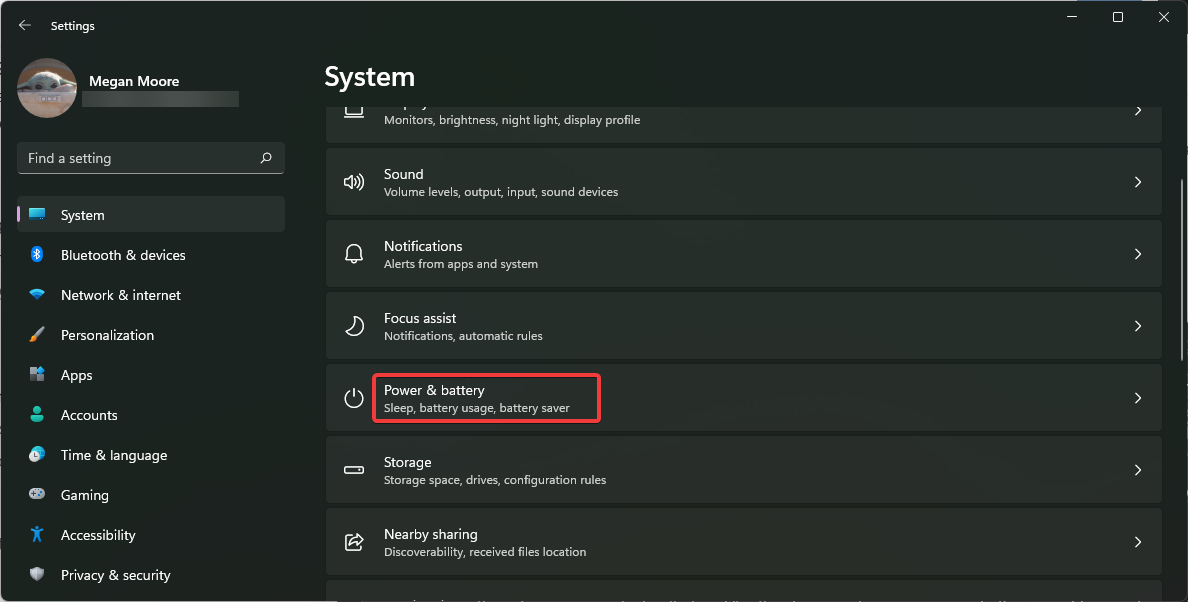
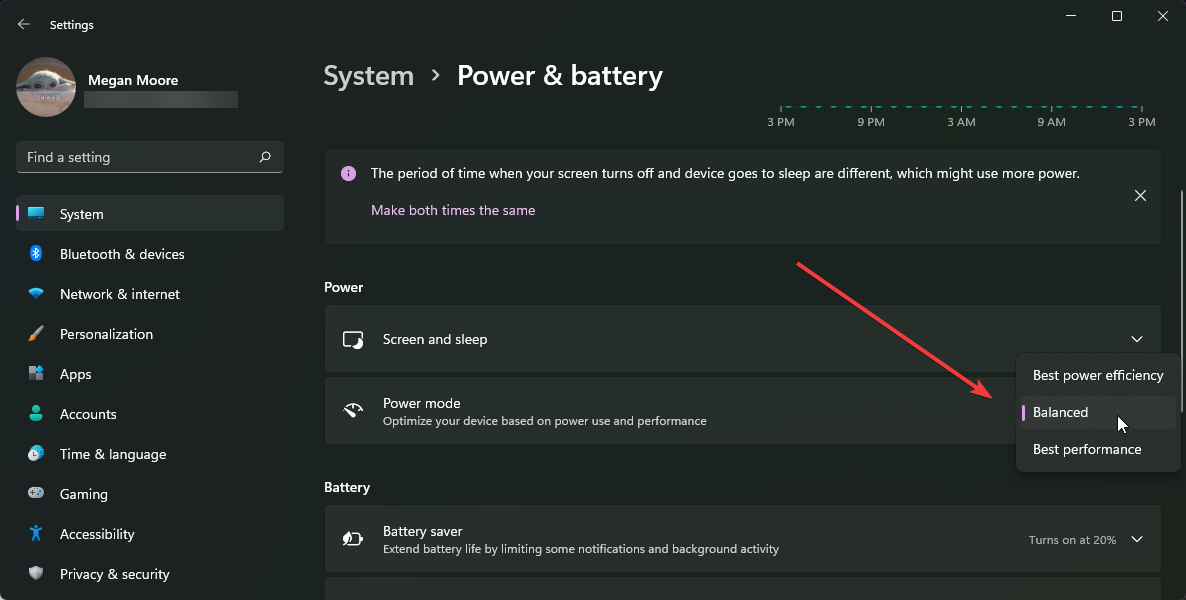

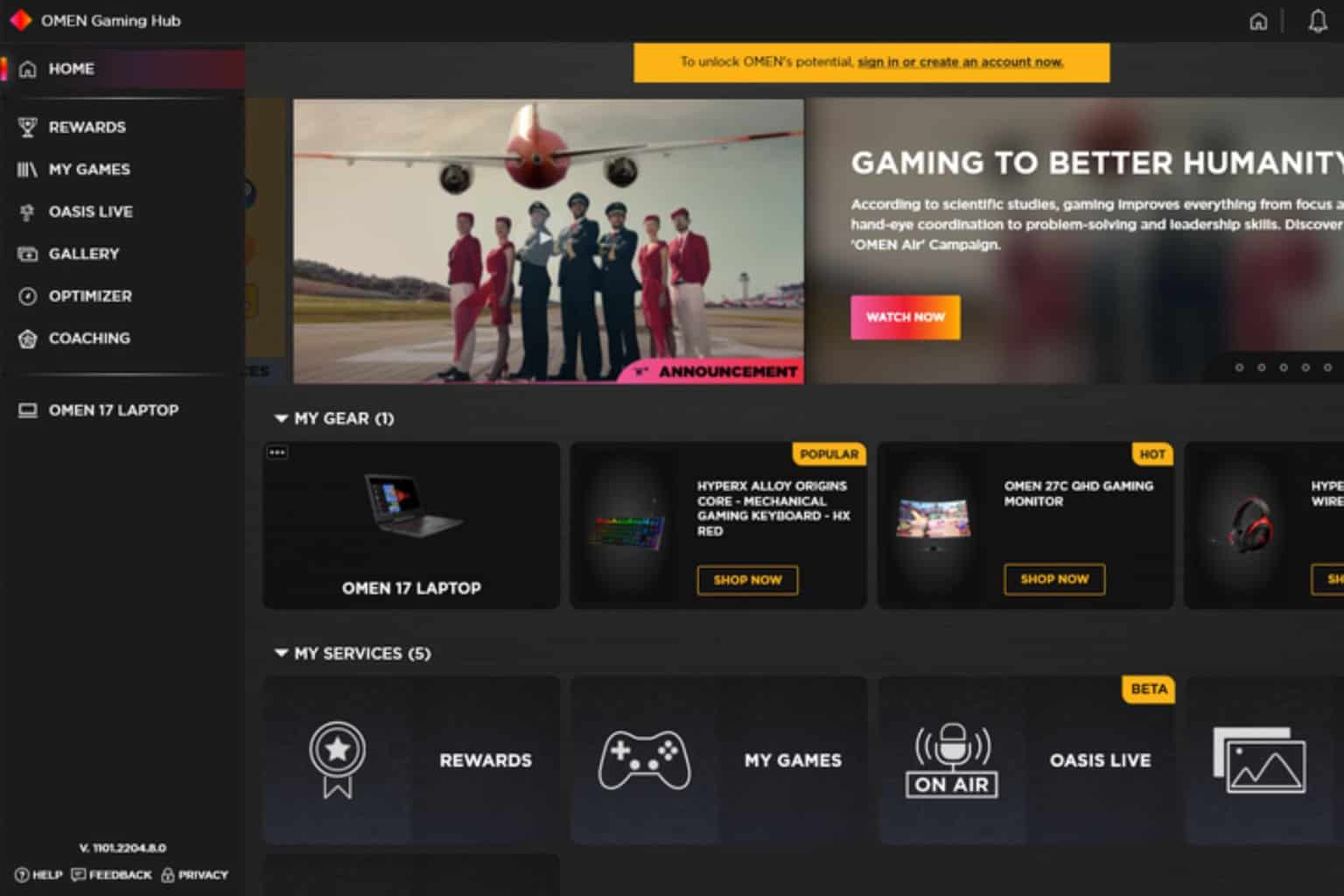
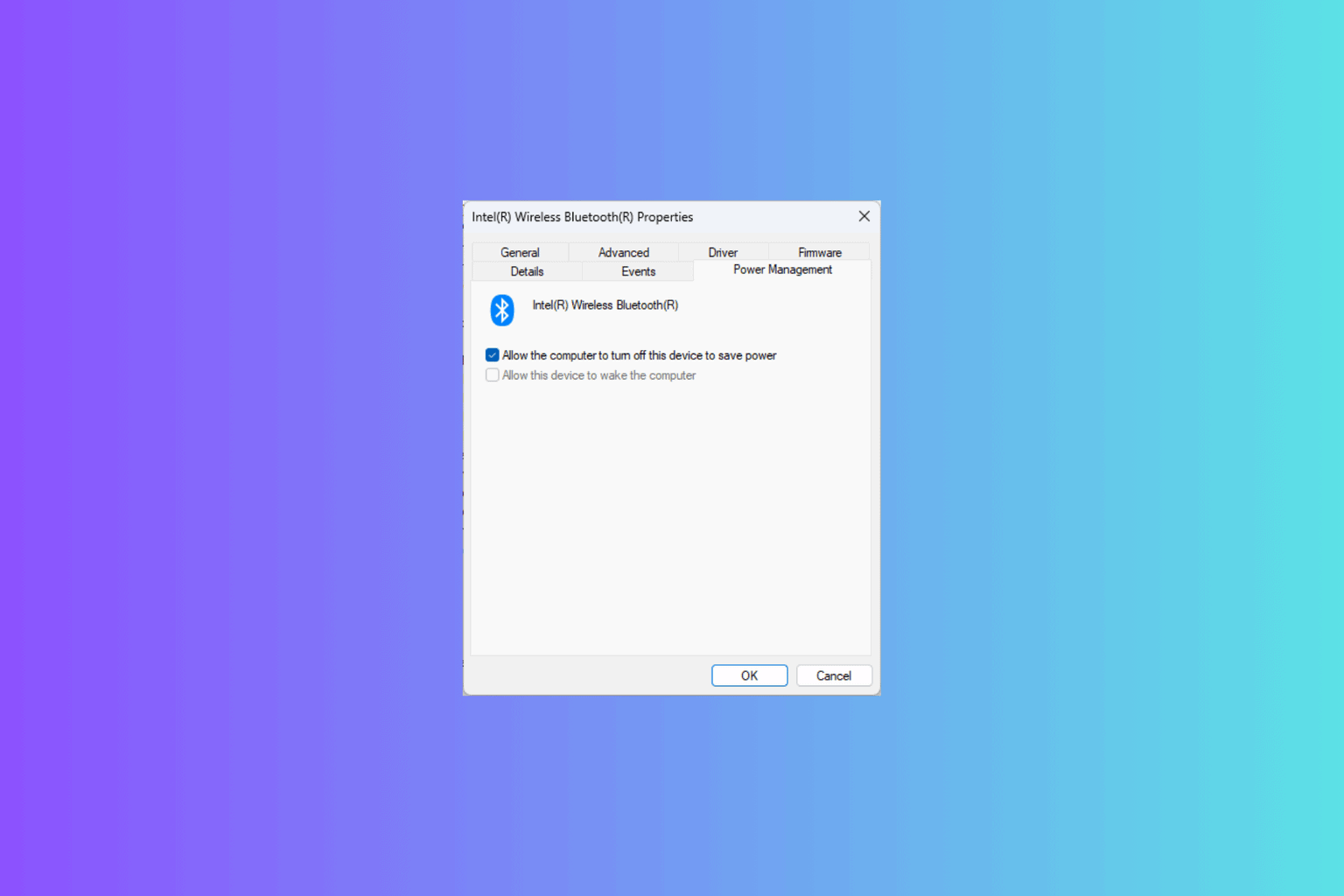

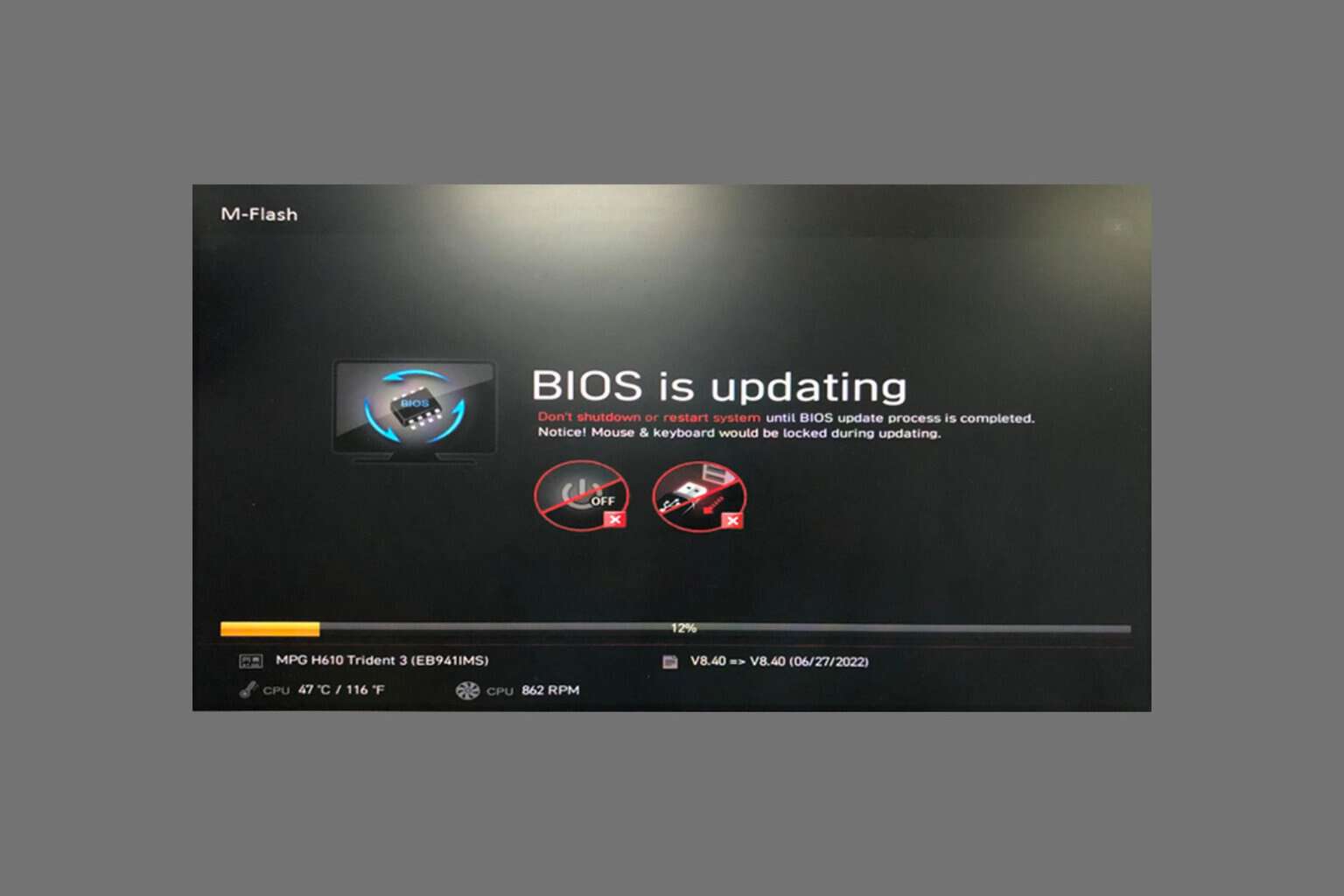
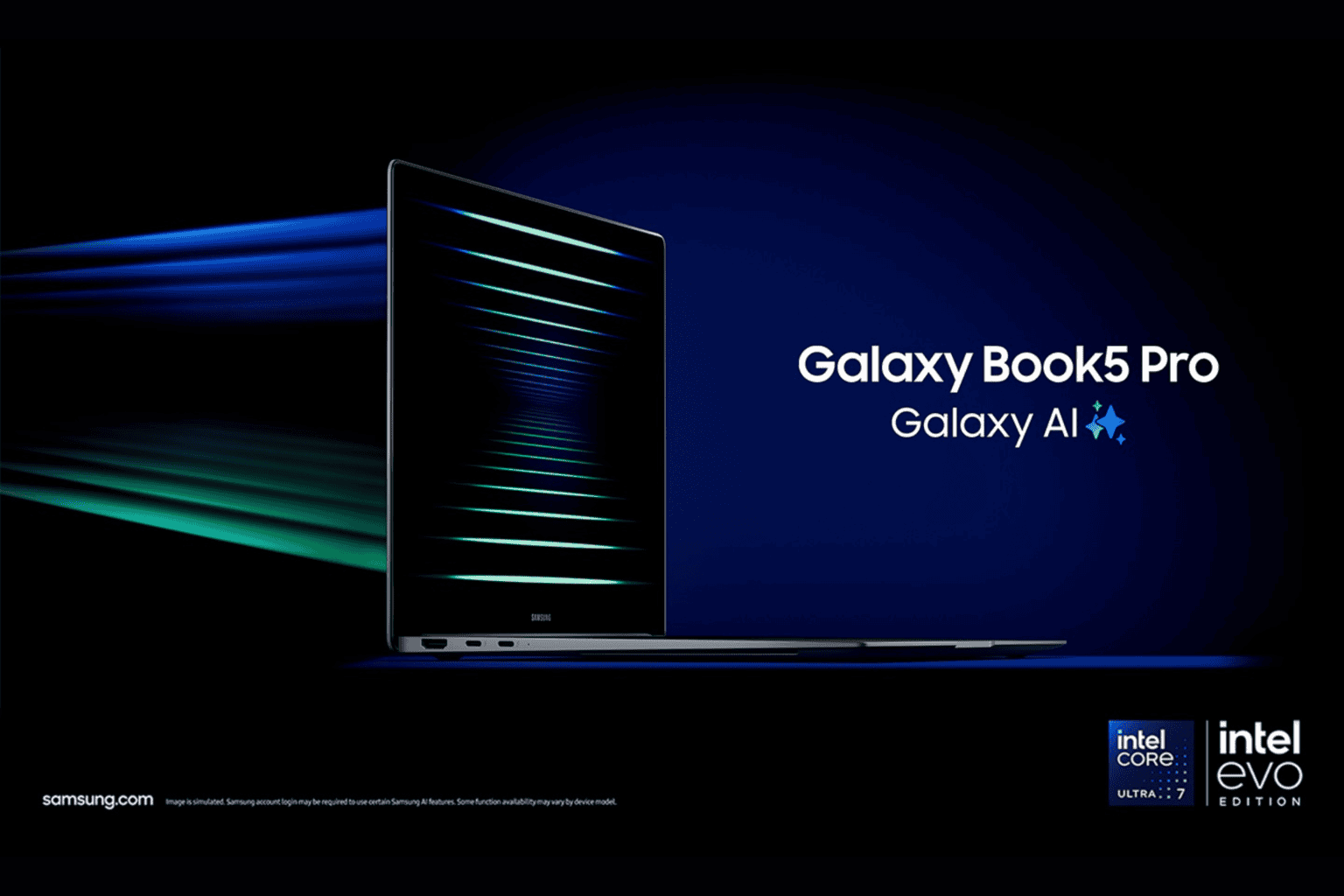

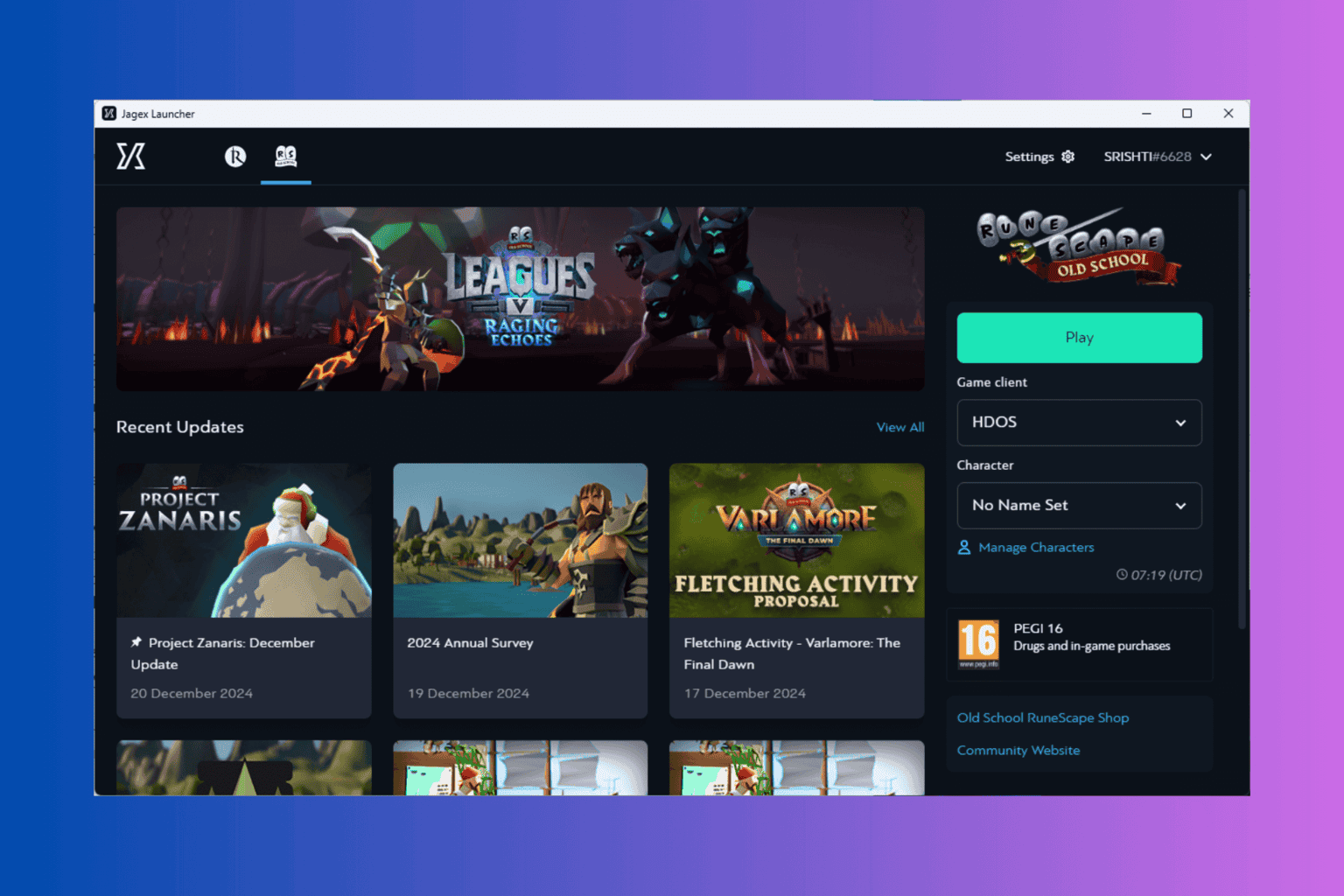
User forum
0 messages