5 Ways to Fix High Ping & Stuttering in Age of Empires 4
Firewall interference can cause high ping in AOE 4
5 min. read
Updated on
Read our disclosure page to find out how can you help Windows Report sustain the editorial team. Read more
Key notes
- Ping is the time it takes to send and receive data from your device to an o in server.
- Low bandwidth can cause high ping in AOE 4.
- Allowing Age of Empires 4 through Windows Firewall can fix the issue.
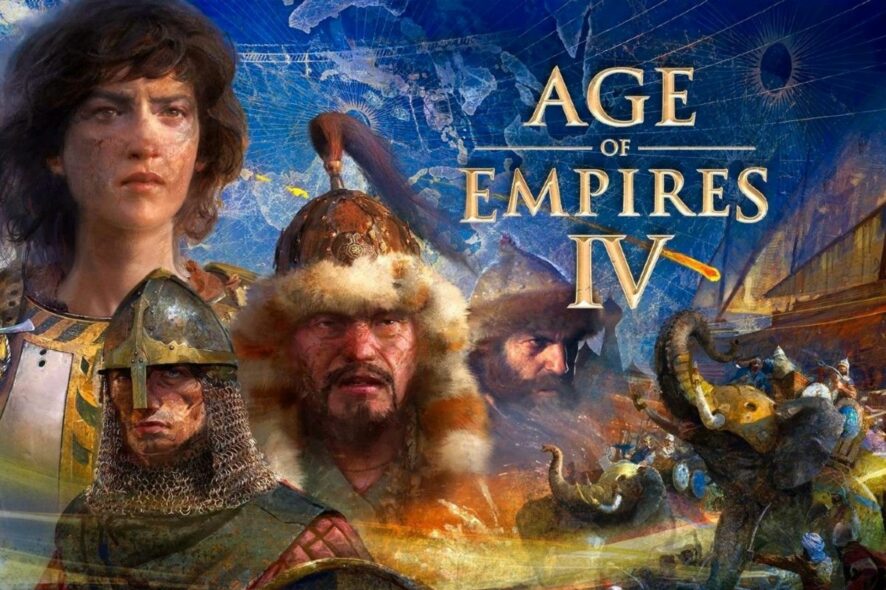
Games like Age of Empires 4 perform best when you have a good network connection and a stable computer performance. However, users complain about the Age of Empires 4 high ping issues that cause the game to lag and stutter.
The Age of Empires 4 is one of the series of historical real-time strategy video games. However, users report that the game suffers from high ping, which affects many parts of the game.
Furthermore, pings mean the time it takes for your device to communicate with the server. It measures how long it takes for a small amount of data to be transmitted from your device to an online server and back again. An outrageous rise in the ping rate can result in stuttering or lag in your device.
Fortunately, there are some ways to fix the high ping & stuttering in Age of Empires 4. As we go further into this article, we’ll discuss the causes and fixes for high ping in your game.
Why am I suddenly getting high ping?
- Issues with your network connection: Sending a certain amount of data from your device to the online game server requires a fast, smooth, and reliable network connection. However, you can experience a rise in ping if the network connection is slow or unstable. It can cause the Age of Empires 4 account sign-in to fail and lag.
- Firewall interference: The firewall checks the data packets transacted between your device and servers (sent and received), so it takes a lot of time to do so. Hence, you may experience high ping in your game if your game is not allowed through Windows Firewall.
- Not enough bandwidth: When many apps are running on your device concurrently, the bandwidth allocated for the game won’t be enough to keep it stable. So, low bandwidth can cause the Age of Empires 4 game pass to be disconnected.
You may be interested in how to fix network congestion on your computer for better performance.
How can I fix high ping issues in Age of Empires 4?
1. End process for apps using more bandwidth
- Press Windows + R keys simultaneously to open the Run window.
- Type resmon in the text space and press Enter to prompt the Resource Monitor.
- Click the Network option in the Resource Monitor window.
- Check the Total volume to know the programs occupying most of your network resources.
- Right-click on the program using much bandwidth, then select the End Process option from the function menu.
- Click on End Process to confirm the action.
Restart your PC and check if the high ping issue persists. It will fix the AOE 4 disconnecting issue on your PC.
2. Check your network connection
An easy way to fix network issues is by power cycling your router. Restarting it allows it to load faster and smoother.
Likewise, we recommend you switch to another network connection and see if the high ping issue persists.
3. Update Network drivers
- Press Windows + I keys to open Windows Settings.
- Navigate to the Windows Update tab and click on the Advanced options.
- Select Additional options and click on Options updates.
- Expand the Drivers updates section, then check the box.
- Click the Download & install button.
Updating network drivers helps your PC connect faster with your network and fix issues like AOE 4 being unable to find or join matches and AOE 4 being offline.
Another option is to update all drivers using specialized software. Outbyte Driver Updater is a smart tool that automatically and safely detects and updates all outdated drivers on your system.

Outbyte Driver Updater
Solve most issues by updating your system drivers to their latest versions.4. Allow Age of Empires 4 through Windows Firewall
- Press the Windows + I keys simultaneously to open the Settings app.
- Click on Update & Security, then select the Windows Security option from the left pane of the screen.
- Click the Virus & threat protection option.
- Scroll down and click on Manage ransomware protection.
- Toggle on to allow app through Controlled folder access, then click the + Add an allowed app button and Browse all apps.
- Go to the game’s installation folder, select the RelicCardinal executable file and launch it.
Close the Settings app and restart your device.
5. Reboot the computer in Safe Mode
- On the sign-in screen, press Shift while clicking the Power button.
- Hold the shift key to open the Advanced Recovery Options.
- Click on Troubleshoot and select the Advanced options.
- Click on Startup Settings and select Restart.
- Press 4 to Enable Safe Mode.
The computer will restart safely, and all underlying causes of the high ping in Age of Empire 4 will be fixed.
Is 100ms ping good?
A 100ms ping is good for gaming as it is a stable and good ping time. So, 50ms – 100ms is a good ping.
Conclusively, we hope you’ve been able to fix the high ping issue in AOE 4. Read the best VPNs to solve Paladin’s high ping and stuttering on your PC. Also, you can check our article about how to fix Arma 3 ping issues in a few quick steps.
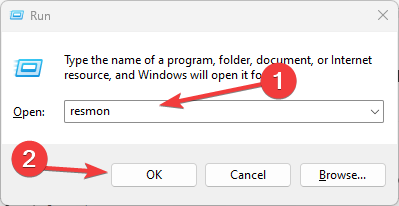
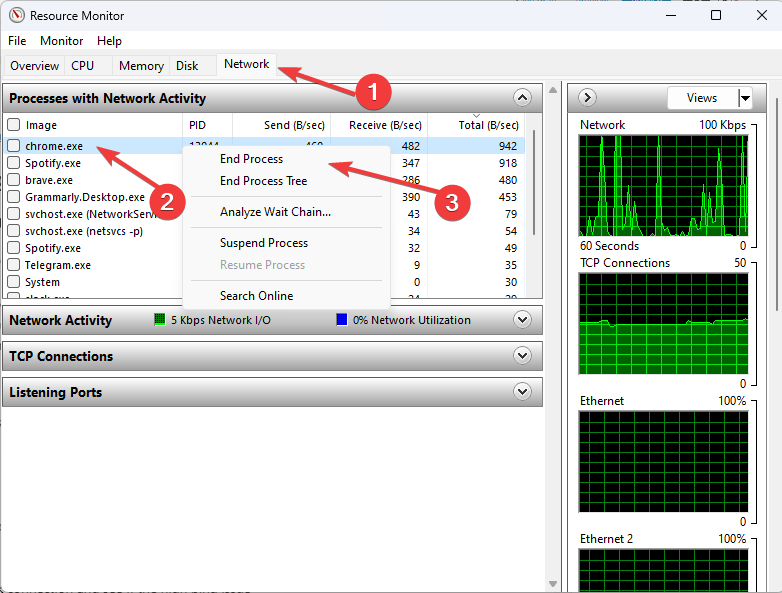

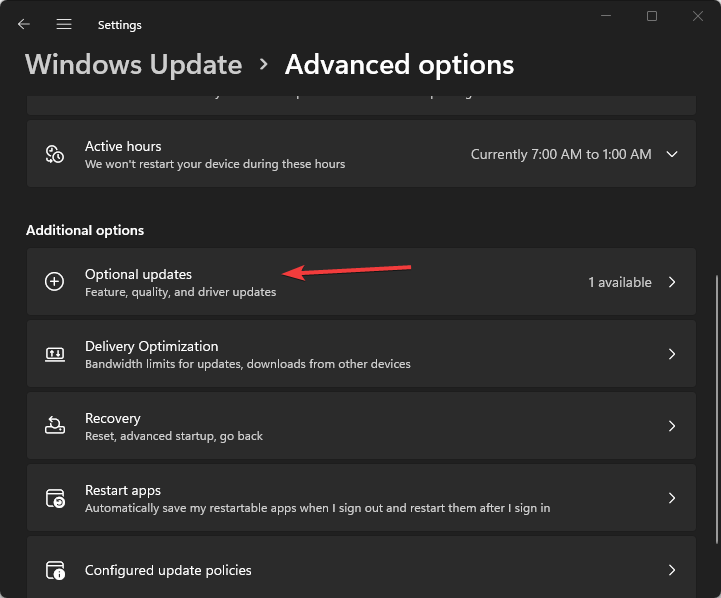
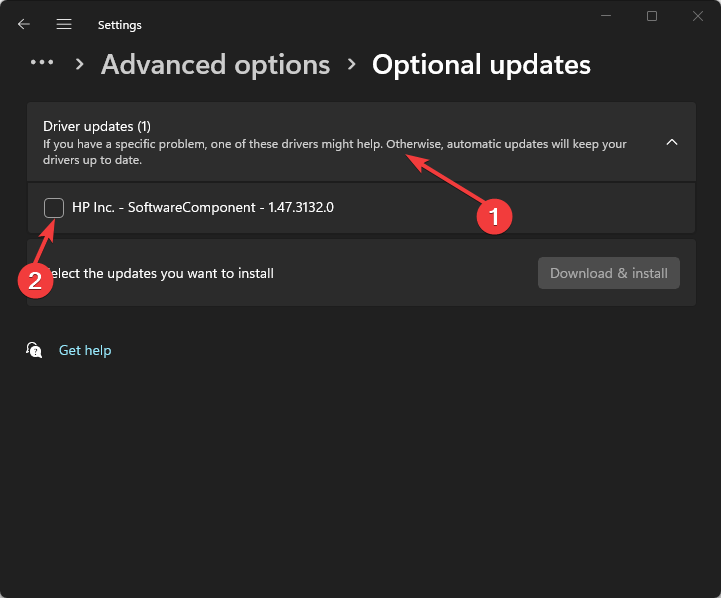
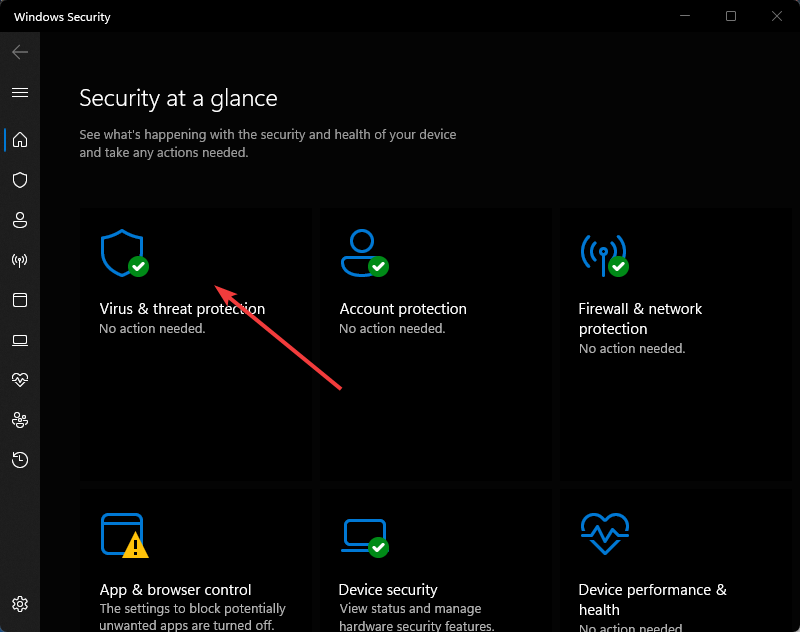
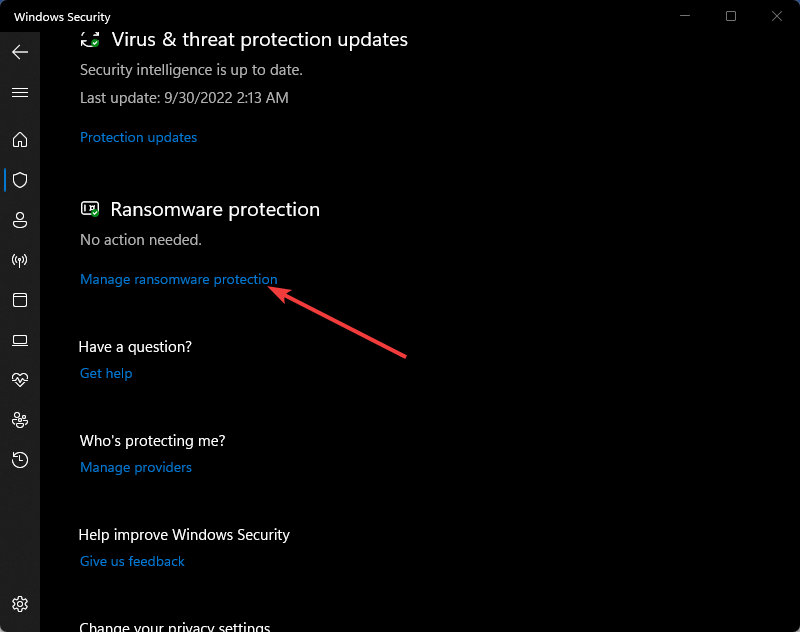
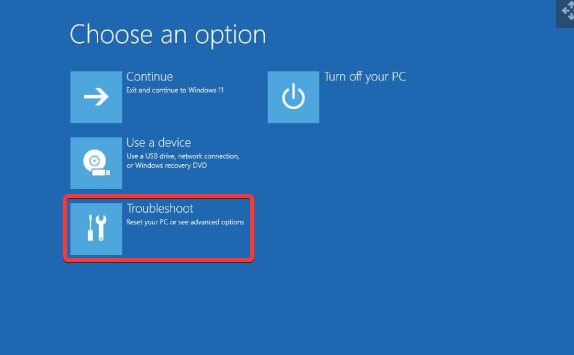
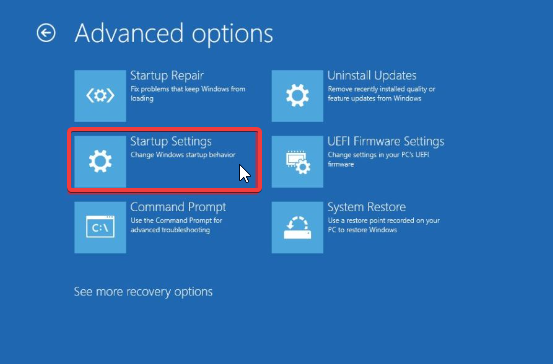
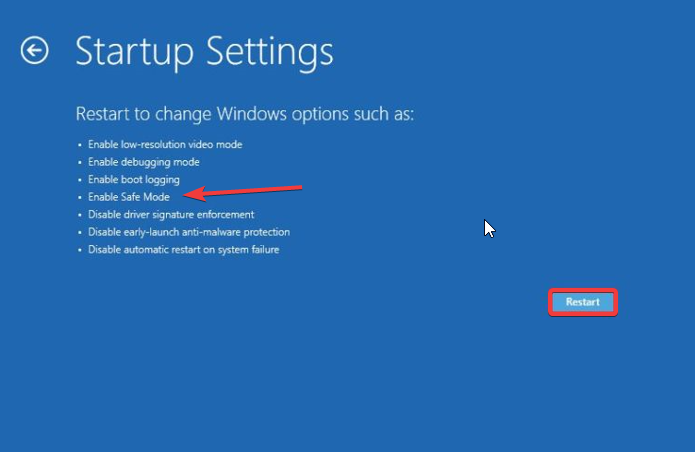








User forum
0 messages