Bit Driver Updater Reviewed: Is This Free Soft Legit and Safe?
Analyzing whether Bit Driver updater offers what you're looking for
5 min. read
Updated on
Read our disclosure page to find out how can you help Windows Report sustain the editorial team. Read more

Most users update drivers on their PC manually. However, others don’t enjoy the heavy lifting and prefer downloading software for the job. Bit Driver Updater is one such tool that can help you keep your computer’s drivers up to date.
Working in the background, it scans your system for outdated and broken drivers and offers to download new ones from its online database. This is useful if you want to keep your computer in good shape.
Is Bit Driver Updater good?
Bit Driver Updater is a user-friendly, comprehensive, and safe tool that effectively manages and updates drivers on both Windows and macOS, ensuring optimal system performance and compatibility.
To determine if a driver updater is good, you have to check out a few different criteria:
- Ease of Use: Is it easy to install? Is the UI simple and uncluttered?
- Functionality: evaluating driver update capabilities, management features, and driver status checks
- Safety: Analyzing its ability to enhance system performance and safeguard against corrupted drivers.
Based on those, here’s what we gathered:
Ease of use
The software is available for both Windows and macOS users. It comes with an easy-to-use interface that allows you to manage all the installed drivers on your computer. You can uninstall them if they are no longer used or update them if they are outdated.
Functionality
Overall, Bit Driver Updater actively scans, updates, manages, and checks the status of drivers to optimize system performance and reliability.
- Scans and Updates Drivers: Bit Driver Updater scans for outdated and broken drivers on the system and updates them from its online database.
- Driver Management: Users can uninstall unused drivers and update outdated ones through the tool’s interface.
- Driver Status Checks: It identifies functional drivers and detects corrupted ones, helping to maintain system stability and security.
Safety
Bit Driver Updater is generally safe to use, it’s not a virus and it doesn’t put you at risk of an infection of that kind.
However, its background operation, if left unchecked, can potentially slow down your computer and defeat its own purpose.
It’s crucial to configure its settings according to your PC’s specifications and usage to ensure optimal performance and avoid any unintended impact on system speed.
Here are the main things you should know about how to set it up:
How can I download and install Bit Driver Updater?
- On your browser, navigate to the Bit Driver Updater website and click on the Download Now button.
- Go to your Download folder and click the file to open the installation wizard.
- Click on Next and wait for the setup wizard to complete the installation.
- The program will create a shortcut on your Desktop and you can click to open and start.
This option is for the Bit Driver Updater free version. If you would like access to more advanced features, such as anti-malware, you will need to purchase the Pro version that comes with a Bit Driver Updater license key.
Also, for those looking for Bit driver updater free key, we recommend not downloading any tools that claim to activate the updater for free since it could be malware.
Can I delete Bit driver updater?
Yes, like any other software, you can delete the Bit driver updater in no time using either Settings or the Control Panel. Uninstalling apps in Windows is quick and simple.
Though it’s not recommended that you do so because the drivers won’t be up-to-date anymore, which will affect the performance of devices and, in the worst case, lead to BSOD errors.
Does Windows 10 need a driver updater?
If you have Windows 10 for basic use, say, run a few simple applications, browse the web, and take notes, a driver updater tool is not required. Microsoft releases the latest drivers regularly through Windows Update, and you can easily get them.
But for resource-intensive applications, such as games or rendering software, you need the latest graphics or network drivers for the best performance. And these, in some cases, never get released through Windows Update and are, instead, directly uploaded to the website.
This is where a driver updater comes into the picture. It scans your computer for devices, then checks all possible sources for driver updates, and if any are found, automatically installs them. The best part, all this takes place in the background.
Which is the best driver updater?
The answer to this question depends on what you’re looking for. Some people want an all-in-one solution, others a free driver updater, while the rest are looking for a portable app that can update drivers offline. It is all based on your driver’s needs.
The best driver updater program can automatically scan your PC, find outdated drivers, and update them. This can be done manually, but it takes time, and you must go through several steps.
There are many free and paid programs available in the market that will help you to update drivers in Windows. As far as Bit Driver Updater is concerned, it’s a win for us because of one feature: backup.
Before it searches for any drivers, it backs up the available drivers so that if you wish to restore them at any time, you can. New driver versions can sometimes have issues, so it’s always a good idea to have a backup plan. It is much better than having to roll back driver updates.
While you are still here, you may also be interested in driver detector software, so check out our article.
Let us know your thoughts on Bit Driver Updater in the comments below.

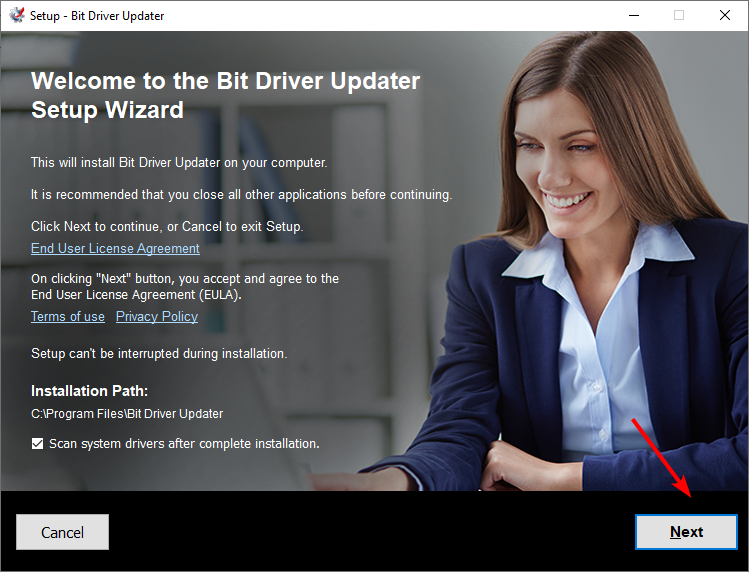

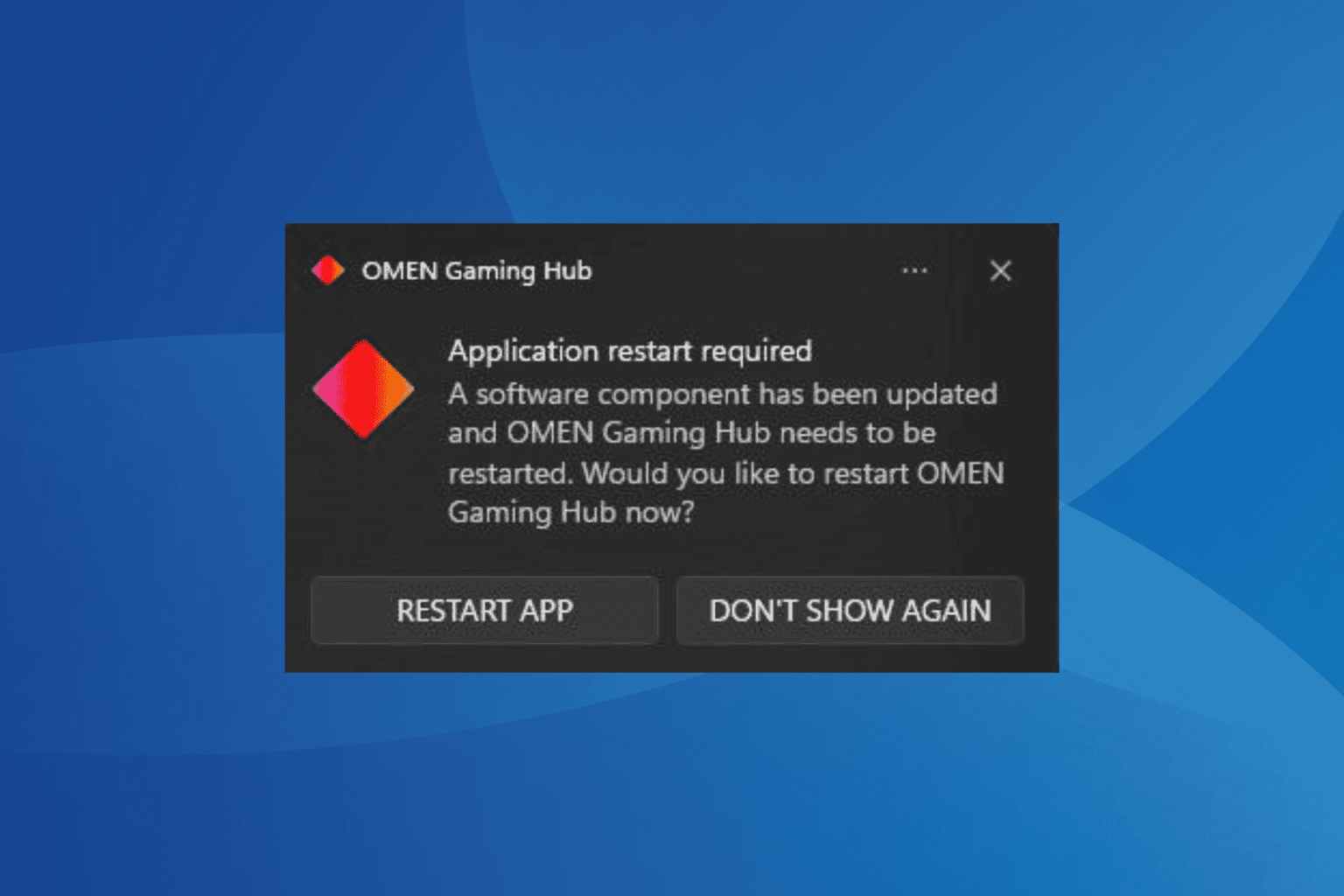
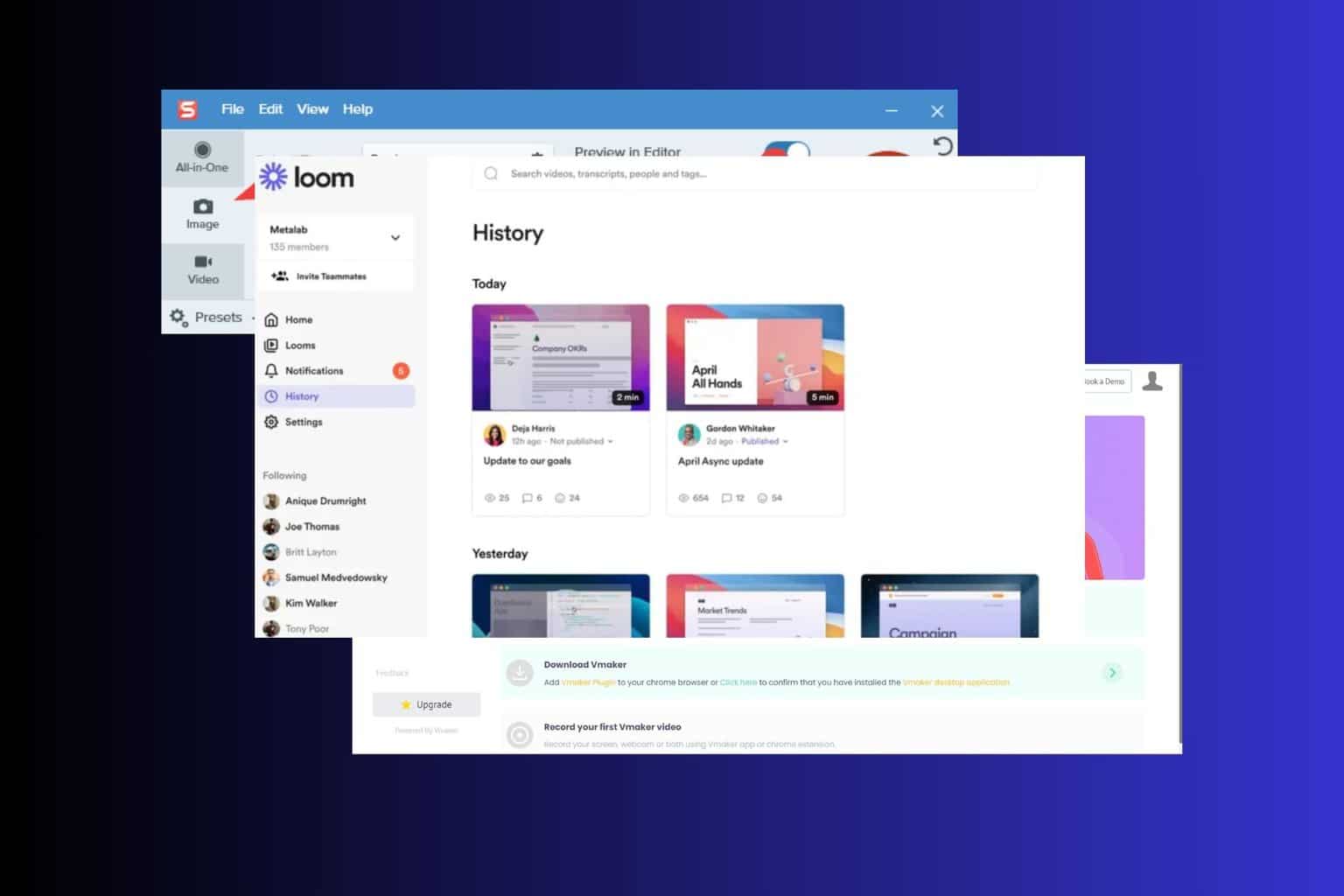

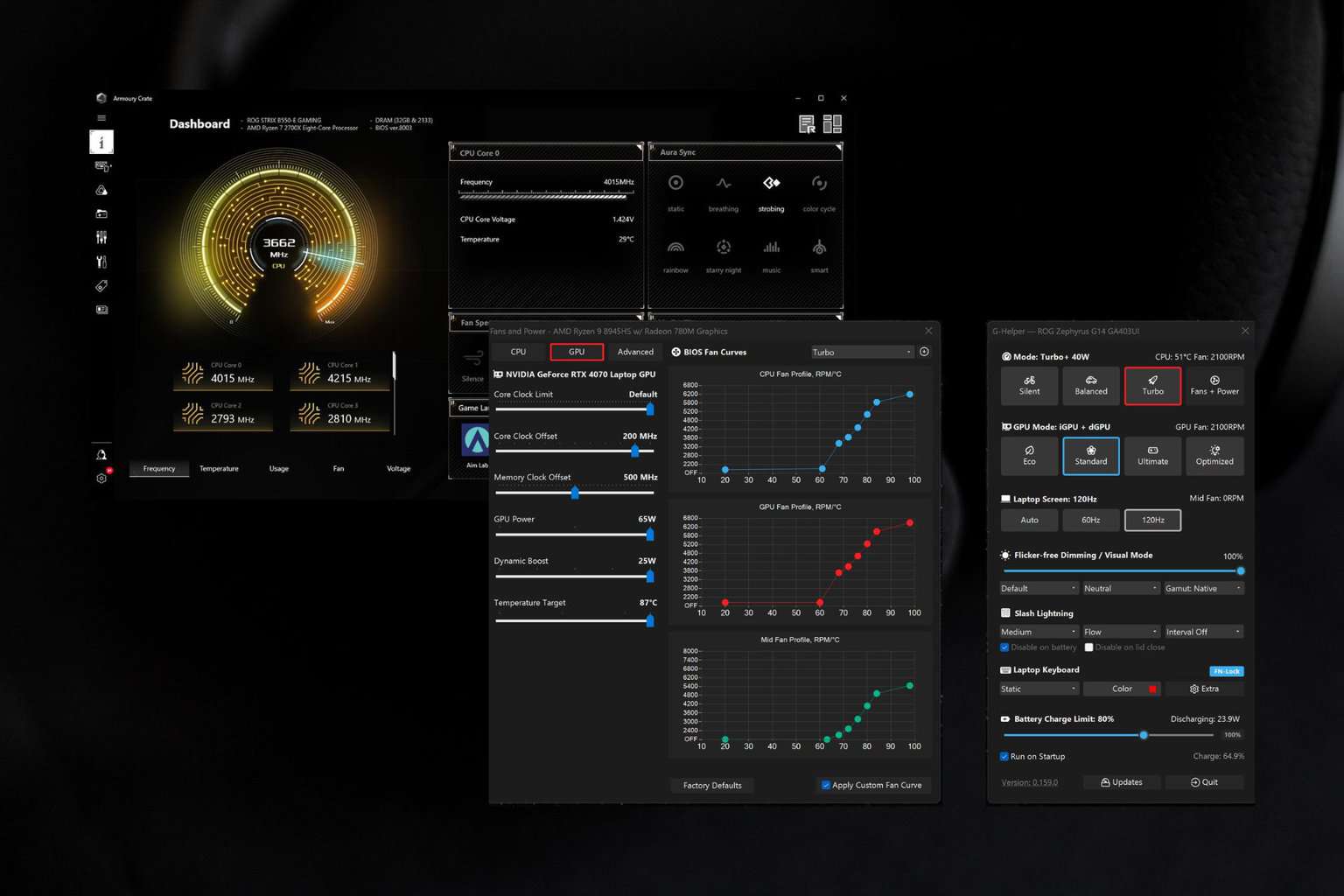
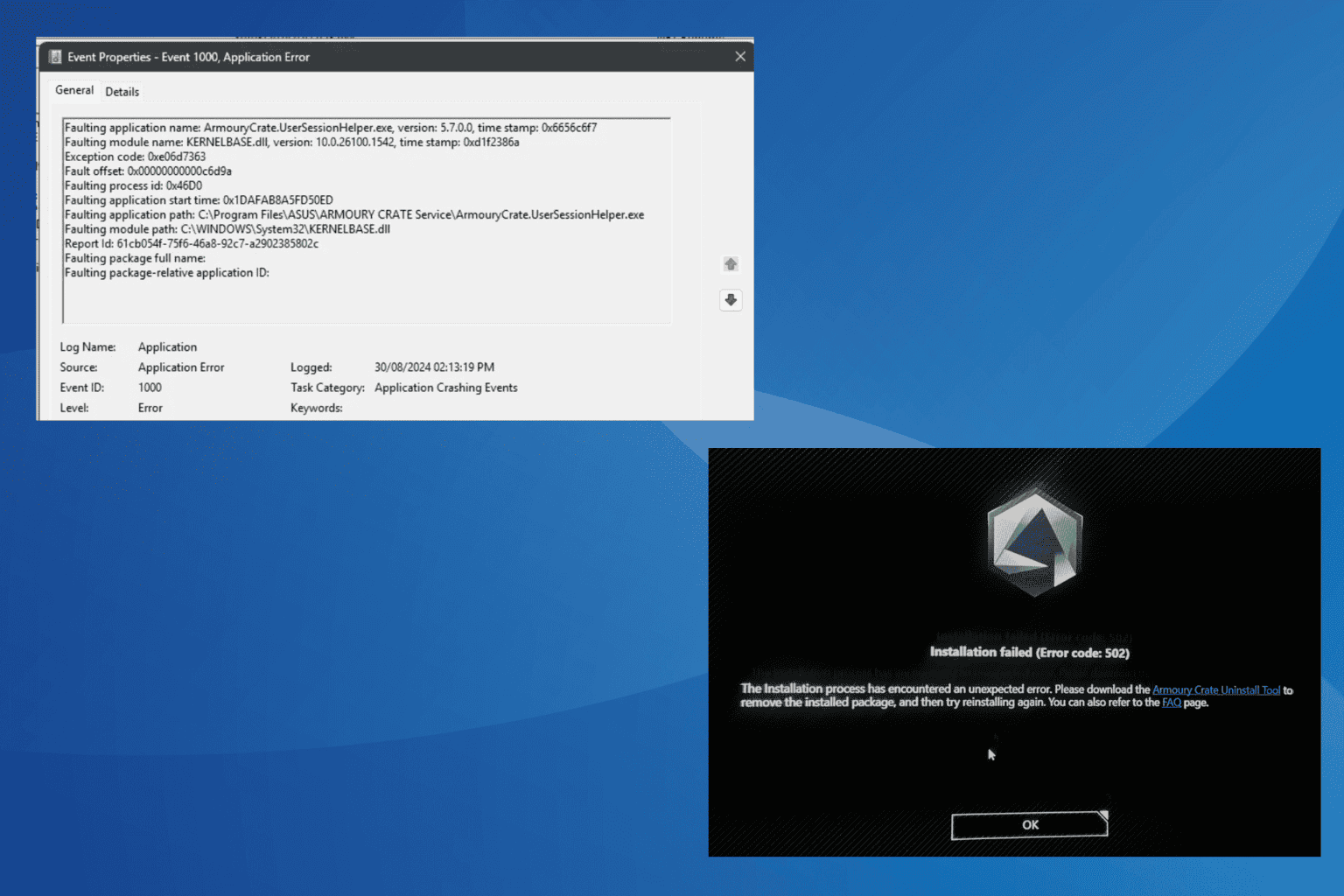
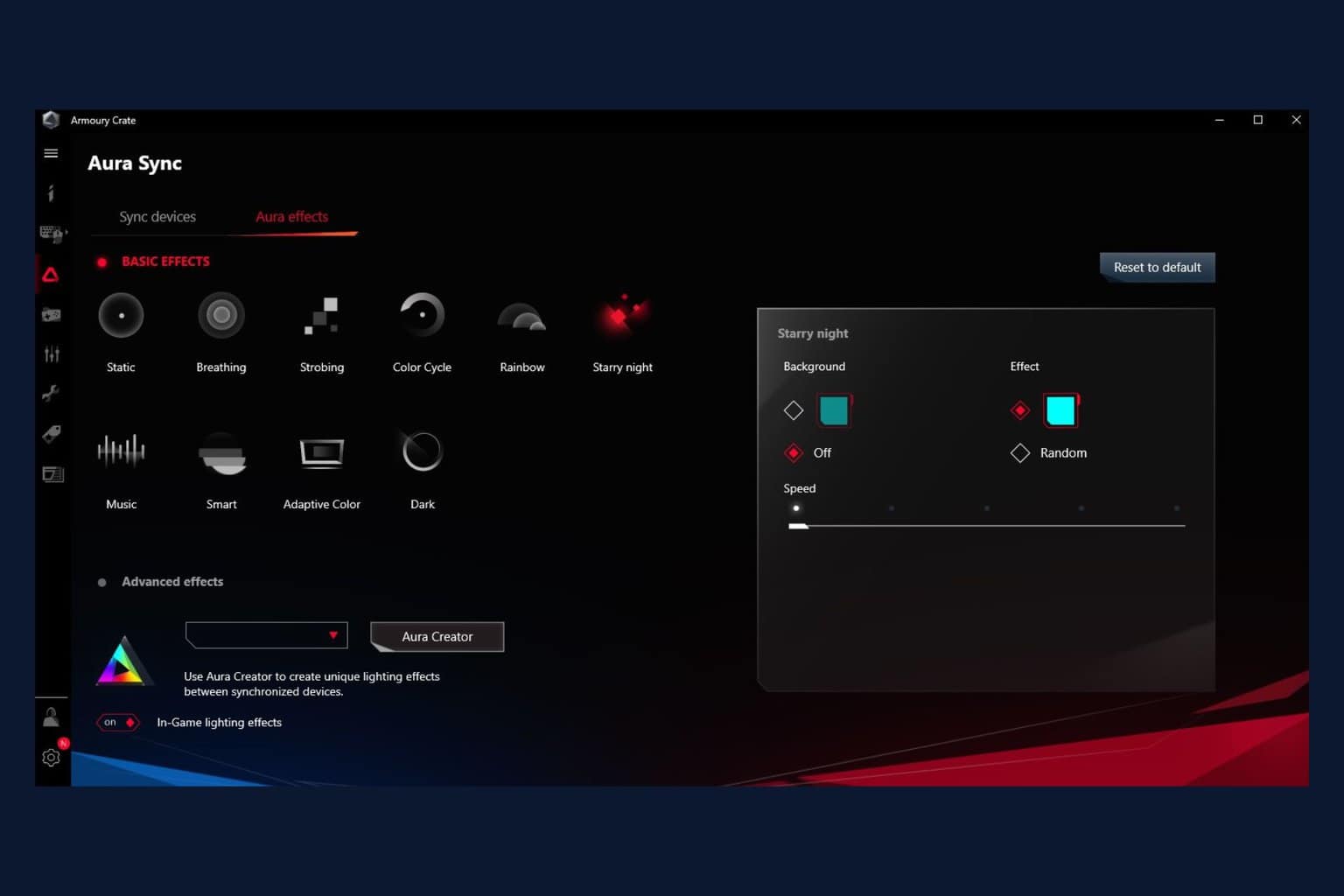
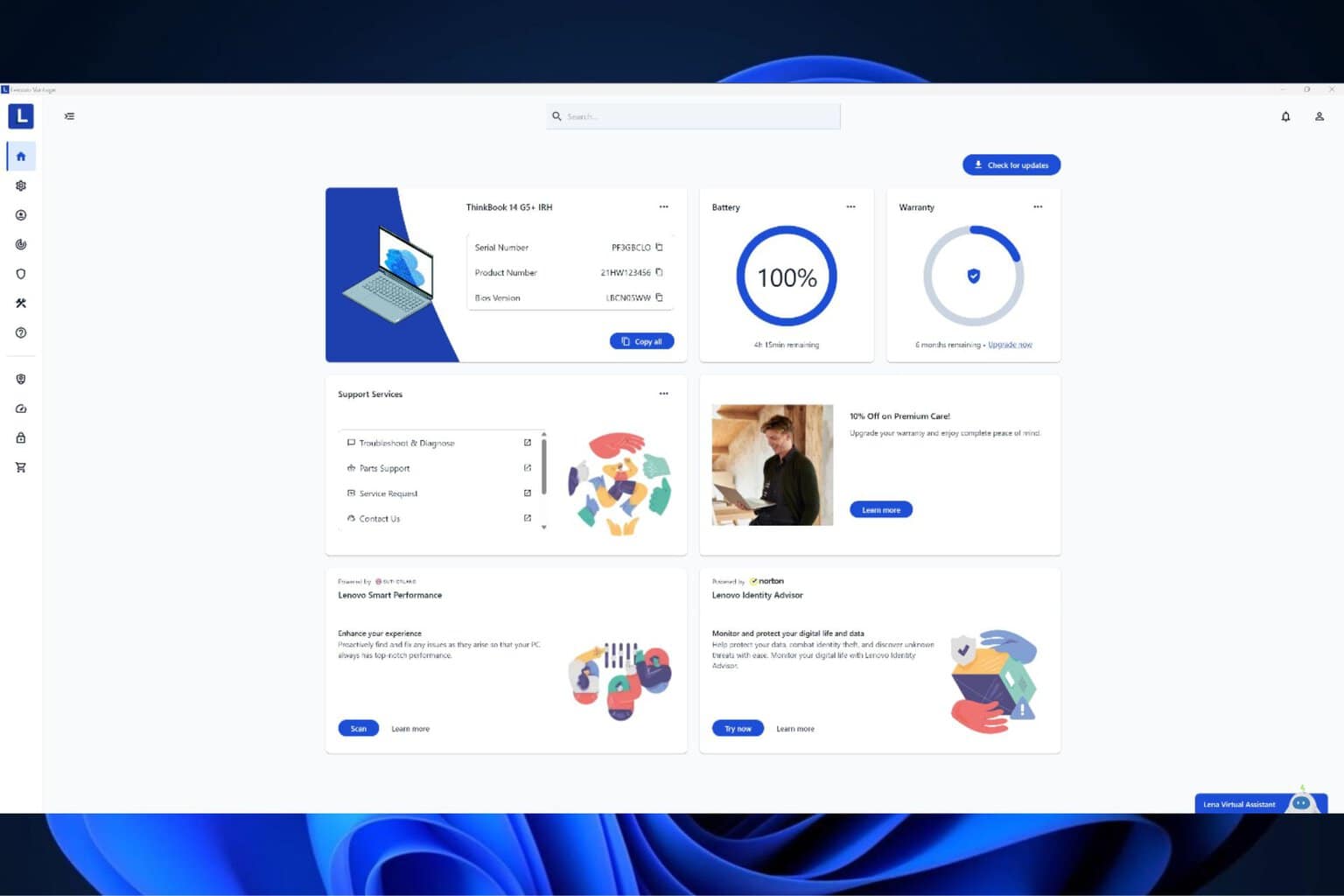
User forum
0 messages