IObit Driver Updater: How To Download and Install It On Your PC
This tool will help you update all your drivers quickly
3 min. read
Updated on
Read our disclosure page to find out how can you help Windows Report sustain the editorial team. Read more
Key notes
- IObit Driver Updater is a feature of Driver Booster which is necessary for up-to-date driver installations for your PC's smooth and optimum performance.
- Even though Windows locates and installs the latest drivers on your system during Windows updates, there is a slim chance of you missing out on essential drivers.
- With the IObit Driver Booster, you can save yourself from the frustration of manually installing the drivers and automating the entire driver installation process.
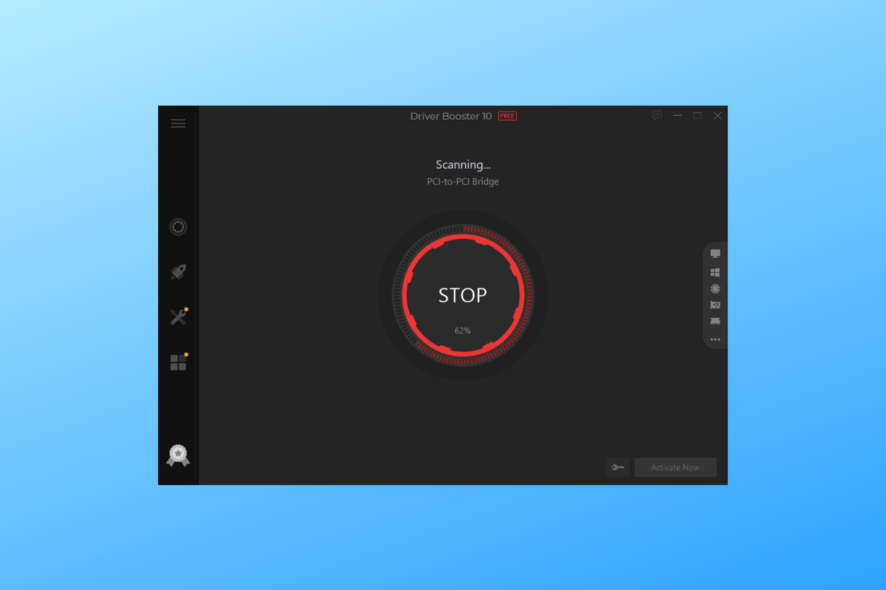
IObit Driver Updater is the feature of Driver Booster that can help you update drivers for your computer. Nothing can ever deny the importance of driver updates when it comes to the overall health of the PC.
This driver updater app is one of the best Windows driver updaters. It is best for updating drivers for internal and external components of a PC.
What is IObit Driver Updater, and what does it do?
IObit Driver Updater is a feature of the Driver Booster tool that helps keep your drivers up to date. It scans your computer for outdated or missing drivers and then downloads and installs the latest versions. Some prominent features of the IObit Driver Updater app are:
- 8500,000+ drivers database
- You can fix 35+ hardware issues with a single click
- Auto update, backup & restore drivers
Now we know the prominent features of IObit Driver Booster, let’s see how to download and install it in your system.
How do I download and install IObit Driver Booster on my PC?
- Go to the official website of IObit, Click on Driver Updater and then select Driver Booster Free from the dropdown menu.
- Next up, click on the Free Download button to download it on your PC. The installer file might take a few minutes to download.
- After downloading, open the downloaded file and click on the Install button to kickstart the installation process.
- Now agree to the Privacy Policy by marking the circle present beside it and then click on Install.
- Once the installation is completed, you can run a quick hardware scan by clicking on Scan Now.
If you want to remove the burden of searching for drivers and installing them away from your shoulders, downloading the IObit Driver Booster is your best bet.

IObit Driver Booster
Prevent frequent system crashes and let IObit Driver Booster download the best drivers for your PC.What features does the IObit Driver Booster offer?
The IObit Driver Booster is packed with many features, but there are some features that are limited to the free version and available only in the premium version. Below is the table comparing different plans of the Driver Booster.
| Free Plan | $19.95 1 PC Plan | $22.95 3 PC Plan |
|
|---|---|---|---|
| Discount | - | 50% OFF | 70% OFF |
| PC Quantity | - | 1 PC | 3 PC |
| Driver Database | 6500,000+ | 8500,000+ | 8500,000+ |
| Driver Download Speed | Basic | 100% Faster | 100% Faster |
| Auto Update, Backup & Restore Drivers | No | Yes | Yes |
| Get Necessary Game Components | No | Yes | Yes |
| Fix 35+ Hardware Issues with 1-Click | No | Yes | Yes |
| Update and Install Driver Offline | No | Yes | Yes |
| Priority to Update Game Ready Drivers | No | Yes | Yes |
| Priority to Update Game Ready Drivers | No | Yes | Yes |
Furthermore, the IObit Driver booster is essentially safe to use. This driver booster poses literally no harm to your PC except for increasing its productivity by ten folds.
We hope you received an abundance of guidance regarding the complete downloading and installation process of the IObit Driver Booster through this guide.
If you look forward to more such guides or want us to cover some other topic too, do let us know in the comments section below.
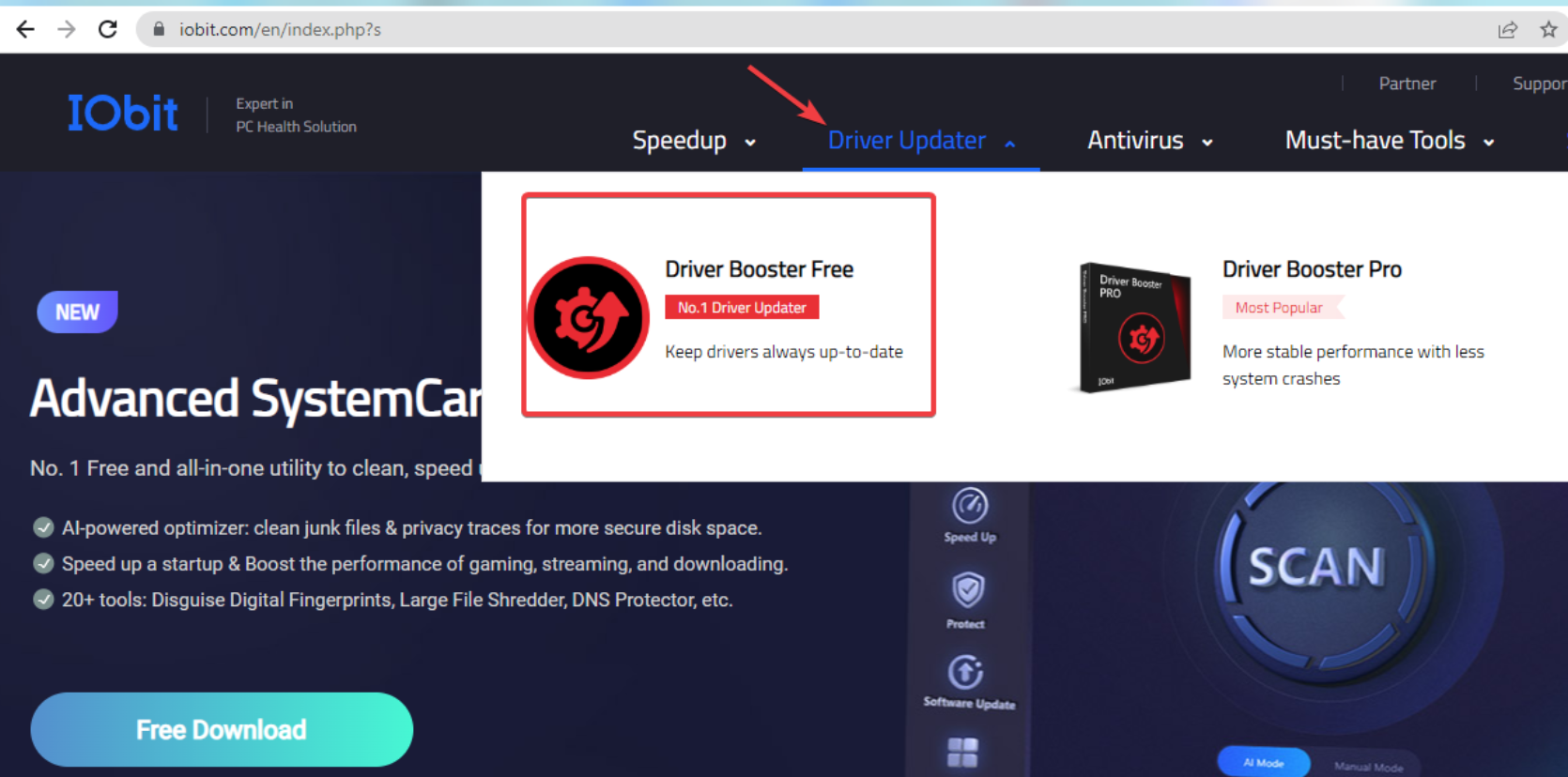
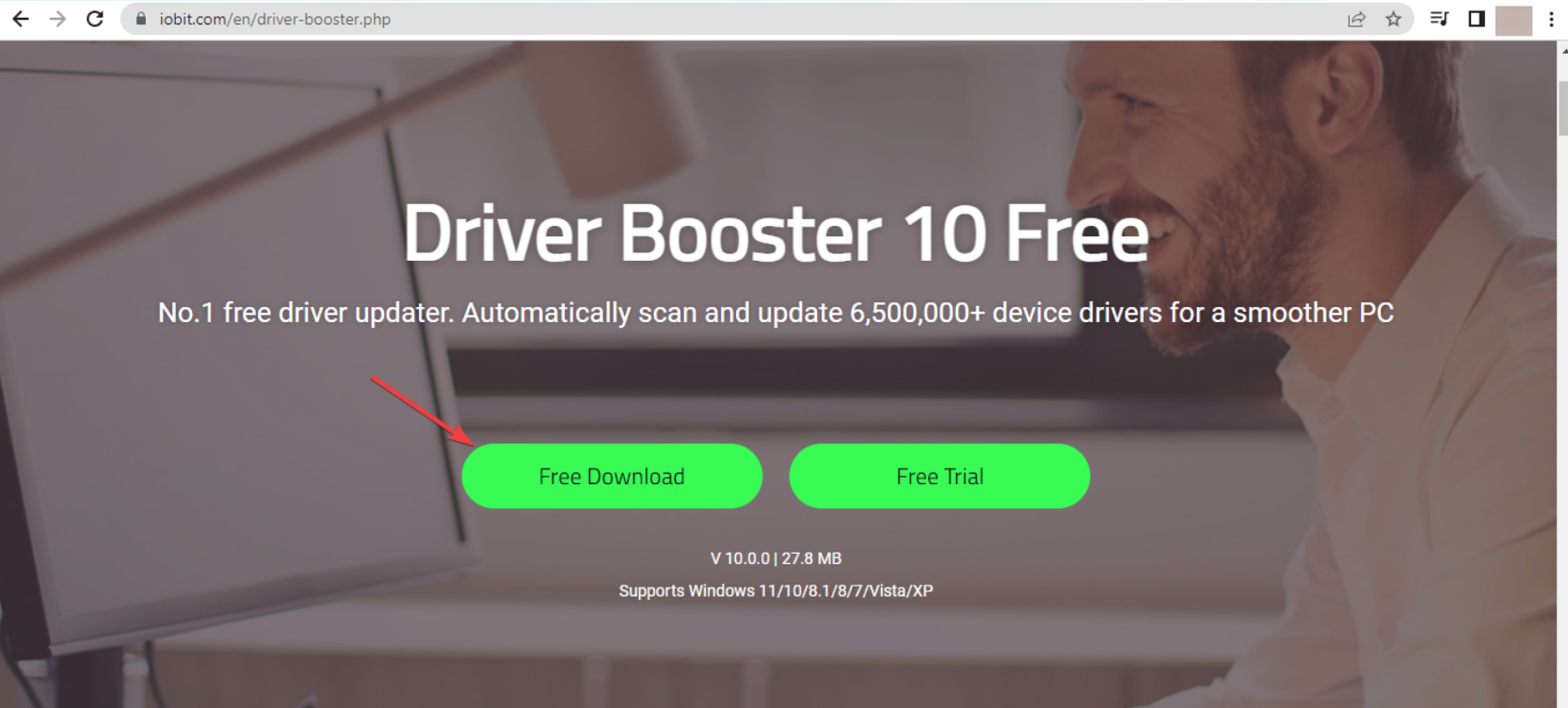
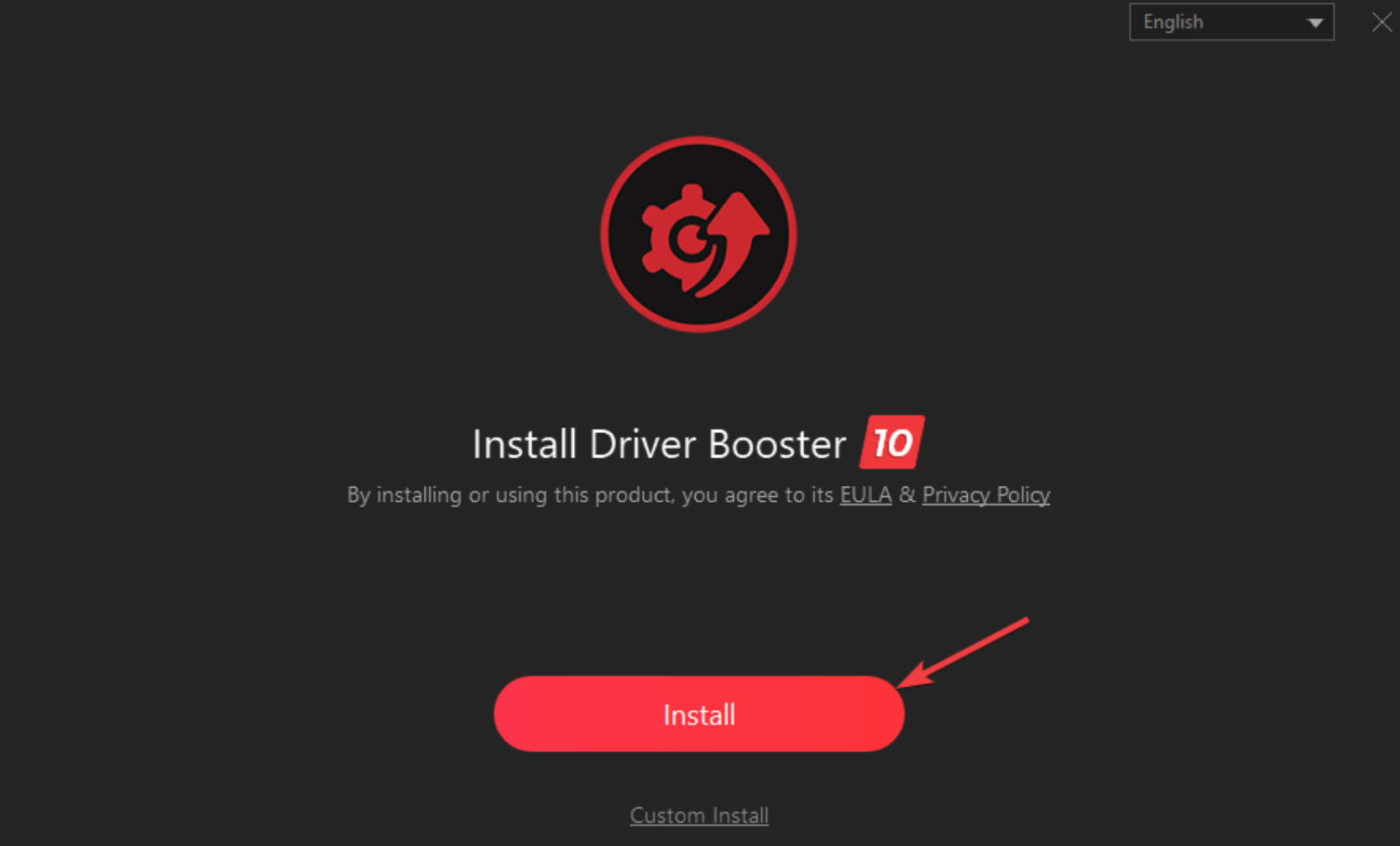
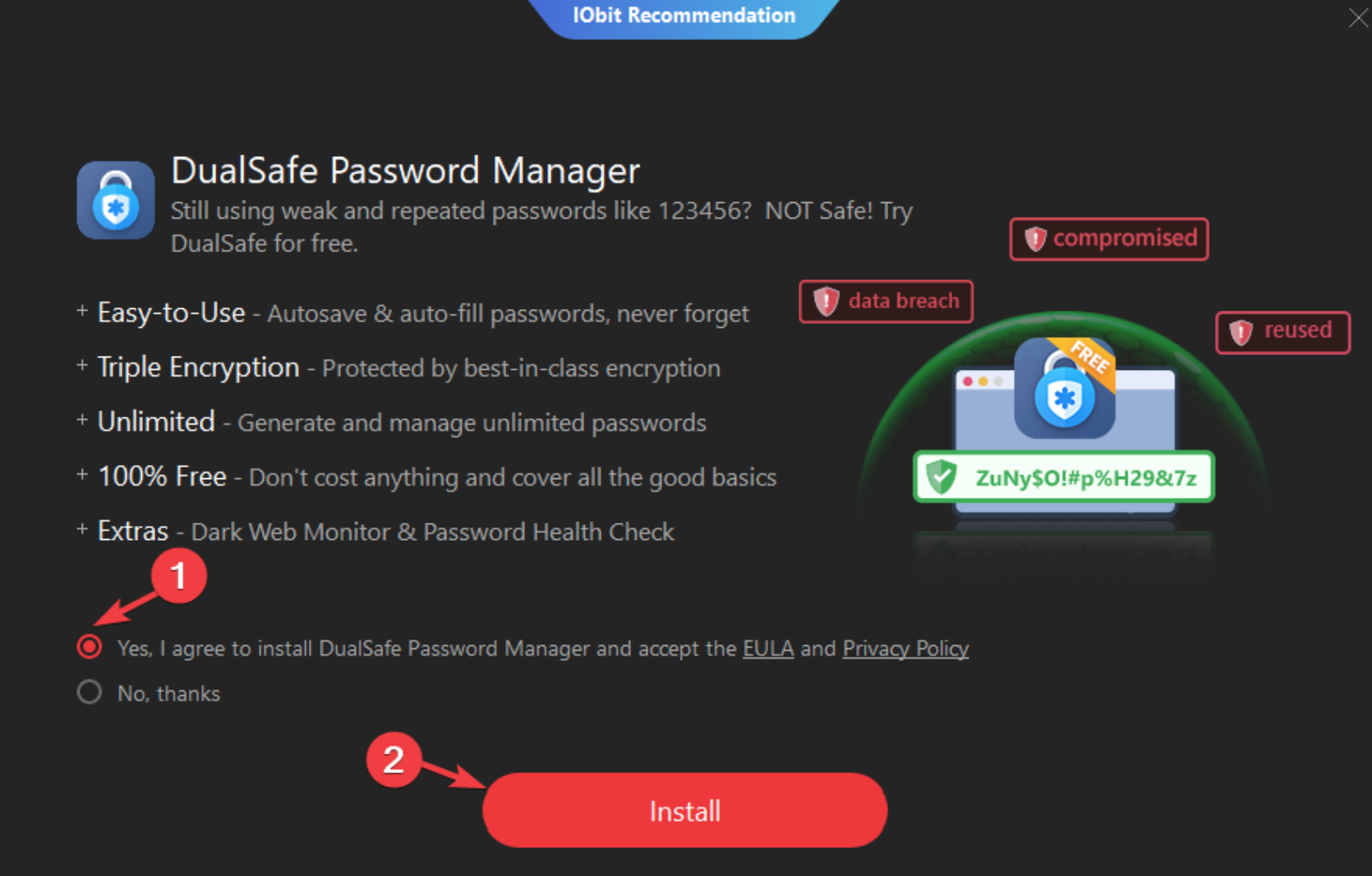
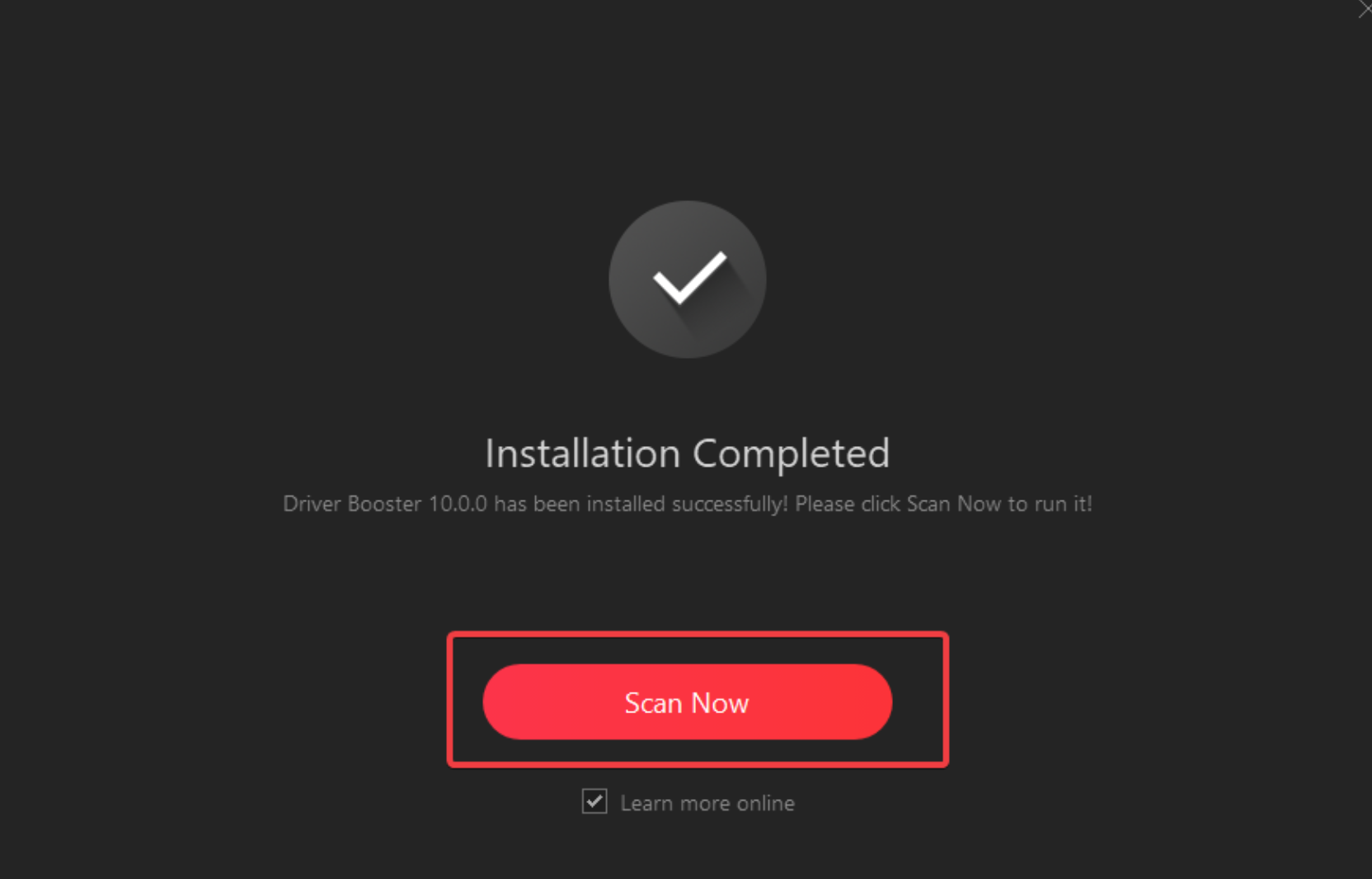

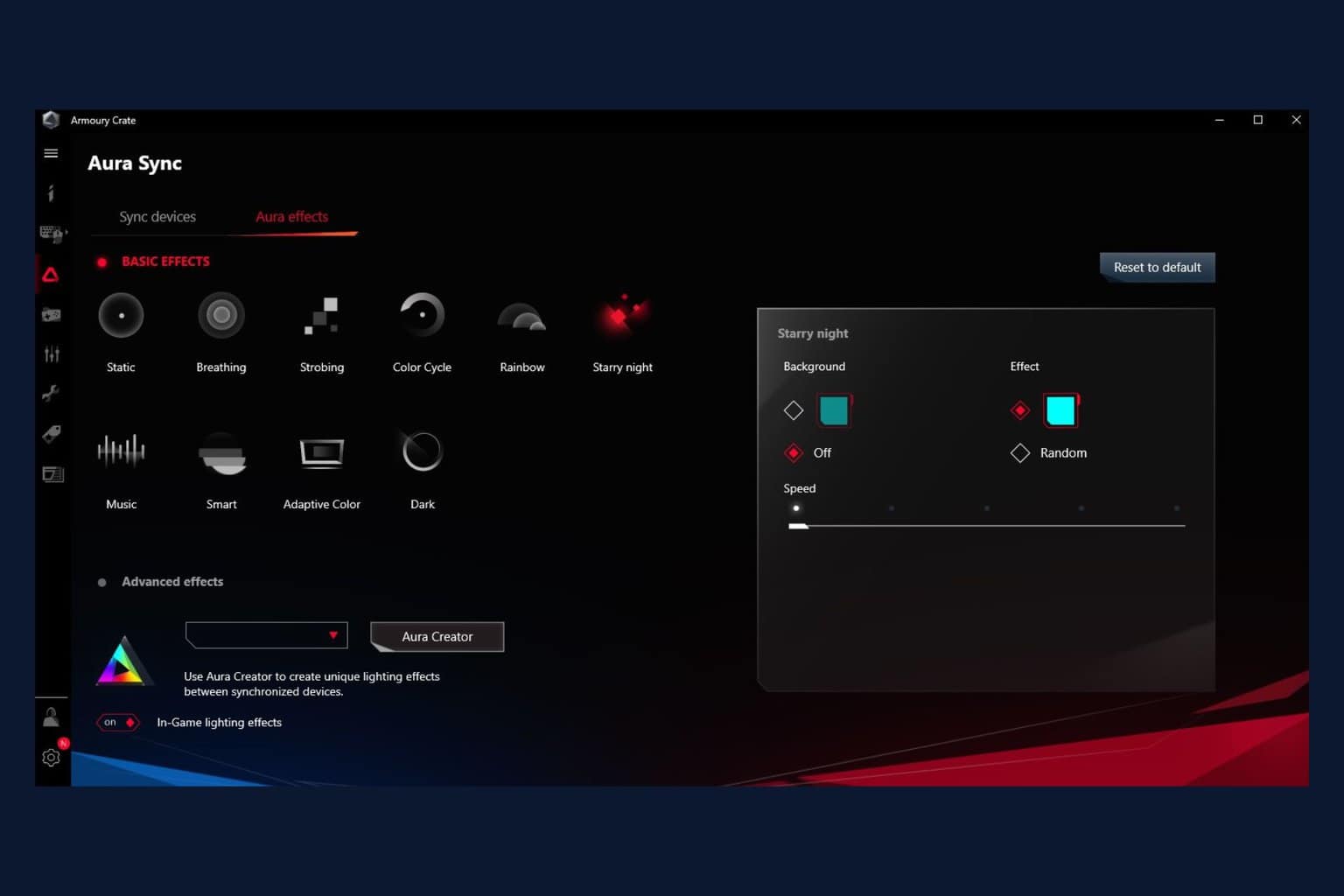
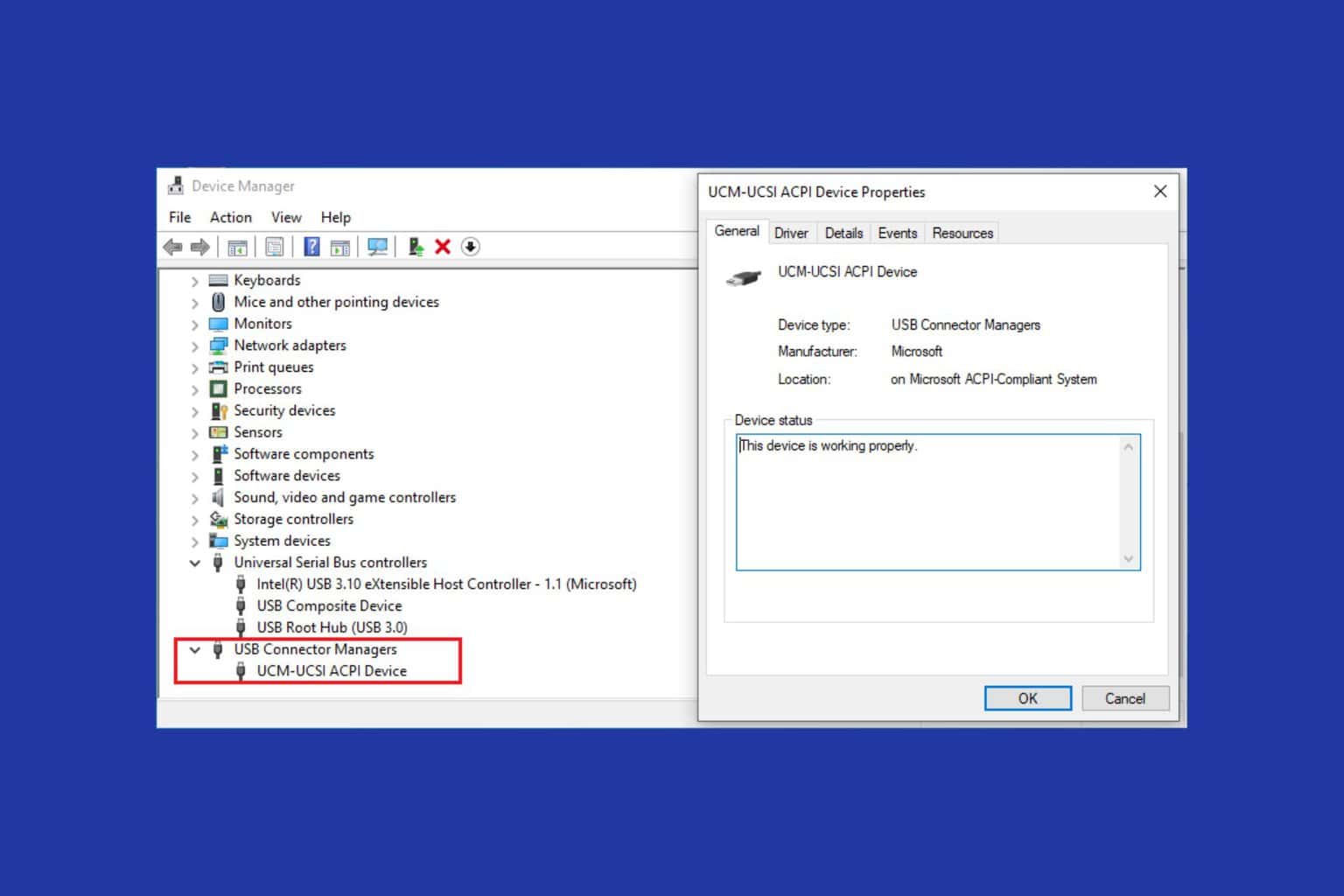
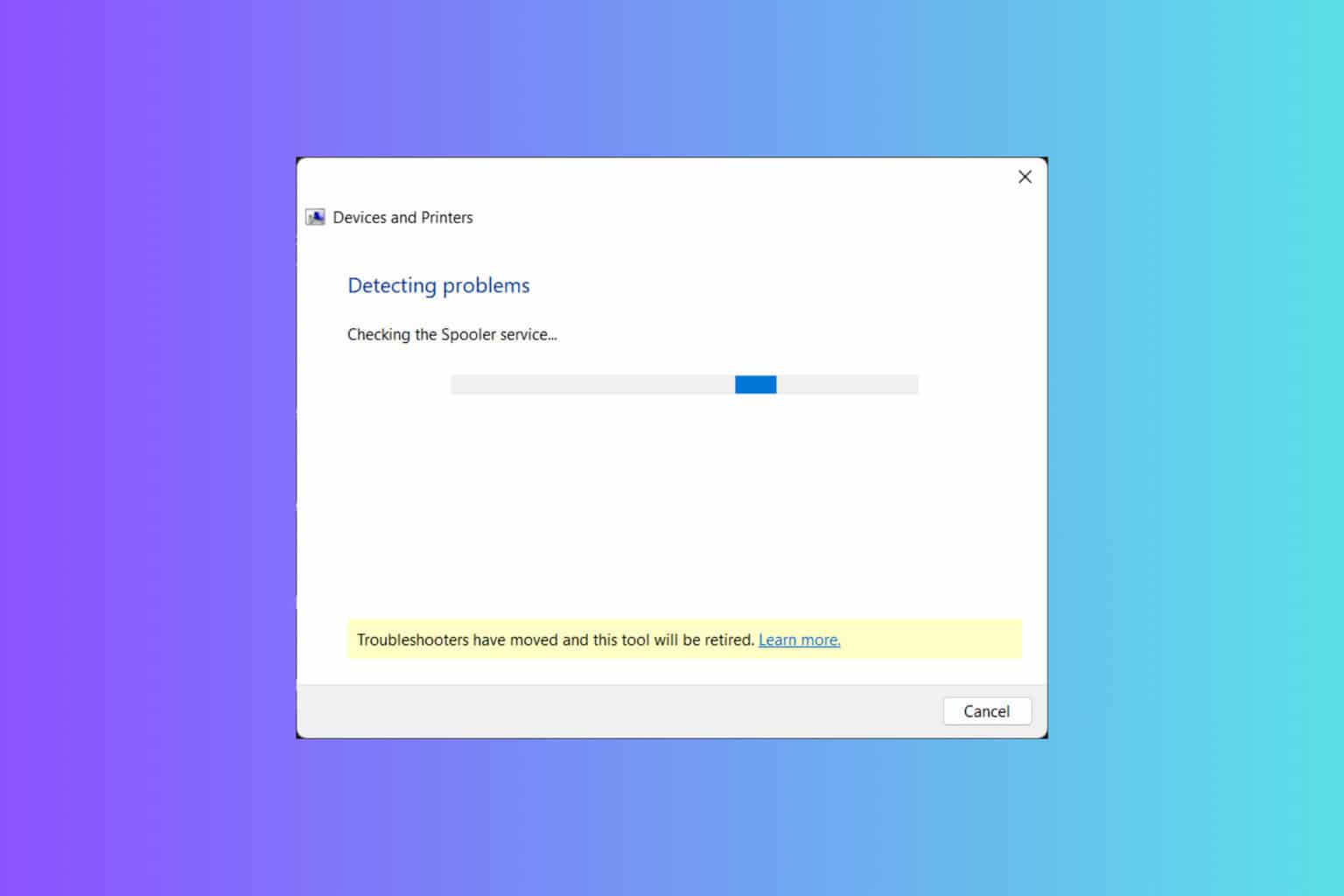
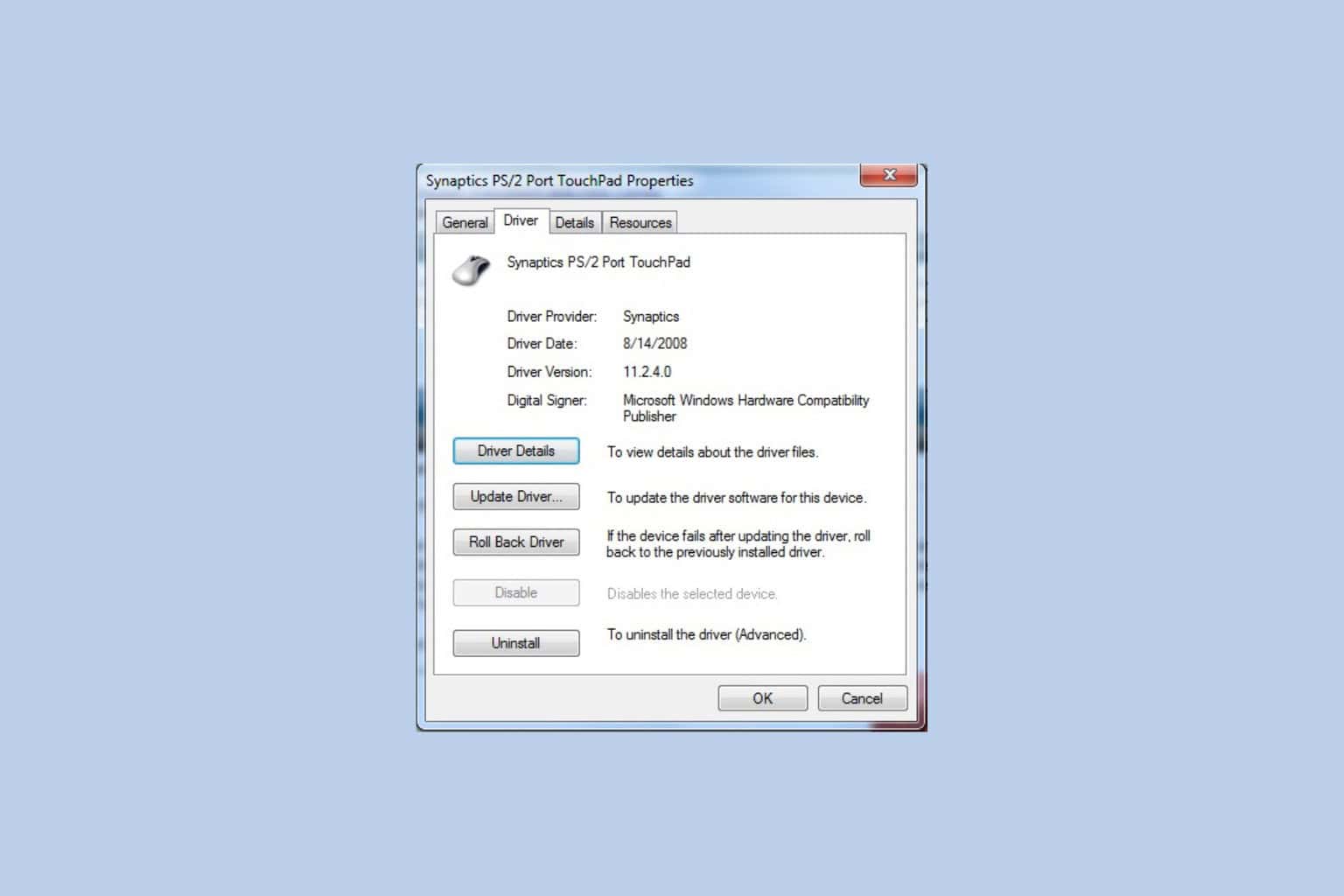
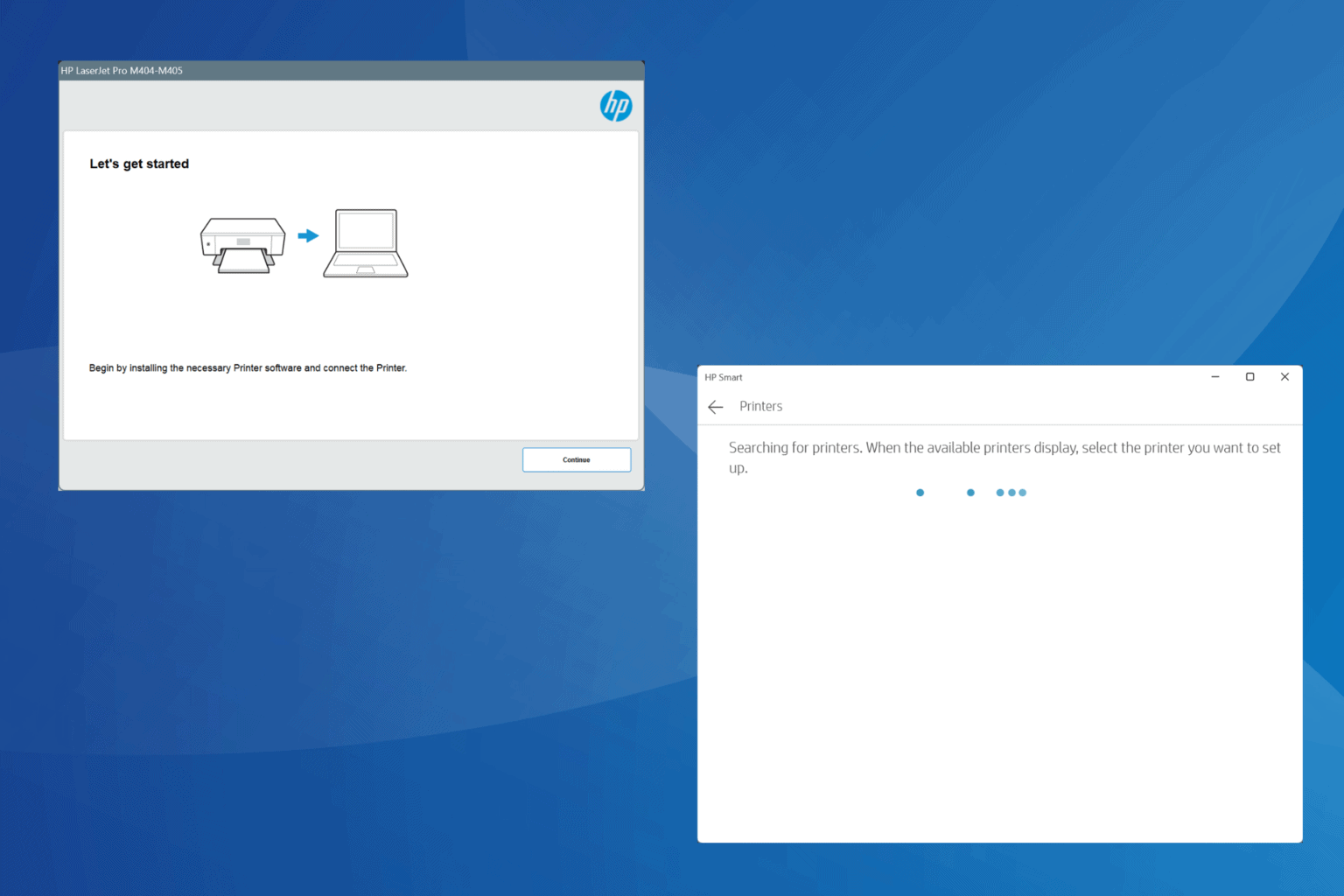
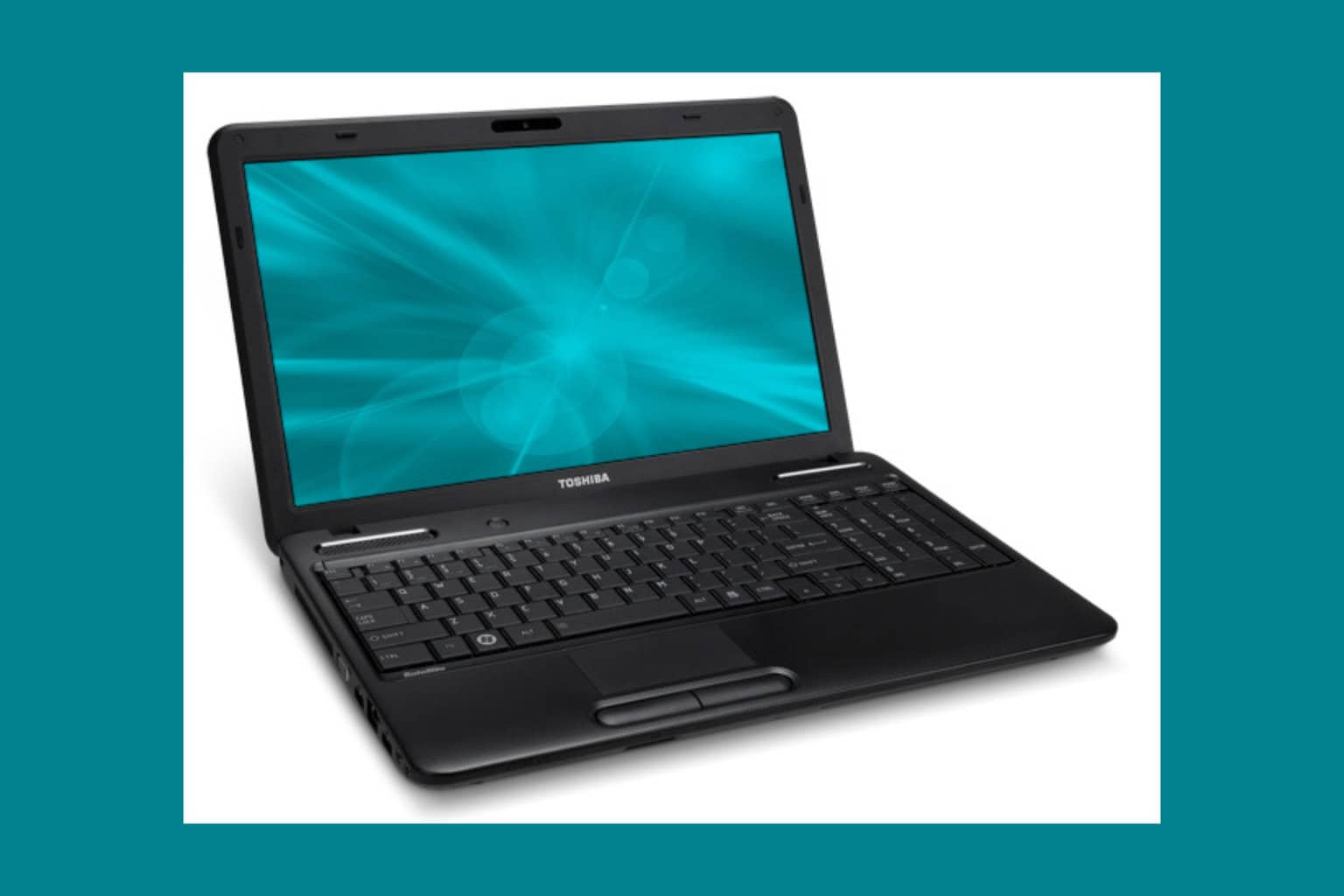
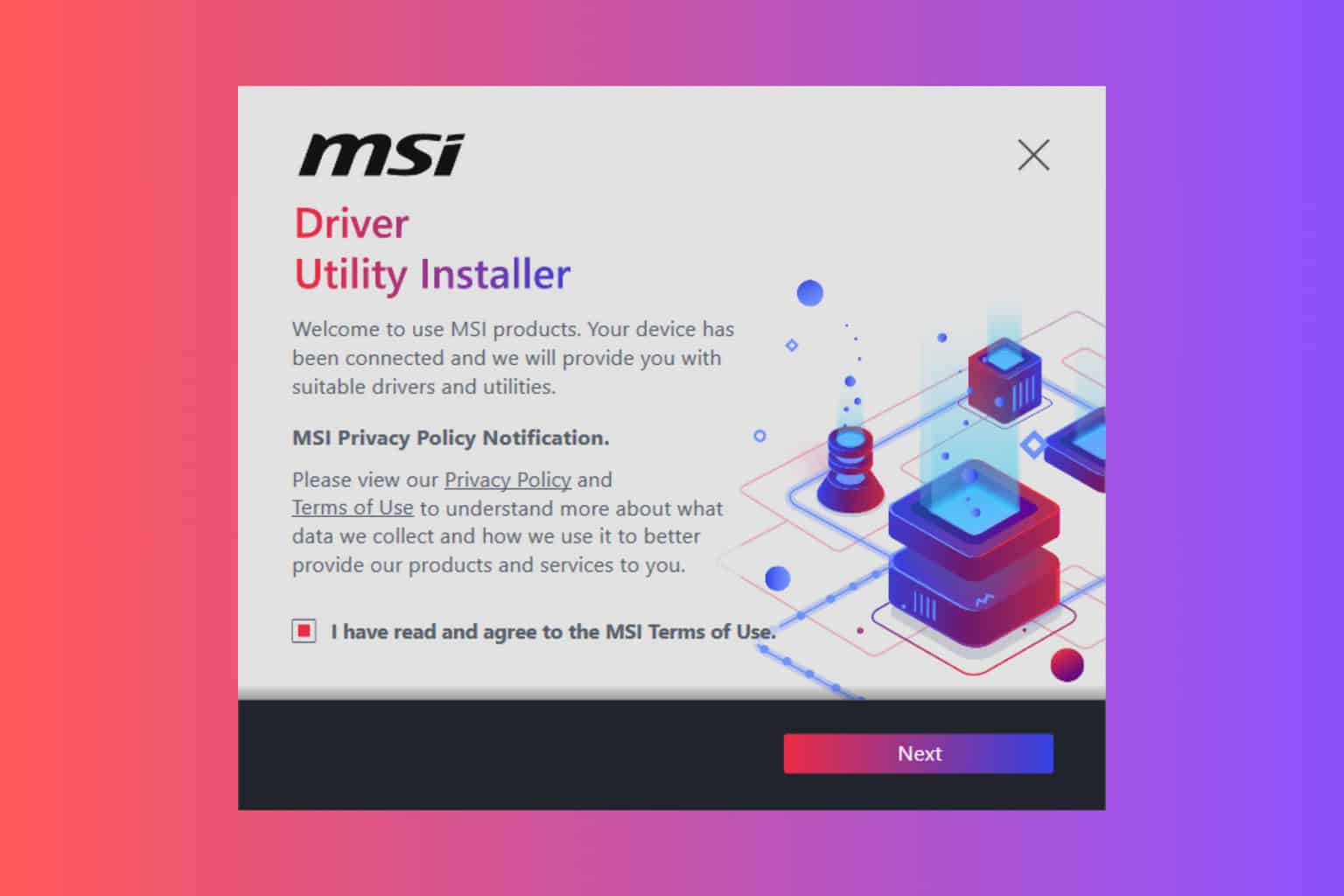
User forum
0 messages