TAP Windows Adapter V9: What is It & How to Download It
Tap Windows adapter v9 in all its glory
3 min. read
Updated on
Read our disclosure page to find out how can you help Windows Report sustain the editorial team. Read more
Key notes
- Tap Windows Adapter V9 is a virtual network driver designed to connect a computer to a VPN server.
- This tool can be used by anyone who wants to access the Internet while using VPNs.
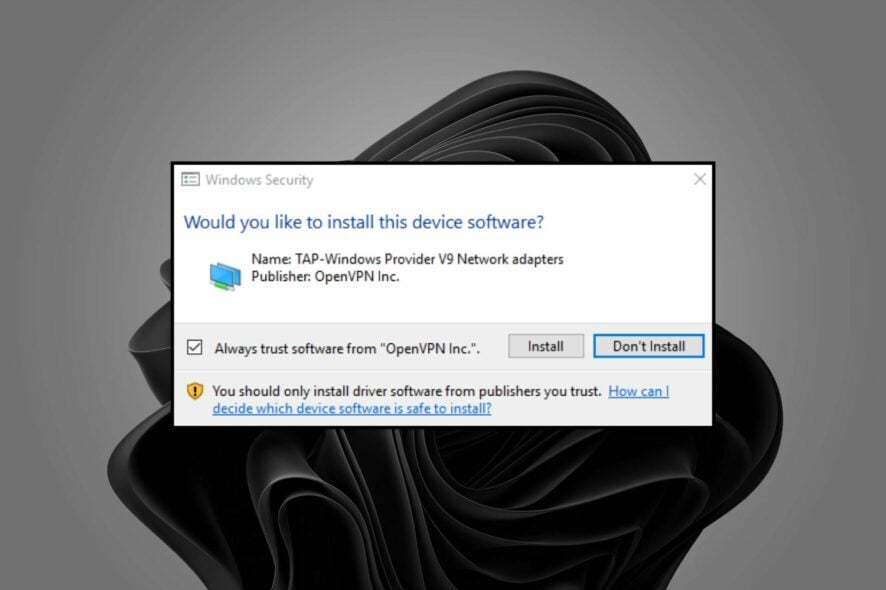
A network driver is a piece of software that allows your computer to communicate with other computers and devices on your local area network. In the case of VPN clients, a network driver is necessary in order for you to connect to a VPN server.
VPNs are handy tools that let you hide your IP address and access geo-blocked content. They’re also used for more serious purposes like keeping your data safe from prying eyes or protecting it against hackers.
Is TAP Windows adapter V9 necessary?
The TAP Windows Adapter V9 is useful for setting up virtual networks and other advanced networking configurations:
- Speed improvements – Without a network driver installed, your internet connection may slow down when you connect to a VPN server. If you have an older computer or one that doesn’t have good Wi-Fi capabilities, this problem is likely to occur more frequently.
- Faster connection times – This can be particularly beneficial if you’re using an older PC that takes longer than usual to boot up and launch programs such as browsers or email clients.
- Improved performance – When using a VPN service, your computer remains connected at all times so that you can browse safely across different websites without worrying about hackers stealing your personal information.
- Better connectivity – A network driver allows your computer to connect to different networks without any problems. It also ensures that you can access all your favorite websites and applications without any hiccups.
- Improved security – A good VPN client will come with advanced encryption technology. This ensures that no one can hack into your data while it is being transferred over the internet.
As you can see, most of these benefits are tied to a VPN client so it’s not an essential part of the system unless you want to use VPNs.
How can I download the TAP Windows adapter?
- Navigate to your browser and download TAP Windows adapter V9.
- Select a version suitable for your Windows version.
- Wait for the file to download then click to run it.
- You can now find it in the following location:
C:/Program Files/Tap-Windows
If you want TAP Windows adapter V9 to download automatically, you can download OpenVPN.
Is TAP Windows adapter V9 safe?
TAP Windows adapter V9 is installed automatically on Windows computers. You can uninstall it, but it’s not a virus or Trojan horse. The program does not require a lot of system resources and does not display any advertisements or pop-ups.
If you don’t use a VPN client, you can uninstall it. However, if you install a VPN client, the program will reinstall itself as a lot of them depend on it to work efficiently.
The only issue that would arise is if your VPN client is a virus or when the TAP Windows adapter V9 becomes corrupted. A quick workaround would be to uninstall and reinstall it to get rid of the corrupt files.
When you use a VPN service, it’s important to use one that has good security features and strong encryption. The best way to ensure this is by using a trusted VPN client.
It is a common misconception that VPNs are all-rounded and can protect your system from viruses. If you are wondering: Do VPNs offer you all-inclusive protection? We answer in our in-depth guide.
Should you come across the TAP Windows adapter V9 error, we have an excellent guide on how to bypass this issue.
Feel free to share your experience with the TAP Windows adapter V9 in the comment section below.
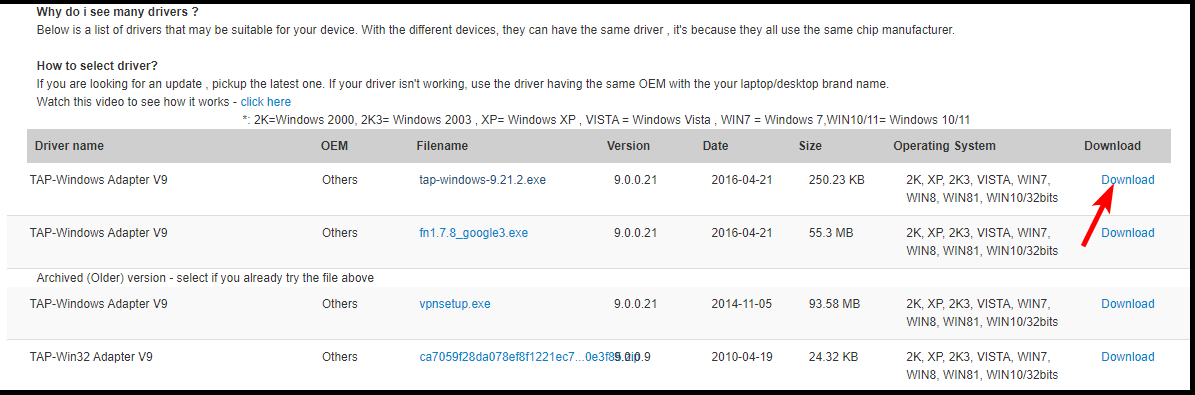
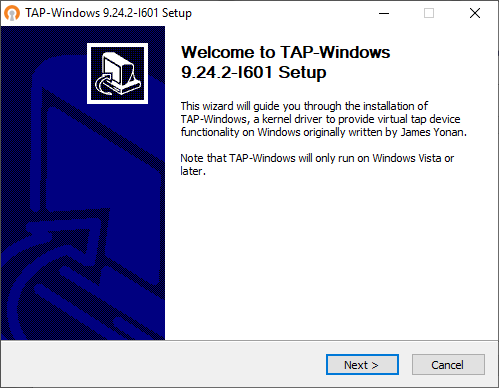

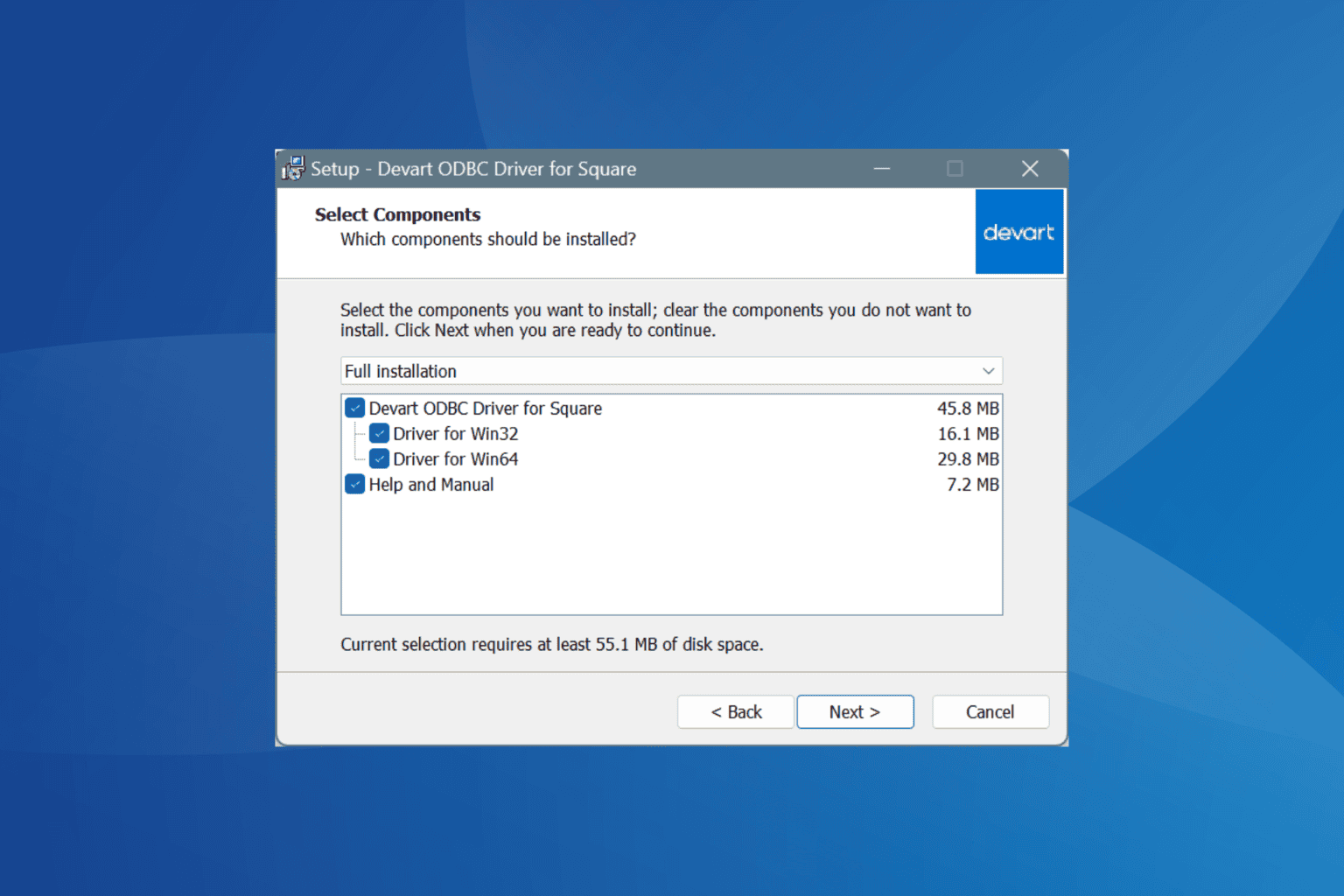
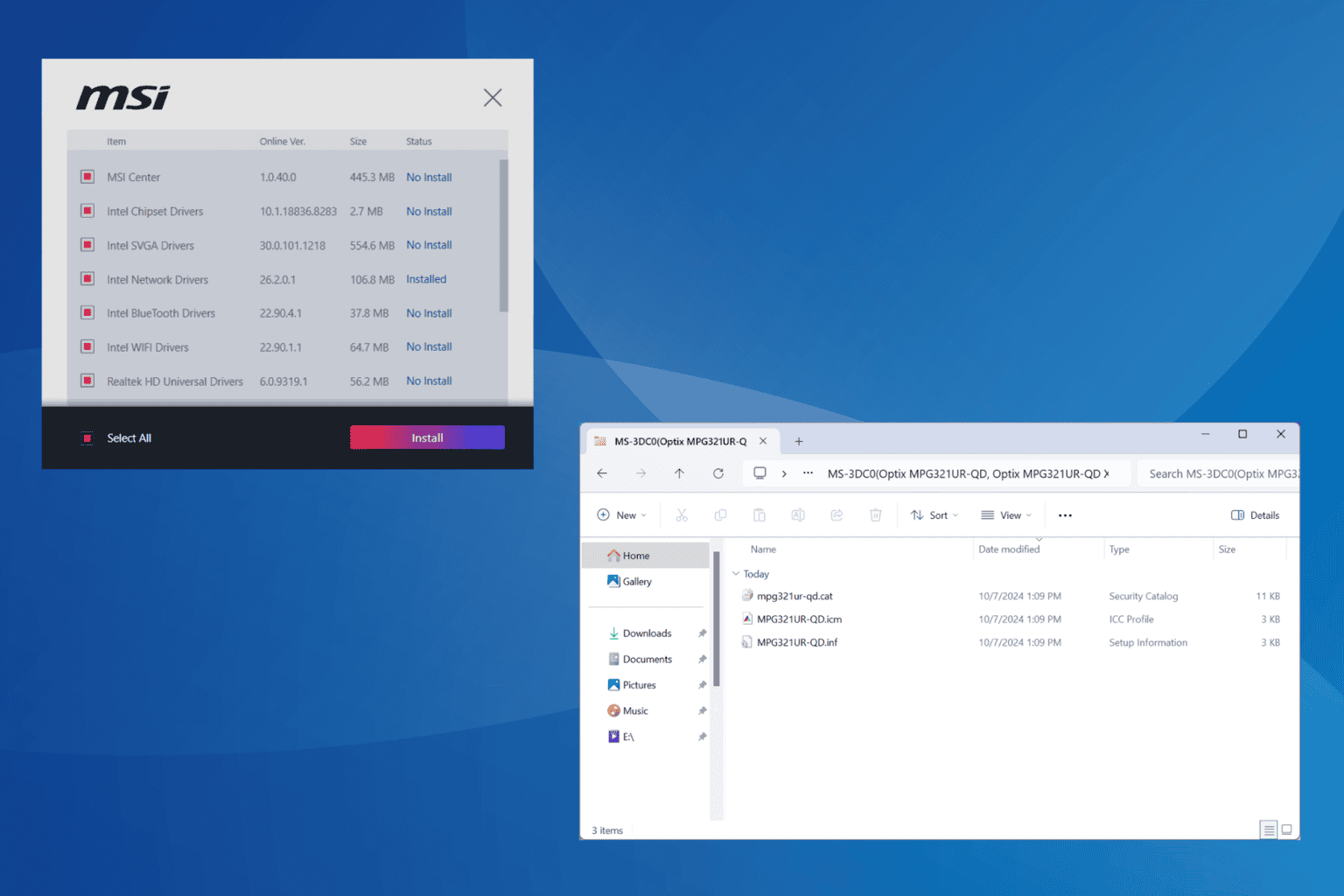
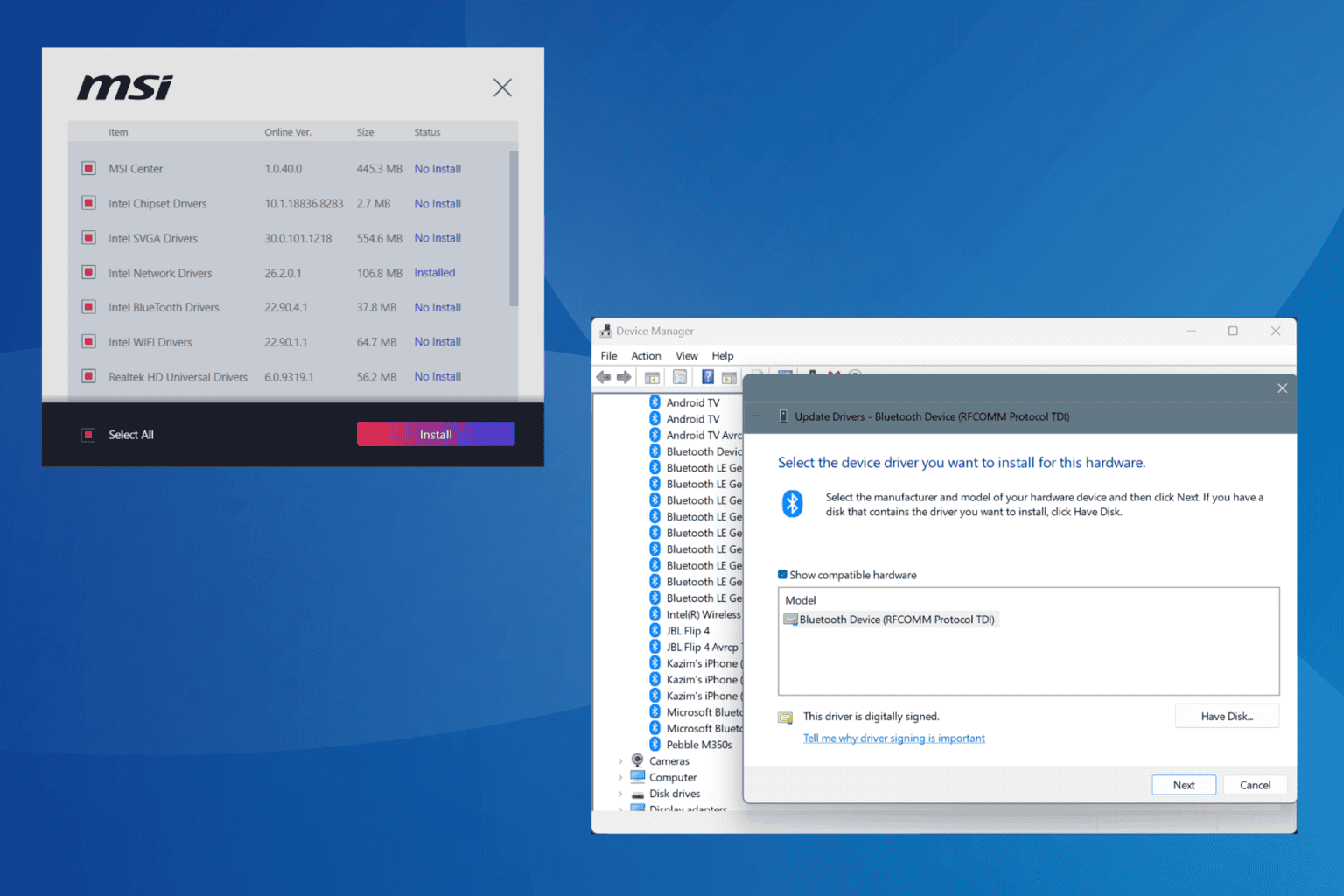
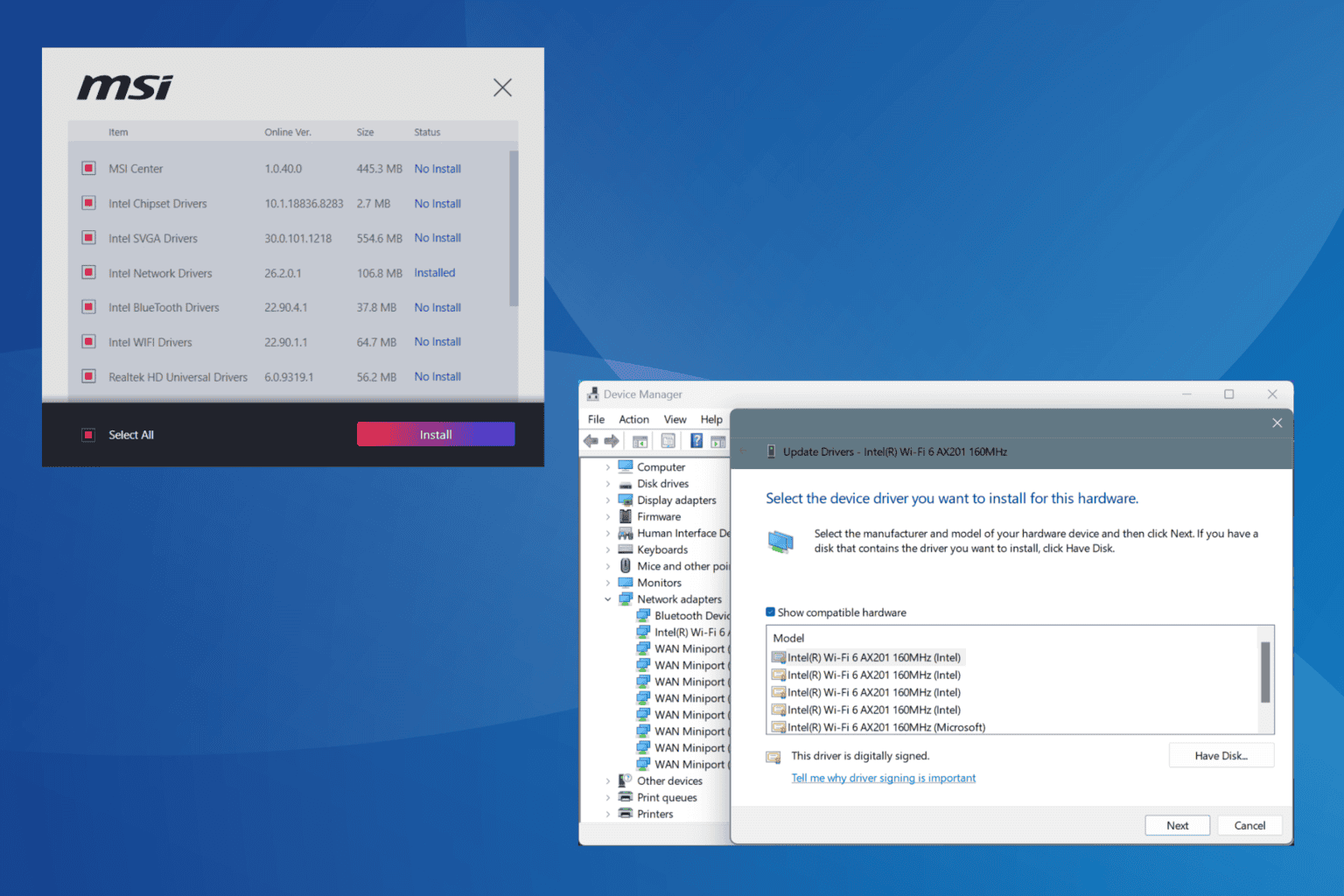


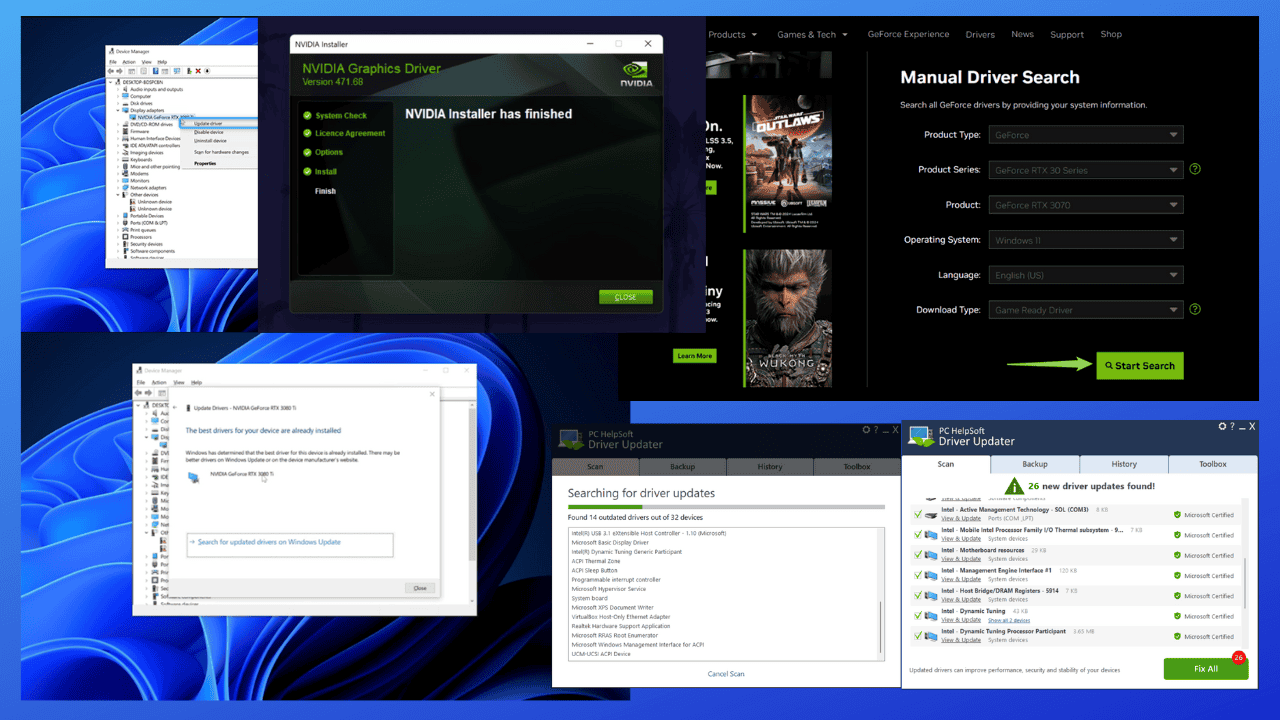
User forum
0 messages