PC Inventory Software for Windows PCs: 4 Best to Use
Keep track of all your network devices using inventory software
6 min. read
Updated on
Read our disclosure page to find out how can you help Windows Report sustain the editorial team. Read more
Key notes
- If you are an admin and want to create reliable network reports, you need the best PC inventory software.
- Some of the tools below will also help you manage your devices remotely for troubleshooting.
- You will also find tools to apply policies and restrictions on app installation and usage.

For a network with more devices (at least 50), the network administrator should use some specialized tools to retrieve all the hardware and software characteristics of all the devices connected to the network.
With just a few PCs, it’s easy but for much larger networks, automated PC inventory software is a must and organizations are not able to deal without such programs.
Why do I need PC inventory software?
PC inventory software collects thorough data about the computers connected to your LAN. The software automatically scans the network and then retrieves all the information regarding all the devices that are being inventoried.
After retrieving this information, the software usually records it in a centralized database, allowing the administrator to access it at any time.
After the initial scan of the network is completed, the network admin can re-scan the network anytime. This will not only make the inventory up-to-date, but it will provide more information.
After the new inventory data is received, the software compares it to the previous version of the inventory information that was obtained during the last scan and then records all potential changes. After more re-scans, the network admin will have a detailed configuration of the history of each machine of the company.
The network admin can then access it at any time and also view the configuration information for each computer in a nicely created graphical form.
What are the best PC inventory tools?
Endpoint Central – Best endpoint management tool
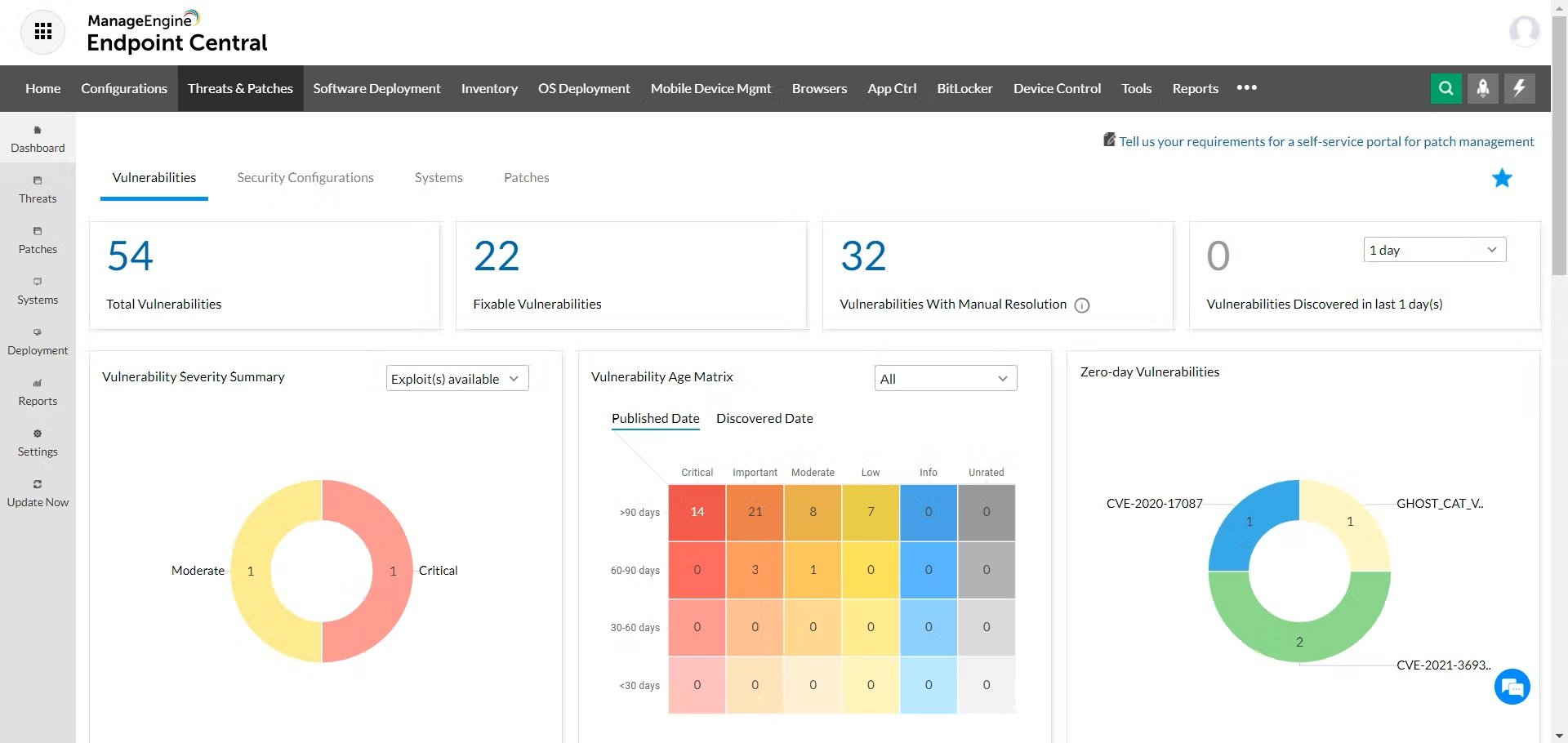
If you need an ultimate tool to manage all your endpoints and servers, including smartphones and tablets, ManageEngine’s Endpoint Central is the ultimate solution for that.
It’s a modern take on desktop management where all the management tools can be controlled conveniently from a single dashboard.
Endpoint Central is not only about keeping your assets in check but also helps you install patches, deploy software, imaging, and entire OSes.
In addition, it allows you to manage assets and software licenses, monitor software usage statistics, manage USB device usage, control remote desktops, and more.
With Endpoint Central you may control Windows, Mac, and Linux devices remotely. However, you can also deploy profiles and policies on your mobile devices, and configure them for Wi-Fi connections, VPN, email accounts, etc.
As an added security option, it’s also possible to apply restrictions on application installs, camera and browser usage, as well as protecting your devices by enabling passcodes, remote lock/wipe, etc.
You will avoid any liabilities because you may track license and warranty details effortlessly for any installed software.
Let’s review some of its key features below:
- Keep track of all your devices in your inventory
- Control your endpoints remotely and troubleshoot any problem
- Advanced hardware and software monitoring
- Deploy profiles and policies on mobile devices
- Apply restrictions for software installation and app usage

Endpoint Central
N-central RMM – Great for remote monitoring
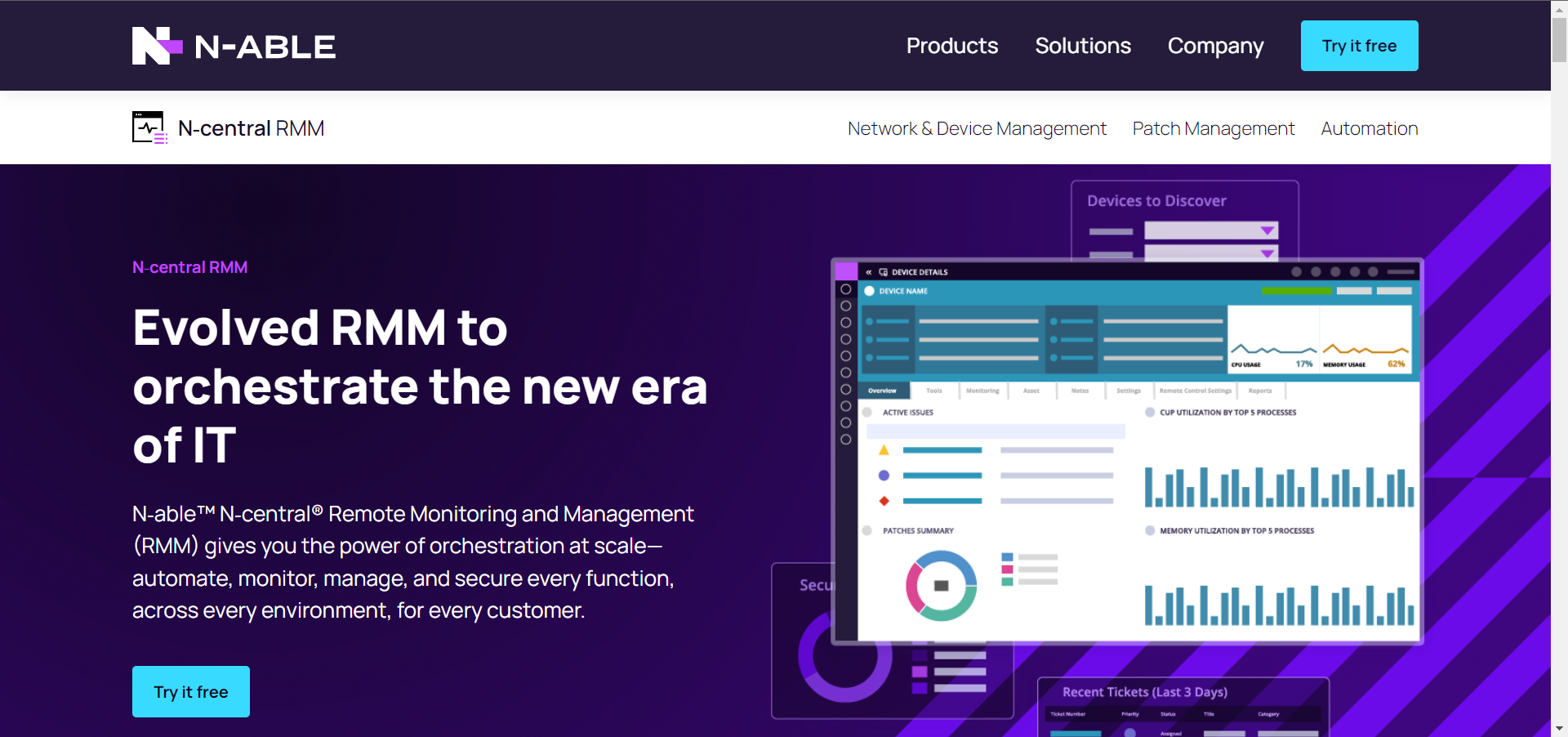
The software provides powerful automation and customizable IT tools. When you have clients with complex and large networks and systems, you will definitely need the tools that can help you efficiently manage and secure their systems without breaking down your team.
N-central RMM offers you the necessary tools that you need to handle all these complex environments including drag-and-drop automation, device settings and profiles, patch management, and more.
You can enjoy automation for almost everything, and this also includes customer onboarding, self-healing responses to alerts, device setup, and ticket creation.
This software offers support for more types of devices such as servers, endpoints, network devices, virtual machines, mobile, and IoT devices.
It is straightforward to get started with the program because you don’t need any credit card details, your login info is sent straight to you using the email, and you also benefit from tech support available during the trial in order to get you started.
Take a look at its best features:
- On-premises or hosted environments
- Manage complex environments easier with the help of filters, groups, and rules
- Top-tier security, OS and third-party patch management, backup, and antivirus tools
- Extremely rapid remote access, ticket management, and PSA integrations
- Create reports that will prove your value to your customers
Deskcenter Management Suite – Great inventory management
Businesses use Deskcenter Management Suite to bring some order to their IT management. The system has been developed from practical experience in such a way to become seamless and to be implemented modularly.
Its main advantage is the fact that license management, software distribution, and all functional modules work together seamlessly in the most intuitive user interface.
With a starting point of a complete and accurate inventory of all your IT assets such as Computers, Servers, Virtual Environments, Peripherals, Components, Users, and Mobile Devices this module offers you a significant level of capacity on its own.
Your organization will have assured IT compliance, and you will also see high-cost savings.
The foundation for any strategy is a clear inventory of your assets paired with financial, purchase, and contact details.
This tool will help you create all these using its agentless technology and collecting over 3,500 pieces of data about system hardware and software.
Software management means more than software distribution and Diskcenter will allow you to keep your software up to date and distribute it intelligently.
The Deskcenter tool gives you all you need to reasonably identify software applications, manage your software license assets, and create an audit-proof view of your software license position.
Take a look at its key features:
- Extensive software recognition
- Application metering
- Automatic software categorization
- License and contract repository
- Product & release recognition
- All license metrics supported
⇒ Get Deskcenter Management Suite
Network Inventory PRO version 2.0 – Advanced network tool
Network administrators who require detailed information about the PCs that are currently connected to a network might have some difficulties in gathering data manually.
The process is time-consuming, and it comes with various limitations. Network Inventory PRO was created to help admins overcome such issues by providing them with a complete package for network mapping.
This is an advanced network tool that inventory network computers, servers, and non-PC network equipment and builds robust reports. More than this, the tool also allows you to manage remote computers and network devices by using advanced built-in tools.
The tool automatically collects software and hardware configuration of the networked PCs and LAN equipment with Network Inventory PRO.
Anyone who requires an efficient solution for mapping out PCs connected to the LAN and for obtaining information about the devices and their characteristics will be able to use this program successfully.
It will offer admins detailed data regarding the OS, the software, and the hardware of the selected PCs and it will also allow them to carry out remote procedures.
We guarantee that all the PC inventory tools for Windows will change the way your business functions for the best. Do check them out and choose the one that will best fit your organization’s needs.
While we are on this subject, you should also consult our list of the best remote management software.
If you have experience with any of the tools highlighted above, do share your story in the comments section below.

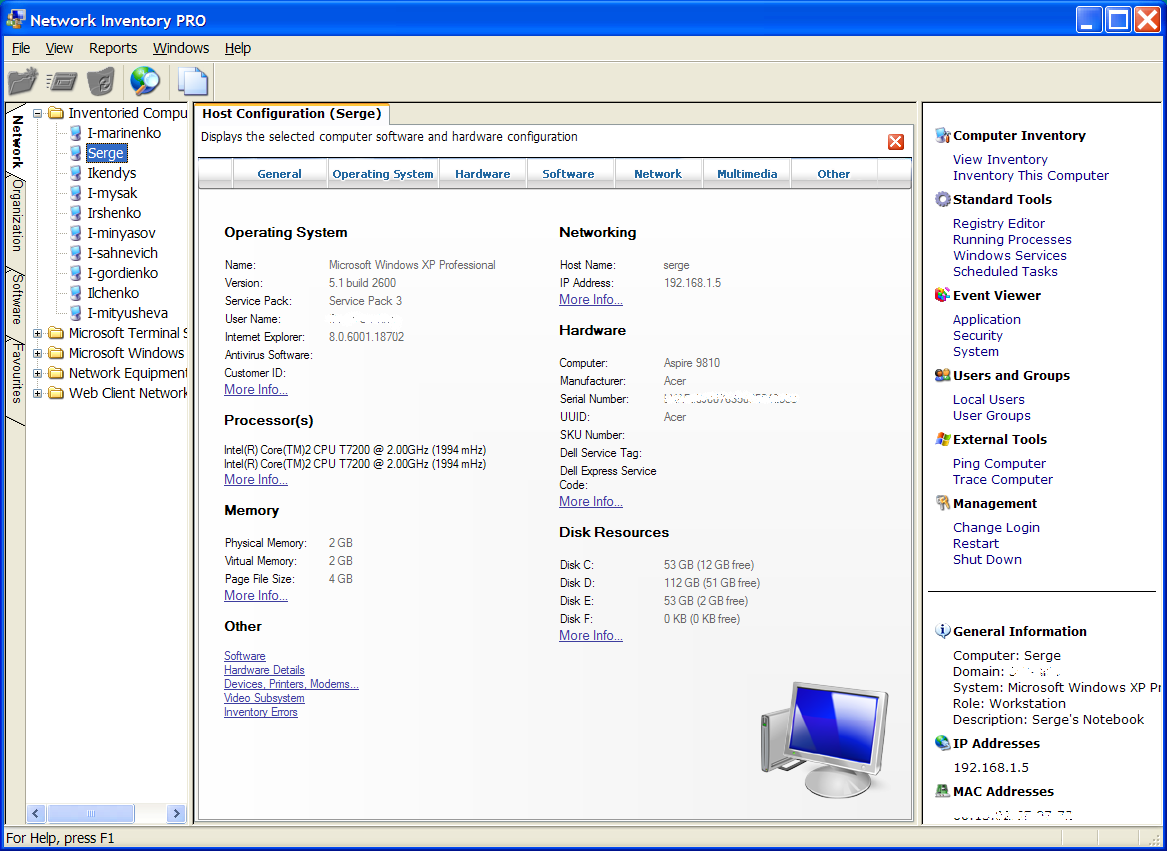
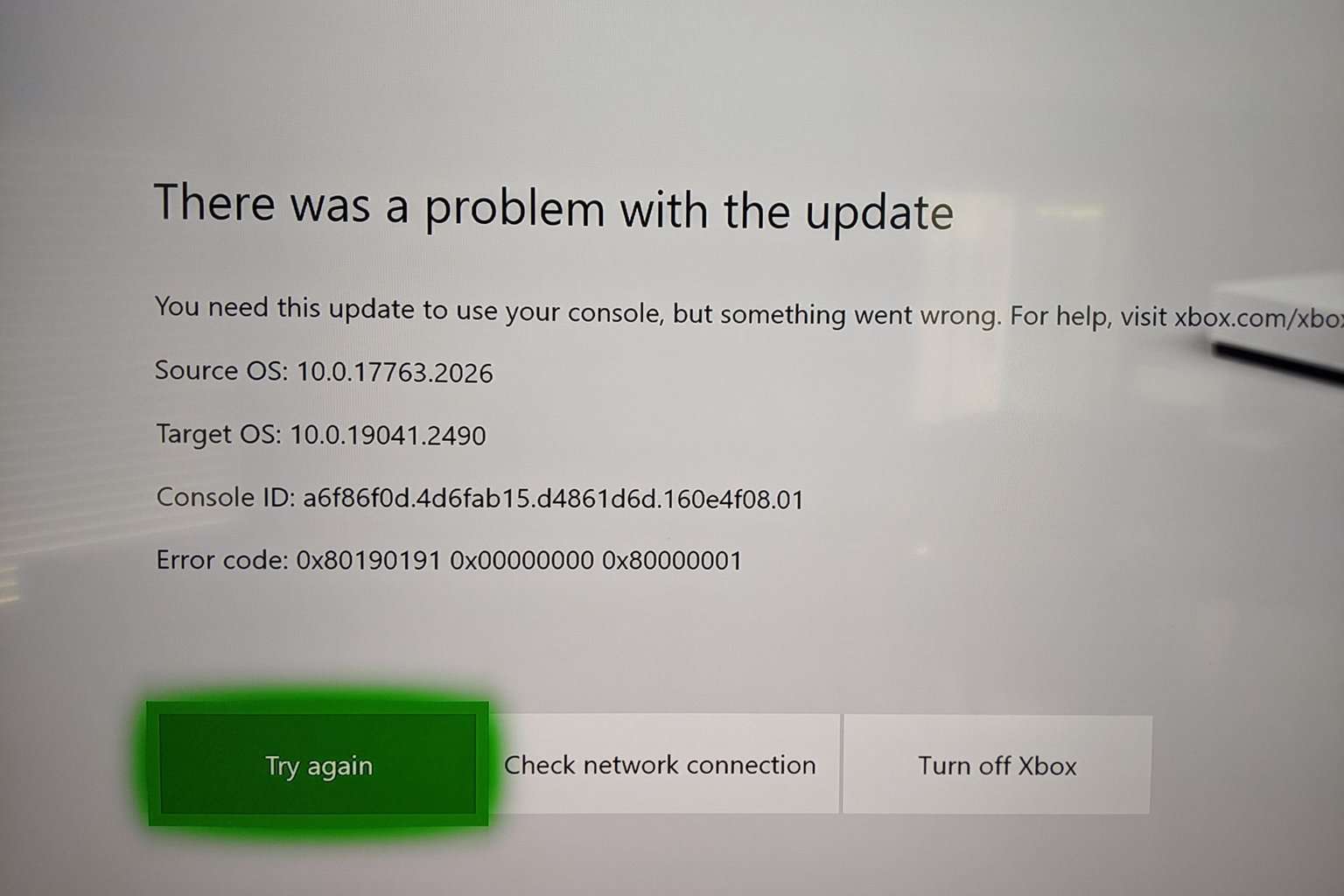




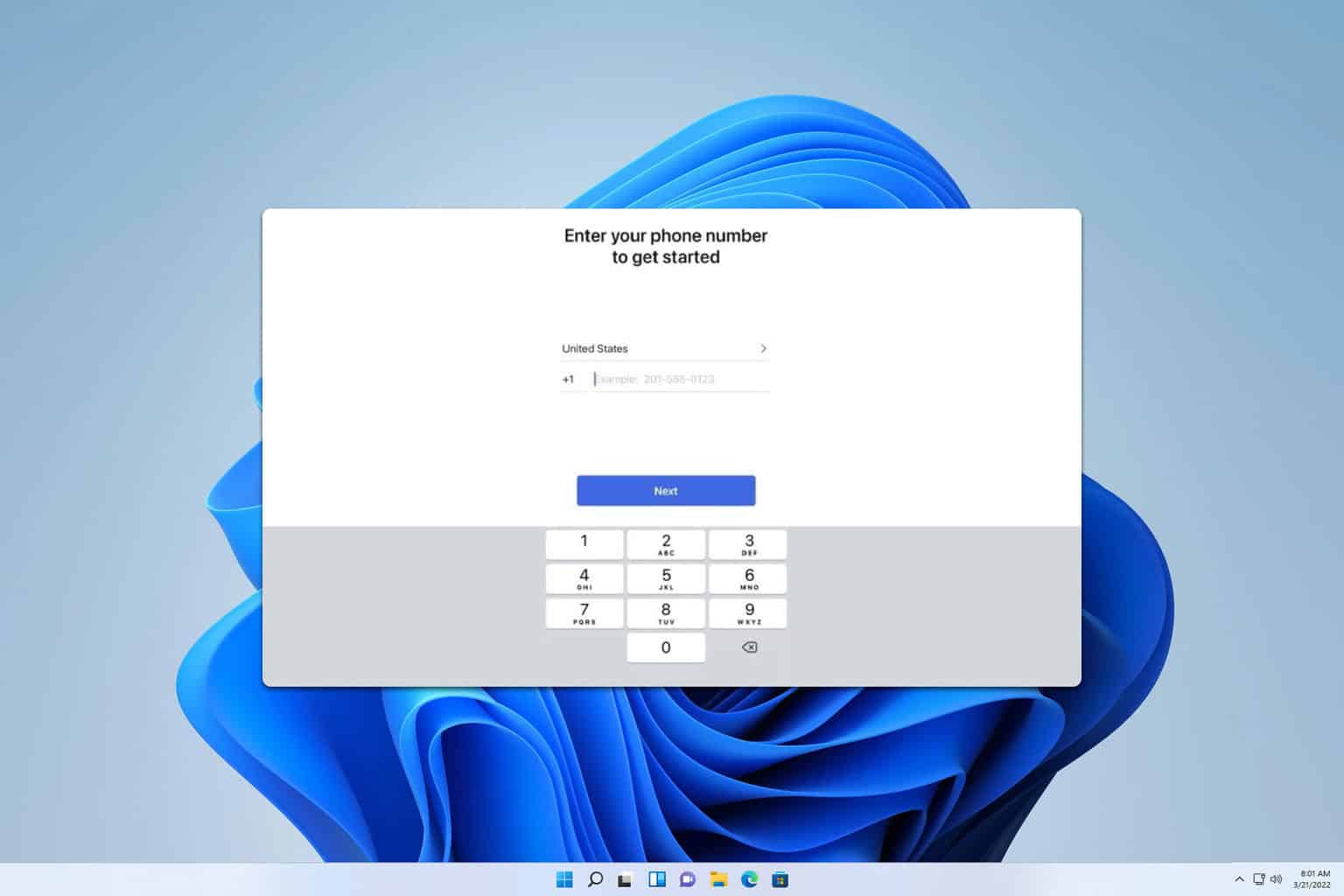
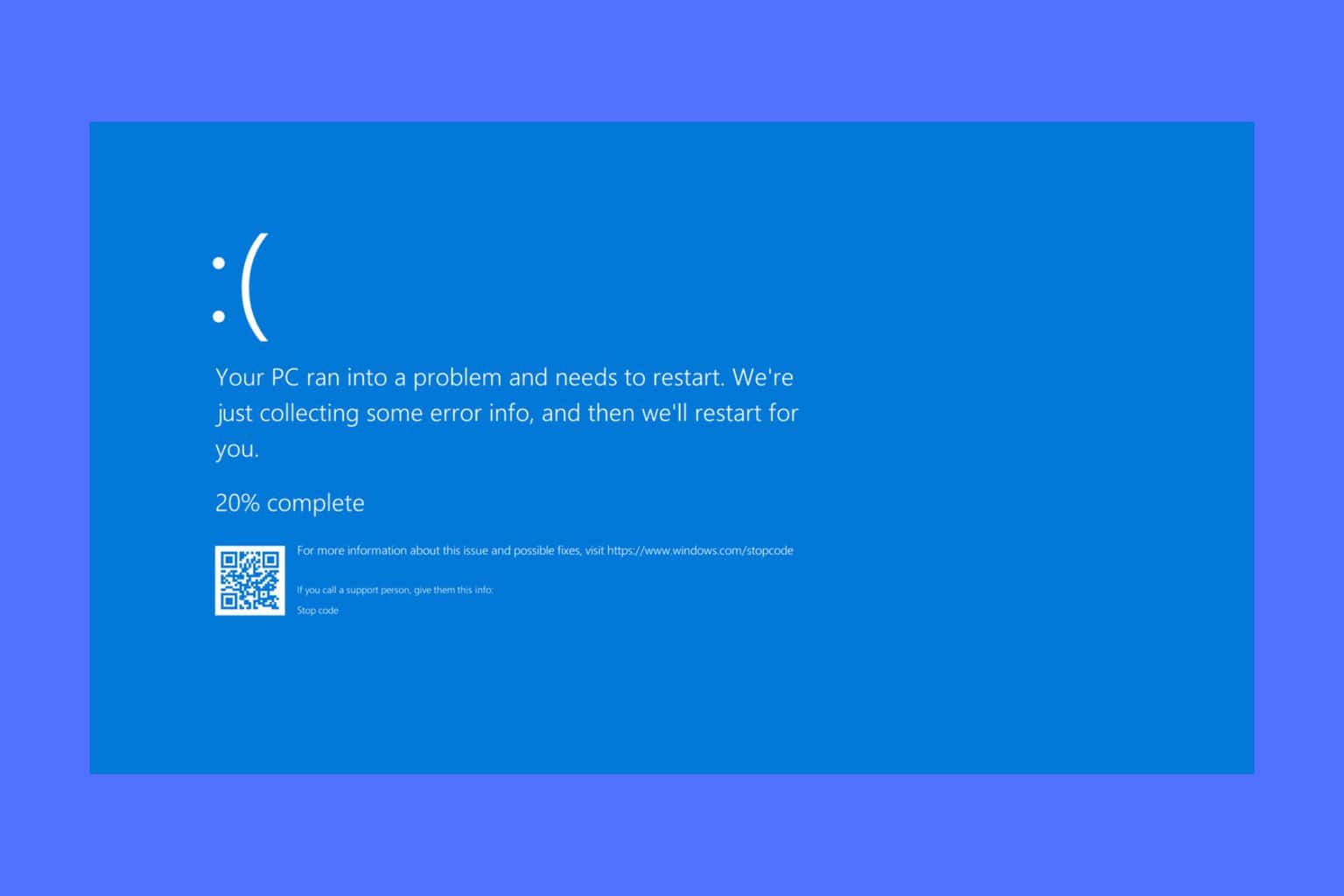
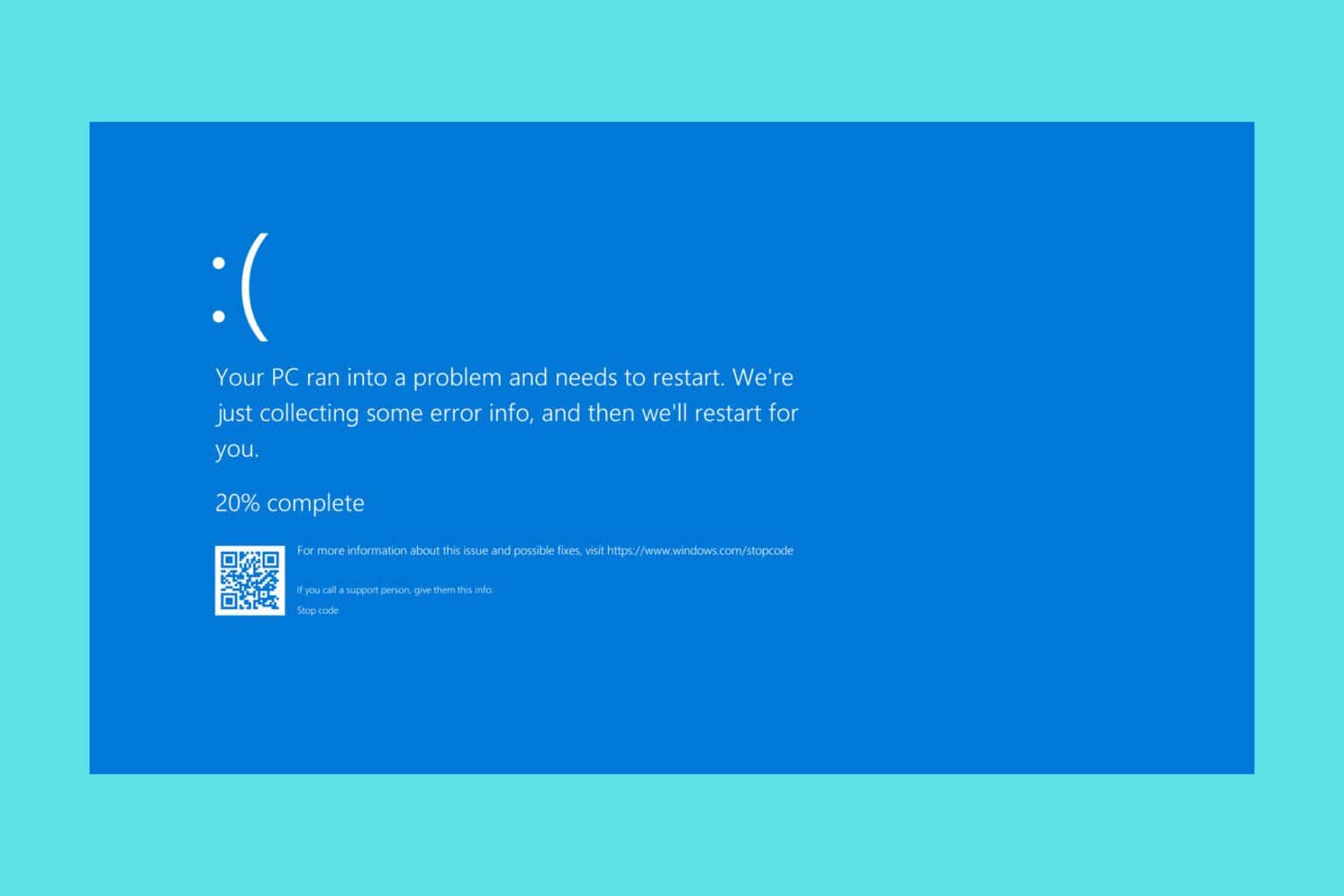
User forum
0 messages