4 Best Group Policy Reporting Tools [2024 List]
Get flexibility on managing GP
5 min. read
Updated on
Read our disclosure page to find out how can you help Windows Report sustain the editorial team. Read more
Key notes
- Group policy reporting tools help administrators gain insight into how GPOs are being used and identify any potential issues.
- They support organizations to ensure compliance with regulatory requirements by providing detailed information about GPO settings and configurations.
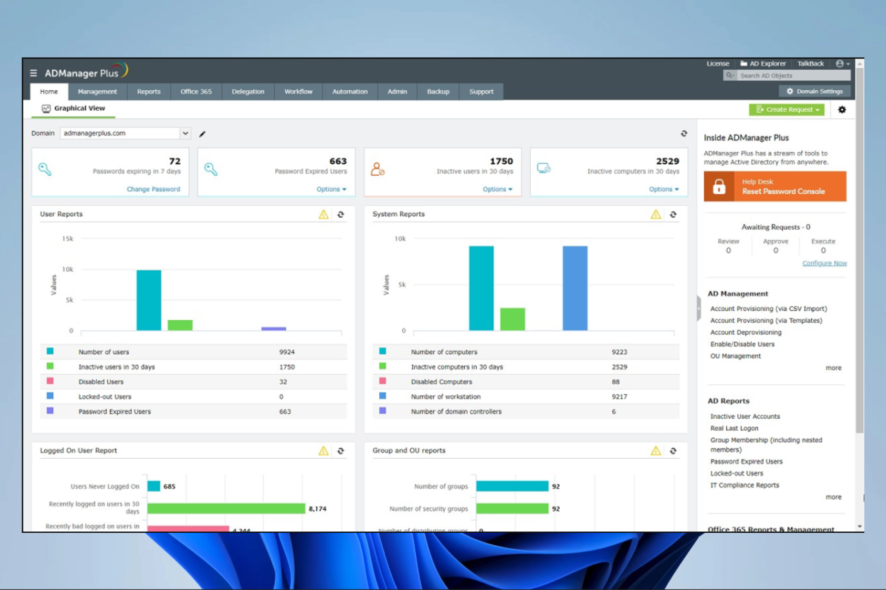
Group policy reporting tools are software programs that help organizations manage and monitor the policies and settings for their Windows-based networks.
These tools can be used to monitor and report on the configuration of group policies, including which policies are in effect, which users and computers are affected by them, and how they are configured. Let us now explore some benefits and some of the best available options.
What are the benefits of using group policy reporting tools?
Group policy reporting tools offer several advantages for organizations that use Windows-based networks. Some of the benefits include:
- Improved visibility into the configuration of group policies, making it easier to identify and troubleshoot issues.
- Tracking changes to group policies over time can be useful for auditing and compliance purposes.
- The ability to generate reports on group policies, which can be used to demonstrate compliance with regulatory requirements or to identify areas where policies need to be improved.
With that said, let us highlight some available options.
What group policy reporting tools should I use?
ADManager Plus – Active Directory (AD) management tool
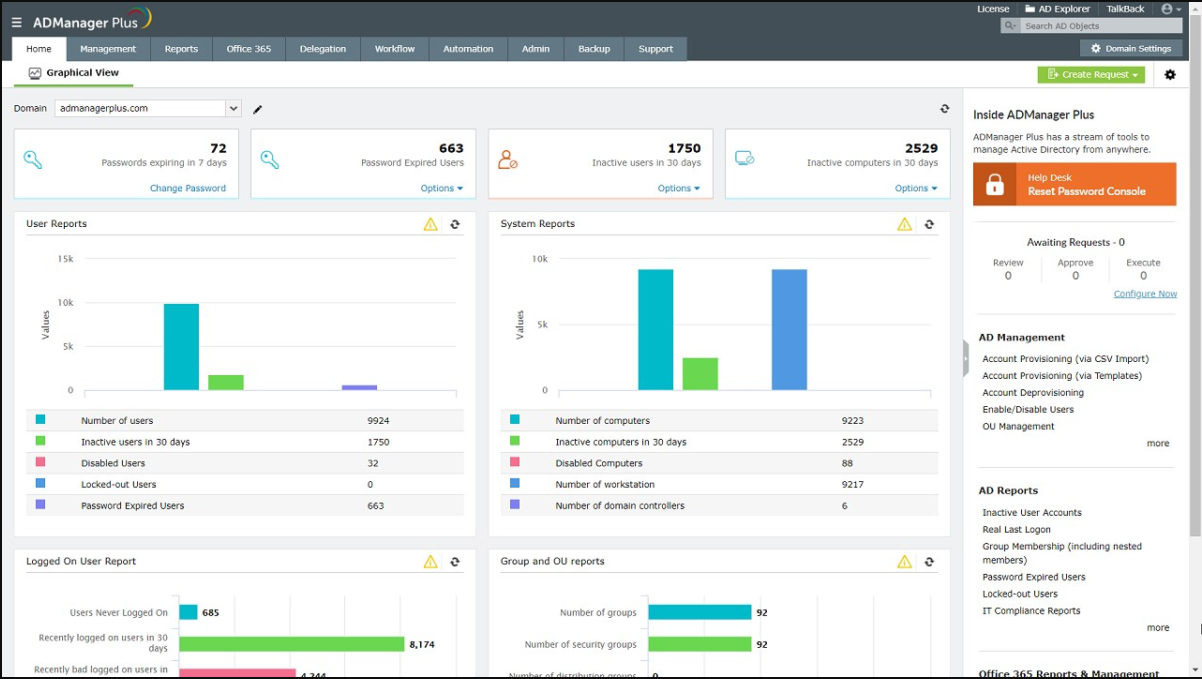
ADManager Plus is not specifically a group policy reporting tool but Active Directory management and reporting software that provides a range of features to manage and report on Active Directory, Group Policy, and other Windows-based services.
It allows IT administrators to manage and report on user and computer accounts, group membership, security settings, and more.
The tool has a built-in reporting feature that allows you to generate predefined and custom reports on Active Directory and Group Policy changes, which can be helpful for auditing and compliance purposes.
It also allows you to manage Group Policy Objects (GPOs) from a single console.
Additionally, it can generate reports on group policies and track changes over time. Still, it does not explicitly focus on Group Policy reporting as its main features like the GP Reports Manager, Policy Reporter, and GPO Migrator.
Some features we like include the following:
- Reporting
- Bulk management
- Delegated administration
- Active Directory management

ADManager Plus
A unified administration and reporting solution for Active Directory (AD), Skype for Business, Exchange, Office 365, and G Suite.GP Reports Manager – Great for Microsoft Dynamics GP
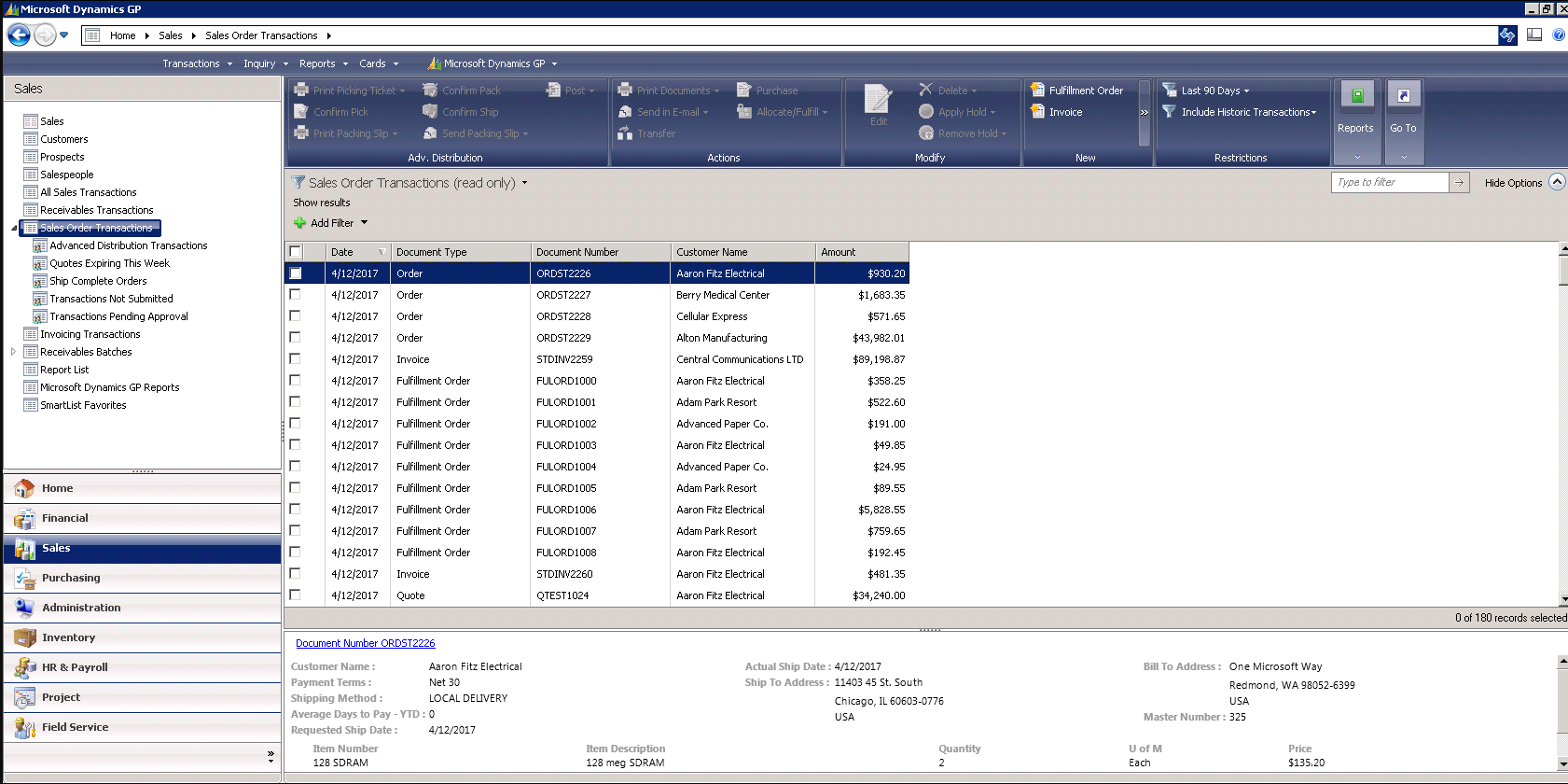
GP Reports Manager is a tool for Microsoft Dynamics GP (formerly Great Plains) that allows users to manage, schedule, and distribute reports in a centralized and automated way.
It allows users to schedule reports to run at specific times and then distribute them via email or to a network location.
It also provides a web-based report management interface, allowing users to view, edit, and run reports from any web browser.
Additionally, GP Reports Manager includes security features, such as restricting access to specific reports based on user roles and permissions.
Overall, GP Reports Manager is a powerful tool for automating and managing the distribution of reports in an organization that uses Microsoft Dynamics GP.
Some features we like include the following:
- Automated report generation
- Access restriction
- Great web-based report management
GPO Migrator – Excellent GPO migration features
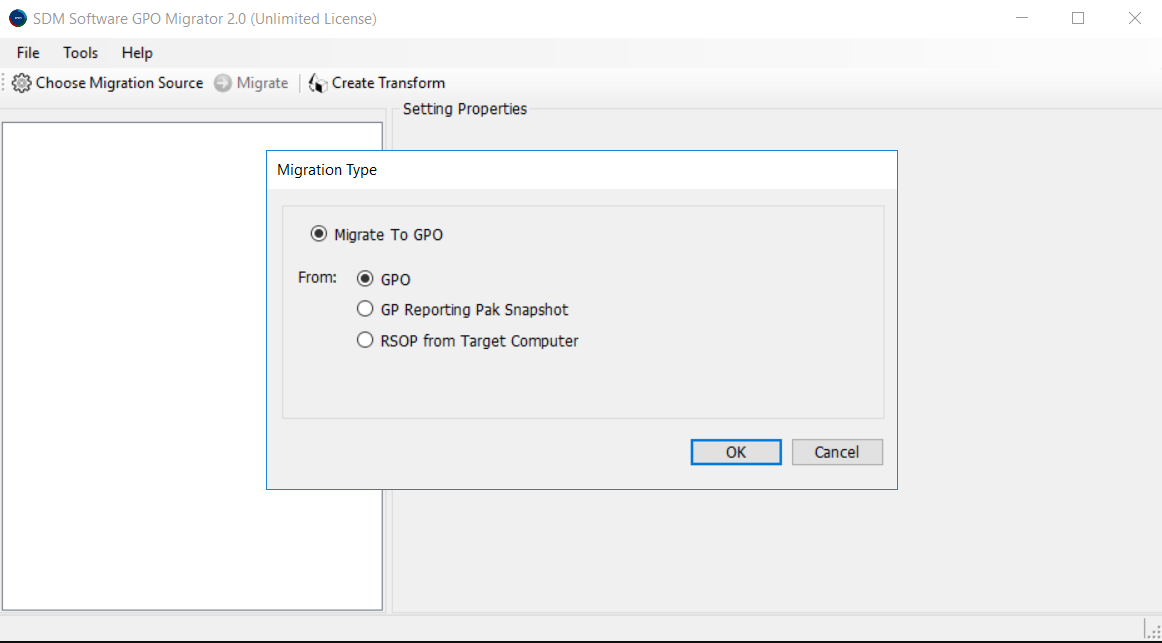
GPO Migrator is a tool for managing and migrating Group Policy Objects (GPOs) in a Microsoft Active Directory environment.
It allows administrators to view, compare, and migrate GPOs between domains and forests and generate reports on GPO settings and configurations.
With GPO Migrator, administrators can also backup and restore GPOs, and track and manage GPO changes over time.
GPO Migrator also provides a graphical user interface, simplifying managing and migrating GPOs. Additionally, GPO Migrator can be integrated with third-party reporting tools to provide detailed information about GPO settings, configurations, and changes.
GPO Migrator is a valuable tool for managing, migrating, and reporting on GPOs in an Active Directory environment.
Some features we like include the following:
- GPO to GPO migration
- Migration from RSOP
- GPO backup creation
Group Policy Reporting Pak – Robust group policy reporting
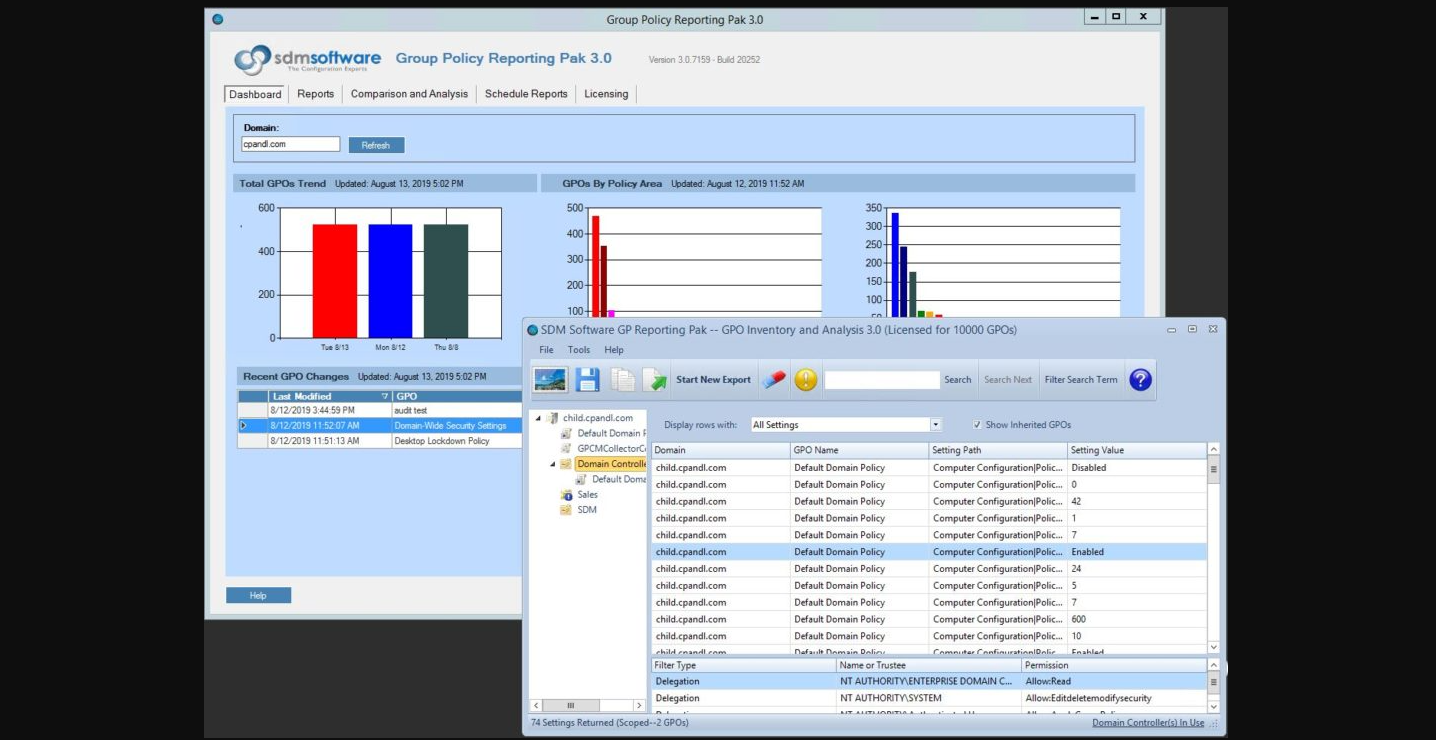
Group Policy Reporting Pak is a collection of tools that allows administrators to report on and analyze Group Policy Objects (GPOs) in a Microsoft Active Directory environment.
It provides a variety of reports that can be used to view the settings and configurations of GPOs, as well as track changes over time.
Some reports generated with Group Policy Reporting Pak include GPO settings, GPO links, GPO permissions, GPO WMI filters, and GPO status. Additionally, the tool can produce detailed information about GPO settings, configurations, and changes.
The tool is designed to be easy to use and can be integrated with other reporting tools.
Group Policy Reporting Pak is valuable for gaining insight into GPOs, troubleshooting problems, and managing GPOs in an Active Directory environment.
Some features we like include the following:
- Group policy environment analysis
- GPO links, settings, and filter generation
- Multi-tool integration
Ultimately, the best group policy reporting tool for your organization will depend on your specific needs and requirements.
So, it’s recommended to evaluate each of the above-mentioned tools and choose the one that best fits your organization’s needs.
Lastly, let us know which of these tools you are leaning toward in the comments below.
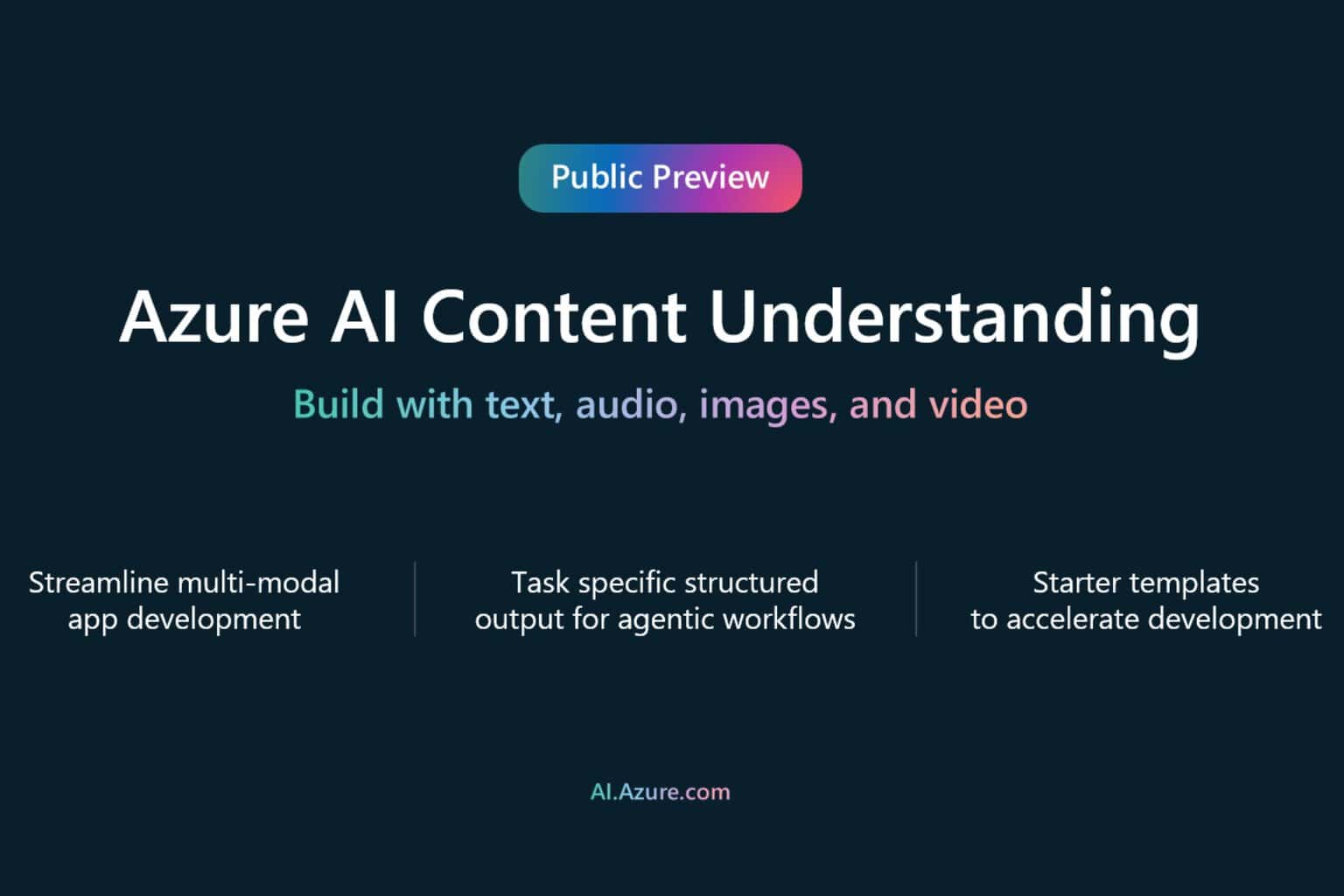
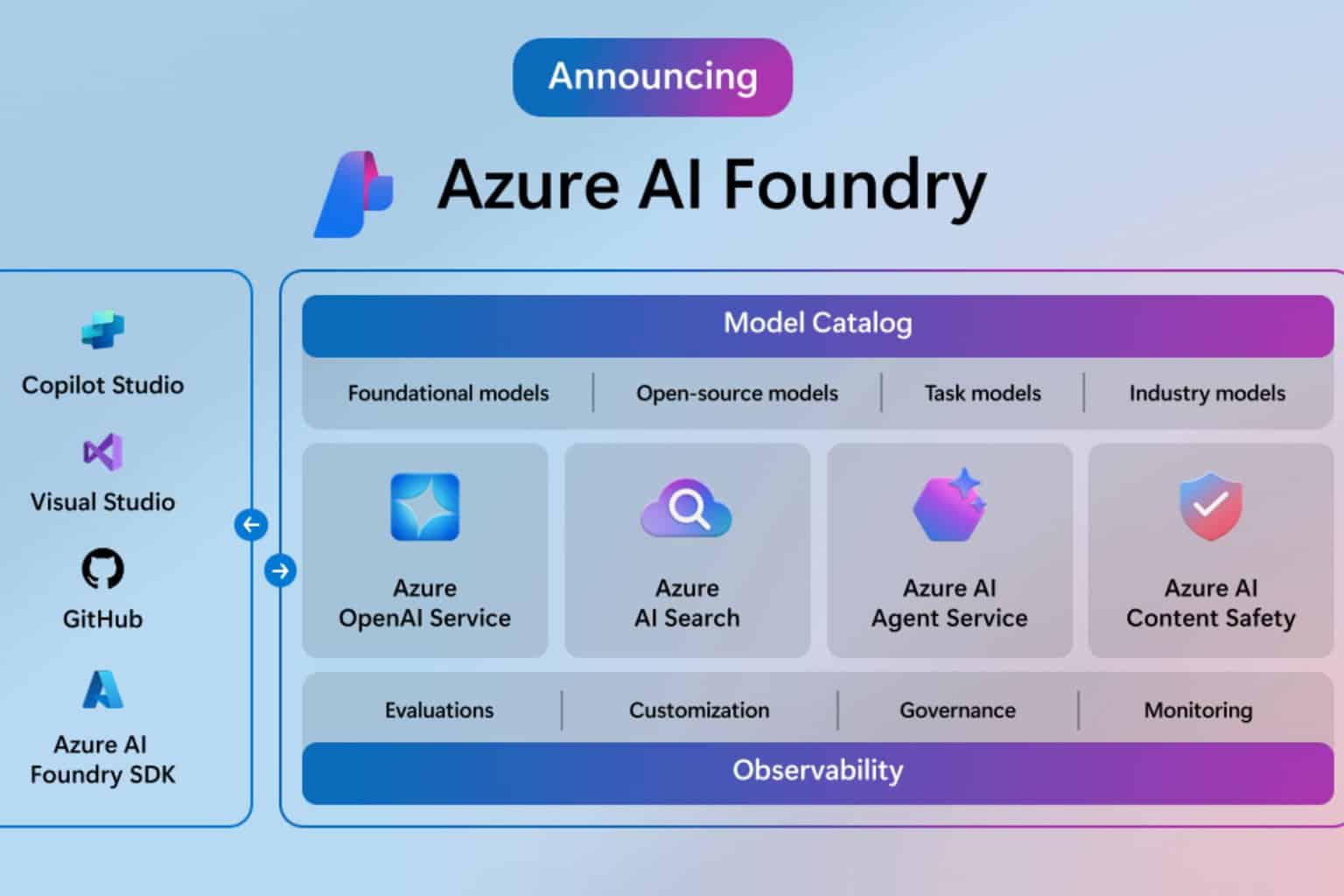
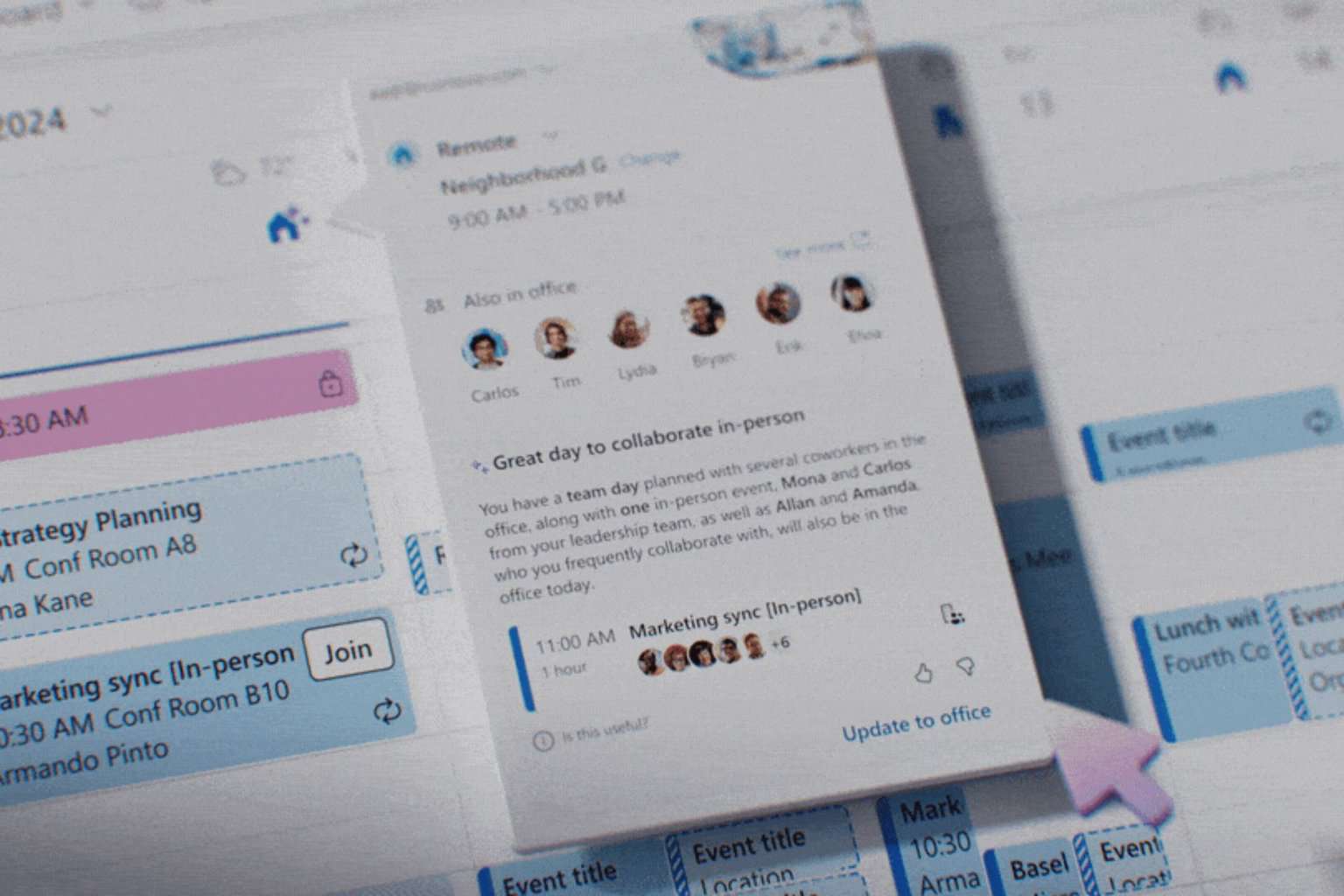
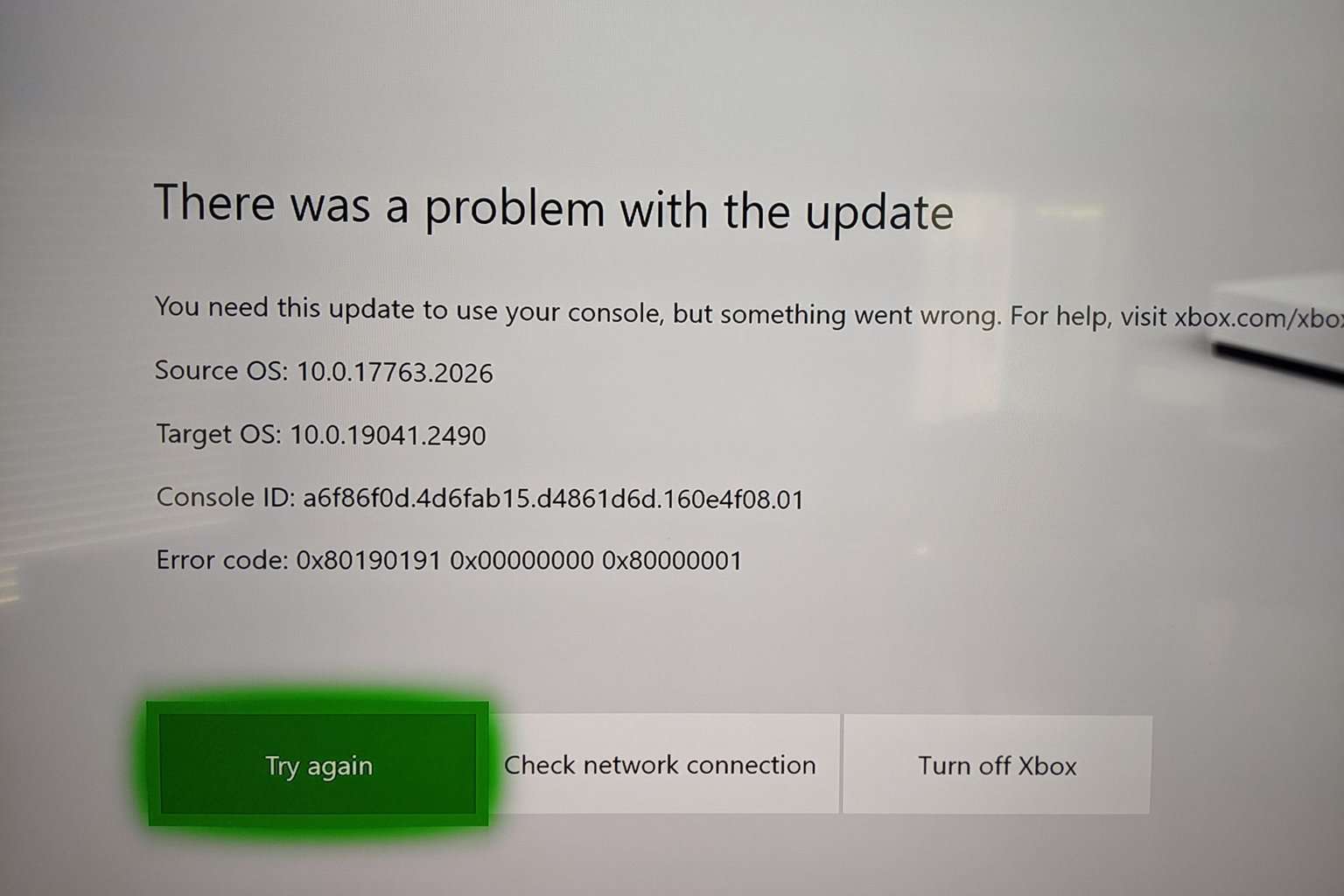




User forum
0 messages