Download Canon LBP2900B Driver for Windows 11 [How to]
You can try using the Windows 10 (64-bit) driver instead
2 min. read
Updated on
Read our disclosure page to find out how can you help Windows Report sustain the editorial team. Read more

Running older hardware on Windows 11 isn’t always easy, and today we’re going to show you how to download Canon LBP2900B driver for Windows 11.
How to install Canon LBP2900B printer on Windows 11?
1. Use the device manufacturer’s website
- Go to the manufacturer’s website.
- Locate the Canon LBP2900B driver.
- Now scroll down and select the compatible OS and language as English
- Click on it, and the driver will be downloaded.
- Double-click the downloaded zip file and extract it.
2. Use a third-party tool
Most common Windows errors and bugs can result from faulty or incompatible drivers. An outdated system can lead to lags, system issues, or other critical errors.
I suggest an automatic tool to prevent these problems, as it will search and install the correct drivers on your computer with just a few clicks.
⇒ Get PC HelpSoft Driver Updater
3. Use the Device Manager
- Connect your printer to your computer. Press Windows + R to open the Run console.
- Type devmgmt.msc and press Enter to open Device Manager.
- Go to the Software devices and expand it.
- Right-click on the Printer and click Update driver.
- On the next window, click on Browse my computer for drivers.
- Locate the driver file that you downloaded in Solution 1 and select it.
4. Modify the registry
 NOTE
NOTE
- Press the Windows key + R and type control.
- Select Devices and printers.
- Locate LBP2900B right-click it and choose Remove device.
- Lastly, download this registry file and run it to modify your registry.
Keep in mind that sometimes you’ll be unable to install printer drivers on Windows, and we have a special guide on what to do if a Canon printer is not installing drivers, so don’t miss it.
We also have guides on how to download the latest printer driver on Windows 11 and how to install printer driver without admin rights, so don’t miss them. You can also learn how to install the Canon MX490 driver.
So, these are ways to download and install the Canon LBP2900B driver on your Windows 11 computer. Try them and let us know which worked for you in the comments below.


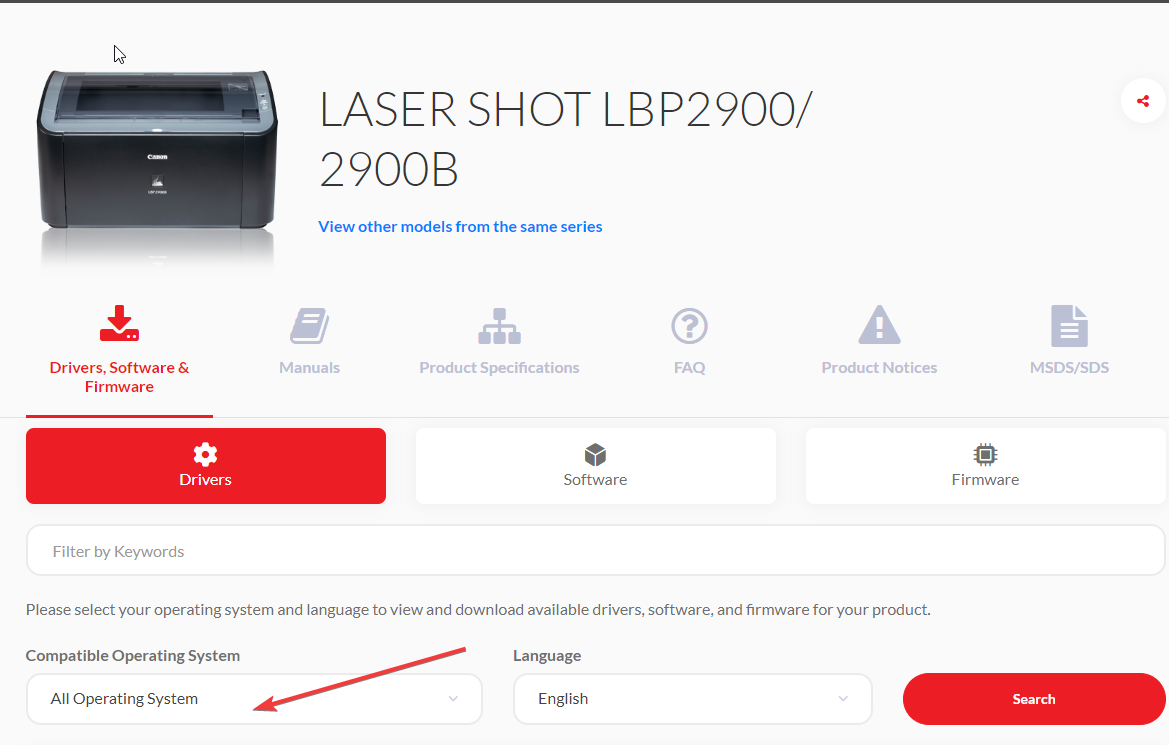
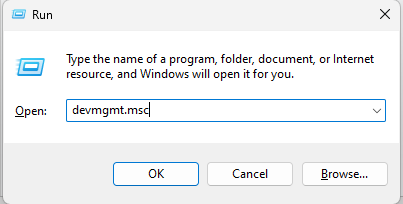
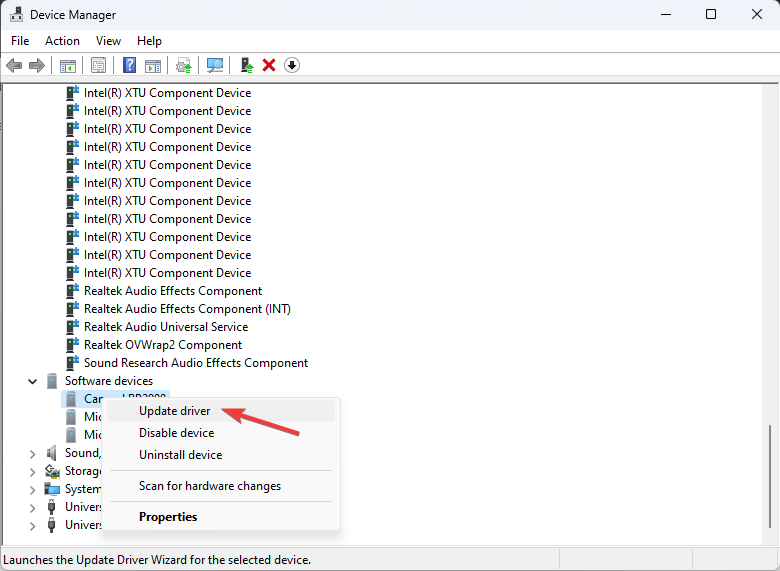
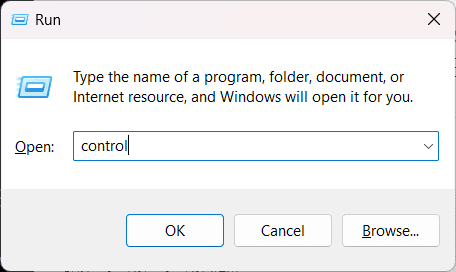
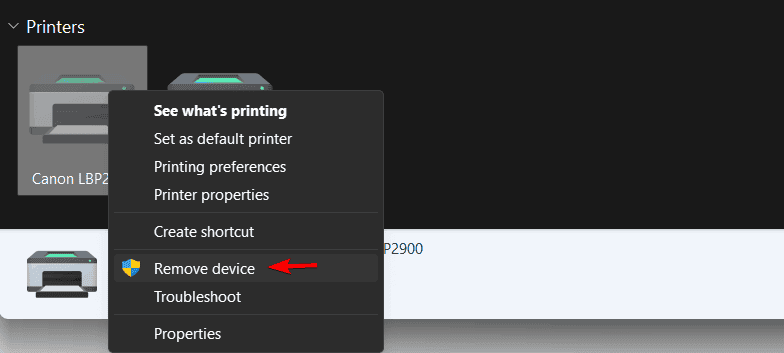






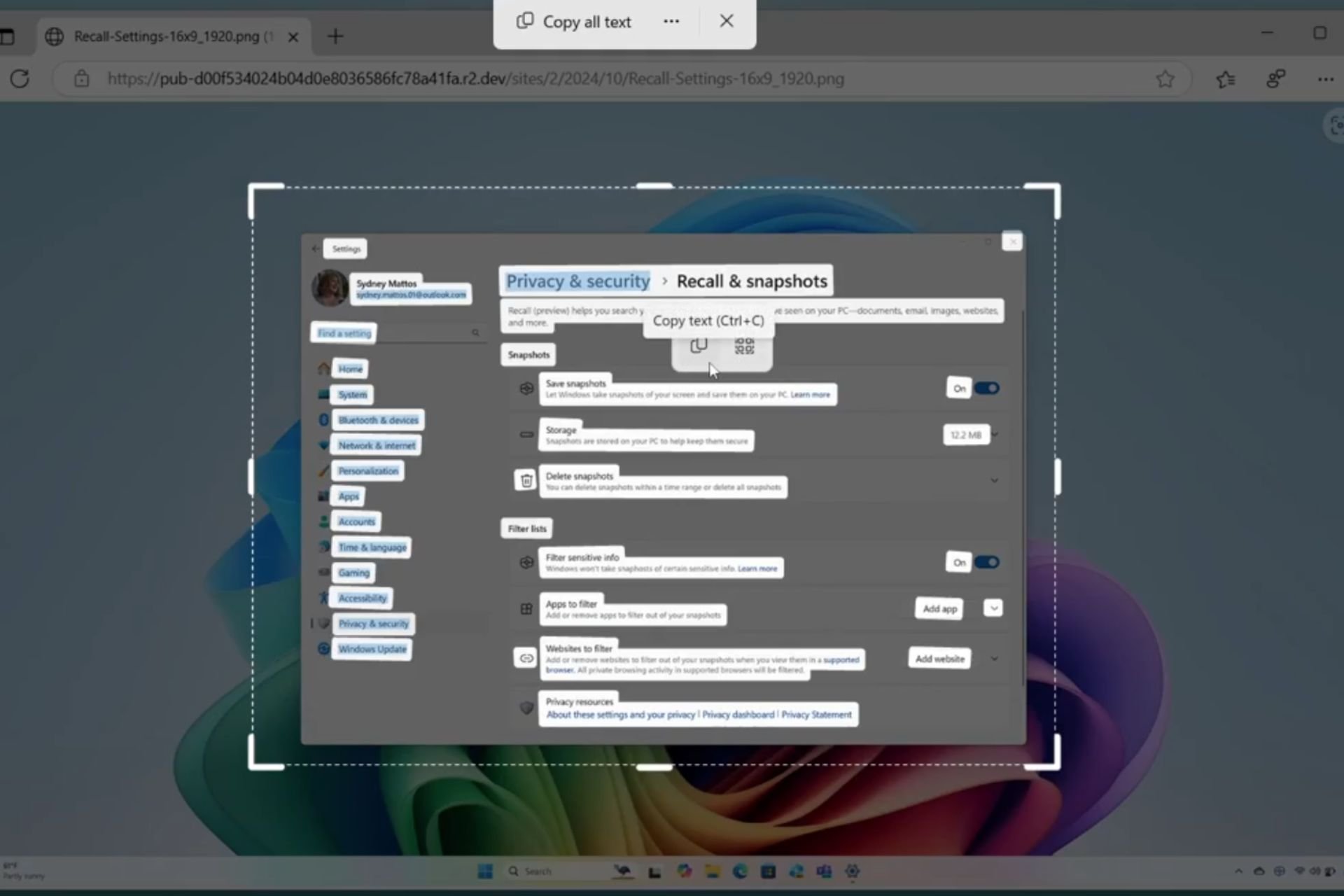

User forum
2 messages