OneCalendar Launches for Windows 8, One of the best Calendar Apps Yet
2 min. read
Updated on
Read our disclosure page to find out how can you help Windows Report sustain the editorial team. Read more

Windows Store provides various calendar apps and clients, but for the best user experience, which tool should you use on your Windows 8 based device? In order to help you decide, during the following lines I will review the OneCalendar software for you, so don’t hesitate and check it out.
In case you are using your Windows 8, 8.1 device as a daily basis, and probably you are, then you should also use some dedicated apps that can help you schedule your program and plan your daily activities. In that matter, downloading and installing a calendar app is a must. So, due to same reasons, you might want to try the OneCalendar app, which is one of the best calendar app we tested so far.
Read Also: How to Fix OneDrive Not Syncing Problems in Windows 8.1
OneCalendar for Windows 8 seems like a good replacement for Google Calendar
We all know that Google Calendar is not available on Windows, so without being able to use the official Google client, you should try other apps that can provide similar features and abilities. OneCalendar can definitely satisfy your needs as by using this complex app you can manage your other online calendar profiles such as Google Calendar, Windows Live, Hotmail and so on. Moreover you can work offline when internet connection can’t be established, you can view a single day, the whole week, or even the whole year, you can save birthday events, you can plan your future activities and set various reminders.
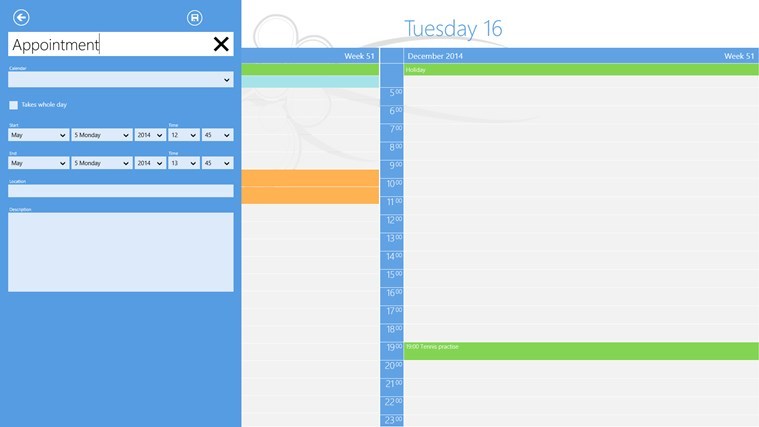 The tool comes with great features that can customize and optimize your calendar activity right on your Windows 8 or Windows 8.1 powered device. OneCalendar can be downloaded for free from Windows Store (go to this page) and can be installed also on Windows RT based systems.
The tool comes with great features that can customize and optimize your calendar activity right on your Windows 8 or Windows 8.1 powered device. OneCalendar can be downloaded for free from Windows Store (go to this page) and can be installed also on Windows RT based systems.
In case you need to try other calendar clients in order to decide which tool to use, you can anytime test Gardener’s Calendar, Birthday Reminder or you can check our Windows 8 Calendar selection from Windows Store. Also, you can share with us your own favorite software and we will update our review accordingly.

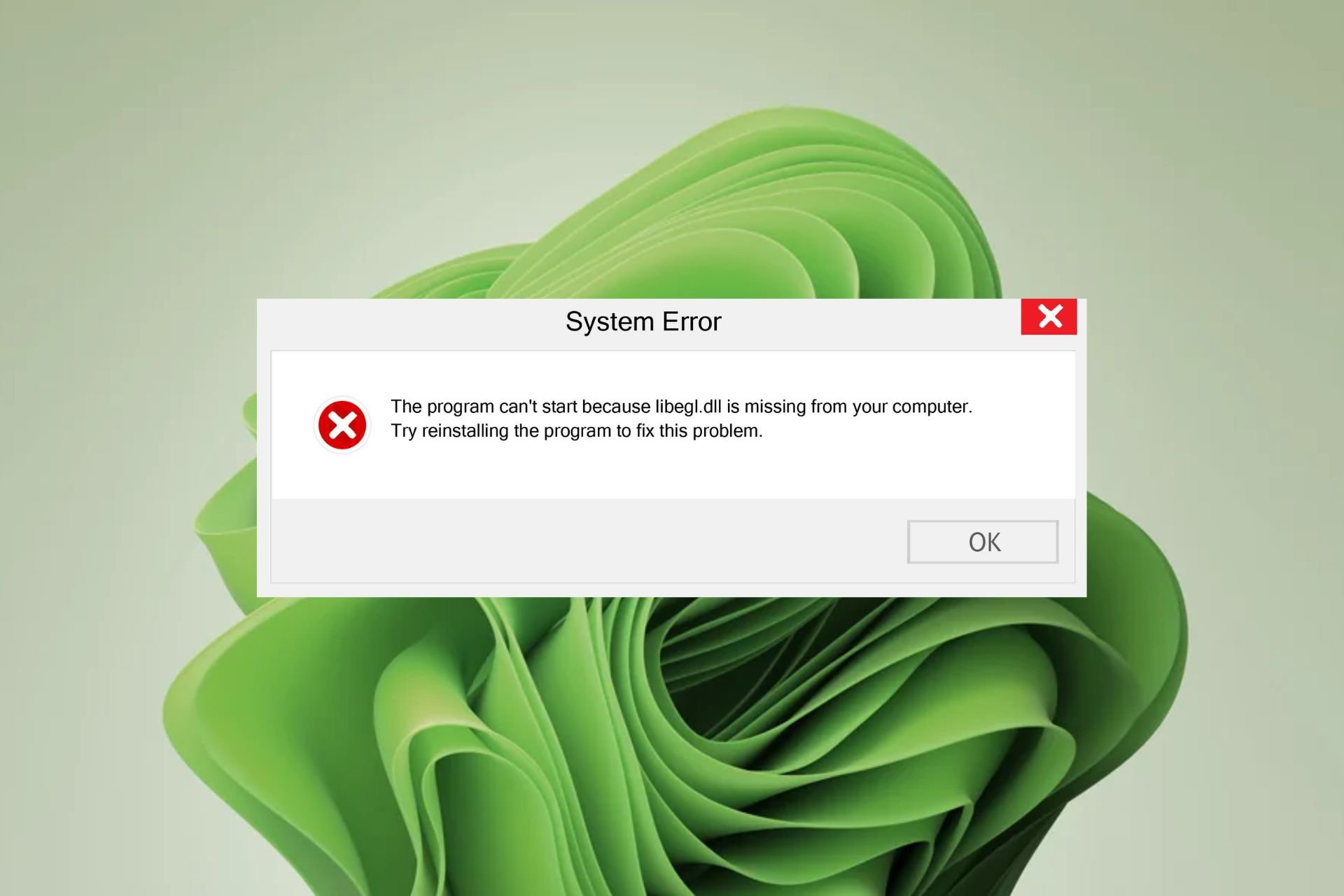
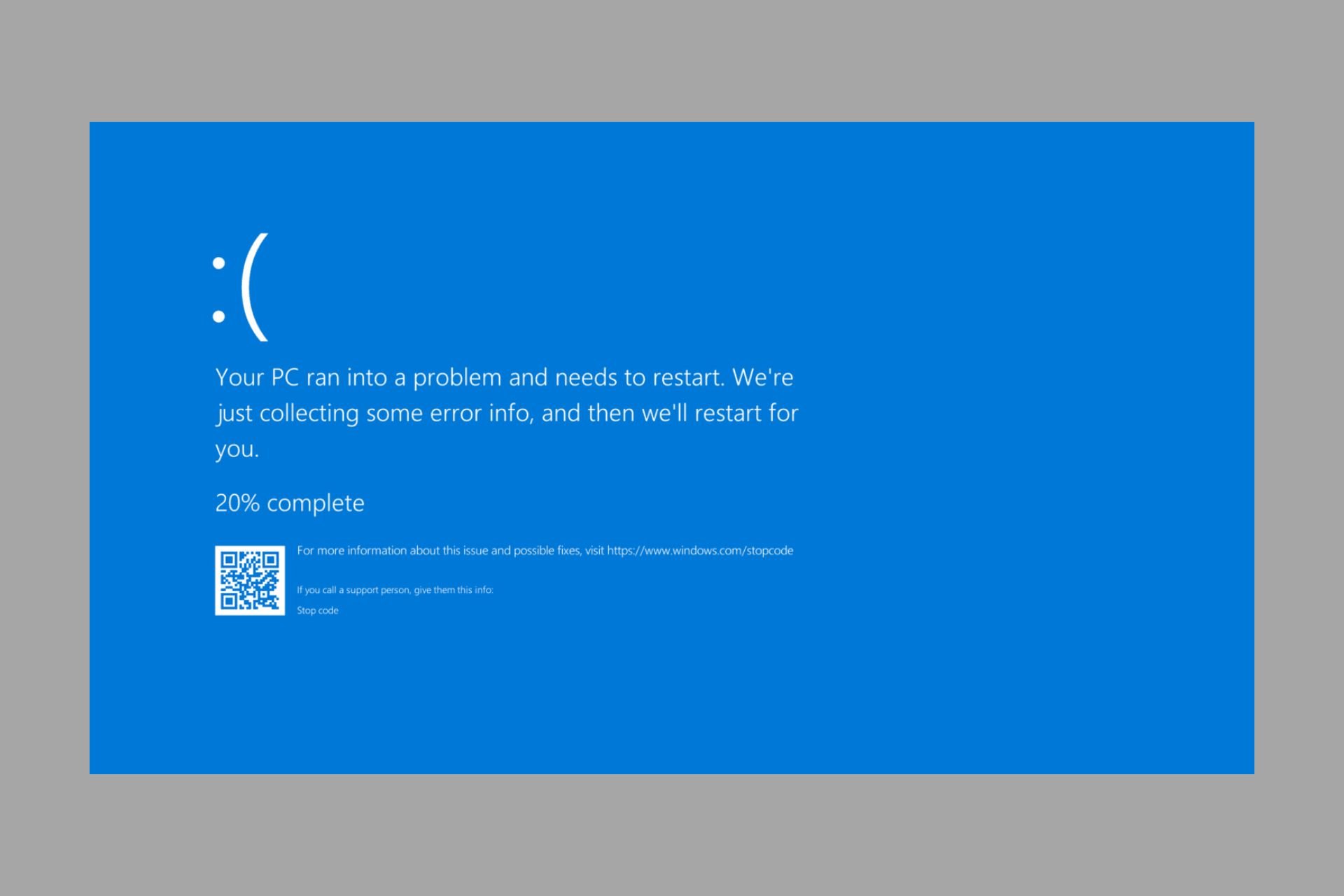
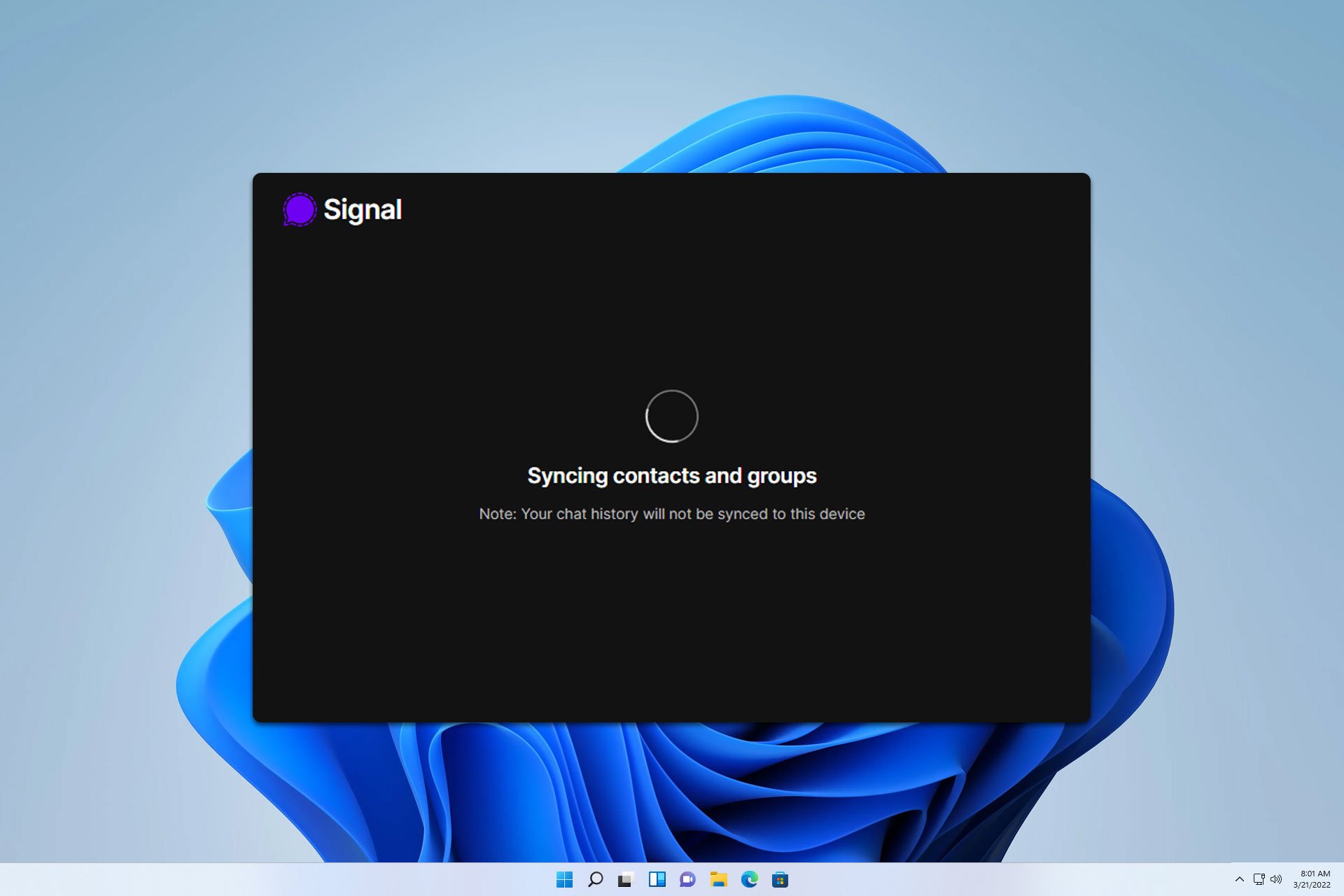
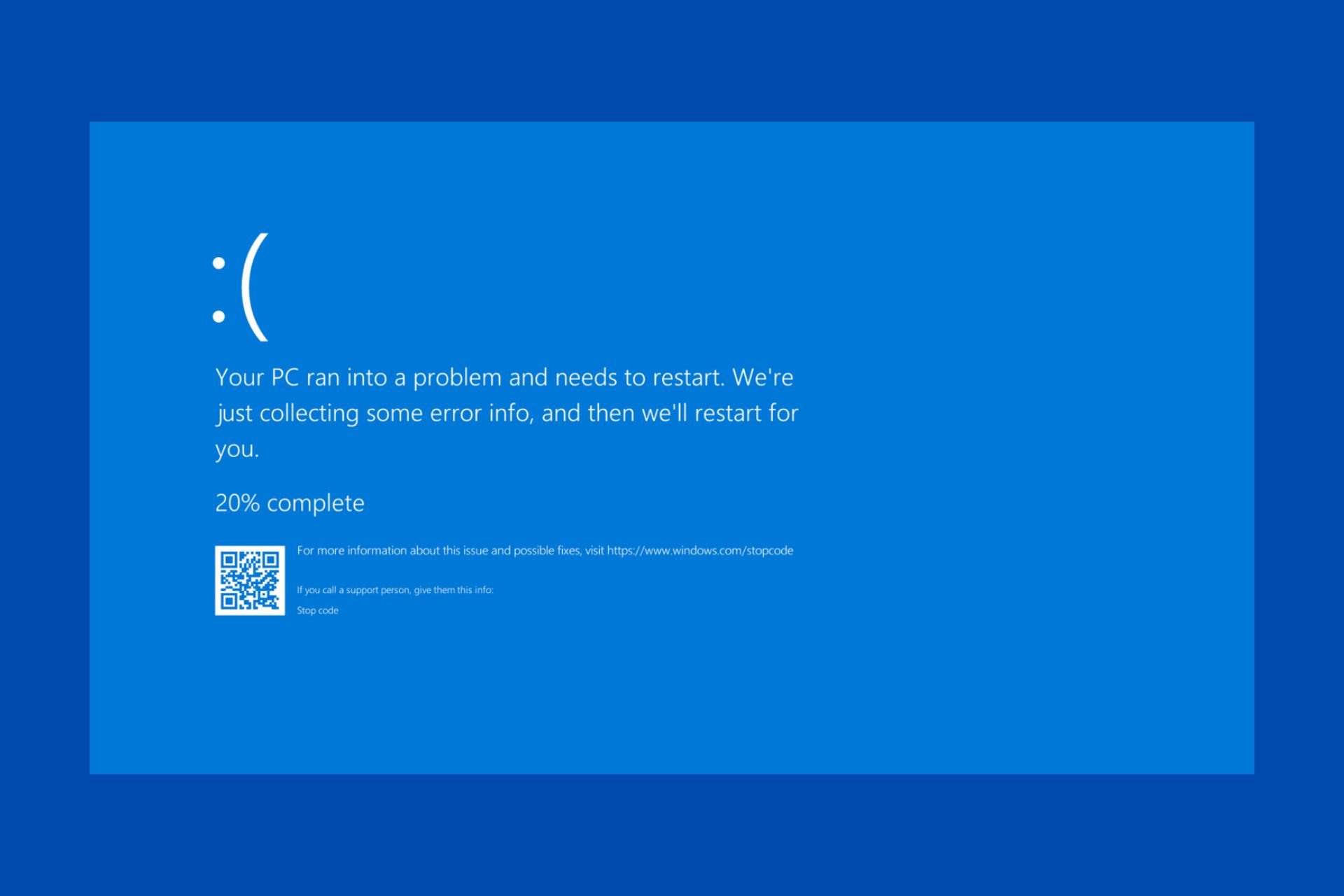


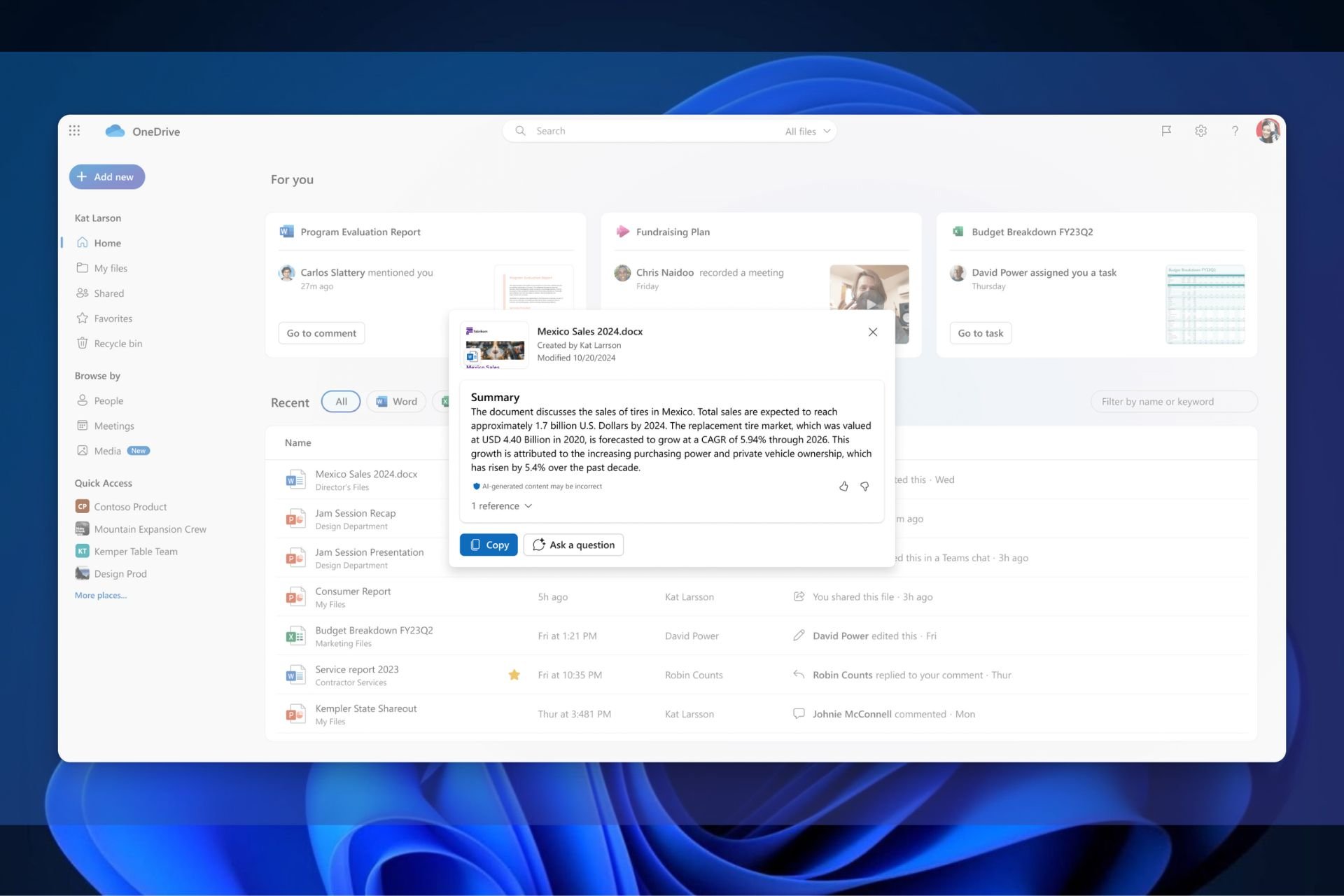

User forum
1 messages