Fix: 0x87d00324 SCCM Application Install Error
The reason behind the issue could be a weak internet connection
3 min. read
Updated on
Read our disclosure page to find out how can you help Windows Report sustain the editorial team. Read more
Key notes
- If you don't use the correct detection method for any application deployment, you may face this error.
- Check out this guide to explore the number of fixes that can help you resolve this issue.

If you have encountered the 0x87d00324 SCCM application install error, this guide can help! This error indicates that the application is installed but couldn’t be detected by the configuration manager. We will cover all the available methods to fix the issue right after discussing the causes of the occurrence.
What causes the 0x87d00324 SCCM application install error?
There could be various reasons for this application install error to occur; some of the common ones are mentioned here:
- Invalid detection method – If the detection method used to detect the app’s installation on SCCM is not correct, you might see this error. To avoid this, use the correct detection method for the app.
- Network connectivity issues – If there are issues with the network connection, including network latency, between the client & the SCCM server, the installation may not be detected.
- Invalid command-line parameters – If the installation command-line parameters are incorrect, the installation will not be detected. It could be due to a mistake during the deployment configuration.
Now that you know the potential causes of the error, let us check out the available fixes.
How do I fix the 0x87d00324 SCCM application install error?
Before engaging in advanced troubleshooting steps, you should consider performing the following checks:
- While installing an app, look closely at the product code to ensure no discrepancies.
- Check if the account or the machine you are using has network access.
- The account must have access to the app.
If none of the above worked for you, you must move to the advanced fixes.
1. Verify the detection method
- Launch the Configuration Manager.
- Navigate to this path:
Software Library\Overview\Application Management\Applications - Choose an app and click Deployment Types.
- Now right-click the app and select Properties.
- Go to the Detection Method tab from the field, select a detection method, and click Edit Clause.
- In the Detection Rule window, for Setting Type, type Windows Installer.
- Check if the product code mentioned is the same as in the registry entry on the client machine.
- To do that, press Windows + R to open the Run window.
- Type regedit and hit Enter to open Registry Editor.
- Now navigate to either of these paths; the former is for 32-bit, and the latter is for 64-bit:
HKEY_LOCAL_MACHINE\SOFTWARE\Wow6432Node\Microsoft\Windows\CurrentVersion\Uninstall\HKEY_LOCAL_MACHINE\SOFTWARE\Microsoft\Windows\CurrentVersion\Uninstall\ - Locate the list of keys enclosed in curly brackets and cross-check the value for the program you are trying to install or detect.
- If it matches the one mentioned as the Product code in the Detection rule, proceed to the next step.
- If it doesn’t, click Browse to point on your MSI file.
If the Product code matches, but you still encounter this error, you need to refresh the deployment. For that, move to the next method.
2. Edit the Configuration Managemer Properties
- Open Configuration Management Properties in Control Panel on the client computer.
- Go to the Actions tab, select Machine Policy Request and Evaluation Cycle, and click Run Now.
- Click OK.
- Once the new policy is received, the deployment will work, and you can install the app without issues.
We recommend you check out SCCM Application Error 0x87d00607 solutions as well, as it is a similar problem.
So, these are methods you can use to fix the 0x87d00324 SCCM application install error on your Windows server. The right detection method and correct values are important to avoid this error.
Try these methods and let us know what worked for you in the comments section below.




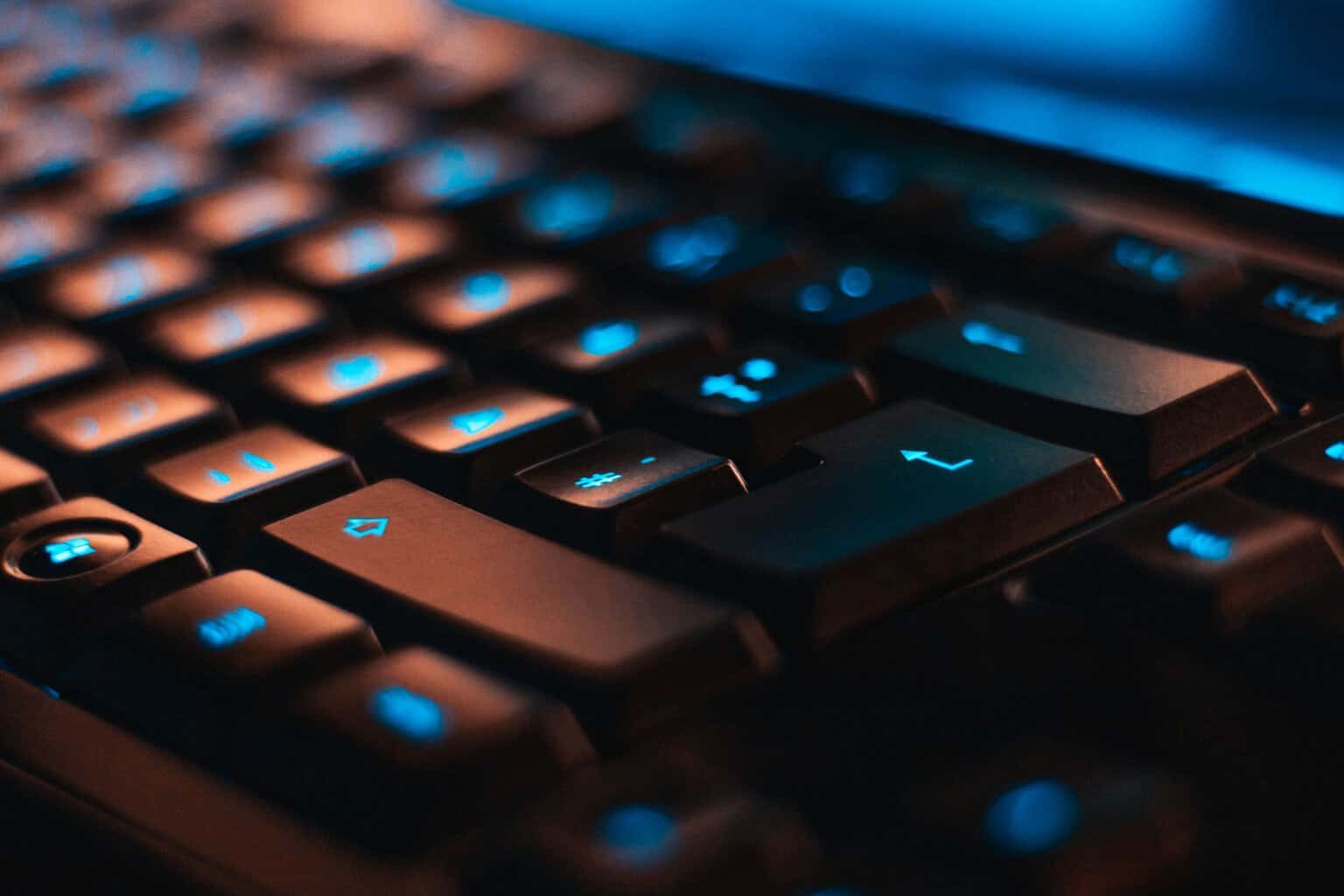
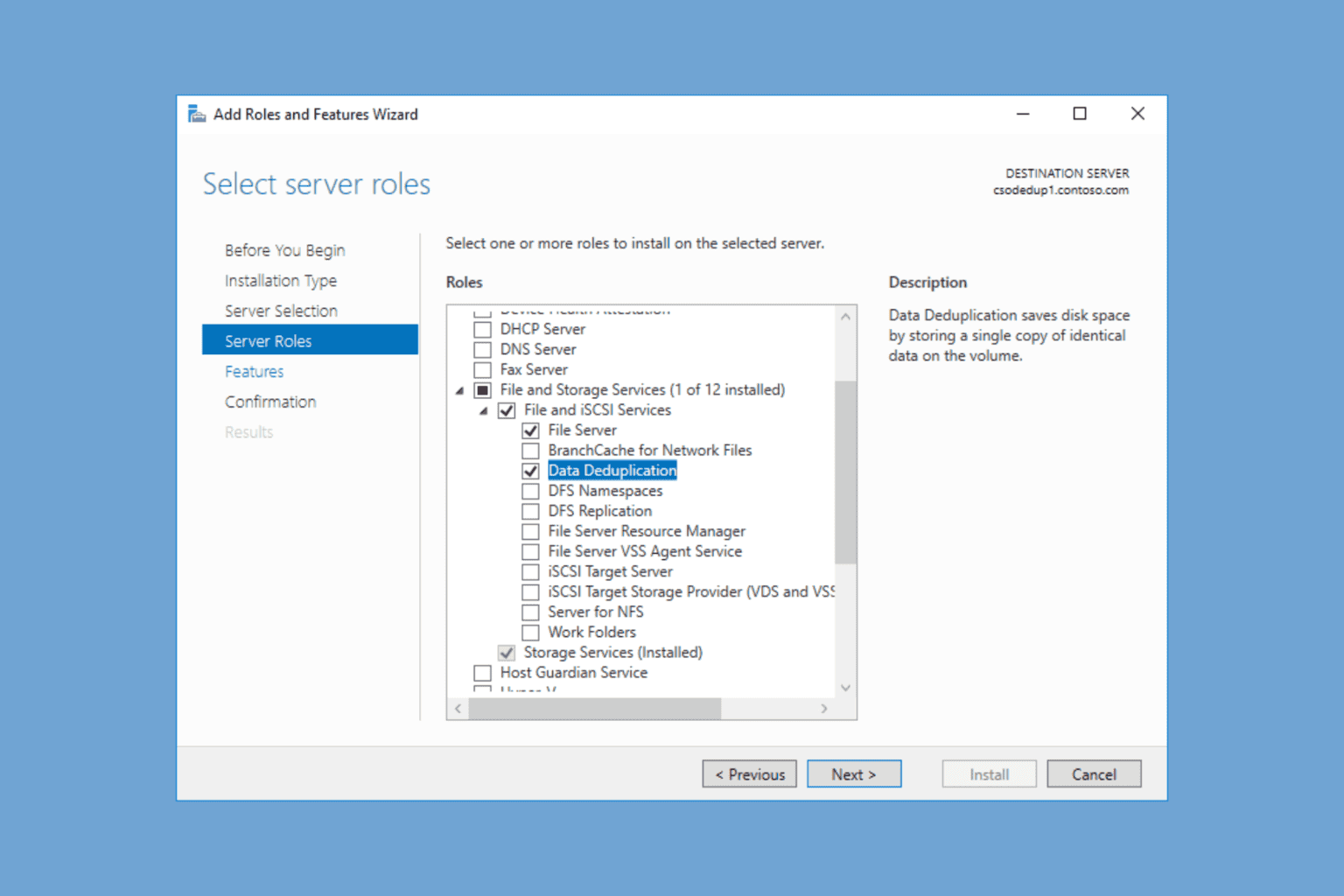
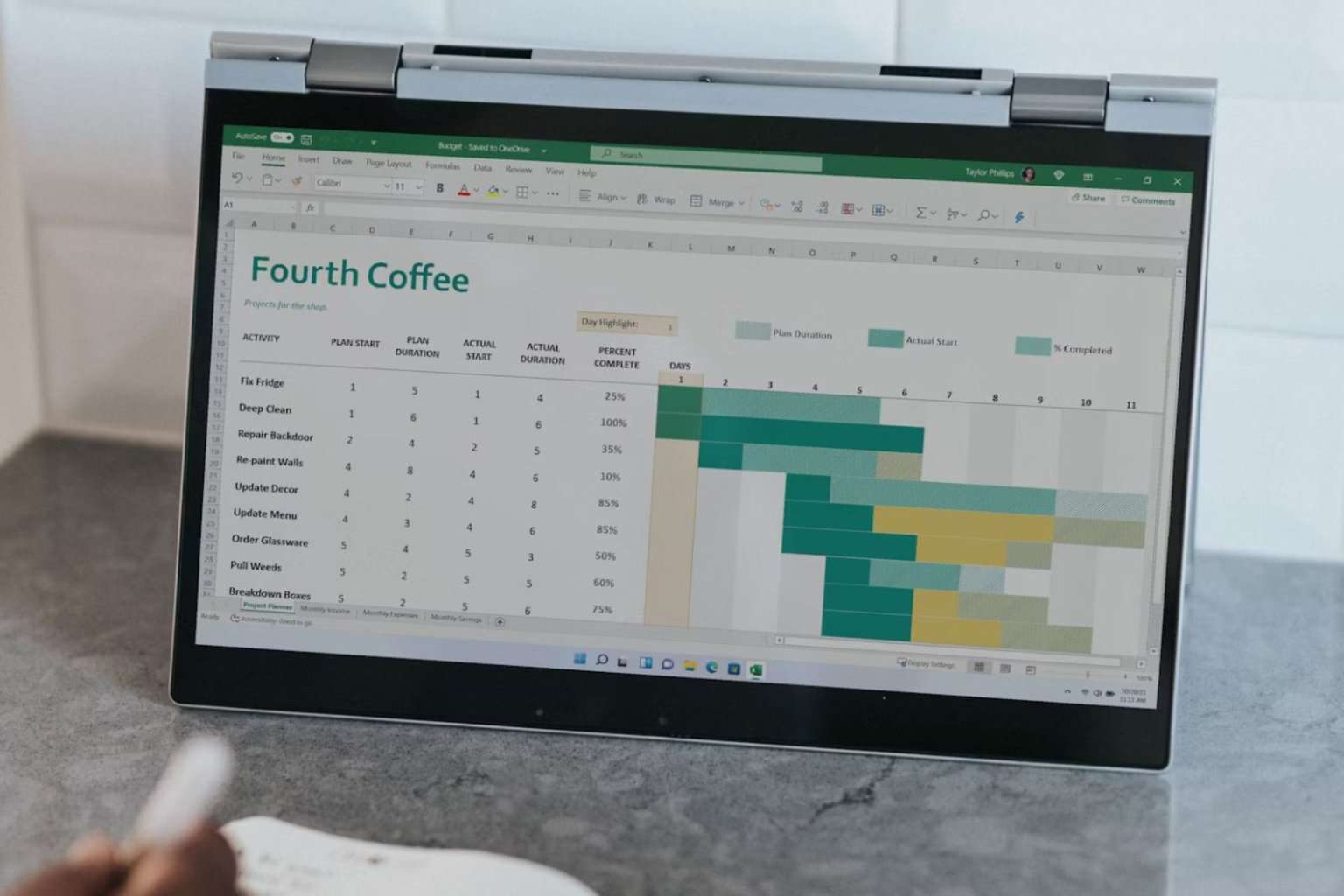
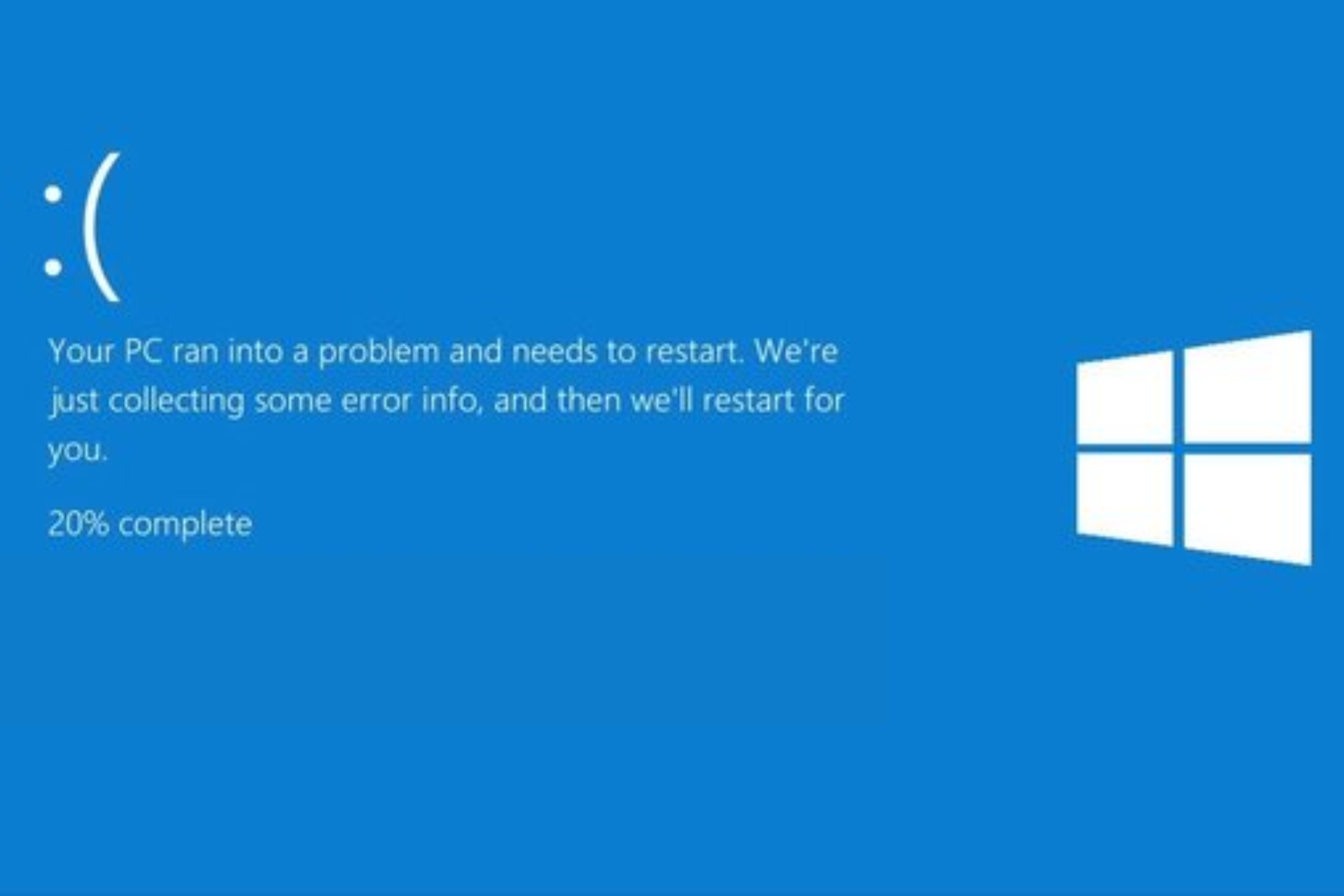
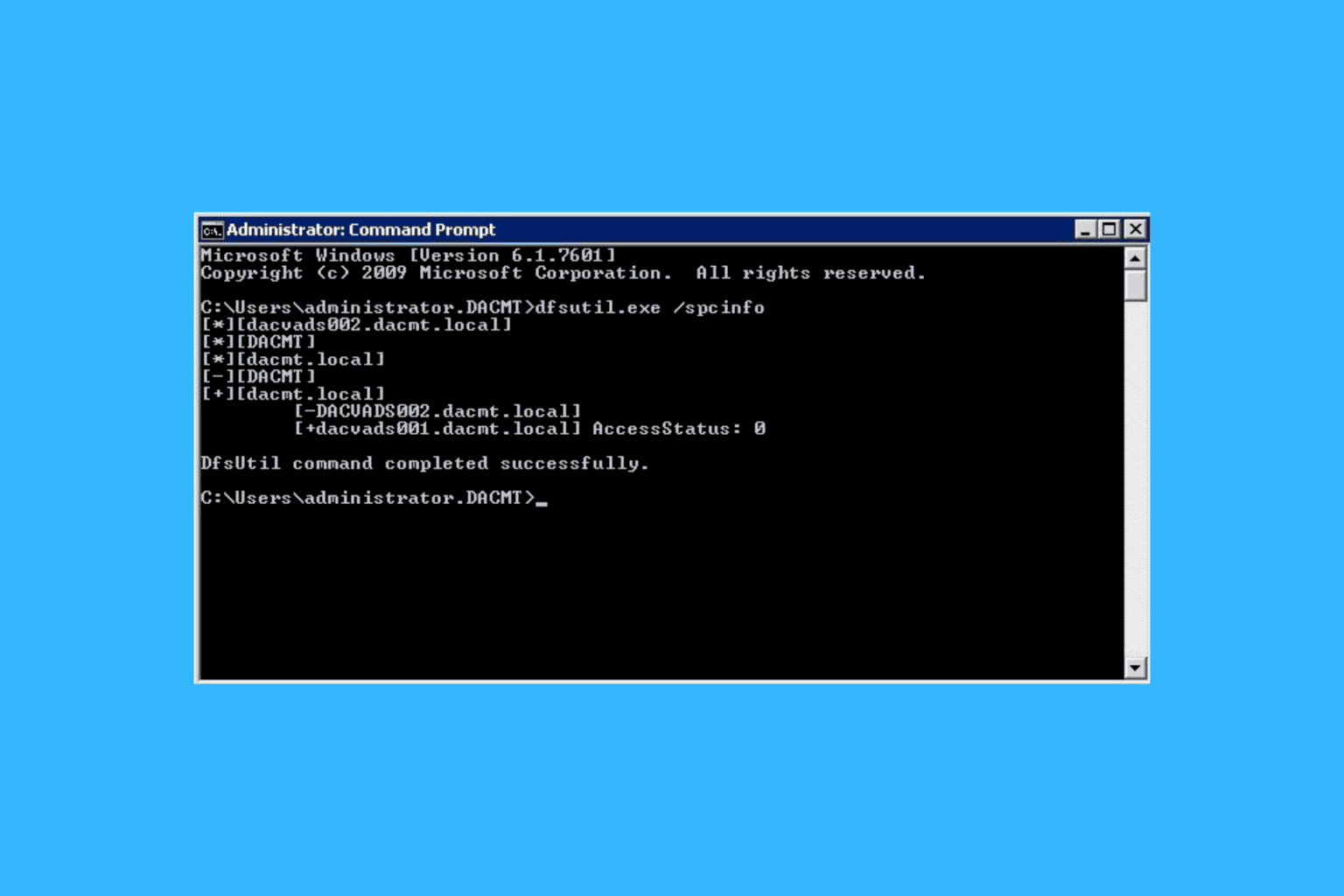
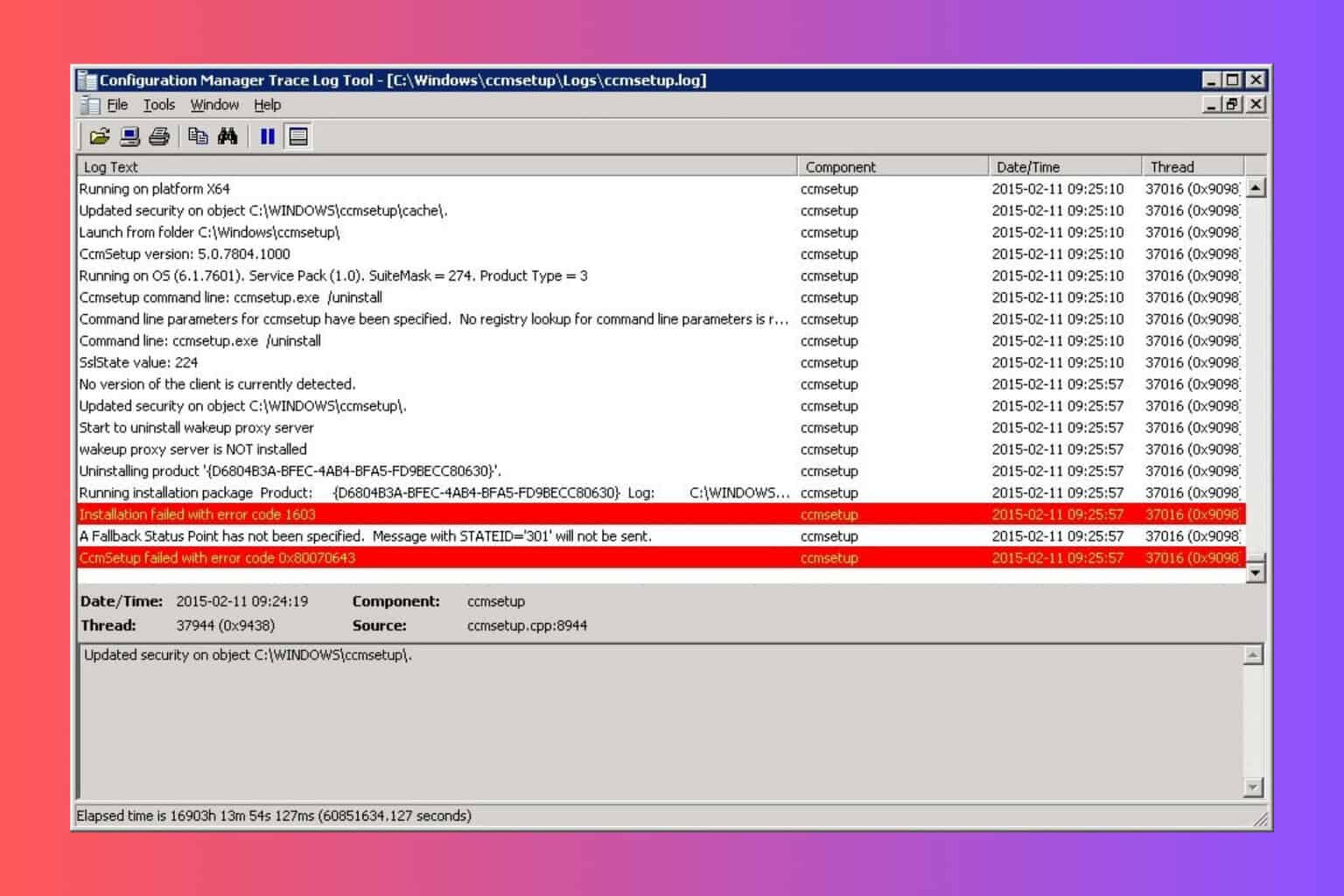
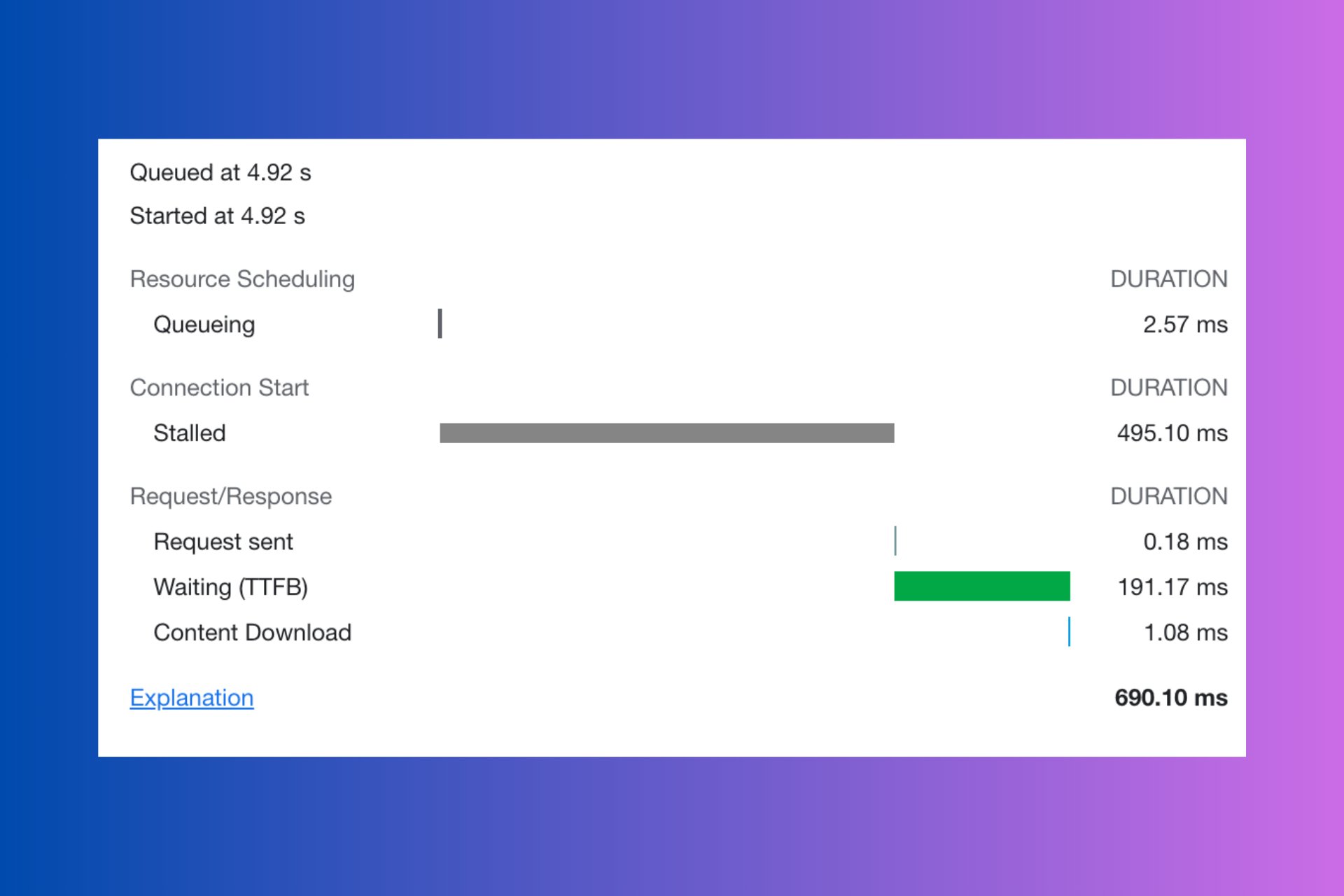
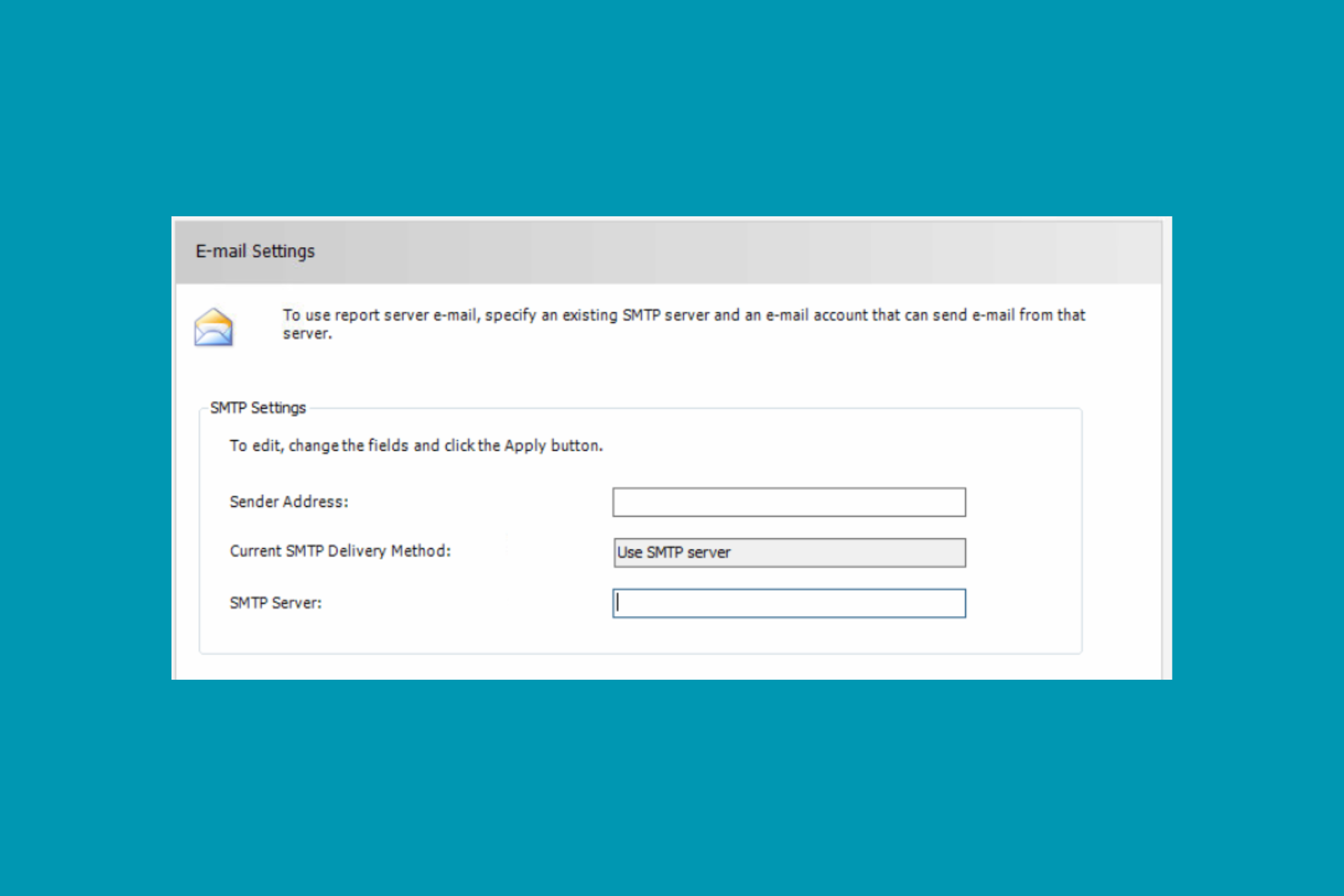
User forum
0 messages