Is Long Path Tool safe? Are there alternatives I can use?
5 min. read
Updated on
Read our disclosure page to find out how can you help Windows Report sustain the editorial team. Read more
Key notes
- Long Path Tools is a very handy tool for those that need to delete files that are locked or otherwise hard to remove.
- However, if you need an alternative to Long Path Tool, check out the entries below.
- Need more great list of alternative software tools? Visit our Software page!
- Having trouble deleting files? Find out more by visiting our Delete Hub.

Is Long Path Tool safe?
This program has been in the center of a number of controversies. It has allegations against it ranging from spamming on other sites to putting a file on your computer that you’ll be unable to delete it until you buy a license for their program.Spamming allegations
There have been a number of reports from users that the owners of Long Path Tool have been spamming their sites and promoting their own tool. Some complaints have surfaced on MyWOT (A site that checks the safety and integrity of websites). A user by the name Victorspin has commented, “These clowns have an ongoing campaign spamming a software website. *Update*: a year later and we’re still getting spammed. So annoying.”Is Long Path Tool harmful?
The complaints don’t end with them promoting their site by spamming. There also have been users reporting that they only let you use the trial for their program for a test. This test consists of the program creating a super long path that you can’t delete it with normal methods. You may have guessed it, the only way to delete that path is by buying a license to their program. While it may be true that it is technically not a virus or a malware, but I think that we can all agree that if the claims are true, this marketing behavior is unethical and unacceptable. At the end, the evidence isn’t conclusive to say it is a malicious software for certain. The complaints aren’t so widespread to pass judgment on it once and for all. We even contacted their customer support to get a statement concerning the allegations, but they didn’t provide any explanations, only claiming that those allegations against them were unfair. Do you think the risks are worth it? Is the price worth it? In the rest of this article, we’ll list a couple of free alternatives to Long Path Tool, so you can avoid this software if you want.What are the best alternatives to Long Path Tool?
BitRaiser

Not only does it securely erase sensitive files from the laptop, desktop, Mac, and servers beyond recovery, but it can also handle entire partitions, as well as smaller data like emails, browser history, and archives.
However, the best part about this tool is that it is as easy to use as the traditional Click and Delete key combination, so anyone can pretty much make use of it.
LockHunter

Just to contrast, on MyWOT: LockHunter has a trustworthiness of 91, while LongPathTool has 5.
FileASSASSIN
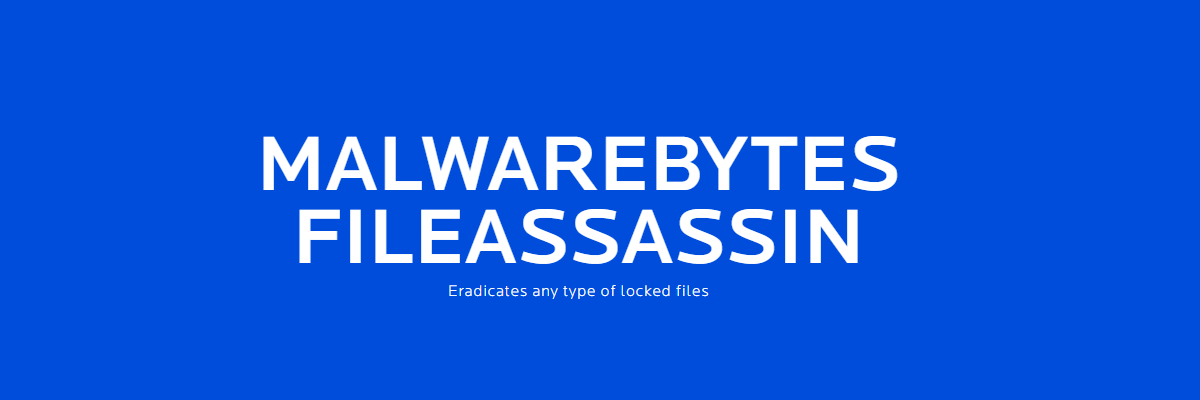
They claim to fix a variety of other errors when dealing with undeletable files, ranging from Cannot delete file: Access is denied to The source or destination file may be in use.
On what makes their program unique, they wrote it uses:
Advanced programming techniques unload modules, close remote handles, and terminate processes in order to remove the particular locked file.
DeepRemove
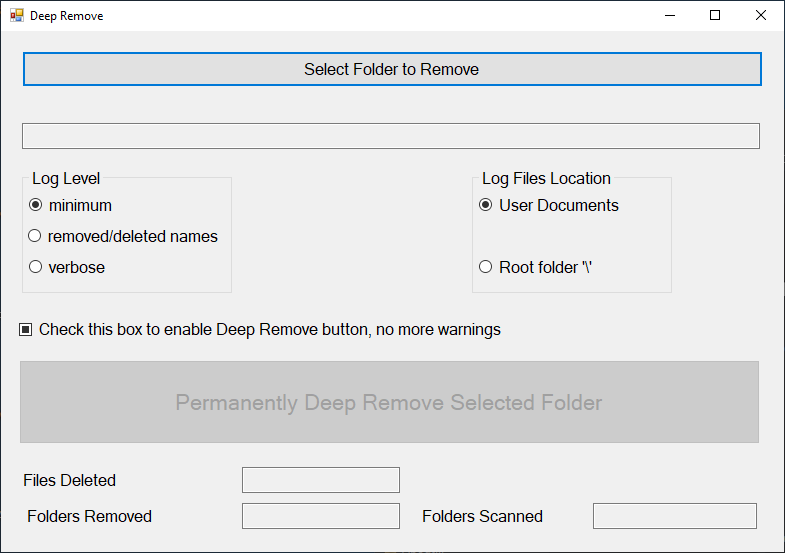
There is two versions of the program: one created with C# that has a user interface and deletes the folders by calling Kernal32, the other, created with C++, doesn’t have a user interface and deletes the folders by using the C++ standard library (STL).
The latter version must be run using the command line. You can find both versions and the source code on the project’s GitHub.
In this article, we examined the popular Long Path Tool, and whether it is safe for use or not with a couple of testimonials. Then we provided a number of free programs to use if you felt like you couldn’t trust Long Path Tool.
Have you had any experience with the program and how it went? Did we forget a good alternative tool? Have you faced any issues none of these tools could fix? Please tell us in the comments section.
[wl_navigator]





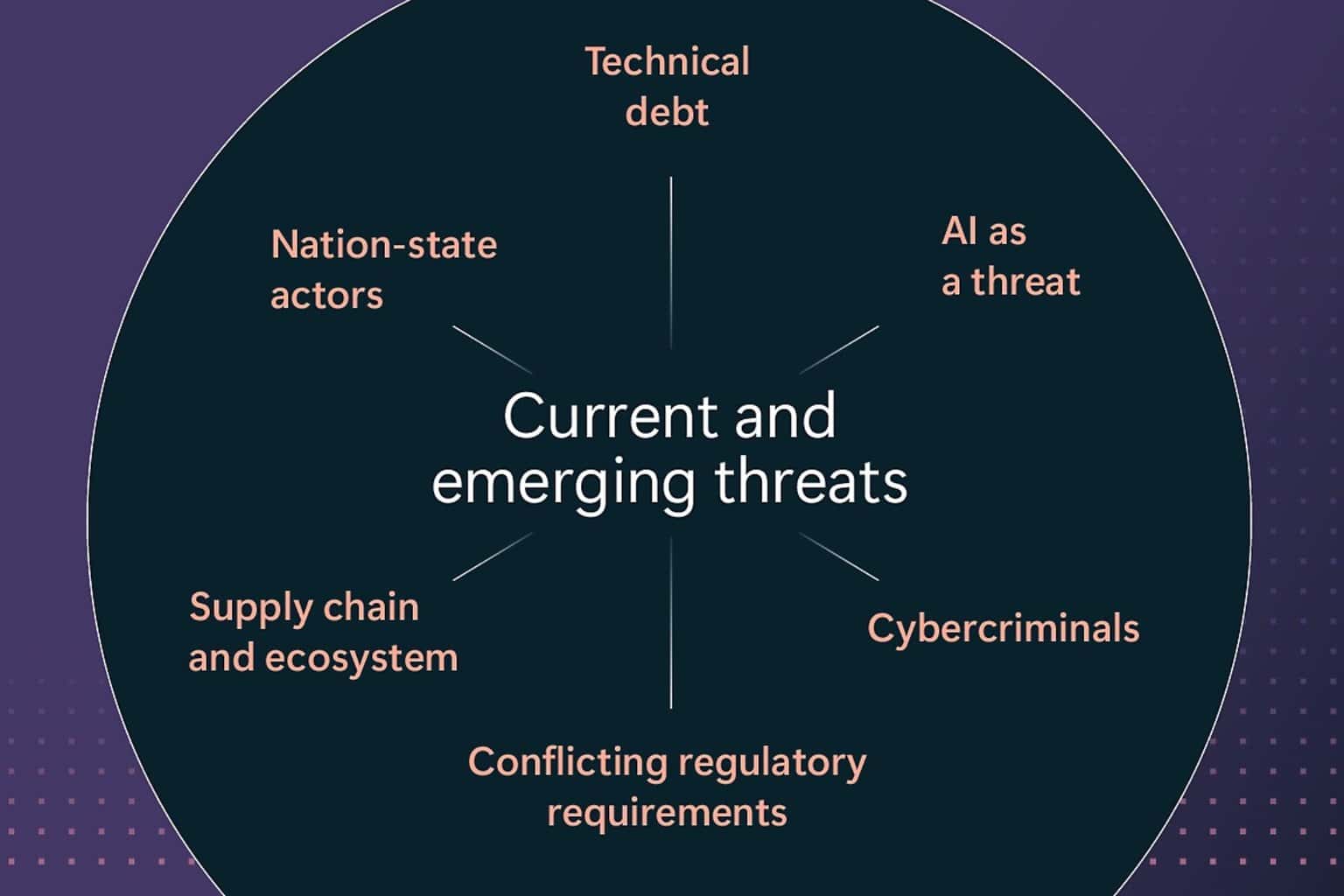


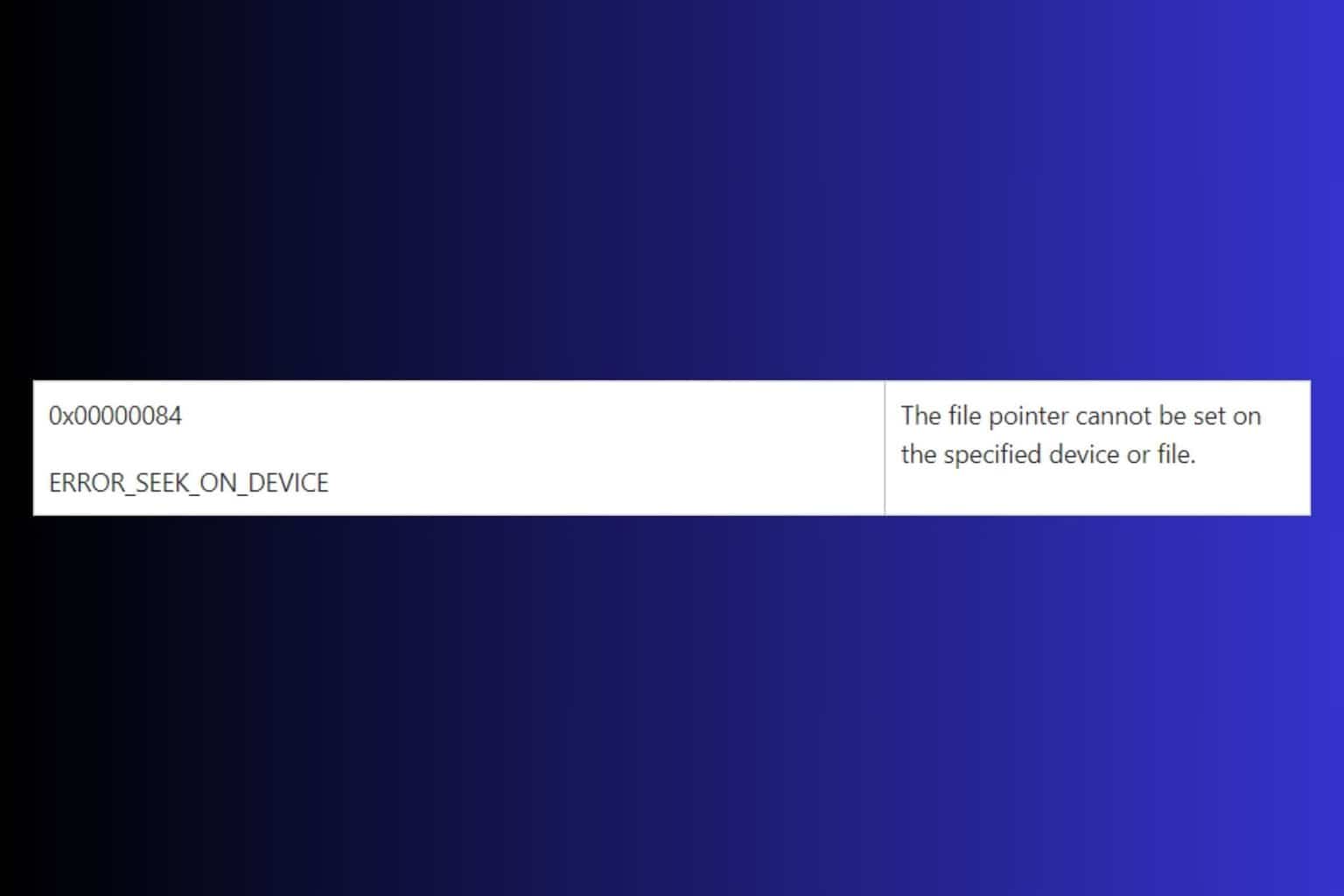
User forum
4 messages