Discord Message Failed to Load? 5 Methods to Fix Them
Expert solutions to get the missing messages
5 min. read
Updated on
Read our disclosure page to find out how can you help Windows Report sustain the editorial team. Read more
Key notes
- If Discord messages failed to load, it's likely due to a server issue or a problem with the network settings.
- In case you have received an API Ban, wait for an hour or two for things to resolve.
- Some users also fixed things using a VPN or restarting the router, amongst other solutions.
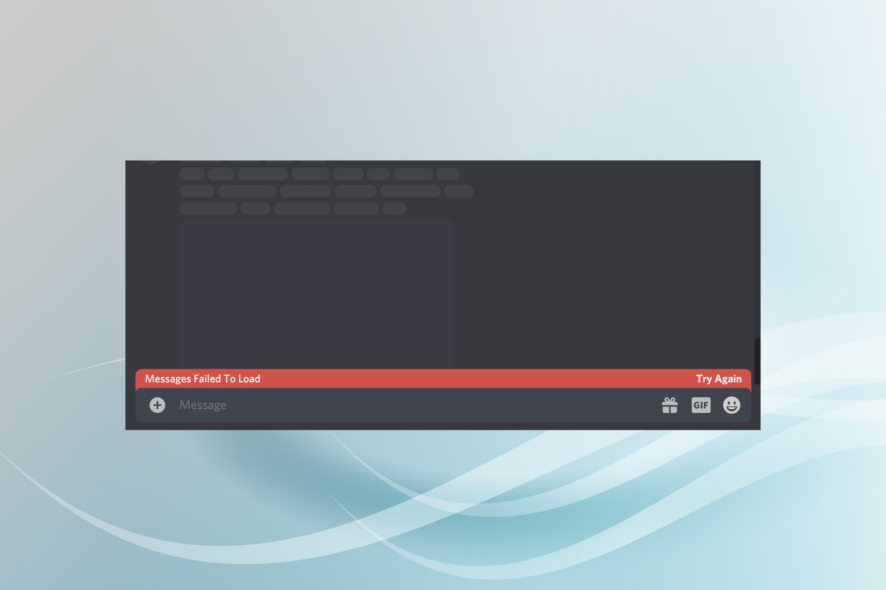
Discord is a popular VoIP and messaging platform and is the primary choice for many in gaming, blockchain, and other emerging domains. And even though it has a large user base, many still face issues occasionally. The Discord Messages Failed to Load message is one!
The problem usually arises due to a problem at the user’s end though that’s not always the case. Besides, many users had Discord messages not loading on mobile. The problem, it appears, is encountered across devices and operating systems. So let’s find out all about it!
Why does it say failed message on Discord?
Here are a few reasons Discord messages failed to load everywhere:
- Internet issues: When faced with the problem, it’s most likely that your Internet connection is to blame. Slow Internet or even the connection randomly disconnecting can lead to such errors.
- The user’s account has been blocked: In some cases, users realize that their account has been temporarily banned for specific actions that could resemble a bot, say, sending too many similar messages or emojis simultaneously. It’s an automatic action to curb such activities.
- Problems with the Discord server: Many users found that messages even failed to load on Discord web, which indicates a problem with the server.
- Channel-specific issues: If you find that messages in a specific channel don’t load on Discord while others do, it’s also a temporary problem and usually resolves on its own within a few hours.
What can I do if the Discord messages fail to load?
Before we move to the slightly complex solutions, here are a few quick tricks:
- Restart the device where the Discord messages failed to load. Also, for those on a wireless connection, restart the router.
- Check the Discord server status. You could also use a reliable service like Downdetector for real-time updates.
- Log out and then sign back into Discord.
- Make sure you have a fast Internet speed.
- Switch to another channel for a while and then move back to the affected one if Discord messages failed to load when joining a server. Some users also found that clicking on the channel with a # sign does the trick.
- Verify that you have not received a temporary API Ban (usually lasts an hour) from Discord. Here, you could raise a ticket and ask to be unbanned.
If none work, head to the fixes listed next.
1. Use a VPN
A solution that worked for most when Discord messages failed to load was to use a VPN. You could get a dedicated extension or a reliable VPN program.
Both work fine, and you should be able to connect to Discord and recover any messages that didn’t load earlier. Just make sure to choose a server located geographically far. You may have to experiment a bit with it.
A great option would be ExpressVPN as you can use it both as an extension for your browser and a VPN program.
With this VPN source, you can unblock Discord by running your online traffic through a strongly-encrypted tunnel, further hiding your IP address and location via proxying.

ExpressVPN
Get the best Discord experience by letting ExpressVPN handle the situation.2. Update Discord
- Press Ctrl + Shift + Esc to open Task Manager, identify any instances of Discord here, select them all individually, and click on End task.
- Once done, relaunch Discord and it will first check for updates. If any are available, wait for these to install.
Often installing the pending Discord updates does the trick when messages fail to load. In case of issues on Android or iOS, you will have to update the app from the Play Store or App Store respectively, if automatic updates are disabled.
3. Clear Discord cache
- Press Windows + E to open File Explorer, paste the following path in the address, and hit Enter:
%appdata%\discord - Locate and select the Cache, CodeCache, and GPUCache folders, then hit the Delete key.
- Choose the appropriate response in case a confirmation prompt appears.
- Once done, restart the computer, then launch Discord, and verify whether the problem is resolved.
4. Reset the network settings
- Press Windows + S to open Search, type Command Prompt in the text field, and click on Run as administrator.
- Click Yes in the UAC prompt.
- Paste the following commands individually and hit Enter after each:
ipconfig /flushdnsipconfig /registerdnsipconfig /releaseipconfig /renewnetsh winsock reset - Finally, restart the computer for the changes to apply.
For some users, misconfigured network settings were the reason Discord messages failed to load, and resetting it worked. And if that’s the case with you, there should be a visible improvement in the network’s performance.
5. Reinstall Discord
- Press Windows + R to open Run, type appwiz.cpl in the text field, and hit Enter.
- Select Discord from the list of programs, and click on Uninstall.
- Follow the on-screen instructions to complete the process.
- Once done with the uninstall, download Discord from the official website, or get Discord from the Microsoft Store.
- Finally, set up Discord using the account used with the previous installation, and things should be up and running.
If Discord messages still fail to load, the last option is to uninstall Discord and then reinstall the program since we are only left with the possibility of it being a critical and localized issue.
Experiencing file upload errors on Discord as well? Get the help you need with our guide on how to resolve Discord file upload errors with these methods, specifically tailored for you.
Before you leave, do read our detailed comparison of Discord and Skype and find out which one is better.
For any queries or to share which solution worked for you, drop a comment below.
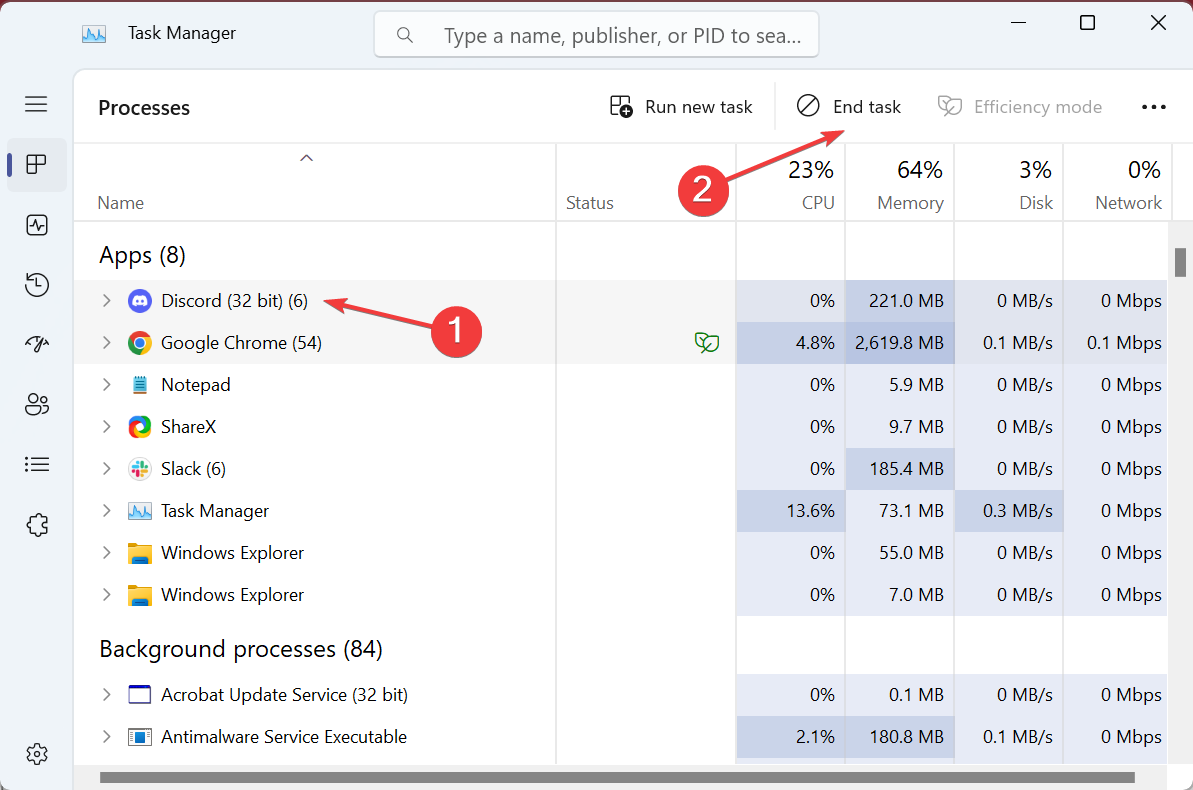
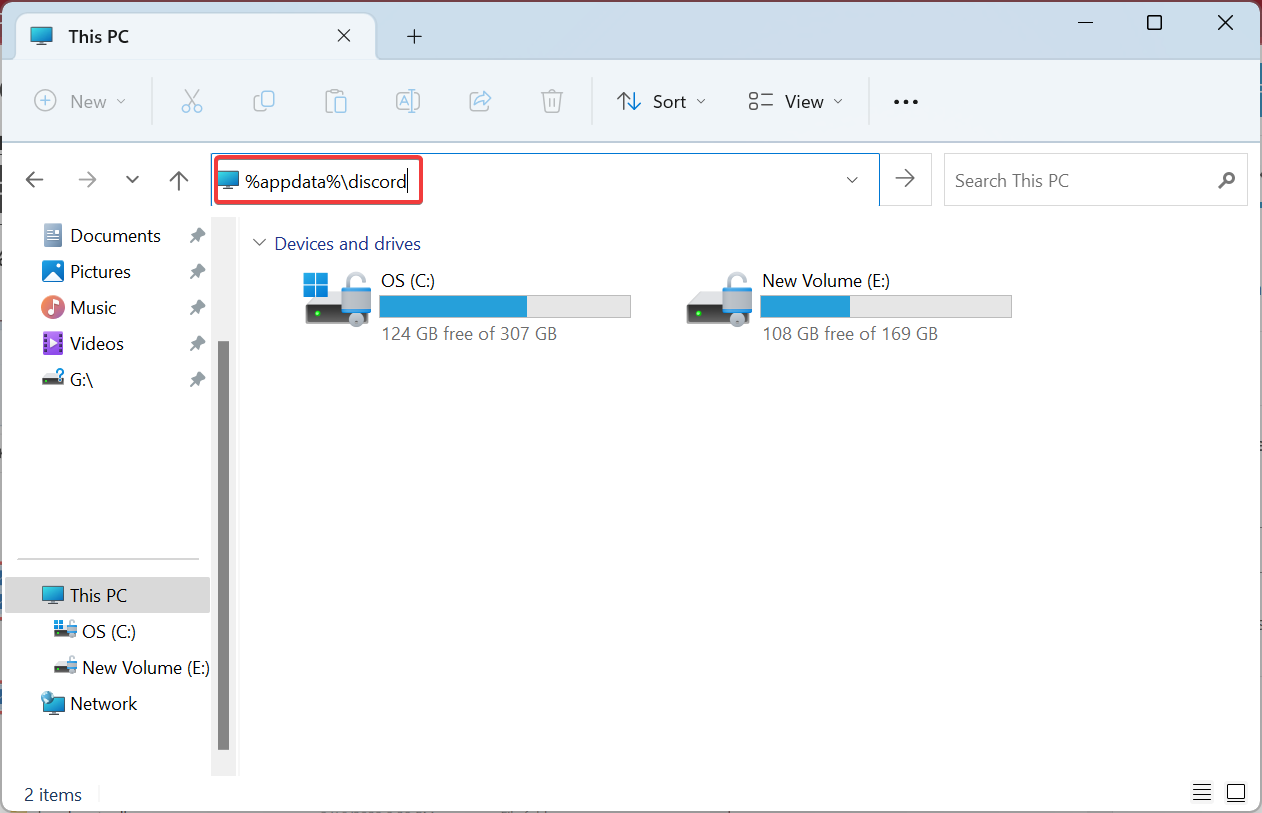
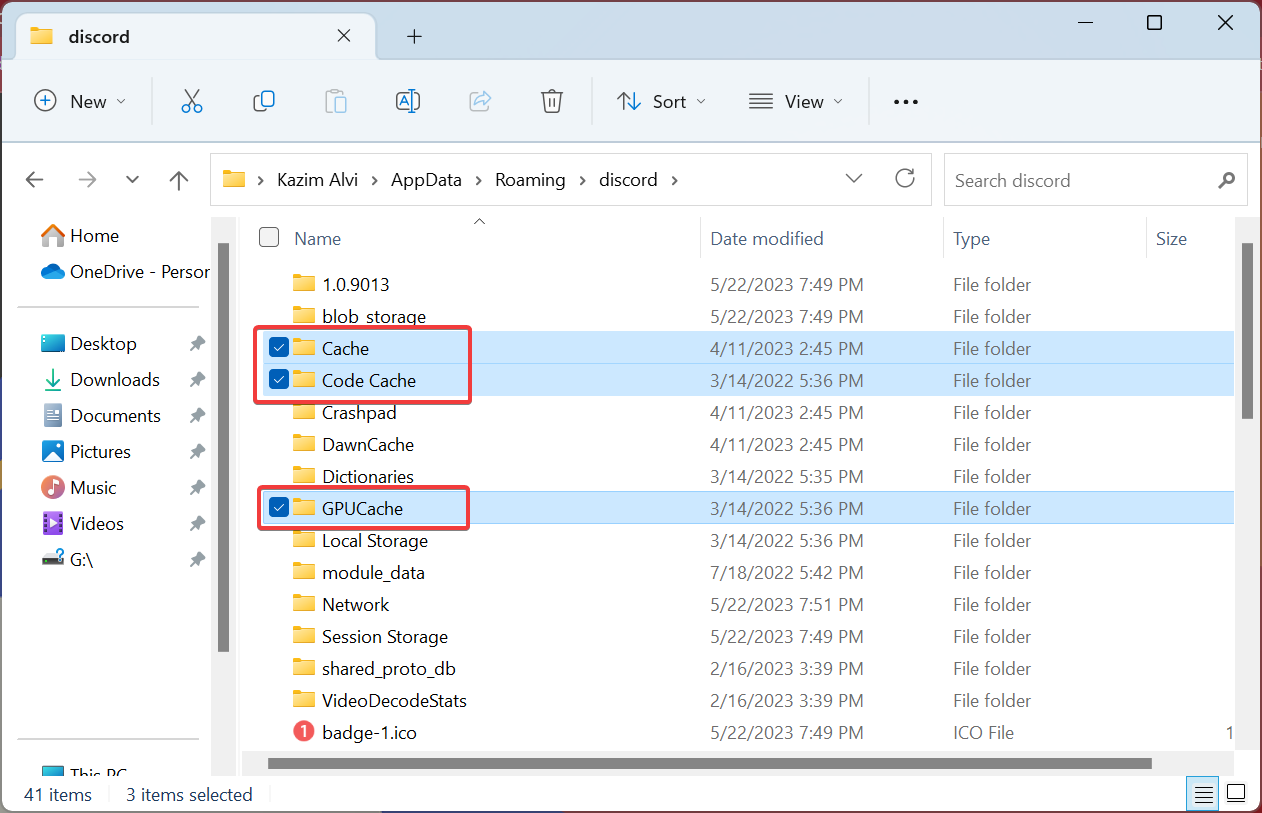
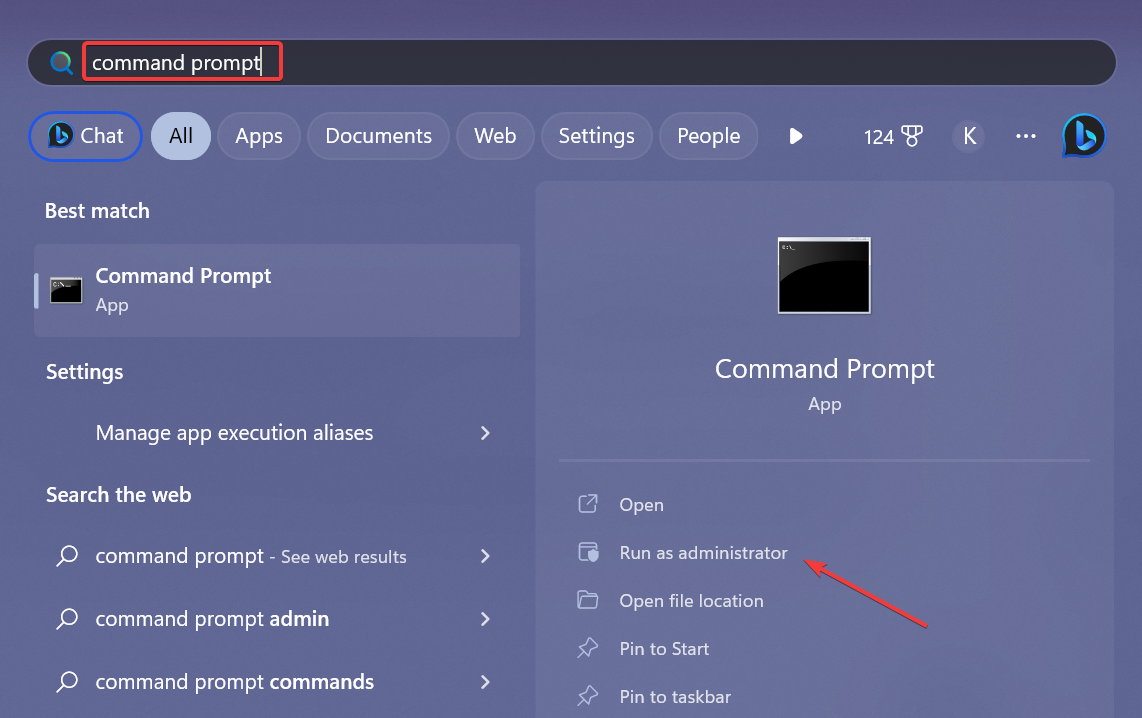
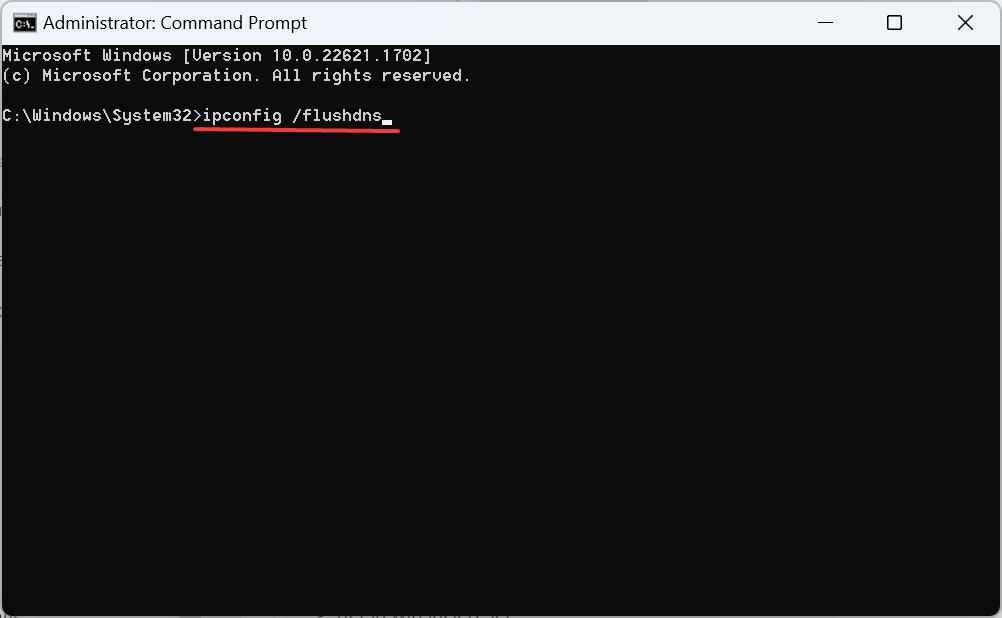
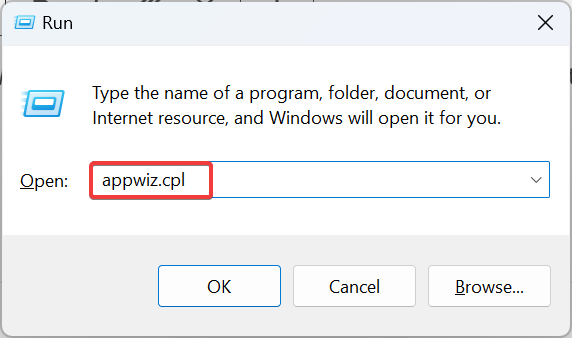
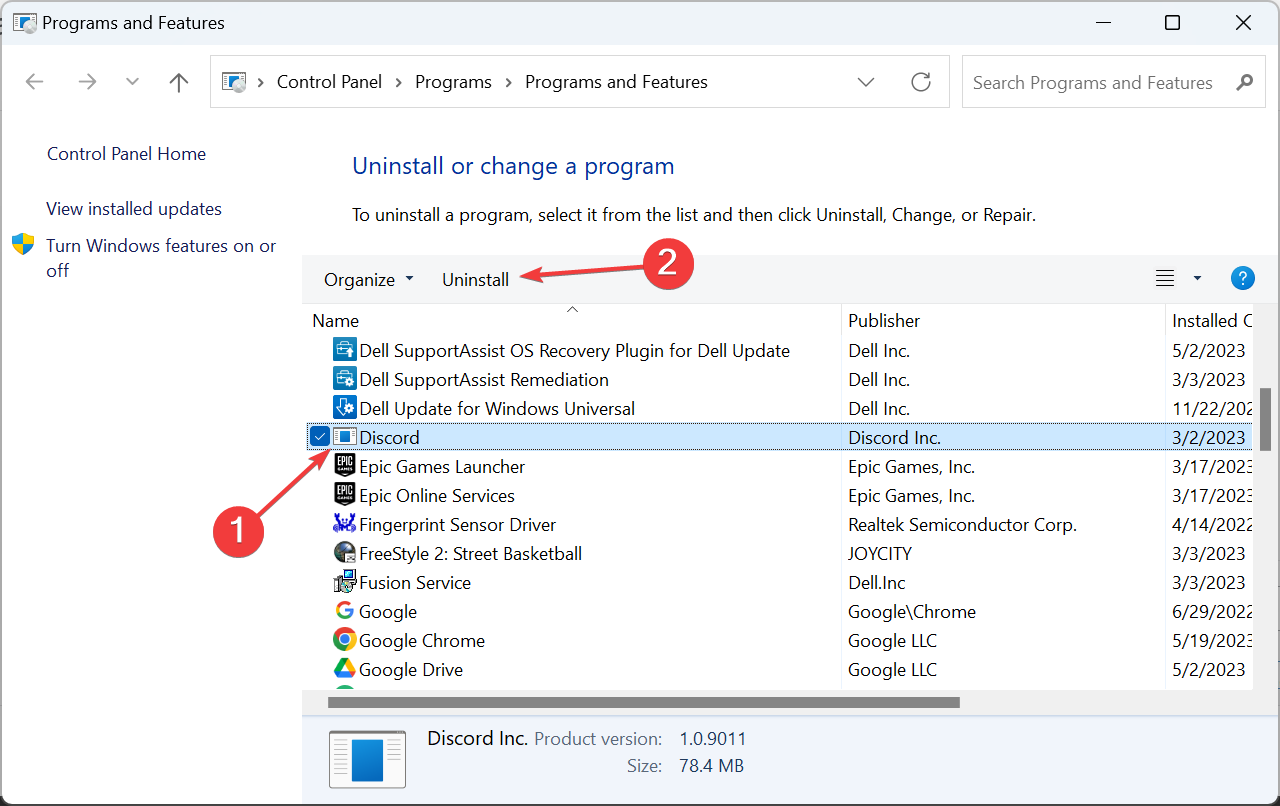
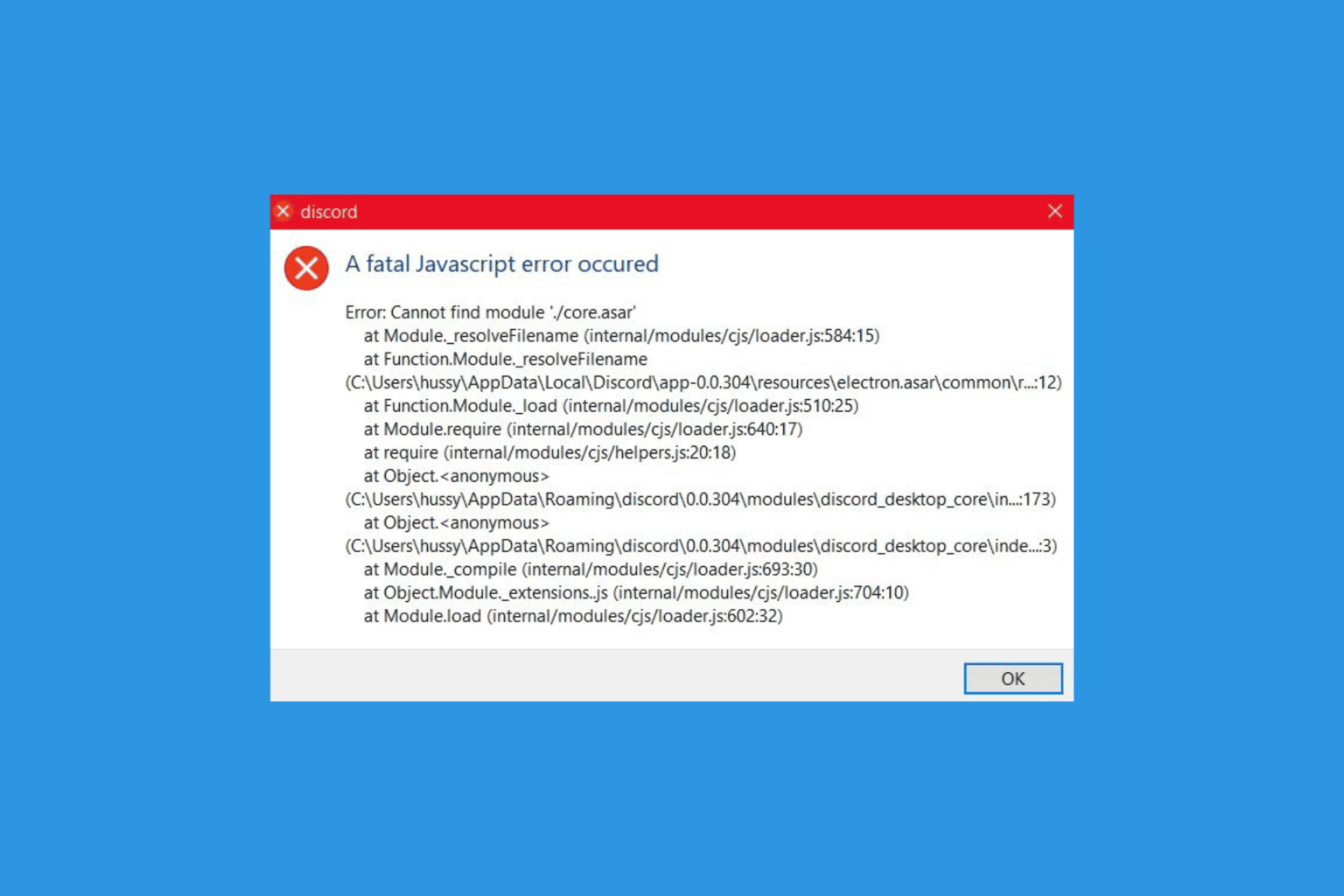
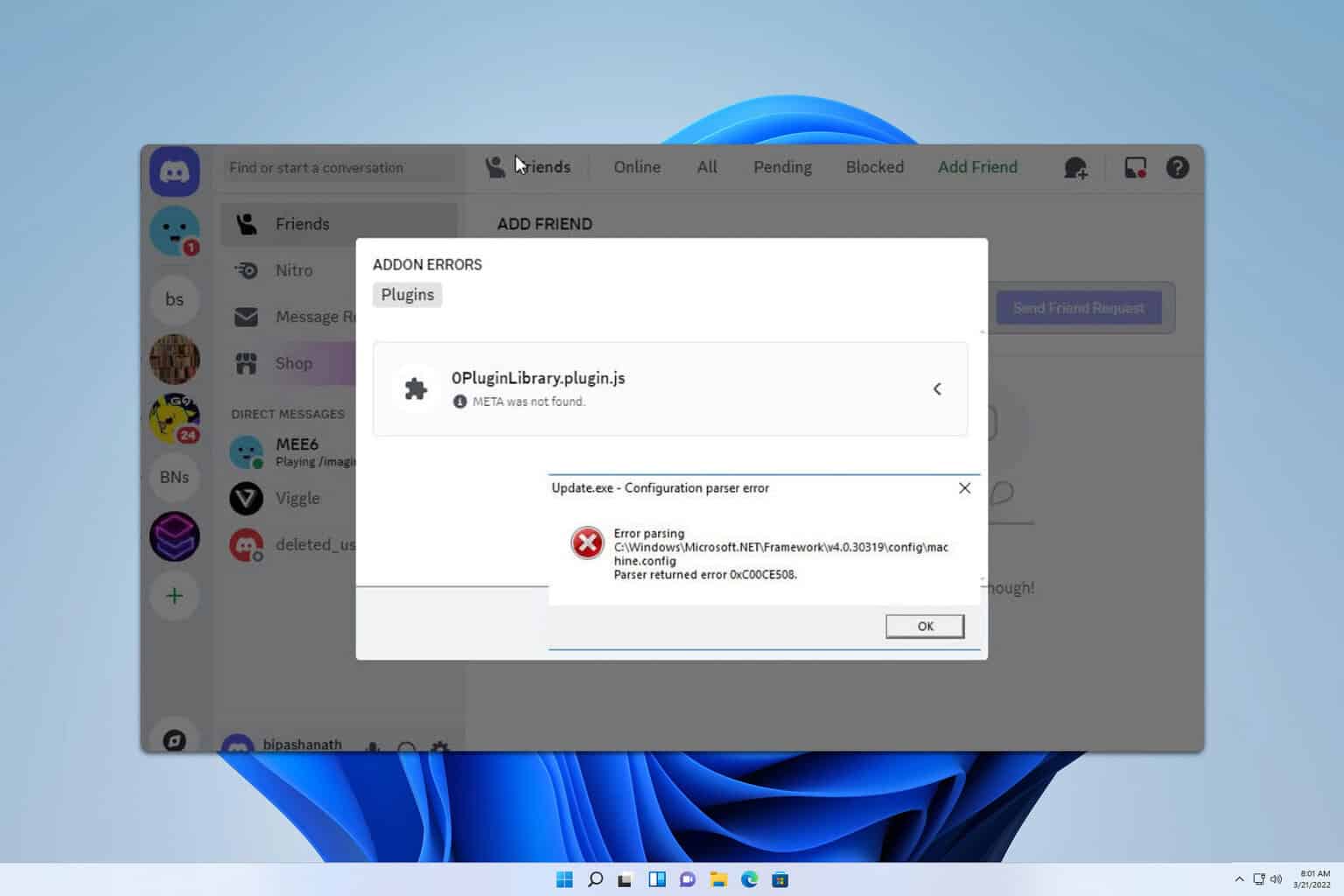
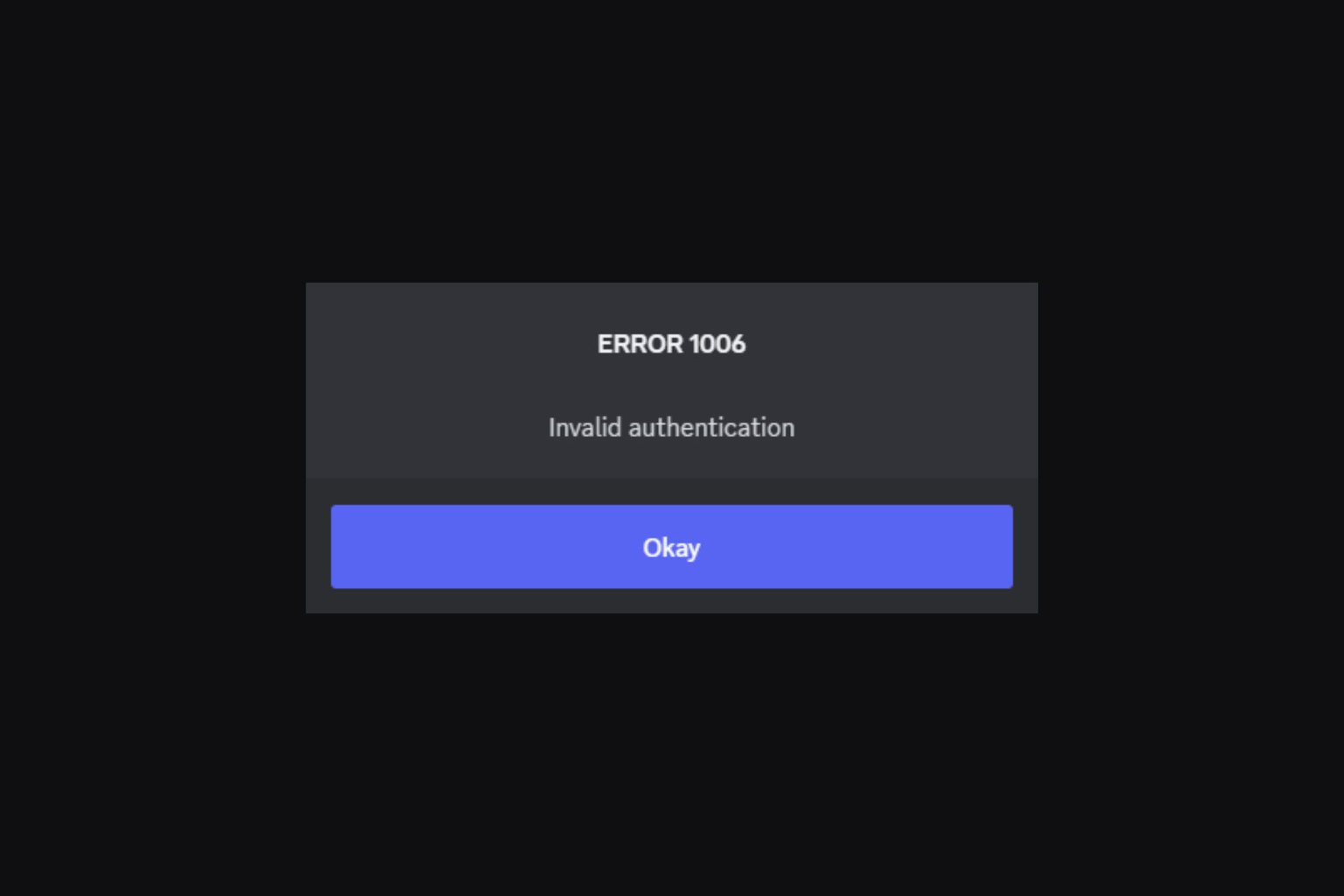
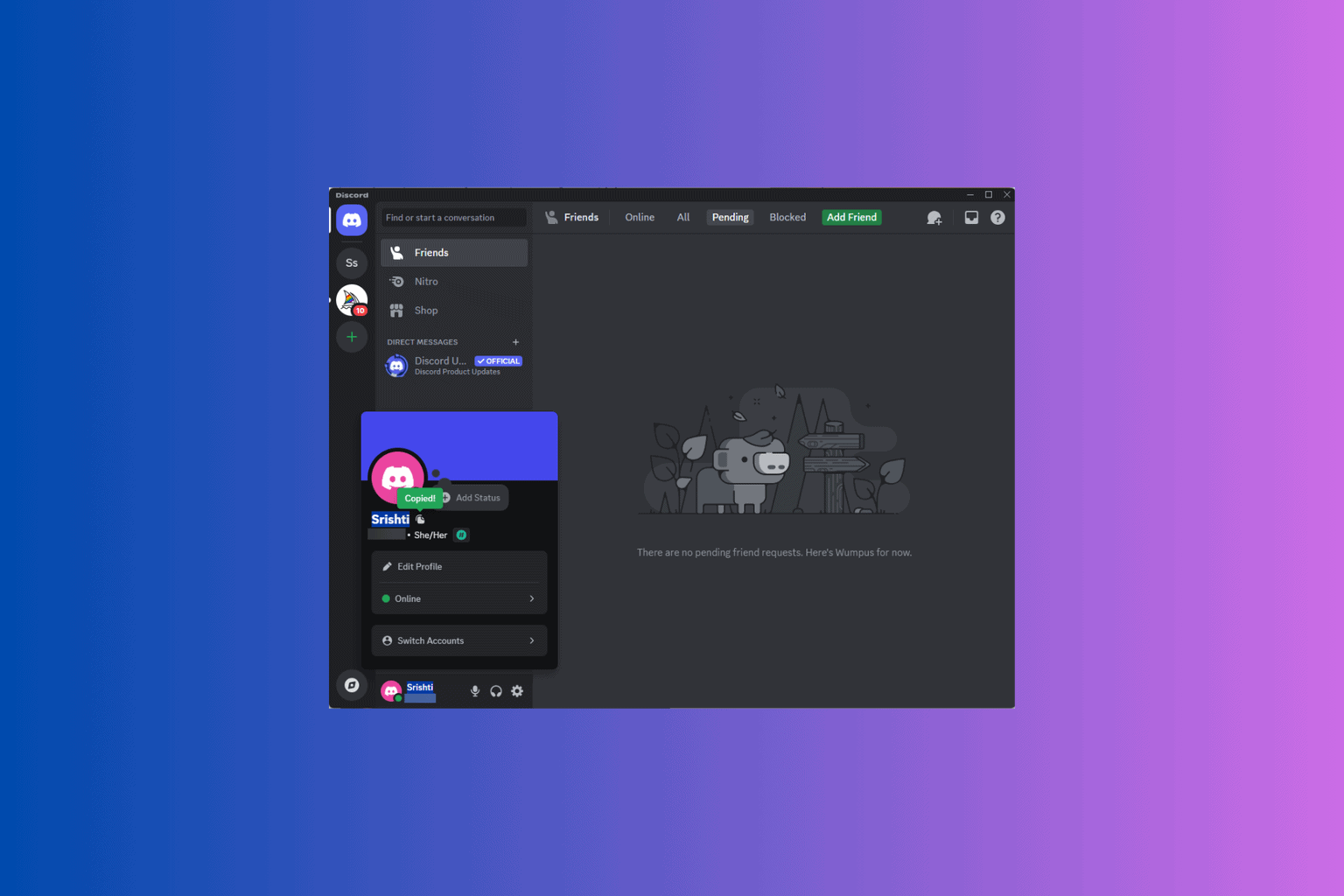
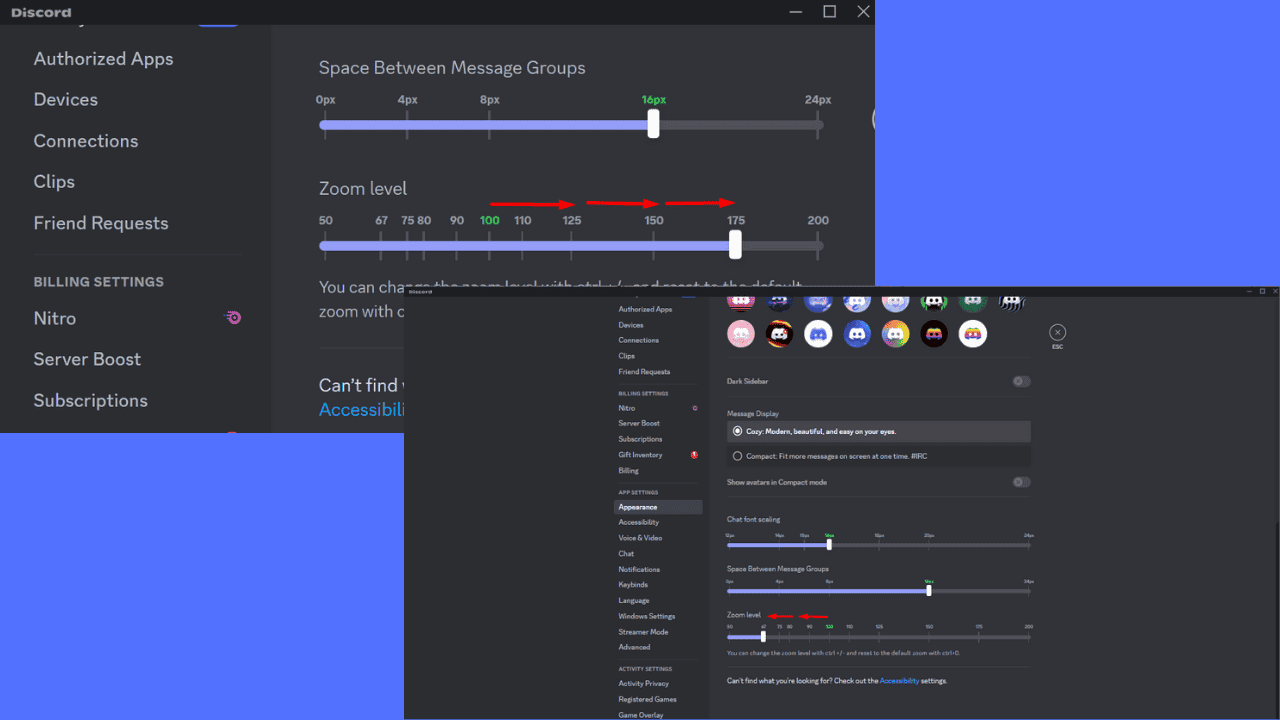
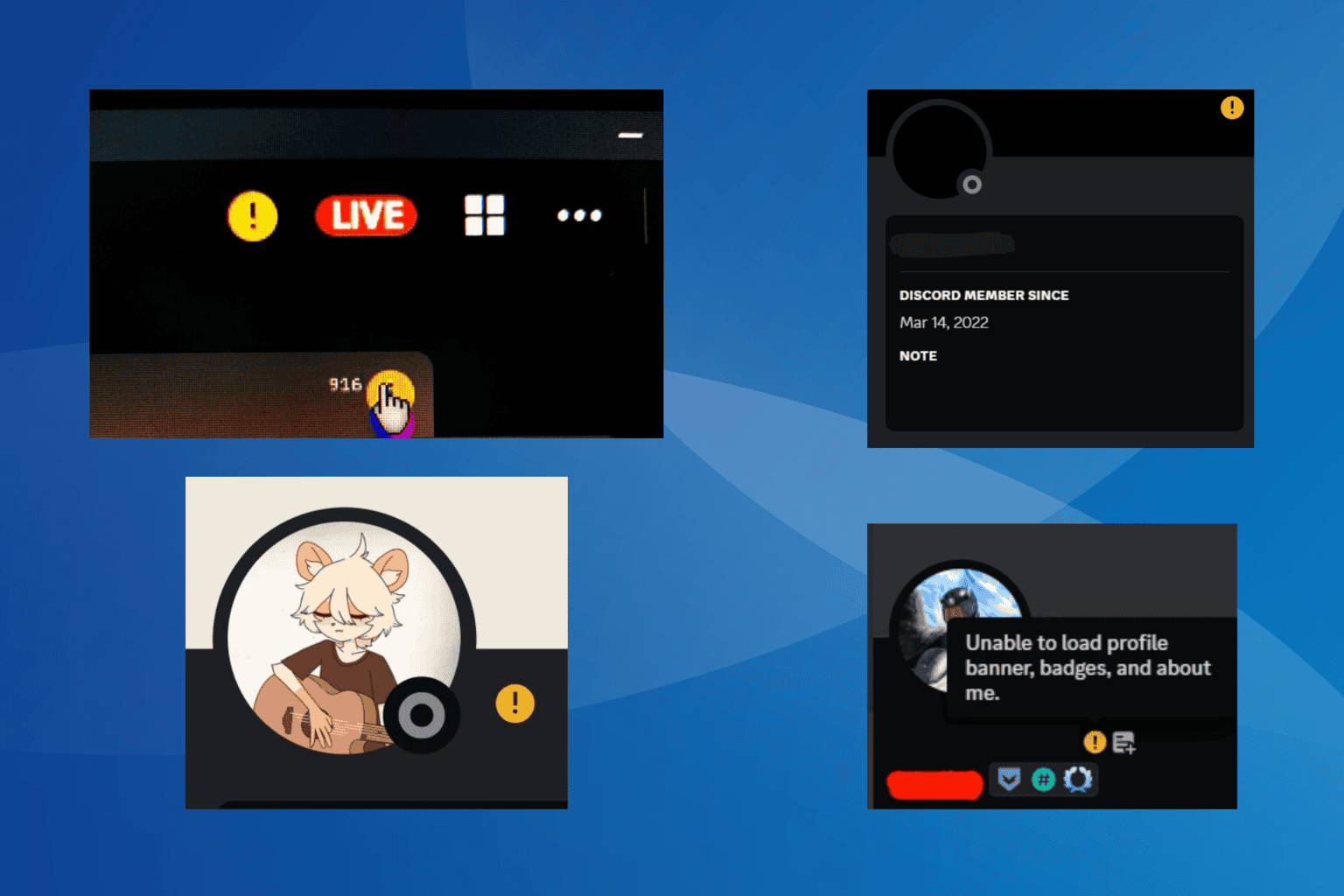
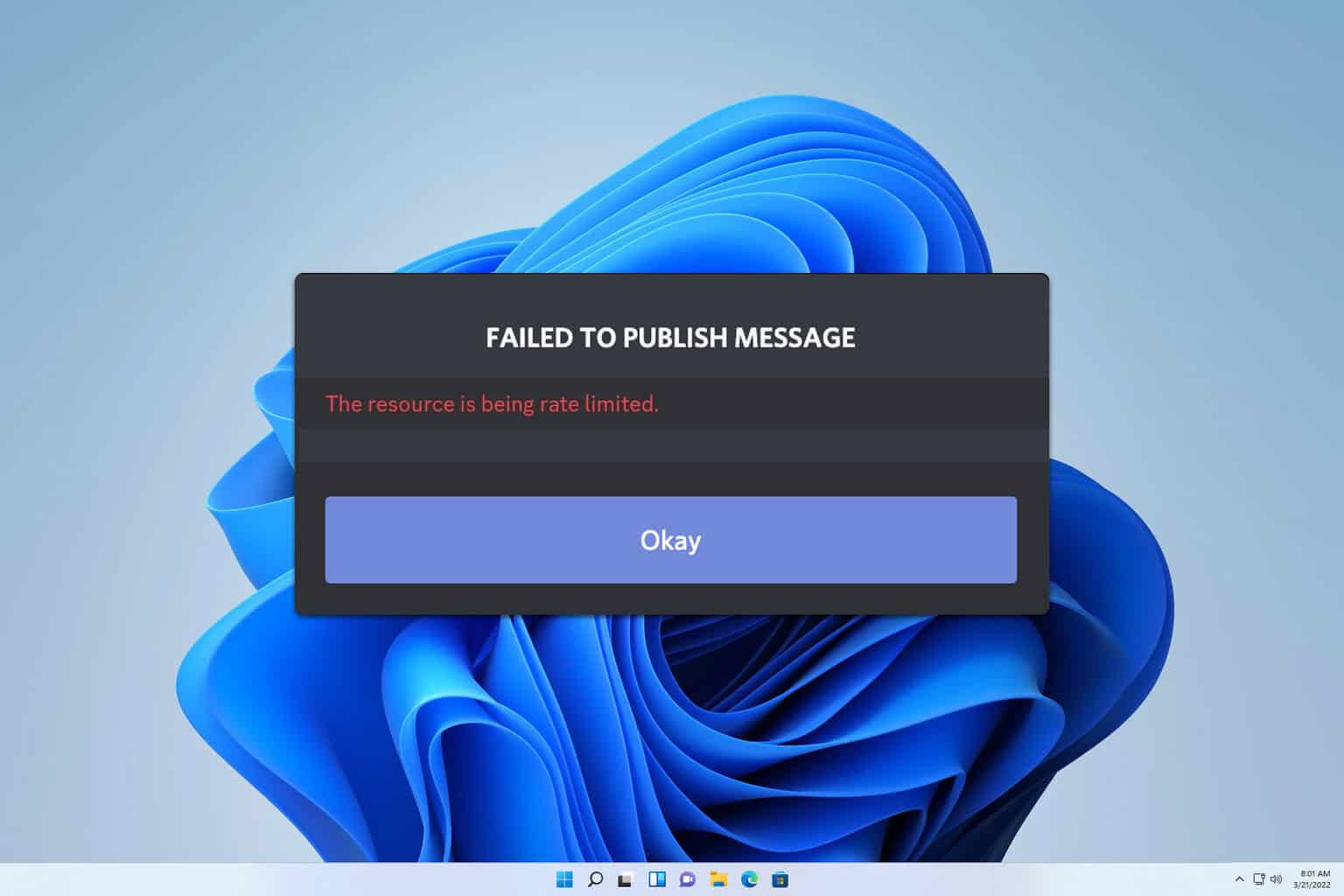
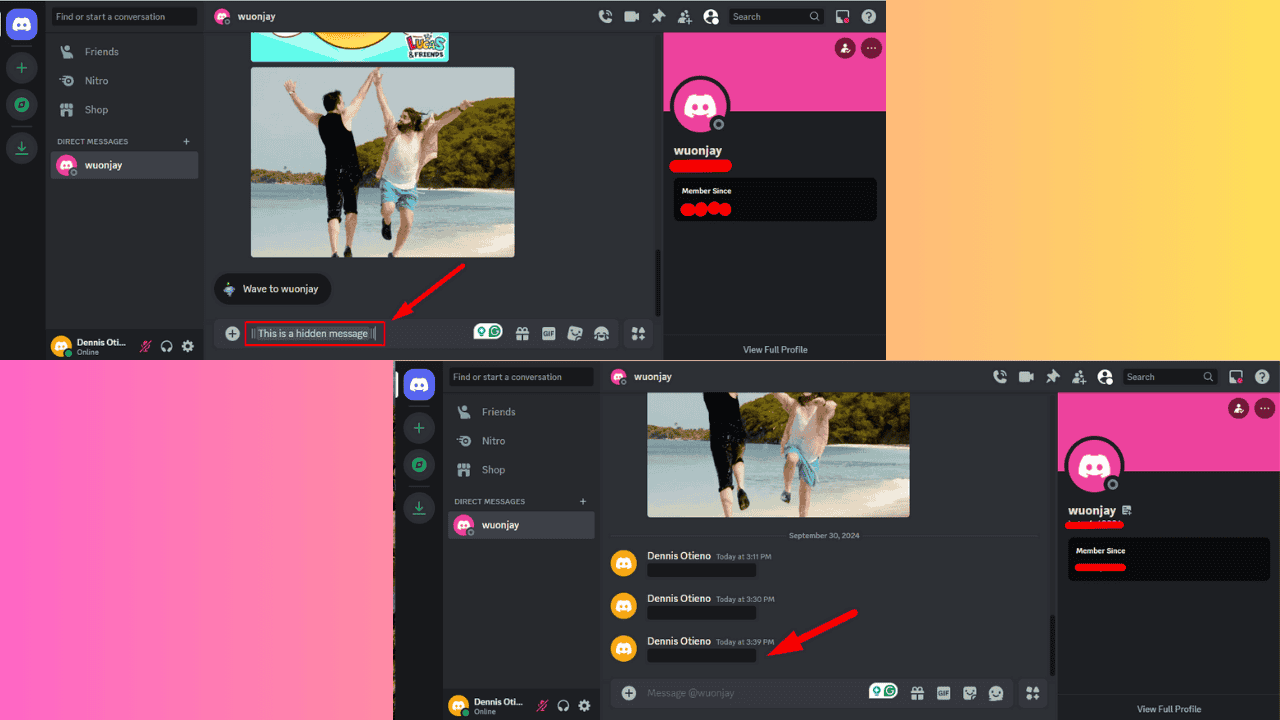
User forum
0 messages