Userinit.exe: What is It & Should you Remove It?
The executable is an important file native to the Windows OS
3 min. read
Updated on
Read our disclosure page to find out how can you help Windows Report sustain the editorial team. Read more
Key notes
- Userinit.exe is responsible for initializing user profiles on the Windows OS and loading the Windows shell.
- Microsoft digitally signs it and should never be removed unless mimicked by malware.
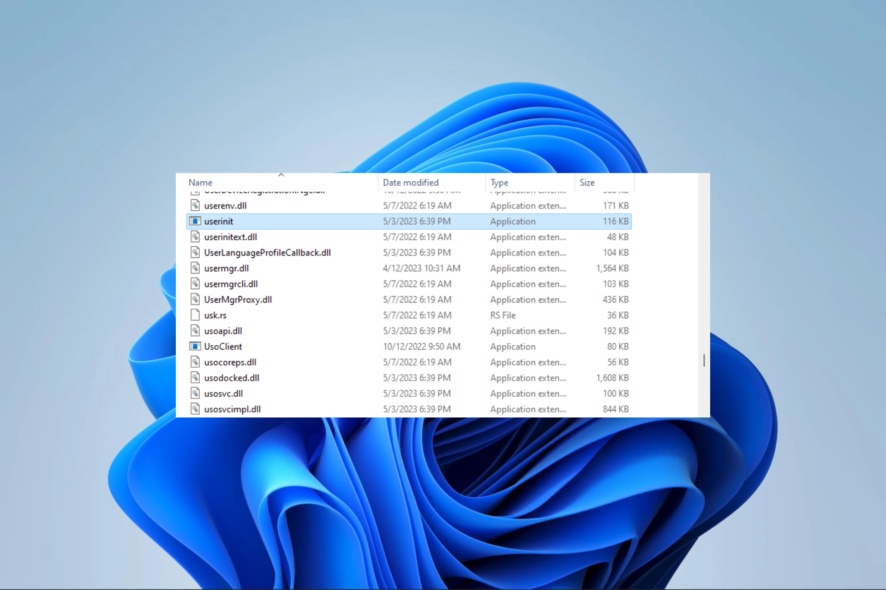
We run into a few processes and applications on our computers that we know little about. For some readers, userinit.exe falls into this category.
So, we have done all the research on this executable, and in this guide, we will explore all there is to know about it.
Where is the Userinit EXE file located?
Userinit.exe is a small file, usually around 116 KB. The file has a digital signature by Microsoft, indicating that it belongs to Microsoft and is neither malware nor a virus. You may find it in the directory below:
What is userinit.exe?
The legal Windows process called userinit.exe is used to set up user profiles and launch the Windows shell. This executable is an essential component of the Windows operating system.
Upon starting the Windows operating system, userinit.exe automatically starts. This means your user profile, which contains your desktop preferences, favorite websites, and other customized data, loads.
Additionally, the Windows shell, which is the graphical user interface you use to interact with Windows, is also loaded.
Should I remove userinit.exe?
If you delete the file, you can no longer log into Windows and will get the following error message: Windows could not start because the following file is missing or corrupt: C:\Windows\System32\userinit.exe.
So, if you’re worried that userinit.exe is malware or infected with a virus, or if there are any other problems surrounding the executable, you may run a virus scan on your computer rather than delete it.
How do I know if the userinit.exe is a virus?
1. Check the location
Ensure that the location tallies with the drive directory we highlighted in the Where is the Userinit EXE file located section. And also, make sure it is around 116KB.
If it doesn’t match these, it is most likely malware and may be removed.
2. Check the Publisher
- Press Windows + E to open File Explorer.
- Navigate to the path below and right-click on userinit and select Properties.
C:\Windows\System32 - Lastly, click the Details tab and ensure that the Copyright has Microsoft Corporation. If it doesn’t, it likely is malware.
That is as much as there is to know about the userinit.exe file. As a reminder, a virus may often mimic some of your important system files, so we encourage you to verify before taking any actions. Also, a virus scan is always the best solution when in doubt.
Lastly, drop any questions in the comments section if you think we missed a detail. We love to hear from you and will happily update you with additional information.
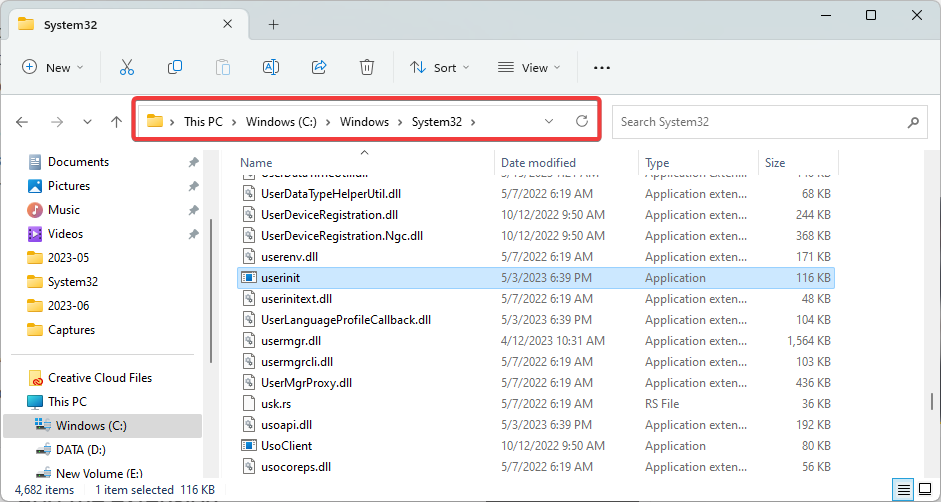
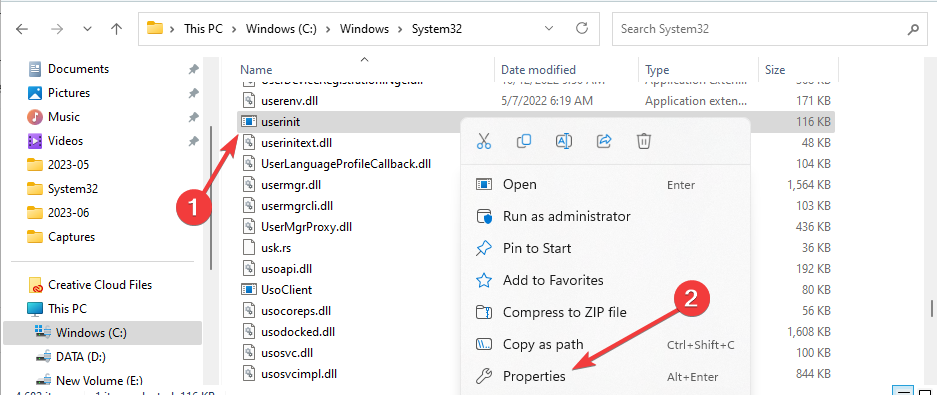
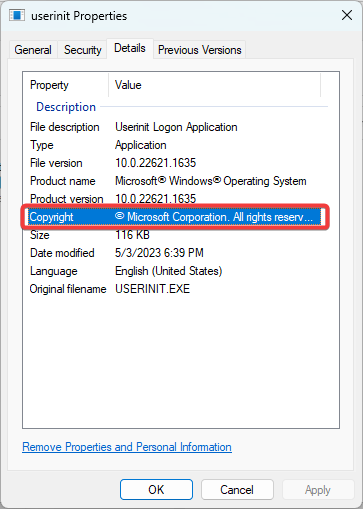







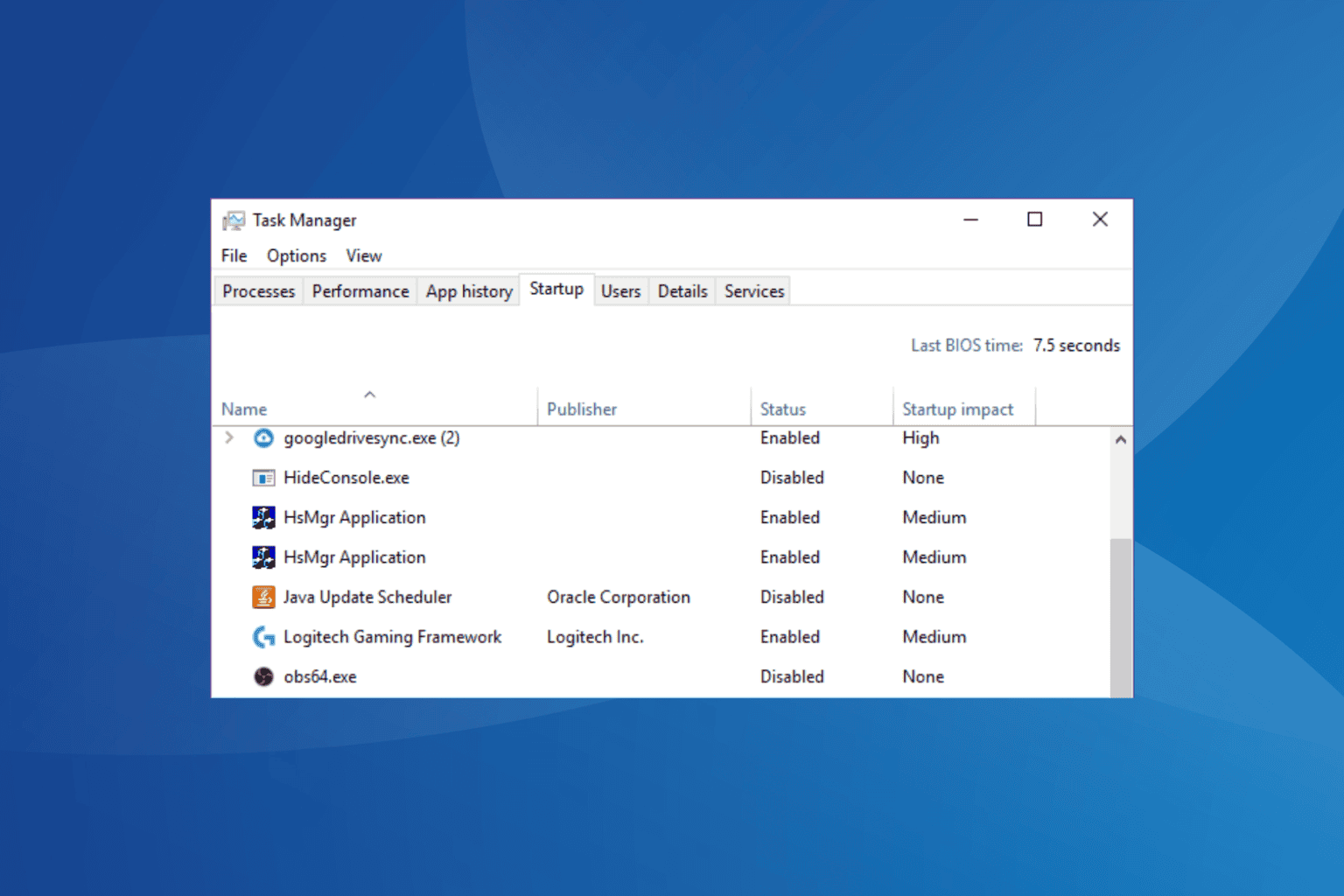
User forum
0 messages