Dwwin.exe: What is it & How to Quickly Fix its Errors
To fix this annoying issue, simply reinstall the affected applications
2 min. read
Updated on
Read our disclosure page to find out how can you help Windows Report sustain the editorial team. Read more
Key notes
- Reinstalling the affected apps is quite a smart method after dealing with this issue.
- Updating your Windows OS has been proven to be a great way to fix this problem.
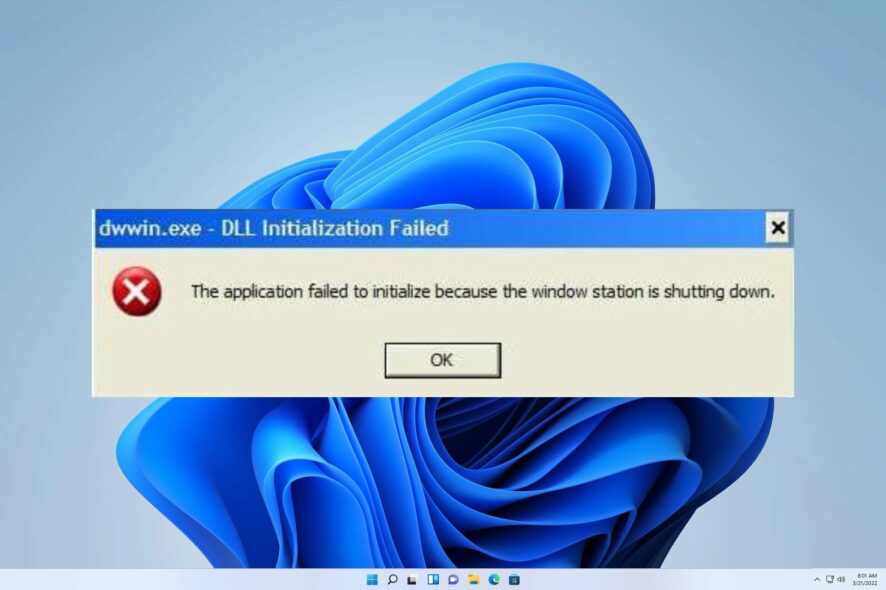
Windows has many executable files, and one of them is dwwin.exe. Many users are confused and worried when an unknown application gives them an error, and that’s the case with this file.
The current issue at hand shares similarities with the previously tackled Winword.exe application error, as discussed in our previous guide.
To effectively tackle the problem at hand, it is imperative that we first analyze its root cause.
What is Dwwin?
The dwwin.exe file is an essential software component of the Dr. Watson Application Program Debugger, developed by Microsoft Corporation.
For several years, Microsoft has utilized the name dwwin.exe in their application program error reporting and handling software, so it’s a legitimate application.
How to fix the Dwwin.exe error?
1. Update your Windows software
- Click the Windows Start button
- In the search box, type Update and press Enter.
- In the Windows Update dialog box, click Check for updates.
- If updates are available for download, click Install Updates.
- Once you are done, reboot your PC.
2. Reinstall affected apps
- On your home screen, click on Settings.
- Scroll down to Apps and click on it; then, click Apps and Features.
- Now click on the three dots at the far right and uninstall the app of your choice.
We sincerely hope that this guide has been of help in resolving your issue. As you can see, fixing this issue is simpler than you think.
In case you face any further hindrances, we recommend researching our Debugger has been found running in your system guide, to explore similar solutions.
Your feedback would be greatly appreciated, so please leave a comment below and inform us of the most effective solution you found.
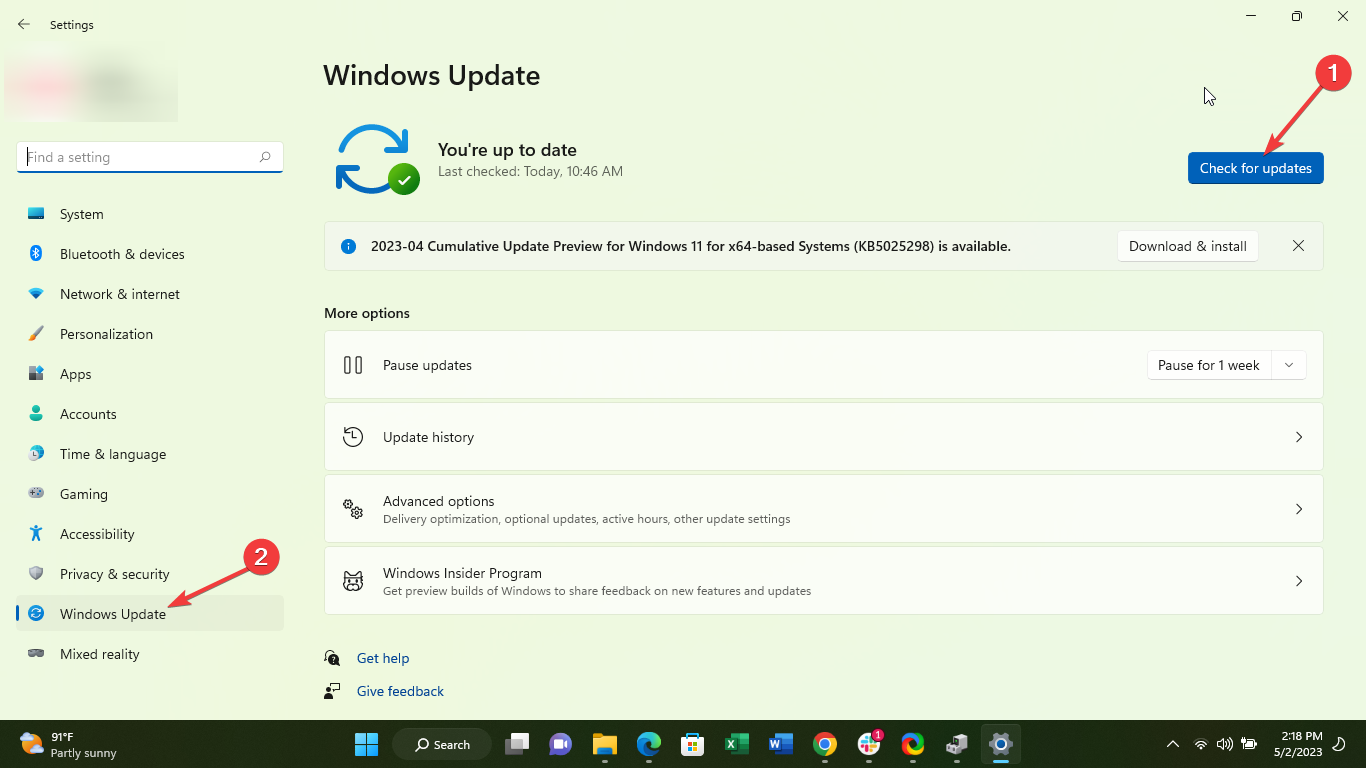
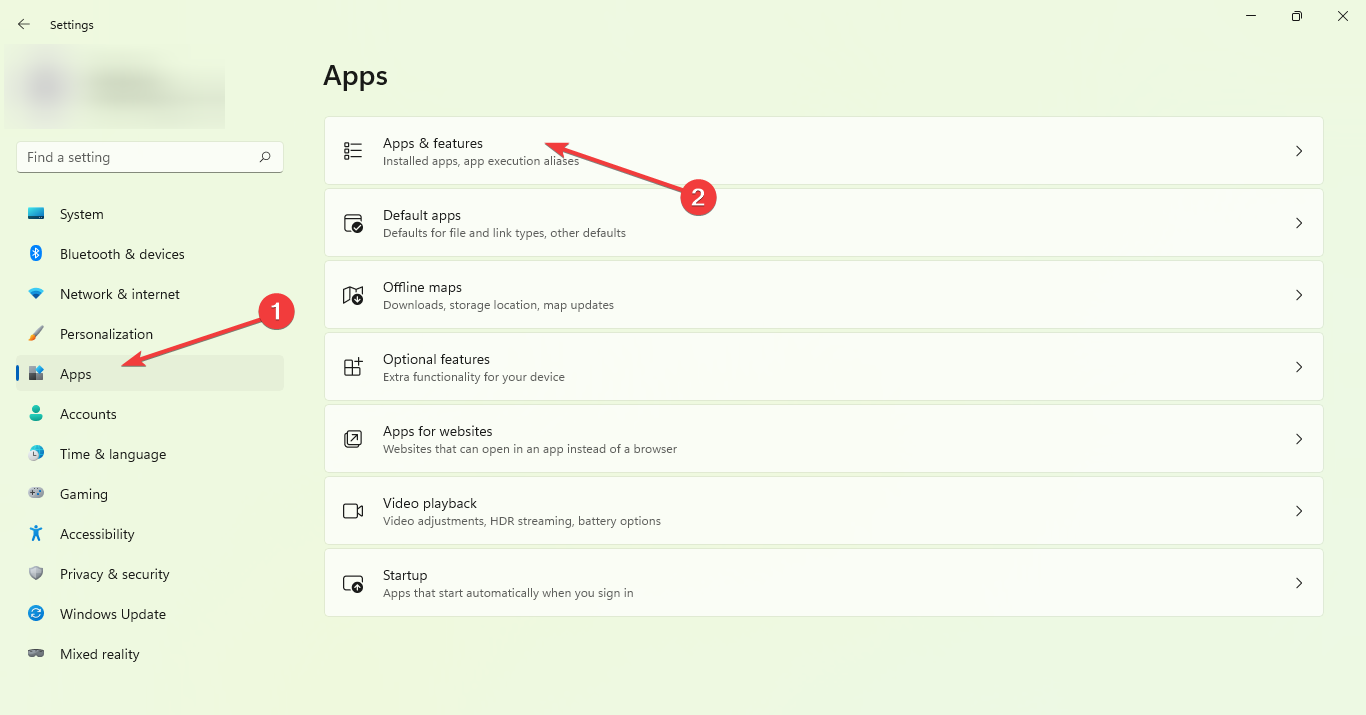
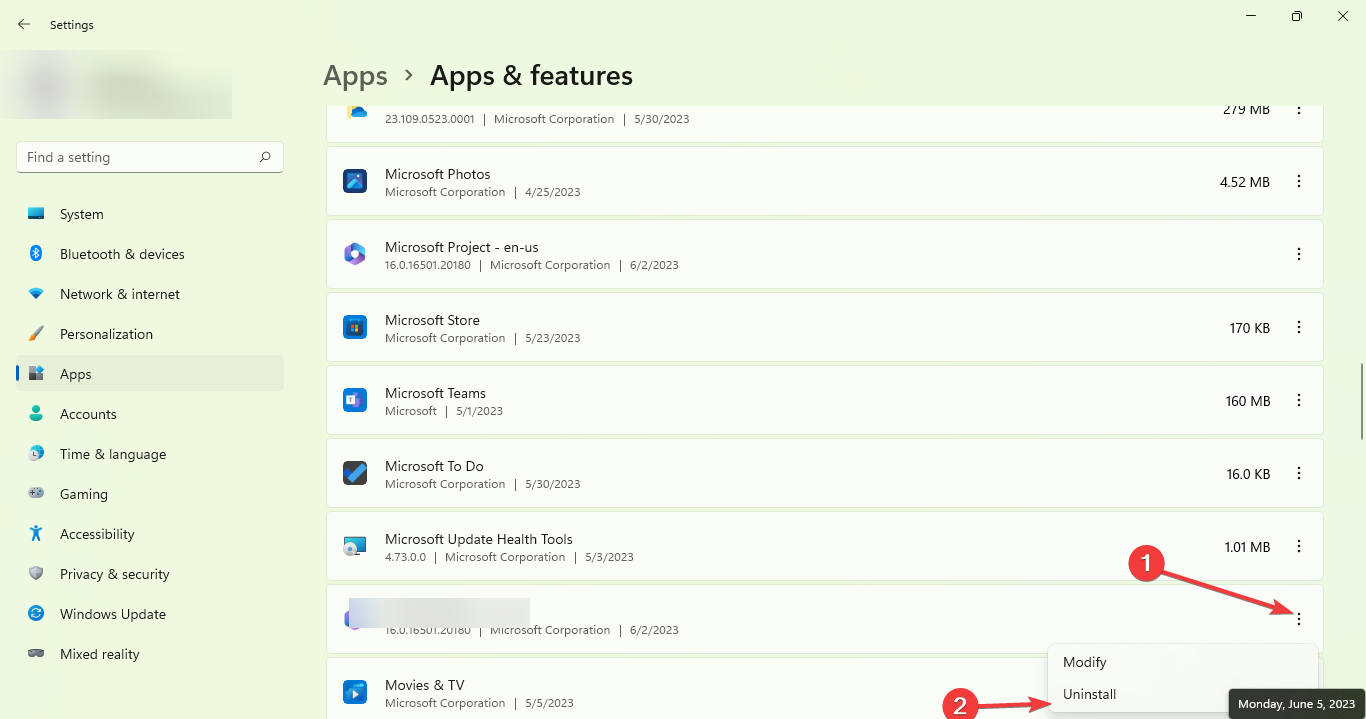








User forum
0 messages