What is Jucheck.exe & Should You Remove it?
You can jucheck.exe disable by removing associated software
3 min. read
Updated on
Read our disclosure page to find out how can you help Windows Report sustain the editorial team. Read more
Key notes
- Deleting Java software can be effective in dealing with this issue.
- Disabling Java startup software on your system can help with this problem.
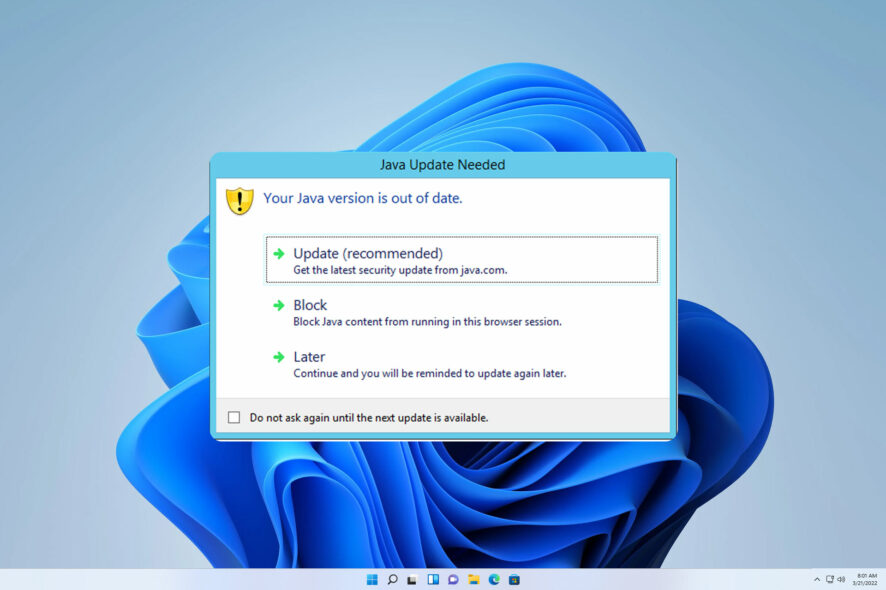
As you peruse this article, your main concern may be the nature of jucheck.exe. Is it a harmful virus or a legitimate third-party program on your device? Does it pose a risk to your system’s performance, or is it essential for its proper functioning? These are the questions that likely occupy your mind presently.
Previously, we explored the complexities of checking your virus protection error on Windows. However, we now face a similar challenge. But before tackling the present hurdle, it’s crucial to identify the underlying cause.
What program is JUcheck EXE?
The Sun Java UpdateChecker Module is identified as Jucheck.exe. This component belongs to the Java(TM) 2 Platform Standard Edition 5.0 Update and is a product of Sun Microsystems, Inc., now owned by Oracle.
The software does the following:
- Checks for available Java updates.
- Downloads Java updates.
Can I remove Jucheck? – you might also be asking this question. When it comes to the jucheck.exe process running on Windows Operating Systems, it’s essential to exercise caution before deleting it.
If it’s legitimate, you might encounter issues with Java, so do proper research before removing it.
How can I remove Jucheck?
1. Disable the vicious startup package
- Hold Ctrl + Shift + Esc together to open the Task Manager.
- Once the Task Manager window opens locate the Startup tab.
- A list of all the startup apps will be displayed. Now find the Java Updater and right-click to disable them.
2. Uninstall Java
- Tap your Windows key and click on Settings.
- Select Apps and click on Apps & Features.
- Now on the search bar type Java.
- Once the Java is located, click on the three dots at the far right corner and select Uninstall.
Our aim in crafting this guide is to allay any apprehensions and give you valuable insights.
Where is the JUcheck EXE file?
Typically, the Jucheck.exe file location is in the Program Files sub-folder and has a size of 325,008 bytes.
However, if an identical file with the same name is discovered in the System32 folder, it’s most likely a virus masquerading as the authentic Java UpdateChecker.
Should you encounter any further difficulties, we suggest referring to our exhaustive manual on how to fix outdated Java messages on Windows 11. This resource offers analogous remedies that can assist in resolving your predicament.
We value your opinion, so kindly share your feedback by leaving a comment below and offering your viewpoint on the issue.
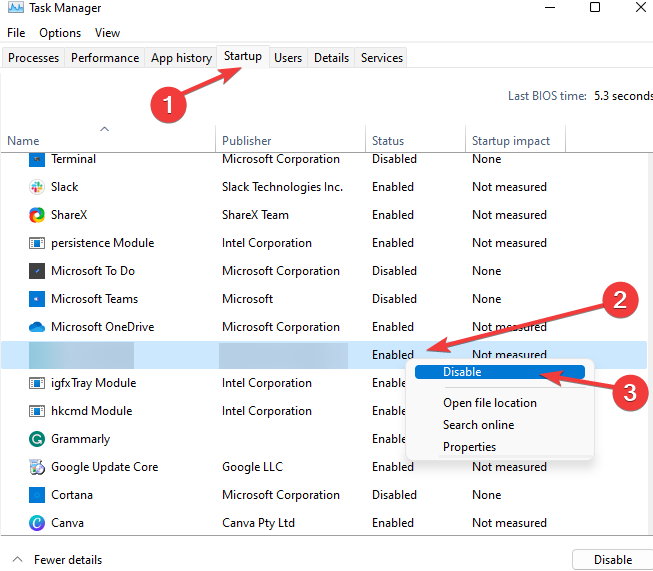
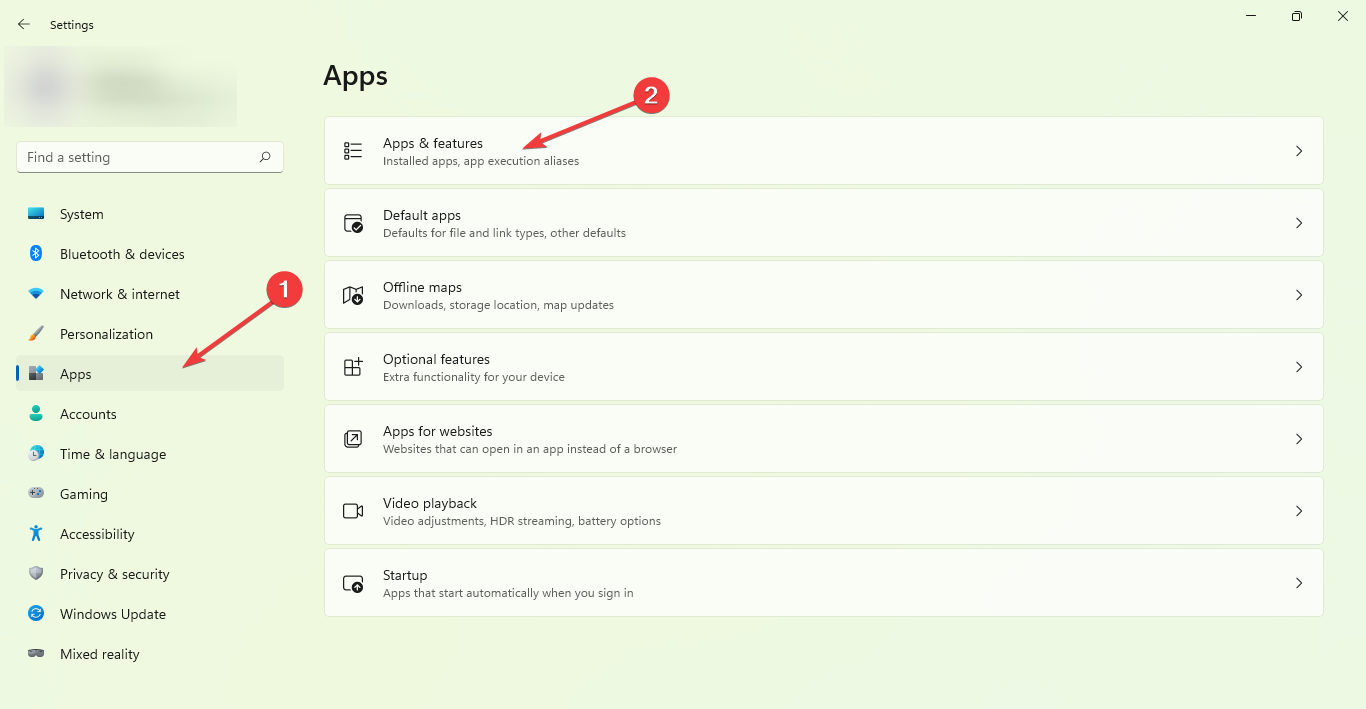
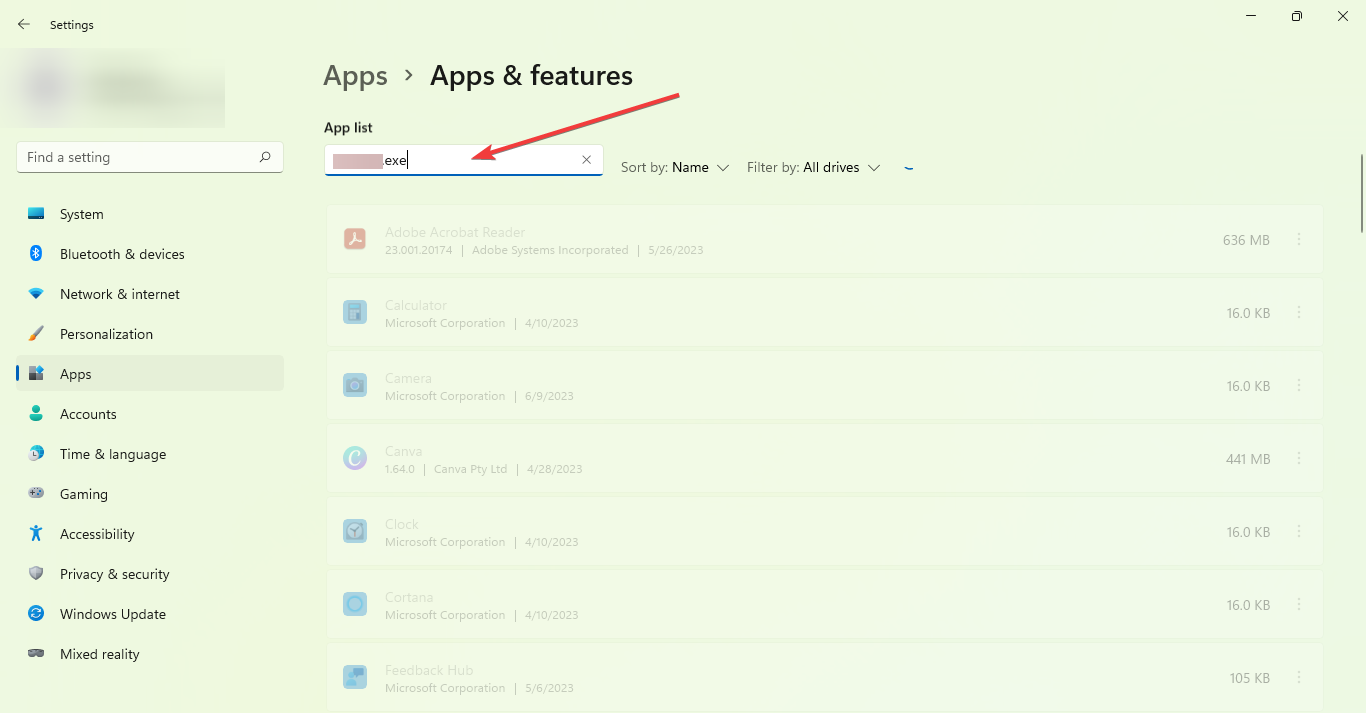
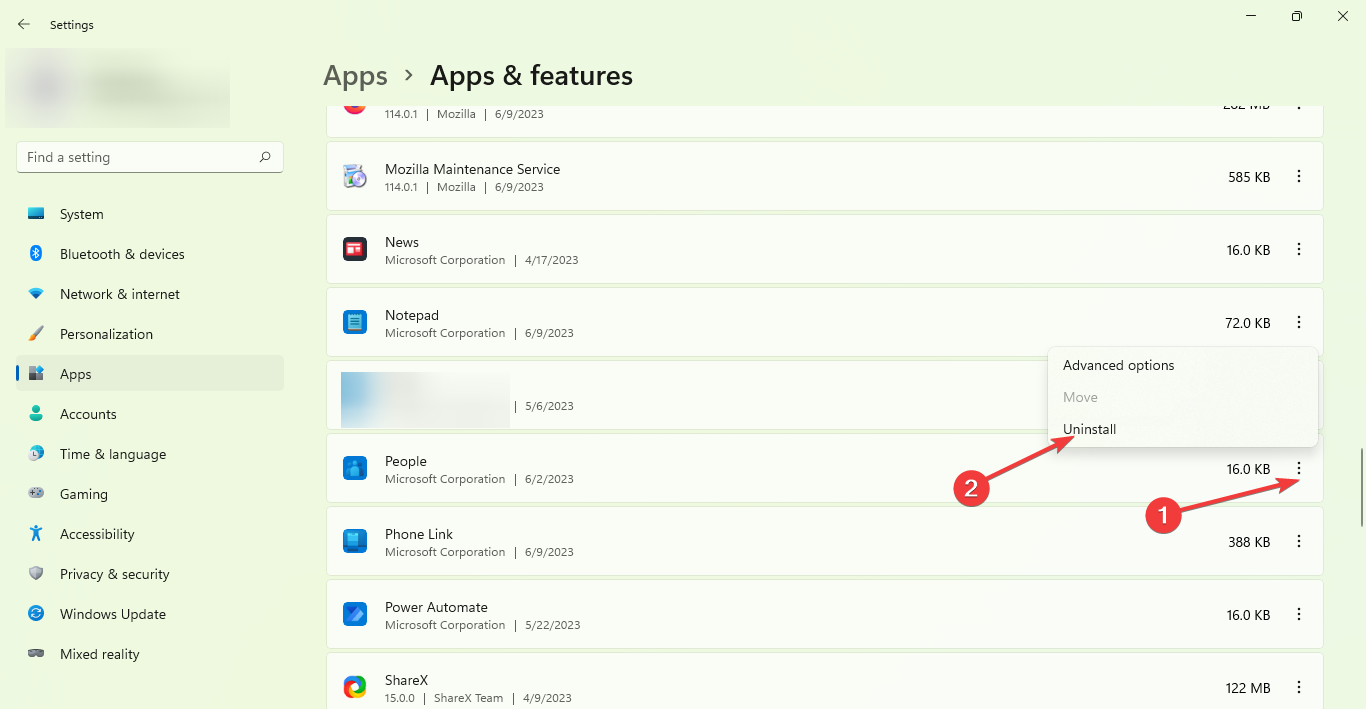








User forum
0 messages