How to Easily Bypass Netflix Password Sharing
To bypass the Netflix password sharing, just use a special VPN
2 min. read
Updated on
Read our disclosure page to find out how can you help Windows Report sustain the editorial team. Read more
Key notes
- One solution could be to download a VPN that will allow for uninterrupted streaming.
- You can actually bypass the restrictions by not using smart TVs or streaming devices.

Netflix has made many changes regarding password sharing recently, and users aren’t pleased. In fact, many are wondering how to bypass Netflix password sharing.
In a previous article, we delved into the intricate details of how to use Hola VPN for Netflix. Today, we face a similar obstacle.
But before we proceed with any remedies, it is crucial to identify the underlying cause of this problem. Only then can we devise an effective strategy to address the issue at its root.
How can Netflix detect password sharing?
This is achieved by monitoring the following:
- IP address of each user.
- Device ID of each device that connects to your account.
- Location of your home.
- Netflix account activity.
Can a VPN bypass Netflix password sharing?
Yes, some VPNs with Meshnet technology can bypass password-sharing limitations in Netflix. If you’re not familiar, Meshnet technology does the following:
- It combines multiple wireless and wired networks.
- The technology uses Internet routers to create a large network.
- Mesh networks work similarly to LAN.
- Routing process sends data from one router to another until it reaches the destination.
How can I bypass Netflix password sharing?
Before we start, you might want to try these workarounds:
- Don’t use smart TVs and streaming devices since they are being monitored for password sharing.
- Log in to the owner’s Wi-Fi occasionally to keep using Netflix.
Use a VPN with Meshnet feature
- Visit the Nord VPN website and download the client on your preferred OS.
- Open the NordVPN app.
- You can choose to log-In to your existing account or Sign-Up.
- On the left-side menu, choose Meshnet.
- Turn on the Meshnet toggle.
- Click on Link external device at the bottom.
- Enter your friend’s email who you want to share your IP with, and he will have to accept the invite.
- You and your folks can now enjoy streaming Netflix.
If you encounter a problem with how to easily bypass Netflix password sharing, don’t fret – typically, there’s a simple solution.
For more information on performance monitoring, we recommend checking out our guide on fixing Netflix issues in Windows.
Our team sincerely hopes that this guide has been helpful to you. However, if you stumbled upon another solution, please share it with us.



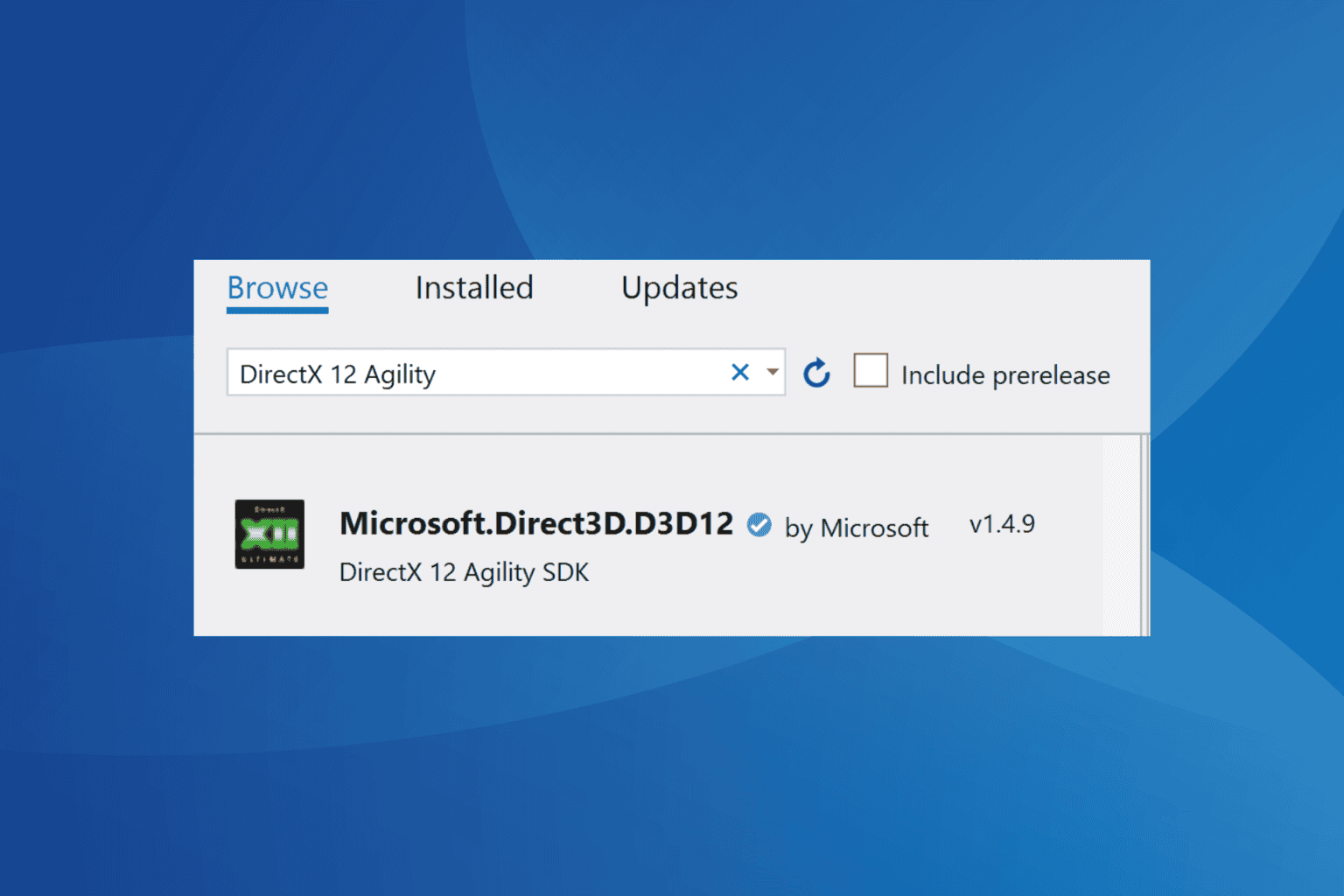


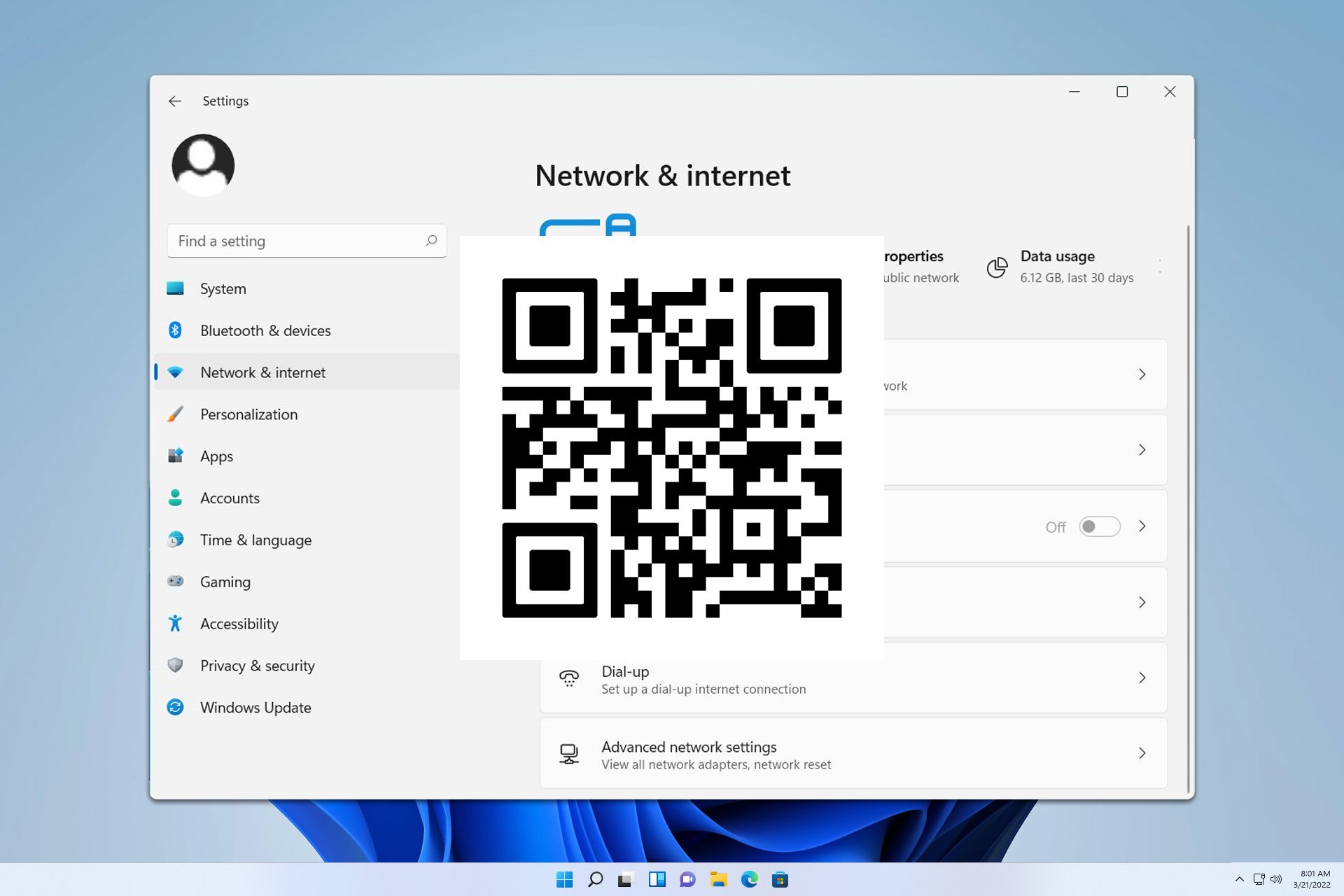
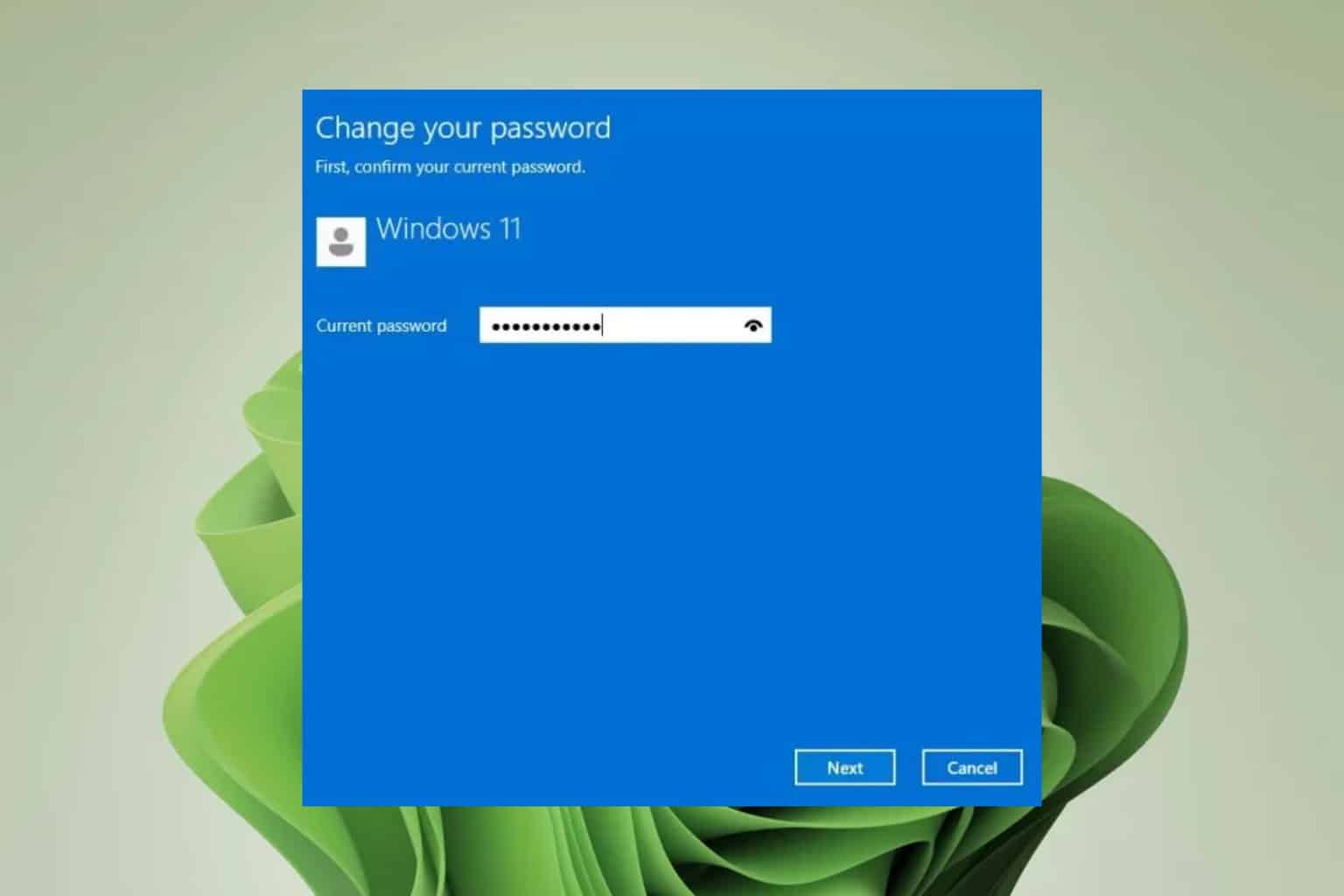
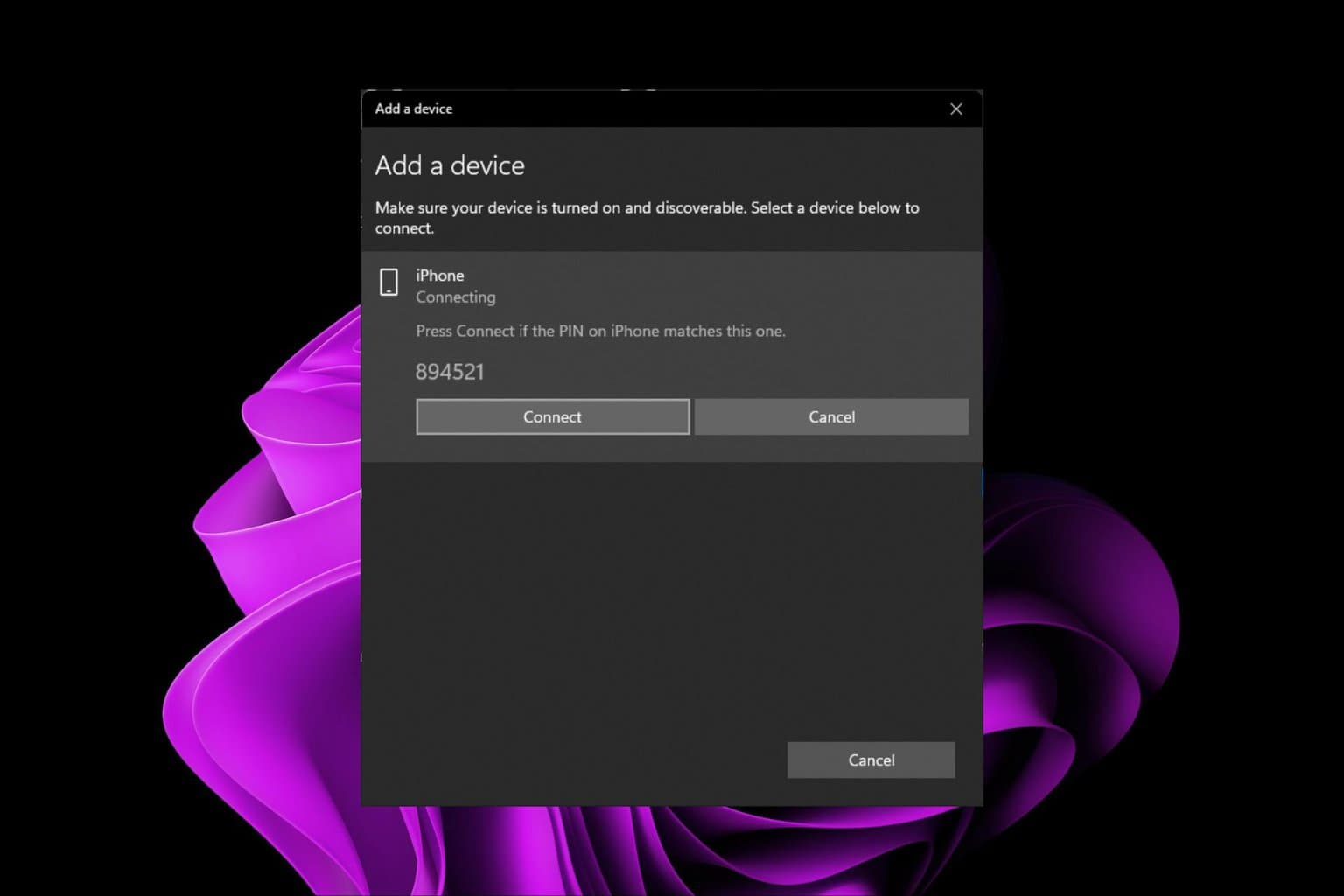

User forum
0 messages