SquirrelTemp Folder: What It Is & Removal Guide
The SquirrelTemp folder is associated with various software
2 min. read
Updated on
Read our disclosure page to find out how can you help Windows Report sustain the editorial team. Read more

Many users complain about seeing the SquirrelTemp folder on their computer when surfing through File Explorer. It makes them anxious about whether it is malicious or a threat to the computer.
However, this guide will discuss SquirrelTemp and how to delete it safely, so let’s get started.
What is SquirrelTemp?
SquirrelTemp is a folder in Windows that holds temporary files for apps you install using Squirrel. Squirrel serves as a versatile framework associated with Microsoft Teams, Slack, Brave Browser, and Atom applications.
Where is the SquirrelTemp folder?
After successfully installing the Teams application, the SquirrelTemp folder can be found in the specified location: %LocalAppData%\Microsoft\Teams
Is SquirrelTemp a virus?
No, SquirrelTemp is not a virus. It is associated with various software applications and is not designed to harm or infect your computer.
How can I delete SquirrelTemp?
- Press the Windows key + E to open File Explorer on your computer.
- Navigate to the following location such as this:
%LocalAppData%\Microsoft\Teams - Then, look for the SquirrelTemp folder within the Packages folder.
- Further, right-click on the SquirrelTemp folder and select Delete from the drop-down menu.
- A confirmation prompt may appear. Click Yes to confirm the deletion.
- Double-click the Recycle bin icon on your Taskbar to open it, find the SquirrelTemp folder, and permanently delete it.
- Once deleted, the SquirrelTemp folder will be removed from your Windows 11 system.
Alternatively, you can check our comprehensive guide on how to clear Outlook temp files on Windows PCs.
If you want to learn more about temporary files, we have a great guide on what to do if the installer can’t create a temporary directory.
Also, don’t miss our guide on Make sure your temp folder is valid error. We also have a guide on how to delete Windows Assembly Temp folder, so you might want to check it as well.
Should you have further questions or suggestions regarding this guide, kindly drop them in the comments section.








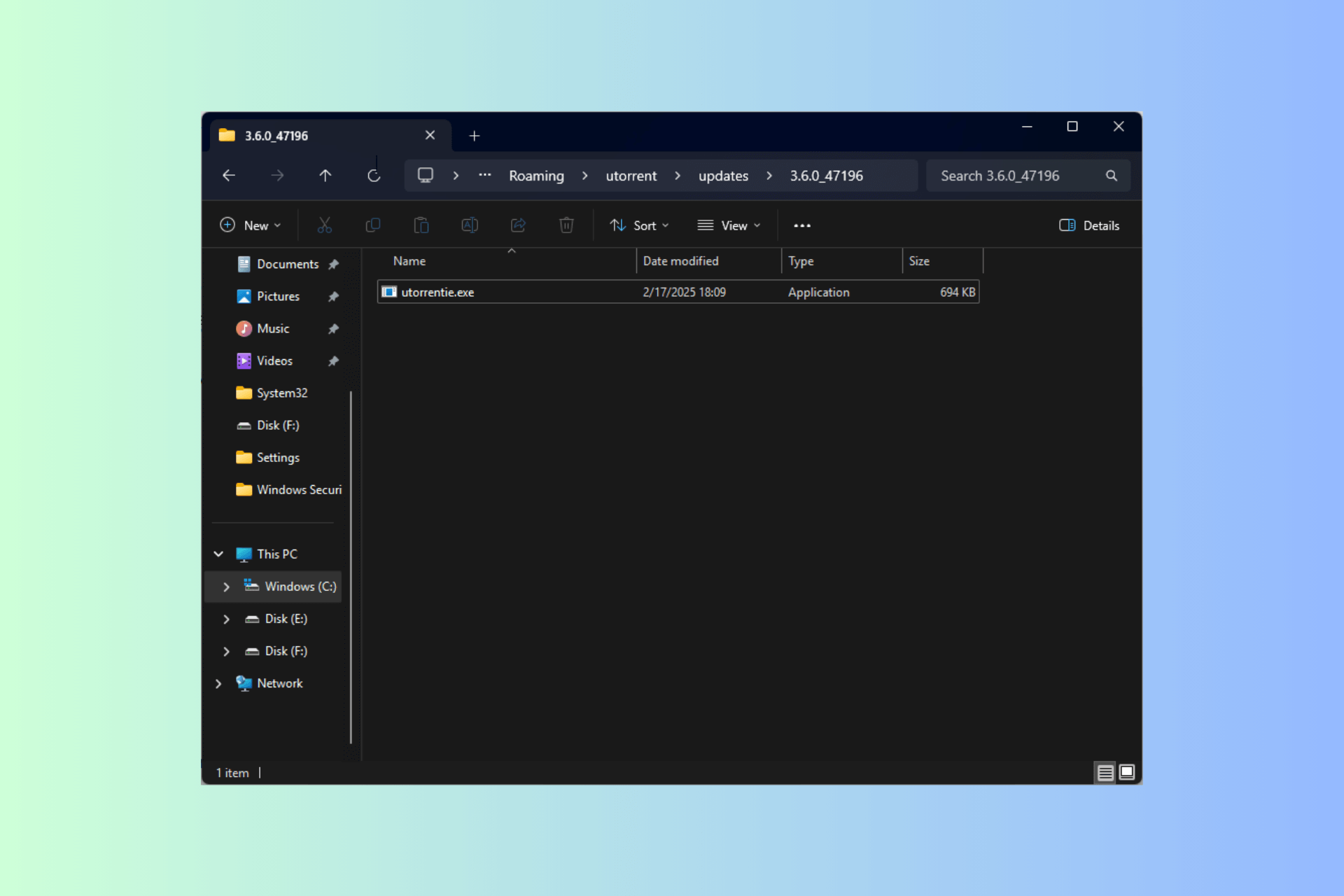
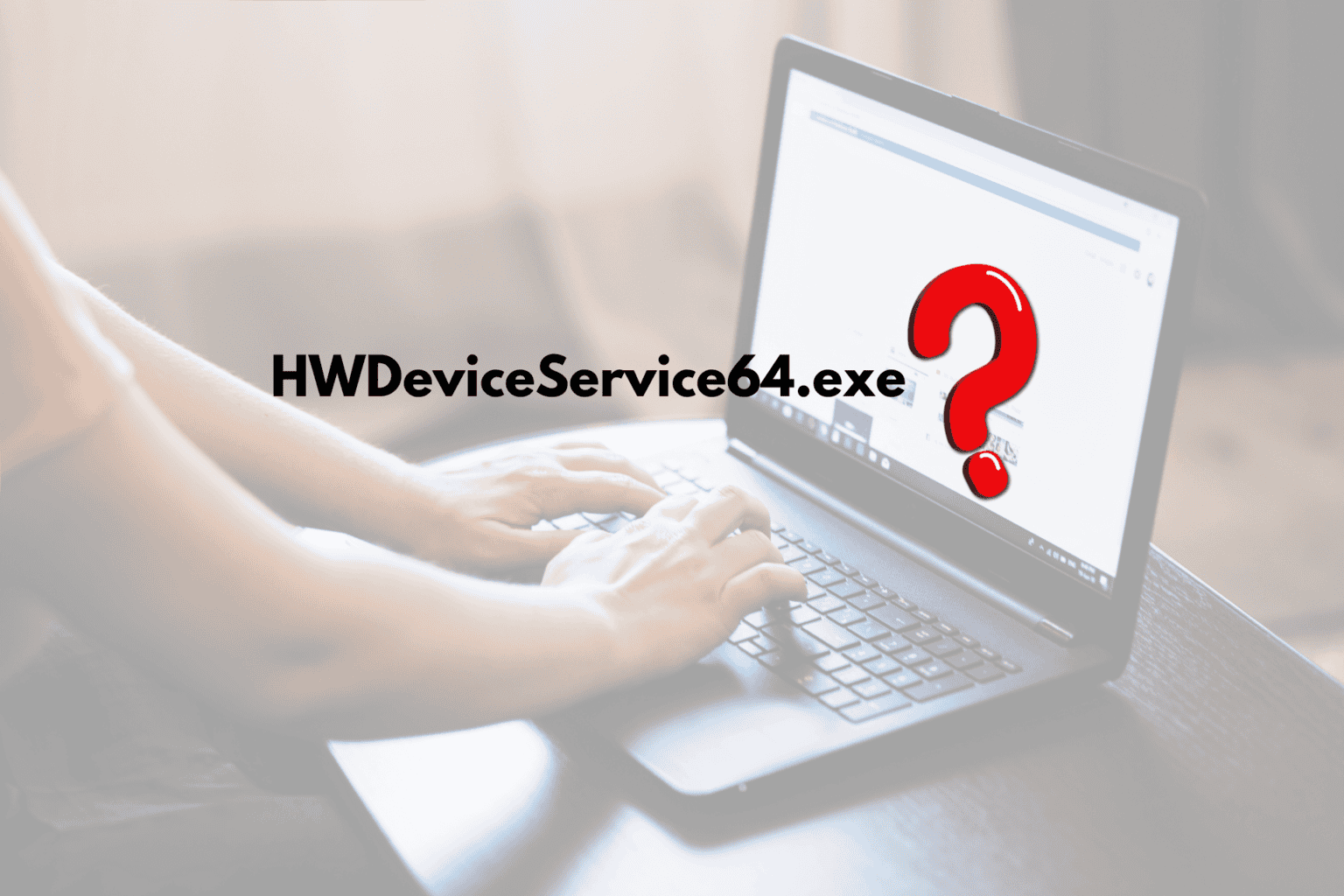


User forum
0 messages