Twitter Rate Limit Exceeded: What it Means & How to Fix it
Once you exceed the daily limit, you need to wait till the following day
3 min. read
Updated on
Read our disclosure page to find out how can you help Windows Report sustain the editorial team. Read more
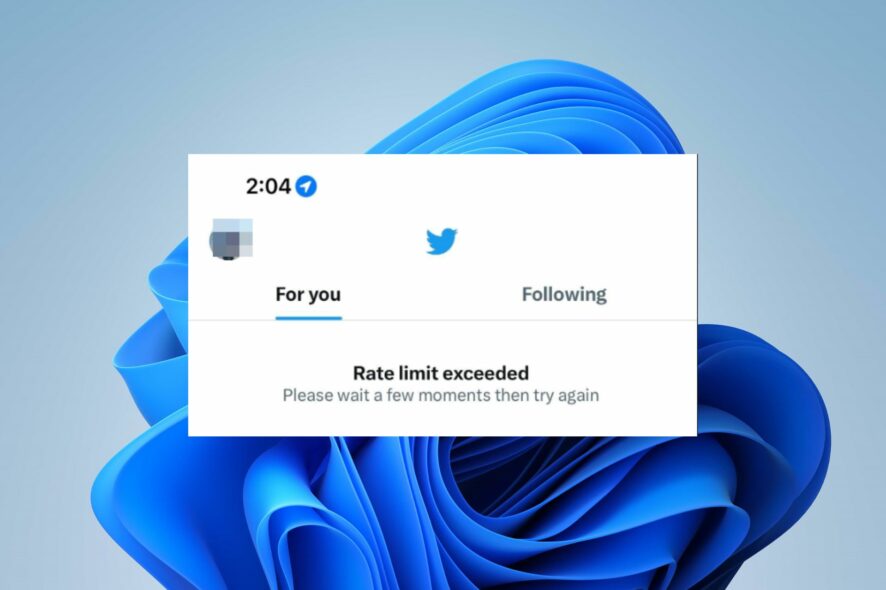
Twitter is a social media platform for sharing and interacting with short messages called tweets. However, people have encountered difficulty accessing tweets due to the rate limit.
Therefore, we will discuss the Twitter rate limit exceeded and how to fix it. Similarly, we have a similar guide on what to do if Twitter is over capacity.
What does it mean when the Twitter rate limit is exceeded?
- This message appears when the account has surpassed the allowed number of API requests within a specified time frame.
- Twitter imposes rate limits to prevent abuse, ensure fair data usage, and maintain the stability of its platform.
- Exceeding the rate limit leads to temporary restrictions, such as being unable to perform specific actions like posting tweets and following or unfollowing accounts.
What is the daily limit on Twitter?
- Verified accounts are limited to reading 6,000 posts daily.
- For unverified accounts, its 600 posts a day
- New unverified users can only access 300 posts a day.
However, in his third tweet, Elon Musk revealed the following:
- 10,000 requests for verified accounts
- 1,000 for unverified accounts
- 500 for new unverified accounts.
How many Twitter limits per hour?
The standard Twitter limit per hour is 100 API calls.
These limits can change and are influenced by factors like the type of API endpoint, the authentication method employed, and the access level granted to the application or user.
How do I get out of rate limit on Twitter?
1. Subscribe to blue tick
- Launch your Twitter app and log in with your credentials.
- Click on your profile picture and select Verified.
- Select your preferred subscription.
- Follow the on-screen command to make a payment to subscribe to Twitter Blue.
Subscribing to Twitter Blue monthly or annually, an account gains privileged access to additional tweets unavailable to regular users.
2. Wait for the limit to expire
Elon Musk initiated the rate limit to address extreme levels of data scraping & system manipulation and to preserve the server resources.
If you exceeded the limit, waiting 24 hours for the limit to reset may be the last resort.
In conclusion, you read about fixing Twitter’s nothing to see here error on Windows. Also, we have a complete guide on how to fix Twitter Error 467 code on your computer.
Further, check our guide about fixing Twitter.dll is missing on your PC. This issue can also affect Discord, and we wrote about it in our Resource is being rate limited in Discord guide.
Should you have further questions or suggestions regarding this guide, kindly drop them in the comments section.
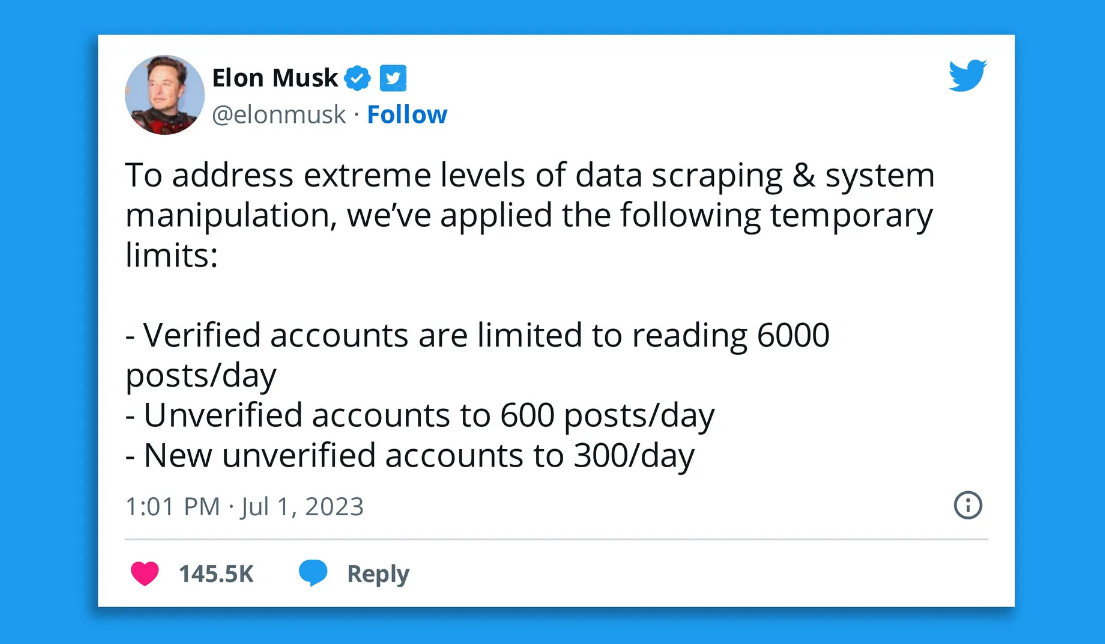
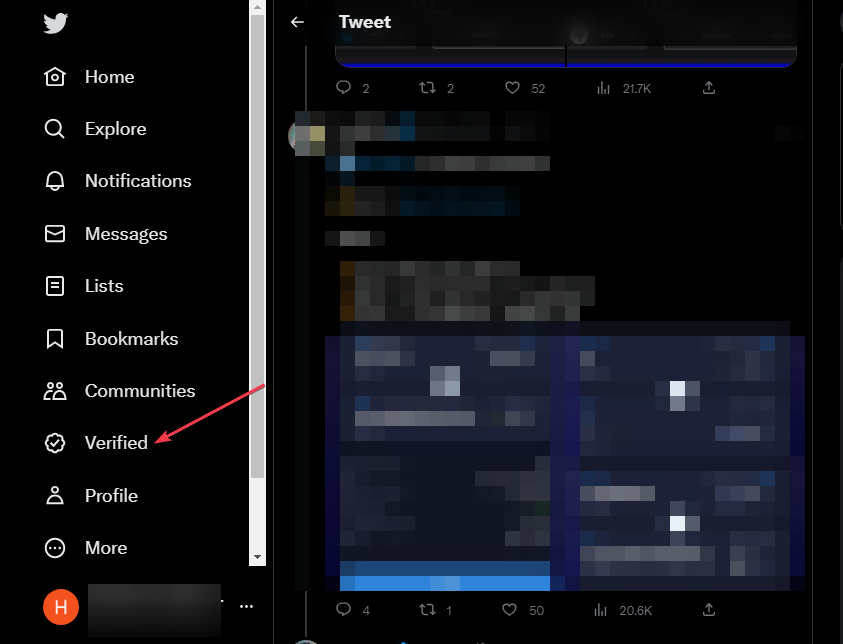
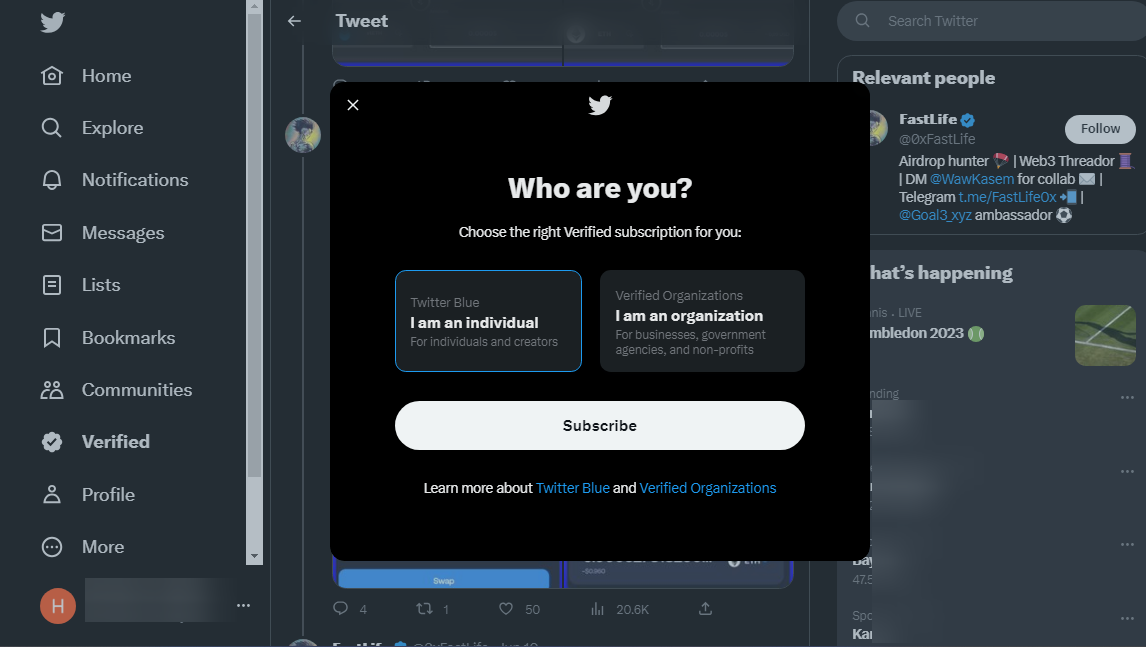
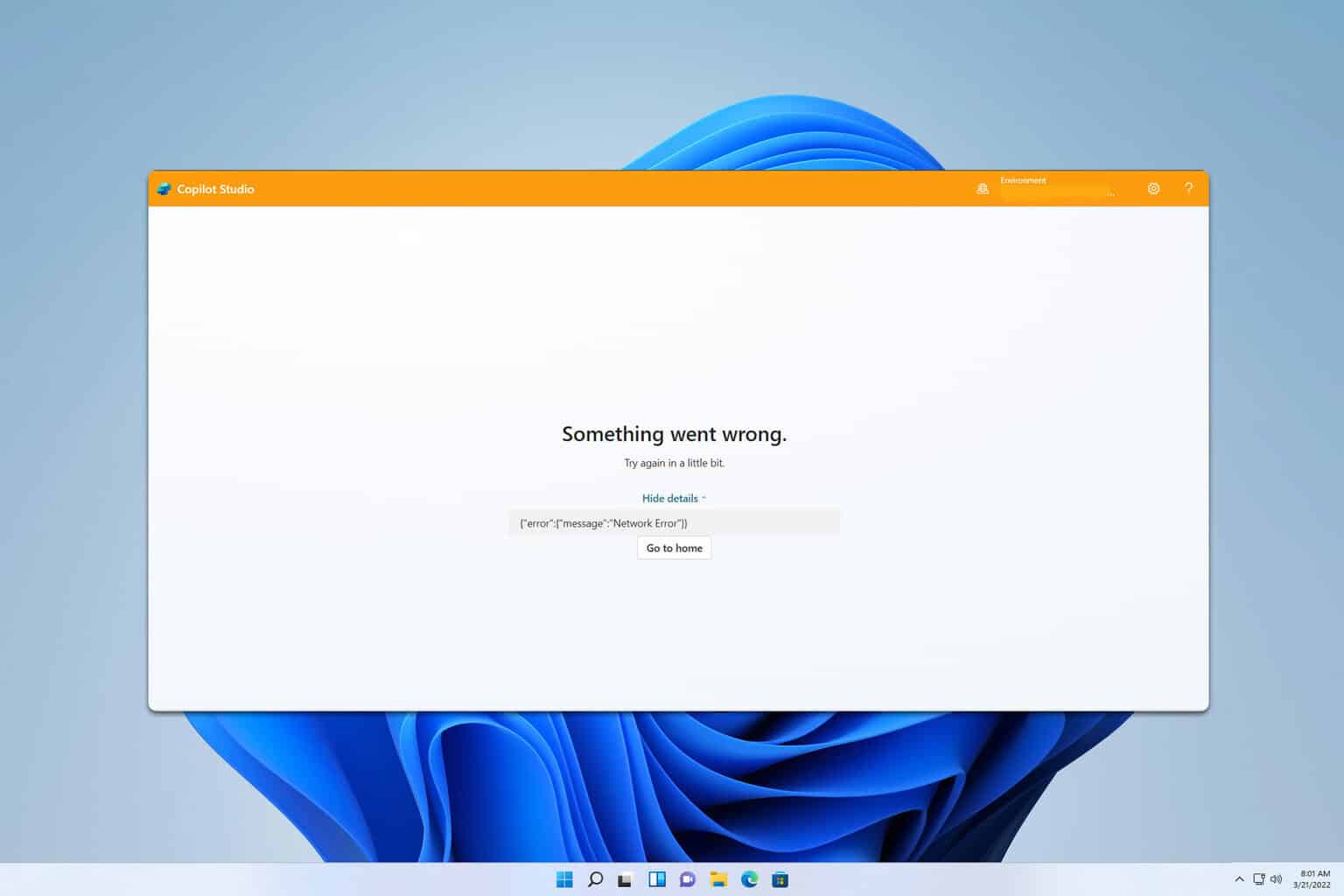
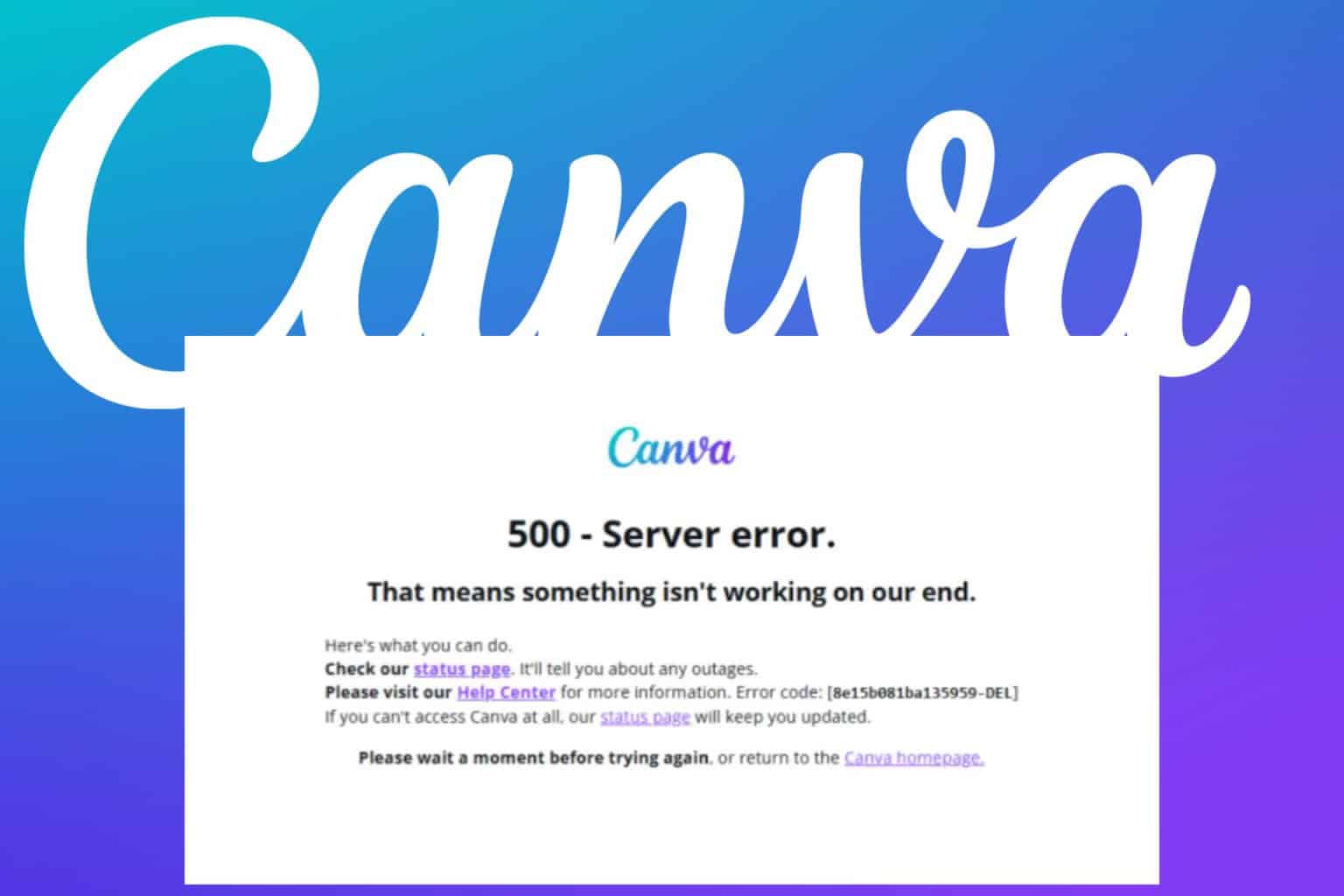
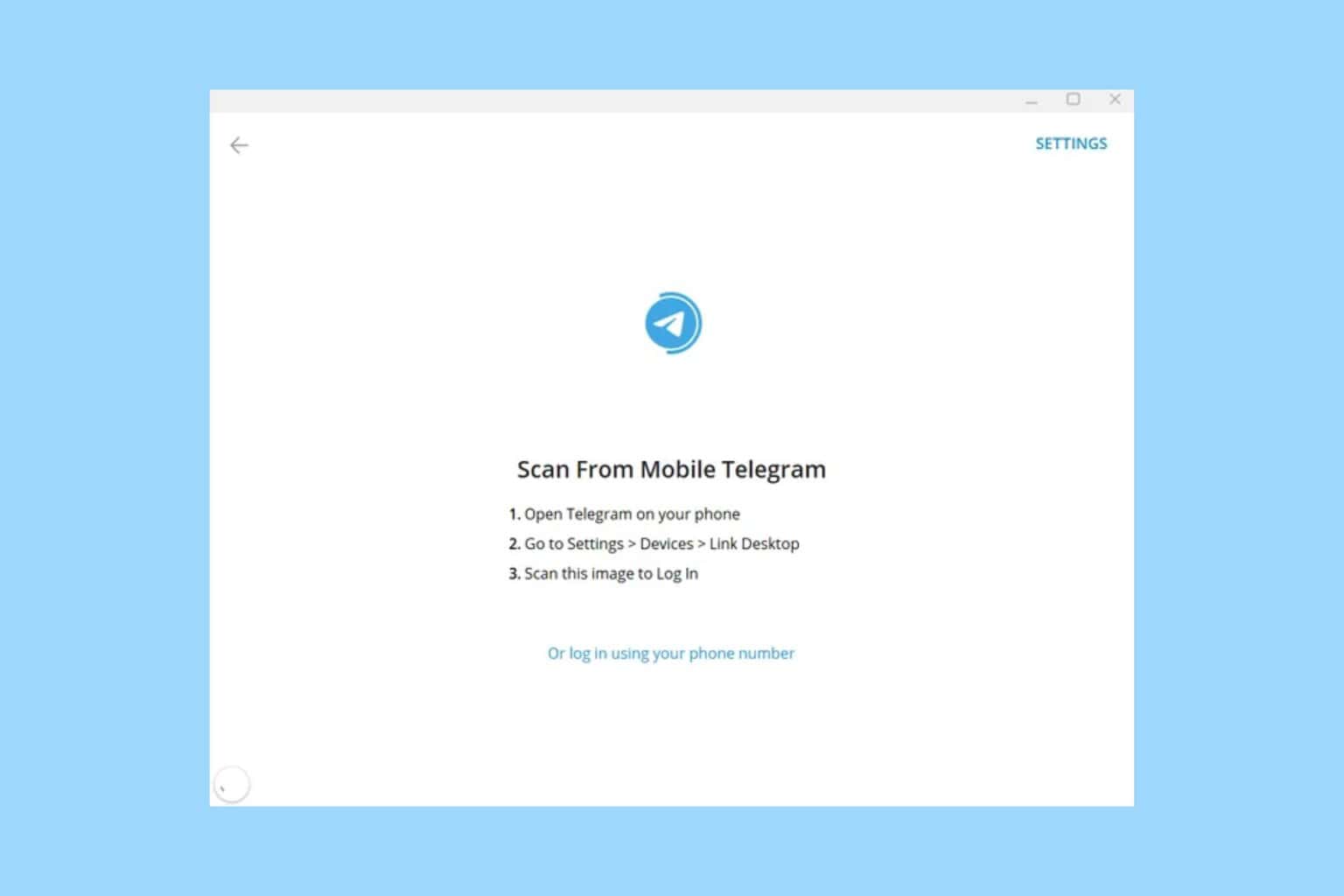
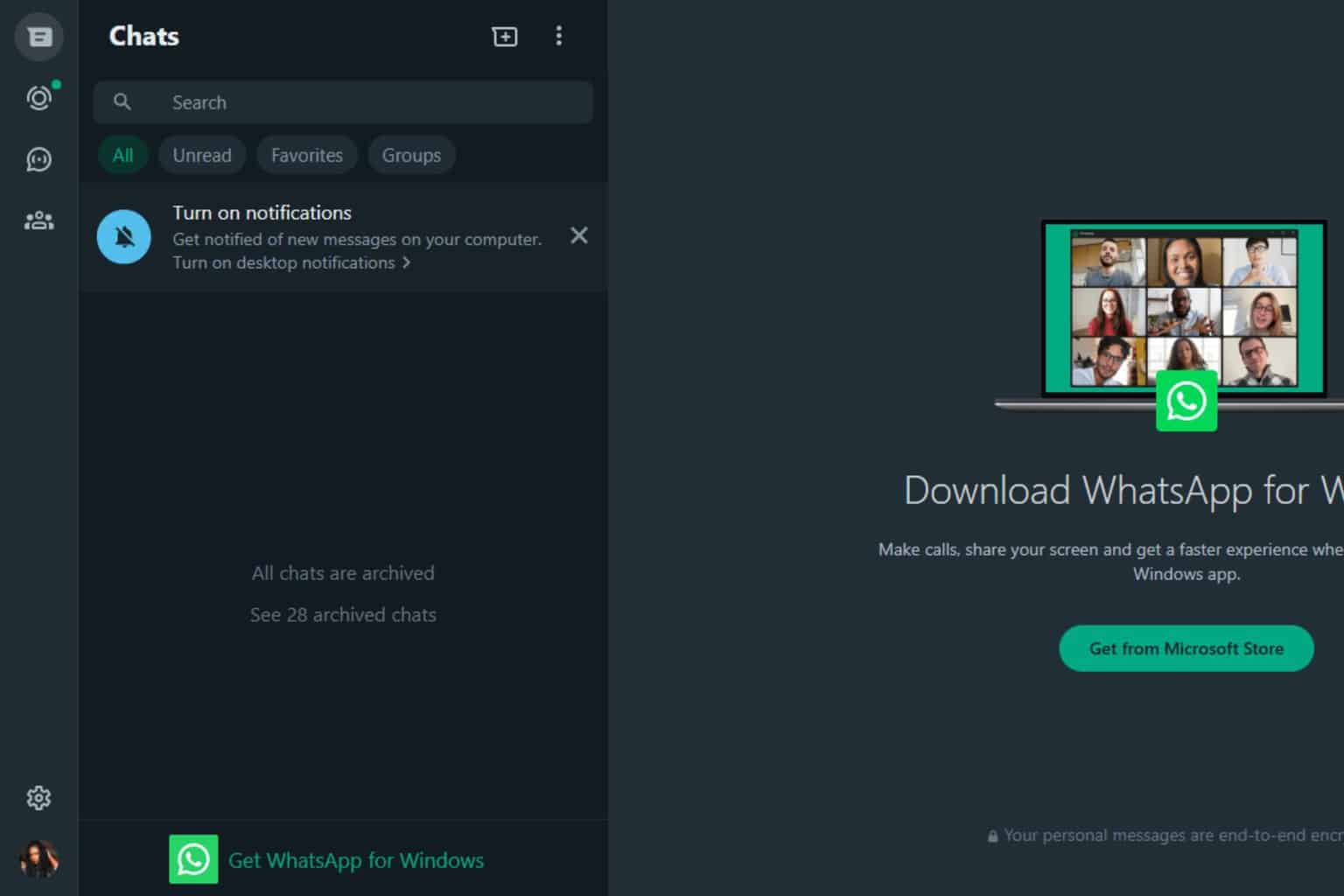
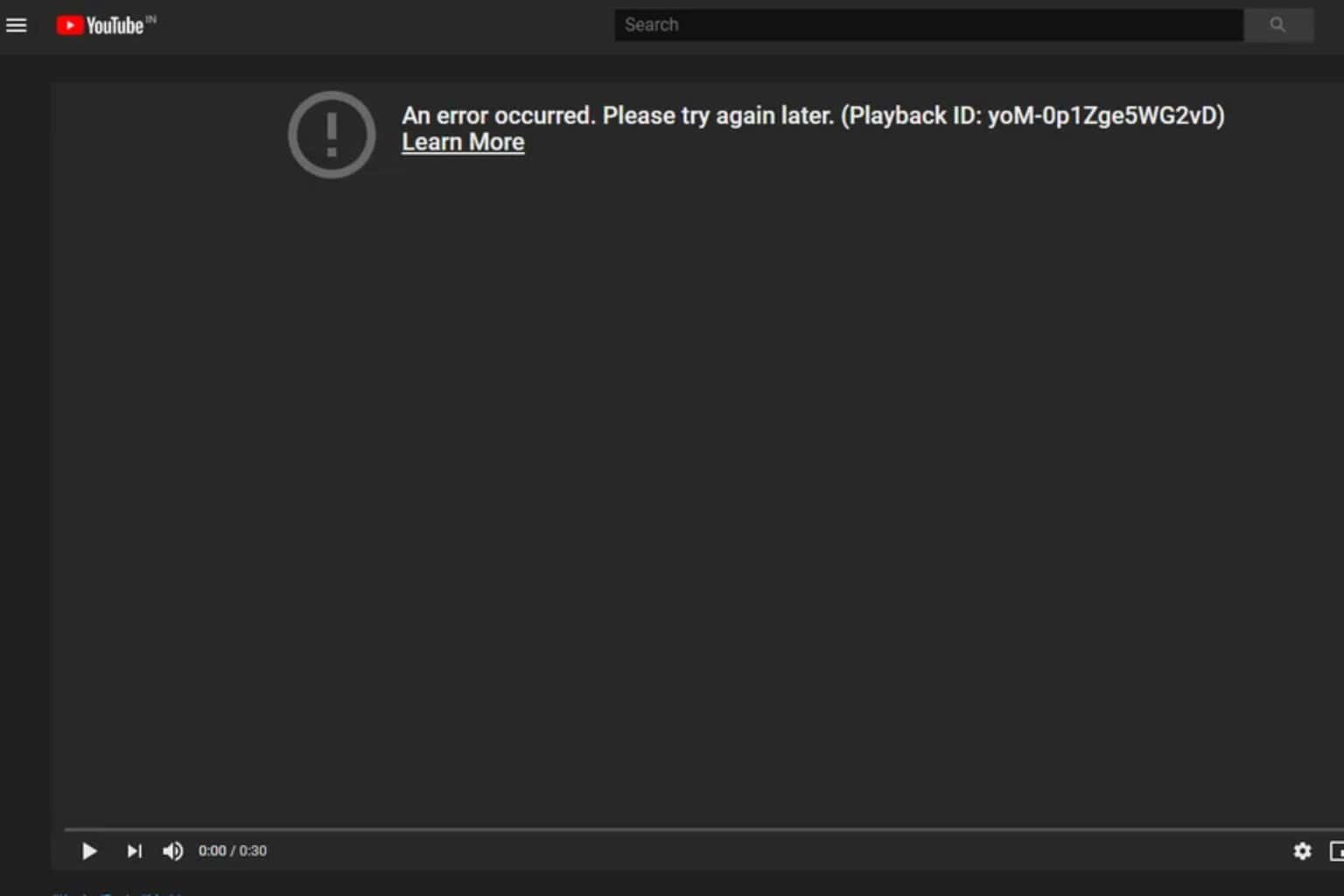
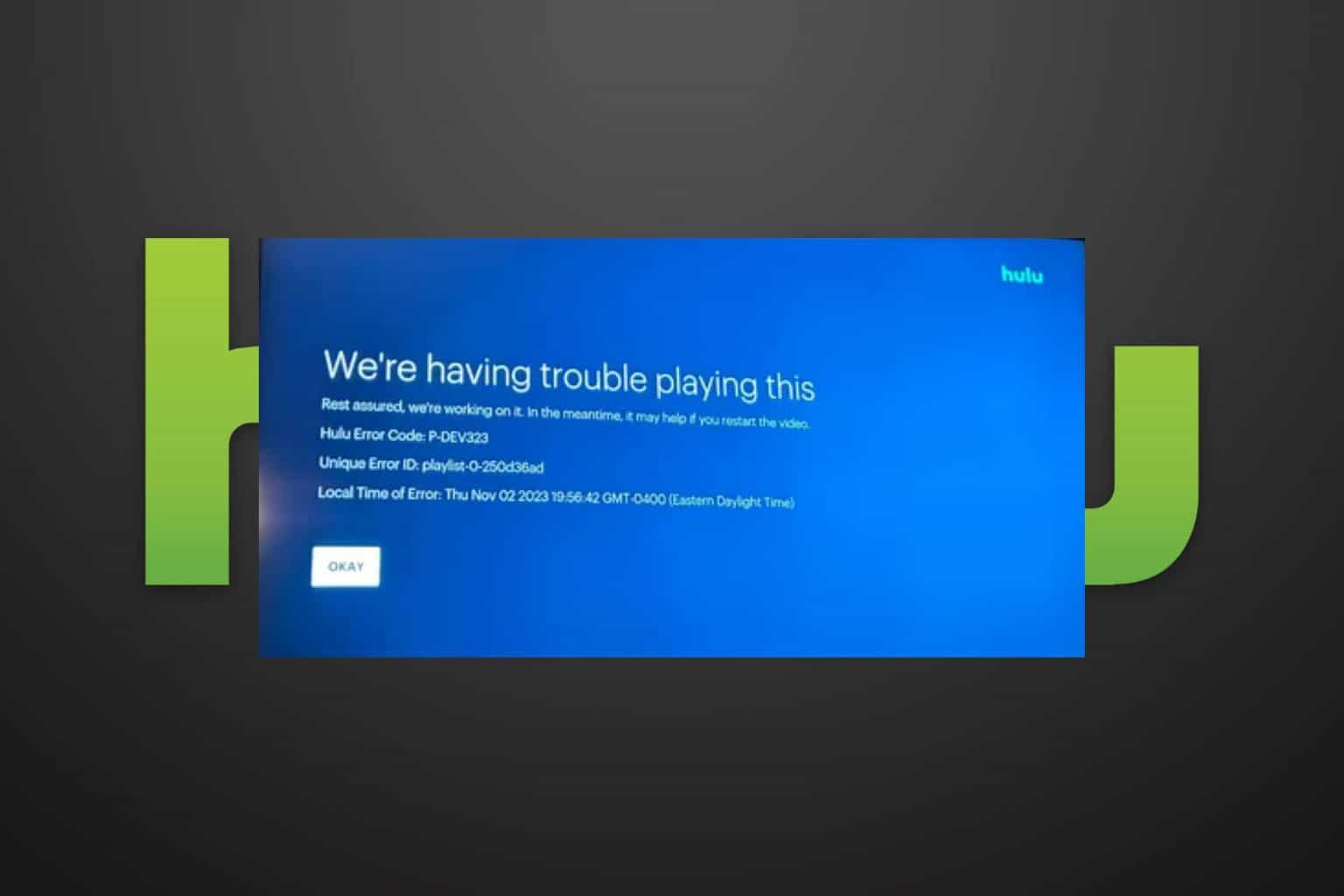
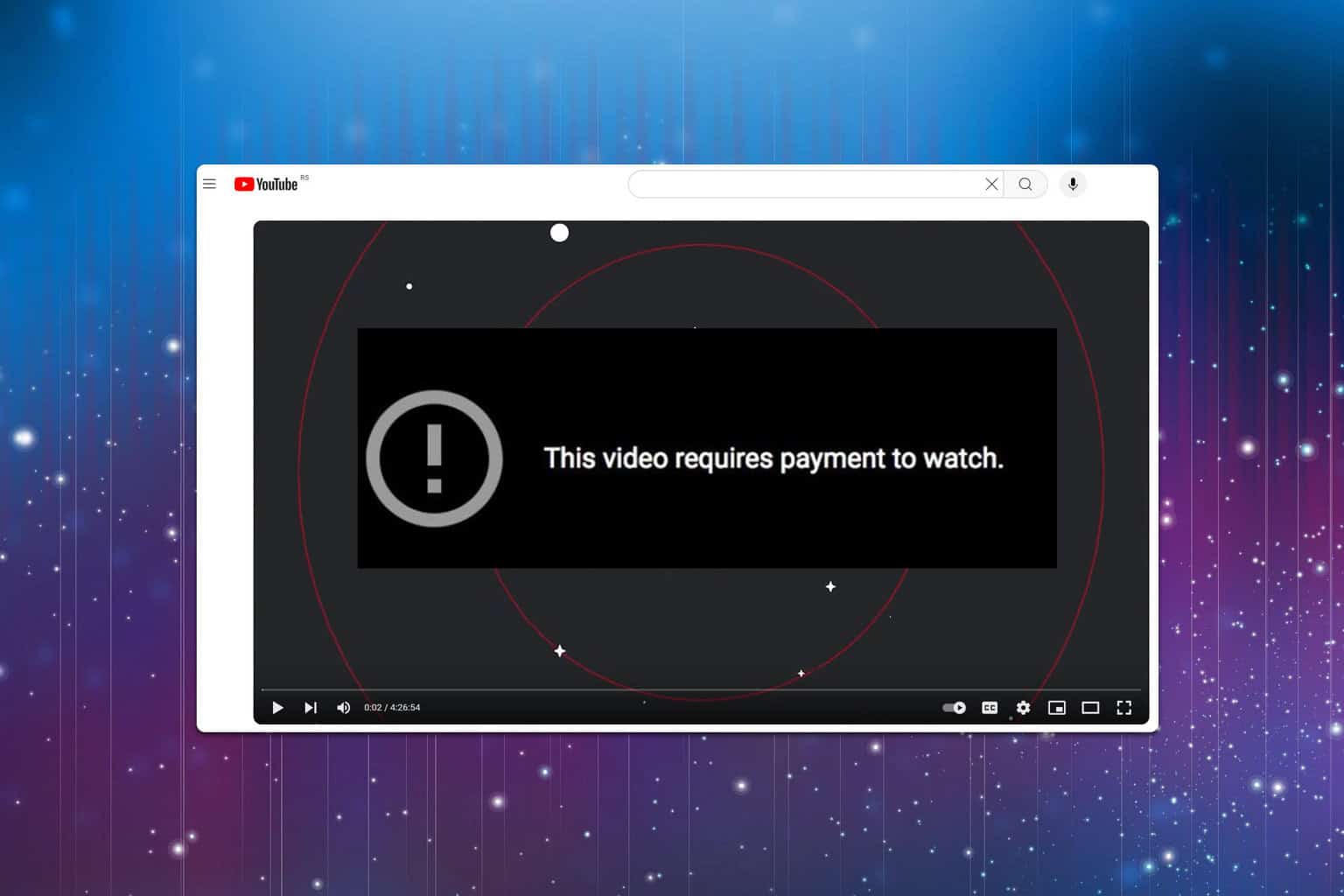
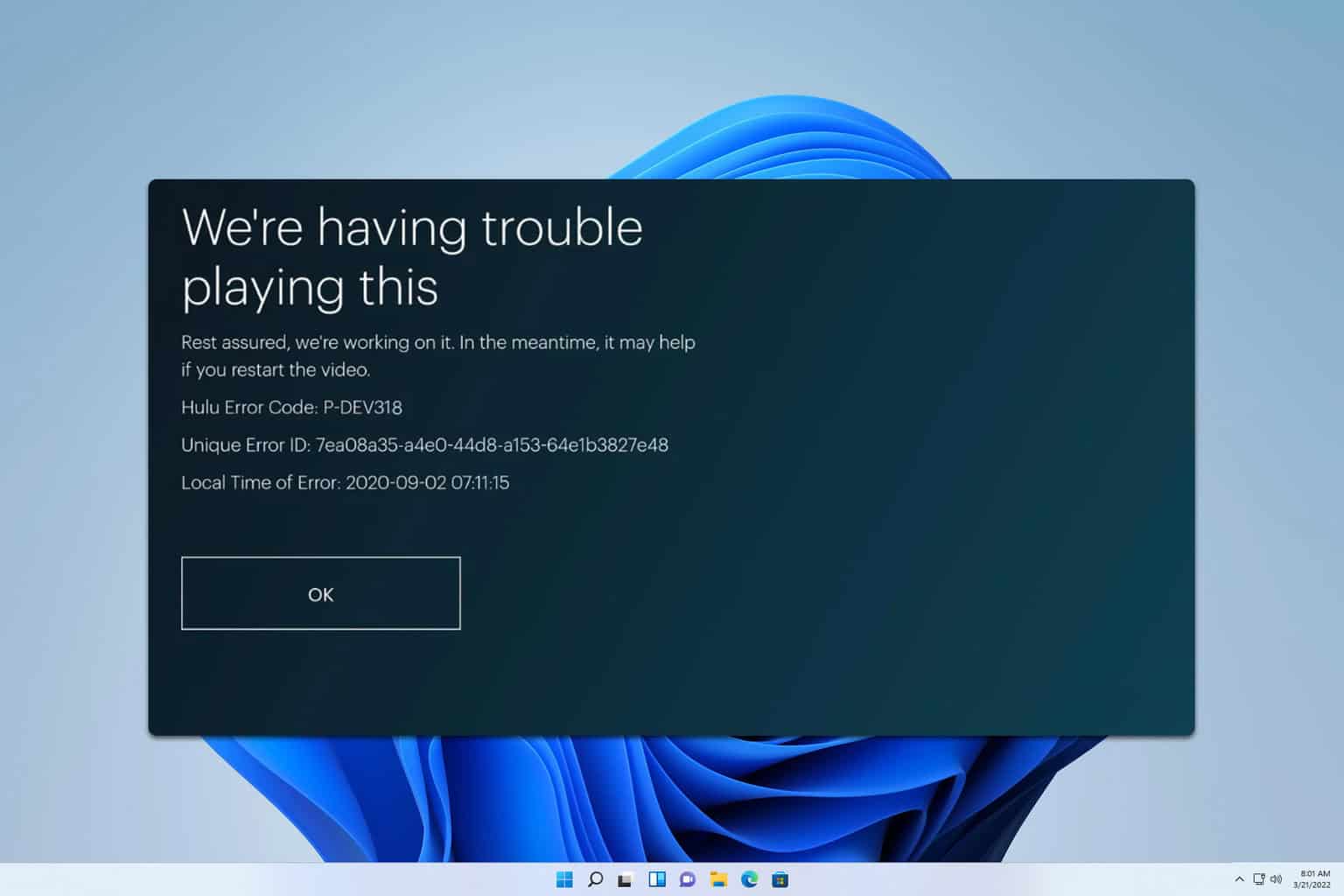
User forum
0 messages