What is Setc.exe & How to Fix its Errors
Setc.exe is a harmless file but you can delete it if you need the space
4 min. read
Published on
Read our disclosure page to find out how can you help Windows Report sustain the editorial team. Read more
Key notes
- Setc.exe is a harmless file associated with an internet protection software, but you can delete it if you're not using the app.
- Read below to find out how you can fix the errors associated with the file instead.

Setc.exe is an executable file from the MySecurityCenter software owned by Europe Capital, and its purpose is to check the user permissions for the software.
Is Setc.exe dangerous? No, Setc.exe is a harmless file, but like any other executable file, it may be hijacked and infected by wrongdoers. This article will highlight what this file is, how to fix its errors, and if it’s worth keeping.
What is Setc.exe, and what does it do?
Setc.exe is part of the MySecurityCenter app developed by Europe Capital, a UK company that provides internet security programs. Ensure you don’t confuse it with Sethc.exe, an accessibility feature from Windows.
The file is also associated with the installer of the MPC Wizard 3.0 Test & Tune Your Multimedia app.
Can I delete Setc.exe? The file is usually located in the %programfiles%\MySecurityCenter\Programs folder. If you see it in any other location, try to remember if you set that location when you installed it. Otherwise, if the location seems suspicious or you don’t need or use the program, you can delete it.
How do I fix Setc.exe errors?
Before starting the troubleshooting, here are some of the errors that are associated with Setc.exe:
- setc.exe has encountered a problem and needs to close.
- setc.exe – Application Error. The application failed to initialize properly (0xXXXXXXXX). Click OK to terminate the application.
- setc.exe – Application Error. The memory could not be read/written. Click on OK to terminate the program.
- setc.exe has stopped working.
- End Program – setc.exe. This program is not responding.
- setc.exe is not a valid Win32 application.
1. Reinstall the app
- Click the Start button and go to Settings.
- Now, click on Apps from the left and select Apps & features from the right.
- Locate the app associated with setc.exe, click on the dots from its right, and select Uninstall.
- Now, use the original installer or get the latest version from the developer and reinstall it.
2. Reregister the setc.exe file
- Click the Start button, type cmd, and select Run as administrator from the results.
- Type the following command and press Enter to run it:
regsvr32 /u SETC.EXE - Now, type the following command to reregister the file:
regsvr32 /i SETC.EXE - Close Command Prompt and try to run the program for which you are experiencing the set.exe error.
When you install the app associated with setc.exe, it should automatically register the file, but sometimes, you may get the setc.exe was not registered error. Manually registering the file will fix the problem.
3. Run an SFC scan
- Click the Start button, type cmd, and click on Run as administrator from the results.
- Now, type the following command and press Enter to run it:
sfc /scannow - Wait until the scan finishes, then restart your PC and see if the setc.exe error persists.
How to prevent setc.exe errors?
- Install all the new Windows updates and update the app associated with setc.exe.
- Use Windows Defender or a better third-party antivirus to scan your PC for viruses.
- Clean out the junk from your PC often to prevent the system from clogging.
- Keep the drivers updated at all times. Corrupted or missing drivers cause many problems with the system and apps.
To sum up our guide, setc.exe is a harmless file, but if you’re not using the app associated with it, you can delete it without any problems.
If you want to fix the errors associated with setc.exe, you can reinstall the app, reregister the file, or perform an SFC scan to get rid of the problems.
You may use our guide on how to fix executable file errors on Windows if you need more information and solutions.
If an exe file is not opening, read the highlighted guide to help you fix the issue quickly.
For any other questions or suggestions, feel free to use the comments section below to let us know about them.
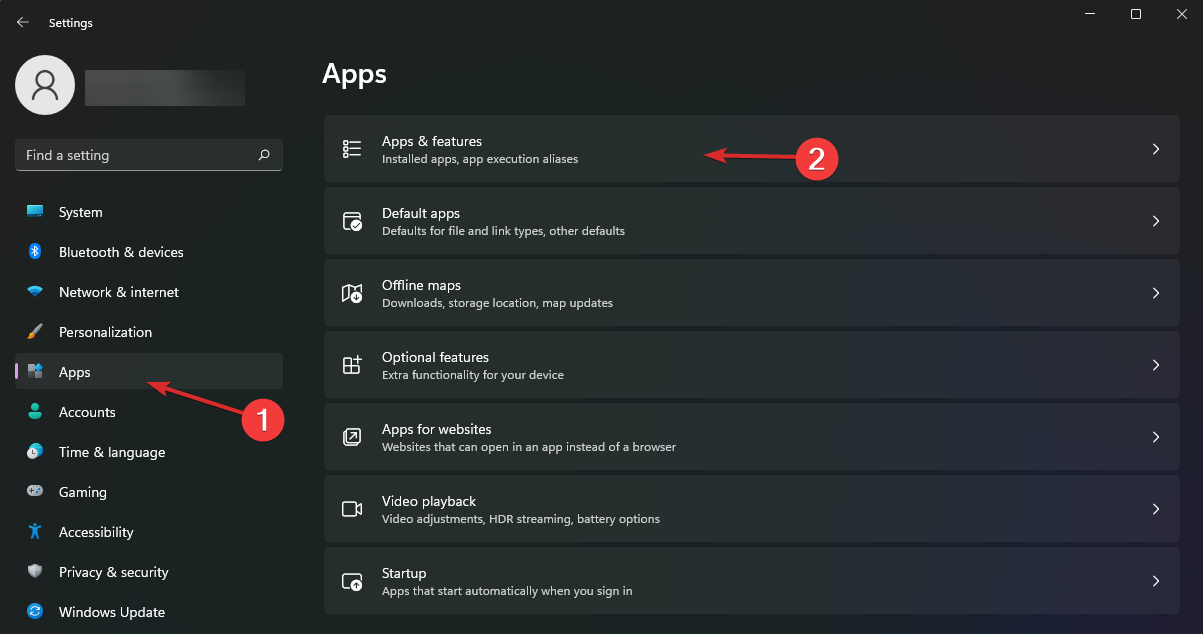
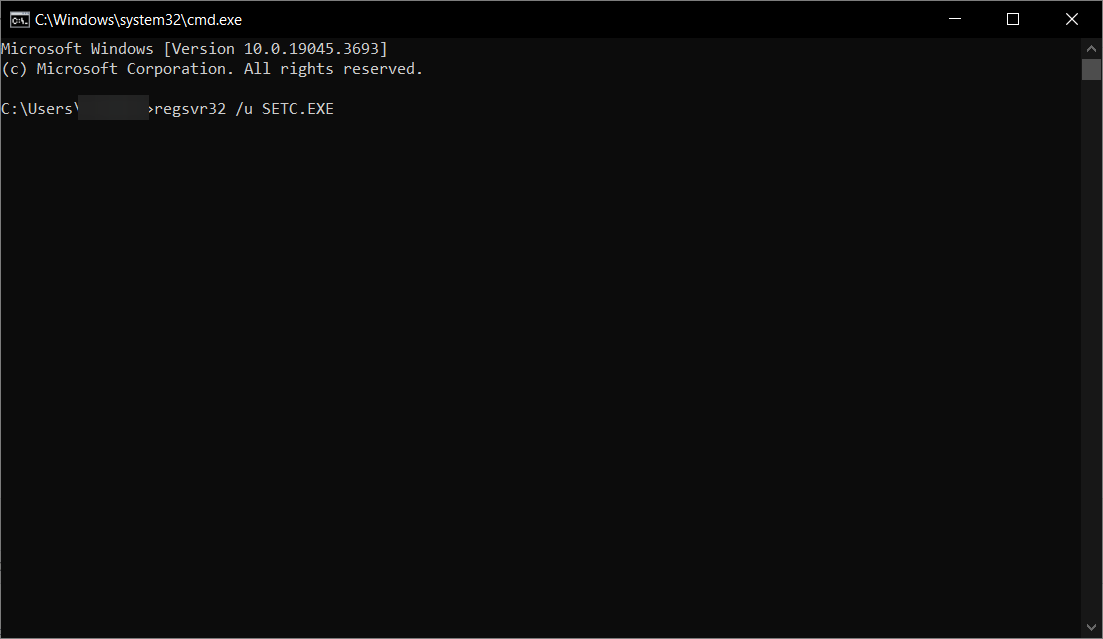
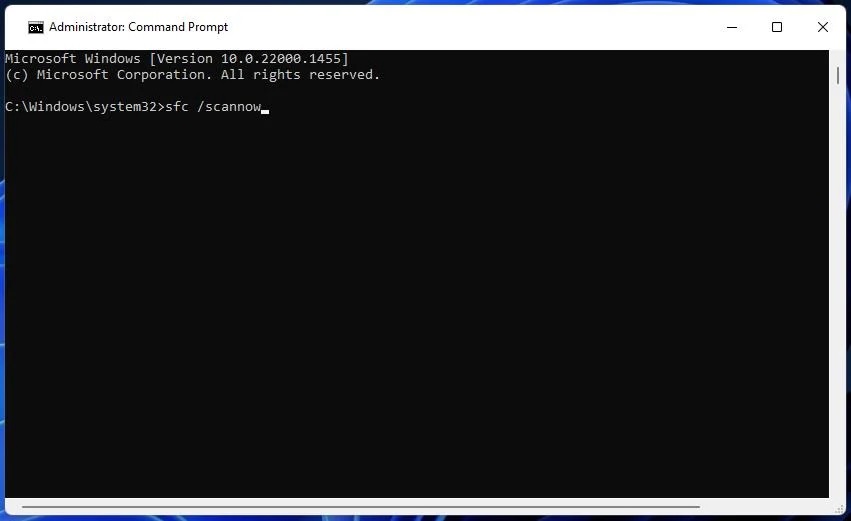







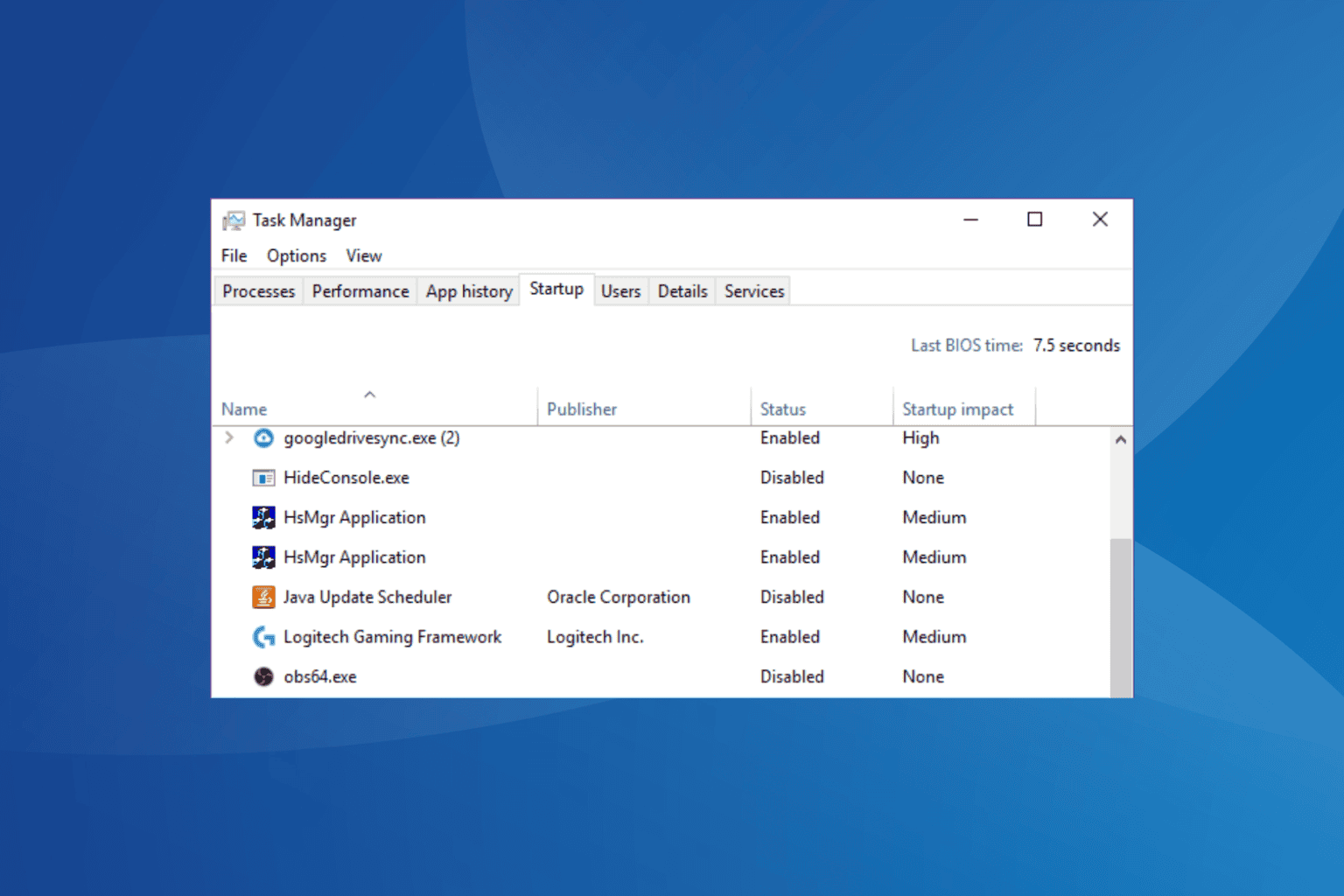
User forum
0 messages