How to Open BCK File Extension: 3 Ways to do it
BCK files can sometimes be opened with the built-in tools
2 min. read
Published on
Read our disclosure page to find out how can you help Windows Report sustain the editorial team. Read more
Key notes
- To open BCK files, you can try changing their extension to a compatible file format.
- In some cases, you might need to use a third-party software to access these files.
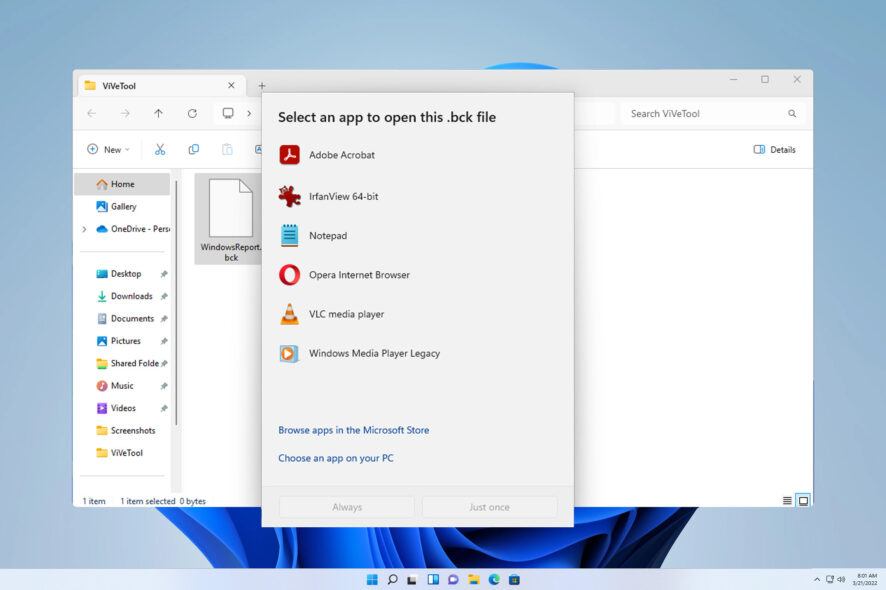
BCK is not a common file type, but some users have encountered it on their PCs and they are wondering how to open a BCK file.
Depending on what the file is used for, you might be able it open it without having to use any third-party tools. Join us while we take a closer look at this file type and see what it can do.
What is a BCK file?
This file type has multiple purposes, but it’s usually used for file backup. Some games use BCK files as a backup for the save game files. In some cases, BCK files can work as animation files.
How do I read a BCK file?
1. Open the file with Notepad
- Locate the BCK file and double-click it.
- Select Notepad from the list and click on Just once.
- The BCK file will now open.
2. Change the file extension
- Locate the BCK file on your PC.
- Go to View and expand the Show section. Ensure that the File name extensions option is checked.
- Check the extensions of other files in the directory.
- Right-click the BCK file and choose the Rename option.
- Change its extension so it matches the extension of other files in the same directory.
- When the confirmation dialog appears, click Yes.
Now the file should be able to open with the associated software. Keep in mind that this method usually works for games.
3. Use Blender
- Open Blender.
- Next, drag and drop the BCK file to it.
- Alternatively, you might need to use certain add-ons to import these files.
Keep in mind that this method works only if BCK files are animation files.
BCK files aren’t that common, but if you do encounter them, you should be able to open them with Notepad or by changing their extension to the correct file type.
This isn’t the only backup file type, and in the past, we wrote how to open the SQL BAK files and how to open Outlook BAK files.
In case you want to learn about different file types, our guide on how to access JSON files can come in handy.
Did you find a different way to open the BCK file on your PC? If so, share it with us in the comments section.
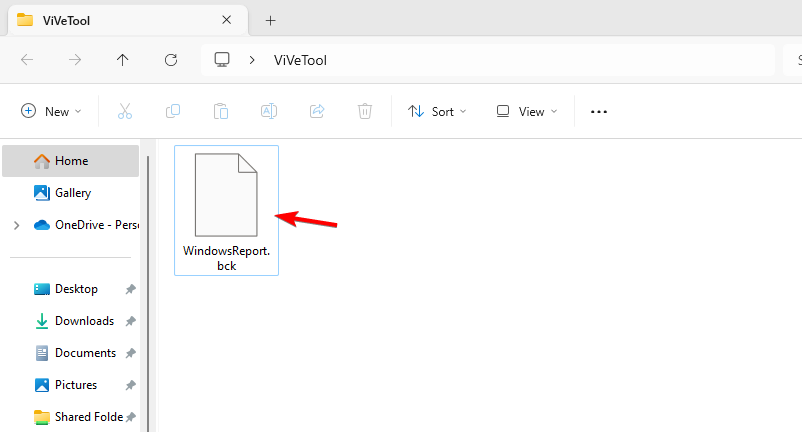

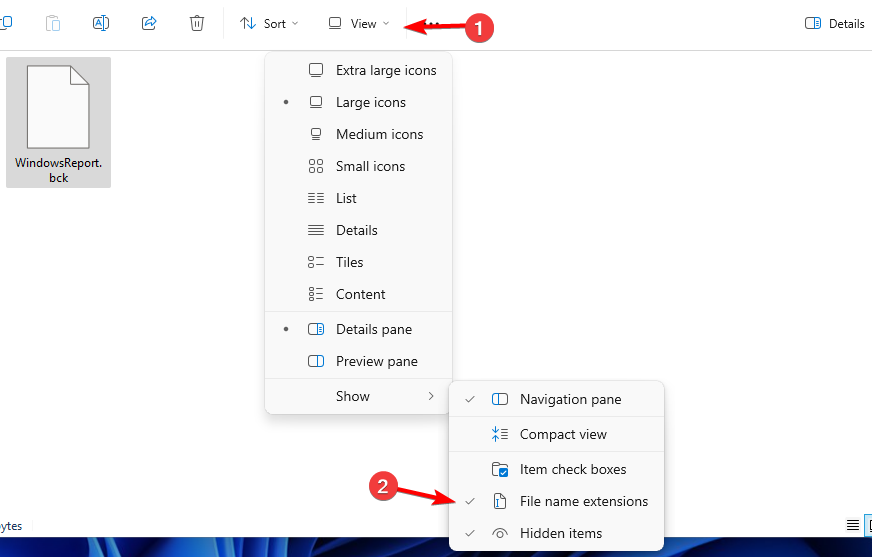
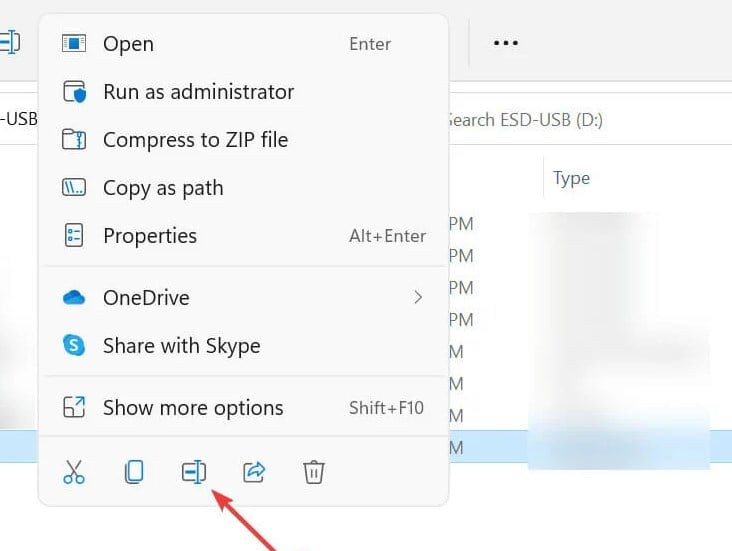
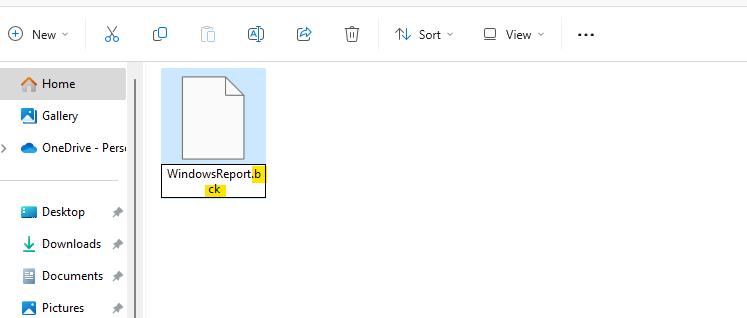
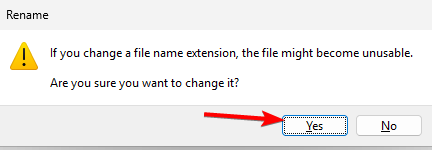
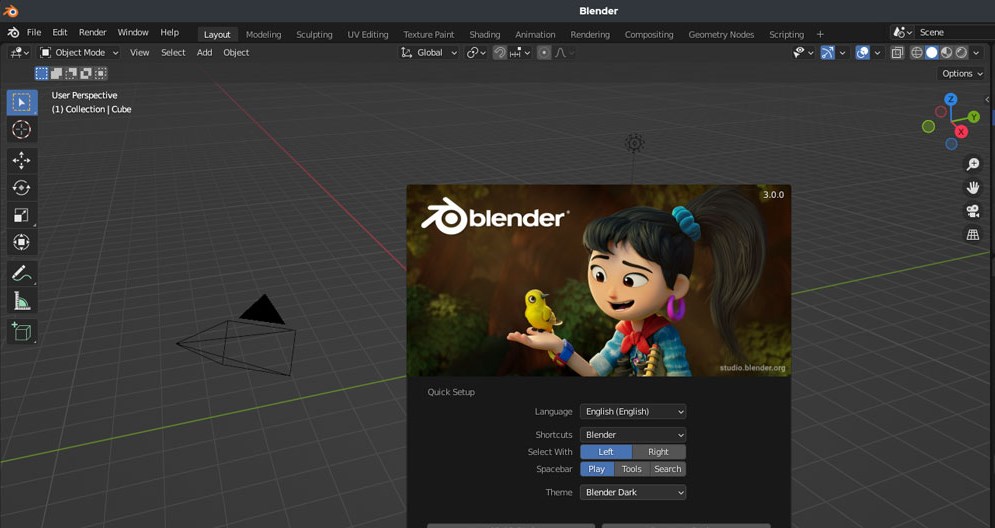
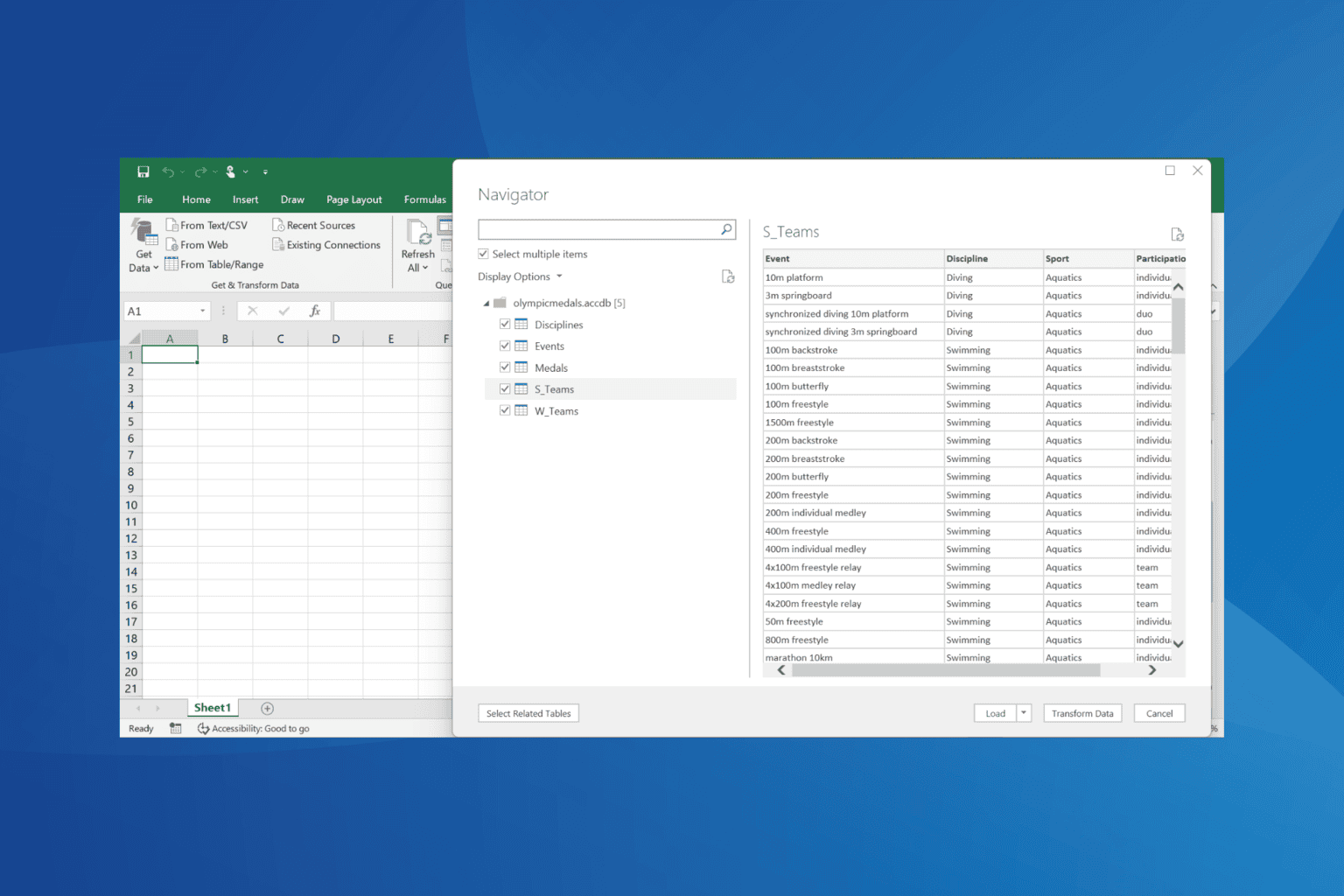
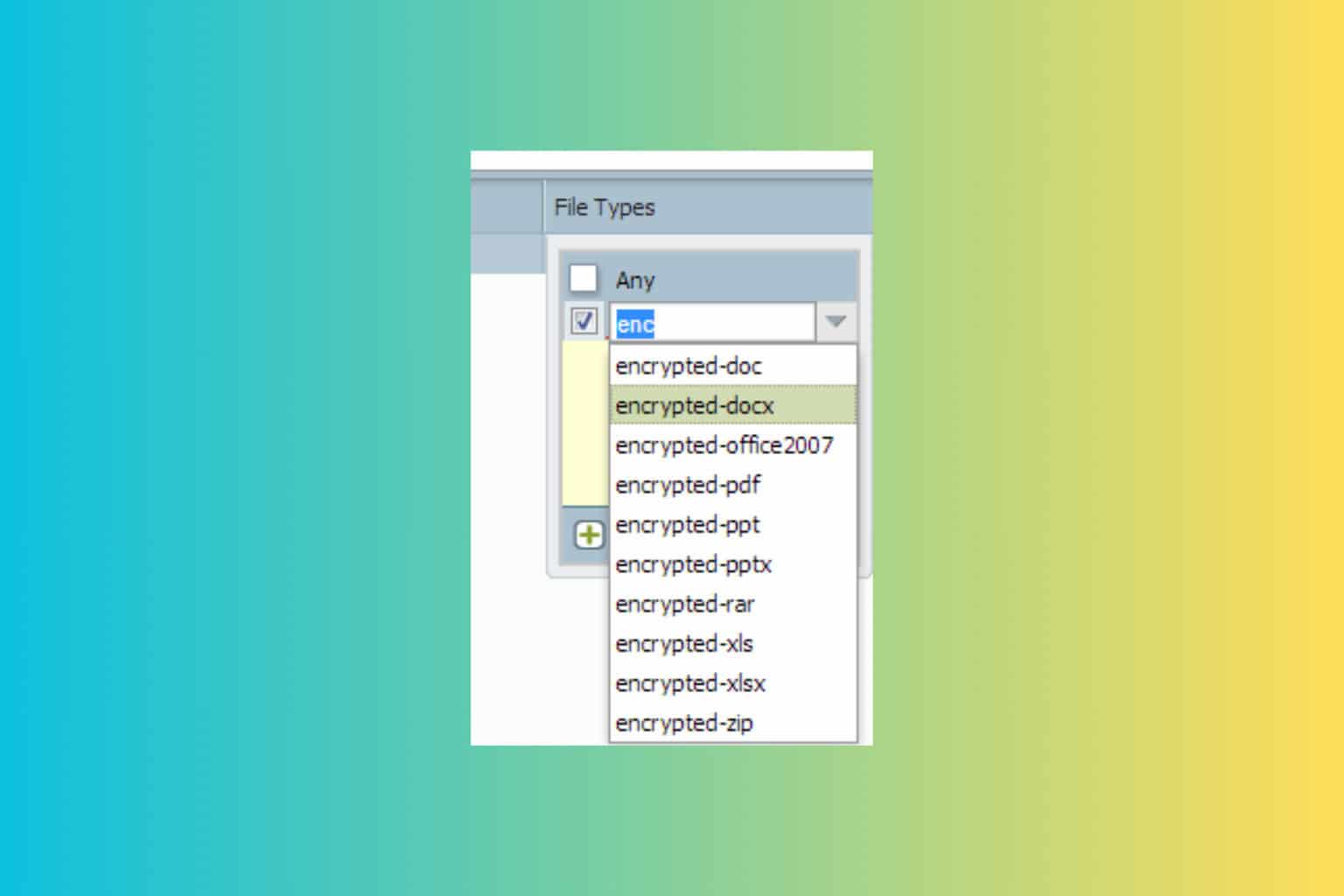
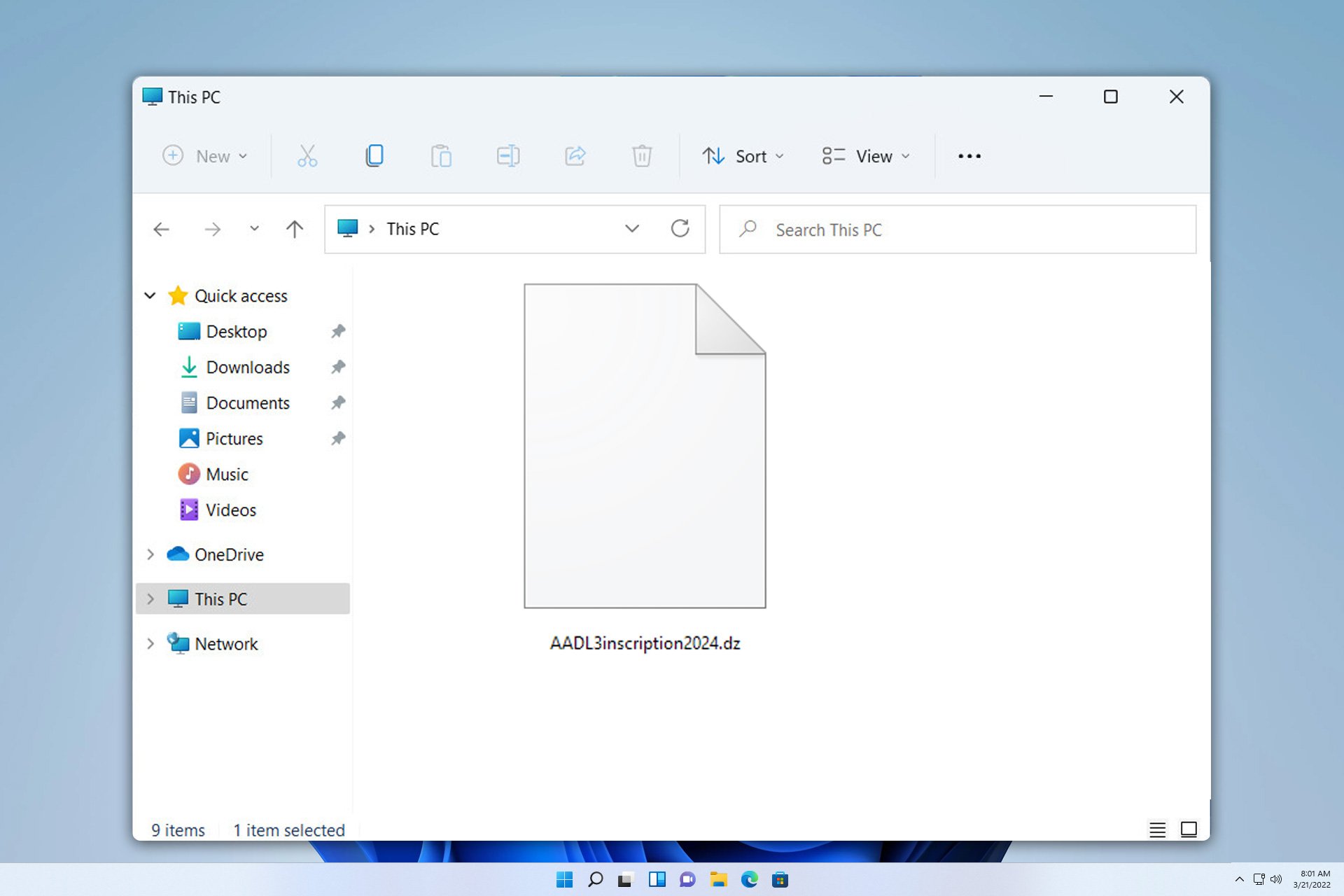
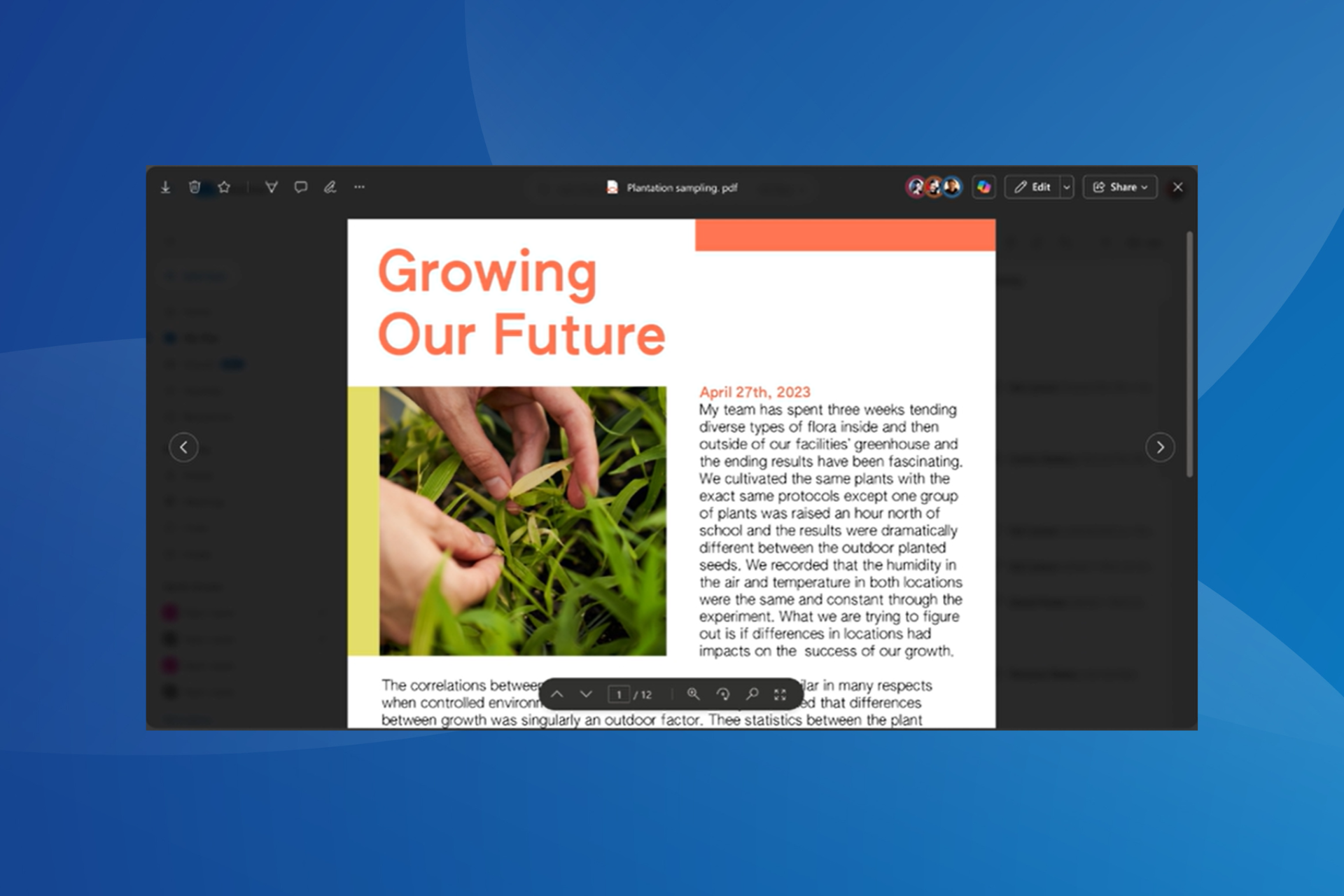
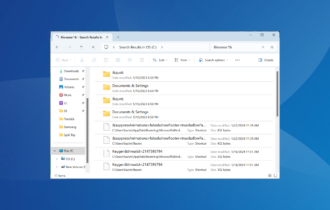
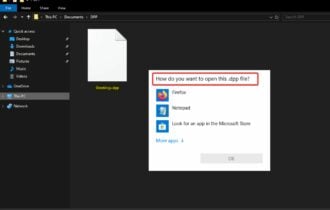
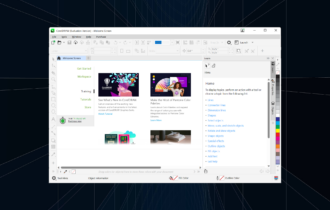

User forum
0 messages