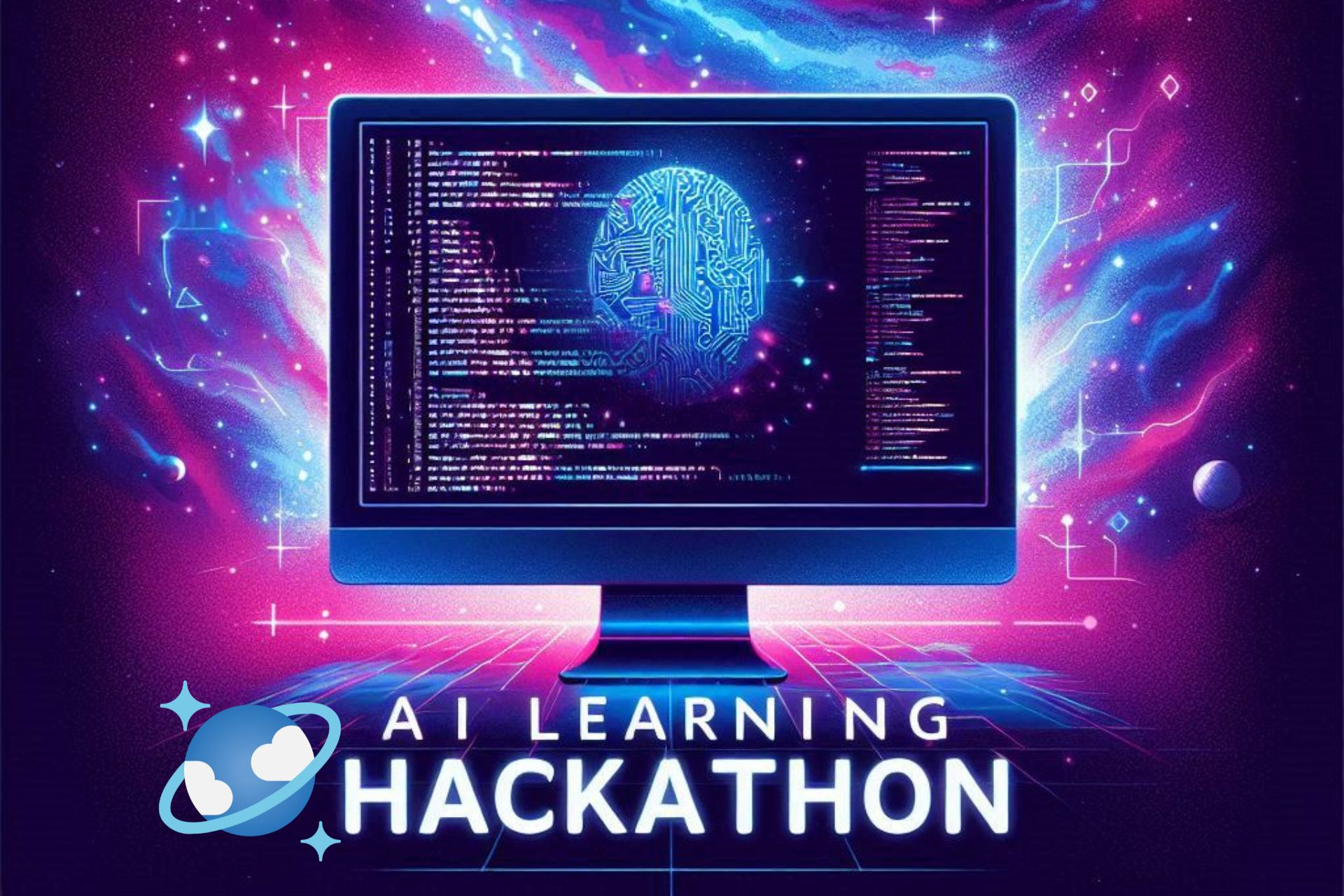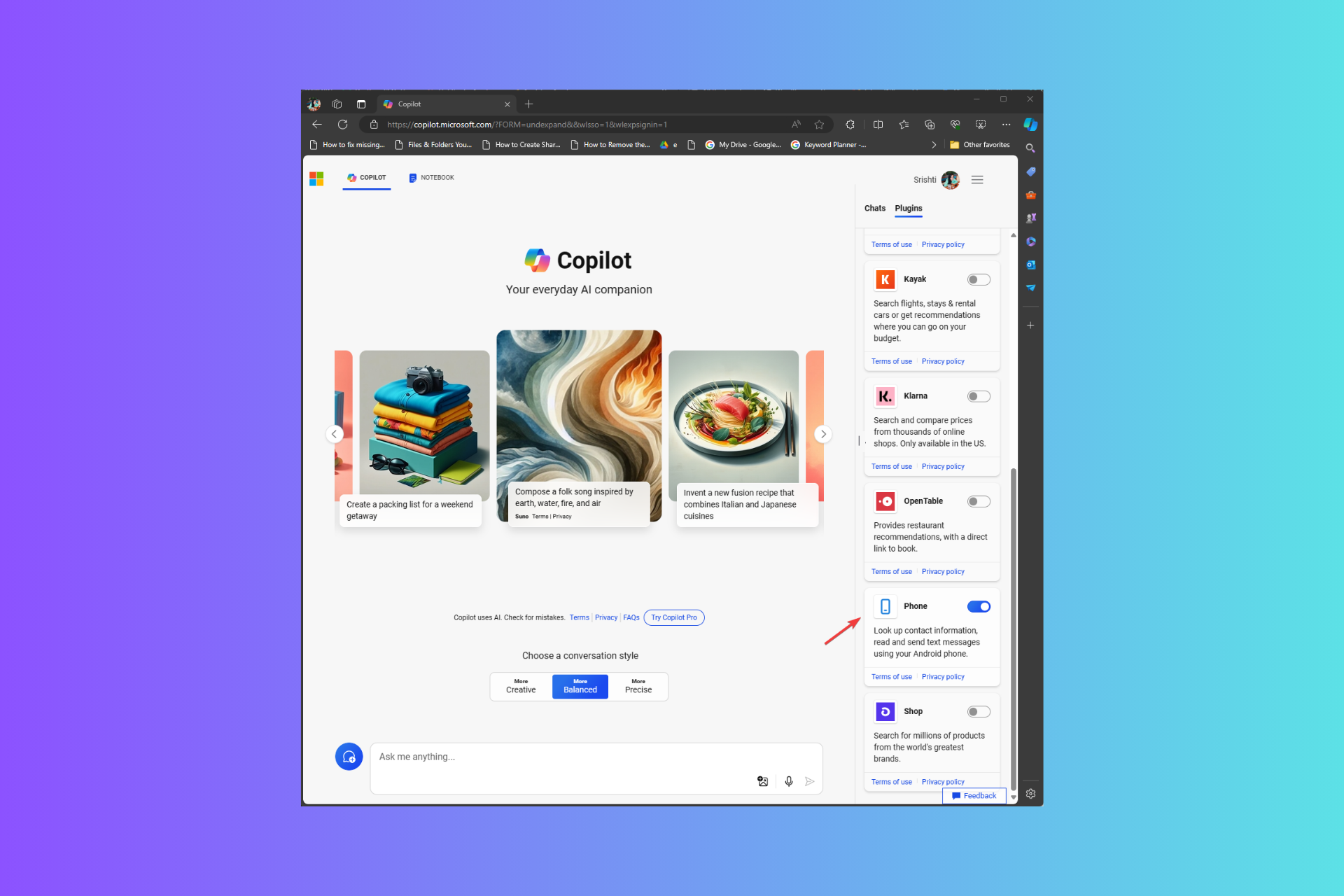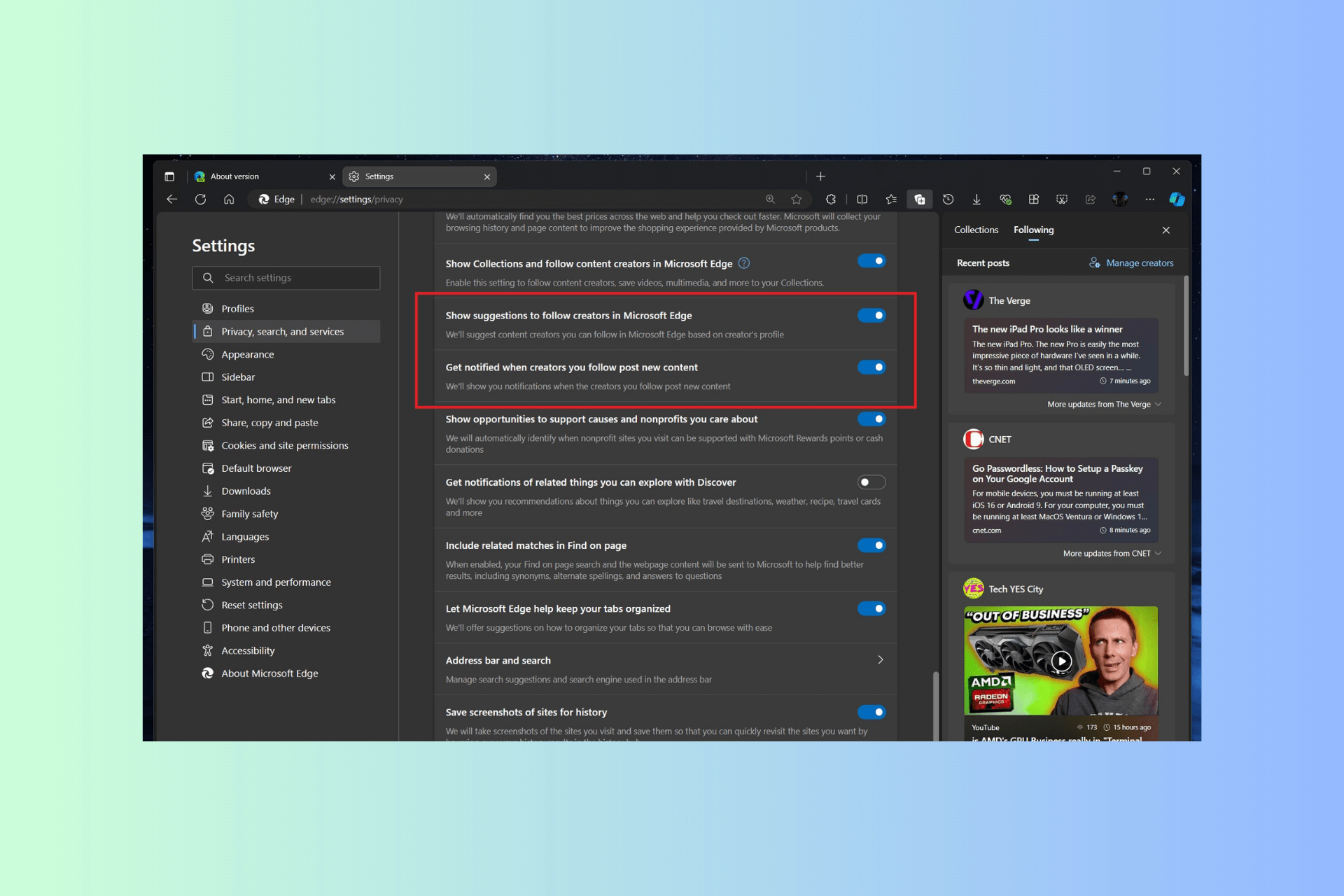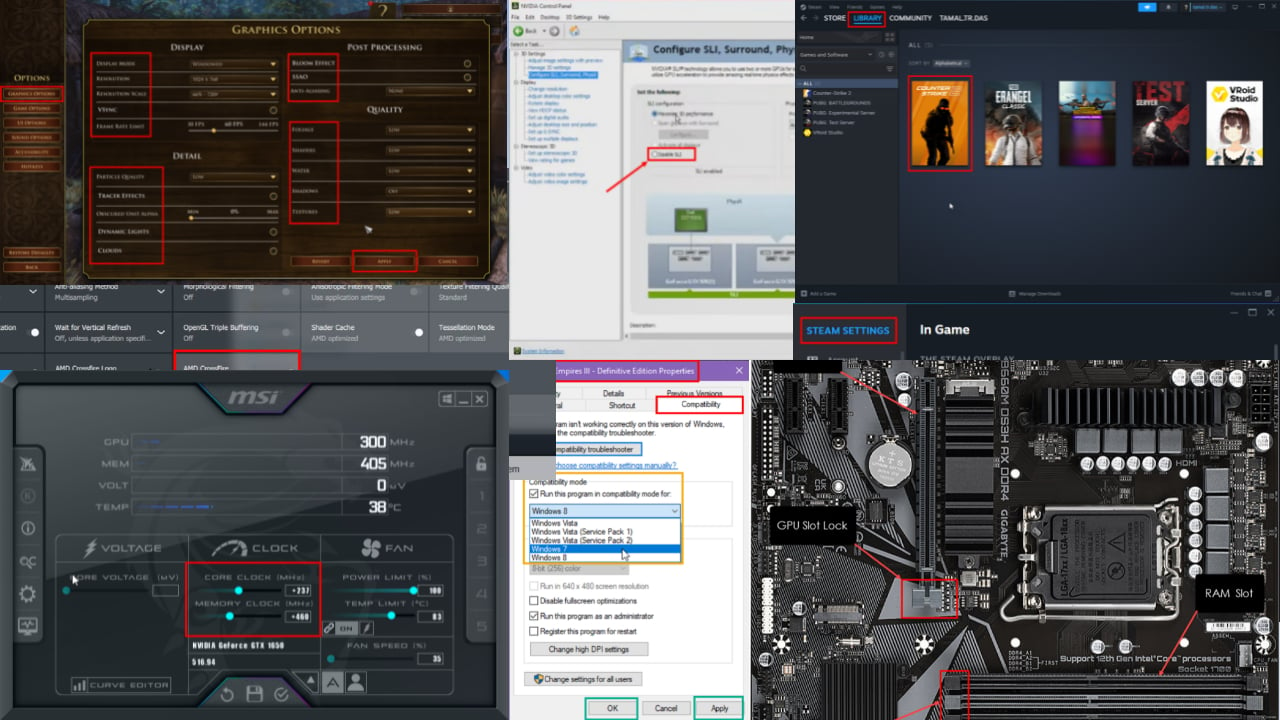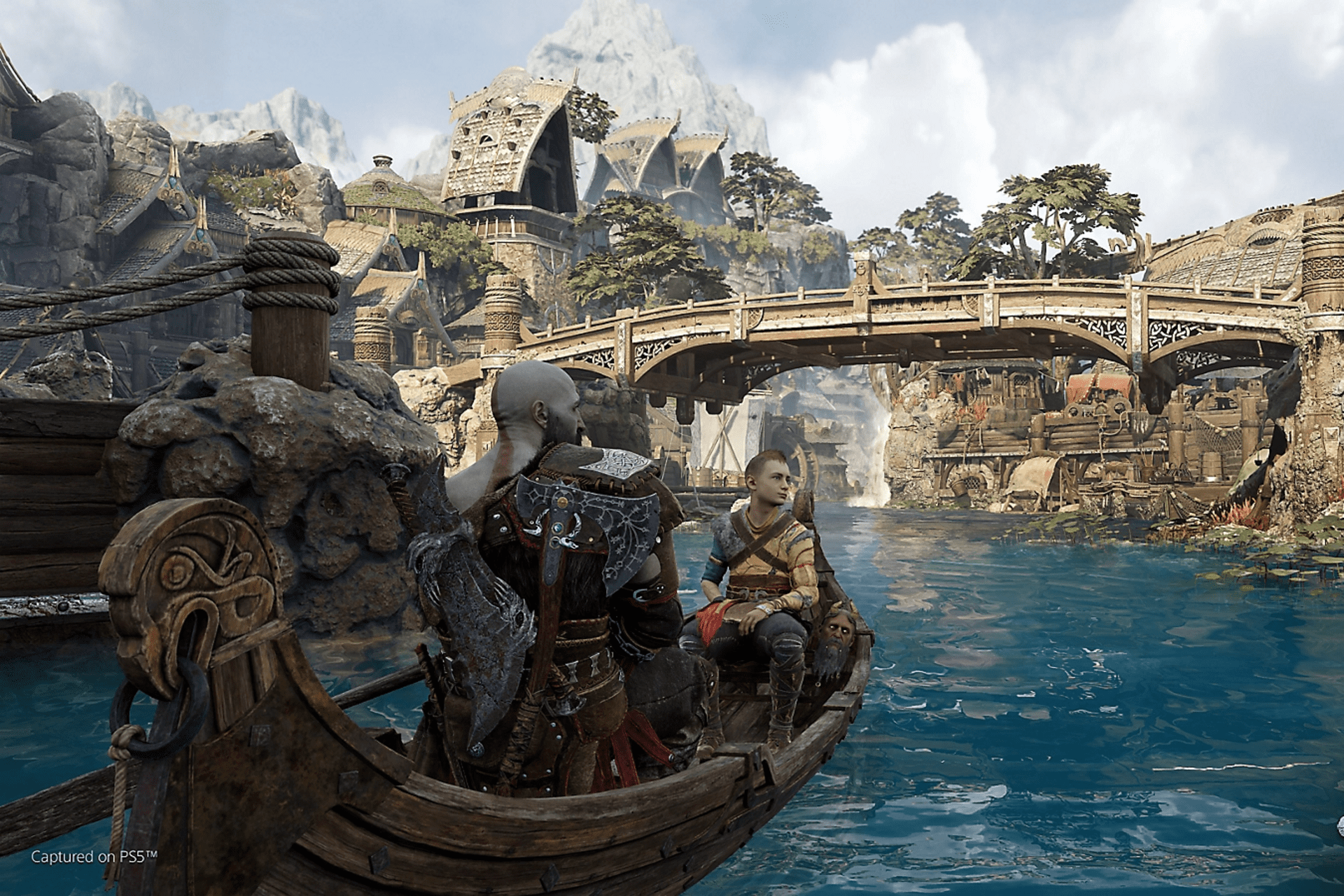Task manager is getting consistently slower, and people are fuming about it
You can resort to workarounds because a fix will take time
2 min. read
Published on
Read our disclosure page to find out how can you help Windows Report sustain the editorial team Read more
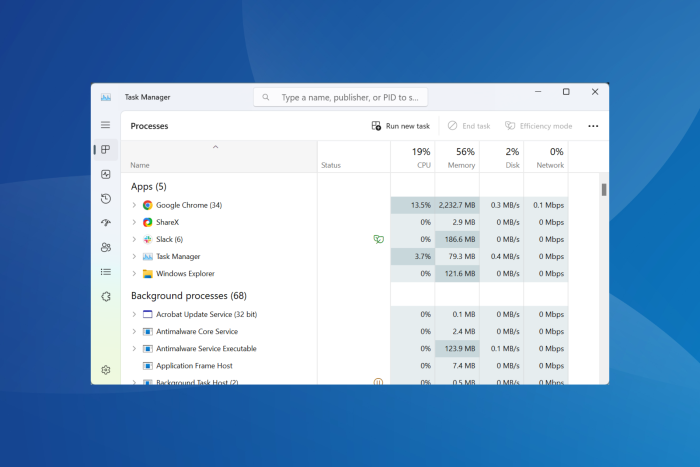
Forums are filled with reports of issues with the Task Manager, primarily of it getting slower. It affects Windows 11 users running the new Task Manager.
We found users complaining about it on Reddit and Microsoft forums.
Had it affected just a few, we could have assumed that the problem lay at the user’s end. However, such widespread reports indicate an issue with the Task Manager itself, something that Microsoft needs to look at and address promptly.
In another Reddit post, a user shares a video to highlight the massive lag and sluggish performance of the Task Manager. Besides, the new interface doesn’t seem user-friendly to some.
Workarounds to improve Task Manager’s performance
Until Microsoft releases an update that improves the current version of Task Manager, the following workarounds may help:
- Kill File Explorer from Run: If Task Manager starts to lag at the same team as the File Explorer, press Windows + R to open Run, type tskill explorer and hit Enter to terminate the latter.
- Uninstall Windows Update: In case the problem started recently, you may uninstall recent Windows updates and check for improvements.
- Go with an alternative: You can always use an effective Task Manager alternative to manage and terminate processes in Windows.
Other than this, you may check some verified fixes that help when Task Manager is slow to open.
An update dedicated to Task Manager issues doesn’t seem to be happening anytime soon. Dropping feedback using the pre-installed Feedback Hub app may speed up the process.
If you, too, have been facing similar issues, share your experience in the comments section.