Microsoft's Copilot is getting a new feature to help you fill out forms
Manually filling forms will soon become a thing of the past since AI can do it
2 min. read
Published on
Read our disclosure page to find out how can you help Windows Report sustain the editorial team. Read more

Microsoft is giving Copilot a new feature to assist you with filling out forms. So, AI will make this task easier, especially if you had trouble with it in the past. Furthermore, Copilot will save you time.
However, you should also check the forms afterward to ensure that nothing is left out. In addition, if you are worried about your data, you could turn off this feature. After all, AI is causing problems related to copyright infringement.
By the way, Copilot’s form-filling feature is available on Power Apps and Dynamics 365 model-driven apps.
Can I use AI to fill forms?
You can use AI to fill forms, in fact some of them have that purpose. However, Microsoft went one step ahead and attributed this feature to Copilot. Thus, now it will be able to assist you with this task and lessen the time you spend on it. Yet, you should always check the results. After all, you might have to add some new data or to modify the existing one. Also, Copilot might use suggestions to fill the forms based on your data patterns and app usage. On top of that, an option to fill in the fields will appear when you click on them.
Another important aspect of the form-filling feature is that you can opt-in and out of it. Thus , to protect your data, you can disable the feature. Moreover, you have three available options for it. To reach the settings, you need to go to the Enable this feature for. Afterward, you can choose from No One, All users immediately, and Users as the feature becomes available (default).
In a nutshell, Copilot’s becoming a far greater assistant than we expected. After all, it helps us reduce the time we spend on tasks like filling out forms. Additionally, it is nice that it can use personalized suggestions instead of generated content. Furthermore, the feature is very accessible and allows us to overwrite the data. On top of that, the suggestions do not save unless we accept them. Thus, we can double-check everything.
By the way, if you don’t want to let Copilot help you, check out these 8 Form Filling Software.
What do you think? Are you going to try this new form filling feature of Copilot? Let us know in the comments.
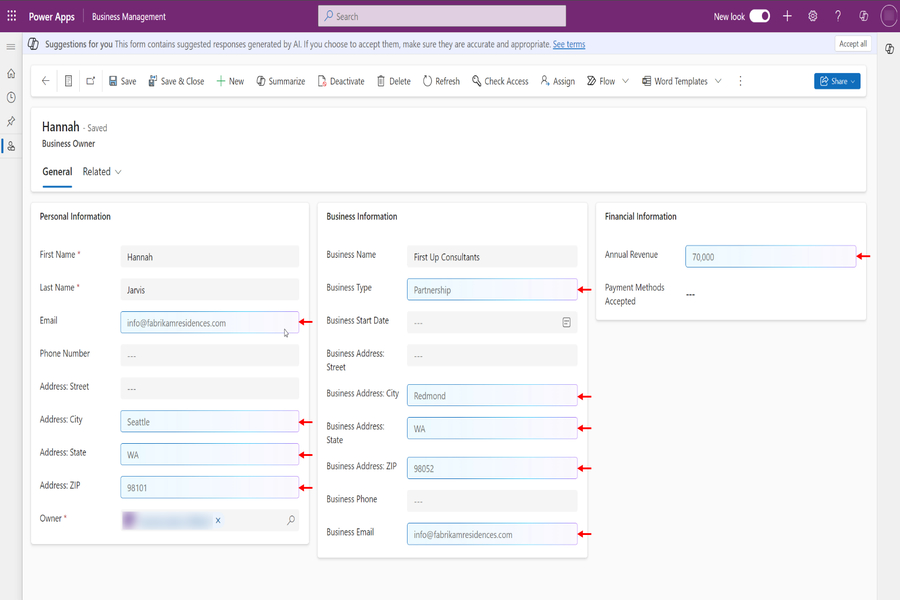
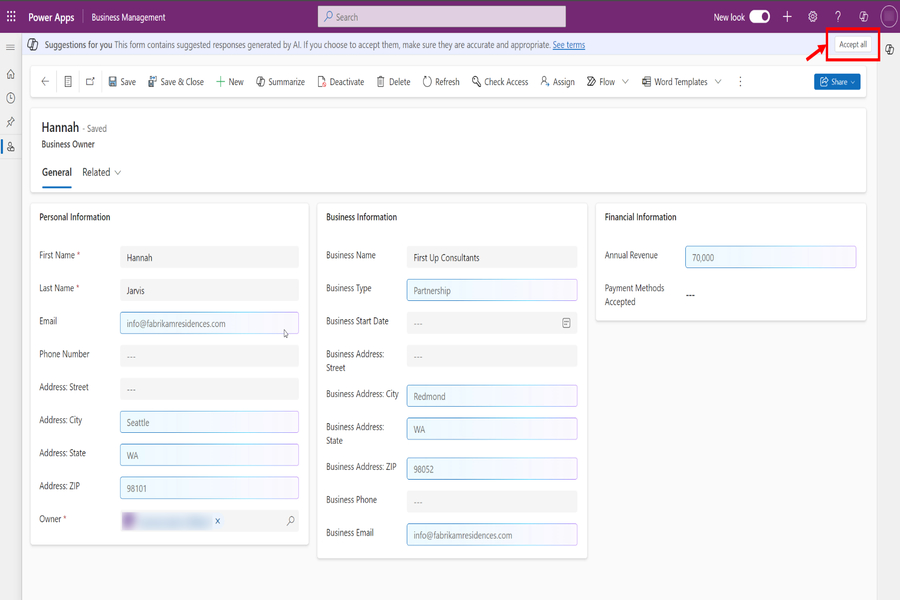







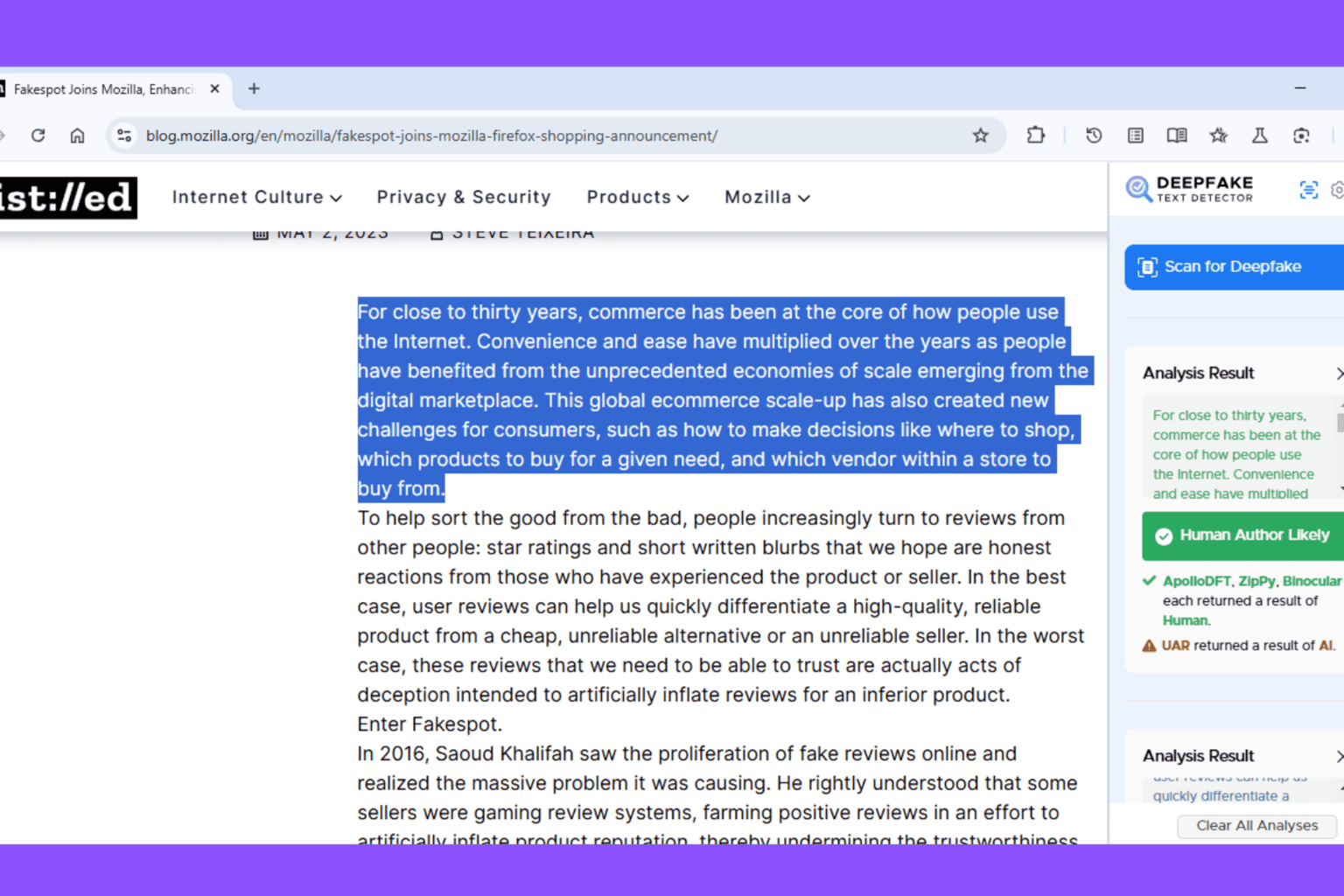
User forum
0 messages