Google takes after Microsoft and integrates Gemini in Sheets
You will be able to access the AI with the touch of a button
2 min. read
Published on
Read our disclosure page to find out how can you help Windows Report sustain the editorial team. Read more

Google integrates Gemini in Sheets and follows in Microsoft’s footsteps. After all, they did it first with Copilot in Excel. So, it looks like the competition between the companies is getting fierce. In addition, this is a great opportunity for us. After all, Gemini will get additional options. Furthermore, you can use the Ask Gemini option to access various features.
How do I use Gemini AI in Google Sheets?
You might need to wait a while to use Gemini AI in Google Sheets. After all, the feature is new and not available to all users. Fortunately, according to Google, it is in the rollout phase. However, once it becomes available, you will have a Gemini button in Sheets.
Once you click the Gemini button, its interface will open. Furthermore, the AI will generate a summary of your sheet if you are not using a new one. Afterward, Gemini will create a list of suggestions. On top of that, Gemini can generate tables and formulas.
However, according to research, large language models need to understand structured data properly. Thus, we recommend you double-check the information provided. In addition, you can use Gemini in Sheets to explain and simplify the data for you. So, if you are working with a lot of information, this feature will be helpful.
In addition to the mentioned features, you can refresh Gemini to generate new suggestions. On top of that, you can contribute to its growth by sharing feedback with the team. Also, please feel free to rate the suggestions as good or bad. In addition, you can clear the history of Gemini to protect your data.
Ultimately, Google’s decision to implement Gemini in Sheets is a quality-of-life upgrade for AI. Furthermore, the option is very accessible. In addition, we won’t have to go from one tab to another. On top of that, the new features will make our work more efficient.
What do you think? Are you going to try Gemini in Sheets? Let us know in the comments.

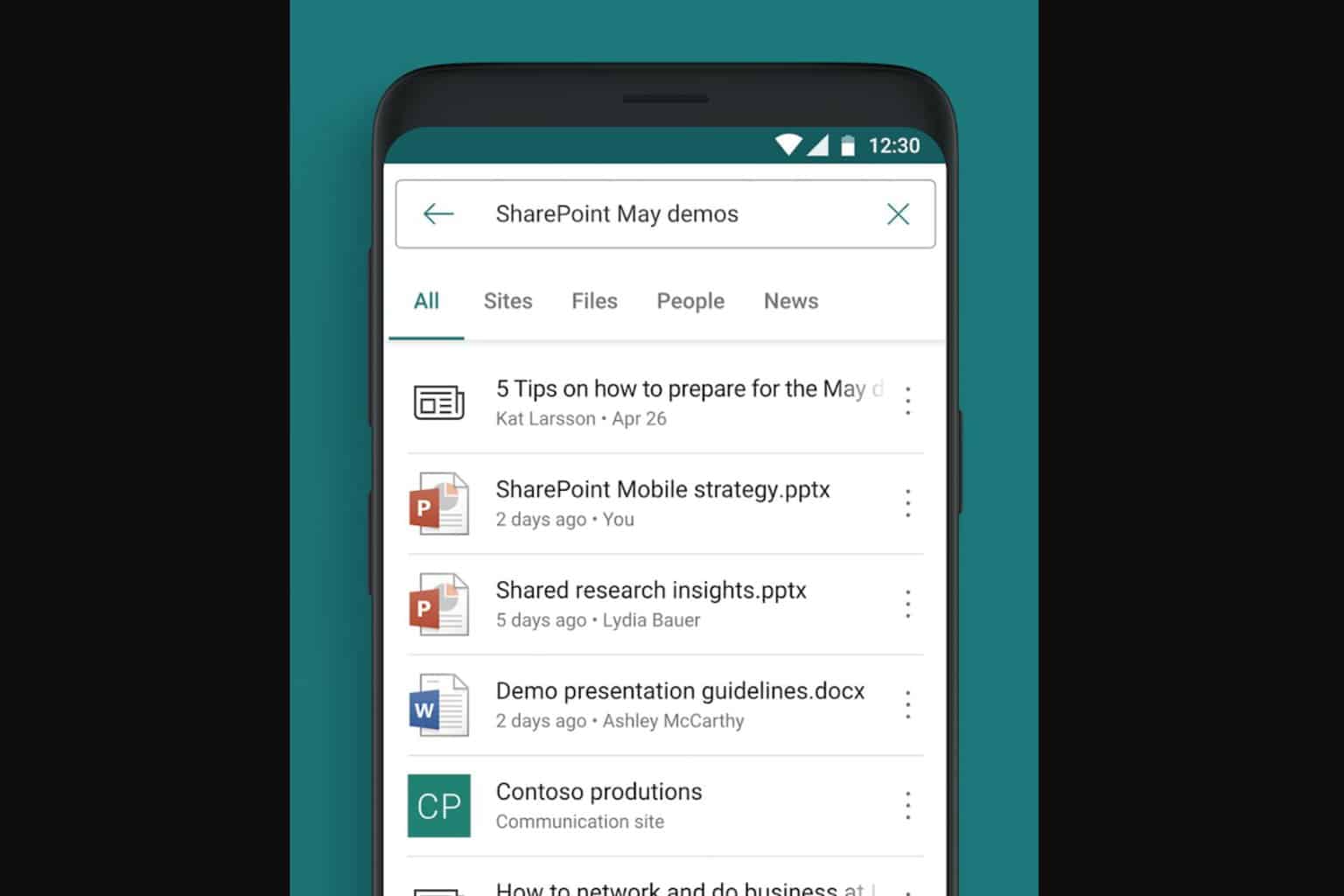


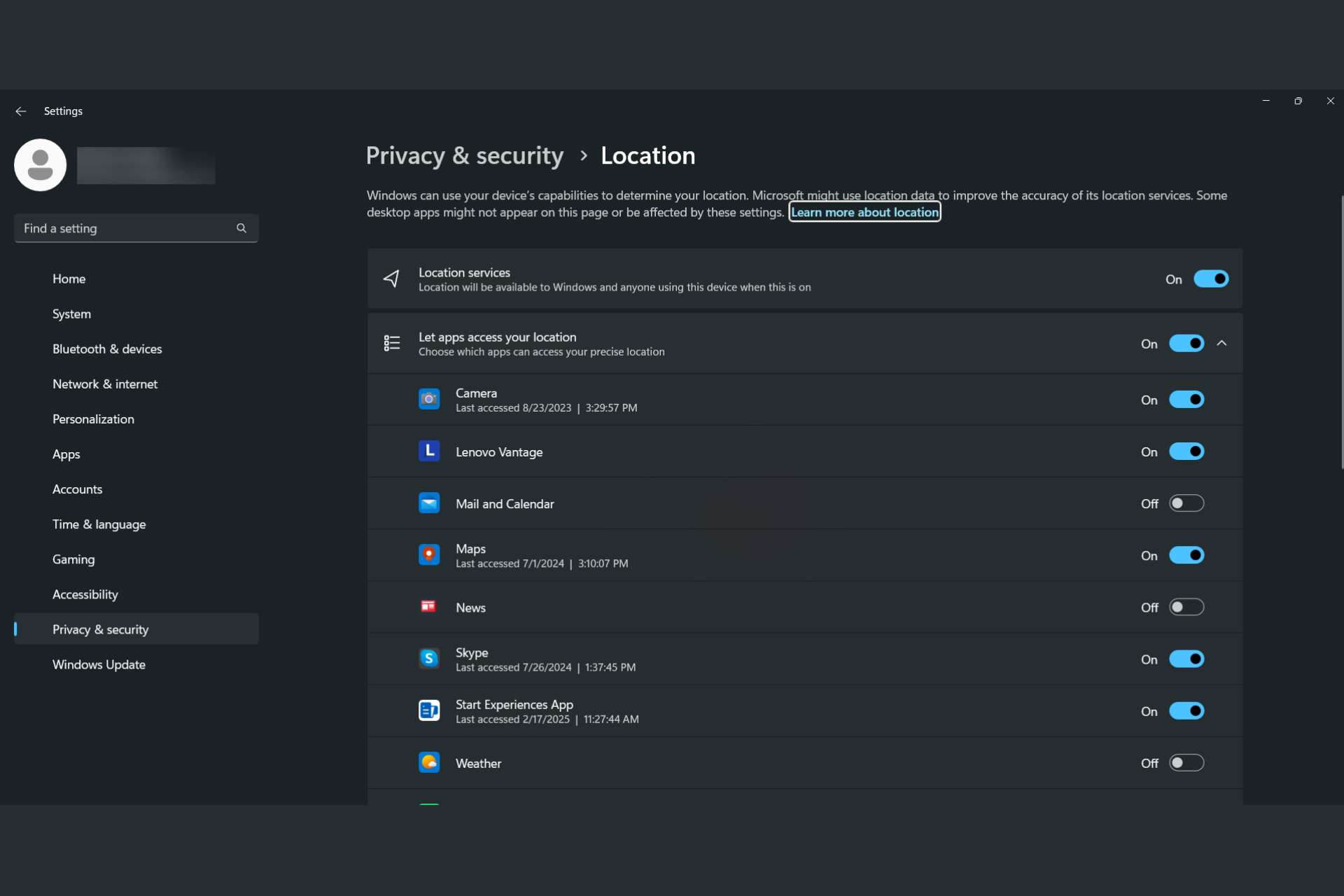
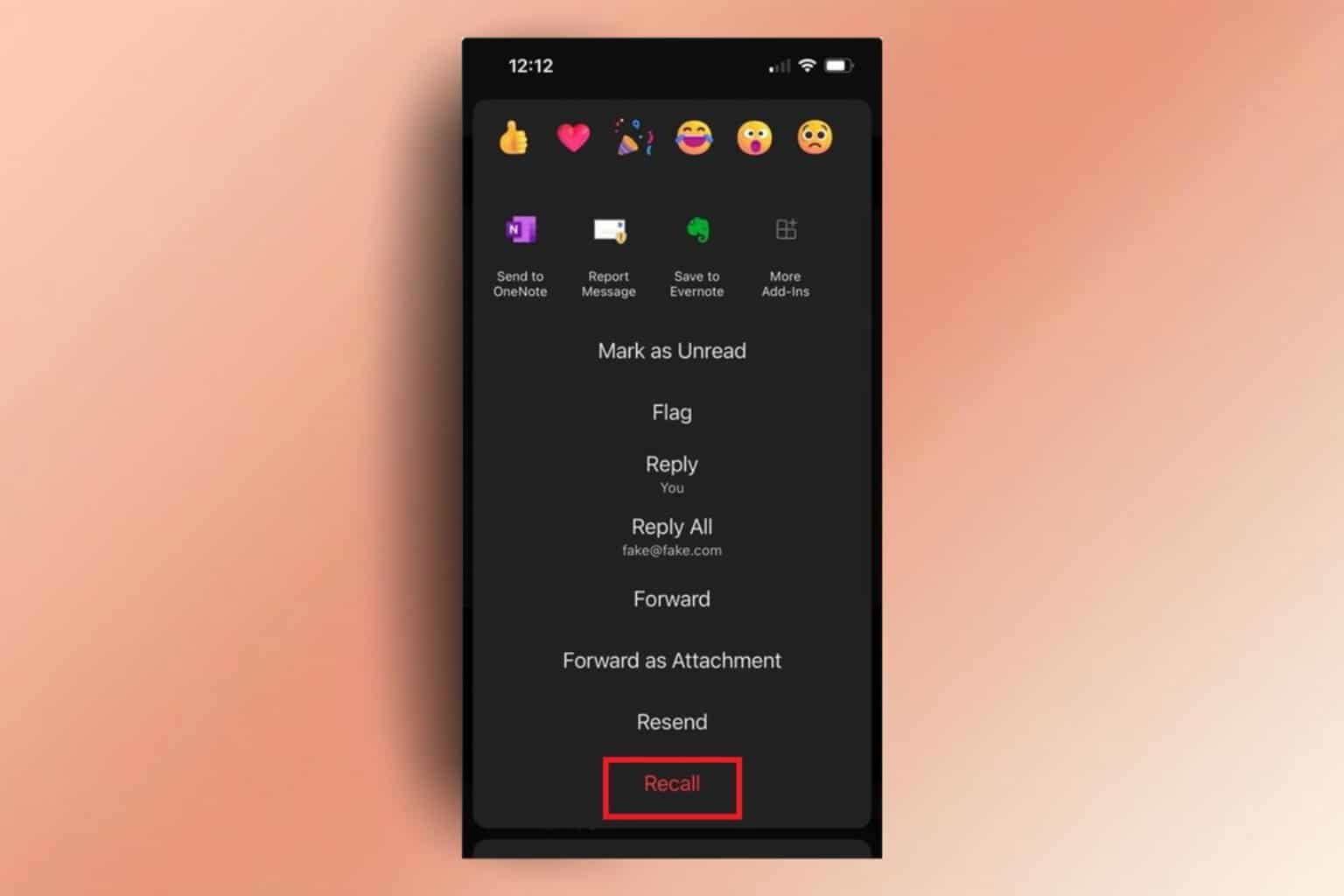
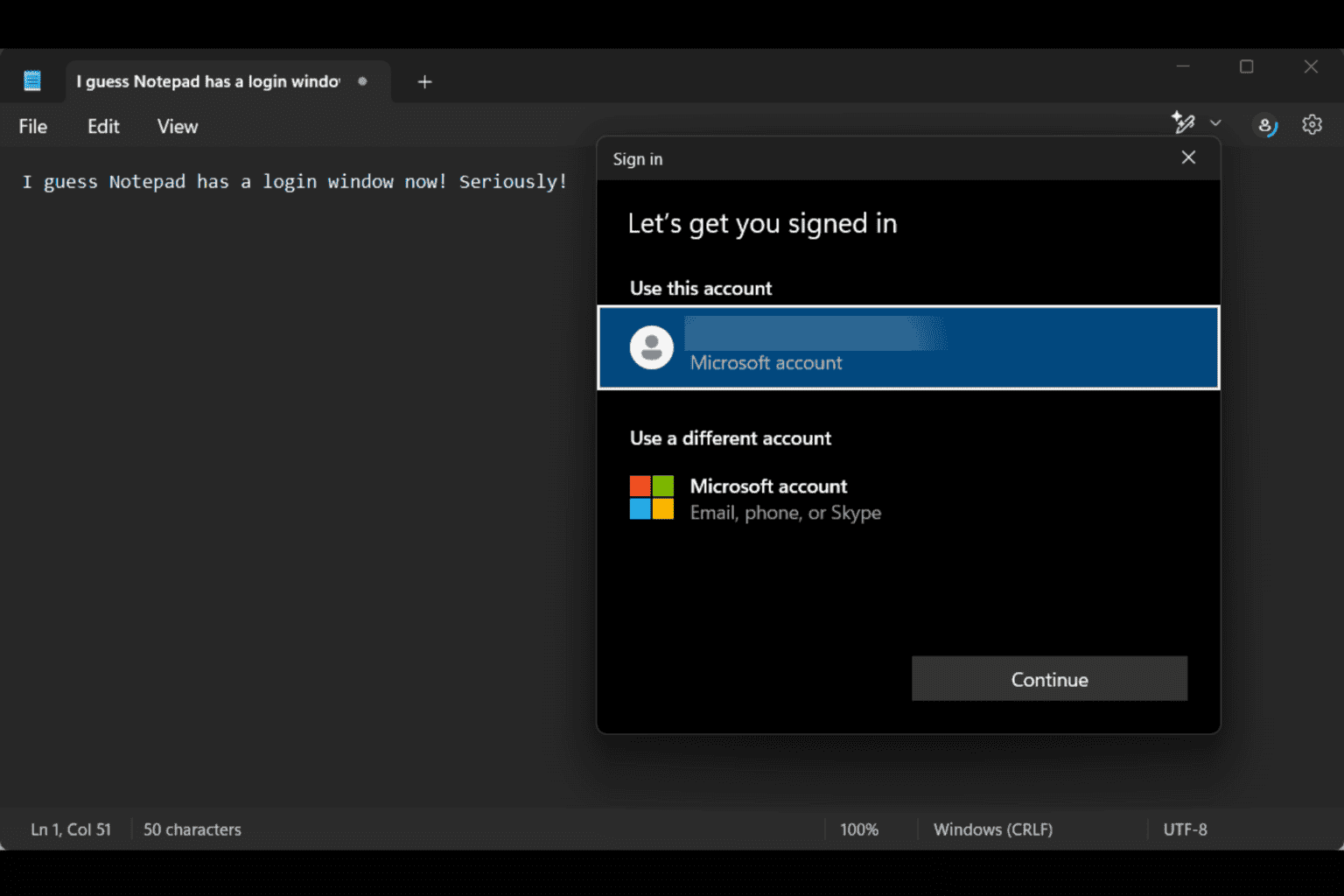
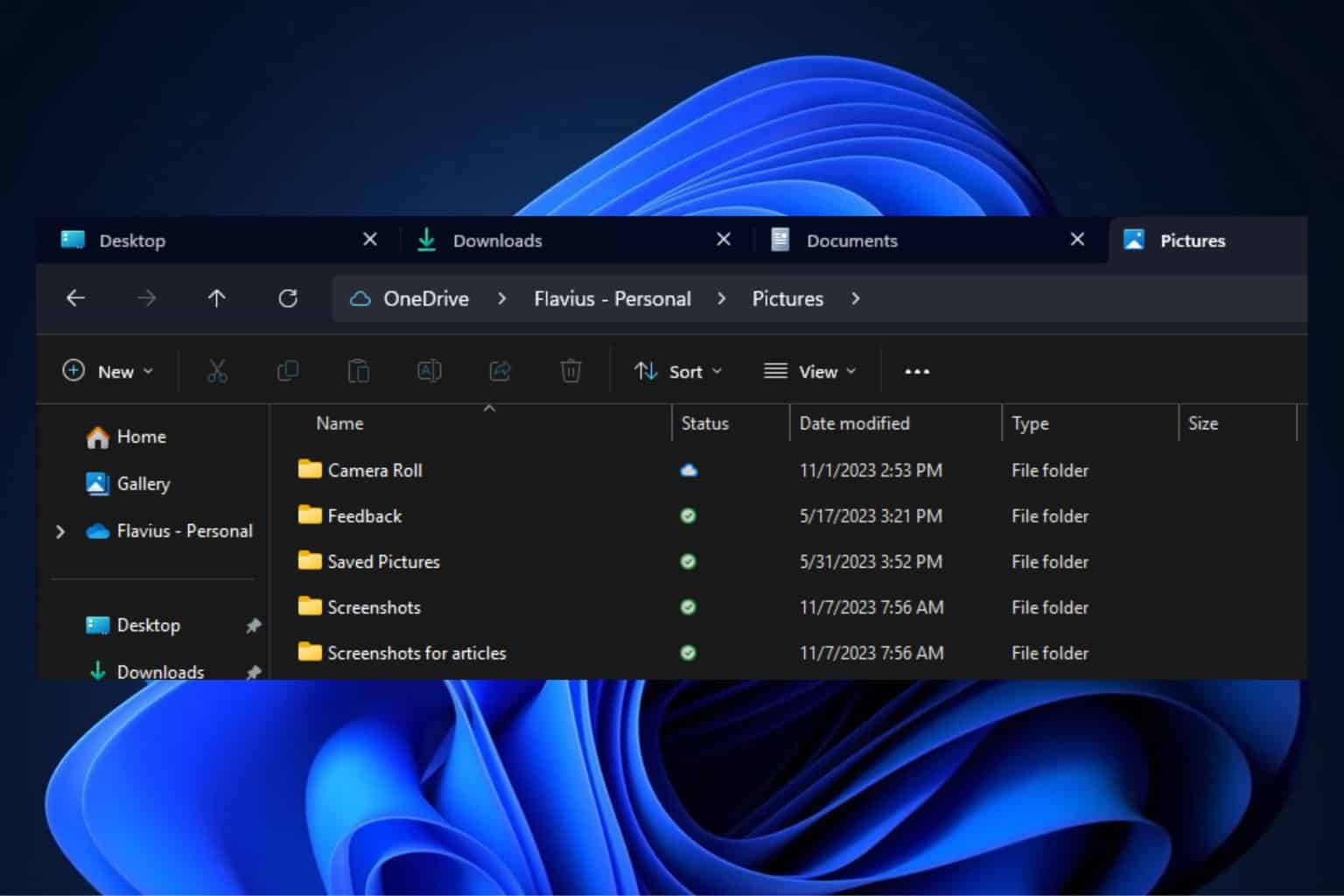
User forum
0 messages