Windows 11 will replace speech recognition with the Voice Access app
The new app allows you to set up voice commands
2 min. read
Published on
Read our disclosure page to find out how can you help Windows Report sustain the editorial team. Read more
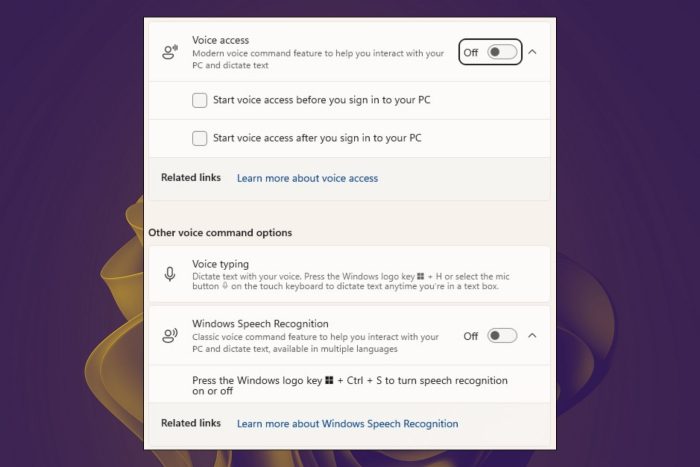
In September 2024, the new Voice Access app will replace the old Speech Recognition for Windows 22H2 and newer versions. You can continue using the old app, but only on Windows 10 and older Windows 11 versions. Also, if you use the 21H2 build, it will forcefully update to 22H2 or 23H2.
Why is Windows replacing speech recognition with Voice Access?
Windows replaced speech recognition with the Voice Access app because it uses a newer AI technology. So, it has increased accuracy, better control, and greater accessibility. Also, with it, you can add and use customized voice commands. Yet, you will need an internet connection to set up the application and voice commands and to download the language models.
An additional feature of the new Voice app will help you use it on multiple monitors. This option comes as a handy gimmick, especially if you are working. To use the new application on Windows, follow the instructions below:
- Press Win and go to Settings, afterward to Time & Language, next to Speech.
- Look for the Microphone settings and press Get Started.
Windows Speech Recognition (WSR) and Voice Access appear on the same Accessibility settings page. While the new tool is the first on the list, you can find WSR under the Other Voice Commands section. After all, the legacy app is not internet-dependent. Also, the speech recognition app is easier to use.
Ultimately, the new Voice Access is a great replacement for the legacy Windows Speech Recognition app. While the new app offers more features, is more accessible, and lets you command with your voice. It has some disadvantages, such as internet dependency. Also, the legacy app is compatible with more languages, but the new one will receive further updates and features.
What are your thoughts? Are you going to give Voice Access a try? Let us know in the comments.

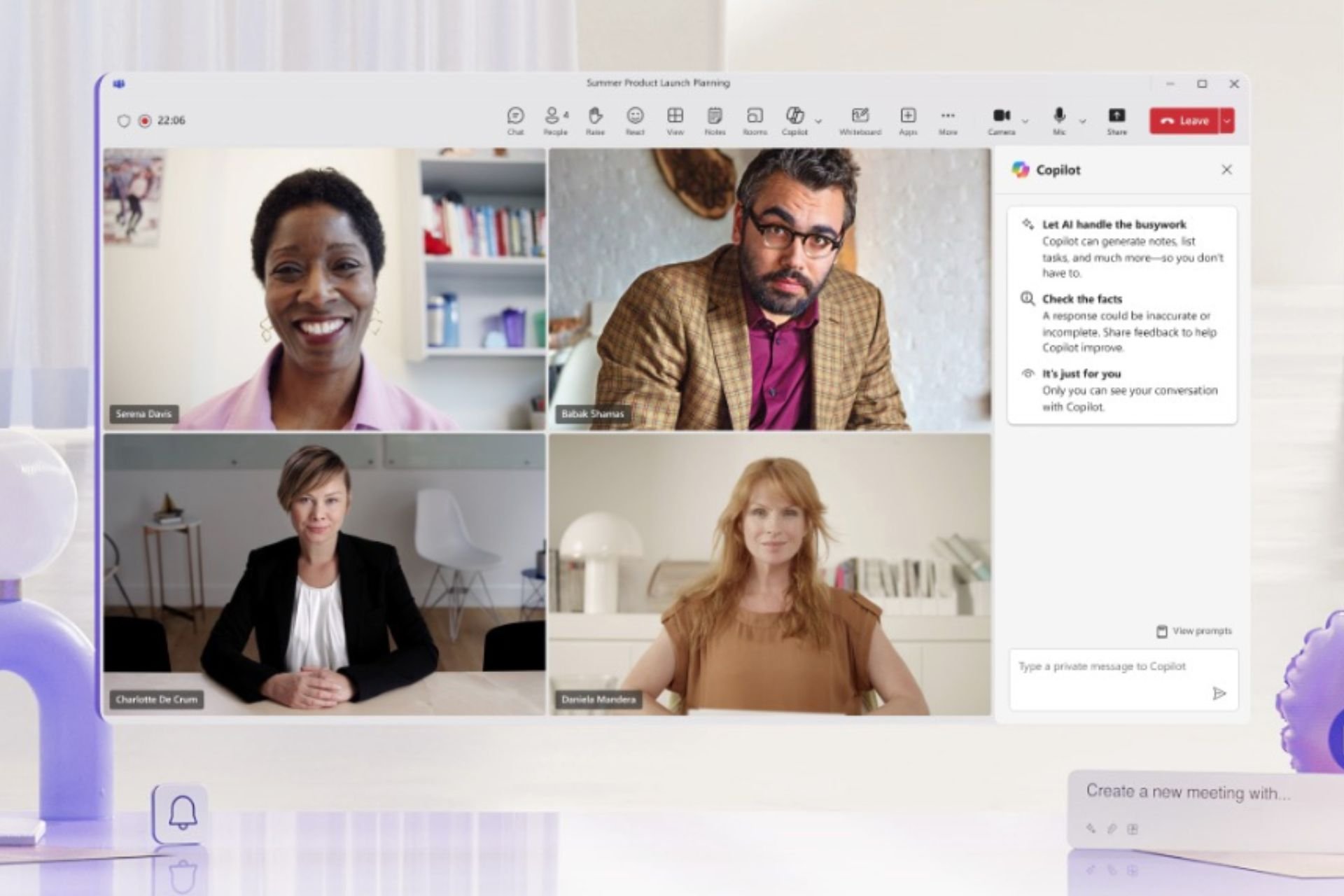

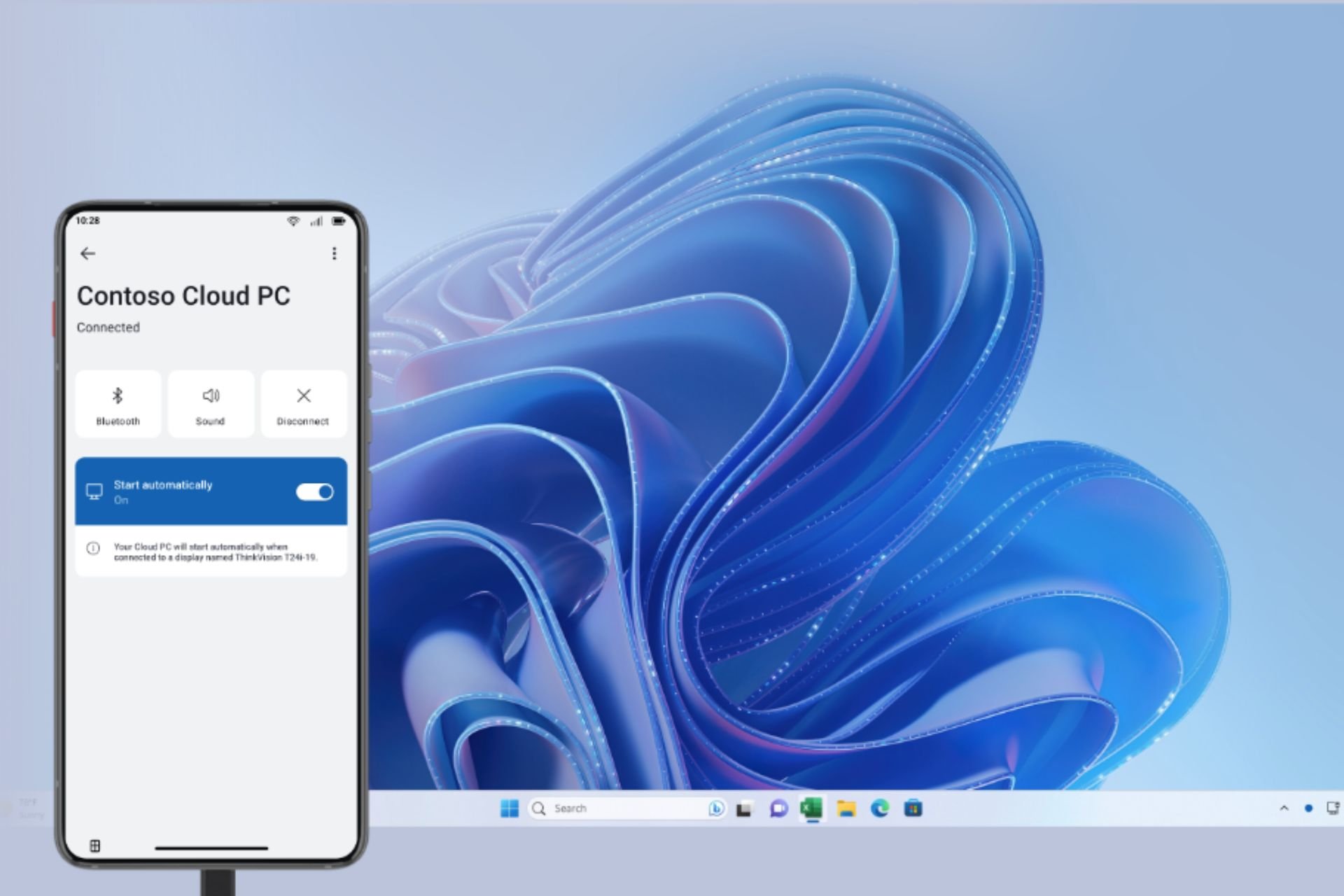



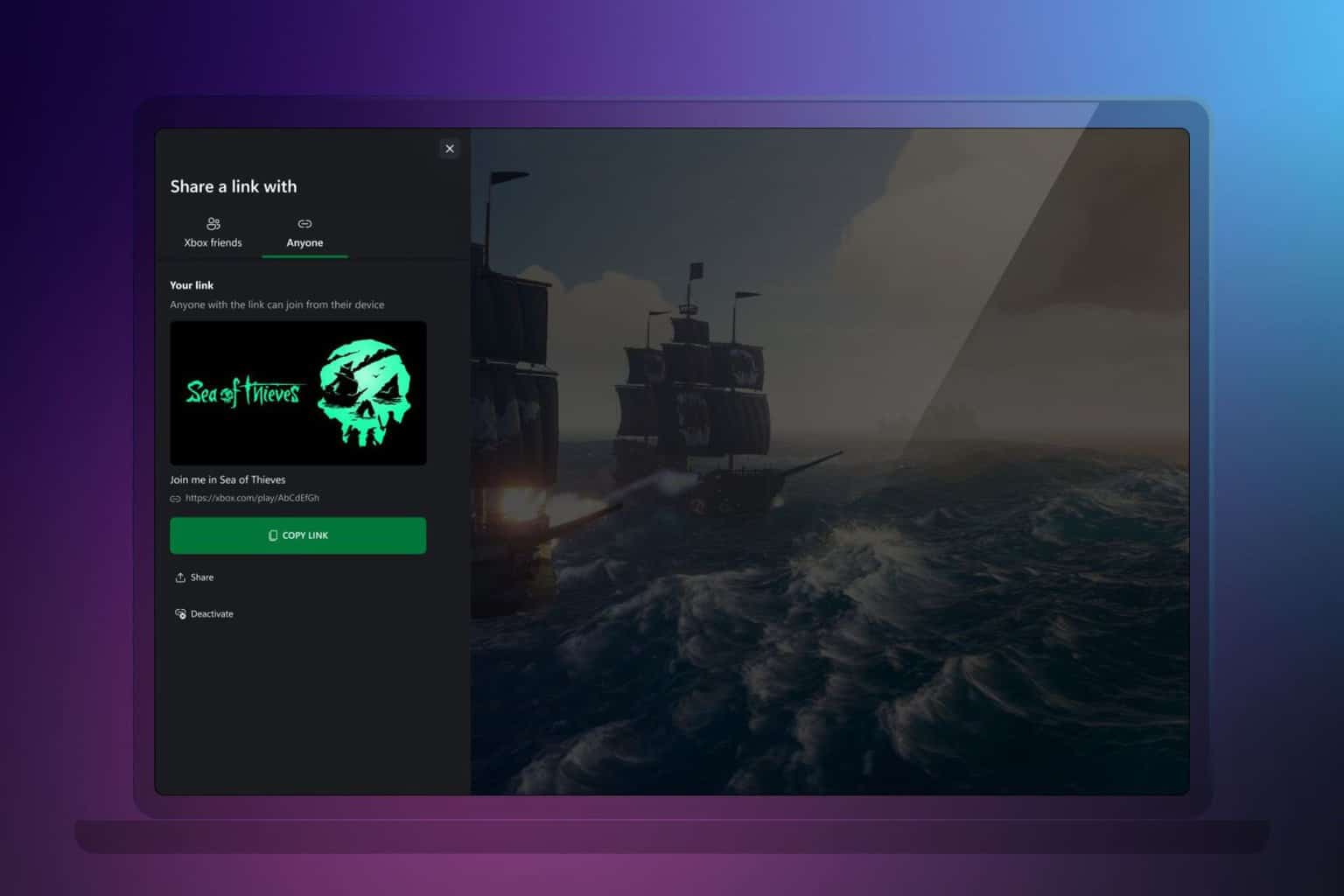
User forum
0 messages